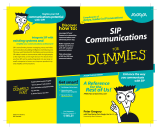Page is loading ...

TD; Reviewed:
SPOC 3/15/2013
Solution & Interoperability Test Lab Application Notes
©2013 Avaya Inc. All Rights Reserved.
1 of 45
BCSIPTrkBCM
Avaya Solution & Interoperability Test Lab
Application Notes for Bell Canada SIP Trunking Service
with Avaya Business Communication Manager 450 Release
6.0 – Issue 1.0
Abstract
These Application Notes describe the steps to configure Session Initiation Protocol (SIP)
Trunking between Bell Canada SIP Trunking Service and an Avaya SIP-enabled enterprise
solution. The Avaya solution consists of Avaya Business Communication Manager 450
Release 6.0 and various Avaya endpoints.
Bell Canada SIP Trunking Service provides PSTN access via a SIP trunk between the
enterprise and Bell Canada network as an alternative to traditional PSTN trunks such as analog
and/ or ISDN-PRI. This approach generally results in lower cost for the enterprise.
Bell Canada is a member of the Avaya DevConnect Service Provider Program. Information in
these Application Notes has been obtained through DevConnect compliance testing and
additional technical discussions. Testing was conducted via the DevConnect Program at the
Avaya Solution and Interoperability Test Lab.

TD; Reviewed:
SPOC 3/15/2013
Solution & Interoperability Test Lab Application Notes
©2013 Avaya Inc. All Rights Reserved.
2 of 45
BCSIPTrkBCM
Table of Contents
1. Introduction ........................................................................................................................................... 3
2. General Test Approach and Test Results ............................................................................................. 3
2.1. Interoperability Compliance Testing .................................................................................................. 3
2.2. Test Results ...................................................................................................................................... 4
2.3. Support .............................................................................................................................................. 6
3. Reference Configuration ....................................................................................................................... 7
4. Equipment and Software Validated ....................................................................................................... 8
5. Avaya Business Communication Manager 450 Configuration .............................................................. 9
5.1. Login to the Avaya Business Element Manager ............................................................................... 9
5.2. Administer Resources ..................................................................................................................... 11
5.2.1. Administer Application Resources ........................................................................................... 11
5.2.2. Administer Media Gateways ..................................................................................................... 12
5.2.3. Administer Port Ranges ........................................................................................................... 12
5.3. Administer the SIP Trunk ................................................................................................................ 13
5.3.1. General IP Trunk settings ......................................................................................................... 13
5.3.2. Administer Global ..................................................................................................................... 13
5.3.3. Administer Public Port .............................................................................................................. 15
5.3.4. Create a Public Account ........................................................................................................... 16
5.3.5. Basic settings ........................................................................................................................... 17
5.3.6. Advance settings ...................................................................................................................... 19
5.3.7. User Account settings .............................................................................................................. 21
5.4. Administer Codec Profile ................................................................................................................. 22
5.4.1. Codec settings for SIP Trunk ................................................................................................... 22
5.4.2. Codec settings for IP Sets ........................................................................................................ 23
5.5. Administer Dialing Plan ................................................................................................................... 24
5.5.1. Associate Line Pool to VoIP Lines ........................................................................................... 24
5.5.2. Administer DN Length .............................................................................................................. 25
5.5.3. Administer Public Network ....................................................................................................... 26
5.5.4. Administer Outgoing Call - Routing .......................................................................................... 27
5.5.5. Administer Outgoing Call - Destination Codes ......................................................................... 27
5.5.6. Administer Outgoing Call - SIP Trunk Routing Table ............................................................... 29
5.5.7. Administer Outgoing Call - Calling Party Name Delivery ......................................................... 30
5.5.8. Administer Outgoing Call - Calling Party Number Delivery ...................................................... 32
5.5.9. Administer Outgoing Call - Find Me Follow Me ........................................................................ 33
5.5.10. Administer Incoming Call - Target Lines ................................................................................ 34
6. Verification and Troubleshooting ........................................................................................................ 36
6.1. Verification Steps ............................................................................................................................ 36
6.2. Protocol Traces ............................................................................................................................... 36
6.3. Troubleshooting .............................................................................................................................. 42
7. Conclusion .......................................................................................................................................... 43
8. References .......................................................................................................................................... 44

TD; Reviewed:
SPOC 3/15/2013
Solution & Interoperability Test Lab Application Notes
©2013 Avaya Inc. All Rights Reserved.
3 of 45
BCSIPTrkBCM
1. Introduction
These Application Notes describe the steps to configure Session Initiation Protocol (SIP)
Trunking between Bell Canada SIP Trunking Service (Bell Canada) and an Avaya SIP-enabled
enterprise solution. The Avaya solution consists of Avaya Business Communication Manager 450
(BCM450) Release 6.0 and various Avaya endpoints.
Bell Canada SIP Trunking Service referenced within these Application Notes is designed for
enterprise business customers. Customers using Bell Canada SIP Trunking Service with the
Avaya SIP-enabled enterprise solution are able to place and receive PSTN calls via a broadband
WAN connection using SIP protocol. This converged network solution is an alternative to
traditional PSTN trunks such as analog and/ or ISDN-PRI.
Bell Canada applies Digest Authentication for outgoing calls from the enterprise. It uses
challenge-response authentication with a “401 Unauthorized” responding to each outgoing initial
INVITE to Bell Canada. The subsequent INVITE from the enterprise provides the
“Authorization” header with a configured user name and password. This credential is provided
by Bell Canada and configured on BCM450. This call authentication scheme as specified in RFC
3261 provides authentication for the SIP signaling.
2. General Test Approach and Test Results
DevConnect Compliance testing is conducted jointly by Avaya and DevConnect members. The
jointly-defined test plan focuses on exercising APIs and/or standards-based interfaces pertinent
to the interoperability of the tested products and their functionalities. DevConnect Compliance
testing is not intended to substitute full product performance or feature testing performed by
DevConnect members, nor is it to be construed as an endorsement by Avaya of the suitability or
completeness of a DevConnect member’s solution.
Bell Canada is a member of the Avaya DevConnect Service Provider Program. The general test
approach is to connect a simulated enterprise to the Vendor Validation Circuit through the
Internet and exercise the features and functionalities listed in Section Error! Reference source
not found..
2.1. Interoperability Compliance Testing
To verify Bell Canada SIP Trunking interoperability, the following features and functionalities
were covered during the compliance testing:
Incoming PSTN calls to various phone types including UNIStim, digital, and analog
telephones at the enterprise. All incoming calls from PSTN are routed to the enterprise
across the SIP Trunk from the service provider.
Outgoing PSTN calls from various phone types including UNIStim, digital, and analog
telephones at the enterprise. All outgoing calls to PSTN are routed from the enterprise
across the SIP Trunk to the service provider.
Incoming and outgoing PSTN calls to/ from PC 2050 softphones.
Dialing plans including local, long distance, international, outgoing toll-free, operator
assisted calls, local directory assistance (411) calls… etc.

TD; Reviewed:
SPOC 3/15/2013
Solution & Interoperability Test Lab Application Notes
©2013 Avaya Inc. All Rights Reserved.
4 of 45
BCSIPTrkBCM
Calling Party Name presentation and Calling Party Name restriction.
Proper codec negotiation with G.711MU codec.
Proper media transmission using G.711MU codec.
Proper early media transmission using G.711MU codec.
Incoming and outgoing fax over IP using G.711MU codec.
DTMF tone transmission as out-of-band RTP events as per RFC 2833.
Voicemail navigation for incoming and outgoing calls.
CallPilot voicemail hosted on BCM450.
User features such as hold and resume, call waiting, call park, transfer, forward, and
conference.
Off-net call transfer using subsequent INVITE method.
Off-net call forward using Diversion method.
Find Me Follow Me (FMFM) twining to incoming calls to cellular.
Meet-me conferencing hosted on BCM450.
Response to OPTIONS heartbeat.
Response to incomplete call attempts and trunk errors.
Session Timers implementation.
Items are not supported by Bell Canada on the test environment or not tested as part of the
compliance testing, are listed as following:
Inbound toll-free and outgoing emergency calls (E911) are supported but were not tested
as part of the compliance testing because Bell Canada has not provided the necessary
configuration.
G.729 codec is not supported.
Fax over IP with T.38 codec is not supported.
Off-net calls transfer using REFER method is not supported.
Off-net call forward using History-Info method is not supported.
2.2. Test Results
Interoperability testing of Bell Canada with the Avaya SIP-enabled enterprise solution was
successfully completed with the exception of the observations/ limitations described below.
1. The BCM450 station resumes a held outgoing PSTN call causes the Calling Party
Number to change. After retrieving the held call, the BCM450 station displayed the
“VoIP Line00X” instead of the original Calling Party Number of PSTN party. This is a
known behavior of BCM450 with no available resolution at this time. This issue has low
user impact, it is listed here simply as an observation.
2. The BCM450 station which forwards an internal call to PSTN, displays the
improper Calling Party Number. Before the forwarded call being answered by PSTN
party, the BCM450 station displayed “Priv. OLI” > “PSTN Calling Party Number”. After
PSTN party answered the call, the display on the BCM450 station changed to “VoIP
Line00X”. It should display the Calling Party Number of PSTN party. This is a known

TD; Reviewed:
SPOC 3/15/2013
Solution & Interoperability Test Lab Application Notes
©2013 Avaya Inc. All Rights Reserved.
5 of 45
BCSIPTrkBCM
behavior of BCM450 with no available resolution at this time. This issue has low user
impact, it is listed here simply as an observation.
3. The BCM450 station which off-net conferences an incoming call from PSTN_1 back
to PSTN_2, displays the improper Calling Party Number. Before the PSTN_2
answered the call, the BCM450 station displayed “Target LineXXX” > “PSTN_2 Calling
Party Number”. After PSTN_2 party answered the call, the display on the BCM450
station changed to “Target LineXXX” - “VoIP Line00X”. It should display the Calling
Party Number of PSTN parties. This is a known behavior of BCM450 with no available
resolution at this time. This issue has low user impact, it is listed here simply as an
observation.
4. The BCM450 station off-net transfers an incoming/ outgoing from/ to PSTN_1 call
back to PSTN_2, the Calling Party Number is not updated. Even the call was
successfully transferred, but BCM450 did not send subsequent INVITE or UPDATE to
Bell Canada on both call legs with the “Contact” or “P-Asserted-Identity” headers
containing the Calling Party Number of the true connected PTSN parties. Both PSTN
parties still displayed the “Pub. OLI” of the BCM450 station. This is a known behavior of
BCM450 with no available resolution at this time. This issue has low user impact, it is
listed here simply as an observation.
5. The 3-way conference call which was initiated by the BCM450 station drops if all
local stations leave the conference. This is a known behavior of BCM450 with no
available resolution at this time. This issue has low user impact, it is listed here simply as
an observation.
6. The Find Me Follow Me (FMFM) users display the “Pub. OLI” of the Virtual
Application DN instead of displaying the original Calling Party Number of PSTN
party. Bell Canada examined the Calling Party Number of outgoing twinned calls so the
“Pub. OLI” of the Virtual Application DN has to be set to one of the subscribed DID
numbers. Otherwise, outgoing calls to FMFM users will be rejected. This workaround
results the original Calling Party Number of PSTN party will not be displayed on the
FMFM users. The FMFM users will display the “Pub. OLI” of the Virtual Application
DN.
7. The off-net call forward unconditional or busy scenarios fail if the forwarded PSTN
party takes longer than 8 seconds to respond. The issue has been seen on the cellular
PSTN phone. BCM450 relies on the respond time of the cellular PSTN phone on the 2
nd
leg to transmit the ringback back to the original calling PSTN party on the 1
st
leg. If the
respond time is greater than 8 seconds, Bell Canada terminates the call with a CANCEL
request on the 1st call leg. This fails the scenarios. The issue does not happen if the
cellular PSTN phone in good wireless coverage that can significantly reduce the respond
time under 8 seconds limit. The same call scenarios are successful on the regular PSTN
phone (instead of the cellular PSTN party). Bell Canada is recommended to increase the
Session Provisioning Timer to correct the issue. This is acknowledged as a known

TD; Reviewed:
SPOC 3/15/2013
Solution & Interoperability Test Lab Application Notes
©2013 Avaya Inc. All Rights Reserved.
6 of 45
BCSIPTrkBCM
behavior of Bell Canada SIP Trunking Service with no resolution available at this time, it
is listed here as a limitation.
2.3. Support
For technical support on the Avaya products described in these Application Notes visit
http://support.avaya.com.
For technical support on Bell Canada SIP Trunking Service, contact Bell Canada at
http://www.bell.ca/enterprise/EntPrd_SIP_Trunking.page.

TD; Reviewed:
SPOC 3/15/2013
Solution & Interoperability Test Lab Application Notes
©2013 Avaya Inc. All Rights Reserved.
7 of 45
BCSIPTrkBCM
3. Reference Configuration
Figure 1 illustrates a sample Avaya SIP-enabled enterprise solution connected to Bell Canada
Vendor Validation Circuit through the Internet.
For confidentiality and privacy purposes, the actual public IP addresses and PSTN routable
phone numbers used in the certification testing have been replaced with fictitious parameters
throughout the Application Notes.
For the compliance testing, Bell Canada provided the service provider public SIP domain as
sipxxxxxxxx.bell.ca and the enterprise public SIP domain as cust2xxxx.xxxx.bell.ca. These
public SIP domains will be used for the public SIP traffic between the enterprise and Bell
Canada across the public networks with the transport protocol UDP.
Figure 1: Avaya IP Telephony Network Connecting to Bell Canada SIP Trunking Service.

TD; Reviewed:
SPOC 3/15/2013
Solution & Interoperability Test Lab Application Notes
©2013 Avaya Inc. All Rights Reserved.
8 of 45
BCSIPTrkBCM
4. Equipment and Software Validated
The following equipment and software were used for the sample configuration provided:
Avaya IP Telephony Solution Components
Component
Release
Avaya Business Communication
Manager 450
Release 6.0 with following patches.
BCM450.R600.CORE-TELEPHONY-12
BCM450.R600.SU.System-003.201101
BCM450.R600.SU-2
BCM450.R100.SU.System-012.201003
BCM450.R100.SU.Desktop-006.201006
BCM450.R100.DSP-FIRMWARE-75
Avaya phones
2004 p2: 0604DCN (UNIStim)
1140: 0625C7M (UNIStim)
1120: 0624C7M (UNIStim)
2007: 0621C7G (UNIStim)
1220: 062AC7M (UNIStim)
i2050 PC softphone (Release 3.2)
Avaya digital phones
Avaya analog phones
Bell Canada SIP Trunking Service Solution Components
Component
Release
Bell Canada SIP Trunking Service
Version 1.3

TD; Reviewed:
SPOC 3/15/2013
Solution & Interoperability Test Lab Application Notes
©2013 Avaya Inc. All Rights Reserved.
9 of 45
BCSIPTrkBCM
5. Avaya Business Communication Manager 450
Configuration
This section describes the procedure for configuring BCM450 to inter-operating with Bell
Canada SIP Trunking Service.
These Application Notes assume that the general installation and configuration of BCM450 have
previously been administered. For further information, see the References in Section 8.
5.1. Login to the Avaya Business Element Manager
BCM450 configuration is accomplished by using the Avaya Business Element Manager installed
on a PC. To log on to the Avaya Business Element Manager, select Network Elements. Enter
the credential for User ID nndamin then click Connect as shown in the following screenshot.
After the connection has been established, click OK in the Confirm dialog (not shown).

TD; Reviewed:
SPOC 3/15/2013
Solution & Interoperability Test Lab Application Notes
©2013 Avaya Inc. All Rights Reserved.
10 of 45
BCSIPTrkBCM
The screenshot below shows the Avaya Business Element Manager has been successfully logged
on.

TD; Reviewed:
SPOC 3/15/2013
Solution & Interoperability Test Lab Application Notes
©2013 Avaya Inc. All Rights Reserved.
11 of 45
BCSIPTrkBCM
5.2. Administer Resources
This section describes how to configure Application Resource, Media Gateway and Port Ranges
that will be used to administer the SIP Trunk.
5.2.1. Administer Application Resources
To display the Application Resources, select Configuration Resources Application
Resources. Verify the Application Resources for the SIP Trunks by selecting SIP Trunks then
click Modify button as shown in the following screenshot.
A new dialog appears with title Modify Resource Application Reservations, verify the
maximum Application Resources for the SIP Trunks were allocated. The available Application
Resources are based on the system capacity and the system license.

TD; Reviewed:
SPOC 3/15/2013
Solution & Interoperability Test Lab Application Notes
©2013 Avaya Inc. All Rights Reserved.
12 of 45
BCSIPTrkBCM
5.2.2. Administer Media Gateways
Enable Echo cancellation on the Media Gateways by selecting Configuration Resources
Media Gateways then select Enabled w/NLP as shown in the following screenshot.
5.2.3. Administer Port Ranges
To display the Port Ranges, select Configuration Resources Port Ranges. The default
Port Ranges for the RTP traffic are shown in the following screenshot.

TD; Reviewed:
SPOC 3/15/2013
Solution & Interoperability Test Lab Application Notes
©2013 Avaya Inc. All Rights Reserved.
13 of 45
BCSIPTrkBCM
5.3. Administer the SIP Trunk
This section describes the steps for configuring the SIP Trunk on BCM450 connecting to Bell
Canada.
5.3.1. General IP Trunk settings
The system settings for IP Trunk can be configured by selecting Configuration Resources
IP Trunks General. Under IP Trunking Settings tab, configure the Telephony Settings as
shown in the screenshot below.
Forward redirected OLI: First Redirect. In case of multiple call forwards, this setting
allows the Calling Party Name and Calling Party Number of the call party that firstly
redirects the calls.
Send name display: Checked. This setting enables the Calling Party Name and Calling
Party Number on the SIP Trunk.
Remote capacity MWI: Checked.
Ignore in-band DTMF in RTP: Unchecked. In the compliance testing, Bell Canada
supported the out-of-band DTMF. This setting, however, also allow in-band DTMF on
the SIP Trunk.
5.3.2. Administer Global
The global settings can be configured by selecting Configuration Resources IP Trunks
SIP Trunking. Under SIP Trunking tab, configure the Global Settings as shown in the
screenshot below.
SIP Settings:
Local Domain: Enter the private SIP domain for the enterprise .e.g. bvwdev.com.
Call signaling port: Enter the port for SIP signaling .e.g. 5060.

TD; Reviewed:
SPOC 3/15/2013
Solution & Interoperability Test Lab Application Notes
©2013 Avaya Inc. All Rights Reserved.
14 of 45
BCSIPTrkBCM
RTP Keepalives:
Scope: RTP. This allows BCM450 to send RTP to keep the session active to prevent the
termination by Bell Canada if the line is silent. In the compliance testing, Bell Canada
detects the silence on the line, if it exceeds the allow duration then the active calls will be
disconnected.
Initial keepalives: Enabled. This allows BCM450 to send the initial RTP packet for
keepalive purpose.
Periodic Timeout: 30. The duration of sending out RTP keep alive was set to 30
seconds.
RFC2833:
Dynamic payload: 101. This payload value is preferred by Bell Canada.

TD; Reviewed:
SPOC 3/15/2013
Solution & Interoperability Test Lab Application Notes
©2013 Avaya Inc. All Rights Reserved.
15 of 45
BCSIPTrkBCM
5.3.3. Administer Public Port
The Public Port is used to receive the SIP traffic from the service provider. In the compliance
testing, it was set to 5060 as the default value that was preferred by Bell Canada.
To configure the Public Port, select Configuration Resources IP Trunks SIP
Trunking. Under Public tab, select Settings then configure the Provisioned Public Port to
5060 as shown in the screenshot below.

TD; Reviewed:
SPOC 3/15/2013
Solution & Interoperability Test Lab Application Notes
©2013 Avaya Inc. All Rights Reserved.
16 of 45
BCSIPTrkBCM
5.3.4. Create a Public Account
To create a Public Account, click Accounts tab then click Add button to add a public account for
Bell Canada as shown in the screenshot below.
In the Add Account dialog, click No Template and proceed to the next steps (not shown).

TD; Reviewed:
SPOC 3/15/2013
Solution & Interoperability Test Lab Application Notes
©2013 Avaya Inc. All Rights Reserved.
17 of 45
BCSIPTrkBCM
The SIP Trunk to Bell Canada was configured as the static IP endpoints with the following
parameters.
Name: Enter the account name .e.g. BellCanada.
Description: Enter the account description e.g. BellCanada SIP Trunking Service.
Template: None.
SIP domain: Enter the service provider public SIP domain name .e.g.
sipxxxxxxxx.bell.ca.
Registration required, SIP username and Password: Leave these fields as blank. Bell
Canada does not require the Registration on the SIP Trunk.
5.3.5. Basic settings
The Basic settings define parameters for the SIP Trunk including SIP domains, IP address of the
far end proxies, Registration and OPTIONS keepalive.
To configure the Basic settings, select Basic tab of the account BellCanada created above. In the
compliance testing, the Basic settings were configured with following values.
SIP Domain:
o Remote: The service provider public SIP domain e.g. sipxxxxxxxx.bell.ca
populated from the Public Account as shown in Section 5.3.4
o Local: Enter the enterprise public SIP domain e.g. cust2xxxx.xxxx.bell.ca. This
SIP domain is obtained through Bell Canada.
Proxy:
o Address: Enter the SIP domain that matches the entry defined next in Outbound
Proxy Table. In the compliance testing, the SIP domain sipxxxxxxxx.bell.ca was
added with the Proxy Address is the IP address of Bell Canada Central Office e.g.
220.20.237.201.
o Port: Enter the port that Bell Canada is expecting to receive the SIP signaling
from BCM450. In the compliance testing, Bell Canada preferred to port 5060.
o Transport: UDP. This is the default value on BCM450 and not configurable.
Registrar: Leave these fields blank as default. Bell Canada does not require Registration
on the SIP Trunk.
Outbound Proxy Table:

TD; Reviewed:
SPOC 3/15/2013
Solution & Interoperability Test Lab Application Notes
©2013 Avaya Inc. All Rights Reserved.
18 of 45
BCSIPTrkBCM
o Domain: Enter the service provider public SIP domain e.g. sipxxxxxxxx.bell.ca.
o IP Address: Enter the IP address of Bell Canada Central Office e.g.
220.20.237.201.
o Port: Enter the port 5060 that Bell Canada is expecting to receive the SIP
signaling from BCM450.
o Load-balancing Weight: Enter 0 to disable the Load-balancing on BCM450.
o Keep Alive: Select OPTIONS in the drop down list. This allows BCM450 to
send OPTIONS heartbeat on the SIP Trunk for keep alive purpose.

TD; Reviewed:
SPOC 3/15/2013
Solution & Interoperability Test Lab Application Notes
©2013 Avaya Inc. All Rights Reserved.
19 of 45
BCSIPTrkBCM
5.3.6. Advance settings
The Advance settings define particular parameters for the SIP Trunk to meet the specification of
the service provider.
To configure the Advance settings, select Advanced tab of the account BellCanada created
above. In the compliance testing, the Advance settings were configured with following values.
Enable media relay: Checked. This allows BCM450 to centralize the enterprise RTP
traffic before sending to the service provider.
Support 100rel: Checked. Bell Canada supports the “100rel” signaling as per the RFC
3262 on the SIP Trunk.
Allow UPDATE: Checked. Bell Canada supports the UPDATE method on the SIP
Trunk.
Use null IP to hold: Checked. This allows BCM450 to send null IP to hold the call as
per the RFC 2543.
Use user=phone: Checked. This allows BCM450 to send URI parameter “user=phone”
in the SIP signaling. Note: Without URI parameter “user=phone”, outgoing calls will
be rejected by Bell Canada.
Enable Connected Identity: Checked.
Standard SIP Caps Exchange: Checked.
Session timer. BCM450 was configured to refresh the Session Timer every 90 seconds.
o Session refresh method: INVITE.
o Refresher: Local.
o Session-Expires: 1800
o Min-SE: 90
Active call limit: 0. This disables the active call limit on BCM450.
ITSP association method: To header local domain match.

TD; Reviewed:
SPOC 3/15/2013
Solution & Interoperability Test Lab Application Notes
©2013 Avaya Inc. All Rights Reserved.
20 of 45
BCSIPTrkBCM
Note:
The other options were left as blank as default.
The ITSP association method is set to match the local SIP domain of the “To” header as
defined as cust2xxxx.xxxx.bell.ca in Section 5.3.5.
/