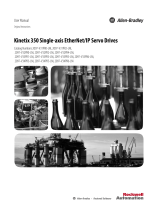Page is loading ...

Publication17855.13 April 1996
Enhanced PLC5
Programmable Controller
Firmware Upgrade
(Catalog Numbers 1785-L11B, -L20B, -L30B,
-L40B, -L40L, -L60B, -L60L, -L80B)
These instructions describe:
• an important safety precaution involving static electricity
discharges
• how to upgrade the processor firmware
For more information about PLC-5 processors, see the Enhanced and
Ethernet PLC-5 User Manual, publication number 1786-6.5.12. For
more information, contact your Allen-Bradley service representative.
Printed circuit board components and Programmable Read-only
Memory (PROM) devices can be damaged during routine handling
and installation. Follow these precautions to reduce static electricity
discharges before you upgrade the processor firmware.
• Handle the printed circuit boards and PROMs by the case or
carrier without touching the pins or the edge connector.
• Use a static-free workstation.
• Connect the static-free workstation to ground through a minimum
200K ohm resistance.
• Wear a grounded, conductive wrist strap with a minimum 200K
ohm resistance.
• Ground all tools before you begin to upgrade the firmware.
• Control the relative humidity of the installation area – ideal
conditions are 40% to 60% relative humidity.
AB
Installation Instructions
Using These Instructions
Before You Install ...
Allen-Bradley Replacements

Enhanced PLC-5 Programmable Controller Firmware Upgrade2
Publication17855.13 April 1996
Follow these steps to upgrade the processor firmware.
1
Save
processor memory using the programming software.
2
Remove the battery cover and disconnect the battery
.
3
Skip this step if you have a PLC5/1
1 or 5/20 processor
.
Remove the phillips head screw near the channel 1B LED and
gently remove the channel 1 communication plug. Be aware
that the memory grounding clip may move or drop off from the
cover mounting tab.
4
Skip this step if you have a PLC5/1
1 or 5/20 processor
.
Remove the lug nuts that hold the serial channel to the metal
face plate. These lug nuts are located on the exposed circuit
board for PLC5/40 and 5/60 processors.
5
Remove the four screws that hold the right side plastic cover
.
6
Remove the washers and two remaining screws located in the
middle of the exposed circuit board.
Separate the two processor boards by pulling the exposed circuit
board at the backplane edge connector away from the metal cover
as you would open a book. Notice the direction in which the battery
cable is wrapped around the nearby standof
f to prevent obstruction
of the dip switch. After you separate the boards, pull the battery cable
through the battery housing (still attached to the circuit board.)
8
Disconnect the wires leading from the keyswitch to the stake pins on
the exposed circuit board.
keyswitch;
selects processor mode
channel 1A communication
port;
8pin miniDIN, DH+ programming
terminal connection
channel 1A status indicator
channel 0 serial port
7
To Upgrade the Processor
Firmware ...

Enhanced PLC-5 Programmable Controller Firmware Upgrade 3
Publication17855.13 April 1996
Observe
the orientation of the pin 1 indicators before you remove each PROM. Replace each of the
indicated PROMS, checking to see that the pin 1 indicators are correctly oriented.
9
Example (for PLC5/40, 5/60, and 5/80 series A, B, and C processors)
Assemble the processor and check to see that it starts up properly
. Reload your program and make certain that it
runs properly
. If you have any questions, call AllenBradley T
echnical Support at (216) 6466800.
11
For this processor:
Replace these PROMs:
PLC5/1
1 and 5/20 series A and C
PLC5/30 series A and C
PLC5/40, 5/60, and 5/80 series A, B, and C
U70 and U61
U5 and U31
U5, U16 or U13, and U31
U–31
U–5
U–16
10
Skip this step if you do not have plug firmware
. If you have communication plug PROMS, you may
have received catalog number 6690DS2 PROMs with your upgrade kit. T
o update these PROMs, follow
the previous procedure to remove each plug and replace the PROM in socket U7.
U–7
Allen-Bradley Replacements

Publication17855.13 April 1996
AllenBradley, a Rockwell Automation Business, has been helping its customers improve
productivity and quality for more than 90 years. We design, manufacture and support a broad
range of automation products worldwide. They include logic processors, power and motion
control devices, operator interfaces, sensors and a variety of software. Rockwell is one of the
world's leading technology companies.
Worldwide representation.
Argentina •
Australia
•
Austria
•
Bahrain
• Belgium • Brazil •
Bulgaria
•
Canada
• Chile •
China, PRC
•
Colombia
• Costa Rica •
Croatia
•
Cyprus
• Czech Republic •
Denmark
•
Ecuador
• Egypt • El Salvador • Finland • France •
Germany
•
Greece
•
Guatemala
•
Honduras
•
Hong Kong
•
Hungary
• Iceland •
India
•
Indonesia
•
Ireland
• Israel • Italy • Jamaica •
Japan
•
Jordan
•
Korea
•
Kuwait
•
Lebanon
• Malaysia • Mexico •
Netherlands
• New Zealand •
Norway
• Pakistan •
Peru
•
Philippines •
Poland
•
Portugal
•
Puerto Rico
•
Qatar
•
Romania
•
Russia-CIS
•
Saudi Arabia
•
Singapore
• Slovakia • Slovenia •
South Africa, Republic
• Spain •
Sweden
• Switzerland • T
aiwan
• Thailand • T
urkey
•
United Arab Emirates
•
United Kingdom
•
United States
•
Uruguay
• V
enezuela
• Yugoslavia
AllenBradley Headquarters, 1201 South Second Street, Milwaukee, WI 53204 USA, Tel: (1) 414 3822000 Fax: (1) 414 3824444
Publication17855.13
April 1996
PN 95512530
Copyright
1996 AllenBradley Company
, Inc. Printed in USA
/