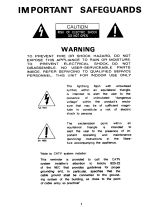Model 2175 MiniMast™
User Manual

ii |
ETS-Lindgren Inc. reserves the right to make changes to any products herein to improve
functioning or design. Although the information in this document has been carefully reviewed and
is believed to be reliable, ETS-Lindgren does not assume any liability arising out of the
application or use of any product or circuit described herein; nor does it convey any license under
its patent rights nor the rights of others. All trademarks are the property of their respective
owners.
© Copyright 2005–2018 by ETS-Lindgren Inc. All Rights Reserved. No part of this
document may be copied by any means without written permission from ETS-Lindgren
Inc.
Trademarks used in this document: The ETS-Lindgren logo and MiniMast are trademarks of
ETS-Lindgren Inc.
Revision Record | Model 2175 MiniMast, MANUAL | Part #399770, Rev. D
Revision Description Date
A
Initial Release April, 2005
B
Updates November, 2005
C
Design updates; rebrand September, 2008
D
Changed 2090 to EMCenter™ January, 2018

| iii
Table of Contents
Notes, Cautions, and Warnings ......................................................................... v
1.0 Introduction ................................................................................................... 7
Standard Configuration ............................................................................................................. 8
Optional Items ........................................................................................................................... 9
EMCenter Modular RF Platform ................................................................................................ 9
ETS-Lindgren Product Information Bulletin ............................................................................ 10
2.0 Maintenance ................................................................................................ 11
Maintenance Recommendations ............................................................................................ 11
Routine Check .................................................................................................................. 11
Six-Month Check .............................................................................................................. 12
Replacement and Optional Parts ............................................................................................ 12
Service Procedures ................................................................................................................. 12
3.0 Specifications .............................................................................................. 13
Electrical Specifications .......................................................................................................... 13
Physical Specifications ............................................................................................................ 13
4.0 Assembly and Installation .......................................................................... 15
Product Assembly ................................................................................................................... 16
Electrical Installation ............................................................................................................... 23
Connecting the Controller ....................................................................................................... 24
Carrier Safety Brake ................................................................................................................ 25
5.0 Operation ..................................................................................................... 27
Editing the Controller Configuration Parameters .................................................................... 27
MiniMast Encoder Calibration ................................................................................................. 27
Antenna Mounting Instructions ............................................................................................... 28
Pre-Operational Checks .......................................................................................................... 30
Start-Up and Safe Shutdown .................................................................................................. 30
Infrared (IR) Controller ............................................................................................................ 31
Appendix A: Warranty ...................................................................................... 33
Appendix B: Drawings ...................................................................................... 35
Appendix C: EC Declaration of Conformity .................................................... 37

iv |
This page intentionally left blank.

| v
Notes, Cautions, and Warnings
Note: Denotes helpful information intended to provide tips for
better use of the product.
Caution: Denotes a hazard. Failure to follow instructions
could result in minor personal injury and/or property
damage. Included text gives proper procedures.
Warning: Denotes a hazard. Failure to follow instructions
could result in SEVERE personal injury and/or property
damage. Included text gives proper procedures.
See the ETS-Lindgren Product Information Bulletin for safety,
regulatory, and other product marking information.

vi |
This page intentionally left blank.

Introduction | 7
1.0 Introduction
The ETS-Lindgren Model 2175 MiniMast™ is a portable, electric-powered mast
and platform system designed to be used with the EMCenter™ Modular RF
Platform (or next generation ETS-Lindgren controller, if applicable) for EMI
compliance testing. The MiniMast is designed for antenna scanning from 1 meter
to 4 meters. The mast, carrier, platform, lifting rope, and guying system are
non-conductive and non-magnetic. The mast section is constructed of square
fiberglass tubing for strength, rigidity, and “weatherability”.
The MiniMast may also be manufactured in custom mast heights. Contact
your local sales representative for additional information regarding custom
height.
The MiniMast features an offset boom that maintains a constant rotational axis
along the centerline when the antenna is rotated from horizontal to vertical
polarization. A cable guide at the back end of the boom feeds the coaxial cable to
the antenna while maintaining the appropriate bending radius.
The air polarization feature allows for remote polarization of the antenna using
the controller or the infrared remote control.
For antennas with a stinger mount, the offset boom can be removed. The
antenna stinger is then clamped into the mounting block using the hand knob.

8 | Introduction
The antenna carrier is raised and lowered by a fractional horsepower, electric,
variable speed motor. A worm-type gearbox driven by the motor provides the
adequate torque needed to raise and lower the carrier and prevents the carrier
from back-driving the motor. The motor and associated electronics are contained
in a shielded enclosure mounted beneath the platform of the unit. Under
command of the controller, the motor typically positions the carrier within
one centimeter of the desired location. To prevent over travel of the carrier in
either direction of movement, the mast system has integral fiber optic limits. Soft
limits may be set within the travel range provided by the mechanical limits using
the controller.
The motor base is connected to the controller through a twin fiber optic cable
assembly. This fiber optic cable transmits both directional control and position
information. Power to the motor base is provided locally to the motor through a
detachable, grounded power cable.
A carrier brake is mounted on the carrier assembly. In the event that the carrier is
released from the rope suspension, a spring-loaded cam locks the brake into
position against the mast and locks the carrier so that further vertical movement
is restricted.
The carrier brake is intended to provide some protection to the
carrier and the antenna; it is not a fail-safe brake for protection
to personnel. Personnel operating this equipment should be
instructed to stay clear of the carrier and boom at all times
whether or not the carrier is moving.
Polypropylene braided rope guy lines are provided for installations requiring the
mast to be guyed and must be firmly anchored for vertical stability. Use of the
guy lines is recommended in all applications to provide maximum stability.
Standard Configuration
Motor, 220 VAC, nominal
Input frequency 50 or 60 Hz
Tower platform casters for movement of the unit
Offset antenna mount
Stinger antenna mount
10-meter fiber optic control cable for inside chamber

Introduction | 9
3-meter fiber optic control cable for connection to EMCenter Modular RF
Platform (or next generation ETS-Lindgren controller, if applicable) outside
chamber
Two ST-to-ST bulkhead feedthroughs provide a means to penetrate a shield
wall and maintain the integrity of the shielded enclosure
Air polarization (adjustable speed)
Infrared (IR) Remote
Optional Items
EMCenter Modular RF Platform (or next generation ETS-Lindgren
controller, if applicable): This controller provides control for two separate
devices (for example, towers and turntables) in any combination, plus the
control of two auxiliary devices through a fiber optic interface. The unit
includes a GPIB connection and is compatible with most popular EMI
measurement software.
Universal Antenna Mount: This option is a versatile and sturdy mount for
most common antennas.
Additional Fiber Optic Cable: Various lengths of fiber optic cable are
available by custom order.
EMCenter Modular RF Platform
The ETS-Lindgren EMCenter™ Modular RF Platform (with EMControl™ Positioner
Controller Plug-In Card) may be used to control the Model 2175 MiniMast™. For
information on connecting and using the EMCenter, see the EMCenter Modular RF
Platform User Manual, available for download at ets-lindgren.com.
The EMCenter replaces the 2090 Controller, which has been discontinued. The basic
controller configuration is an EMCenter with an EMControl card. This assembly is
ETS part number 125241.
Check ets-lindgren.com or contact ETS-Lindgren to ensure that your EMCenter, the
EMControl card, the backplane, and display all have the current firmware versions.
EMCenter: V5.21 (or later)
EMControl (7006-001) Card: V2.5.6 (or later)
Backplane: V2.3.0 (or later)
Display: V1.4.10 (or later)
The EMCenter is also expandable with a variety of additional options available.
Please contact ETS-Lindgren with any questions.

10 |
Introduction
Note:
If you are unfamiliar with the operation of the EMCenter,
see the
manual, available for download from
ets-lindgren.com.
The EMCenter replaces the 2090 Controller, which has been discontinued.
The 2090 requires firmware revision V 3.21 or higher. It is available for
download at ets-lindgren.com and requires the program Flash Upgrade
Wizard V 4.0 (also available at ets-lindgren.com).
ETS-Lindgren Product Information Bulletin
See the ETS-Lindgren Product Information Bulletin included with your shipment
for the following:
Warranty information
Safety, regulatory, and other product marking information
Steps to receive your shipment
Steps to return a component for service
ETS Lindgren calibration service
ETS Lindgren contact information

Maintenance | 11
2.0 Maintenance
Before performing any maintenance, follow the safety
information in the ETS-Lindgren Product Information Bulletin
included with your shipment. Warranty may be void if
maintenance is performed incorrectly.
Maintenance of the Model 2175 MiniMast™ is limited to external components
such as cables or connectors. If you have any questions concerning
maintenance, contact ETS-Lindgren Customer Service.
Maintenance Recommendations
Regular maintenance will prolong the service of your mast assembly. If excessive
wear or damage is found during any of the recommended checks, the system
must be taken out of service and repaired before proceeding. Pneumatic tubing
that appears to be brittle and worn from the effects of UV radiation and inclement
weather should be replaced. Lubricant may be purchased from ETS-Lindgren;
contact the Sales Department at +1-512-531-6400 and request item #890437.
Before performing any maintenance, disconnect the unit and
turn off power.
ROUTINE CHECK
Prior to beginning normal operation of the mast, check the mast and
lift system for any signs of damage or excessive wear.
Checks the lift rope for excessive wear.
Check the mast and carrier for any signs of damage or excessive
wear.
Check the guy line(s) to ensure safe and secure and check for
excessive wear.
Verify the height readout of the controller and the physical position of
the mast are the same.
Verify the antenna is secure.
Check routing of all cables to make sure they do not interfere with
the operation of the mast.

12 | Maintenance
SIX-MONTH CHECK
Check the lift rope and guy line for signs of wear.
Inspect the components and tubing of the pneumatic polarization
mechanism for signs of corrosion, excessive moisture, and wear.
Lubricate the air cylinder O-rings to prevent excessive wear.
Check all cabling to the motor base for frayed and worn insulation.
Replacement and Optional Parts
See the drawings located in the back pocket of this manual for the part numbers
to order replacement or optional parts for the MiniMast.
Service Procedures
For the steps to return a system or system component to ETS-Lindgren for
service, see the Product Information Bulletin included with your shipment.

Specifications | 13
3.0 Specifications
Electrical Specifications
Nominal AC Voltage
220 VAC
Input Frequency
50/60 Hz
Current Rating
10 Amp service
Phase
Single
Physical Specifications
Base Dimensions
0.90 m x 0.90 m
2.95 ft x 2.95 ft
Weight
81.2 kg (179.0 lb)
Overall Height
4.61 m (15.1 ft)
Mast Height
Nominal 4.5 meters
Scan Range
4 meters standard
Custom height may be specified upon
placement of order
Required Air Pressure
60-80 psi (410-550 kPa)
Carrier Load Rating
Not to exceed 18 kg (40 ft lb)
Maximum Loading
10 kg (22 lb)
See Operation on page 27 for additional
information

14 | Specifications
This page intentionally left blank.

Assembly and Installation | 15
4.0 Assembly and Installation
Before connecting any components, follow the safety information
in the ETS-Lindgren Product Information Bulletin included with
your shipment.
The Model 2175 MiniMast™ is shipped partially assembled; the assembly
process will take approximately one hour. Ensure that a clear area is available to
unpack and assemble the MiniMast. Prior to starting the assembly process, open
the shipping container and check all parts for any shipping damage.
Do not discard any packing material until the MiniMast is fully installed and
operation. During this assembly procedure, refer to the illustrations provided
for each step.
Tools needed for assembly (included with shipment):
Adjustable open-end wrench
Phillips head #2 screwdriver
Figure 1: Tools shipped with MiniMast

16 | Assembly and Installation
Product Assembly
1. Attaching the motor is the first step of the assembly process. Locate the motor in the
packaging under the positioner base. Lay the motor with the winch drum facing the
direction of the slot provided in the base. Roll the platform over the top of the motor
and find the brackets under the platform that pin the motor into position.
Tabs on motor slide between the brackets on the platform.
Figure 2: Motor attached to bottom of MiniMast
2. Lift slightly on the motor and insert the pins provided to secure the motor in position.
Once pinned into position, the platform and motor together may be placed on one
side to connect the air hoses from the platform to the motor base. After the air hoses
are connected lay the positioner platform back into position with the casters on the
floor.

Assembly and Installation | 17
3. Continuing with the assembly, insert the mast into the support angles on the platform.
An axle bushing with stud and nuts for securing in place is on the platform. Carefully
remove the fiber optic cable packed into the lower end of the mast and straighten the
leads. Insert the mast between the two angle supports in approximately the correct
position. Insert the mast axle. After the axle is in place, route the fiber optic limit
cables through the fiber optic hole provided in the platform.
Do not damage the fiber optic cable during this step. Make sure it is out of the
way when inserting the mast axle through the mast.
Figure 3: Fiber Optic Placement
4. Place the carrier and top cap into the position shown on the mast. Verify that the
carrier brake engages the corner of the mast and all components are oriented as
shown in the following picture. The top cap of the mast bolts into place with an axle
nut and a threaded fiberglass stud and nut combination. Securely tighten the nut and
stud to secure the top cap. The stud should be flush with the nut when tightened in
the proper position. Uncoil the guy ropes and let them hang unobstructed.

18 |
Assembly and Installation
Figure 4: Securing the Mast Cap
5. Unwind the rope from the winch drum and feed it over the pulleys so that the free end
lines up with the clamp on the carrier brake assembly. Feed the rope through the
clamp on the brake assembly and tighten clamp nuts hand tight. Further adjustment
will be necessary once the mast is completely assembled.
Figure 5: Pulley Location

Assembly and Installation | 19
Figure 6: Screw Placement
6. The mast brackets should be installed according to the orientation shown in previous
illustrations. Using the #2 Phillips screwdriver provided, tighten the screws through
the large and small mast brackets through the mast and into the nut plate that is
already fitted with inserts.
7. Engage the brakes on the swivel casters of the platform so that they will not roll.
Carefully raise the mast to a vertical position and insert the lock pin provided to hold it
in place.
Do not attempt the next portion of the assembly with less than two people.
Care should be taken to keep the carrier from contacting the platform during
this procedure so that it cannot damage the platform.
8. Leaving approximately one turn of rope on the winch drum, pull the hoisting rope tight
through the clamp block on the brake. Once the clamp is fully tightened onto the
rope, tie a loose half-knot on the mast side of the clamp to make sure the rope does
not slip back through the clamp. Once this is accomplished, wind the excess rope
around the clamp portion of the brake so that the brake still functions correctly and
the rope does not interfere with the carrier working properly.
9. Attach the free end of the guy lines to anchors located on the ground plane or within
the chamber.

20 | Assembly and Installation
Outdoor applications require guying to stabilize the mast against wind. For
outdoor applications, engage the lock on the swivel casters at this time.
Figure 7: Boom Placement
10. Pull the coiled hose out of the carrier and insert the primary boom as pictured into the
carrier. Note the position of the knobs on the boom gear and on the boom bearings.
The gear back-up roller should be directly behind the rack gear and the cylinder
should be in a fully compressed state. Incorrect horizontal and vertical polarization
angles will result if the cylinder is not fully compressed. Once the primary boom is
locked in place, install the offset boom and the coaxial cable strain relief.
Page is loading ...
Page is loading ...
Page is loading ...
Page is loading ...
Page is loading ...
Page is loading ...
Page is loading ...
Page is loading ...
Page is loading ...
Page is loading ...
Page is loading ...
Page is loading ...
Page is loading ...
Page is loading ...
Page is loading ...
Page is loading ...
Page is loading ...
1/37