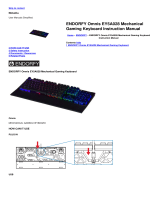1
Style 5 – Style 5 Seconde
Style 7 - Style 7 Date – Style 7 Ellipse – Style 7 Seconde
Style 10 - Style 10 Seconde - Style 10 Date - Style 10 Seconde Date
NTP/WIFI
HORLOGES DIGITALES intérieures
DIGITAL CLOCKS indoor
Notice d’installation et de mise en service
Installation and operation manual
S’assurer à réception que le produit n’a pas été endommagé durant le transport pour réserve au transporteur.
When receiving goods, please check that the item is not broken. If the product is damaged, a claim
should be addressed to the shipping company.
BODET Time & Sport
1, rue du Général de Gaulle
49340 TREMENTINES I France
Tél. support France: 02 41 71 72 99
Tel. support Export: +33 241 71 72 33
Réf : 608334 A
www.bodet-time.com

2
EN
Table of contents
I – Initial Checks 6
1.1 Unpacking the clock 6
1.2 Cleaning 7
1.3 Pre-requisites 7
1.4 Safety 7
II – Installation Wi-Fi Clocks 8
2.1 Wall mounting – Style 5-5S-7-7D-7E-7S 8
2.2 Wall mounting – Style 10-10S-10D-10SD 9
III– Location of "S" and "+" Keys 10
IV – Default Configuration 10
V – Basic Configuration 11
5.1 Setting time/date/year – all models except Style 7D-10D-10SD 11
5.2 Configuration menu – all models except Style 7D-10D-10SD 11
5.3 Setting time/date/year – Style 7D 12
5.4 Configuration menu – Style 7D 13
5.5 Setting time/date/year – Style 10D-10SD 14
5.6 Configuration menu – Style 10D-10SD 15
VI – Adjusting the Brightness 16
VII – Technician Menus 17
7.1 Maintenance menu – all models except Style 7D-7E-10D-10SD 17
7.2 Maintenance menu – Style 7D-7E 18
7.3 Maintenance menu – Style 10D-10SD 19
VIII – Wi-Fi Clocks Configuration 20
Manual configuration 20
IX – Description of Web Interface 23
9.1 Home page 23
9.2 Wi-Fi configuration 24
9.2 Network configuration 26
9.3 Time and synchronisation configuration 27
8.4 Parameters 29
8.5 Alarm configuration 30
8.6 System 32

3
EN
X – Technical Specifications 33
11.2 Wi-Fi Models 33
11.3 Clocks dimensions 34
XI – What to do if… 36
XII– Appendix 37

4
Table des matières
I – Vérification initiale 38
1.1 Déballage de l’horloge 38
1.2 Nettoyage 39
1.3 Pré-requis 39
1.4 Sécurité 39
II– Installation mécanique horloges Wi-Fi 40
2.1 Montage mural Style 5-5S-7-7D-7E-7S 40
2.2 Montage mural Style 10-10S-10D-10SD 41
III – Emplacement des touches «S» et «+» 42
IV – Configuration par défaut 42
V – Configuration basique 43
5.1 Réglage Heure/Date/Année toutes versions sauf Style 7D-10D-10SD 43
5.2 Menu configuration toutes versions sauf Style 7D-10D-10SD 43
5.3 Réglage Heure/Date/Année Style 7D 44
5.4 Menu configuration Style 7D 45
5.5 Réglage Heure/Date/Année Style 10D-10SD 46
5.6 Menu configuration Style 10D-10SD 47
VI – Réglage luminosité 48
VII – Menu technicien horloges 49
7.1 Menu technicien toutes versions sauf Style 7D-7E-10D-10SD 49
7.2 Menu technicien Style 7D-7E 50
7.3 Menu technicien Style 10D-10SD 51
VIII – Configuration des horloges Wi-Fi 52
Conguration manuelle 52
IX – Description du Serveur Web embarqué 55
9.1 Page Accueil 55
9.2 Page Conguration Wi-Fi 56
9.3 Page Conguration Réseau 58
9.4 Page Conguration heure et synchronisation 59
9.5 Page Paramètrage 61
9.6 Page Conguration des alarmes. 62
9.7 Page Système et protection 64
FR

5
FR
X – Caractéristiques techniques 65
10.2 Modèles Wi-Fi 65
10.3 Dimensions des horloges 66
XI – What to do if… 68
XII – Annexe 69

6
I – Initial checks
Thank you for choosing a BODET clock.
This product has been carefully designed, adhering to ISO 9001 quality processes, to ensure your
satisfaction. We recommend that you read this manual and the general safety measures and
operating instructions carefully before handling the clock.
Retain this manual for reference for the lifespan of your clock.
The information supplied is non-binding; Bodet reserves the right to make changes to equipment,
including functional, technical and aesthetic changes or changes to colours, without notice.
Failure to observe these instructions may cause irreversible damage to the clock and
invalidate the warranty.
These instructions relate to NTP/Wi-Fi models. For other synchronisations, please refer to
the corresponding instructions.
These instructions relate to the following clocks:
Style 5: hours and minutes display. Height of digits: 5 cm.
Style 5S (seconds): hours, minutes and seconds display. Height of digits: 5 cm.
Style 7: hours and minutes display. Height of digits: 7 cm.
Style 7D (date): hours, minutes, date, day and week display. Height of digits: 7 cm; height of
letters: 5 cm.
Style 7E (ellipse): hours, minutes and revolving seconds display on ellipse design. Height of
digits: 7 cm; height of letters: 5 cm.
Style 7S (seconds): hours, minutes and seconds display. Hours and minutes height of digits:
7 cm; height of digits for seconds: 7 cm
Style 10: hours and minutes display. Height of digits 10 cm.
Style 10S (seconds): hours, minutes and seconds display.
Height of digits for hours and minutes : 10 cm; height of digits for seconds: 7 cm
Style 10D (date): hours, minutes, date, day and week display. Height of digits: 10 cm; height of
letters: 7 cm.
Style 10SD (seconds - date): hours, minutes, seconds, date, day and week display. Height of
digits hours and minutes: 10 cm; height of digits for seconds: 7 cm; height of letters: 7 cm.
1.1 Unpacking the clock
Carefully unpack the clock and check the contents of the package. This should include:
• Style clock
• 3 screws (Ø 4 mm) + wall plugs (Ø 6 mm) for Style 5 and 7models or 4 screws (Ø4mm) +
plugs (Ø 6 mm) for the Style 10 models.
• Anti-static cleaning kit
• IMPORTANT: product identification label
An identification label is affixed to the back of the clock. Use the URL link shown to download these
instructions.
EN

7
1.2 Cleaning
Use an anti-static product identical to that in the cleaning kit provided.
Never use alcohol, acetone or other solvents, which may damage the clock’s casing or glass.
1.3 Pre-requisites
To configure the clock you must install BODET Detect software or the application BODET Detect
Mobile if you possess a Androïd smartphone. This software and application are available to
download for free on the BODET website www.bodet-time.com.
Select a location to install the clock, preferably away from sources of electrical interference, such
as transformers.
1.4 Safety
This product has been carefully designed to meet your needs in accordance with ISO 9001 quality
standards.
Before beginning to install and configure the NTP/Wi-Fi Style clocks, carefully read the various
safety instructions.
Ensure that you observe the safety warnings and precautions at all times during the installation,
operation and maintenance of your product.
Installing the equipment
The installation and maintenance of this device must be performed by accredited personnel. This
product must not be installed by unauthorised users / operators.
Electrical installation of the equipment must comply with applicable electrical standards.
Opening the equipment
There are no user-repairable parts inside this equipment. Please contact BODET customer support
if the equipment needs to be repaired.
Never open the product while the power is apllied to the clock.
Turn off the power supply upstream (circuit breaker) before any intervention.
Earth connection
This equipment is a Classe 2 equipement therefore does not need to be grounded.
.
EN

8
2) Insert the 240VAC power cable:
• From above: cut through the upper
part of the casing u and insert the
cable at the back. .
• From behind: dedicated area v.
3) Clip the electronic board into the wall
bracket. Insert the lower part of the electronic
board into the back of the wall bracket, then
push the upper part of the board into the
back of the bracket until it clicks w.
4) Connect the 240 VAC power cable to the
electronic board connector x.
5) Secure the power cable to the electronic
board using a plastic tie (mounting holes
provided in the electronic board).
6) Connect the ribbon from the LED modules
(clock casing) to the electronic board y.
ATTENTION: To avoid damaging the
product, please, watch for the orientation
of the flat cable connector. For that
purpose the connector is keyed (A).
7) Attach the clock to the wall bracket by
inserting the upper part of the clock into the
back of the bracket in the slots provided,
then press the clock in until it clicks.
Secure the clock to the bracket at the bottom,
using the mounting screw provided.
Ensure that the cables are not pinched.
during this operation.
II – Installation Style NTP/Wi-Fi
2.1 Wall mounting – Style 5-5S-7-7D-7E-7S
The illustrations below refer to the Style 5 clock. However, the installation process shown here also
applies to Styles 5S, 7, 7S, 7D and 7E. Refer to the Technical specifications on page 34 for clock
dimensions.
1) Fix the wall bracket to the wall using the 3 (Ø 4mm) screws supplied.along with the 3 wall plugs
(Ø6 mm). Use a 6mm drill bit.
EN
8) The clock may be subsequently detached from the bracket by lifting the lower part of the clock
outwards, then removing the upper part.
9) Clean the clock using an anti-static cloth.
Important : about double face installation on support bracket, refer to the manual supports,
ref.: 607847 (included with the bracket).
u
v
Back view
x
Power connector
Timer keypad connector
w
w
Wall bracket +
electronic board
y
Right side
cutaway view
A
A

9
EN
2.2 Wall mounting – Style 10-10S-10D-10SD
The illustrations below refer to the Style 10 clock. However, the installation process shown here also
applies to Styles 10S, 10D and10SD. Refer to the Technical specifications on page 35 for clock
dimensions.
1) Fix the wall bracket to the wall using the four (Ø4 mm) screws supplied.along with the 4 wall plugs
(Ø6 mm). Use a 6mm drill bit.
2) Insert the 240VAC power cable:
• From above: cut through the upper
part of the casing u and insert the
cable at the back. .
• From behind: dedicated area v.
3) Clip the electronic board into the wall
bracket. Insert the lower part of the electronic
board into the back of the wall bracket, then
push the upper part of the board into the
back of the bracket until it clicks w.
4) Connect the 240 VAC power cable to the
electronic board connector x.
5) Secure the power cable to the electronic
board using a plastic tie (mounting holes
provided in the electronic board).
6) Connect the ribbon from the LED modules
(clock casing) to the electronic board y.
ATTENTION: To avoid damaging the
product, please, watch for the orientation
of the flat cable connector. For that
purpose the connector is keyed (A).
7) Attach the clock to the wall bracket by
inserting the upper part of the clock into the
back of the bracket in the slots provided,
then press the clock in until it clicks.
Secure the clock to the bracket at the bottom,
using the mounting screw provided.
Ensure that the cables are not pinched.
during this operation.
8) The clock may be subsequently detached from the bracket by lifting the lower part of the clock
outwards, then removing the upper part.
9) Clean the clock using an anti-static cloth.
Important : about double face installation on support bracket, refer to the manual supports,
ref.: 607847 (included with the bracket).
v
u
Back view
x
w
w
y
Power connector
Timer keypad connector
Wall bracket +
electronic board
Right side
cutaway view
A
A

10
III – Location of "S" and "+" Keys
1) These two keys are located on the back of the clock:
– Right side: when viewed from the back
– Left side: when viewed from the front (when being handled)
2) The "S" key is above the "+" key.
3) When pressed, an LED lights up to indicate the selected key.
Examples (Style 7D & Style 10SD) showing the two keys pressed simultaneously:
EN
+
S
IV – Default Configuration
To restore factory settings, press the red button on the electronic board until the clock turns black.
Open the clock to access this button (see Installation).
Location of Factory Config button on the electronic board:
The full factory configuration is as follows:
• IP configuration by DHCP (DHCP: ON)
• Time zone: EUR
• Synchronisation: Multicast
• Synchronisation address: 239.192.54.1
• Clock name: BODET-@MAC
• Poll period for unicast synchronisation: 15 mins.
• SNMP disabled
• Trap type: V2C
• Temperature alarm threshold: -5°C to +55°C
• Trap status issue period: 24 hrs
• No password for embedded web server access
• Luminosity: level 3 for Style 5, 5S, 7, 7D, 7E and 7S
• level 4 for Style 10, 10S, 10D and 10SD
• 12 hr/24 hr mode: 24hr
• Synchronisation mode: NTP
• Eco mode: Nor
• Accsess Point mode activated in Open mode pending a password to switch to WPA2 mode.
A
A

11
V – Basic Configuration
5.1 Setting time/date/year – all models except Style 7D-10D-10SD
To set time, date and year, press and hold "S" for 3 seconds.
5.2 Configuration menu – all models except Style 7D-10D-10SD
Access the configuration menu by pressing and holding "S" then "+" for 3 seconds.
EN
+
+
+
+
+
+
+
+
+
+
Set hour
Set minute
Set year
Set month
Set day of the month
End of menu
S
S
Hold down for 3 seconds
S
S
S
S
+
+
+
+ + +
S
S
S
S
S
S
S
Select display mode: 12 or 24 hr (default 24 hr)
Hold down for 3 seconds
End of menu
+
View display
options
Select energy-saving mode
(default nor)
Eco mode:
Select looped switch-off time from 0 to 23
(default 23)
Select looped switch-on time from 0 to 23
(default 6)

12
5.3 Setting time/date/year – Style 7D
To set time, date and year, press and hold "S" for 3 seconds.
EN
+
+
+
+
+
+
+
+
+
+
S
S
S
S
S
S
Hold down for 3 seconds
Set hour
Set minutes
Set year
Set month
Set day of the month
End of menu

13
5.4 Configuration menu – Style 7D
Access the configuration menu by pressing and holding "S" then "+" for 3 seconds.
EN
+
S
S
S
S
S
S
S
S
S
Hold down for 3 seconds
+
+
+
+
+
+
+
+
+
+ +
+
+
+
+
S
Select display mode: 12 or 24 hr (default 24 hr)
Select energy-saving mode
(default nor)
Eco mode:
Select looped switch-off time
from 0 to 23 (default 23)
Select looped switch-on time
from 0 to 23 (default 6)
Select main display language
(Default = F)
Select secondary display language
(Default = -- --)
Select the information
to be displayed on the
middle line
Set the middle line display to alternate with the day
(only day, week and T °)
End of menu
+
Available display languages:
French (F), English (GB), German (D), Spanish (SP), Italian (I), Portuguese (P), Greek (GR), Dutch
(NL), Denmark (DK), Norway (N), Swedish (S), Finland (FI), Poland (PL), Hungarian (HG), Russian
(RU), Croatian (HR), Romanian (RO), Czech (CZ), Slovenian (CL), Arabic (AR), Turkish (TR) Catalan
(CA), Basque (BA).

14
5.5 Setting time/date/year – Style 10D-10SD
To set time, date and year, press and hold "S" for 3 seconds.
The visuals below refer to the Style 10SD clock. However, the installation process shown also
applies to Styles 10D because the seconds are not configurable.
+ +
Set hour
Set minutes
Set year
Set month
Set day of the month
End of menu
S
S
S
Hold down for 3 seconds
S
S
S
+
+
+
+ +
+
+
+
EN

15
5.6 Configuration menu – Style 10D-10SD
Access the configuration menu by pressing and holding "S" then "+" for 3 seconds.
+
S
S
S
S
S
S
S
Hold down for 3 seconds
+
+
+
+
S
Select display mode: 12 or 24 hr (defaut: 24 hr)
Select energy-saving mode
(defaut nor)
+
EcoP mode:
Select looped switch-off time
from 0 to 23 (default: 23)
Select looped switch-on time
from 0 to 23 (default: 6)
Select main display language
(F by default)
Select secondary display language
(-- -- by default)
Select the date display on the 2nd line
(jour/date/month by default)
End of menu
+
+
+
+ +
+
+ +
Available display languages:
French (F), English (GB), German (D), Spanish (SP), Italian (I), Portuguese (P), Greek (GR), Dutch
(NL), Denmark (DK), Norway (N), Swedish (S), Finland (FI), Poland (PL), Hungarian (HG), Russian
(RU), Croatian (HR), Romanian (RO), Czech (CZ), Slovenian (CL), Arabic (AR), Turkish (TR) Catalan
(CA), Basque (BA).
EN

16
VI – Adjusting the Brightness
Brightness can be adjusted when the Style clock is in normal operating mode, i.e. when it is neither
in the configuration menu nor in the set time menu. The default brightness is level 3.
EN
+
Hold down for 3 seconds
+ + +
S
End of menu
Select light intensity
LUM 1: low intensity
LUM 4: high intensity

17
VII – Technician Menus
To access the maintenance menu, open the configuration menu by pressing and holding "S" then
"+" for 3 seconds. Release both keys, then press and hold "S", then "+" again for 7 seconds.
7.1 Maintenance menu – all models except Style 7D-7E-10D-10SD
EN
+
S
Hold down for 3 seconds
+
+
S
Hold down for 7 seconds
+
Open the « Configuration »menu
Software version
+
+
S
+
+
S
Select synchronisation mode: NTP or independent NTP
(ntPI = The clock continues to work on its internal quartz.)
+
+
+
+ +
+ +
+
. . .
Set the T° offset. Accessible only if T° probe is connected
S
+
+
S
S
S
Resetting the clock (enabled when "rstY" is selected)
Restore to factory settings (enabled when "dF Y" is selected)
Display test (tests for correct functioning of all LEDs)
End of menu
S
« nor » mode:
- If the clock is not configured the message « no Id » is displayed.
- If the clock is configured, the Wi-Fi reception level is displayed:
from 1 to 3:
(horizontal bars)
or
if the Wi-Fi signal is absent
S
S
Exit to T°offset adjustment or Clock restart
« Init » mode:
Out of the factory the clock behaves as an Access Point.
Once the clock is configured, the clock access pont is deactivated.
It can be activated again by selecting « Init ».
To exit the « Init » mode and deactivate the Access Point select « nor ».
In the « Init » mode pressing « S » exit the technician menu and display the time.
S
+
S

18
EN
7.2 Maintenance menu – Style 7D-7E
+
S
Hold down for 3 seconds
+
+
S
S
S
Hold down for 7 seconds
+
+
Open the « configuration » menu
Software version
Select synchronisation mode: NTP or independent NTP (ntPI)
+
+
S
S
S
S
S
+
+
+
...
+ ++
...
+ +
Set the T° offset
(Style 7D-7E)
Resetting the clock (enabled when "rstY" is selected)
Restore to factory settings (enabled when "dF Y" is selected)
Display test (tests for correct functioning of all LEDs)
End of menu
« nor » mode:
- If the clock is not configured the message « no Id » is displayed.
- If the clock is configured, the Wi-Fi reception level is displayed:
from 1 to 3:
(horizontal bars)
or if the Wi-Fi signal is absent
S
S
Exit to T°offset adjustment or Clock restart
« Init » mode:
Out of the factory the clock behaves as an Access Point.
Once the clock is configured, the clock access pont is deactivated.
It can be activated again by selecting « Init ».
To exit the « Init » mode and deactivate the Access Point select « nor ».
In the « Init » mode pressing « S » exit the technician menu and display the time.

19
7.3 Maintenance menu – Style 10D-10SD
EN
+
S
Hold down for 3 seconds
+
+
S
S
Hold down for 7 seconds
+
+
Open configuration menu
Software version
Select synchronisation mode: NTP or independent NTP (ntPI)
S
+
+
S
S
S
S
S
+
+
+
...
+ ++
...
+ +
Resetting the clock (enabled when ‘rstY’ is selected)
Set the T°
offset
Restore to factory settings (enabled when ‘dF Y’ is selected)
Display test (tests for correct functionning of all LEDs)
End of menu
« nor » mode:
- If the clock is not configured the message « no Id » is displayed.
- If the clock is configured, the Wi-Fi reception level is displayed:
from 1 to 3:
(horizontal bars)
or
if the Wi-Fi signal is absent
S
S
Exit to T°offset adjustment or Clock restart
« Init » mode:
Out of the factory the clock behaves as an Access Point.
Once the clock is configured, the clock access pont is deactivated.
It can be activated again by selecting « Init ».
To exit the « Init » mode and deactivate the Access Point select « nor ».
In the « Init » mode pressing « S » exit the technician menu and display the time.

20
VIII – Configuration of the Wi-Fi Clocks
Accessing the imbedded Web server of the Wi-Fi clock to set its parameters is done as follow.
- Apply the power to the clock.
- Comming out of the factory the clock behaves as an Access Point (AP).and its IP address is
always 192.168.100.1
Example: Style II 5 Wi-Fi (MAC address = 30:ae:a4:c7:78:8c)
- Display the list of the Wi-Fi clocks on your PC, the Style 5 clock appears on the list
1-Once connected to the the Access Point of the clock start you web browser (Google Chrome) and
enter the IP address 192.168.100.1
EN
2.1. Click on this AP 2.2. Click on
« Connect »
2.3. The PC is connected
to the clock which is on
the Open mode
(not secured)
2- The following message is displayed on the PC
screen (example with Google Chrome)
Click on «Advanced parameters».
The configuration of the Wi-Fi clocks can be done manually by accessing the embedded Web
Server of each clock or automatically by using Bodet Detect on a laptop or Bodet Detect Mobile for
Androïd smartphone. Refer to the Bodet Detect et Bodet Detect Mobile manuals for an automatic
configuration.
Page is loading ...
Page is loading ...
Page is loading ...
Page is loading ...
Page is loading ...
Page is loading ...
Page is loading ...
Page is loading ...
Page is loading ...
Page is loading ...
Page is loading ...
Page is loading ...
Page is loading ...
Page is loading ...
Page is loading ...
Page is loading ...
Page is loading ...
Page is loading ...
Page is loading ...
Page is loading ...
Page is loading ...
Page is loading ...
Page is loading ...
Page is loading ...
Page is loading ...
Page is loading ...
Page is loading ...
Page is loading ...
Page is loading ...
Page is loading ...
Page is loading ...
Page is loading ...
Page is loading ...
Page is loading ...
Page is loading ...
Page is loading ...
Page is loading ...
Page is loading ...
Page is loading ...
Page is loading ...
Page is loading ...
Page is loading ...
Page is loading ...
Page is loading ...
Page is loading ...
Page is loading ...
Page is loading ...
Page is loading ...
Page is loading ...
-
 1
1
-
 2
2
-
 3
3
-
 4
4
-
 5
5
-
 6
6
-
 7
7
-
 8
8
-
 9
9
-
 10
10
-
 11
11
-
 12
12
-
 13
13
-
 14
14
-
 15
15
-
 16
16
-
 17
17
-
 18
18
-
 19
19
-
 20
20
-
 21
21
-
 22
22
-
 23
23
-
 24
24
-
 25
25
-
 26
26
-
 27
27
-
 28
28
-
 29
29
-
 30
30
-
 31
31
-
 32
32
-
 33
33
-
 34
34
-
 35
35
-
 36
36
-
 37
37
-
 38
38
-
 39
39
-
 40
40
-
 41
41
-
 42
42
-
 43
43
-
 44
44
-
 45
45
-
 46
46
-
 47
47
-
 48
48
-
 49
49
-
 50
50
-
 51
51
-
 52
52
-
 53
53
-
 54
54
-
 55
55
-
 56
56
-
 57
57
-
 58
58
-
 59
59
-
 60
60
-
 61
61
-
 62
62
-
 63
63
-
 64
64
-
 65
65
-
 66
66
-
 67
67
-
 68
68
-
 69
69
Bodet 7 Seconde Operating instructions
- Type
- Operating instructions
- This manual is also suitable for
Ask a question and I''ll find the answer in the document
Finding information in a document is now easier with AI
in other languages
- français: Bodet 7 Seconde Mode d'emploi
Related papers
-
Bodet Style 10 Seconde Operating instructions
-
Bodet Style 7 Ellipse Operating instructions
-
Bodet Style II User manual
-
Bodet Style 10 Seconde Operating instructions
-
Bodet 10SD Quick start guide
-
Bodet Button Box User manual
-
Bodet Style 5S OP User manual
-
Bodet NETSILON Installation guide
-
Bodet 902 NETSILON 7 Quick start guide
-
Bodet Style 5S Hospital NTP Operating instructions
Other documents
-
Mediatek BTG200 User guide
-
Hager EG203E User Instructions
-
Hager EG203E Operating instructions
-
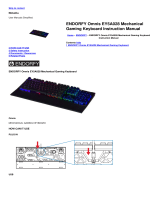 ENDORFY Omnis EY5A028 Mechanical Gaming Keyboard User manual
ENDORFY Omnis EY5A028 Mechanical Gaming Keyboard User manual
-
Extron NAV 10SD 101 User manual
-
TTK FG-NET Quick start guide
-
FLASH MONOTRON 300 C User Instruction
-
Toshiba SD-P90DTSE User manual
-
Westinghouse LTV-20V4 Owner's manual
-
American Time SiteSync Wireless Flush Digital Clock Quick start guide