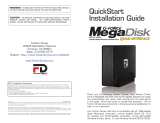DRIVE
ENCLOSURE
REFERENCE
GUIDE
Thank you for purchasing this MANHATTAN
®
Drive Enclosure, Model 130103 (black),
130110 (blue) or 130127 (red). Its silicone
construction and heat-dissipating design
help protect 2.5” drives, and the exible,
built-in USB cable is easily attached to any
USB port or conveniently stored for travel.
MH-130103/130110/130127-miniQIG-0809-02
Copyright © MANHATTAN
All products mentioned are trademarks or registered trademarks of their respective owners.
MANHATTAN
®
offers a complete line of PC Components, Peripherals, Cables and
Accessories. Ask your local computer dealer for more information or visit us online at
www.manhattan-products.com
General
• MA6116 chipset
• SATA L-type internal data and
power connections
• Transfer rates: read, 29 Mbps;
write, 19.8 Mbps
• Working temperature: 0-45°C
• USB type-A male cable,
5 cm (2 in.); built-in with
magnetic clasp
• 11 x 7.4 x 1.2 cm (4.3 × 2.9
× 0.5 in.)
• 40 g (1.4 oz.)
SyStem requirementS
• Available USB type-A port
• Windows 2000/XP/Vista/7
or Mac OS 9.2 and above
PackaGe contentS
• Drive Enclosure
• Reference guide
SPECIFICATIONS
• Supports data transfer rates of up to 480 Mbps
• Silicone construction for a snug, cushioned
t that protects drive and permits ventilation
• Fits standard 2.5” SATA drives: quick and
easy installation with built-in USB cable
• Lightweight, slip-resistant design ideal for
portable storage
• Windows and Macintosh compatible,
Plug and Play, hot swappable
• Lifetime Warranty
Insert your drive
through the vent
opening to connect
it (the board has
been removed in
this view) — then
just plug the cable
in to a USB port!