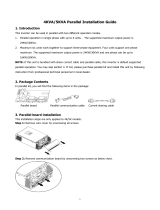Page is loading ...

• 15P0102B100 •
SINUS PENTA
PENTA MARINE
MULTIFUNCTION AC DRIVE
USER MANUAL
- Installation Guide -
Issued on 04/11/2016
R.00
Elettronica Santerno S.p.A.
Via della Concia, 7 – 40023 Castel Guelfo (BO) Italy
Tel. +39 0542 489711 – Fax +39 0542 489722
santerno.com info@santerno.com
• This manual is integrant and essential to the product. Carefully read the instructions contained herein
as they provide important hints for use and maintenance safety.
• This device is to be used only for the purposes it has been designed to. Other uses should be
considered improper and dangerous. The manufacturer is not responsible for possible damages caused
by improper, erroneous and irrational uses.
• Elettronica Santerno is responsible for the product in its original setting.
• Any changes to the structure or operating cycle of the product must be performed or authorized by
Elettronica Santerno.
• Elettronica Santerno assumes no responsibility for the consequences resulting by the use of non-
original spare-parts.
• Elettronica Santerno reserves the right to make any technical changes to this manual and to the
product without prior notice. If printing errors or similar are detected, the corrections will be included in
the new releases of the manual.
• The information contained herein is the property of Elettronica Santerno and cannot be reproduced.
Elettronica Santerno enforces its rights on the drawings and catalogues according to the law.
English

SINUS PENTA
INSTALLATION GUIDE
2/186
NOTE This manual applies to the drives of the Sinus Penta and Penta Marine line
equipped with the ES927 control board.
REVISION INDEX
The following subjects covered in this Installation Guide (ID Number 15P0102B100 revision R.00) have been
added, changed or suppressed in respect to the previous Installation Guide (ID Number 15P0102B1 revision
R.07).
The ACCESSORIES section has been removed and a separate User Manual has been created (ID Number
15W0102B500).
Inom current ratings for models 0030 S12 4T (41A to 45A), 0086 S20 4T (135A to 145A) and 0260 S41 4T
(425A to 445A) have been increased.
The Application Classes based on Overload have been removed from the tables related to Maximum
allowable operating temperature without derating.
Mistakes concerning UL fuses have been fixed and the I2t @ 690V value has been replaced with the @
600V value.
Inom=f(carrier) derating tables have been added for sizes S41..52 to be mounted in parallel.
For the Modbus RTU, a new function “06h (Write Single Registers)” has been added to existing functions
“03h (Read Holding Registers)” and “10h (Write Multiple Registers)”.
References to operating and storage ambient conditions and conditions during transport have been updated
from EN 50178 to EN 61800-5-1.
References to the Electromagnetic Compatibility have been updated from 2004/108/CE to 2014/30/UE.
References to Low Voltage Directive have been updated from 2006/95/CE to 2014/35/UE.
A Note related to EMC filtering pertaining to the Penta Marine series has been added (in compliance with
DNV Marine standards).
References to the VDE0875G standard for EMC emissions have been removed.
The output frequency resolution has been fixed from 0.01Hz to 0.1Hz.
It has been specified that the maximum output frequency is 1000Hz based on given inverter models and,
however, only by request.
MTBF (Mean Time Between Failures) has been changed from 25,000 to 500,000 hours.
SANTERNO USER MANUALS MENTIONED IN THIS GUIDE
The following Santerno User Manuals are mentioned throughout this Installation Guide:
- 15R0102B1 Sinus Penta - Programming Guide
- 15N0102B200 SINUS PENTA - SINUS PENTA Spare Control Board User Manual
- 15Q0102B00 Sinus Penta - Guide to the Regenerative Application
- 15Q0102B200 Sinus Penta - Guide to the Synchronous Motor Application
- 15P0101B1 Sinus Penta - Assembly Instructions for Modular Inverters
- 15G0010B1 PROFIdrive Communications Board - Installation and Programming Instructions
- 15G0851B100 Data Logger ES851 - Programming Instructions
- 16B0901B1 Remote Drive DRIVE REMOTE CONTROL - User Manual
- 15M0102B10 Sinus Penta - Guide for Capacitor Reforming
- 15N0040B100 Sine Filters - User Manual
- 15W0102B100 Sinus Penta - Assembly Instructions for Through-panel Kit S22
- 15W0102B200 Sinus Penta - Assembly Instructions for Through-panel Kit S32
- 15W0102B300 Safe Torque Off Function - Application Manual
- 15W0102B500 Motor Drives Accessories - User Manual
- 15P0102B200 SINUS PENTA - Parallel-connected Models S41..S52
- 15P0102A300 AC/DC Units

INSTALLATION GUIDE
SINUS PENTA
3/186
TABLE OF CONTENTS
REVISION INDEX .................................................................................................................................................... 2
SANTERNO USER MANUALS MENTIONED IN THIS GUIDE ........................................................................... 2
1. GENERAL DESCRIPTION ....................................................................................................................................... 8
1.1. FEATURE LIST .......................................................................................................................................................... 9
1.2. SPECIAL APPLICATIONS AVAILABLE FOR THE SINUS PENTA .............................................................................................. 10
2. SAFETY STATEMENTS .........................................................................................................................................11
2.1. INSTALLING AND OPERATING THE EQUIPMENT ............................................................................................................. 11
2.2. PERMANENT MAGNET MOTORS ............................................................................................................................... 14
3. EQUIPMENT DESCRIPTION AND INSTALLATION .................................................................................................15
3.1. PRODUCTS COVERED IN THIS MANUAL ....................................................................................................................... 15
3.2. DELIVERY CHECK .................................................................................................................................................... 16
3.2.1. Nameplate ................................................................................................................................................ 17
3.2.2. Transport and Handling ............................................................................................................................ 19
3.2.3. Unpacking ................................................................................................................................................. 19
3.3. INSTALLING THE EQUIPMENT .................................................................................................................................... 21
3.3.1. Environmental Requirements for the Equipment Installation, Storage and Transport ............................. 21
3.3.2. Air Cooling ................................................................................................................................................. 22
3.3.2.1. STAND-ALONE Models - IP20 and IP00 (S05–S60P) ................................................................................................22
3.3.2.2. STAND-ALONE Models - IP54 (S05–S32) .................................................................................................................23
3.3.2.3. STAND-ALONE Modular Inverters - IP00 (S64–S90) ................................................................................................24
3.3.2.4. Dimensioning the Cooling System ..........................................................................................................................24
3.3.3. Inverter Scheduled Maintenance .............................................................................................................. 26
3.3.4. Air Filters ................................................................................................................................................... 26
3.3.5. Heat Sink and Ambient Temperature Check ............................................................................................. 28
3.3.5.1. Control Board ..........................................................................................................................................................28
3.3.5.2. Cleaning the Heat Sink ............................................................................................................................................28
3.3.6. Cooling Fans .............................................................................................................................................. 28
3.3.6.1. Replacing the Cooling Fans .....................................................................................................................................28
3.3.7. Capacitors ................................................................................................................................................. 28
3.3.7.1. Capacitor Reforming ...............................................................................................................................................28
3.3.7.2. Replacing a Capacitor..............................................................................................................................................28
3.3.8. Bypass Contactor ...................................................................................................................................... 29
3.3.8.1. Replacing the Bypass Contactor ..............................................................................................................................29
3.3.9. Size, Weight, Efficiency, Noise Level ......................................................................................................... 29
3.3.9.1. IP20 and IP00 STAND-ALONE Models (S05–S60) Class 2T .......................................................................................30
3.3.9.2. IP20 and IP00 STAND-ALONE Models (S05–S60P) Class 4T.....................................................................................31
3.3.9.3. IP20 and IP00 STAND-ALONE Models (S12–S52) Class 5T-6T .................................................................................32
3.3.9.4. Modular IP00 STAND-ALONE Models (S64–S90) ....................................................................................................33
3.3.9.5. IP54 STAND-ALONE Models (S05–S30) Class 2T .....................................................................................................38
3.3.9.6. IP54 STAND-ALONE Models (S05–S30) Class 4T ......................................................................................................39
3.3.9.7. IP54 STAND-ALONE Models (S12–S32) Class 5T-6T ................................................................................................40
3.3.9.8. IP54 BOX Models (S05–S20) Class 2T ......................................................................................................................41
3.3.9.9. IP54 BOX Models (S05–S20) Class 4T ......................................................................................................................42
3.3.9.10. IP42 and IP54 Cabinet Models (S15–S90) ...........................................................................................................43
3.3.10. Standard Mounting and Piercing Templates (IP20 and IP00 Stand-Alone Models S05–S60P) ................. 45
3.3.11. Through-Panel Assembly and Piercing Templates (IP20 and IP00 Stand-Alone Models S05–S52) ........... 47
3.3.11.1. Sinus Penta S05 ..................................................................................................................................................47
3.3.11.2. Sinus Penta S12 ..................................................................................................................................................48

SINUS PENTA
INSTALLATION GUIDE
4/186
3.3.11.3. Sinus Penta S14 ..................................................................................................................................................49
3.3.11.4. Sinus Penta S15–S20–S30 ...................................................................................................................................50
3.3.11.5. Sinus Penta S22–S32 ..........................................................................................................................................51
3.3.11.6. Sinus Penta S41–S42–S51–S52 ...........................................................................................................................53
3.3.12. Standard Mounting and Piercing Templates (IP00 Modular Models S64–S90) ........................................ 55
3.3.12.1. Installation and Lay-out of the Connections of a Modular Inverter (S65) ..........................................................57
3.3.13. Standard Mounting and Piercing Templates (IP54 Stand-Alone Models S05–S32) .................................. 58
3.4. POWER CONNECTIONS ............................................................................................................................................ 59
3.4.1. Wiring Diagram for inverters S05–S60P.................................................................................................... 61
3.4.2. Wiring Diagram for Modular Inverters S64–S90 ....................................................................................... 63
3.4.2.1. External Connections for Modular Inverters S65 and S70 ......................................................................................63
3.4.2.2. External Connections for Modular Inverters S64 ....................................................................................................64
3.4.2.3. External Connections for Modular Inverters S74, S75 and S80...............................................................................65
3.4.2.4. External Connections for Modular inverters S84 and S90 ......................................................................................65
3.4.2.5. Internal Connections for Modular Inverters S65 and S70 .......................................................................................65
3.4.2.6. Internal Connections for Modular Inverters S64 ....................................................................................................72
3.4.2.7. Internal Connections for Modular Inverters S74, S75 and S80 ...............................................................................76
3.4.2.8. Internal Connections for Modular Inverters S84 and S90 .......................................................................................76
3.4.3. 12-pulse Connection for Modular Inverters .............................................................................................. 76
3.4.4. Power Terminals for S05–S52 ................................................................................................................... 79
3.4.5. Power Terminals Modified for a DC Inductor ............................................................................................ 82
3.4.6. Connection Bars for S60P Inverters ........................................................................................................... 83
3.4.7. Connection Bars for Modular Inverters S64–S70 ...................................................................................... 84
3.4.8. Connection Bars for Modular Inverters S74–S80 ...................................................................................... 85
3.4.9. Connection Bars for Modular Inverters S84–S90 ...................................................................................... 86
3.4.10. Auxiliary Power Supply Terminals ............................................................................................................. 87
3.4.11. Cross-sections of the Power Cables and Sizes of the Protective Devices ................................................... 87
3.4.11.1. 2T Voltage Class ..................................................................................................................................................88
3.4.11.2. UL-approved Fuses - 2T Voltage Class ................................................................................................................89
3.4.11.3. UL-approved Surge Protective Devices (SPDs) - 2T Voltage Class ......................................................................90
3.4.11.4. 4T Voltage Class ..................................................................................................................................................91
3.4.11.5. UL-approved Fuses - 4T Voltage Class ................................................................................................................94
3.4.11.6. 5T and 6T Voltage Classes ..................................................................................................................................95
3.4.11.7. UL-approved Fuses - 5T and 6T Voltage Classes .................................................................................................97
3.4.12. Inverter and Motor Ground Connection .................................................................................................... 98
3.5. CONTROL TERMINALS ............................................................................................................................................. 99
3.5.1. Main Features ......................................................................................................................................... 100
3.5.2. Gaining Access to Control Terminals and Power Terminals .................................................................... 103
3.5.2.1. IP20 and IP00 Models ...........................................................................................................................................103
3.5.2.2. IP54 Models ..........................................................................................................................................................104
3.5.3. Control Board Signals and Programming ................................................................................................ 105
3.5.3.1. Display and Indicator LEDs ....................................................................................................................................106
3.5.3.2. DIP-switches .........................................................................................................................................................110
3.5.3.3. Configuration Jumpers ..........................................................................................................................................112
3.5.4. Digital Inputs (Terminals 14..21 and Terminal S) .................................................................................... 113
3.5.4.1. START (Terminal 14)..............................................................................................................................................113
3.5.4.2. ENABLE-A (Terminal 15) and ENABLE-B (Terminal S) ............................................................................................114
3.5.4.3. RESET (Terminal 16) ..............................................................................................................................................114
3.5.4.4. Connecting the Encoder and Frequency Input (Terminals 19 to 21) ....................................................................115
3.5.4.5. Technical Sheet for Digital Inputs .........................................................................................................................116
3.5.5. Analog Inputs (Terminals 1 to 9) ............................................................................................................. 117
3.5.5.1. REF Single-ended Reference Input (Terminal 2) ...................................................................................................118
3.5.5.2. Differential Auxiliary Inputs (Terminals 5–8) ........................................................................................................119
3.5.5.3. Motor Thermal Protection Input (PTC, Terminals 7-8) .........................................................................................121
3.5.5.4. Technical Sheet for Analog Inputs ........................................................................................................................122
3.5.6. Digital Outputs (Terminals 24 to 34) ....................................................................................................... 123
3.5.6.1. Push-Pull Output MDO1 and Wiring Diagrams (Terminals 24 to 26) ....................................................................123
3.5.6.2. Open-collector MDO2 Output and Wiring Diagrams (Terminals 27-28) ...............................................................126
3.5.6.3. Relay Outputs (Terminals 29..34) .........................................................................................................................128
3.5.6.4. Technical Sheet for Digital Outputs ......................................................................................................................129

INSTALLATION GUIDE
SINUS PENTA
5/186
3.5.7. Analog Outputs (Terminals 10 to 13) ...................................................................................................... 130
3.5.7.1. Technical Sheet for Analog Outputs .....................................................................................................................130
3.6. OPERATING AND REMOTING THE KEYPAD ................................................................................................................. 131
3.6.1. Indicator LEDs on the Display/Keypad .................................................................................................... 131
3.6.2. Function Keys .......................................................................................................................................... 132
3.6.3. Setting the Operating Mode ................................................................................................................... 133
3.6.3.1. Adjusting the Display Contrast ..............................................................................................................................133
3.6.3.2. Adjusting the Display Contrast, Back-light and Buzzer .........................................................................................133
3.6.4. Remoting the Display/Keypad ................................................................................................................. 134
3.6.5. Using the Display/Keypad for Parameter Transfer ................................................................................. 137
3.7. SERIAL COMMUNICATIONS .................................................................................................................................... 138
3.7.1. General Features ..................................................................................................................................... 138
3.7.2. Direct Connection .................................................................................................................................... 139
3.7.3. Multidrop Network Connection .............................................................................................................. 139
3.7.3.1. Connection ............................................................................................................................................................139
3.7.3.2. Line Terminators ...................................................................................................................................................141
3.7.4. How to Use Isolated Serial Board ES822 (Optional) ................................................................................ 142
3.7.5. The Software ........................................................................................................................................... 142
3.7.6. Serial Communications Ratings ............................................................................................................... 142
3.8. AUXILIARY POWER SUPPLY .................................................................................................................................... 143
4. START UP ......................................................................................................................................................... 144
5. TECHNICAL SPECIFICATIONS ............................................................................................................................. 145
5.1. CHOOSING THE PRODUCT ...................................................................................................................................... 148
5.1.1. LIGHT Applications: Overload up to 120% (60/120s) or up to 144% (3s) ................................................ 151
5.1.1.1. Technical Sheet for 2T and 4T Voltage Classes .....................................................................................................151
5.1.1.2. Technical Sheet for 2T and 4T Voltage Classes – Parallel-connected Models .......................................................152
5.1.1.3. Technical Sheet for 5T and 6T Voltage Classes .....................................................................................................153
5.1.1.4. Technical Sheet for 5T and 6T Voltage Classes – Parallel-connected Models .......................................................154
5.1.2. STANDARD Applications: Overload up to 140% (60/120s) or up to 168% (3s) ....................................... 155
5.1.2.1. Technical Sheet for 2T and 4T Voltage Classes .....................................................................................................155
5.1.2.2. Technical Sheet for 2T and 4T Voltage Classes – Parallel-connected Models .......................................................156
5.1.2.3. Technical Sheet for 5T and 6T Voltage Classes .....................................................................................................157
5.1.2.4. Technical Sheet for 5T and 6T Voltage Classes – Parallel-connected Models .......................................................158
5.1.3. HEAVY Applications: Overload up to 175% (60/120s) or up to 210% (3s) .............................................. 159
5.1.3.1. Technical Sheet for 2T and 4T Voltage Classes .....................................................................................................159
5.1.3.2. Technical Sheet for Voltage Classes 2T and 4T – Parallel-connected Models .......................................................160
5.1.3.3. Technical Sheet for 5T and 6T Voltage Classes .....................................................................................................161
5.1.3.4. Technical Sheet for Voltage Classes 5T and 6T – Parallel -connected Models ......................................................162
5.1.4. STRONG Applications: Overload up to 200% (60/120s) or up to 240% (3s) ............................................ 163
5.1.4.1. Technical Sheet for 2T and 4T Voltage Classes .....................................................................................................163
5.1.4.2. Technical Sheet for Voltage Classes 2T and 4T – Parallel-connected Models .......................................................164
5.1.4.3. Technical Sheet for 5T and 6T Voltage Classes .....................................................................................................165
5.1.4.4. Technical Sheet for Voltage Classes 5T and 6T – Parallel-connected Models .......................................................166
5.2. CARRIER FREQUENCY SETTING ................................................................................................................................ 167
5.2.1. IP20 and IP00 Models – 2T-4T Voltage Classes ....................................................................................... 167
5.2.2. IP20 and IP00 Models – 5T-6T Voltage Classes ....................................................................................... 169
5.2.3. IP54 Models – 2T-4T Voltage Classes ...................................................................................................... 171
5.2.4. IP54 Models – 5T-6T Voltage Classes ...................................................................................................... 172
5.3. MAXIMUM ALLOWABLE OPERATING TEMPERATURE WITHOUT DERATING ....................................................................... 173
5.3.1. 2T-4T Voltage Classes ............................................................................................................................. 173
5.3.2. 5T-6T Voltage Classes ............................................................................................................................. 175
5.4. SHORT-CIRCUIT CURRENTS ..................................................................................................................................... 176
6. NORMATIVE REFERENCES ................................................................................................................................ 177
6.1. ELECTROMAGNETIC COMPATIBILITY DIRECTIVE .......................................................................................................... 177
6.1.1. Radiofrequency Disturbance ................................................................................................................... 180

SINUS PENTA
INSTALLATION GUIDE
6/186
6.1.2. The Power Supply Mains ......................................................................................................................... 181
6.1.2.1. Output Toroid Filters ............................................................................................................................................181
6.1.2.2. The Cabinet ...........................................................................................................................................................181
6.1.2.3. Input and Output Filters .......................................................................................................................................184
6.2. LOW VOLTAGE DIRECTIVE ...................................................................................................................................... 184
7. INDEX ............................................................................................................................................................... 185
Index of Figures
Figure 1: All Sinus Penta models ...................................................................................................................... 8
Figure 2: Packaging of the Sinus Penta .......................................................................................................... 16
Figure 3: Example of a nameplate affixed on the drive metal enclosure ........................................................ 17
Figure 4: Example of a nameplate ................................................................................................................... 17
Figure 5: Lifting the packing from underneath ................................................................................................. 19
Figure 6: How to open the packing .................................................................................................................. 19
Figure 7: “This side up” pictogram ................................................................................................................... 20
Figure 8: The Sinus Penta is unpacked ........................................................................................................... 20
Figure 9: Sinus Penta packing box with the internal protective elements ....................................................... 20
Figure 10: Clearance to be observed between two inverters .......................................................................... 23
Figure 11: Clearance to allow when installing the Inverter/Power supply unit modules ................................. 24
Figure 12: Piercing template for STAND-ALONE models from S05 to S52 included ..................................... 45
Figure 13: Piercing template for models S60 and S60P ................................................................................. 46
Figure 14: Fittings for through-panel assembly for Sinus Penta S05 .............................................................. 47
Figure 15: Piercing templates for through-panel assembly for Sinus Penta S05 ............................................ 48
Figure 16: Fittings for through-panel assembly for Sinus Penta S12 .............................................................. 48
Figure 17: Piercing template for through-panel assembly for Sinus Penta S12.............................................. 49
Figure 18: Fittings for through-panel assembly for Sinus Penta S14 .............................................................. 49
Figure 19: Piercing template for through-panel assembly for Sinus Penta S14.............................................. 50
Figure 20: Through-panel assembly and piercing template for Sinus Penta S15, S20 and S30 .................... 51
Figure 21: Fittings for through-panel assembly for Sinus Penta S22 and S32 ............................................... 51
Figure 22: Piercing template for through-panel assembly for Sinus Penta S22 and S32 ............................... 52
Figure 23: Mechanical parts for the through-panel assembly for Sinus Penta S41, S42, S51 and S52 ......... 53
Figure 24: Piercing templates for the through-panel assembly for Sinus Penta S41, S42, S51 and S52 ...... 54
Figure 25: Piercing templates for modular units .............................................................................................. 56
Figure 26: Piercing templates for control unit (stand-alone model) ................................................................. 56
Figure 27: Installation example for Sinus Penta S65 (in cabinet).................................................................... 57
Figure 28: Piercing template for IP54 inverter ................................................................................................. 58
Figure 29: Wiring diagram ............................................................................................................................... 61
Figure 30: External connections for modular inverters S65-S70 ..................................................................... 63
Figure 31: External connections for modular inverters S64 ............................................................................ 64
Figure 32: Single optical fibre connector ......................................................................................................... 65
Figure 33: Double optical fibre connector ........................................................................................................ 66
Figure 34: Internal wiring for Sinus Penta S65-S70 ........................................................................................ 68
Figure 35: ES840 Supply Board ...................................................................................................................... 69
Figure 36: ES841 Inverter Module Gate Unit Board ........................................................................................ 69
Figure 37: ES843 Bus-bar Voltage Acquisition Board ..................................................................................... 70
Figure 38: Position of the fastening screws in the terminal board cover and the control unit ......................... 70
Figure 39: ES842 Control Unit ......................................................................................................................... 71
Figure 40: Single optical-fibre connector ......................................................................................................... 72
Figure 41: Double optical-fibre connector........................................................................................................ 73
Figure 42: Internal wiring for inverters S64...................................................................................................... 75
Figure 43: Amplitude of current harmonics in 6-pulse configuration ............................................................... 76
Figure 44: Amplitude of current harmonics in 12-pulse configuration ............................................................. 76
Figure 45: Layout of 12-pulse connection for inverters S41..S52 ................................................................... 77

INSTALLATION GUIDE
SINUS PENTA
7/186
Figure 46: Layout of a 12-pulse connection for modular inverters .................................................................. 77
Figure 47: Connection bars in S41–S42–S51–S52 ......................................................................................... 81
Figure 48: S60 and S60P Connection bars ..................................................................................................... 83
Figure 49: Connection bars for S64-S70 ......................................................................................................... 84
Figure 50: Connection bars for S74-S80 ......................................................................................................... 85
Figure 51: Connection bars for S84-S90 ......................................................................................................... 86
Figure 52: Control terminals ............................................................................................................................ 99
Figure 53: Tightening a screened signal cable .............................................................................................. 102
Figure 54: Gaining access to the control terminals ....................................................................................... 103
Figure 55: Gaining access to terminal boards in models IP54 ...................................................................... 104
Figure 56: Control board: signals and programming ..................................................................................... 105
Figure 57: Control board LEDs ...................................................................................................................... 106
Figure 58: Gaining access to DIP-switches SW1 and SW2 .......................................................................... 110
Figure 59: Gaining access to DIP-switch SW3 and connector RS485 (Sinus Penta S05 to S22) ................ 110
Figure 60: Position of DIP-switch SW3 and connector RS485 (Sinus Penta S30 to S60P) ......................... 111
Figure 61: PNP command (active to +24V) ................................................................................................... 113
Figure 62: Power section PWM enable circuit ............................................................................................... 114
Figure 63: Connecting an incremental encoder ............................................................................................ 115
Figure 64: Signal sent from a push-pull, +24V output ................................................................................... 116
Figure 65: Potentiometer linked to the REF Input ......................................................................................... 118
Figure 66: Wiring of a PLC analog output, axis control board, etc. ............................................................... 119
Figure 67: Wiring of unipolar remote potentiometer 0 ÷ REF max ................................................................ 120
Figure 68: 4 ÷ 20 mA Sensor wiring .............................................................................................................. 120
Figure 69: Standard pattern of the thermistor resistor for the motor thermal protection ............................... 121
Figure 70: MDO1 output wiring as PNP for relay control with internal power supply .................................... 123
Figure 71: MDO1 output wiring as PNP for relay control with external power supply ................................... 123
Figure 72: MDO1 output wiring as NPN for relay control with internal power supply ................................... 124
Figure 73: MDO1 output wiring as NPN for relay control with external power supply .................................. 124
Figure 74: Cascade connection: FOUT frequency output → FINA or FINB frequency input ........................ 125
Figure 75: MDO2 output wiring as PNP for relay control with internal power supply .................................... 126
Figure 76: MDO2 output wiring as PNP for relay control with external power supply ................................... 126
Figure 77: MDO2 output wiring as NPN for relay control with internal power supply ................................... 127
Figure 78: MDO2 output wiring as NPN for relay control with external power supply .................................. 127
Figure 79: Display/keypad ............................................................................................................................. 131
Figure 80: Removing the display/keypad module ......................................................................................... 135
Figure 81: Front/rear view of the display/keypad and its shell. ..................................................................... 136
Figure 82: Example of multidrop and direct connection ................................................................................ 138
Figure 83: Pin lay-out of serial link 1 connector ............................................................................................ 140
Figure 84: Recommended wiring diagram for “2-wire” MODBUS connection ............................................... 140
Figure 85: Conducted emission limits ............................................................................................................ 178
Figure 86: Disturbance sources in a power drive system equipped with an inverter .................................... 180
Figure 87: Example of correct wiring of an inverter inside a cabinet ............................................................. 183
Figure 88: Wiring the toroid filter for the inverters of the Sinus Penta series ................................................ 184

SINUS PENTA
INSTALLATION GUIDE
8/186
1. GENERAL DESCRIPTION
Inverters are electronic devices capable of powering an AC electric motor and of imposing speed and torque
values. The inverters of the PENTA series manufactured by Elettronica Santerno SpA allow adjusting speed
and torque values of three-phase asynchronous and synchronous motors and brushless, permanent-magnet
AC motors by way of several control modes. Control modes may be user-defined and allow obtaining the
best performance in terms of fine-tuning and energy saving for any industrial application.
The PENTA inverters provided with the standard firmware feature the control modes below:
-
IFD control mode: voltage / frequency scalar control for asynchronous motors,
-
VTC control mode: sensorless vector control for asynchronous motors.
-
FOC control mode: vector control with encoder feedback for asynchronous motors,
The following applications are also available by re-programming the firmware (this can be done by the user
as well):
-
SYN control mode: vector control with feedback from encoder for PMSM synchronous motors;
-
RGN control mode: two-way interface capable of delivering power to the drives and injecting
motor braking power into the mains.
See Special Applications Available for the Sinus Penta for more details.
Available Sinus Penta models range from 1.5kW to 3MW.
AVAILABLE Sinus Penta MODELS
Figure 1: All Sinus Penta models
NOTE Products may have different ratings and/or appearance than the ones shown in
the picture above. The proportion of one enclosure to the other is shown as an
example and is not binding.

INSTALLATION GUIDE
SINUS PENTA
9/186
1.1. Feature List
• One product, multiple functions:
vector-modulation IFD function for general-purpose applications (V/f pattern);
sensorless, vector VTC function for high torque demanding performance (direct torque control);
vector FOC function with an encoder for accurate torque requirements and wide speed range;
SYN function for synchronous motors (see Special Applications Available for the Sinus Penta);
RGNAFE (Active Front End) function for power exchange with the mains, with unitary power
factor and very low harmonic current (see Special Applications Available for the Sinus Penta);
• Wide range of supply voltage values (200 VAC ÷ 690 VAC) both for stand-alone models and cabinet
models.
• Standard DC power supply, 280 to 970 VDC.
• Wide power range from 1.5kW a 3MW.
• Wide range of voltage values and power values for the electric motors to be connected to any
inverter model. Example: 380-415Vac:
MODEL
LIGHT
STANDARD
HEAVY
STRONG
SINUS
PENTA
0025 4TBA2X2
22kW 18.5kW 15kW 11kW
• Built-in filters for the whole Sinus Penta range in compliance with regulation EN 61800-3, issue 2
concerning emission limits.
• The new hardware configuration is standard supplied with a safety system including redundant
circuitry for the inhibition of firing pulses in the power circuit: Safe Torque Off function, in
compliance with EN 61800-5-2 (SIL3) and EN ISO 13849 (PL d). For the correct
implementation of the STO functionality and the correct integration of the drive into the safety
chain of your application, please refer to the application notice in the Safe Torque Off Function
- Application Manual.
• Compact and light, the new series of Sinus Penta models may be installed in cabinets and offers a
better price/performance ratio.
• Detection of the heat sink temperatures and control component temperatures.
• Automatic control of the cooling system. The ventilation system activates only when required. This
ensures greater energy saving, minor wear of the cooling fans and reduced noise; In case of
equipment failure, it is possible to adjust the system speed in order not to stop the equipment and to
limit dissipated power.
• Built-in braking module up to Size S32 included.
• Noiseless operation ensured by high modulation frequency programmable up to 16 kHz.
• Motor thermal protection to be integrated both through thermal relay function and PTC
input (in compliance with DIN44081/2).
• Remotable control panel with a 12-key LCD display showing full words for easier
managing and programming of the displayed measures. Five languages available.
• Function parameter saving to remotable display/keypad and possibility of data transfer
to multiple inverters.
• Four access levels to the operation parameters and preset parameters for the most common
applications.
• PC interface for WINDOWS environment with the RemoteDrive software available in six foreign
languages.
• RS485 MODBUS RTU Serial communication for serial links to PCs, PLCs and control interfaces.
• Fieldbuses with internal optional interface boards.

SINUS PENTA
INSTALLATION GUIDE
10/186
1.2. Special Applications Available for the Sinus Penta
Beside basic parameterization, Sinus Penta drives also implement operating modes and optional functional
modes named APPLICATIONS, which can be obtained through firmware updating and additional external
components.
Optional operating modes available for the inverters of the PENTA series are the regenerative drive control
application and the synchronous motor control application.
In the future, additional optional operating modes will be available, which include application software,
instruction manual and dedicated interface board (if any). They implement the most common automation
applications, thus replacing PLCs or dedicated control board, and they reduce to a minimum the electric
equipment required, thus ensuring lower maintenance costs.
NOTE In order to upload and in
stall your application SW and update the firmware
packets of your Sinus Penta, you can use our RemoteDrive software. Refer to
the User Manual related to each individual application for detailed instructions.
The Regenerative (RGN) application allows PENTA drives to be used as AC/DC converters for the DC
supply of multiple inverters. When operating as an AC/DC converter, the PENTA operates as a bidirectional
mains interface both to power connected inverters and to regenerate the braking powers of the connected
motors. Mains power supply always provides sinusoidal currents and a unitary power factor, thus avoiding
using braking resistors, power factor correction capacitor banks and damping systems of the harmonics
delivered to the mains.
The Synchronous Motor application (SYN) allows PENTA inverters to control permanent magnet
synchronous motors (PMSM).
NOTE Option boards are required, which are described later on in this manual.
Any detail concerning functionality is given in the User Manuals related to each individual application.

INSTALLATION GUIDE
SINUS PENTA
11/186
2. SAFETY STATEMENTS
This section contains safety statements. The non-observance of these safety instructions may cause serious
injury or death and equipment failure. Carefully read the instructions below before installing, starting and
operating the inverter.
Only competent personnel must carry out the equipment installation.
SYMBOLS:
DANGER
Indicates operating procedures that, if not correctly performed, may cause
serious injury or death due to electric shock.
FIRE
HAZARD Indicates fire hazard also leading to explosion.
HOT
SURFACE Indicates the presence of hot surfaces. Burn risks.
CAUTION
Indicates operating procedures that, if not carried out, may cause serious
equipment failure.
NOTE Indicates important hints concerning the equipment operation.
2.1. Installing and Operating the Equipment
NOTE
Always read this instruction manual before starting the equipment.
The ground connection of the motor casing should follo
w a separate path to
avoid possible interferences.
DANGER
ALWAYS PROVIDE PROPER GROUNDING OF THE MOTOR CASING AND
THE INVERTER FRAME.
If a differential relay against electric shocks is intended to be used, this must be
a “B-type” differential relay.
The inverter (depending on the models) may generate an output frequency up to
1000 Hz (on demand); this may cause a motor rotation speed up to 20 (twenty)
times the rated motor speed—for 50Hz motors: never use the motor at a higher
speed than the max. allowable speed stated on the motor nameplate.
ELECTRIC SHOCK HAZARD – Never touch the inverter electrical parts when
the inverter is on; always wait at least 20 minutes after switching off the inverter
before operating on the inverter.
Never perform any operation on the motor when the inverter is on.
Do not perform electrical connections on the motor or the inverter if the inverter
is on. Electric shock hazard exists on output terminals (U,V,W) and resistive
braking module terminals (+, –, B) even when the inverter is disabled.
Wait at
least 20 minutes after switching off the inverter before operating on the electrical
connection of the motor or the inverter.

SINUS PENTA
INSTALLATION GUIDE
12/186
MECHANICAL MOTION – The drive causes mechanical motion. It is the
operator's responsibility to ensure that this does not give rise to any dangerous
situation. The STO function may be used to prevent mechanical motion under
certain operating conditions. It is the user’s responsibility to ascertain the safety
level and properly adopt this function without exposing the equipment operators
to mechanical risks.
FIRE
HAZARD
EXPLOSION AND FIRE – Explosion and fire hazard exists if the equipment is
installed in presence of flammable fumes.
Do not install the inverter in places
exposed to explosion and fire hazard, even if the motor is installed there.
CAUTION
Do not connect supply voltages exceeding the equipment rated voltage to avoid
damaging the internal circuits.
If the inverter is installed in environments exposed to flammable and/or explosive
substances (zones AD according to standards IEC 64-2), please refer to IEC 64-
2, EN 60079-10 and related standards.
Do not connect the equipment power supply to the output terminals (U,V,W), to
the resistive braking module terminals (+, –, B) and to the control terminals. The
equipment power supply must be connected only to input terminals (R,S,T).
Do not short-circuit terminals (+) and (–
) and terminals (+) and (B); do not
connect any braking resistors with lower ratings than the required ratings.
Do not start or stop the motor using a contactor over the inverter power supply.
If a contactor is installed between the inverter and the motor, make sure that it is
switched over only when the inverter is disabled.
Do not connect any power
factor correction capacitor to the motor.
Operate the inverter only if a proper grounding is provided.
If an alarm trips, a comprehensive review of the Diagnostic section in the Sinus
Penta’s Programming Guide is recommended; restart the equipment only after
removing the cause responsible for the alarm trip.
Do not perform any insulation test between the power terminals
or the control
terminals.
Make sure that the fastening screws of the control terminal board and the power
terminal board are properly tightened.
Prior to install the product, check the tightening of the factory-made link between
power terminals 47/D and 47/+ in the models where this link is provided.
Do not connect single-phase motors.
Always use a motor thermal protection (use the inverter motor thermal model or
a thermoswitch installed in the motor).
Respect the environmental requirements for the equipment installation.
The bearing
surface of the inverter must be capable of withstanding high
temperatures (up to 90°C).
The inverter electronic boards contain components which may be affected by
electrostatic discharges. Do not touch them unless it is strictly necessary. Always
be very careful so as to prevent any damage caused by electrostatic discharges.

INSTALLATION GUIDE
SINUS PENTA
13/186
Before programming and starting the drive, make sure that the connected motor
and all the controlled devices can be used for the whole speed range allowed by
the converter. The drive may be programmed to control the motor at higher or
lower rpm in respect to the speed attained by connecting the motor directly to
the power supply line.
For the correct implementation of the STO functionality and the correct
integration of the drive into the safety chain of your application,
please refer fo
the application notice in the Safe Torque Off Function - Application Manual.
CAUTION
Motor insulation and bearing protection
Regardless of the output frequency, the inverter output includes impulses of
approx. 1.35 times the equivalent grid voltage with a very short rise time. This
applies to all inverters based on IGBT technology.
The impulse voltage may be approx. twofold at the motor terminals,
based on
the reflection and attenuation of the terminals and motor cable. This may cause
additional stress to the motor and the motor insulation cable.
The variable speed drives characterized by rapid rise voltage impulses and by
high switching frequencies
may cause current impulses through the motor
bearings, that could gradually wear the housings of the bearings and the rolling
parts.
The motor insulation stress may be avoided by adopting optional du/dt filters
(see the Output Inductors (DU/DT Filters) section in the
Motor Drives
Accessories - User Manual). The du/dt filters also reduce the motor shaft
currents.
Sensors integrated into the motor
For the electrical and insulation specifications, please refer to the Control
Terminals section and/or to the option board
s which those sensors are
connected to.
Critical torsional speed
If required, set up the critical torsional speed of the connected motor (see
Prohibit Speeds menu in the Sinus Penta’s Programming Guide).
Transient torque analysis
If required, limit the transient torque of the connected motor (see Limits menu in
the Sinus Penta’s Programming Guide).

SINUS PENTA
INSTALLATION GUIDE
14/186
2.2. Permanent Magnet Motors
This section covers additional safety statements concerning Sinus Penta drives used with permanent magnet
motors. The non-observance of the safety instructions below may cause serious injuries or death and
equipment failure.
DANGER
Do not operate on the converter when the permanent magnet motor is rotating.
Even if the power supply is cut out and the inverter is stopped, the permanent
magnet motor, when rotating, powers the DC-link of the converter, and voltage is
applied to the power supply links.
Do the following prior to install and service the inverter:
• Stop the motor.
• Make sure that the motor cannot rotate when operating on the equipment.
• Make sure that no voltage is applied to the power terminals in the converter.
DANGER
Do not exceed the motor rated rpm.
Exceeding the motor rpm may cause
overvoltage leading to damage or explosion of the converter DC-Link.
The permanent magnet motor control is made possibl
e only by using the
application firmware “PS” of the Sinus Penta for permanent magnet synchronous
motors.
NOTE
Possible rotation of permanent magnet motors in case of multiple
breakdowns of power semiconductors in the converter.
Multiple breakdowns of t
he power semiconductors may generate output DC
voltage.
Under such fault conditions, even if the STO (Safe Torque OFF)
function is activated, the permanent magnet motor may be subject to self-
alignment torque causing motor rotation of maximum 180/p degrees (where p is
the number of pole pairs).

INSTALLATION GUIDE
SINUS PENTA
15/186
3. EQUIPMENT DESCRIPTION AND INSTALLATION
The inverters of the Sinus Penta series are full digital inverters capable of controlling asynchronous and
synchronous motors up to 3 MW.
Inverters of the Sinus Penta series are designed and manufactured in Italy by the technicians of Elettronica
Santerno; they incorporate the most advanced features offered by the latest electronic technologies.
Sinus Penta inverters fit any application thanks to their advanced features, among which: 32-bit
multiprocessor control board; vector modulation; power control with the latest IGBTs; high immunity to radio
interference; high overload capability.
Any value of the quantities required for the equipment operation may be easily programmed through the
keypad, the alphanumeric display and the parameter menus and submenus.
The inverters of the Sinus Penta series are provided with the following features:
- wide power supply voltage range: 380-500Vac (–15%,+10%) for voltage class 4T;
- four classes of power supply: 2T (200-240Vac), 4T (380-500Vac), 5T (500-600Vac), 6T (575-690Vac);
- built-in EMC filters available for industrial environment;
- built-in EMC filters available for domestic environment (Sizes S05 and S12);
- DC voltage power supply available;
- built-in braking module (up to Size S32; S12 5T excepted);
- RS485 serial interface with communications protocol according to the MODBUS RTU standard;
- degree of protection IP20 (up to Size S32; IP00 for greater sizes);
- possibility of providing IP54 (up to Size S32);
- 3 analog inputs, 0 ± 10 VDC, 0 (4) ÷ 20 mA; one input may be configured as a motor PTC input;
- 8 opto-isolated digital inputs (PNP inputs);
- 3 configurable analog outputs 0 ÷ 10 V, 4 ÷ 20 mA, 0 ÷ 20 mA;
- 1 opto-isolated, “open collector” static digital output;
- 1 opto-isolated, “push-pull”, high-speed static digital output at high switching ratio;
- 2 relay digital outputs with change-over contacts;
- fan control (Sizes S15, S20 and modular drives excepted).
A comprehensive set of diagnostic messages allows a quick fine-tuning of the parameters during the
equipment starting and a quick resolution of any problem during the equipment operation.
The inverters of the Sinus Penta series have been designed and manufactured in compliance with the
requirements of the “Low Voltage Directive”, the “Machine Directive”, and the “Electromagnetic Compatibility
Directive”.
3.1. Products Covered in this Manual
This manual covers any inverter of the Sinus Penta, Sinus BOX Penta, Sinus CABINET Penta series.
Any detail concerning optional functionality is given in separate manuals covering Sinus Penta software
applications.

SINUS PENTA
INSTALLATION GUIDE
16/186
3.2. Delivery Check
Make sure that the equipment is not damaged and that it complies with the equipment you ordered by
referring to the nameplate located on the inverter front part. The inverter nameplate is described below. If the
equipment is damaged, contact the supplier or the insurance company concerned. If the equipment does not
comply with the one you ordered, please contact the supplier as soon as possible.
Figure 2: Packaging of the Sinus Penta
If the equipment is stored before being started, make sure that the ambient conditions do not exceed the
ratings mentioned in Installing the Equipment section. The equipment guarantee covers any manufacturing
defect. The manufacturer has no responsibility for possible damages occurred when shipping or unpacking
the inverter. The manufacturer is not responsible for possible damages or faults caused by improper and
irrational uses; wrong installation; improper conditions of temperature, humidity, or the use of corrosive
substances. The manufacturer is not responsible for possible faults due to the inverter operation at values
exceeding the inverter ratings and is not responsible for consequential and accidental damages. The
equipment is covered by a 3-year guarantee starting from the date of delivery.

INSTALLATION GUIDE
SINUS PENTA
17/186
3.2.1. Nameplate
The product is identified by the nameplate affixed on the enclosure side.
Figure 3: Example of a nameplate affixed on the drive metal enclosure
Example of a nameplate for Voltage Class 4T.
Figure 4: Example of a nameplate

SINUS PENTA
INSTALLATION GUIDE
18/186
Product Part Number:
SINUS
PENTA
0402
4
T
X
A2
K
0
1
2
3
4
5
6
7
8
9
NOTE Not all the combinations below are possible.
1
Product line:
SINUS stand-alone inverter
SINUS BOX inverter contained inside a box
SINUS CABINET inverter contained inside a cabinet
2
PENTA control
3
Inverter Model
4
Supply voltage:
2 = Power supply 200÷240VAC; 280÷340VDC
4 = Power supply 380÷500VAC; 530÷705VDC
5 = Power supply 500÷600VAC; 705÷845VDC
6 = Power supply 575÷690VAC; 845÷970VDC
5
Type of power supply:
T = three-phase
C = DC voltage
6
Braking module:
X = no internal braking chopper
B = built-in braking chopper
7
Type of EMC filter[*]:
B = integrated input filter (type A1) plus external, output toroid filter, EN 61800-
3 issue 2 FIRST
ENVIRONMENT Category C1, EN55011 gr.1 cl. B for industrial and domestic users.
A1 = integrated filter, EN 61800-3 issue 2 FIRST ENVIRONMENT Category C2, EN55011 gr.1 cl.
A for industrial and domestic users.
A2 = integrated filter, EN 61800-3 issue 2 SECOND ENVIRONMENT Category C3
for currents
<400A, category C4 for currents ≥400A, EN55011 gr.2 cl. A for industrial users.
I = no filter provided;
8
Control panel:
X = no control panel provided (display/keypad)
K = control panel and back-lit, 16 x 4 character LCD display provided
9
Degree of protection of stand-alone inverters:
0 = IP00 (Sizes greater than S32)
2 = IP20 (up to Size S32)
5 = IP54 (possible up to Size S32)
NOTE [*] Additional external EMC filters may be installed to bring emissions of devices of
level I or A2 to level B (part numbers AC171x, AC181x and AC182x).
CAUTION Standard EMC filters are designed for earthed networks (TN or TT). Filters for
floating networks (IT) can be supplied on demand.
CAUTION
The drives of the Penta Marine series require the filters envisaged by the DNV
Marine standard to suit the EMC profile requirements, which are strictest than the
CE requirements.

INSTALLATION GUIDE
SINUS PENTA
19/186
3.2.2. Transport and Handling
The Sinus Penta packing ensures easy and safe handling. Handling shall be done using a transpallet or a lift
truck with a carrying capacity of at least 100 kg, in order not to damage the product.
Figure 5: Lifting the packing from underneath
3.2.3. Unpacking
Get near the installation place, then unpack following the instructions provided below.
CAUTION
The whole original packing is to be kept for the full duration of the
warranty period.
1. Cut with pincers the plastic straps that fix the package of the Sinus Penta to the pallet.
2. Cut with a cutter the adhesive tape closing the box on the side where the package orientation
symbol is reproduced (see Figure 7).
Figure 6: How to open the packing

SINUS PENTA
INSTALLATION GUIDE
20/186
Figure 7: “This side up” pictogram
3. Remove the Sinus Penta from its packing by lifting it from its sides. To avoid damaging the packing,
lift the product keeping it horizontal to the floor (see Figure 8).
Figure 8: The Sinus Penta is unpacked
4. Put all the packing elements in the box and store it in a dry environment.
Figure 9: Sinus Penta packing box with the internal protective elements
/