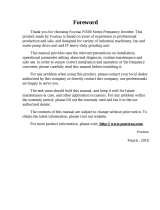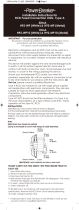Page is loading ...

•15P0073B1•
SINUS M
VARIABLE FREQUENCY DRIVE
USER MANUAL
-Installation and Programming
Instructions-
Issued on 19/01/10
R. 03
SW Ver. EU2.3
Elettronica Santerno S.p.A.
Strada Statale Selice, 47 - 40026 Imola (BO) Italy
Tel. +39 0542 489711 - Fax +39 0542 489722
santerno.com [email protected]
• This manual is integrant and essential to the product. Carefully read the instructions contained herein as
they provide important hints for use and maintenance safety.
• This device is to be used only for the purposes it has been designed to. Other uses should be considered
improper and dangerous. The manufacturer is not responsible for possible damages caused by improper,
erroneous and irrational uses.
• Elettronica Santerno is responsible for the device in its original setting.
• Any changes to the structure or operating cycle of the device must be performed or authorized by the
Engineering Department of Elettronica Santerno.
• Elettronica Santerno assumes no responsibility for the consequences resulting by the use of non-original
spare-parts.
• Elettronica Santerno reserves the right to make any technical changes to this manual and to the device
without prior notice. If printing errors or similar are detected, the corrections will be included in the new
releases of the manual.
• Elettronica Santerno is responsible for the information contained in the original version of the Italian
manual.
• The information contained herein is the property of Elettronica Santerno and cannot be reproduced.
Elettronica Santerno enforces its rights on the drawings and catalogues according to the law.
English

2
Thank you for purchasing ES Variable Frequency Drives!
SAFETY INSTRUCTIONS
Always follow safety instructions to prevent accidents and potential hazards from occurring.
In this manual, safety messages are classified as follows:
WARNING
CAUTION
Throughout this manual, the following pictograms are used to make you aware of safety
considerations:
Identifies potential hazard under certain conditions.
Read the message and follow the instructions carefully.
Identifies shock hazard under certain conditions.
Particular attention should be paid because dangerous voltage may be present.
Keep operating instructions handy for quick reference.
Read this manual carefully to maximize the performance of Sinus M series inverters and
ensure safe usage.
WARNING
Do not remove the inverter cover while power is applied or the unit is operating.
Otherwise, electric shock could occur.
Do not run the inverter with the front cover removed.
Otherwise, you may get an electric shock due to high voltage terminals or charged capacitor
exposure.
Do not remove the cover except for periodic inspections or wiring, even if the input
power is not applied.
Otherwise, you may access the charged circuits and get an electric shock.
Improper operation may result in slight to medium personal injury
or property damage.
Improper operation may result in serious personal injury or death.

3
Wiring and periodic inspections should be performed at least 10 minutes after
disconnecting the input power and after checking the DC link voltage is discharged with
a meter (below DC 30V).
Otherwise, you may get an electric shock.
Operate the switches with dry hands.
Otherwise, you may get an electric shock.
Do not use the cable when its insulating tube is damaged.
Otherwise, you may get an electric shock.
Do not subject the cables to scratches, excessive stress, heavy loads or pinching.
Otherwise, you may get an electric shock.
CAUTION
Install the inverter on a non-flammable surface. Do not place flammable material nearby.
Otherwise, fire could occur.
Disconnect the input power if the inverter gets damaged.
Otherwise, it could result in a secondary accident and fire.
After the input power is applied or removed, the inverter will remain hot for a couple of
minutes.
Otherwise, you may get bodily injuries such as skin-burn or damage.
Do not apply power to a damaged inverter or to an inverter with parts missing even if the
installation is complete.
Otherwise, electric shock could occur.
Do not allow lint, paper, wood chips, dust, metallic chips or other foreign matter to enter
the drive.
Otherwise, fire or accident could occur.

4
OPERATING PRECAUTIONS
(1) Handling and installation
Handle according to the weight of the product.
Do not stack the inverter boxes higher than the number recommended.
Install according to instructions specified in this manual.
Do not open the cover during delivery.
Do not place heavy items on the inverter.
Check the inverter mounting orientation is correct.
Do not drop the inverter, or subject it to impact.
Follow your national electrical code for grounding. Recommended Ground impedance for
2S/T class (200-230V) is below 100Ω and for 4T class (380-480V) below 10Ω.
SINUS M series contains ESD (Electrostatic Discharge) sensitive parts. Take protective
measures against ESD before touching the PCB for inspection or installation.
Use the inverter under the following environmental conditions:
Ambient temperature - 10 ~ 50°C (non-freezing)
Relative humidity 90% RH or less (non-condensing)
Storage temperature - 20 ~ 65°C
Location Protected from corrosive gas, combustible
gas, oil mist or dust
Altitude, Vibration Max. 1,000m above sea level, Max.
5.9m/sec2 (0.6G) or less
Environment
Atmospheric pressure 70 ~ 106 kPa
(2) Wiring
Do not connect a power factor correction capacitor, surge suppressor, or RFI filter to the
output of the inverter.
The connection orientation of the output cables U, V, W to the motor will affect the
direction of rotation of the motor.
Incorrect terminal wiring could result in the equipment damage.
Reversing the polarity (+/-) of the terminals could damage the inverter.
Only authorized personnel familiar with inverter should perform wiring and inspections.
Always install the inverter before wiring. Otherwise, you may get an electric shock or
have bodily injury.
(3) Trial run
Check all parameters during operation. Changing parameter values might be required
depending on the load.
Always apply permissible range of voltage to the each terminal as indicated in this
manual. Otherwise, it could lead to inverter damage.

5
(4) Operation precautions
When the Auto restart function is selected, stay away from the equipment as a motor will
restart suddenly after an alarm stop.
The Stop key on the keypad is valid only when the appropriate function setting has been
made. Prepare an emergency stop switch separately.
If an alarm reset is made with the reference signal present, a sudden start will occur.
Check that the reference signal is turned off in advance. Otherwise an accident could
occur.
Do not modify or alter anything inside the inverter.
Motor might not be protected by electronic thermal function of inverter.
Do not use a contactor on the inverter input for frequent starting/stopping of the inverter.
Use a noise filter to reduce the effect of electromagnetic interference. Otherwise nearby
electronic equipment may be affected.
In case of input voltage unbalance, install AC reactor. Power Factor capacitors and
generators may become overheated and damaged due to potential high frequency noise
transmitted from inverter.
Use an insulation-rectified motor or take measures to suppress the micro surge voltage
when driving 400V class motor with inverter. A micro surge voltage attributable to wiring
constant is generated at motor terminals, and may deteriorate insulation and damage
motor.
Before operating unit and prior to user programming, reset user parameters to default
settings.
Inverter can easily be set to high-speed operations, Verify capability of motor or
machinery prior to operating unit.
Stopping torque is not produced when using the DC-Brake function. Install separate
equipment when stopping torque is needed.
(5) Fault prevention precautions
Provide a safety backup such as an emergency brake which will prevent the machine
and equipment from hazardous conditions if the inverter fails.
(6) Maintenance, inspection and parts replacement
Do not conduct a megger (insulation resistance) test on the control circuit of the inverter.
Refer to Chapter 14 for periodic inspection (parts replacement).
(7) Disposal
Handle the inverter as an industrial waste when disposing of it.
(8) General instructions
Many of the diagrams and drawings in this instruction manual show the inverter without a circuit
breaker, a cover or partially open. Never run the inverter like this. Always place the cover with
circuit breakers and follow this instruction manual when operating the inverter.

6
Important User Information
z The purpose of this manual is to provide the user with the necessary information to install,
program, start up and maintain the SINUS M series inverter.
z To assure successful installation and operation, the material presented must be thoroughly read
and understood before proceeding.
z This manual contains:
Chapter Title Description
1 Basic information &
precautions
Provides general information and precautions for safe use of
the Sinus M series inverter.
2 Installation Provides instructions on how to install the Sinus M inverter.
3 Wiring Provides instructions on how to wire the Sinus M inverter.
4 Basic configuration Describes how to connect the optional peripheral devices to
the inverter.
5 Programming
keypad
Illustrates keypad features and display.
6 Basic operation Provides instructions for quick start of the inverter.
7 Function list Parameter values are listed.
8 Control block
diagram
Shows control flow to help users easily understand operation
mode.
9 Basic functions Provides information for basic functions in the Sinus M
10 Advanced functions Indicates advanced functions used for system application.
11 Monitoring Gives information on the operating status and fault
information.
12 Protective functions Outlines protective functions of the Sinus M.
13 RS 485 Provides specification of RS485 communication.
14 Troubleshooting &
maintenance
Defines the various inverter faults and the appropriate action
to take as well as general troubleshooting information.
15 Specifications Gives information on Input/Output rating, control type and
more details of the Sinus M inverter.
16 Options Explains options including Remote keypad, Conduit kits,
EMC filters, DB resistors.
17 EC Declaration of
Conformity
Contains the Manufacturer’s certification stating that the
equipment is compliant to EC Directives. The certification
statement also contains the technical standards applied.

7
Table of Contents
CHAPTER 1 - Basic information & precautions........................................................................ 1-1
1.1 Important precautions ........................................................................................................................... 1-1
1.2 Product Details...................................................................................................................................... 1-3
1.3 Product assembling & disassembling ................................................................................................... 1-4
CHAPTER 2 - Installation ............................................................................................................ 2-1
2.1 Installation precautions ......................................................................................................................... 2-1
2.2 Dimensions ........................................................................................................................................... 2-3
CHAPTER 3 - Wiring....................................................................................................................3-1
3.1 Terminal wiring (Control I/Os) ............................................................................................................... 3-1
3.2 Power terminal block............................................................................................................................. 3-3
3.3 Control terminal block ........................................................................................................................... 3-6
3.4 PNP/NPN selection and connector for communication option ............................................................. 3-7
3.5 Optional External Relay ........................................................................................................................ 3-8
CHAPTER 4 - Basic configuration .............................................................................................4-1
4.1 Connection of peripheral devices to the inverter .................................................................................. 4-1
4.2 Recommended MCCBs and MCs......................................................................................................... 4-2
4.3 Recommended Fuses and Reactors .................................................................................................... 4-3
CHAPTER 5 - Programming Keypad.......................................................................................... 5-1
5.1 Keypad features.................................................................................................................................... 5-1
5.2 Alpha-numeric view on the LED keypad ............................................................................................... 5-2
5.3 Moving to other groups ......................................................................................................................... 5-3
5.4 How to change the codes in a group .................................................................................................... 5-5
5.5 Parameter setting.................................................................................................................................. 5-7
5.6 Monitoring of operation status............................................................................................................. 5-10
CHAPTER 6 - Basic operation .................................................................................................... 6-1
6.1 Frequency Setting and Basic Operation ............................................................................................... 6-1
CHAPTER 7 - Function list.......................................................................................................... 7-1
7.1 Drive group............................................................................................................................................ 7-1
7.2 Function group 1 ................................................................................................................................... 7-4
7.3 Function group 2 ................................................................................................................................. 7-10
7.4 I/O group 2 .......................................................................................................................................... 7-18
CHAPTER 8 - Control block diagram......................................................................................... 8-1
8.1 Frequency and Drive mode setting....................................................................................................... 8-2
8.2 Accel/Decel setting and V/F control ...................................................................................................... 8-3
CHAPTER 9 - Basic Functions ................................................................................................... 9-1
9.1 Frequency mode ................................................................................................................................... 9-1
9.2 Multi-Step Frequency setting ................................................................................................................ 9-7
9.3 Operating command setting method..................................................................................................... 9-8
9.4 Accel/Decel time and pattern setting................................................................................................... 9-12
9.5 V/F control........................................................................................................................................... 9-17

8
9.6 Stop method select ............................................................................................................................. 9-20
9.7 Frequency limit.................................................................................................................................... 9-21
CHAPTER 10 - Advanced functions........................................................................................... 10-1
10.1 DC brake ........................................................................................................................................... 10-1
10.2 Jog operation .................................................................................................................................... 10-3
10.3 UP-DOWN......................................................................................................................................... 10-5
10.4 3-Wire operation (Start – Stop via push buttons) .............................................................................. 10-8
10.5 Dwell operation ................................................................................................................................. 10-9
10.6 Slip compensation........................................................................................................................... 10-10
10.7 PID control ...................................................................................................................................... 10-12
10.8 Auto-tuning...................................................................................................................................... 10-25
10.9 Sensorless Vector Control .............................................................................................................. 10-26
10.10 Energy-saving operation............................................................................................................... 10-27
10.11 Speed search ................................................................................................................................ 10-28
10.12 Auto restart try............................................................................................................................... 10-30
10.13 Operating sound select (Carrier frequency change)..................................................................... 10-31
10.14 2nd motor operation ....................................................................................................................... 10-31
10.15 Self-Diagnostics function .............................................................................................................. 10-33
10.16 Frequency setting and 2nd drive method select ............................................................................ 10-35
10.17 Over voltage trip prevention deceleration and Power Braking ..................................................... 10-37
10.18 External brake control ................................................................................................................... 10-38
10.19 Kinetic energy buffering ................................................................................................................ 10-39
10.20 DRAW Control............................................................................................................................... 10-40
10.21 2 Phase PWM ............................................................................................................................... 10-42
10.22 Cooling fan control ........................................................................................................................ 10-42
10.23 Operating mode selection when cooling fan trip occurs ............................................................... 10-43
10.24 Parameter read/write .................................................................................................................... 10-44
10.25 Parameters Restore default / Lock ............................................................................................... 10-45
10.26 Functions related to “Fire Mode”................................................................................................... 10-48
CHAPTER 11 - Monitoring .......................................................................................................... 11-1
11.1 Operating status monitoring ...............................................................................................................11-1
11.2 Monitoring the I/O terminal.................................................................................................................11-4
11.3 Monitoring fault condition ...................................................................................................................11-5
11.4 Analog Output.....................................................................................................................................11-7
11.5 Multi-function output terminal (MO) and Relay (3AC)........................................................................11-8
11.6 Output terminal select at keypad-inverter communication error ......................................................11-14
CHAPTER 12 - Protective functions ..........................................................................................12-1
12.1 Electronic Thermal Protection........................................................................................................... 12-1
12.2 Overload Warning and trip ................................................................................................................ 12-2
12.3 Stall prevention.................................................................................................................................. 12-3
12.4 Input/Output phase loss protection ................................................................................................... 12-5
12.5 External trip signal ............................................................................................................................ 12-6

9
12.6 Inverter Overload .............................................................................................................................. 12-7
12.7 Frequency command loss................................................................................................................. 12-7
12.8 DB Resistor Enable Duty setting ...................................................................................................... 12-9
CHAPTER 13 - RS485 communication ...................................................................................... 13-1
13.1 Introduction ....................................................................................................................................... 13-1
13.2 Specification...................................................................................................................................... 13-1
13.3 Installation ......................................................................................................................................... 13-2
13.4 Operation .......................................................................................................................................... 13-3
13.5 Communication protocol (MODBUS-RTU) ....................................................................................... 13-4
13.6 Communication protocol (ES BUS) .................................................................................................. 13-4
13.7 Parameter code list <Common area>.............................................................................................. 13-8
13.8 Troubleshooting .............................................................................................................................. 13-17
13.9 Miscellaneous ................................................................................................................................. 13-17
CHAPTER 14 - Troubleshooting & Maintenance....................................................................... 14-1
14.1 Protective functions........................................................................................................................... 14-1
14.2 Fault remedy ..................................................................................................................................... 14-3
14.3 Precautions for maintenance and inspection.................................................................................... 14-6
14.4 Check points ..................................................................................................................................... 14-6
14.5 Part replacement............................................................................................................................... 14-6
CHAPTER 15 - Specifications..................................................................................................... 15-1
15.1 Temperature Derating Information .................................................................................................... 15-4
15.2 Inverter Efficiency and Heating Loss Output .................................................................................... 15-5
CHAPTER 16 - Options ...............................................................................................................16-1
16.1 Remote option................................................................................................................................... 16-1
16.2 Conduit Kit......................................................................................................................................... 16-4
16.3 EMC Filters ....................................................................................................................................... 16-6
16.4 Braking resistors ............................................................................................................................. 16-10
CHAPTER 17 - EC Declaration of Conformity........................................................................... 17-1


1-1
CHAPTER 1 - BASIC INFORMATION & PRECAUTIONS
1.1 Important precautions
Unpacking
and
inspection
z Inspect the inverter for any damage that may have occurred during shipping. In
order to make sure that the inverter unit is the correct one for your application,
check the inverter type and output ratings on the nameplate. Also make sure that
the inverter is intact.
SINUS M 0001 4T B A2 K 2
Motor rating*
kW Input power Brake Filter Keypad Enclosure
0001 0.4 2S/T B A2 K 2
0002 0.75-1.1 2S/T B A2 K 2
0003 1.5-1.8 2S/T B A2 K 2
0005 2.2-3 2S/T B A2 K 2
0007 4-4.5 2S/T B A2 K 2
0011 5.5 2S/T B A2 K 2
0014 7.5-9.2 2S/T B A2 K 2
0017 11 2S/T B A2 K 2
0020 15 2S/T B A2 K 2
0025 18.5 2S/T B A2 K 2
0030 22 2S/T
1/3
phase
200-
230Vac
B A2 K 2
0001 0.4 4T B A2 K 2
0002 0.75-0.9 4T B A2 K 2
0003 1.5 4T B A2 K 2
0005 2.2 4T B A2 K 2
0007 4.5 4T B A2 K 2
0011 5.5 4T B A2 K 2
0014 7.5 4T B A2 K 2
0017 11 4T B A2 K 2
0020 15 4T B A2 K 2
0025 18.5 4T B A2 K 2
ELETTRONICA SANTERNO inverter
0030 22 4T
3 phase
380-
480Vac
B
B= included
A2
A2= industrial filter included
K
K= included
2
2= IP20
* The motor power is based on 220Vac for models “2S/T” and on 380Vac for models
“4T”.
If you find any difference with the equipment you ordered, or if it is damaged, please
contact your sales representative.
Output voltage, frequency, current, power
Inverter Type
In
p
ut Power Ratin
g
Code
Motor Type

1-2
Preparations
of
instruments
and parts
required for
operation
Instruments and parts to be prepared depend on how the inverter is operated. Prepare
equipment and parts as necessary.
Installation To operate the inverter with high performance for a long time, install the inverter in a
proper place in the correct direction and with proper clearances
Wiring Connect the power supply, motor and operation signals (control signals) to the
terminal block. Note that incorrect connection may damage the inverter and peripheral
devices

1-3
1.2 Product Details
z Appearance
z Inside view after front cover is removed
Refer to “1.3 front cover removal” for details.
Front cover:
Removed when
wiring
Bottom cover:
Removed when
wiring input power
and a motor
Status LED Display
Inverter
nameplate
4-Way button for
parameter setting
(Up/Down/Left/Right)
Control signal
Terminal
NPN, PNP
Select Switch
[ENT]
button
STOP/RESET
button
Inverter Ground
Terminal
RUN button
Power terminal
Cooling fan

1-4
Press this part and pull out.
1.3 Product assembling & disassembling
z To remove the front cover: Lightly press both the indented sides of the cover and pull up.
z To change the inverter fan: Press the both sides of bottom cover lightly and pull out .
Press these parts lightly
and pull the cover up.

1-5
Notes:


2-1
CHAPTER 2 - INSTALLATION
2.1 Installation precautions
CAUTION
z Handle the inverter with care to prevent damage to the plastic components. Do not hold the
inverter by the front cover. It may fall off.
z Install the inverter in a place where it is immune to vibration (5.9 m/s2 or lower).
z Install in a location where temperature is within the permissible range (–10~50°C).
<Ambient Temp Checking Location>
z The inverter will be very hot during operation. Install it on a non-combustible surface.
z Mount the inverter on a flat, vertical and level surface. Inverter orientation must be vertical
(top up) for proper heat dissipation. Also leave sufficient clearances around the inverter.
z Protect from moisture and direct sunlight.
z Do not install the inverter in any environment where it is exposed to waterdrops, oil mist,
dust, etc. Install the inverter in a clean place or inside a “totally enclosed” panel any
suspended matter is not entered.
5cm
Min
10cm Min
5cm
Min
10cm Min Ventilating fan
Cooling air
Leave space enough to
allow cooled air flowing
easily between wiring
duct
a
n
d
t
h
e
u
ni
t

2-2
z When two or more inverters are installed or a cooling fan is mounted in a panel, the inverters
and fan must be installed in proper positions with extreme care to keep the ambient
temperature below the permissible range.
z Install the inverter using screws or bolts to ensure that the inverter is firmly fastened.
< For installing multiple inverters in a panel>
CAUTION
Take caution on proper heat ventilation when installing inverters and fans in a panel.
Heat (NG)

2-3
2.2 Dimensions
SINUS M 0003 2S/T - SINUS M 0003 4T
SINUS M 0001 2S/T - SINUS M 0002 2S/T
SINUS M 0001 4T - SINUS M 0002 4T

2-4
SINUS M 0005 2S/T - SINUS M 0007 2S/T
SINUS M 0005 4T - SINUS M 0007 4T
SINUS M 0011 2S/T - SINUS M 0014 2S/T
SINUS M 0011 4T - SINUS M 0014 4T
H
W
D
W1
A
A
H1
W1
B B
Φ
/