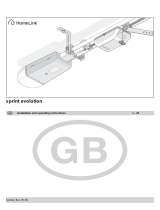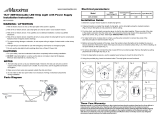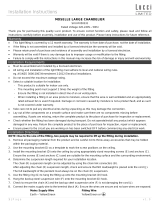Marathon tiga 1100 SL Operating instructions
- Category
- Garage Door Opener
- Type
- Operating instructions
This manual is also suitable for

Installation and Operating Instructions 1 - 33
46621V001-342004-0-OCE-Rev.A
marathon tiga 800 SL, marathon tiga 1100 SL

Table of Contents
1
General Information . . . . . . . . . . . . . . . . . . . . . . . . . . . . 2
Symbols 2
Safety Instructions 2
Intended Use 2
Ter ms 3
Functional description 3
Maximum door dimensions* 4
Technical Data 4
EU Manufacturer’s Declaration 4
Preparations for Installation . . . . . . . . . . . . . . . . . . . . . 5
Safety Instructions 5
Scope of Supply 5
Safety Instructions 6
Door Types and Special Accessories* 6
Installation Tips 6
Assembly . . . . . . . . . . . . . . . . . . . . . . . . . . . . . . . . . . . . 6
Accessories 7
Operator Pre-installation 8
Installing the Operator 8
Mounting the control unit 10
Signal light: Installation + connection 10
Inside button: Installation + connection 11
Install the socket outlet 11
Commissioning . . . . . . . . . . . . . . . . . . . . . . . . . . . . . . . 12
Safety Instructions 12
Setting Door OPEN + CLOSED End Positions 12
“Teaching” the Operator 12
Checking End Positions OPEN + CLOSED 13
Checking the emergency release 13
Checking the Force Setting 13
Setting the Maximum Force 13
“Teaching” the remote control transmitter 13
Operation and Handling . . . . . . . . . . . . . . . . . . . . . . . . 15
Safety Instructions 15
Open and close the door 15
Emergency Release 15
Resetting the control unit 15
Adjusting warning time OPEN 15
Setting the CLOSE warning time 15
Setting the clearance time 15
Setting the hold open time 15
Priority switching with time relay 16
Radio Receiver 16
Description of Display and Push-buttons 16
“Teaching” the remote control transmitter 16
Functions . . . . . . . . . . . . . . . . . . . . . . . . . . . . . . . . . . . . 17
Obstruction in the door travel path: Recognition and behaviour (DIP
1) 17
Safety connectionfunction 1 (DIP 2) 17
Priority switching (DIP 3) 17
Premature closing (DIP 4) 17
Extending the hold open time (DIP 5) 17
BackJump (DIP 6) 17
Display type red signal light (DIP 7) 17
Test mode (DIP 8) 17
Connections. . . . . . . . . . . . . . . . . . . . . . . . . . . . . . . . . . 18
Terminal bar, 24-pole 18
Trolley board 18
Connect button 1 (inside) 18
Connect button 2 (outside) 18
Connecting photoelectric cell 1 18
Connect 8.2 k Ohm strip 18
Connecting photoelectric cell 2 19
24 Volt Connection 19
12 Volt Connection 19
Connecting an External Aerial 19
Connecting Fraba System 19
Connections for Signal Light Controller 1 20
Connections for Signal Light Control Unit 2 20
Accessories . . . . . . . . . . . . . . . . . . . . . . . . . . . . . . . . . . 21
Maintenance and Care . . . . . . . . . . . . . . . . . . . . . . . . . 26
Important Information 26
Regular Checks 27
Miscellaneous . . . . . . . . . . . . . . . . . . . . . . . . . . . . . . . . 28
Disassembly 28
Correct Disposal 28
Warranty and After-Sales Service 28
Help in case of malfunction . . . . . . . . . . . . . . . . . . . . . 29
Troubleshooting Tips 29
Replacement part list marathon tiga 800 SL . . . . . . . 31
Replacement part list marathon tiga 1100 SL . . . . . . 32
Schematic diagram . . . . . . . . . . . . . . . . . . . . . . . . . . . . 33

2
Symbols
Exclamation mark:
Indicates a potential risk! Failure to follow instructions may
result in serious injuries!
Note symbol:
Information, useful advice!
Refers to the relevant illustration in the introduction or main text.
This illustration of a button represents all types of buttons:
such as key-activated buttons, pull-cord switches, etc.
Safety Instructions
General
• These installation and operating instructions must be read, understood,
and complied with, by the person who installs, operates, or maintains the
operator.
• Only specialised personnel should assemble, connect, and commission
the operator.
• Only install the operator to correctly aligned and weight-balanced doors.
An incorrectly aligned door can cause serious injury or damage to the
operator.
• The manufacturer cannot be made liable for any damage or disruptions
to operation occurring due to non-compliance with the Installation and
Operating Instructions.
• Ensure that these Installation and Operating Instructions remain in the
garage in an easily accessible location.
• Observe and comply with accident prevention directives and applicable
standards in the respective countries.
• Observe and comply with the directive on “Power-driven Windows, Doors
and Gates - ZH 1/494” issued by the Employers’ Liability Insurance Asso-
ciation. (Applicable in Germany for the operator)
• Always disconnect (unplug) the operator from the mains supply before
performing any work on the operator.
• Use only manufacturer’s original replacement parts, accessories, and
mounting material.
Storage
• The operator may only be stored indoors, in a dry, enclosed environment
at an ambient temperature between -20°C and +50°C.
• The operator should be stored horizontally.
Operation
• The operator may only be activated if a hazard-free force tolerance has
been set, or if safety is ensured at all times through other safety fixtures.
The force tolerance must be set as low as possible in order to ensure
that the door’s closing force does not constitute a danger, see section
“Force Setting”.
• Keep your hands clear of a moving door or any moving parts.
• Keep children, disabled persons and animals away from the door.
• Only drive into the garage when the door is completely open and the sig-
nal light is green.
• There is a risk of persons getting trapped or cutting themselves in/on the
door system’s moving parts or the edges where it closes.
• If the door is not equipped with a slip door, or if there is no separate
access to the garage, then install an emergency release system (emer-
gency release lock or Bowden cable) that can be activated from outside
of the garage.
(1)1
Radio Remote Control
• The radio remote control may only be used for equipment and systems
where defective remote operation of the transmitter or receiver does not
constitute a risk to people, animals or objects, or in cases where this risk
is eliminated by means of additional safety fixtures.
• The user must be made aware of the fact that the remote control of
equipment with accident risk potential may only occur, if at all, when the
equipment concerned is clearly visible.
• Radio remote control may only be used if door travel can be supervised,
and if there are no persons or objects in the travel range.
• Store the remote control transmitter so that there is no risk of it being
accidentally activated; e.g. by children or animals.
• The operator of this radio-controlled equipment is in no way protected
from interference from other telecommunications systems and facilities
(e.g. other radio-controlled equipment that is licensed to operate at the
same frequency range). Should serious interference be encountered,
then please contact your nearest telecommunications office with interfer-
ence measuring facilities (radio signal localisation)!
• Do not use the remote control transmitter near locations or installations
that are susceptible to radio interference (such as airports or hospitals).
Rating Plate
The rating plate is located on the cover of the control unit housing.
Exact type designation and date of manufacture (month/year) of the opera-
tor are indicated on the rating plate.
Intended Use
Attention! There is a risk of injury or property damage!
Always connect the slip-door safety mechanism to safety input 2
(terminals 8 + 9). If the slip-door safety mechanism is connected
to the trolley, then the operator will not recognise the door posi-
tion.
Attention! Risk of serious damage to operator!
Do not open or close the door using the operator without first
adjusting the balance weight (springs tensioned). Otherwise, the
motor (gear system) might be seriously damaged.
• The operator is designed for the exclusive purpose of opening and clos-
ing doors. Any other use does not constitute intended use. Manufacturer
is not liable for damages that arise due to non-intended use. The risk is
borne solely by the operator. Non-intended use renders the warranty null
and void.
• Doors operating automatically with an operator must comply with the
standards and directives valid at the given time: e.g. EN 12604, EN
12605.
• The operator may only be used in a technically perfect condition, as
intended, in a safety-conscious and hazard-conscious manner, in compli-
ance with the installation and operating instructions.
• Malfunctions that can impair safety must be resolved immediately.
• The door must be stable and warp-proof, i.e. it should not bend or warp
during opening or closing operations.
• The operator is unable to compensate for any defects in the door or for
its incorrect installation.
• Only use the operator in a dry, indoor environment where there is no risk
of explosion.
• Do not use the operator in rooms where a hostile
environment prevails (e.g. salty air).
General Information

General Information
3
Terms
Abbreviations
GI Signal light green inside
RI Signal light red inside
GO Signal light green outside
RO Signal light red outside
TorMinal
Programming device The door operator can be adjusted, or special func-
tions can be set, with this unit. See “Accessories”.
“Teaching”
The operator “learns” the required time and the force that it requires to
open and close the door. The operator stores these values, which remain
intact even if there is a power failure.
Door OPEN
The door opens or it is already opened.
Door CLOSE
The door closes or it is already closed.
Warning time
Time prior to opening or closing; during this time the red signal lights flash
and thus indicate that the operator is in motion:
Door OPEN:
Warning time can be adjusted with the TorMinal in a range from 0...63.75
seconds, in intervals of .025 seconds, memory slot (mem) 027.
Factory setting is door OPEN: 4 seconds
Door CLOSE:
The warning time can be adjusted with the TorMinal in a range from
0...63.75 seconds, in intervals of .025 seconds, memory slot (mem) 027.
Factory setting is door CLOSE: 5 seconds
Hold open time
Time that the door remains open. The side (inside / outside) that initiated
the command to open the door gets the green signal. The door can only be
opened by a command issued via a push-button or remote control transmit-
ter; it cannot be closed. When the door is opening, no command issued can
stop it from doing so.
If the door is closing automatically and a command is reissued, then the
door opens fully. Any command issued during the hold open time restarts
the hold open time.
The hold open time can be adjusted with the TorMinal in a range from
2...255 seconds, in 1 second increments, memory slot (mem) 031. Factory
setting: 30 seconds
Clearance time
Time in which the red signal lights are illuminated after expiration of the
hold open time; thus providing time for the persons or vehicles who had the
green light to clear the entries.
Clearance time can be adjusted with the TorMinal in a range from 0 ..63.75
seconds, in 0.25 second increments, memory slot (mem) 032.
Factory setting: 10 seconds
Inside
The side which is inside the garage or the parking area.
Outside
The side which is outside the garage or the parking area.
Command inside
Radio channel 1 or button connection 1 on terminal 2 + 3
(button line connected to the control unit)
Button or radio signal for opening the door from inside and thus drive autho-
risation for inside, signal light (GI) is green.
Command outside
Radio channel 2 or button connection 2 on terminal 4 + 5
Button or radio signal for opening the door from outside and thus drive
authorization for outside, signal light (GO) is green.
Command side
The side (inside or outside) that issues a command.
Functional description
The command inside/outside, which was first transmitted to the control unit,
has priority, regardless of whether it was transmitted via radio or button
connection.
Priority for “Command Outside” is set with DIP switch 3. As soon
as “Command Outside” is received the hold open time for inside
will be aborted and switched to drive authorization for outside
after the clearance time.
Operator behaviour at factory setting
Behaviour after power connection
Door closed and operator “taught”. All signal lights are switched off. Opera-
tor waits for a command from inside/outside. The first travel direction is
always door OPEN; if the door is already open, then the operator recog-
nises this and switches the signal light to green on the side that gave the
command. Then the operator closes the door after the following individual
times expire: Warning, clearance and hold open time.
Behaviour after inside/outside command, door CLOSE
Sequence and display behaviour:
1. Command from inside/outside.
2. Door OPEN warning time starts. Red signal lights flash. Green signal
lights are switched off.
3. The operator opens the door. Red signal lights light up. Green signal
lights are switched off.
4. Door OPEN. Command side green signal light on. Red signal light is on
for the other side.
5. The set hold open time expires.
6. Warning time starts for door CLOSE. Red signal light flashes on the
command side. Red signal light lights up on the other side. Green
signal lights are switched off.
7. Clearance time starts. Red signal lights switch on. Green signal lights
are switched off.
8. The operator closes the door Red signal lights switch on. Green signal
lights are switched off.
9. Door CLOSED All signal lights are switched off.
Behaviour after command inside and then command
outside, door CLOSE
Sequence and display behaviour:
1. Command from inside.
2. Door OPEN warning time starts. Red signal lights flash. Green signal
lights are switched off.
3. The operator opens the door. Red signal lights light up. Green signal
lights are switched off.
4. Door OPEN. Command side green signal light on. Red signal light is on
for the other side.
5. Command from outside. The hold open time which was set for the pre-
vious command expires.
6. Clearance time starts. Red signal lights switch on. Green signal lights
are switched off.
7. Outside gets drive authorization. Command side green signal light
lights up. Red signal light is on for the other side.
8. The set hold open time expires.
9. Warning time starts for door CLOSE. Outside red signal light blinks.
Inside red signal light lights up. Green signal lights are switched off.
10. Clearance time starts. Red signal lights switch on. Green signal lights
are switched off.
11. The operator closes the door Red signal lights switch on. Green signal
lights are switched off.
12. Door CLOSED All signal lights off.

General Information
4
Maximum door dimensions*
marathon tiga 800 SL 1100 SL
max. width:
- Up-and-over door 6000 8000 mm
- Sectional door: 6000 8000 mm
- Wing door **: 2800 2800 mm
- Side sectional door
Rail 2600 2350 2350 mm
- Up-and-over door: 5500 7500 mm
Height (app.)
- Swing door:
Rail 2600 2600 2600 mm
- Sectional door:
Rail 2600 2350 2350 mm
- Wing door **: 3000 3500 mm
- Side sectional door
3000 3500 mm
- Up-and-over door:
Rail 2600 1900 1900 mm
Duration of operation: 40 40 %
* door conforming to EN 12604, EN 12605
** with standard wing-door hinges prod. no. 1501.
Larger doors are only available on request. For higher doors, appropriate
rail lengths must be ordered, or the necessary height can be achieved by
installing rail extensions (see accessories).
Technical Data
General
Rated voltage: 220 ...240 V/AC
Rated frequency: 50/60 Hz
Operating temp. range: -20 ...+50 °C
Safety class IP 20
Workplace-specific emission value < 75 dBA - operator only
marathon tiga 800 SL 1100 SL
maximum traction and pressure force: 800 1100 N
Rated traction: 240 330 N
Rated current consumption: 0,8 0,9 A
Rated power consumption: 160 190 W
Maximum speed: 130 130 mm/s
Power consumption, stand-by: ~ 5 ~ 5 W
Weight with: rail 2600: 18,5 19,0 kg
Packaging (L x W x H):
- Rail 2600 1980 x 240 x 180 mm
EU Manufacturer’s Declaration
The company
SOMMER Antriebs- und Funktechnik GmbH
Hans-Böckler-Straße 21-27
D-73230 Kirchheim/Teck
herewith declares that its operators:
- marathon tiga 800 SL
- marathon tiga 1100 SL
comply with the following directives:
- Machine Directive 98/37/EC
- Low Voltage Directive 73/23/EEC
- EU Directive for Electromagnetic Compatibility 89/336/EEC.
The following standards/draft standards were particularly applied:
- EN 12 453:2000, EN 12 445:2000, EN 60204-1:1997, EN 954-1:1996
- DIN V VDE 0801, EN 60335-1:1994
Note:
The door system may not be commissioned until such time as it has been
established that the system in which the given operator is to be installed,
satisfies the specifications of all relevant EU directives.
Kirchheim, 16.03.04 Frank Sommer
Managing Director
EU Conformity Declaration
Messrs
SOMMER Antriebs- und Funktechnik GmbH
Hans-Böckler-Straße 21-27
D-73230 Kirchheim/Teck
declares herewith that the product designated below complies with the rele-
vant fundamental requirements as per Article 3 of the R&TTE Directive
1999/5/EG, insofar as the product is used correctly, and that the following
standards apply:
Product: RF Remote Control for Doors & Gates
Type:
- RM04-868-2, RM03-868-4, RX01-868-2/4, RFSDT-868-1, RFSW-868-1
- RM02-868-2, RM06-868-2, RM04-868-1, RM02-868-2-TIGA
- RM08-868-2, RM01-868, RM02-434-2, RM03-434-4, RM04-434-2
The relevant guidelines and standards are:
- ETSI EN 300220-1:09-2000, -3:09-2000
- ETSI EN 301489-1:07-2004, -3:08-2002
- DIN EN 60950-1:03-2003
Kirchheim/Teck, 04.08.2004 Frank Sommer
Managing Director

Required Tools
5mm 6mm 10mm
10mm 13mm
10mm
17mm2x
Safety Instructions
• The power cable supplied as standard may neither be shortened nor
lengthened.
• The power supply voltage must correspond to that indicated on the
operator’s rating plate.
• All devices requiring external connection must be equipped with safe
contact separation as per IEC 364-4-41, in order to isolate them from the
mains voltage supply.
• Live parts of the operator (voltage-carrying parts e.g. C-rails) may not be
connected to earth or to the live parts, or to protective conductors of
other circuits.
• IEC 364-4-41 must be observed when laying the external device conduc-
tors.
Installing the Slip-door Safety
Mechanism or Release Lock
• If your garage door is fitted with a slip door but not with a slip-door safety
mechanism, then you need to have one installed (see “Accessories”).
• If your door does not have a slip-door and your garage does not have a
separate entrance, then install a release lock or Bowden cable for opera-
tor release from the outside (see “Accessories” instructions).
Scope of Supply
• The scope of supply can vary according to the type of operator supplied.
1. 1 x control unit housing (with button line and power cord)
2. 1 x trolley
3. 2x C-rails
4. 1 x connecting piece
5. 1x switch trigger “H”
6. 1x switch trigger “V”
7. 1x chain
8. 1x connecting rod
9. 1x door hinge
10. 1x ceiling suspension bracket (for marathon tiga 1100 SL 2 units)
11. 1x Installation and Operating Instructions
12. 1x assembly kit
13. 1x signal light control unit
14. 1x signal line (7m)
MontageundBetriebssanleitung1-30
D
D
EBS-II 550 SL, 800 SL, 1100 SL
1
10
7
3
2
11
1412 13
4
5
6
8
9
Preparations for Installation
5

6
Assembly
Safety Instructions
• Installation, connection and initial operation of the operator may only be
carried out by qualified specialists.
• Do not operate the door if people, animals or objects are in its range of
travel.
• Keep children, disabled persons, and animals away from the door.
• Safety goggles should be worn when drilling the mounting holes.
• Cover the operator when drilling to ensure that no grime penetrates the
unit.
The walls and ceiling must be firm and stable. Only fit the opera-
tor to a correctly aligned door. A door that has not been aligned
correctly can cause serious injuries.
• Doors must be stable because they are subjected to high traction and
pressure forces. Light doors made of plastic or aluminium must be rein-
forced before installation if necessary. Ask your dealer for advice.
• Remove door locking system or disable same.
• Only use approved fixing material (e.g. plugs, screws). The fixing materi-
als must be suitable to the wall and ceiling material.
• Check that the door runs easily.
• The door must be balanced.
Test: Manually open the door half-way. The door must remain in this
position. If the door moves downward or upward, then mechani-
cally readjust it. Ask your dealer for advice.
• Check the clearance between the door’s highest up-position (DHP, see
fig. 7) and the ceiling. The minimum clearance is 35 mm and the maxi-
mum clearance is 100 mm; the push arm can be at a max angle of 30°. If
clearance is less than that specified, then the operator must be shifted
towards the rear and an extended operator rail must be fitted. Ask your
local dealer for advice.
Door Types and Special Accessories*
* Accessories are not included in the delivery specification.
Door type Accessories
Swing door No special accessories required
Sectional door with single Sectional door fitting with
guide rail boomerang *
Vertical sectional door with Sectional door fitting without
double guide rail boomerang *
Rolling shutter door No special accessories required
Up-and-over door Tilting arm *
Wing door Wing-door fitting *
Side-opening sectional door Side opening sectional
door fittings*
Please consult your dealer
5
4
3
2
2
2
1
Installation Tips
• Check that all the parts have been supplied before you start installation
work in order to save time and unnecessary work if a part is missing.
• Installation work can be carried out quickly and reliably by two people.
• The operator can be installed to one side of the door if it cannot be
installed at the centre. In this regard, you must ensure that the door does
not bend and thus jam in the guide rails.
Test: Open and close the door several times by hand, holding it at the
point where you intend fitting the operator. If the door can be
moved at this point without difficulty (in compliance with the
prescribed forces), then the operator can be fitted.
• Emergency Release:
If the garage has no separate entrance (e.g. slip-door), the user must be
able to operate the emergency release mechanism from the outside.
Consequently route the emergency release to the outside. This can be
done with a Bowden cable or an emergency release lock. The backjump
(DIP switch 6 ON) should always be activated in this process.
• Swing doors
As the mechanical lock of a door with an operator must be dismantled or
deactivated, it is possible to open the door manually up to app. 50mm
depending on the door design.
To counter this situation, spring latches can be installed that lock the
door, in addition to the operator. These spring latches are connected to
the operator via a locking set in order to first unlock the spring latches
before the operator opens the door. Ask your dealer for advice.
• Wing door / side-opening sectional door:
For operators that push open a door of the above-mentioned type (see
Fig.):
- the polarity of wires 12 +13 must be swapped in the terminal bar.
Other pulse generators include: Remote control transmitters,
funkcody, radio-operated interior switches and key-operated
buttons. No connection line to the operator needs to be installed
for radio transmission, ask your dealer.

Installation
7
1
4
7
P
2
5
8
0
M
3
6
9
Esc
0
12
1
4
7
P
2
5
8
0
M
3
6
9
Esc
8
2.1
4
6
4 x 0,75 mm2
3 x 0,75 mm2
3 x 1,5 mm2
3 x 1,5 mm2
3 x 1,5 mm2
3 x 1,5 mm2
3
5
2 x 0,75 mm2
1.2
0
12
78
1.1
9
10
3
2 (4) x 0,75 mm2
2 x 0,75 mm2
2.2
9
Installation Tips
• Determine the mounting points for the operator and the signal light
control unit together with the operator.
• Determine the mounting point of the signal lights and additional
accessories together with the operator.
• Do not install the housing where it can be seen from the street, otherwise
passersby could damage the control unit.
Accessories
Other pulse generators include: Remote control transmitters,
funkcody, radio-operated interior switches and key-operated
buttons. No connection line to the operator needs to be installed
for radio transmission, ask your dealer if you have questions.
1.1 Red / green signal light: Outside
1.2 Red / green signal light: Inside
2.1 Key-operated button, outside
2.2 Key-operated button, inside
3. Photoelectric cell
4. Junction box
5. Flagpole aerial (incl. 6 m, 10 m or 16 m cable)
6. Release lock
7. Pull-cord switch
8. Funkcody
9. Slip-door safety mechanism
10. Safety contact strip: 8.2 k Ohm or Fraba
Additional accessories on request.

8
• Unscrew two steel angle irons with length adjustment holes (1) and
screw them onto ceiling bracket (2) as shown.
• Dismantle connecting rod (1):
Pull out retainer and remove bolt (3).
Installing the Operator
If the distance between the ceiling and the lower edge of the
C-rail is greater than 245 mm, then extend the suspension
bracket (with perforated steel strip).
• Determine door’s highest up-position (DHP): Open door and
measure smallest clearance (min. 35 mm) between top edge of door
and ceiling. The clearance between the highest up-position and the
bottom edge of the C-rails must be a min. of 5 mm and it may be a
max. of 65 mm; the push arm must be at a max. angle of 30°(for
swing doors) (see Fig. 17)!
• The operator can be mounted on the lintel (S) or ceiling (D).
• Measure front centre point (VM) of door and mark on door and on
lintel or ceiling.
9
8
8
VM
S
30
30
15
15
D
9
7
7
min. 35mm
THP
5 - 65mm
THP
6
5
65
2
1
2
3
1
Operator Pre-installation
• Remove the operator from its packaging.
Dispose of the packaging correctly in accordance with local
requirements.
• Slot two C-rails (1) into the connecting element (2) and push together
as far as they will go.
Note the uncoated inner side of the C-rails, this side must always
be facing the chain.
• Hook tensioner (1) in chain (2) and turn it 90°.
Insert connecting element (6) and push tensioner (1) through it.
Place plain washer (5) and spring (4) onto the tensioning bolt (3) and
screw it into the tensioner (1).
• Tighten chain until the mark (arrow) is reached.
• Mount bracket (2) with screw (1) and nut (3) on the connecting ele-
ment (4).
4
3
3 4
17mm 17mm
10mm
V
1
23
V
2
2
a
c
90°
b
1
2
3
4
5
6
V
V
1
1
1
1
2
Installation

Assembly
9
• Mark points 74 mm to right and left of the centre of door (VM), and at
same height on lintel or ceiling (see Fig. 8).
Wear safety goggles when drilling!
Check thickness of ceiling, particularly in the case of prefabri-
cated garages!
• Drill two holes (Ø 10 x 65 mm).
• Open door. Transfer door centre mark (HM) to ceiling.
Close door.
• Insert plug (1). Lift up operator (2) at front. Secure lintel fitting (3) at
the front with two screws (4) and plain washers (5).
Protect control unit housing (6) from damage!
Attention !!
Always install operator parallel to the guide rails of the door.
• Lift up operator.
• Align ceiling bracket (1). It should be located within a range of
(R = 0 ...600 mm).
Use a non-slip, stable stepladder!
13
HM
14
B600
0
1
1
HM
3
2
5
4
13
12
2
6
S10
4531
12
11
10
VM
74mm 74mm
10mm 65mm
HM
10 11
• Align operator mechanism horizontally to rear centre of door (HM).
Mark position of holes.
Wear safety goggles when drilling!
Check thickness of ceiling, particularly in the case of prefabri-
cated garages!
• Drill two holes (Ø 10 x 65 mm).
• Insert plug (1). Fit two screws (2) with plain washers (3). Tighten
screws (2) securely.
• Align C-rail (4) at correct height. If necessary, move screws (5).
Tighten screws (5).
• Mount connecting rod (1):
Introduce bolt (2) and attach the retainer (3).
• Mount door fitting (4)
insert bolt (5) and attach retainer (3).
• Pull once on the emergency release cord (N). This unlocks the trolley
(1). Tighten screw (8) on lintel fitting.
• Use connecting rod (2) to push trolley (1) as far forward as possible
(3). If necessary, release switch-trigger (4).
• Align angle of door fitting with centre of door (VM) and mark 5 drill
holes. Drill 5 holes (Ø 5 mm).
Wear safety goggles when drilling!
Use screws that are suitable for the door material.
• Insert 5 hexagon-head screws (6) and tighten securely.
• Release switch-trigger (4) and push right up to trolley (7).
• Tighten switch-trigger buffer screw (4) securely.
Trim (e.g. saw off and debur) projecting part of ceiling bracket (4).
• Release rear switch-trigger buffer (1) and push right back to stop (2).
Open door (3) by hand.
• Push switch-trigger (1) right up to trolley (5). Securely tighten screw
on switch-trigger (1).
17
4
7
N
1
8
2
6
max. 30°
4
5
3
17
16
15
15 2
3
5
4
3
12
48
7
3
6
5
1
N
VM
16
14

Assembly
10
Mounting the control unit
Connect to mains voltage according to EN 12453 (all-pole
separating fixture)
• Work on the control unit may only be executed if it is de-energised.
• Dry any moisture that has penetrated with a blower.
• Only qualified electricians may connect the control unit to the mains
supply.
• Always install the control unit housing vertically, with the cable channels
downward, without deformation of the housing, so that water cannot pen-
etrate and so that the lid forms a watertight seal.
• Only attach the housing using the intended fixing points, do not drill
through the rear wall of the housing. The housing will leak.
Connect the signal light control unit to the operator
Attention!
Always lay the cable separately from the house installation. Oth-
erwise it is possible that the house installation can influence the
function of the signal light control unit.
Permissible cable cross-sections for all terminals:
0.5 mm2...1.5 mm2.
Signal light control unit Control unit Operator Cable colour
Terminal Terminal
SIG 0 -> 17 grey
SIG 1 -> 19 red
SIG 2 -> 24 blue
-> 23 black
19
2345678910 11 12 13 14 15 16 17 18 19 20 21 22 23 24
1
LL
NNNNNGARI RA Licht
SIG 0
SIG 1
SIG 2
N
GI
PEPE
FUSE 5x20
5x20
78
910 11 12 13 14 15 16 17 18 19 20 21 22 23 24
12 14 17
13 15 19 24
23
SIG 0
SIG 1
SIG 2
4 x 0,5 ...1,5 mm2
18
190
165
4x
254
90
M16
M20
M16
M16
M20
180
Connecting the signal light control unit to the mains
supply
Permissible cable cross-sections for all terminals:
1 mm2...2.5 mm2.
Description from left to right
Signal light control unit Mains supply: Input
Terminal
L -> AC 220 ...240 V
N -> Neutral conductor
PE -> Protective earth
Signal light control unit Mains supply: Voltage tap mains power
Terminal
PE -> Protective earth
N -> Neutral conductor
L -> AC 220 ...240 V
Signal light: Installation + connection
Please note!
Connect all signal lights to the signal light controller.
21
B
A
LL
NNNN N
GA
RI RA Lic
ht
NGI
PE PE
FUSE 5x20
20

Permissible cable cross-sections for all terminals: 1 mm² ...2.5 mm²
B
LNNN NGARI RA LichtNGI
P
E
21.B
E 27, AC 230 V
max. 40 W
A
LLNNNNNGARI RA LichtNGIPE PE
21.A
Inside button: Installation +
connection
When pushing the button, the user should not stand in the
door's travel range and the user must have a clear view of the
door.
• Never run button cable (length 7 m) along a power cable as this can
cause the control unit to malfunction. The control unit is shipped with the
button cable connected.
• Lay button cable and secure in position.
• Install push-button (1) in an appropriate, easily accessible location in
the garage. Minimum height from the floor: 1.6 m
• Install button cable (2) in garage. Connect end of cable to button (1).
Alternatively a pull-cord switch (3) can be installed. Minimum
height of the cable end from the ground: 1.6 m
Install the socket outlet
Socket may only be installed by a qualified electrician.
Protect socket with a fuse (16 A slow-blow).
Observe the applicable VDE Regulations!
• Install socket (1) in the ceiling at a distance of app. 0.5 m to the
control unit housing (2).
• Install and connect the connection cable from the socket outlet to the
mains power supply.
Do not plug the connector into the socket outlet yet!
23
23
ca. 0,5m
1
2
22
0
12
1,6m
1,6m
1
2
33
1
22
Assembly
11

12
Safety Instructions
After installing the operator, the person responsible for installa-
tion of the operator according to Machine Directive 98/37/EC
must issue an EC Declaration of Conformity for the door system
and affix the CE mark as well as a rating plate.
This also applies to doors installed for private purposes and in
cases where the operator
has been retrofitted to a manual door. These Instructions, as well
as the operator’s Installation and Operating Instructions should
be kept by the user for reference purposes.
The force setting is relevant to the system’s safety and must
therefore be made with due care and attention. If the force set-
ting is impermissibly high then people or animals can be injured
and objects can be damaged.
Select the force setting that is as low as possible so that
obstructions are quickly and safely recognised.
Risk of damage!
When operating the emergency release, it is possible that the
door may open or close automatically due to the spring breaking
or the weight balance being set incorrectly. Operator can suffer
damage or be destroyed.
Setting Door OPEN + CLOSED End
Positions
While adjusting the settings, open and close the door manually.
Do not operate it with the operator engaged.
The distance that the operator moves the door can be increased/reduced
by using the switch-triggers (1 + 4).
Check that the door opens and closes completely. If it does not, its travel
must be adjusted.
Door CLOSED end position
• Unlock the trolley if it is not unlocked. Pull once on emergency
release cord (N). You should be able to move trolley back and forth
manually.
• Shut the door manually.
• Loosen the switch trigger (4) and push the trolley forwards until it
clicks in place (end switch trips), tighten the switch trigger (4).
Door OPEN end position
• Open the door manually.
• Loosen the switch trigger (1) and push the trolley forwards until it
clicks in place (end switch trips), tighten the switch-trigger (1).
• Shut the door manually.
2
6
1
4
N
7
3
Commissioning
• Lock trolley (1):
Pull once on the emergency release cord (N) if trolley (1) is
unlocked. Push the trolley a short distance manually, until the
sprocket audibly clicks into place (loud click).
“Teaching” the Operator
The control unit is equipped with an automatic force setting facility. When-
ever the door opens or closes, the control unit automatically reads in the
force required and memorises it when the end position is reached.
• Turn on mains power: Operator and signal light control unit.
Red signal light flashes if a force setting has not been “taught”.
The first movement of the operator after applying voltage must
always be door OPEN. If this is not the case, then swap the
cables on terminals 12 + 13.
• Press button (1), door opens until reaching door OPEN end position.
• Close door, push button (1).
Reset the control unit
• Depress buttons (1 + 2) until the red signal lights flash.
• Red signal lights flash, force settings have been deleted; release
button (1 + 2).
ON
OFF max.
Options Start Code
112
81 12
8
Start
Safety
WL
Power
Auto Time
Force
Start
Code
21
0
12
1
1
N

Commissioning
13
Checking the Force Setting
Whenever the door is opened or closed, the control unit compares the
memorised force setting with the force actually needed and automatically
adjusts the memorised setting accordingly when the end positions are
reached.
Check See “Maintenance and Care”.
Setting the Maximum Force
It is only possible to make settings with the TorMinal.
Reset the control unit prior to making any adjustments, other-
wise you will not be able to change the values.
Check the force setting regularly, at least once a year, to ensure
correct functioning. See the section on “Maintenance and Care”.
If the force that is set is not sufficient to either fully open or close the door,
then a specialist can increase the force with the TorMinal. Once this has
been done, the new force setting needs to be measured in accordance with
EN 12453.
The maximum force automatically comprises the force it has been “taught”,
augmented by the additional force set via the TorMinal. The highest value
that can be set represents the greatest additional force, the lowest value
that can be set represents the smallest additional force.
Once the force tolerance has been set, you may have to re-adjust the door
OPEN and CLOSED end positions if the required position is not reached.
Adjustment with TorMinal
Memory Setting range Factory setting
037 16 - 60 48
Setting range:
16 minimum additional force
60 maximum additional force
“Teaching” the remote control
transmitter
Always delete the radio receiver completely prior to the initial
“teaching” of hand transmitters.
Deleting the Radio Receiver’s Memory
• Press “Learn” button (1) and keep it depressed.
- After 5 seconds the LED flashes (3.1 or 3.2) - after an additional 10
seconds the LED (3.1 or 3.2) lights up.
- After a total of 25 seconds, all the LEDs light up (3.1 + 3.2).
• Release “Learn” button (1) - delete process is complete.
5
5
3.1
3.2
1
Perform the following sequence 2x:
The red signal lights flash until operator has executed 2 complete cycles
(cycle = 1x open + 1x close) without interruption.
• Push button (1) 1x
door opens until the switch-trigger (H, door OPEN)
• Red signal lights flash.
• Push button (1) 1x
door closes until reaching switch-trigger (V, door CLOSED)
• Red signal lights flash.
When the red signal lights no longer flash, the force values are read in
and saved.
The operator has been “taught” successfully!
Checking End Positions OPEN +
CLOSED
Operator travel can be increased/reduced by using the switch-trigger
(1 + 4).
Check that the door opens and closes completely. If it does not, its travel
must be adjusted.
• Command transducers (for example button, hand transmitter etc.)
activate 1x.
Door opens.
- Inside: Button connection 1 (terminals 2 + 3) / radio channel 1
- Outside: Button connection 2 (terminals 4 + 5) / radio channel 2
• Door closes automatically, after expiration of the set times
(warning time, clearance time, and hold open time).
If the door does not reach the desired door OPEN + CLOSE end positions,
then readjust the end positions. See section on “Adjusting OPEN +
CLOSED end positions”.
Checking the emergency release
In vertical-sectional doors, you have the option of activating the
backjump with DIP switch 6 in order to offload the operator sys-
tem and the door. This is a simpler way to activate the emer-
gency release.
• Close the door.
• Pull the emergency release (N) 1x.
If the emergency release cannot be operated, loosen the end switch
(4) and move it in direction (7).
• Open the door with the operator and close it again. Test emergency
release again.
4
N
7
3

Commissioning
14
“Teaching” remote control transmitters
• Push the “Learn” button (1)
- 1x for channel 1 (inside), LED (3.1) lights up
- 2x for channel 2 (outside), LED (3.2) lights up
- If a radio code is not transmitted within 10 seconds, then the receiver
switches back to normal operating mode.
- Abort “Learning” mode: Press “Learn” button (1) until all LEDs go out.
• Depress the desired remote control transmitter button (5) until the
LED goes out - depending on which channel has been selected.
Remote control transmitter has transferred the radio code to the radio
receiver.
• LED goes out - “Learning” process is complete.
“Teaching” additional remote control transmitters. Repeat the above steps.
A maximum of 448 memory slots are available per radio receiver.

Safety Instructions
• Keep children, disabled persons, and animals away from the door.
• Keep your hands clear of a door in operation and any moving parts.
• Only drive into and out of the garage when the door is fully opened.
• There is a risk of persons getting trapped or cutting themselves in/on the
door system’s moving parts or the edges where it closes.
Open and close the door
• Command transducers (for example button, manual transmitter, etc.)
Activate 1 x.
Door opens.
- Inside: Button connection 1 (terminals 2 +3) / radio channel 1
- Outside: Button connection 2 (terminals 4 + 5) / radio channel 2
• Door closes automatically after expiration of the set time
(warning time, clearance time, and hold open time).
Emergency Release
Risk of damage!
When operating the emergency release, it is possible that the
door may open or close on its own due to the spring breaking or
the weight balance being set incorrectly. Operator can suffer
damage or be destroyed.
The operator can be engaged or disengaged in any door position.
• Pull once on the emergency release cord (N): the operator disengages
and the door can be opened manually.
• Pull on the emergency release cord (N) once again: The operator
locks into position; door can only be moved with the operator.
• If door is fitted with a slip door but no safety mechanism for the slip
door - then install a slip-door safety mechanism (see “Accessories”).
• If the door does not have a slip door and if the garage does not have
a second entrance - install a release lock or Bowden cable to provide
outside release access (see “Accessories” instructions).
N
N
Resetting the control unit
• Push buttons (1 + 2) until the red signal lights flash.
• Red signal lights flash, force settings have been deleted; release
button (1 + 2).
Overload Protection
If the operator is subjected to excessive strain when opening or closing the
door, this is recognised by the control unit which then stops the operator.
After app. 20 seconds or a control unit reset, the control unit deactivates the
overload protection mechanism.
The operator can now recommence normal operation.
Operation following a power failure
The force values remain in memory even during a power failure. The
first travel movement of the operator following a power failure is always
door OPEN.
Adjusting warning time OPEN
Adjustment with TorMinal *
Memory slot (mem) Setting range Factory setting
027 0 - 255 16
(0 ...63.75 seconds) (4 seconds)
Setting the CLOSE warning time
Setting with TorMinal *
Memory slot (mem) Setting range Factory setting
028 0 - 255 20
(0 ...63.75 seconds) (5 seconds)
Setting the clearance time
Setting with TorMinal *
Memory slot (mem) Setting range Factory setting
032 0 - 255 40
(0 ...63.75 seconds) (10 seconds)
Setting the hold open time
Setting with TorMinal *
Memory slot (mem) Setting range Factory setting
031 2 - 255 30
(2 ...255 seconds) (30 seconds)
* TorMinal
LED1
LED1
LED2
LED2
LED3
LED3
LED4
LED4
T1
T1
P2
P2
P1
P1
T2
T2
ON
OFFmax.
OptionsStartCode
112
8
112
8
Start
Safety
WL
Force
LED1
LED1 LED2
LED2 LED3
LED3 LED4
LED4 T1
T1
P2
P2
P1
P1 T2
T2
ON
OFFmax.
OptionsStartCode
112
8
112
8
Start
Safety
WL
Force
1
2
ON
OFF max.
Options Start Code
112
81 12
8
Start
Safety
WL
Power
Auto Time
Force
Start Code
21
Operation and Handling
15

Priority switching with time relay
If priority switching is applied to a button input for a command side (inside
or outside) with a time relay, then the operator recognises this.
Example: Priority switching from inside (exit).
The green phase for inside will be aborted after an outside command and
outside gets the drive authorization. After expiration of the times for outside,
inside automatically gets the drive authorization again.
See “Priority switching (DIP 3)”
Radio Receiver
If the controller/radio receiver is defective, then the stored radio
codes can still be used by pulling off the memory module (7) and
inserting it on the spare control unit.
Safety Instructions
• For safe operation you must comply with local safety guidelines that
apply to this type of equipment! Information is provided by electrical
power utilities, VDE (Association of German Engineers) and Employers'
Liability Insurance Associations
(or similar institutions).
• The operator of this radio-controlled equipment is in no way protected
from interference from other telecommunications systems and facilities
(e.g. other radio-controlled equipment that is licensed to operate at the
same frequency range).
• Try replacing the batteries should reception problems be encountered.
Description of Display and
Push-buttons
(1) “Learn” button
Puts radio receiver in a given operating mode:
“learn”, delete and normal
(2) Internal aerial
(3) LED
indicates which channel has been selected.
(3.1) LED radio channel 1 (inside)
(3.2) LED radio channel 2 (outside)
(4) Connection for external aerial (6)
If the transmission range is not sufficient with the internal antenna,
then you can use an external antenna. See “Accessories”.
(5) Manual remote control button
(6) External aerial
(7) Memory module for radio codes, insertable
5
2
4
6
3.1
3.2
7
1
5
“Teaching” the remote
control transmitter
• Press the “learn” button (1)
- Press 1x for channel 1; LED (3.1) lights up
- Press 2x for channel 2; LED (3.2) lights up
- If a radio code is not transmitted within 10 seconds, then the
receiver switches back to normal operating mode.
- Abort “Learning” mode: Press the “Learn” button (1) until all LEDs
go out.
• Press and hold the desired remote control transmitter key (5), until
the LED is off
- depending on the selected channel.
The respective code is transmitted to the radio receiver.
• LED goes out - “teaching” process is complete
“Teaching” additional remote control transmitters. Repeat the above steps.
A maximum of 448 memory slots are available per radio receiver.
Delete remote control transmitter
button from radio receiver
If a user of a multi-user garage facility moves house and wants to take his
remote control transmitter with him, then all the codes of the given user’s
remote control transmitter must be deleted from the radio receiver.
For security reasons, each button and/or combination of buttons
of the remote control transmitter should be deleted!
• Press the “Learn” button (1) and keep it depressed for 5 seconds
until an LED starts to flash (any LED)
• Release the “Learn” button (1) - radio receiver is in delete mode.
• Press the push-button on the remote control transmitter, the one
whose code must be deleted on the radio receiver - LED goes out -
the delete process is complete. Delete process is ended
Repeat procedure for all push-buttons and combination of buttons.
Deleting a channel from the radio
receiver
• Press the “Learn” button (1) and keep it depressed.
- Press 1x for channel 1; LED (3.1) lights up
- Press 2x for channel 2; LED (3.2) lights up
- LED is illuminated depending on which channel has been selected.
After 5 seconds, the LED starts to flash and then lights up after an
additional 10 seconds.
• Release the “Learn” button (1) - delete process is complete.
Deleting the radio receiver’s memory
If a remote control transmitter is lost, then for security reasons all channels
on the receiver must be deleted! After this has been done, all the remote
control transmitters must be “re-taught” by the receiver.
• Press the "Learn" button (1) and keep it depressed.
- After 5 seconds the LED flashes (3.1 or 3.2) - after an additional 10
seconds the LED (3.1 or 3.2) lights up.
- After a total of 25 seconds, all the LEDs light up (3.1 + 3.2).
• Release the “Learn” button (1) - delete process is complete.
Connecting an External Aerial
• An external aerial can be fitted if the range of the radio receiver's internal
aerial is insufficient.
• The aerial cable should not place any mechanical stress on the radio
remote control receiver, attach a strain relief device.
• Connect the external aerial (6) to connection (4).
Operation and Handling
16

17
General Tips
• At delivery, all DIP switches are in OFF position. All additional functions
are disabled.
Obstruction in the door travel path:
Recognition and behaviour (DIP 1)
Obstruction with door OPEN
If the door strikes an obstruction (force switch-off) or if the safety input is
interrupted (e.g. someone trips the photoelectric cell), the drive recognises
this andreacts according to setting of DIP switch 1.
Obstruction with door CLOSE
If the door strikes an obstruction (force switch-off) or if the safety input is
interrupted (e.g. someone trips the photoelectric cell), the operator recog-
nises this and reacts.
Safety connection
function 1 (DIP 2)
In OFF position, the operator recognises automatically whether a
photoelectric cell or an 8.2 k Ohm strip is connected.
DIP switch 2 (terminals 6 + 7)
OFF Photoelectric cell / 8.2 k Ohm
ON Fraba strip
Door opens completely
operator continues automatically in normal operat-
ing sequence after the obstruction has been
removed. Operator moves to door CLOSED after
the times expire.
No reaction
Door opens completely
Operator moves to door CLOSED after the times
expire.
Safety input 1
(Safety 1)
Terminal 6 + 7
Safety input 2
(Safety 2)
Terminal 8 + 9
Power switch-off
x
DIP switch 1: ON
Door stops if a photo-
electric cell is con-
nected. Red signal
lights flash rapidly. With
8.2 k Ohm or Fraba
strip there is no reac-
tion. As soon as the
obstruction is removed
the operator continues
its travel in door OPEN.
Door closes after the
times the expire.
See OFF
See OFF
x
DIP switch 1: OFF
No reaction
Door stops
Red signal lights flash
rapidly Next command,
operator travels in door
CLOSE.
Door stops
Next command, opera-
tor travels in door
CLOSE.
Safety input 1 (safety 1)
terminal 6 +7
Safety input 2
(Safety 2)
terminals 8 + 9
Power switch-off
x
T1 T2
Priority switching (DIP 3)
If inside has green and a command comes from outside, the green phase
inside is aborted and after the clearance time, it is switched to green for
outside.
Implementation example:
Very short driveway, car protrudes into the street.
This priority switching is also active if a permanent signal (con-
tinuous exit authorization) is applied to button connection 1).
DIP switch 3
OFF Deactivated
ON Activated
Premature closing (DIP 4)
5 seconds after driving through the photoelectric cell (connection on safety
input 1: terminal 6 + 7) the door closes. Time is adjustable with TorMinal
(mem 030).
DIP switch 4 has priority over DIP switch 5
DIP switch 4
OFF Deactivated
ON Activated
Extending the hold open time (DIP 5)
5 seconds after driving through the photoelectric cell (connection on safety
input 1: terminals 6 + 7) the hold open time is extended by 5 seconds. Time
is adjustable with TorMinal (mem 030).
DIP switch 4 must be OFF.
DIP switch 5
OFF Deactivated
ON Activated
BackJump (DIP 6)
With sectional doors, or doors with ceiling guides, you have the
option of activating the backjump with DIP switch 6 in order to
offload the operator and door mechanisms. This is a simpler way
to activate the emergency release.
This feature is used to off-load the door and operator mechanism. The
operator travels briefly backward in the door OPEN direction once it has
reached the door CLOSED end position, thus relieving the strain on the
mechanism. Time is adjustable with TorMinal (mem 033).
DIP switch 6
OFF Deactivated
ON Activated
Display type red signal light (DIP 7)
Red signal lights (inside and outside) light up when the door is closed.
DIP switch 7
OFF Deactivated
ON Activated
Test mode (DIP 8)
All signal light functions are switched off: Warning, clearance and hold open
time. Thus the operator can be adjusted or serviced without the signal light
functions hindering the work or causing them to be improperly adjusted.
In test mode operation is switched off via radio channels 1 + 2 and button
2, only button 1 (command inside) is active.
DIP switch 8
OFF Normal mode
ON Test mode
Functions

18
Terminal bar, 24-pole
• Permissible cable cross-section: Max 1.5 mm2.
Terminal 1 Antenna connection 40 MHz
2 + 3 Button 1 * (inside) *
4 + 5 Button 2 (outside)
6 + 7 Safety input 1 (bridge) *
8 + 9 Safety input 2 (bridge) *
10 + 11 Regulated 24 V/DC, max. 0.1 A
12 + 13 Chain (12) + rail (13) *
14 + 15 Transformer 24 V AC, secondary *
16
17 SIG 0 *
18
19 SIG 1 *
20 + 21 Regulated 12 V/DC, max. 0.1 A
22
23 GND (ground) *
24 SIG 2 *
* Factory settings
Trolley board
Terminal 1 Power supply to chain
2 Power supply to rail
3 + 4 Limit switch door OPEN
5 Motor cable
6 Motor cable
7 + 8 Limit switch door CLOSED
M550-800 M1100
5
2
1
4
6
7
8
3
5
214
6
78
3
89
10 11 12 13 14 15 16 17 18 19 20 21 22 23 24
12 14 17
13 15 19 24
23
SIG-2
GND
SIG-1
SIG-0
Connect button 1 (inside)
Delivery status: The push-button cable is connected to push-button 1.
Terminal 2 + 3 Connection button 1 (inside)
Connect button 2 (outside)
Delivery status: free
Terminal 4 + 5 Connection button 2 (outside)
Connecting photoelectric cell 1
Delivery status: Jumper
Terminal 6 + 7 tested connection for potential-free contacts
Terminal 10 + 11 Regulated 24 V/DC, max. 0.1 A
10: 24 V/DC
11: Ground
Settings: see “Obstruction in Door Travel Path”
Connect 8.2 k Ohm strip
Delivery status: Jumper
Analysis 8.2 k Ohm. Connection without special analyzer.
Terminal 6 + 7 tested connection for an 8.2 k Ohm strip
Settings: see “Obstruction in Door Travel Path”
2345678910 11 12
13
167
4
5678910 11 12 13 14 15 1
617
6710 11
1
1
Q
2
Time
Sens.
2
3
4
5
1
2
3
4
5
10
11
6
7
1
1
Q
2
Time
Sens.
2
3
4
5
1
2
3
4
5
10
11
2345678910
11
145
SOMMER
2345678910
11 1
123
0
12
Connections

Connections
19
Connecting photoelectric cell 2
Delivery status: Jumper
Terminal 8 + 9 Tested connection for potential-free contacts,
only reacts if door is open
Terminals 10 + 11 Regulated 24 V/DC, max. 0.1 A
10: 24 V/DC
11: Ground
Chain and C-rail
Delivery status: Supplied connected as standard.
Terminals 12 Chain
Terminals 13 C-rail
Swap the connections when using the drive on a swing door
24 Volt Connection
Delivery status: free
Terminals 10 + 11 Regulated 24 V/DC, max. 0.1 A
10: 24 V/DC
11: Ground
Transformer
Delivery status: Supplied connected as standard.
Terminals 14 + 15 Transformer 24 V AC, secondary
6
78910 11 12 13 14 15 16 17 18 19 20 2
12
14 15
45
678910 11 12 13 14 15 16 17 18 19
20
10 11
5
678910 11 12 13 14 15 16 17 18 19
20
12 13
45678910 11 12 13 14 15 16 17
18
810
911
1
1
Q
2
Time
Sens.
2
3
4
5
1
2
3
4
5
10
11
8
9
1
1
Q
2
Time
Sens.
2
3
4
5
1
2
3
4
5
10
11
12 Volt Connection
Delivery status: free
Terminals 20 + 21 Regulated 12 V/DC, max. 0.1 A
20: 12 V/DC
21: Ground
Connecting an External Aerial
Delivery status: free
TorMinal Interface
Functions, see accessories.
Connecting Fraba System
Terminals 6 Cable green from the Fraba system
only if DIP switch 2 is ON
Terminals 20 Cable brown from the Fraba system (DC 12V)
Terminals 21 Fraba white system cable (ground)
4
5678910 11 12 13 14 15 16 17 18 1
92
6
14 15 16 17 18 19 20 21 22 23 24
20 21
T1
62021
ED
2 LED3 LED4 T1 T
2
A/B/C
12
13 14 15 16 17 18 19 20 21 22 23 24
20 21
Page is loading ...
Page is loading ...
Page is loading ...
Page is loading ...
Page is loading ...
Page is loading ...
Page is loading ...
Page is loading ...
Page is loading ...
Page is loading ...
Page is loading ...
Page is loading ...
Page is loading ...
Page is loading ...
Page is loading ...
-
 1
1
-
 2
2
-
 3
3
-
 4
4
-
 5
5
-
 6
6
-
 7
7
-
 8
8
-
 9
9
-
 10
10
-
 11
11
-
 12
12
-
 13
13
-
 14
14
-
 15
15
-
 16
16
-
 17
17
-
 18
18
-
 19
19
-
 20
20
-
 21
21
-
 22
22
-
 23
23
-
 24
24
-
 25
25
-
 26
26
-
 27
27
-
 28
28
-
 29
29
-
 30
30
-
 31
31
-
 32
32
-
 33
33
-
 34
34
-
 35
35
Marathon tiga 1100 SL Operating instructions
- Category
- Garage Door Opener
- Type
- Operating instructions
- This manual is also suitable for
Ask a question and I''ll find the answer in the document
Finding information in a document is now easier with AI
Other documents
-
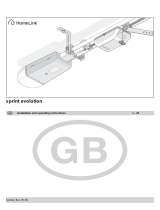 HomeLink Sprint Evolution Installation And Operating Instructions Manual
HomeLink Sprint Evolution Installation And Operating Instructions Manual
-
Sommer SG1 Owner's manual
-
Sommer TWIST 350 Owner's manual
-
Hormann UFR3 User manual
-
Sommer JIVE 200 E Owner's manual
-
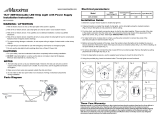 Maxxima MLR-301650D Installation guide
Maxxima MLR-301650D Installation guide
-
Sommer RDC VISION Installation guide
-
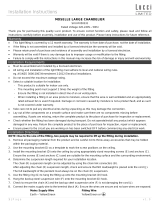 Lucci Limited 050331 Installation guide
Lucci Limited 050331 Installation guide
-
Sommer STARTER Owner's manual
-
Sommer RDC Owner's manual