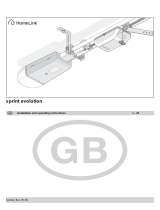Page is loading ...

RDC vision
EN Translation of the Original Installation
and Operating Manual Page 1 - Page 64
46681V001_452018_0-DRE_Rev-E_EN
EN Brief instructions Page 7 - Page 10

2
1. Safety 4
1.1 Intended use 4
1.2 Symbols used 4
1.3 General safety instructions 4
1.4 Targetgroupsandqualications 6
Brief instructions 7
2. Device overview 11
2.1 Scope of delivery 13
2.2 Technical data 13
2.3 Storage 13
2.4 Declaration of installation 14
3. Installation 15
3.1 Installing the housing 15
3.2 Connectingthecontrolunit 16
3.3 Fitting the housing cover 18
4. Commissioning 19
4.1 Activating dead man mode / hold to run mode 19
4.2 Checking the running direction of the motor 20
4.3 Setting the motor limit switches 20
4.4 Setting the run time (run time monitoring) 21
4.5 Deleting the radio receiver memory 21
4.6 Programmingthehandheldtransmitterbuttontopulsemode 22
4.7 Closing the housing cover 22
5. DIP switches 23
5.1 Warning light response while the door is moving 23
5.2 Operator response to detected obstacle 24
5.3 Automatic closing after opening via pulse input 25
5.4 Partialopeningfunction 25
5.5 Monitoring of motor run time 25
6. Connections 26
6.1 Connectingthewarninglightandthelighting 26
6.2 Connecting2-and3-waybuttons 27
6.3 ConnectingthePulsebutton 28
6.4 Connectingthepre-endpositionswitch 28
6.5 Connectingthebuzzer 29
6.6 Connectingphotocell 30
6.7 ConnectingtheemergencySTOPswitch 31
Table of contents

3
6.8 Connectingtheanti-dropdevice 31
6.9 Connectingsafetycontactstrips 32
6.10 Connectingothercommanddevices 33
6.11 TorMinal 33
7. Functions 34
7.1 Operatorresponsewhenusingapre-endpositionswitch 34
7.2 Setting the early warning time (red potentiometer) 34
7.3 Setting the automatic closing function 35
7.4 Hold to run mode via radio control system 37
7.5 Buttons and LEDs 37
8. Radio receiver 42
8.1 Deleting the radio receiver memory 42
8.2 ProgrammingthebuttonsofthehandheldtransmitterforOpen-Stop-Close 43
8.3 Programmingthehandheldtransmitterbuttontopulsemode 43
8.4 Deleting individual handheld transmitter buttons 44
8.5 Deleting all handheld transmitter buttons 44
8.6 Settingpartialopening 45
8.7 Switchingthelightingon/offbyradio 46
9. Operation/use 47
9.1 Operation using the button pad in the housing cover 47
9.2 Operationwithexternal3-waybutton 48
9.3 OperationwithexternalPulsebutton 48
9.4 Operation using handheld transmitter 49
9.5 Operation using other command devices 49
10. Maintenance and care 50
10.1 Reading out the number of cycles via the LEDs 50
10.2 Regular inspection 52
10.3 Changing the bulb 52
11. Disassembly 53
12. Troubleshooting 54
12.1 Meaning of blink codes 57
13. Terminal strips 59
13.1 Terminal strip 1: mains power connection and 230 V outputs 59
13.2 Terminalstrip2:signalinputs 60
13.3 Terminalstrip3:safetyinputs 61

4
1. Safety
1.1 Intended use
The roller door control unit RDC vision may only be used:
• to control motors in roller doors (max. motor output: 1000 W).
• according to the instructions and safety information provided in this Installation and
Operating Manual.
Any other use is considered improper use. The manufacturer is not liable for damage
resulting from improper use.
The roller door control unit RDC vision (hereafter referred to simply as "control unit")
may not be used in conjunction with motors in roller grille doors.
1.2 Symbols used
All safety instructions are accompanied by signal words.
These signal words indicate the level of danger and / or severity of injury and /
or property damage that may be incurred in the event of failure to comply with
the instructions and / or safety information.
• Danger indicates an imminent danger causing serious or fatal injury.
• Caution indicates a potentially dangerous situation causing minor injury
or property damage.
For information and useful tips.
1.3 General safety instructions
Personsoperatingorworkingonthecontrolunitmusthaverstreadandunderstood
this Installation and Operating Manual and must comply with all instructions and safety
information provided therein.
All work on the control unit, such as installation, connection and commissioning,
mustbecarriedoutbyatrainedspecialist(qualiedelectrician).
Always keep the Installation and Operating Manual within easy reach.
Always ensure compliance with accident prevention regulations and current standards
in each respective country.
Observe and comply with the "ASR A1.7 Technical Regulations for Workplaces" of
the German Committee for Workplaces (ASTA), which is mandatory for the operator
in Germany.

5
When using the automatic closing function, ensure compliance with the standard
EN 12453:2000 and install safety device (e.g. photocell).
Only use OEM (Original Equipment Manufacturer) spare parts, accessories, and mounting
material.
The building must have a suitable device or equipment (external safety catch, locking
mechanism) for tubular motors used for a roller door, lift door, sectional door or similar
applications to ensure that if a support or brake fails, a leaf or the whole door will not
dropsuddenly.SeeEN12604.
Operation in connection with a roller grille door is not permissible.
Onlyusetheoperatorinadry,non-hazardousarea.
Comply with all national and local norms.
1.3.1 Remote control
The remote control may only be used for equipment and/or systems where interference
in the transmitter or receiver does not pose a risk to humans, animals or objects, or where
the risk is covered by other safety devices.
The user must be made aware that systems that pose an accident risk should only be
remote-controlled,ifatall,iftheusercanactuallyseethedoor.
The radio remote control may only be used if the movement of the door can be watched
and no persons or objects are within the range of movement.
Keep the handheld transmitter in a safe place to prevent unintended operation e.g., by
children or animals.
The radio system is not protected against interference from other telecommunications
systemsorequipment(e.g.:radio-controlledsystemsthatarelicensedtooperatein
the same frequency range). Excessive interference can be reported to your appropriate
TelecommunicationsOfce,whichhasradiointerferencemeasuring(radiolocation)
equipment.
Do not use handheld transmitters near locations or installations that are sensitive to radio
interference (e.g.: airports, hospitals).

6
1.4 Target groups and qualications
The operatormustensurethatthecontrolunitisoperatedwithoutmodicationsandthat
aqualiedtechniciancarriesoutregularcheckstoensurethatthesafetydeviceisfully
functional.
The user may operate the control unit using pushbuttons or a handheld transmitter as
instructed by the operator.
A qualied electrician may carry out work on the control unit (such as installation,
connection, commissioning, testing, maintenance or disassembly).

7
These brief instructions are not a substitute
for the detailed Installation and Operating
Manual (overall manual).
They should be used as a guideline for
quick commissioning.
All safety instructions in the overall manual
must be followed!
All valid regulations and standards
for installation and operation must be
complied with without fail.
1. Motor connection
123 4567 89 10 11 12
2
N
~ 230 V
~ 230 V
M
1
PE
PE
L1
N
TAUS
SAFETY
RADIO
16
12345678
DIP ON
12345678
DIP ON
Activate dead man mode; to do this,
setDIPswitch8tothe"OFF"position.
Activate the respective direction of movement
with the buttons in the housing cover. If the
door moves in the wrong direction:
-Disconnectthecontrolunitfromthemains.
-Switchthelinesatterminals6and7.
If necessary, correct the end position setting
in accordance with the installation instructions
from the motor manufacturer.
For more information, see overall manual,
chapter:
3.2 "Connecting the control unit"
4.2 "Checking the running direction of
the motor"
2. Checking the wiring of any unused
inputs
26 28 30 32 34 36
25 27 29 31 33 35
14 16 18 20 22 24
13 15 17 19 21 23
The following terminal pairs must be
connected to each other with wire jumpers or
corresponding normally closed (NC) contacts:
Terminal29and31->Photocell
Terminal20and22->Anti-dropdevice
Terminal22and24->EmergencySTOP
switch
Terminal17and19->3-waybutton,Stop
3. Connection of electrical safety contact strip.
(Version8.2kΩ)
213
4
78
12 13
10
6
123 4567 89 10 11 12
NN
PE
N
~ 230 V
~ 230 V
M
PE
L1
14 16 18 20 22 24
13 15 17 19 21 23
STOP
5
26 28 30 32 34 36
25 27 29 31 33 35
24 V
24 V
GND
29 31
GND
12 V
12 V
GND
N
PE
32 34
8k2
11
9
3.1. No settings need to be made on the
control unit. The control unit tests and
recognises which variant is connected during
eachself-test(whenthemainsvoltageis
switched on or an end position has been
reached).
Brief instructions
(only use in combination with the original Installation and Operating Manual)

8
3.2.Fortestpurposes,the8.2kΩresistor
included in the scope of delivery can be
connected at terminals 32 and 34 (see:
5.5 Monitoring of motor run time on page
25) However, if the "SAFETY" LED does
ashonceintermittently,thecontrol
unit is defective.
016
019
021
STAUS
SAFETY
RADIO
023
024
025
086
022
2
1
3
4
5
7
6
8
9
10
11
12
TORMINAL
SOMLOQ
FUSE
14 16 18 20 22 24 26 28 30 32 34 36
13 15 17 19 21 23 25 27 29 31 33 35
16
12345678
DIP ON
ON
ON
OFF
OFF
Ke yboar d
MAX
MAX
FUSEFUSE
L1 N INT.
NN N
EXT.
M
AUS
TORMINAL
SOMLOQ
FUSE
SAFETY
RADIO
START
RADIO
12345678
DIP ON
ON
ON
OFF
OFF
MAX
MAX
FUSEFUSE
F2
F1
1AT
4AT
L1 N INT.
NN N
EXT.
M
14
123 456789101112
13
3. Connection of optical safety
contact strip
12 V
12 V
26 28 30 32 34 36
25 27 29 31 33 35
GND
32
34
8k2
1
2
Pre-endpositionswitch(ye)Terminal28
12 V DC (br) Terminal 30
Signal (gr) Terminal 32
GND (wh) Terminal 34
Settings: See section 3.1 et.seq.
Testing: See section 3.2 et.seq.
Applies for section 3 & 4:
A safety contact strip is mandatory for
regular operation. The safety contact strip
should always be checked to ensure that it
is functioning correctly after being put into
operation.
For more information, see overall manual,
chapter:
Safety contact strips:
Page32,Page8,Page7
Troubleshooting:
Page54
4. Connection of one-way
photocell with potential-free
relay contact (NC)
26 28 30 32 34 36
25 27 29 31 33 35
X5
24V
24V
GND
GND
1.
26 28 30 32 34 36
25 27 29 31 33 35
X5
24V
24V
GND
GND
2.
26 28 30 32 34 36
25 27 29 31 33 35
X5
GND
4.
26 28 30 32 34 36
25 27 29 31 33 35
X5
24V
GND
GND
3.
4.Connectionof2-wire/framephotocell
26 28 30 32 34 36
25 27 29 31 33 35
X5
24V
24V
GND
GND
1.
26 28 30 32 34 36
25 27 29 31 33 35
X5
24V
24V
GND
GND
2.
26 28 30 32 34 36
25 27 29 31 33 35
X5
GND
4.
26 28 30 32 34 36
25 27 29 31 33 35
X5
24V
GND
GND
3.
Brief instructions
(only use in combination with the original Installation and Operating Manual)

9
5. Enabling run time monitoring
and programming run times
TAUS
SAFETY
RADIO
16
12345678
DIP ON
12345678
DIP ON
DIPswitch8in"ON"position
Approach the respective end position
withoutaninterimstopwithbutton(UP(1)
or DOWN (3)) pressed .
12 3
Only dead man mode is possible if the run
times have not been programmed. During the
movement,thelightingashesquickly(2Hz).
Ifthelightingcontinuestoashafterreaching
an end position, the programming cycle is not
yet complete.
The opposite end position will be approached
in this case.
The programming cycle is complete when the
lightingnolongerashesafterreachinganend
position.
The operator can then be correctly operated in
automatic mode. In the door CLOSE position,
a functioning safety contact strip is required.
For more information, see overall manual,
chapter:
4.4 4.4 Setting the run time (run time
monitoring) on page 21
6.Programhandheldtransmitter.
Pulsemode.
Command sequence:
Up
Stop
Down
Stop
…
PressRadiobuttonforaround0.5seconds.
-RadioLEDandStatusLEDlightup.
-Programmingmodeactive.
Pressthedesiredbuttononthehandheld
transmitter.
-RadioLEDgoesout.
-Thisbuttononthehandheldtransmitter
isprogrammedasthePulsebutton.
STAUS
SAFETY
RADIO
START
RADIO
12345678
DIP ON
ON
ON
SAFETY
RADIO
RADIO
2
3
1
Other possible radio modes:
DenedOpen
DenedClose
Stop
Partialopening
Turn lighting on/off
Hold to run (if safety contact strip
is defective)
For more information, see overall manual,
chapter:
7. 8. Radio receiver on page 42
Brief instructions
(only use in combination with the original Installation and Operating Manual)

10
8. Checking the safety devices
Activate the safety contact strip or the photocell
while moving the door to the CLOSE position.
ThedoormustchangedirectiontoOPENin
all cases.
This check must be repeated for all connected
safety devices.
DIPswitches3and4canbeusedtocongure
whether a door opens fully or only partially
after it encounters an obstacle.
For more information, see overall manual,
chapter:
6.15 5.2 Operator response to detected
obstacle on page 24
Brief instructions
(only use in combination with the original Installation and Operating Manual)

11
2. Device overview
1
23
4
5
1. Lighting
2. Open button
3. Stop button
4. Close button
5. Type plate
1. Warning light/lighting 8.Pulsebutton
2.Motorwithanti-dropdevice 9.2-waybutton
3. Safety contact strip 10.3-waybutton
4.Pre-endpositionswitch 11.Buzzer
5. Handheld transmitter 12. DoorScout
6.Photocell 13. External antenna
7.EmergencySTOPswitch
1
10
98
7
6
5
3
2
4
12
11
13

12
016
019
021
STAUS
SAFETY
RADIO
023
024
025
086
022
2
1
3
4
5
7
6
8
9
10
11
12
FUSE
RADIO
14 16 18 20 22 24 26 28 30 32 34 36
13 15 17 19 21 23 25 27 29 31 33 35
16
12345678
DIP ON
FUSEFUSE
L1 N
NN N
FUSE
RADIO
12345678
DIP ON
L1 N
NN N
M
14
13
KeyboardKeyboard
STATUSSTATUS
RADIORADIO
SAFETYSAFETY
STARTSTART OFFOFF
ONON MAXMAX
OFFOFF
ONON MAXMAX
TORMINALTORMINAL
SOMLOQSOMLOQ
FUSEFUSEFUSEFUSE
INT. EXT.
12345678910 11 12
15
1. Terminal strip 1: mains + 230 V
outputs
2. Fuse1forthemotor:4Aslow-blow
3. Fuse 2 for the external warning light
andtheinternallighting:1Aslow-
blow
4. LEDs
5. DIPswitches
6. Connection of buttons in the housing
cover
7. Potentiometerforearlywarningtime
(red)
8. Potentiometerforautomaticclosing
(black)
9. Start button
10. Radio button
11. Connection for TorMinal
12. Radio receiver
13. Terminal strip 2: signal inputs
14. Terminal strip 3: safety inputs
15. Connection of the external antenna

13
2.1 Scope of delivery
• Control unit
• Installation and Operating Manual
• 1 x resistor 8.2 kOhm
• 2 x cable bushings, large
• 6xcablebushings,small
• 2 x strain relief for connecting cable
• 4xjumpersforsafetyinputs(pre-assembled)
• Spare bulb (230 V, 15 W, E14)
When unpacking, check that the delivery is complete and shows no visual signs
of damage. Contact your specialist retailer / supplier if necessary.
Dispose of any packaging in accordance with applicable local regulations.
2.2 Technical data
Rated frequency 50Hz
Operating temperature range –20 to +50 °C
Protectionclass IP20*)
Standby power consumption ~4 W
Maximum motor output ~1000 W
Lighting / warning light AC 230 V
Internal max. 15 W, E14
External max. 40 W
Weight 0.8 kg
Dimensions (H/W/D) 300/150/90 mm
Radio receiver memory capacity 112 commands
*)onlyifinstalledindoors
2.3 Storage
Store the control unit:
• in closed, dry rooms at a room temperature of –20 to +50 °C and humidity of
approx.35%to60%.
• inadry,dust-freelocationwhereitissafeguardedagainstimpactand/orfalling.

14
2.4 Declaration of installation
Declaration of Conformity
forinstallationofanincompletemachineinaccordancewiththeMachineryDirective2006/42/EC,AnnexII,Part1A
SOMMER Antriebs- und Funktechnik GmbH
Hans-Böckler-Straße21-27
73230 Kirchheim/Teck
Germany
hereby declares that the roller door control unit
RDC vision
has been developed, designed and manufactured in conformity with the
• MachineryDirective2006/42/EC
• Low Voltage Directive 2014/35/EU
• Electromagnetic Compatibility Directive 2014/30/EU
• RoHSDirective2011/65/EU
The following standards were applied:
• ENISO13849-1,PL"D"Cat.2 Safetyofmachines-safety-relatedpartsofcontrols-Part1:Generaldesign
guidelines
• EN60335-1,whereapplicable Safety of electrical appliances / operators for doors
• EN61000-6-3 Electromagneticcompatibility(EMC)-interference
• EN61000-6-2 Electromagneticcompatibility(EMC)-interferenceresistance
ThefollowingrequirementsofAnnex1oftheMachineryDirective2006/42/ECaremet:
1.1.2,1.1.3,1.1.5,1.2.1,1.2.2,1.2.3,1.2.4,1.2.6,1.3.2,1.3.4,1.3.7,1.5.1,1.5.4,1.5.6,1.5.14,1.6.1,1.6.2,1.6.3,
1.7.1, 1.7.3, 1.7.4
ThespecialtechnicaldocumentshavebeenpreparedinaccordancewithAnnexVIIPartBandwillbesubmitted
electronically to the regulators on request.
The incomplete machine is intended for installation in a door system only to form a complete machine as defined by
theMachineryDirective2006/42/EC.Thedoorsystemmayonlybeputintooperationafterithasbeenestablished
that the complete system complies with the EC Directives listed above.
The undersigned is responsible for compilation of the technical documents.
Kirchheim,20-04-2016
i.V.
Jochen Lude
Responsible for documents

15
3. Installation
3.1 Installing the housing
1
2
220
90
Ø6mm
4x
3
4
Recommendedscrewdiameter:6mm.The4screwsandtheplugsrequiredfor
wall mounting are not included in the scope of delivery.
Install the housing upright on an even surface, with the cable conduits facing downwards.
Ensure that the housing is not distorted when mounting, so that the cover seals properly
when closed.
Usethexingpointsprovidedforscrewingonthehousing.Donotdrillthroughtherear
wall of the housing.
Dry any moisture that enters into the housing with a fan.

16
3.2 Connecting the control unit
Risk of electric shock
• Before working on the control unit, switch off the mains voltage, check that it is
not live and ensure that it cannot be inadvertently switched back on.
Thecontrolunitmayonlybeconnectedtothepowersupplybyaqualiedelectrician
(accordingtothedenitiongiveninBGVA3,§2paragraph3;appliesonlyinGermany).
Alwaysconnectthecontrolunitoff-circuit.
Onlyconnectthecontrolunittothemainsoveranall-poleisolationdevice.Alwaysensure
compliance with the current VDE and EN standards (EN 12453:2000) and the technical
criteria for connection as required by the regional electricity supply companies.
Before connection, check that the permissible mains voltage range of the control unit is
compatible with the local mains voltage.
Install the control unit and external command devices in the door area so that the door
can be watched during operation. However, they must not be installed within the range
of movement of the door.
Static electricity can damage the electronic components on the circuit board. Before
touching the circuit board, touch a metallic, grounded object to ensure that you are free
of electrostatic charge.
The control unit may only be operated in automatic mode in conjunction with
safety devices (minimum requirement: "safety contact strip"). If there are no
safety devices, the control unit may only be operated in dead man mode!
2
1
3
45
Only cut as much off the cap on the cable conduit so that it will still be sealed after
the cable is inserted.
Always use a strain relief when connecting the cable (included in scope of delivery).

17
Permissibleratedcross-sectionforconnectingcables
• at terminals 1 to 12: 1.5 mm² – 4.0 mm²
• atterminals13to36:0.2mm²–1.5mm²
123 4567 89 10 11 12
2
N
~ 230 V
~ 230 V
M
1
PE
PE
L1
N
1. Mains connection 230 V AC ± 10%
2. Motor connection (max. motor output 1000 W)
26 28 30 32 34 36
25 27 29 31 33 35
14 16 18 20 22 24
13 15 17 19 21 23
3. Install jumper (included in scope of delivery) if the following elements are not
connected:
• Photocell:betweenterminals29and31
• Anti-dropdevice:betweenterminals20and22
• EmergencySTOPswitch:betweenterminals22and24
• 3-waybutton:betweenterminals17and19(Stopbutton)

18
3.3 Fitting the housing cover
2
1
3
• Connect the cable (1) and install the housing cover in the maintenance position (3).
The connection cable (1) must be attached through a catch on the plug and
acorrespondingholeonthecircuitboardsothatitisreverse-polarityproof!

19
4. Commissioning
Allworkonthecontrolunitmustbecarriedoutbyaqualiedelectrician(incompliancewith
BGVA3,§2paragraph3;onlyappliesinGermany).
Risk of electric shock
• Do not touch live parts (ends of cables, contacts, etc.) while the control unit is still
connected to the power supply.
• OnlyswitchtheDIPswitcheswhenthecontrolunithasbeendisconnectedfrom
the mains power supply.
Danger due to missing safety device
The control unit may only be operated in automatic mode in conjunction with
safety devices (minimum requirement: "safety contact strip"). If there are no
safety devices, the control unit may only be operated in dead man mode!
Document commissioning!
16 DIP
12345678
DIP ON
ST
ATUS
RADI
O
SAFETEY
• Beforestartingcommissioning,switchallDIPswitchesto"OFF"(factorysetting).
4.1 Activating dead man mode / hold to run mode
In dead man mode or in hold to run mode via radio control system, the operator runs
for as long as a command button is pressed. The operator stops as soon as the button
is released. The control unit will not respond to the external "Open" and "Close" buttons
when the system is in dead man mode.
Activatingdeadmanmode:DIPswitch8"OFF".

20
4.2 Checking the running direction of the motor
12 3
1. Activatedeadmanmode(DIPswitch8:"OFF").
2. PresstheOpen(1)orClose(3)button.Theactionofthedoormustcorrespond
to the respective command.
Ö If the door runs in the opposite direction:
• disconnect the control unit from the mains,
• switchthelinesatterminals6and7.
4.3 Setting the motor limit switches
For more information on limit switches and how to set them, please refer to the
motor operating instructions.
1. PressandholdtheOpen(1)orClose(3)buttonuntilthedoorreachestheend
position.
2. If necessary, set the limit switch on the motor.
3. Repeat steps 1 and 2 for the other direction.
4. Deactivatedeadmanmode(DIPswitch8:"ON").
/