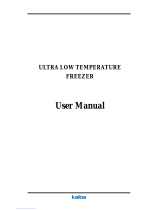Page is loading ...

Ultra-Low Freezer
Service and Maintenance Manual
i.Series®
360173-A/C
i.Series
iUF118
iUF126
i.Series
iUF116
iUF124

Document Updates
The document is furnished for information use only, is subject to change without notice and should not be construed as a
commitment by Helmer Scientic. Helmer Scientic assumes no responsibility or liability for any errors or inaccuracies that may
appear in the informational content contained in this material. For the purpose of clarity, Helmer Scientic considers only the most
recent revision of this document to be valid.
Notices and Disclaimers
Condential / Proprietary Notices
Use of any portion(s) of this document to copy, translate, disassemble or decompile, or create or attempt to create by reverse
engineering or otherwise the information from Helmer Scientic products is expressly prohibited.
Copyright and Trademark
Copyright © 2017 Helmer, Inc. Helmer®, i.Series®, i.C³®, Horizon Series™, and Rel.i™ are registered trademarks or trademarks
of Helmer, Inc. in the United States of America. All other trademarks and registered trademarks are the property of their respective
owners. Helmer, Inc., doing business as (DBA) Helmer Scientic and Helmer.
Disclaimer
This manual is intended as a guide to provide the operator with necessary instructions on the proper use and maintenance of
certain Helmer Scientic products.
Any failure to follow the instructions as described could result in impaired product function, injury to the operator or others, or void
applicable product warranties. Helmer Scientic accepts no responsibility for liability resulting from improper use or maintenance of
its products.
The screenshots and component images appearing in this guide are provided for illustrative purposes only, and may vary slightly
from the actual software screens and/or product components.
Helmer Scientic
14400 Bergen Boulevard
Noblesville, IN 46060 USA
www.helmerinc.com
ISO 13485:2003 CERTIFIED Part No. 360173-A/C
Document History
Revision Date CO Supersession Revision Description
A 29 DEC 2014* 10184 n/a Initial release.
B 05 JAN 2016 11402 B supersedes A Added instructions for removal of compressor restraints. Updated initial charge values in
Section 10.1.
C 26 FEB 2017 12665 C supersedes B Reformatted content for documentation consistency and ease of use. Updated and added
content and screenshots as required by software platform changes. Updated initial high
stage refrigerant charge value.
* Date submitted for Change Order review. Actual release date may vary.

Helmer Scientic i.Series® Ultra-Low Freezer Service and Maintenance Manual
360173-A/C ii
Contents
1 About this Manual ................................................................................................ 5
1.1 Safety Precautions and Symbols ...............................................................................5
1.2 Model and Input Power ....................................................................................... 6
1.3 Product Labels .............................................................................................6
2 InstallationandConguration ...................................................................................... 7
2.1 Location Requirements ....................................................................................... 7
2.2 Compressor Restraints .......................................................................................7
2.3 Placement and Leveling ...................................................................................... 7
2.4 Connect Back-up Power ......................................................................................8
2.5 Prepare for Monitoring .......................................................................................8
2.6 External Monitoring Devices ..................................................................................10
2.7 Back-up Refrigeration Systems (optional) .........................................................................11
2.8 Back-up System Contacts .....................................................................................11
2.8 CongureStorage ..........................................................................................12
3 Controls ....................................................................................................... 13
3.1 Home Screen and Screensaver ...............................................................................13
3.2 Home Screen Functions .....................................................................................13
3.3 Alarm Conditions ...........................................................................................14
3.4 Settings .................................................................................................. 15
3.5 Sensor Calibration ..........................................................................................18
4 Maintenance .................................................................................................... 22
4.1 Alarm Tests ...............................................................................................23
4.2 Upgrade System Firmware ...................................................................................25
4.3 Test and Replace Back-up Battery .............................................................................25
4.4 Defrost Ultra-Low Freezer ....................................................................................26
4.5 Clean Ultra-Low Freezer .....................................................................................28
5 Service ........................................................................................................ 29
5.1 Refrigerant ...............................................................................................29
5.2 Chamber Temperature Sensor Error Recovery .................................................................... 29
5.3 Access Control Solenoid .....................................................................................30
5.4 Exterior Door .............................................................................................30
5.6 Casters .................................................................................................. 31
6 Troubleshooting ................................................................................................ 32
6.1 General Operation Problems .................................................................................32
6.2 Chamber Temperature Problems ..............................................................................33
6.3 Alarm Activation Problems ................................................................................... 35
6.4 Icing Problems ............................................................................................36
7 Parts .......................................................................................................... 37
7.1 Exterior Front and Door ......................................................................................37
7.2 Interior Cabinet ............................................................................................38
7.3 Electrical Panel ............................................................................................39
7.4 Refrigeration Components and Exterior Rear ..................................................................... 40
8 Schematics ....................................................................................................41
8.1 Electrical Schematic ........................................................................................ 41
8.2 Refrigeration Schematic ..................................................................................... 42
Appendix A: Compliance ............................................................................................. 43
Appendix B: Warranty ............................................................................................... 44

Helmer Scientic i.Series® Ultra-Low Freezer Service and Maintenance Manual
360173-A/C 3
1 About this Manual
This manual provides information on how to use the i.Series® Ultra-Low Freezer. It is intended for use by end users of the freezer and
authorized service technicians.
Models are indicated by a distinguishing model number that corresponds to the series, type, number of doors and capacity of the
freezer. For example, “iUF124” refers to an i.Series Ultra-Low Freezer with 1 door and a capacity of 24 cu ft. This manual covers all
ultra-lowfreezers,whichmaybeidentiedsingly,orbytheirsize.
1.1 Safety Precautions and Symbols
Symbols found in this document
The following symbols are used in this manual to emphasize certain details for the user:
Task Indicates procedures which need to be followed.
Note Provides useful information regarding a procedure or operating technique when using Helmer
Scienticproducts.
NOTICE Advises the user against initiating an action or creating a situation which could result in damage to
equipment; personal injury is unlikely.
CAUTION Advises the user against initiating an action or creating a situation which could result in damage
to equipment or impair the quality of the products or cause minor injury.
WARNING Advises the user against initiating an action or creating a situation which could result in damage
to equipment and serious personal injury to a patient or the user.
Manufacturer
Symbols found on the units
The following symbols may be found on the freezer or freezer packaging.
Caution: Safety hazard to operator or
service technician Caution: Unlock all casters
Caution: Electrocution/shock hazard Earth / ground terminal
Caution: Electrostatic discharge (ESD)
hazard Protective earth / ground terminal
Compliance with European Union Directive
WEEE 2002/96/EC applicable provisions.

Helmer Scientic i.Series® Ultra-Low Freezer Service and Maintenance Manual
360173-A/C 4
Avoiding Injury
Review safety instructions before installing, using, or maintaining the equipment.
♦Before moving unit, remove contents from the chamber.
♦Before moving unit, ensure door is closed and latched, and casters are unlocked and free of debris.
♦Before moving unit, disconnect the AC power cord and secure the cord.
♦When moving unit, use assistance from a second person.
♦Never physically restrict any moving component.
♦Avoid removing electrical service panels and access panels unless so instructed.
♦Use appropriate gloves when handling cold internal components and stored inventory.
♦Keep hands away from pinch points when closing the door.
♦Avoid sharp edges when working inside the electrical compartment and refrigeration compartment.
♦Ensure biological materials are stored at recommended temperatures determined by standards, literature, or good
laboratory practices.
♦Use manufacturer supplied power cord only.
♦Do not drill holes in the cabinet or door. Drilling holes may damage the insulation in models equipped with vacuum-insulated
panels, or may damage the evaporator coil, causing a loss of refrigerant.
♦ UsingtheequipmentinamannernotspeciedbyHelmermayimpairtheprotectionprovidedbytheequipment.
♦ Thefreezerisnotconsideredtobeastoragecabinetforammableorhazardousmaterials.
CAUTION
Decontaminate parts prior to sending for service or repair. Contact Helmer or your distributor for decontamination instructions
and a Return Authorization Number.
1.2 Model and Input Power
Table 1. Model and Input Power
Model Voltage Frequency Current
Draw
118
208/230 60 11.0 A
126
116
124
1.3 Product Labels
Thisinformationappearsontheproductspecicationlabel,locatedontherearofthefreezer.Themodelalsoappearsonalabel
located in the chamber on the upper side of the right wall.
SampleSpecicationlabel
Label Description
A Model (REF)
B Serial number
C Power requirements
C
A
B

Helmer Scientic i.Series® Ultra-Low Freezer Service and Maintenance Manual
360173-A/C 5
2 InstallationandConguration
2.1 Location Requirements
♦Has a dedicated 15 A grounded circuit with dedicated single point receptacle meeting the electrical requirements listed on the product
specicationlabel.
♦Is clear of direct sunlight, high temperature sources, and heating and air conditioning vents.
♦Minimum 8” (203 mm) above, and minimum 4” (102 mm) behind.
♦ Meetslimitsspeciedforambienttemperatureandrelativehumidity.
2.2 Compressor Restraints
Note
When removing the compressor restraints from the low-stage compressor, approach
from the left side of the compressor to avoid damage to the copper tubing mounted
totheooroftherefrigerationcompartment.
Remove Compressor Restraints
1. Using ½” socket and ½” open-end wrench, remove the hex bolt securing the compressor
restraint under the high-stage compressor. Set hex bolt, washer and hex nut aside for use
in installing rubber compressor foot (Qty.: 1 per compressor).
2. Lift compressor mounting plate slightly and slide restraint out.
3. Remove rubber compressor foot and metal spacer from accessories box.
4. Slide the compressor foot under the compressor mounting plate and align hole in the foot
with opening in the bottom of the freezer and mounting plate.
5. Insert metal spacer in the center of rubber compressor foot.
6. Insert hex bolt through bottom of freezer and up through compressor foot and
mounting plate.
7. Place washer and hex nut over the protruding hex bolt. Hand-thread hex nut.
8. Secure using torque wrench, and tighten to 78.8 in-lbs.
9. Repeat steps 1 – 8 for low-stage compressor.
10. Place rear panel over refrigeration compartment and align holes in panel with threaded
holes in freezer.
11. Hand thread screws and tighten using #2 Phillips screwdriver .
2.3 PlacementandLeveling
Notes
• To prevent tipping, ensure door is closed and latched, and casters are unlocked and free of debris before moving freezer.
• The freezer is extremely heavy. Helmer recommends two people work together to move the freezer.
1. Ensure all casters are unlocked and door is closed and latched.
2. Roll freezer into place and lock casters.
3. Adjust leveling feet as necessary to ensure freezer is level.
4. Connect AC power cord to a grounded outlet meeting the electrical requirements.
Level the Unit
1. Set a bubble level on top of freezer cabinet. Orient the level front-to-back.
2. Using a 9/16” open-end wrench, back the jam nut away from the weld nut.
3. Hand-threadthelevelinglegsdownwarduntiltheymakecontactwiththeoor.
4. Usinga5/8”open-endwrench,rotatethelevelinglegsdownwarduntilthefrontcasterstouchtheoor.
5. Checkthebubbleleveltoensurethefreezerisparalleltotheoor(fronttoback),orangledslightlybackfromvertical.
6. Checkthelevelinglegsandrearcasterstoensurethefreezercontactstheooratfourpoints.Adjustbothlevelinglegsas
necessary to achieve four contact points.
7. Hand-thread the jam nuts upward until they make contact with the weld nut.
8. Place a 5/8” open-end wrench on the leveling legs to prevent them from rotating while the jam nut is tightened. Using a 9/16”
open-end wrench, snug the jam nuts against the weld nuts.
Compressor restraint
Rubber foot with spacer
Rubber foot installed
Rear panel

Helmer Scientic i.Series® Ultra-Low Freezer Service and Maintenance Manual
360173-A/C 6
2.4 Connect Back-up Power
The monitoring system has a back-up battery system, enabling a period of continuous monitoring if power is lost.
Battery life varies by manufacturer as well as voltage level remaining. Providing full power is available and no battery-related alarms
are active, back-up power for the monitoring system is available for approximately 20 hours (the Low Battery alarm will activate after
approximately 18 hours of battery use).
Notes
• The monitoring system and chart recorder (if equipped) will start on battery power alone. If the freezer was previously not
connected to AC power and the battery is switched on, the monitoring system and chart recorder will begin running on
battery power.
• If AC power is lost, the monitoring system will automatically disable some features to prolong battery power. Data collection
will continue until battery power is depleted.
• The back-up battery system does not operate the refrigeration system.
• Useonlyaback-upbatterywhichmeetsmanufacturerspecications.
Monitoring system / Access control back-up battery
2.5 PrepareforMonitoring
The Ultra-Low freezer is equipped with a rechargeable 12 V lead acid sealed battery. The battery is located in the electrical
compartment, on the bottom left of the freezer and is switched off for shipping. Switch the battery on to provide the monitoring system
with back-up power in the event of AC power failure.
Temperature Sensor
The i.C3 monitoring and control system obtains temperature readings from the chamber temperature sensor. The sensor is located on
the lower back wall of the chamber.
Chamber temperature sensor (located behind cover).

Helmer Scientic i.Series® Ultra-Low Freezer Service and Maintenance Manual
360173-A/C 7
Additional Sensors
Additional temperature sensors may be installed through one of the ports on the rear wall of the cabinet. The ports are located in the
top-left corner and bottom-left corner. The ports consist of two plastic caps - one inside the cabinet and one on the outside. The cabinet
insulationllsthevoidbetweentheplugs.
NOTICE
Do not drill holes in the cabinet. Drilling holes may damage the insulation in models equipped with vacuum-insulated panels, or
may damage the evaporator coil causing a loss of refrigerant.
Notes
• Use a tool with a diameter only large enough to accommodate the sensor wiring.
• Helmer recommends installing additional sensors through the upper or lower rear ports provided.
• Therearportsmayalsobeusedtoinstalltubingforanoptional(eld-installed)CO2 / LN2 back-up refrigeration system.
Install Additional Sensor
1. Remove the plastic plugs on the outside and inside of the cabinet.
2. Use a screwdriver or similar tool to pierce the insulating foam.
3. Insert the tool from the outside, through the foam, to the inside of the cabinet.
4. Secure the sensor inside the cabinet as necessary.
5. Seal the hole in the foam using Permagum putty or press-in cork tape, ensuring a tight seal.
Chart Recorder (optional)
If installed, refer to the Temperature Chart Recorder Operation and Service Manual.
The temperature chart recorder has a back-up battery system, enabling a period of continuous operation if power is lost. Battery life
varies by manufacturer as well as voltage level remaining. Providing full power is available, back-up power for the chart recorder is
available for up to 14 hours.
Prior to use:
Calibrate chart recorder to match chamber temperature
Setup and Operation
Access chart recorder by pressing and releasing the door.

Helmer Scientic i.Series® Ultra-Low Freezer Service and Maintenance Manual
360173-A/C 8
Install / Replace Chart Paper
Notes
• For accurate temperature reading, ensure the current time is aligned with the time line groove when chart knob is tightened
• Contact Helmer Customer Service to reorder chart paper; part number 800197-1 (52 sheets).
Chart recorder stylus and time line groove
1. Press and hold Cbutton.Whenstylusbeginstomoveleft,releasebutton.TheLEDashestoindicatecurrent
temperature range.
2. When stylus stops moving, remove chart knob then move knob up and away.
3. Place chart paper on chart recorder.
4. Gently lift stylus and rotate paper so current time line corresponds to time line groove.
5. Hold chart paper and reinstall chart knob is fully tightened. (Failure to fully tighten the knob can result in paper slipping and
losing time.)
6. Press and hold C button. When stylus begins to move right, release button.
7. Conrmstylusismarkingonpaperandstopsatthecorrecttemperature.
8. Calibrate chart recorder to match primary temperature if needed and close recorder door.
2.6 ExternalMonitoringDevices
The remote alarm interface is a relay switch with three terminals:
♦Common (COM)
♦Normally Open (NO)
♦Normally Closed (NC)
Terminals are dry contacts and do not supply voltage. Interface circuit is either normally open or normally closed, depending on
terminals used.
Requirements for your alarm system determine which alarm wires must connect to terminals.
CAUTION
• The interface on the remote alarm monitoring system is intended for connection to the end user’s central alarm system(s)
that uses normally-open or normally-closed dry contacts.
• If an external power supply exceeding 30 V (RMS) or 60 V (DC) is connected to the remote alarm monitoring system’s
circuit, the remote alarm will not function properly; may be damaged; or may result in injury to the user.
The terminals on the remote alarm interface have the following maximum load capacity:
♦0.5 A at 30 V (RMS)
♦1.0 A at 60 V (DC)
Connect to Remote Alarm Interface
1. Switch battery ON/OFF switch OFF. Switch AC ON/OFF switch OFF.
2. On the back of the freezer, locate the remote alarm terminals.
3. Connect remote alarm wires to appropriate terminals, according to requirements for your alarm system.
4. Use a cable tie to relieve strain on alarm wires (as necessary).
5. Switch AC ON/OFF switch ON. Switch battery ON/OFF switch ON.
6. Touch Muteorraisethehighalarmlimitto disable the high temperature alarm while freezer reaches operating temperature.
(If high alarm limit is changed, it must be changed back prior to operation of freezer.)

Helmer Scientic i.Series® Ultra-Low Freezer Service and Maintenance Manual
360173-A/C 9
2.7 Back-upRefrigerationSystems(optional)
A back-up refrigeration system may be installed to ensure the chamber temperature remains below a critical level in the event of
an extended power failure or an equipment failure. If the chamber temperature rises to a pre-determined setpoint, the back-up
refrigeration system will inject carbon dioxide (CO2) or liquid nitrogen (LN2) into the chamber to keep the chamber temperature within a
speciedrange.
NOTICE
• The temperature setpoint for the CO2 / LN2 injection should be set to a value within the freezer operating range
(-50 °C to -86 °C).
• Do not drill holes in the cabinet. Drilling holes may damage the insulation in models equipped with vacuum-insulated
panels, or may damage the evaporator coil, causing a loss of refrigerant.
InstallOptionalBack-upRefrigerationSystem
Follow the back-up refrigeration system manufacturer’s directions to install the back-up system.
Notes
• Helmer recommends installing the back-up refrigeration system door switch along the handle-side of the door. This will
prevent the door switch from interfering with the vacuum port, located near the top of the door.
• External sensors for the back-up refrigeration system may be installed through ports in the side or rear of the
freezer cabinet.
• Three threaded screw holes have been provided on the interior back wall of the cabinet to assist in installing and routing the
back-up refrigeration system. Holes are #8-32 thread, with Phillips screws temporarily installed.
• Back-up CO2 and LN2RefrigerationSystemsareavailablefromHelmerScientic.
Threaded screw holes and distribution port
for back-up refrigeration system installation
2.8 Back-up System Contacts
Remote contacts are provided on the back of the freezer for the back-up refrigeration system. The back-up system may be connected
to the i.C³ monitoring and control system with the remote contacts. If the back-up system is activated, the system activation will be
communicated to the i.C³ through the remote contacts. An icon will be displayed on the i.C³ to indicate that the back-up system has
been activated.
NOTICE
The i.C³ monitoring and control system does not control the operation of the back-up refrigeration system.

Helmer Scientic i.Series® Ultra-Low Freezer Service and Maintenance Manual
360173-A/C 10
2.8 CongureStorage
CAUTION
• Use appropriate gloves when handling cold interior components and stored inventory.
• Keep hands away from pinch points when closing the door.
• Before moving shelves, ensure they are empty for safe lifting.
• Maximum shelf load is not to exceed 160 lbs (73 kg).
• Total freezer weight (including contents) is not to exceed 1400 lbs (635 kg).
NOTICE
• Before moving storage components, protect stored items in freezer from extended exposure to adverse temperature.
• When removing or replacing storage racks, do not allow the storage rack to set on the top edge of a partially-open
interior door.
• To avoid damage to the interior door hinges, do not apply upward or downward force to the interior doors.
ProductLoadingGuidelines
When loading your freezer, take care to observe the following guidelines:
♦Never load freezer beyond capacity.
♦Always store items within shelves.
Shelves
Remove Shelf
1. Using both hands, lift the front edge of the shelf off the shelf clips.
2. While holding the shelf at an angle, lift and remove it from the chamber and set aside.
Install Shelf
1. Insert shelf into chamber holding it at an angle.
2. Lower the back edge of the shelf onto the shelf clips in the rear of the unit.
3. Pivot the shelf downward, lowering the front edge onto the shelf clips.
Move Shelf Clips
1. Grip the shelf clip and pivot it upward to disengage the lower tab from the standard.
2. Disengage the upper tab from the standard and remove the clip.
3. Insert the upper tab into a slot in the standard at the desired location.
4. Pivot the shelf clip downward and insert the lower tab into the corresponding slot on the standard.
5. Repeat for each shelf clip until all four clips are at the same level.
Shelves
Shelf clip and
shelf standard

Helmer Scientic i.Series® Ultra-Low Freezer Service and Maintenance Manual
360173-A/C 11
3 Controls
i.Series® Ultra-Low freezers are equipped with the i.C³ monitoring and control system. The i.C³ system combines temperature
monitoring and control into a single user interface.
3.1 Home Screen and Screensaver
The Home Screen is the default screen and is displayed when:
♦The Home icon is touched from any other screen.
♦There is no interaction for two minutes on most screens other than those used to enter a password.
Home Screen Temperature Graph Screensaver
3.2 Home Screen Functions
Note
Refer to the i.C3 User Guide for options available on all i.C3 screens.
♦View current interior cabinet temperature readings
♦ Viewmin/maxtemperatureoccurrenceforaspeciedtimeperiod
♦View the current system time and date
♦ Accessanyofthevehomescreenapplications(touchi.C3 APPS for additional applications)
♦View information about current alarm events
♦View whether the monitoring system is running on battery power
♦Mute audible alarms
♦View a graph of the chamber temperature
♦View unit ID

Helmer Scientic i.Series® Ultra-Low Freezer Service and Maintenance Manual
360173-A/C 12
3.3 Alarm Conditions
If an alarm condition is met, an alarm activates. Some alarms are visual only; others are visual and audible. Some alarms are sent
through the remote alarm interface. The table indicates if an alarm is audible (A), visual (V), or sent through the remote alarm
interface (R).
Note
The primary monitor probe was formerly referred to as the chamber temperature sensor.
Table 2. Alarm Reference
Alarm Alarm Type
High Temperature (Primary Monitor Probe) A, V, R
Low Temperature (Primary Monitor Probe) A, V, R
Sensor Failure: Chamber Temperature Control A, V, R
High Ambient Temperature V, R
Low Ambient Temperature V, R
Sensor Failure: Ambient Temperature A, V, R
Refrigeration System: High Stage Compressor Temperature A, V, R
Sensor Failure: High Stage Compressor Temperature A, V, R
Sensor Failure: High Stage Condenser Temperature A, V, R
Refrigeration System: High Stage Compressor Failure A, V, R
Refrigeration System: High Refrigerant Pressure A, V, R
Refrigeration System: Low Stage Compressor Temperature A, V, R
Sensor Failure: Low Stage Compressor Temperature A, V, R
Refrigeration System: Low Stage Compressor Failure A, V, R
Sensor Failure: Heat Exchanger Temperature A, V, R
Low Battery V, R
No Battery A, V, R
Power Failure: No AC A, V, R
Power Failure: High Voltage A, V, R
Power Failure: Low Voltage A, V, R
Power Up -
Door Open (Time) A, V, R
Clean Filter V, R
CO2 / LN2 Back-up System Active (Optional) V, R
Communication Failure 1: Control Board A, V, R
CommunicationFailure2:CongurationFile A, V, R
Communication Failure 3: Database A, V, R
Date / Time Change -

Helmer Scientic i.Series® Ultra-Low Freezer Service and Maintenance Manual
360173-A/C 13
3.4 Settings
>
Through the i.C³ monitoring and control system, current settings may be viewed and changed. To view settings, touch i.C³ APPS,
Settings. Use a touch-drag motion to scroll up or down to display additional settings.
Settings screens
Note
• IftheSettingsscreenispasswordprotectedenterappropriatepassword.Ifviewingsettingsforthersttime,enterfactory
default password of “1234”.
• Default chamber temperature setpoint is -80 °C. The lowest setpoint that can be set is -86 °C.
• Default values for general settings, alarm settings, and display settings are available in the i.C³ User Guide for
Ultra-Low Freezers.
• Changing temperature settings affects the operation of the freezer. Do not change settings unless instructed in product
documentation or by Helmer Technical Service.
Thei.C³temperaturemonitorandcontrollerisprogrammedatthefactory.Tochangeasetting,rstentertheSettingsscreen,thenthe
setting. The method for accessing the Settings mode for each setting varies.

Helmer Scientic i.Series® Ultra-Low Freezer Service and Maintenance Manual
360173-A/C 14
DeviceControlSettings
Device control settings are programmed at the factory. Setpoints can be viewed and changed through the i.C³ monitoring and control
system. To view the temperature setpoint, touch i.C³ APPS, Settings, DeviceControlSettings.
Device Control Settings screen
Table 3. Setpoints
Setting Initial Factory Value
Temperature Setpoint -80.0 °C
Delay on Start-Up 1 minute
Temperature Setpoint
The setpoint is the temperature at which the unit operates.
Notes
• IftheSettingsscreenispasswordprotectedenterappropriatepassword.Ifviewingforthersttime,enterthefactory
default password of “1234”.
• Change the setpoint if your organization requires a chamber temperature other than -80.0 °C.
• Temperature Setpoint can be adjusted through the main Settings screen and Device Control Settings.
ChangeTemperatureSetpoint
1. Touch i.C³ APPS, Settings.
2. Enter the Settings password.
3. Touch minus (–) or plus (+) on the Temperature Setpoint spin box.
Delay on Start-Up
Compressor start-up is delayed to allow the i.C3monitoringandcontrolsystemtostartrst.
UserCongurableAlarmSettings
The following alarm settings may be changed by the operator. The setpoint for temperature alarms may be changed (where applicable), as
well as the time delay between when the alarm condition commences and when the visual and audible alarms are initiated.
Table4.UserCongurableAlarms
Setting Description Default Setpoint Default Time Delay
High Temperature High temperature at which alarm condition occurs -70.0 °C 0 minutes
Low Temperature Low temperature at which alarm condition occurs -90.0 °C 0 minutes
Power Failure Time after power failure occurs until alarm sounds n/a 1 minute
Probe Failure Time after probe failure occurs until alarm sounds n/a 0 minutes
Door Open (Time) Time door remains open until alarm sounds n/a 1 minute
High Ambient High temperature at which alarm condition occurs 30.0 °C 15 minutes
Low Ambient Low temperature at which alarm condition occurs 15.0 °C 15 minutes

Helmer Scientic i.Series® Ultra-Low Freezer Service and Maintenance Manual
360173-A/C 15
Alarm Settings screens
ChangeanAlarmSetting
1. Touch i.C3 APPS, Settings.
2. Enter the Settings password (default password is “1234”).
3. Scroll down and touch AlarmSettings.
4. Touch the minus (-) or plus (+) on the corresponding Setpoint spin box to change an alarm setpoint.
5. Touch the minus (-) or plus (+) on the corresponding Time Delay spin box to change the time delay duration
6. Touch Home to exit the Alarm Settings screen.
Note
Changing a temperature alarm setting to a value within the operating range of the freezer may trigger a temperature alarm.
Non-CongurableAlarms
Thefollowingalarmsindicateoperationalconditionswhichrequiretheattentionoftheoperatororaqualiedservicetechnician.
Table5.Non-CongurableAlarms
Alarm Description
Compressor Temperature Low stage or high stage compressor discharge temperature is too high
Condenser Temperature High stage condenser discharge temperature is too high
Clean Filter Filter cleaning interval has been reached
CO2 / LN2 Active CO2 / LN2 back-up refrigeration system has been activated
Low Battery Rechargeable battery voltage is low
No Battery Rechargeable battery voltage is too low or battery is disconnected
Refrigeration System • Refrigerant pressure is too high
• High stage compressor temperature is above the upper limit
• Low stage compressor temperature is above the upper limit
• High stage compressor has failed
• Low stage compressor has failed
Emergency Mode Chamber temperature sensor has failed, and i.C³ system is operating high stage and low stage compressors at 100%
duty cycle
Communication Failure Communication Failure 1
• Triggered if communication is lost between i.C³ display board and control board
• Unit will continue to run with previously-saved settings
• Screen will not display temperature changes or alarm conditions
• i.C³ system will continue to reset until connection is re-established
Communication Failure 2
• Triggered if communication is lost between i.C³ display board and internal system memory
• Unit will continue to run with previously-saved settings
Communication Failure 3
• Triggered if the database is corrupted
• The database is archived and a new database is automatically created
• Unit will continue to run with previously-saved settings

Helmer Scientic i.Series® Ultra-Low Freezer Service and Maintenance Manual
360173-A/C 16
3.5 Sensor Calibration
>
Sensor calibration values are programmed at the factory. Calibration values can be viewed and changed through the i.C³ monitoring
and control system. To view calibration settings, touch i.C³ APPS, Settingsand scroll down to Sensor Calibration.
Sensor Calibration screens
NOTICE
Changing calibration settings affects operation of the freezer. Do not change settings unless instructed in product
documentation or by Helmer Technical Service.
Notes
• IftheSettingsscreenispasswordprotected,entertheappropriatepassword.Ifviewingsettingsforthersttime,enter
factory default password of “1234”.
• After one hour of no interaction, the Home screen or Temperature Graph screensaver (if enabled) is displayed.
• The Low Stage Compressor Discharge, Cascade Heat Exchanger, High Stage Compressor Discharge, and High Stage
Condenser Discharge Offset settings are factory-preset and should not be changed unless directed by Helmer Technical Service.
Primary Monitor/Control Probe
Verify primary monitor/control probe is reading chamber temperature correctly by comparing probe reading on the Sensor Calibration
screen to the temperature measured by calibrated reference thermometer. If the probe is not reading correctly, change the value
displayed on the monitor.
CAUTION
Use appropriate gloves when handling cold interior components and stored inventory.
Notes
• The primary monitor probe was formerly referred to as the chamber temperature sensor.
• Theprimarymonitor/controlprobeisfactory-calibratedandshouldbeveriedonanannualbasis.Calibratewhenrequired
or as dictated by facility standard operating procedures.
• Theprimarymonitor/controlprobeis100ΩplatinumRTD.
• Ensure the independent thermometer is not touching the cabinet wall or any other metallic components inside the cabinet.
• Calibration must be done with an independent thermometer that is calibrated and traceable per national standards.
• Initial factory calibration setting varies.
• Offset value can be changed from -10.0°C to +10.0°C.

Helmer Scientic i.Series® Ultra-Low Freezer Service and Maintenance Manual
360173-A/C 17
Calibrate control/primary monitor probe
1. Move contents within the freezer to gain access to the probe located in the bottom compartment against the rear wall.
2. Using a zip-tie, attach the independent thermometer to the cover surrounding the probe.
3. Closethedoorandallowthechambertemperaturetostabilizeforaminimumofveminutes.
4. Observe and note the thermometer temperature.
♦If the temperature variance is within ±1.0 °C of the temperature displayed, calibration is not necessary.
♦If the temperature variance is greater than ±1.0 °C of the temperature displayed, calibrate the sensor.
5. Touch, i.C³ APPS, Settings, Sensor Calibration.
6. Touch minus (-) or plus (+) on the corresponding spin box to increase or decrease the value to match the measured value.
7. Remove thermometer from the sensor cover.
8. Replace freezer contents.
Ambient Temperature Probe
Verify ambient temperature sensor is reading ambient temperature correctly by comparing sensor reading to temperature read by an
independent, calibrated and traceable thermometer. If sensor is not reading correctly, change the offset value displayed on the monitor.
CAUTION
Avoid sharp edges when working inside the refrigeration compartment.
Notes
• Theambienttemperatureprobeisfactory-calibratedandshouldbeveriedonanannualbasis.Calibratewhenrequiredor
as dictated by facility standard operating procedures.
• Theambienttemperatureprobeis100ΩplatinumRTD.
• Ensure the independent thermometer is not touching the condenser or any other metallic components in the area.
Calibrate ambient temperature probe
1. Remove the condenser grill to gain access to the sensor.
2. Using a zip-tie, attach the independent thermometer (with 5’ (1524mm) lead or greater) to the same point as the sensor.
3. Allow the thermometer temperature to stabilize for a minimum of three minutes.
4. Observe and note the thermometer temperature.
♦If the temperature variance is within ±1.0 °C of the temperature displayed, calibration is not necessary.
♦If the temperature variance is greater than ±1.0 °C of the temperature displayed, calibrate the ambient sensor.
5. Touch, i.C³ APPS, Settings, Sensor Calibration.
6. Touch minus (-) or plus (+) on the Ambient offset spin box to increase or decrease the offset value until the displayed value
matches the measured value.
Note
After saving the new temperature value, the displayed temperature may take several minutes to change to match the new
value.
7. Remove thermometer from the sensor.
8. Replace the condenser grill.
Factory-Calibrated Sensors
The low stage compressor discharge sensor, cascade heat exchanger sensor, high stage compressor discharge sensor, and high stage
condenserdischargesensorarefactory-calibratedanddonotrequireeldcalibration.
Thesesensorsaredifculttoreachtoverifytheaccuracyofanycalibrations.

Helmer Scientic i.Series® Ultra-Low Freezer Service and Maintenance Manual
360173-A/C 18
FactoryDefaultSettings
Settings listed below may be simultaneously returned to factory default values.
Note
The factory default settings may not be the same as the settings that were factory-calibrated before the freezer was shipped.
Table6.RestoredSettings
Setting Restored Value
Home Screen Application Icons i.C³ APPS, Settings, Temperature Graph, Information Logs, Download
Display Brightness High (3 symbols)
Password (for Settings screen) 1234
Sounds On
Alarm Volume 9
Alarm Tone 3
Temperature Calibration Values Varies (calibrated at factory)
Low Stage Compressor Discharge Probe Offset Value 0 °C
High Stage Compressor Discharge Probe Offset Value 0 °C
Heat Exchanger Probe Offset Value 0 °C
High Stage Condenser Discharge Probe Offset Value 0 °C
Unit ID Serial number entered at factory
Date Format MM/DD/YYYY
Day Not affected (maintained in real-time clock)
Month
Year
Time Format 12-hour
Minute Not affected (maintained in real-time clock)
Hour
AM/PM
Language Language previously selected during setup
Temperature Units °C
Password Protection (for Settings screen) On
Ambient Temperature Display On
LN2 / CO2 System Input Off
USB Port On
RS-232 Port On
Access Control as Home Page On
High Chamber Temperature Alarm Setpoint -70.0 °C
High Chamber Temperature Alarm Time Delay 0 minutes
Low Chamber Temperature Alarm Setpoint -90.0 °C
Low Chamber Temperature Alarm Time Delay 0 minutes
High Ambient Temperature Alarm Setpoint 30.0 °C
High Ambient Temperature Alarm Time Delay 15 minutes
Low Ambient Temperature Alarm Setpoint 15.0 °C
Low Ambient Temperature Alarm Time Delay 15 minutes
Power Failure Alarm Time Delay 1 minute
Sensor Failure Alarm Time Delay 0 minutes
Door Open Alarm Time Delay 1 minute
Chamber Setpoint -80.0 °C
Chamber Hysteresis 0.1°C
Delay on Start-Up 1 minute

Helmer Scientic i.Series® Ultra-Low Freezer Service and Maintenance Manual
360173-A/C 19
RestoreSettings
1. Touch the i.C3Settingsicon.
2. Scroll down and touch the RestoreFactorySettingsbutton.TheRestoreFactorySettingsconrmationboxappears.
3. Touch toconrm,or to cancel.
EditFactorySettings
Several of the i.C3screensandfunctionsareconguredatthefactory.Thescreensandfunctionslistedbelowaresetatthefactoryand
may be changed at the direction of Helmer Technical Service.
Table 7.
Setting Description
Device Control Settings Screen Toggle the Device Control Settings screen ON or OFF
Alternate Home Screen Toggle the Alternate Home screen ON or OFF
Access Control Screen Toggle the Access Control screen ON or OFF
/