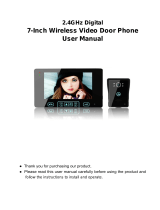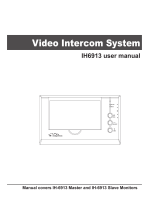Page is loading ...

_----------
7" COLOR TT'T LCD VIDEO DOOR PHONE
INSTRUCTIONS MANUAL
Before attempting to operate this product prease read this manual carefully and
completely.
l

TABLE OT'CONTENTS
Note: This manual is used for inhoducing operation, the real item maybe
different with illustration due to version upgrades and production of different
batches. If any difference, please take the machine as the standard.
Product introduce
l. Tinch color monitor with ulka-slim design and firll-touch scre€n,
nice and luxurious
Weather proof, oxidation proof, durable alloy outdoor door station,
supporting embedded and hanging installation.
High sensitive touch technolory(with voice hint)
No radiation, low consumption and high resolution
Monitor, intercom, unlock, hand-free and multy melody.
With 4CH-monitor function
Able to connect with 2 elecEonic lock.
Volume, brightress and contrast adjustable..
witlr adaptor can cable, easy to install.
Max: lcamera+6 monitors; 2 cameras+6 monitus.
3.
4.
5.
6.
7.
8.
9.
10.

Appearance of product & parts SPECIT'ICATIONS
Check the things in the pocket ----
lndoor unit Outdoor station Mounting plate Operation instruction
AC 100-240v
DC l5V/1.24
Standby:0.1W
work:l2lV
I l2mm*66mm*168mm

DESCRIPITION OF INDOOR & OUTDOOR T]NIT
1. Indoor unit
Front:
hlonitor kays
{ Carera )
$ritch koys
itor suldosr
Un I ock (outdoar)
Ialkins
Mrs
Tinch LCD screen
DCISV Volume adju$tmeilt
2. Outdoor Station
Front:
Back:
to 4*CH c€mera
to outdoor
i ndoor
Rovr heat windou
-::'f!Ci-

Connection
2==?5
FNoi
gsggg
Operation instruction:
Connect cable, E-lock and power supply as this menu,
Then press monitor button and open outdoor monitor screen, enter function
menu to adjust the brightness/contrast for best effect.
Yisitors Calls
The visitor presses the CALL button on the outdoor door station, the
internal monitor will ring and the visitor will be seen, the host can talk to
the visitor by pressing the TALK button once and the conversation can last
120s. The host can press the UNLOCK button to open the door, and then
press the MONITOR/IALK button to end current conversation and enter
standby mode automatically.
Viewing the outside (60 seconds duration)
Pressing MOINTOR from the installed monitor will switch on the outdoor
door station I and view of the outside will be seen on the screen, keep
pressing the MONITOR for ls, then shift for outdoor station 2. Pressing
MONITOR again will cancel the outdoor monitoring.
Choosing melody
Press melody button under monitor state to select prefer melody'
Unlock function
Press the UNLOCK button at any time to open the electric lock.
Unlock the second lock
Press the UNLOCK (indoor) button to unlock the lash-up lock (less than
500ma) and it is 5s delay. This also can be used for unlock the additional
outdoor lock.

Installation
2. Outdoor Station Installation:
Yh.lnrt llatlotr ot.t.llor
i {oca !
Ekcliir rungr &r up &d dd(
inrts8dtioil fo. lha otlgtdql lt64sa
X Aronton il@i
Mid imlillirtt lhr! seturi *iih dirsi,ly or potls to Mnlight. lI qlohl1
rhsr lh, vislolr bftI ir ihone bI lhq rkslligh! q,lmimffa lHfill;
yd rlEuld inElill a lqhl lo €nhBno tM haq,nqoltEcl6
Cautions
1. Indoor Unit Installation:
The installation of indoor unit
Firstly use two screws to fix the mounting plat
on the wall, and lhen hang up the indoor unit
(soe the picture above)
l. Do not mount the indoor unit near any location of
high temperature or humidity including televisions.
2. Do not allow the unit to be in contact with water
including touching with wet hands.
3. When cleaning do not use aggressive chemicals
or corrosive liquids use only a soft cloth.
4. Avoid sudden shocks to the units.
5. Avoid positioning the camera in strong sunlight
otherwise the image will be faint.

Package
nindomunit, .'
aadaptor (f5Y/l:24)
nmaural -. -' -, -'
osmallpa6.:''..' . ,
sgitho,'( '
Eram.co\Aer .
noutdoor station
nSm,-caqle
'nmountingplate
/