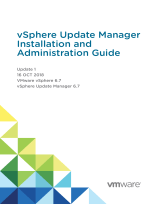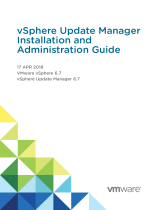Page is loading ...

Active System Manager Solution Guide
Active System 800
Version A01
April 2013

Active System Manager Solution Guide—Active System 800 (AS800)
ii
This document is for informational purposes only and may contain typographical errors and
technical inaccuracies. The content is provided as is, without express or implied warranties of any
kind.
© 2013 Dell Inc.
Trademarks used in this text: Dell™, the Dell logo, Dell Boomi™, Dell Precision™, OptiPlex™, Latitude™,
PowerEdge™, PowerVault™, PowerConnect™, OpenManage™, EqualLogic™, Compellent™, KACE™,
FlexAddress™, Force10™ and Vostro™ are trademarks of Dell Inc. Intel
®
, Pentium
®
, Xeon
®
, Core
®
and
Celeron
®
are registered trademarks of Intel Corporation in the U.S. and other countries. AMD
®
is a
registered trademark and AMD Opteron™, AMD Phenom™ and AMD Sempron™ are trademarks of
Advanced Micro Devices, Inc. Microsoft
®
, Windows
®
, Windows Server
®
, Internet Explorer
®
, MS-DOS
®
,
Windows Vista® and Active Directory
®
are either trademarks or registered trademarks of Microsoft
Corporation in the United States and/or other countries. Red Hat
®
and Red Hat
®
Enterprise Linux® are
registered trademarks of Red Hat, Inc. in the United States and/or other countries. Novell
®
and SUSE®
are registered trademarks of Novell Inc. in the United States and other countries. Oracle® is a
registered trademark of Oracle Corporation and/or its affiliates. Citrix®, Xen®, XenServer® and
XenMotion® are either registered trademarks or trademarks of Citrix Systems, Inc. in the United States
and/or other countries. VMware®, Virtual SMP®, vMotion®, vCenter® and vSphere® are registered
trademarks or trademarks of VMware, Inc. in the United States or other countries. IBM® is a registered
trademark of International Business Machines Corporation.
February 2013| Rev 1.0

Active System Manager Solution Guide—Active System 800 (AS800)
iii
Contents
1 Introduction to the Active System 800 Solution .............................................................. 10
1.1. Audience ...................................................................................................... 11
1.2. Support ........................................................................................................ 11
1.3. Technical Documentation .................................................................................. 11
1.4. Overview ...................................................................................................... 12
1.5. Active System 800-Supported Configurations .......................................................... 14
1.6. Deployment Options ........................................................................................ 14
1.7. Deployment Prerequisites ................................................................................. 15
2 Active System Manager Deployment ............................................................................ 16
2.1 Deploying OVF ............................................................................................... 16
2.1.1 Importing OVF from the vSphere Client .............................................................. 16
2.2 Deploying VHD ............................................................................................... 18
2.2.1. Importing the VHD Using Hyper-V Manager ....................................................... 18
2.3 Assigning IP Address to the Active System Manager ................................................... 21
2.4 Installing Active System Manager License .............................................................. 25
2.5 Configuring Active System Manager Services ........................................................... 26
2.5.1 Starting Services.......................................................................................... 26
2.5.2 Stopping Services ......................................................................................... 26
2.5.3 Verifying Service Status ................................................................................. 26
2.6 Installing the Active System Manager Client ........................................................... 27
2.6.1 Installing Active System Manager Client Software on Windows .................................. 27
2.6.2 Installing the Active System Manager Client Software on Mac ................................... 28
2.6.3 Installing the Active System Manager Client Software on Linux ................................. 28
2.6.4 Accessing Active System Manager Using the Windows Client Software ......................... 28
3 Active System Manager Setup ................................................................................... 31
3.1 User and Group Management ............................................................................. 31
3.2 Discovering Active System 800 Components ............................................................ 32
3.2.1 Initiating Discovery ...................................................................................... 32
3.3 Software Repositories Available in the Active System Manager Virtual Appliance .............. 40
3.3.1 Updating Repository Elements for Firmware Images on EqualLogic Firmware Repo ......... 41
3.3.2 Updating Repository Elements for EqualLogic Storage Resource Pools ......................... 46
3.3.3 Updating Repository Elements for PXE Bootable Images .......................................... 49
3.3.4 Updating Repository Elements for ISO Bootable Images .......................................... 52
3.3.5 Updating Repository Elements for VMware Baseline Images ..................................... 59

Active System Manager Solution Guide—Active System 800 (AS800)
iv
4 Physical Templates and Orchestration ......................................................................... 62
4.1 Multiple Blade Server for Cluster Provisioning ......................................................... 62
4.2 Single Blade Server for Standalone ESX Host Provisioning ........................................... 64
4.3 Associated Orchestrations with Cluster and Standalone Host Templates ......................... 65
4.4 Additional Storage for Cluster or Host................................................................... 66
4.5 Updating Physical Templates ............................................................................. 67
5 Workload Provisioning Using Logical Templates .............................................................. 70
5.1 Two VMs with a VLAN ....................................................................................... 70
5.2 Single Virtual Machine with VLAN ........................................................................ 71
5.3 Updating a Baseline VM Image on Logical Templates ................................................. 71
6 Operation Center View—Administrative Operations ......................................................... 73
6.1 Managing Blades ............................................................................................. 73
6.2 Managing vCenter Objects ................................................................................. 73
6.2.1 Clusters and Hosts ....................................................................................... 74
6.2.2 VMware vSwitches ....................................................................................... 75
6.2.3 VMware Datastores....................................................................................... 75
6.3 Managing EqualLogic Storage ............................................................................. 76
6.4 Managing Volume ............................................................................................ 77
6.5 Setting Up Storage .......................................................................................... 78
7 Dashboard Reports ................................................................................................. 79
7.1 Resource Allocation by Sessions Report ................................................................. 79
7.2 Resource Allocation by Hosts Report .................................................................... 80
7.3 Resource Allocation by Groups Report .................................................................. 81
7.4 Top Ten Resource Allocation Report ..................................................................... 81
7.5 Top Ten Resource Utilization Report .................................................................... 82
7.6 VM Utilization by Session Report ......................................................................... 83
7.7 Host Utilization (Consolidated) Report .................................................................. 84
7.8 Cluster Utilization (Consolidated) Report............................................................... 85
7.9 Storage Utilization (Consolidated) Report .............................................................. 85
7.10 CPU and Memory Utilization Showback Report ........................................................ 86
A Appendix A—Deployment Activities ............................................................................. 87
A.1 Verifying Active System Manager Services .............................................................. 87
B Appendix B—Build of Materials .................................................................................. 88
C Appendix C—Firmware and Software Base Lineup ........................................................... 89
D Appendix D—Adding New ESXi PXE Images .................................................................... 91

Active System Manager Solution Guide—Active System 800 (AS800)
v
D.1 Preparing the VMware ESXi 5.x Installation Media .................................................... 91
D.2 Modifying the ESXi boot.cfg Configuration File ........................................................ 92
D.3 Adding a PXE Menu Entry .................................................................................. 93
D.4 Configuring the HTTP Server .............................................................................. 93
D.5 Creating a Kickstart Configuration File.................................................................. 93
D.6 Adding the New Image to the Software Repositories ................................................. 94
E Appendix E—Adding New ESXi ISO Images ..................................................................... 95
E.1 Preparing the VMware ESXi 5.x Installation Media .................................................... 95
E.2 Modifying the ESXi boot.cfg Configuration File ........................................................ 96
E.3 Creating a Kickstart Configuration File.................................................................. 96
E.4 Adding the New Image to the Software Repositories ................................................. 98
F Appendix F— Planning Worksheet ............................................................................... 99
F.1 ESXI Server IP Configuration ............................................................................... 99
F.2 VLAN for IOA Configuration ............................................................................... 100
G Appendix G—PXE Setup Requirements ........................................................................ 100
G.1 TFTP Server ................................................................................................. 100
G.2 HTTP Server ................................................................................................. 100
G.3 DHCP Server ................................................................................................. 100
G.4 Configuring PXE Setup with Embedded DHCP Server ................................................ 101
G.4.1 Configuring the DHCP Server ....................................................................... 101
G.4.2 Configuring the TFTP Server ....................................................................... 101
G.5 Configuring the PXE Setup with the Existing DHCP Server .......................................... 102
H Appendix H—FAQs ................................................................................................. 102
Tables
Table 1. AS800-Supported Configurations ........................................................................ 14
Table 2. Deployment Options ....................................................................................... 14
Table 3. Deployment Prerequisites ................................................................................ 15
Table 4. Key Access Credentials ................................................................................... 17
Table 5. Orchestration Input Parameters ......................................................................... 68
Table 6. EqualLogic Group Members .............................................................................. 76
Table 7. EqualLogic Group Members .............................................................................. 77
Table 8. Storage Group-Level Supported Operations ........................................................... 78
Table 9. Storage Member-Level Supported Operations ........................................................ 79
Table 10. Build of Material—Resource Adapters ................................................................. 88

Active System Manager Solution Guide—Active System 800 (AS800)
vi
Table 11. Build of Material—Templates ........................................................................... 88
Table 12. Firmware and Software Base Lineup—Hypervisor Blades .......................................... 89
Table 13. Firmware and Software Base Lineup—Management Blade ........................................ 89
Table 14. Firmware and Software Base Lineup—Chassis, Storage, Switches ............................... 90
Table 15. Firmware and Software Base Lineup—Management Blade ........................................ 90
Table 16. Firmware and Software Base Lineup—Management VMs and Software ......................... 90
Figures
Figure 1. Deploy OVF Template Menu Option ................................................................... 16
Figure 2. Deploy OVF Template Source File Location ......................................................... 16
Figure 3. Name and Location of the Deployed Template ..................................................... 17
Figure 4. Mapping the Networks Used in the OVF Template ................................................. 17
Figure 5. Hyper-V Manager > Import Virtual Machine ......................................................... 18
Figure 6. Import Virtual Machine .................................................................................. 19
Figure 7. Select Folder Option ..................................................................................... 19
Figure 8. Import Settings ........................................................................................... 20
Figure 9. Newly-Imported VM Displayed on the Hyper-V Manager .......................................... 20
Figure 10. Starting the VM ........................................................................................... 20
Figure 11. Selecting the Network ................................................................................... 21
Figure 12. Connecting to Launch the Console .................................................................... 21
Figure 13. Logging In to the Active System Manager ............................................................ 22
Figure 14. Network Connections Wizard .......................................................................... 22
Figure 15. Editing ...................................................................................................... 23
Figure 16. Adding IP Addresses ...................................................................................... 24
Figure 17. Terminal Console ......................................................................................... 25
Figure 18. Launching the Active System Manager Client Software ........................................... 28
Figure 19. Connecting to the Active System Manager Server .................................................. 29
Figure 20. Setting Up Accounts ..................................................................................... 29
Figure 21. Adding New Account ..................................................................................... 30
Figure 22. Logging In to the Active System Manager ............................................................ 30
Figure 23. Security Management—Users and Groups ............................................................ 31
Figure 24. Discovery Menu Options ................................................................................. 32
Figure 25. Discovery Configuration Setup ......................................................................... 33
Figure 26. Adding System Details ................................................................................... 33
Figure 27. Dell Chassis Element Properties ....................................................................... 34
Figure 28. EqualLogicStorayArray Element Properties .......................................................... 34
Figure 29. Adding the Dell EqualLogicStorageArray Element .................................................. 35

Active System Manager Solution Guide—Active System 800 (AS800)
vii
Figure 30. Dell Force10 Element Properties and Discovery Attributes ....................................... 36
Figure 31. Adding vCenter System Properties .................................................................... 37
Figure 32. Tools > Discovery > Start ................................................................................ 38
Figure 33. Open with Multi-Editor .................................................................................. 39
Figure 34. Software Repositories ................................................................................... 40
Figure 35. Software Repositories View ............................................................................ 41
Figure 36. Selecting Repository Type to Update ................................................................. 42
Figure 37. Update EqualLogic Firmware Repository ............................................................. 43
Figure 38. Repository Elements Discovery and Association .................................................... 44
Figure 39. Repository Elements Discovery and Association .................................................... 44
Figure 40. Associating Resource Types ............................................................................ 45
Figure 41. Associating Inventory .................................................................................... 45
Figure 42. Selecting Repository Type to Update ................................................................. 46
Figure 43. Update EqualLogic Resource Pool Repository ....................................................... 47
Figure 44. Discovering New Elements .............................................................................. 48
Figure 45. Repository Elements Discovery and Association .................................................... 48
Figure 46. Associating Resource Types ............................................................................ 49
Figure 47. Software Repositories View ............................................................................ 49
Figure 48. Selecting Repository Type to Update ................................................................. 50
Figure 49. Update TFTP for PXE Boot .............................................................................. 50
Figure 50. Discovering New Elements .............................................................................. 51
Figure 51. List of Repository Files .................................................................................. 52
Figure 52. Updating Discovered Elements Type to Image File ................................................ 52
Figure 53. Software Repositories View ............................................................................ 52
Figure 54. Selecting Repository Type to Update ................................................................. 53
Figure 55. Update TFTP for PXE Boot .............................................................................. 54
Figure 56. List of Repository Files .................................................................................. 55
Figure 57. Updating Discovered Elements Type to Image File ................................................ 55
Figure 58. Repository Properties ................................................................................... 56
Figure 59. Discovering New Elements .............................................................................. 57
Figure 60. List of Repository Files .................................................................................. 57
Figure 61. Updating Discovered Elements Type to Configuration File ....................................... 58
Figure 62. Associating Resource Types ............................................................................ 58
Figure 63. Software Repositories View ............................................................................ 59
Figure 64. Selecting VMware Baseline Images Repository ...................................................... 59
Figure 65. Repository Properties ................................................................................... 60
Figure 66. List of Repository Files .................................................................................. 61

Active System Manager Solution Guide—Active System 800 (AS800)
viii
Figure 67. Updating Discovered Elements Type to Image File ................................................ 61
Figure 68. Associating Resource Types ............................................................................ 61
Figure 69. Multiple Blade Server for Cluster Provisioning ...................................................... 62
Figure 70. Single Blade Server for Standalone ESX Host Provisioning ........................................ 64
Figure 71. Orchestrations ............................................................................................ 65
Figure 72. VMFS Datastore Provision ............................................................................... 66
Figure 73. Updating Template for Blade Server ................................................................. 67
Figure 74. Updating Template for VLANs.......................................................................... 67
Figure 75. Updating VLAN ID Range and Parameter ............................................................. 67
Figure 76. Orchestration Input ...................................................................................... 68
Figure 77. Orchestration Input ...................................................................................... 68
Figure 78. vCenter_1 System Properties .......................................................................... 69
Figure 79. Two VMs Connected to a VLAN ........................................................................ 70
Figure 80. Applications > Microsoft RDC ........................................................................... 70
Figure 81. Single VM Connected to a VLAN ....................................................................... 71
Figure 82. Image Files Properties ................................................................................... 71
Figure 83. Remove the Association ................................................................................. 72
Figure 84. Select Gold VM Image File .............................................................................. 72
Figure 85. Supported Operations ................................................................................... 73
Figure 86. Operation Center View .................................................................................. 74
Figure 87. Clusters and Hosts (Example 1) ........................................................................ 75
Figure 88. Clusters and Hosts (Example 2) ........................................................................ 75
Figure 89. VMware vSwitches ....................................................................................... 75
Figure 90. VMware Datastores....................................................................................... 76
Figure 91. EqualLogic Group Members ............................................................................. 76
Figure 92. EqualLogic Group Members ............................................................................. 77
Figure 93. Storage Group-Level Supported Operations ......................................................... 78
Figure 94. Storage Member-Level Supported Operations ....................................................... 78
Figure 95. Resource Allocation by Sessions Report .............................................................. 80
Figure 96. Resource Allocation by Hosts Report ................................................................. 80
Figure 97. Resource Allocation by Groups Report ............................................................... 81
Figure 98. Top Ten Resource Allocation Report.................................................................. 82
Figure 99. Top Ten Resource Utilization Report ................................................................. 83
Figure 100. VM Utilization by Session Report ...................................................................... 84
Figure 101. Host Utilization (Consolidated) Report ............................................................... 84
Figure 102. Cluster Utilization (Consolidated) Report ........................................................... 85
Figure 103. Storage Utilization (Consolidated) Report ........................................................... 85

Active System Manager Solution Guide—Active System 800 (AS800)
ix
Figure 104. CPU & Memory Utilization Showback Report ........................................................ 86
Figure 105. Reset Zoom ................................................................................................ 86
Figure 106. Downloading the ISO Image ............................................................................ 92
Figure 107. Drivers for OS Deployment ............................................................................. 95
Figure 108. Provisioning Properties ................................................................................. 103
Figure 109. Parameters ............................................................................................... 104

Active System Manager Solution Guide—Active System 800 (AS800)
10
1 Introduction to the Active System 800 Solution
Today, many IT organizations are missing deadlines or cannot respond fast enough to customer
demands, have insufficient IT budgets, or have to manage trade-offs. In response, convergence in the
data center has emerged as a trend in IT to address the growing needs for agility, efficiency, and
quality. IT organizations are rapidly adopting converged infrastructure solutions to lower the cost of
running critical workloads, enable faster infrastructure deployments, and drive simplicity and speed of
management.
Below are some high-level solutions for the Dell™ Active System (AS) 800:
Rapid and Simple Scalability—The Dell AS 800 is a part of the Active Infrastructure
family, which includes fully pre-integrated converged infrastructure solutions. As one
of the pre-integrated solutions offered, the Dell Active System 800 is a scalable blade
server and storage infrastructure designed to support private cloud infrastructures.
Able to add compute and storage capacity as needed in a non-disruptive manner, the
Active System 800 offers many different configuration options for varying business
conditions and sizes for a highly utilized IT infrastructure.
Quick and Easy Provisioning—The Dell Active System 800 allows for more rapid
application deployments through minimized design, test, procurement, integration,
and configuration phases. One key feature of the Active System 800 is the Active
System Manager, which offers streamlined, automated processes, as well as a quick
response to dynamic business needs through template-based, modular infrastructure
provisioning. This allows IT infrastructures to achieve higher efficiencies and more
accurate delivery of IT services. A single IT generalist can manage most common tasks
via the streamlined and automated processes delivered through the Active System
Manager.
Automated and Efficient—The Dell Active System 800 enables your data center to
reach its maximum potential, and reduces the complexity and amount of time spent
manually managing storage functions through automation for a more efficient and
simplified management. This allows the Dell Active System 800 to support the efficient,
agile delivery of applications and IT services made possible by a private cloud
infrastructure, delivering true IT as a Service through private cloud benefits such as
self-service portals and chargebacks.
This document describes the deployment and management of Active System Manager 7.0 on Active
System 800 infrastructures.

Active System Manager Solution Guide—Active System 800 (AS800)
11
1.1. Audience
IT administrators and IT managers — who have purchased, or are planning to purchase an Active System
configuration—can use this document to understand the design elements, hardware and software
components, and the overall architecture of the solution
1.2. Support
Contact Dell technical Support by visiting the Dell web site at
www.dell.com/support/softwarecontacts.
1.3. Technical Documentation
The Dell Active System Manager documentation enables you to better understand your current Active
Infrastructure, its deployment, and management software.
For this release, we recommend that you familiarize yourself with the following documentation:
Active System 800 Spec Sheet
Active System 800 VMware ESX 5.x Reference Architecture
Active System Manager 7.0 User Guide
Active System Manager 7.0 Web Interface User Guide
To access the latest Active System Manager documentation for Version 7.0:
1. Navigate to www.dell.com/support/manuals and click Choose from a list of all Dell
products.
2. Click Software, Monitors, Electronics & Peripherals > Software > Enterprise System
Management > Dell Active System Manager v7.0.

Active System Manager Solution Guide—Active System 800 (AS800)
12
1.4. Overview
This section provides a high-level product overview of VMware vSphere, Dell PowerEdge blade servers,
Dell PowerEdge M I/O Aggregator, Dell Force10 S4810 switch, Dell Force10 S55 switch, and Dell
EqualLogic Storage.

Active System Manager Solution Guide—Active System 800 (AS800)
13
Table 1 lists the Active System Manager solution for the Active System 800-supported components.
Table 1. Active System 800-Supported Components
Component
Details
VMware vSphere 5.1 Hypervisor
Up to 2x Dell PowerEdge M1000e chassis with up to
32x Dell PowerEdge M620 Blade Servers and
embedded VMware vSphere 5.1
Converged Fabric Switch
2xDell Force10 S4810
2x Dell PowerEdge M I/O Aggregator in each
Dell
PowerEdge M1000e chassis
Storage
Up to 8x Dell EqualLogic PS6110 series
arrays
Management Infrastructure
2x Dell PowerEdge R620 servers with
embedded VMware vSphere 5.1 hosting
management VMs.
1x Dell Force10 S55 used as a 1Gb out-of-
band management switch
Management components hosted in the
management infrastructure
Dell Active System Manager
VMware vCenter Server
Dell Management Plug-in for VMware
vCenter
Dell OpenManage Essentials
Dell EqualLogic Virtual Storage Manager
(VSM) for VMware
Dell EqualLogic SAN Headquarters (HQ)
VMware vCloud Connector
Dell Repository Manager

Active System Manager Solution Guide—Active System 800 (AS800)
14
1.5. Active System 800-Supported Configurations
Table 2 lists the Active System Manager solution for the Active System 800-supported configurations.
Table 2. Active System 800-Supported Configurations
Configuration
Support
M1000e chassis and supported blade types (M620)
Support firmware images as per the
Active System Manager solution for Active
System 800
Dell Force10 Top-of-Rack (ToR) S4810 switches
Supported FTOS and base configuration will
be packaged in the virtual appliance. The
base configuration should be updated for
management IP and virtual LAN (VLAN) per
data center deployment need.
Dell EqualLogic PS6110 Storage Array
Supported firmware versions will be
packaged in the virtual appliance.
VMware vCenter 5.1 for virtual machine (VM) workloads
Supported ESXi 5.1 image will be bundled
in the virtual appliance
ESXi 5.1 installation support on blade servers
1.6. Deployment Options
The Active System Manager solution for Active System 800 is packaged as a virtual appliance and is
made available for VMware vCenter 5.1 and the Windows Server 2012 System Center Virtual Machine
Manager (SCVMM); see Table 3:
Open Virtualization Format (OVF) for VMware—The disk format is VMware virtual
machine disk (VMDK).
Hyper-V virtualization environment—The disk format is virtual hard disk (VHD) for
Hyper-V.
Table 3. Deployment Options
Virtual Appliance Filenames
Platform
Dell-ActiveSystemManager-7.0.0.xyztp_VMware.zip
VMware vCenter 5.1
Dell-ActiveSystemManager-7.0.0.xyztp_Microsoft.zip
Microsoft Server 2012 with Hyper-V

Active System Manager Solution Guide—Active System 800 (AS800)
15
1.7. Deployment Prerequisites
Before using the Active System Manager solution for end-to-end provisioning of Active System 800
components, ensure that the prerequisites listed in Table 4 are in place.
Table 4. Deployment Prerequisites
Specification
Prerequisite
Active System 800 units connected
per the Active System 800
Reference Architecture and
Design Guidelines
Management server is configured
per the Active System 800
Reference Architecture and
Design Guidelines
Firmware and BIOS Requirements
All equipment must be configured with firmware versions as
listed in section Appendix C—Firmware and Software Base
Lineup
For the Active System 800 chassis,
blade server, and IO aggregators:
CMC for M1000e chassis is configured and has the
management IP address and login credentials assigned
Server iDRAC and IOA is configured and has the
management IP address and login credentials assigned
using CMC Management interface.
The username (root) and password for CMC, IOA, and iDRAC
must be identical.
Force10 S4810 switches (Top-of-
Rack [ToR])
The management IP address is configured for the ToR
switches.
The A800 base configuration is applied on both
switches.
VLANs are created on the switches per the Active
System 800 deployment specification.
The virtual machine (VM) traffic VLANs will be created
dynamically by Active System Manager.
EqualLogic Storage Array
The group IP and management IP are configured for
Storage Array.
All storage array members are added to the group.
VMware vCenter 5.1
vCenter 5.1 is configured and accessible via the
management and hypervisor management network.
Appropriate licenses are deployed on the vCenter.
PXE Setup for server deployment
Details for deploying PXE Server is listed in section Appendix
G—PXE Setup Requirements. This setup is needed for PXE boot
of the servers only.

Active System Manager Solution Guide—Active System 800 (AS800)
16
2 Active System Manager Deployment
2.1 Deploying OVF
The Active System Manager Open Virtualization Format (OVF) can be imported on to an ESXi host using
the VMware OVF import process. When booted, the Active System Manager VM get its IP address from
an existing DHCP server. If the DHCP server is not configured, then assign the IP address manually to
the appliance.
2.1.1 Importing OVF from the vSphere Client
To import OVF from the vSphere Client, perform the following steps:
1. On the vSphere Client menu, click File > Deploy OVF Template.
Figure 1. Deploy OVF Template Menu Option
2. Browse the OVF file and select Next.
Figure 2. Deploy OVF Template Source File Location
3. In the Name field, enter the VM name and click Next.

Active System Manager Solution Guide—Active System 800 (AS800)
17
Figure 3. Name and Location of the Deployed Template
4. Select the appropriate datastore name where the VM must be hosted.
5. Select the disk format. (Thin provisioning is supported and recommended.)
6. Select the network name. The VM must be mapped to the Hypervisor Management Network. All
networks (for example, OOB, Hypervisor Management, vMotion, iSCSI, and VM workloads) are
expected to be accessible from the appliance.
Figure 4. Mapping the Networks Used in the OVF Template
7. Table 5 lists the necessary key access credentials to use.
Table 5. Key Access Credentials
VM Access Credentials
Username/Password
Active System Manager server installation login
delladmin/delladmin
Active System Manager server root
root/Dell@123
Active System Manager application
admin/admin

Active System Manager Solution Guide—Active System 800 (AS800)
18
2.2 Deploying VHD
The Active System Manager Open Virtualization Format (VHD) can be imported on to a Hyper-V host
using the Hyper-V Manager > Import Virtual Machine option. When booted, the Active System Manager
VM gets its IP address from an existing DHCP server. If a DHCP server is not configured, manually assign
the IP address to the appliance.
2.2.1. Importing the VHD Using Hyper-V Manager
To import the VHD from the Hyper-V Manager, perform the following steps:
1. On the Hyper-V Manager dialog box, select a host, right-click and select Import Virtual
Machine.
Figure 5. Hyper-V Manager > Import Virtual Machine
2. Click Browse, navigate to the location where the VDH is available in the extracted format, and
click Import.

Active System Manager Solution Guide—Active System 800 (AS800)
19
Figure 6. Import Virtual Machine
Figure 7. Select Folder Option

Active System Manager Solution Guide—Active System 800 (AS800)
20
3. Select a folder to house the VHD and click Select Folder.
Figure 8. Import Settings
4. Verify the location that contains the virtual machine files and click Import.
Figure 9. Newly-Imported VM Displayed on the Hyper-V Manager
5. Select the VM and click Start to power on the VM.
Figure 10. Starting the VM
/