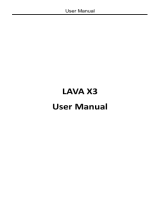Page is loading ...

UserManual
‐irisX5

User Manual
Model-iris X5 2
1- Welcome 4
1.1. Exciting Features....................................................................4
2- Phone Layout 5
2.1. Keys and Parts .......................................................................5
2.2. Icons and Indicators...............................................................6
3- Getting Started 7
3.1. Insert SIM card .......................................................................7
3.2. Insert Memory card ................................................................7
3.3. Unlock the Phone...................................................................7
3.4. Using the Touch screen.........................................................8
3.5. Using the Phone’s Buttons ...................................................9
3.6. Context Menus........................................................................9
3.7. Options menus......................................................................10
3.8. Menu Icons............................................................................10
4- Placing and Receiving Calls 11
4.1. Make a Call ...........................................................................11
4.2. Disable Phone Calls (Airplane mode)...............................11
4.3. Disable SIM card ..................................................................11
5- The Home Screen 21
5.1. Open and Close the Launcher ...........................................
13
5.2. Switch to Recently Used Application.................................15
5.3. Customize Home Screen....................................................15
6- Managing Notifications 61
6.1. Open the Notifications Panel..............................................16
6.2. Respond to Notifications .....................................................17
6.3. Close Notifications Panel
.........................................................17
7-
Managing 61
7.1. Message environment & Settings......................................17
7.2. Using the Onscreen Keyboard...........................................19
7.3. Create and Send Multimedia Message ............................20
7.4. Operation on a message:....................................................20
7.5. Lock a Message ...................................................................21
8- Multimedia 22

User Manual
Model-iris X5 3
8.1. Camera ..................................................................................22
8.2. Gallery....................................................................................22
8.3. Share an Album....................................................................23
8.4. Music ......................................................................................23
8.5. FM Radio ...............................................................................23
8.6. Record Sounds.....................................................................23
8.7. Make Printscreens ...............................................................24
9- Connect to Networks and Devices 24
9.1. Connect to PC ....................................................................24
9.2. Connect to Internet ............................................................24
9.3. Connect to Wi-Fi Networks ...............................................25
9.4. Pair With Bluetooth Devices .............................................25
9.5. Connect to Internet via your Phone .................................26
10- Download Applications 72
11- Phone Settings 82
12-
LAVA support and contact Information 34
Lava warranty certificate 35
Health and Safety Inf
ormation 03

User Manual
Model-iris X5 4
1
1
-
-
W
W
E
E
L
L
C
C
O
O
M
M
E
E
1.1. Exciting Features
CongratulationsonbecomingaproudowneroftheirisX5Android
mobilephone.You havenow joined the millions ofsatisfiedcustomers
spread across the Globe. Your iris X5 device offers you these exciting
featuresandmuchmore:
Android4.4.2
5.0inchScreen
Cameras(front5MPandback8MP)
1.2GHzQuadCoreProcessor
ExternalMemory(Expandableto32GB)
DualSIM
Multimediaplayer
GPS
Gravitysensor
Wi‐Fi
Bluetooth3.0

User Manual
Model-iris X5 5
2
2
-
-
P
P
H
H
O
O
N
N
E
E
L
L
A
A
Y
Y
O
O
U
U
T
T
2.1. Keys and Parts
1‐ VolumeKey 2‐ EarphoneJack 3‐ USBJack
4‐ FrontFlashlight 5‐ FrontCamera 6‐ Receiver
7‐ Screen 8‐ MenuKey 9‐ HomeKey
10‐ BackKey 11‐ PowerKey 12‐ RearCamera
13‐ RearFlashlight 14‐ Speaker

User Manual
Model-iris X5 6
2.2. Icons and Indicators
Icons Indicators Icons Indicators
Signalstrength
indicator
Alarmhasbeenset
Newmissedcalls Wi‐Fiisactivated
USBisconnected
Bluetoothison
Theheadphoneis
beingused
Batterycharging
symbol
Newmessagefrom
SIM1
Airplanemodeis
activated

User Manual
Model-iris X5 7
3
3
-
-
G
G
E
E
T
T
T
T
I
I
N
N
G
G
S
S
T
T
A
A
R
R
T
T
E
E
D
D
3.1. Insert SIM card
The iris X5 is a Dual SIM mobile phone allowing you to use the
facilityoftwonetworks.ToinsertSIMcard(s):
Switch off the mobile phone and remove the rear cover and
battery.
InserttheSIMcardcorrectlyinthecardslot(s).
InsertSIMcardcarefully!
Finally insert the battery and replace the rear cover of the
mobilephone.
3.2. Insert Memory card
TheirisX5allowsyoutoexpandexternalmemorywithamicroSD
card,upto32GB.
Poweroffthemobilephone,andthenremovetherearcoverand
battery.
Insertthememorycardintotheslot.
Finallyinsertthebatteryandtherearcoverofthemobilephone.
Use onlycompatiblememorycards approvedby withthis device.
Incompatible memory cards may damage the card or the device will
corruptthedatastor edinthecard.
3.3. Unlock the Phone
You may need to provide PIN, Password, or draw a pattern to
unlockyourphone.
Tounlockthescreen:
Pressthepowerkeytowakeupthephone.
Holdanddragtheunlockicontotherighttounlock.

User Manual
Model-iris X5 8
You may be required to unlock your phone based on the unlock
methodinsettings.
Tosettheunlockmethod:
Onthemainmenu,touchSettings>Security.
Tou chSetupscreenlock.
Choosethetypeoflockingasdesired.Youcansetyourscreenlock
onthebasisofpattern,PIN,Passwordornone.
3.4. Using the Touch screen
Youcanusethetouchscreeninthefollowingways:
Tou ch: Acts on items on the screen, such as application and
settings icons, to type letters and symbols using the onscreen
keyboard,ortopressonscreenbuttons.
Tou ch and hold: To u c h and hold an item on the screen until an
actionoccurs.
Drag:To uch andholdanitemandmoveyourfingeronthescreen
untilyoureachthetargetposition.
Swipeor slide:Quickly slide yourfingeracrossthe surfaceofthe

User Manual
Model-iris X5 9
screen,(withoutdraggingan item). For example,slide thescreen
upordowntoscrollalist,
Double‐tap:Tapquicklytwiceonawebpage,map,orotherscreen
to zoom. For example, double‐tap a section of a webpage in
Browser to zoomthat section to fit the width of the screen.You
can also double‐tap to control t zoom, in Maps, and in other
applications.
Pinch:In someapplications(Suchas Maps,Browser, and Gallery)
you canzoom in and out byplacing two fingerson thescreen at
onceandpinchingthemtogether(tozoomout)orspreadingthem
apart(tozoomin).
Rotatethescreen:Onmostscreens,theorientationofthescreen
changesasyourotateit.Youcanturnthisfeatureonandoff.
3.5. Using the Phone’s Buttons
Thephone’sbuttonsofferalotoffunctionsandshortcuts.
Button Press
Menu:openscontextmenuwithfurtheroptionsand
actions,contentdependsdirectlyonapplications.
Home:returnstoHomescreen.Holdittoaccessthe
listoflastusedapplications.
Back:returnstothepreviousscreenyouwereworking
in,evenifitwasinadifferentapplication.Canbeused
tohidethekeyboard.
The phone provides you with Context menus and Options
menusforaccessingthefeaturesinanintuitiveway.
3.6. Context Menus
You can open context menu by touching key. Not all
screenshavecontextmenus.Ifyoutouch keyinsideapplication
thathasnocontextmenu,nothinghappens.
ExamplesofcontextmenufromContactsenvironment:

User Manual
Model-iris X5 10
3.7. Options menus
Options menus contain tools that apply to specific items on the
screen.Youcanopenanoptionbytouchingandholdinganitemonthe
screen.Notallitemshaveoptionsmenus.
When you touch and hold some items on a screen, an Options
menuopens.
3.8. Menu Icons
You have the following menu icons to easily let you access its
importantfeatures:
Opensthedialer
Opensmessaging
Opensthemainmenu
Opensthecontactslist
Opensthebrowser

User Manual
Model-iris X5 11
4
4
-
-
P
P
L
L
A
A
C
C
I
I
N
N
G
G
A
A
N
N
D
D
R
R
E
E
C
C
E
E
I
I
V
V
I
I
N
N
G
G
C
C
A
A
L
L
L
L
S
S
You can dial a phone number or touch a number in your
contacts.Youcanalsoplacefromthecalllogorcontacts.
4.1. Make a Call
Tap the icon on mainmenu orthe home screen to dial the
desirednumber.
Tou chthe icononmainmenuorthehomescreentomakea
callfromcontact,groupsorfavorites.
Todialaninternationalnumber,touchandholdthe0keytoenter
the Plus (+) symbol, and then enter the international country
prefix,followedbythephonenumber
Tou chthe or icontocallwithSIM1orSIM2.
PresstheVolumeUp/Downkeystoadjustthecallvolume.
YoucanaccessCallLogs,Contactsfromthedialerscreen.
Whileduringacall,touchthe icontoendacall.
4.2. Disable Phone Calls (Airplane mode)
Some locations likeairplanesmay require you to turn off your mobile,
Wi‐Fi,andBluetoothwirelessconnections.
PressandholdthePowerbutton.
Tou chtheAirplanemode.
4.3. Disable SIM card
IfyouwanttotoclosetheSIMcard,todoitgoto:
Settings
>DualSIMSettings
>turnoffSIM1/SIM2

User Manual
Model-iris X5 12
5
5
-
-
T
T
H
H
E
E
H
H
O
O
M
M
E
E
S
S
C
C
R
R
E
E
E
E
N
N
Whenyousignin,thehomescreenopens.
TheHomescreenisyourstartingpointtoaccessallthefeaturesonyour
phone.Tou ch themainmenuicon at the bottomofthescreento view
allinstalledapplications.
Touch and hold an empty spot to change
wall
p
a
p
er.
Touch an icon to launch the
corresponding application; bottom icons
are accessible from all desktop screens.
Touch and hold to move or remove an icon
or a widget.
The status bar shows the time, signal strength,
battery status, and notification.

User Manual
Model-iris X5 13
5.1. Open and Close the Launcher
Tou chtheLauncherIcon
toopenthemainmenu.
You have access to all applications installed on your device and
theirwidgetswhenavailable.
Tou chanapplicationtoopenandlaunchit.
To add an application shortcut to the desktop screen, press and
hold it until it vibrates and enters Home screen. Place it and release
yourfinger.
SlidetheLauncherleftorrighttobringmoreiconsintoview.
Assoonasyouinstallanewapplication,itcomesinthislist.

User Manual
Model-iris X5 14
Widgets come at right of applications panel. You can directly
touchWIDGETSattopofthescreen
Youcannotlaunchwidgetlikeanapplication;youcanonlyplaceit
ondesktopscreen.
PressandholdituntilitvibratesandentersHomescreen.Placeit
andrelease your finger. A context menu opensto configure thewidget
orresizeit,naturally,itdependsonthewidget.
PressHomeiconorBackicontoclosetheLauncher.

User Manual
Model-iris X5 15
5.2. Switch to Recently Used Application
Pressandholdthe iconforafewseconds.
Tou chanicontoopen itsapplication.Or press toreturn
tothecurrentapplication.
5.3. Customize Home Screen
You can add applications, shortcuts, widgets, and other items to
anypartoftheHomescreenorchangethewallpaper.
Applications:
Press toopentheHomescreen.
Tou chtheLauncherIcon toopenthemainmenu.
Toaddanapplicationshortcuttothedesktopscreen,pressand
hold it until it vibrates and enters Home screen. Place it and
releaseyourfinger.
Widgets:
Press toopentheHomescreen.
Tou chtheLauncherIcon onyourhomescreen.
Tou chwidgetsonthetopofscreen.
Youareinthemainwidgetsscreen,youcan
Movebetweenscreens:Swipeleftorright
Draga widget to a home screen: To uch and hold the widget’s
icon,slide yourfingerwhereyou wanttoplaceit, and liftyour
finger.
You may be asked to make further choices before the widget
activates.Ifthere isn’t roomwhere you droppedit, the widget
won’tgetaddedtotheHomeScreen.
Wallpapers: Wallpapers are images from Gallery, still images included
with the system, and live images. They take the place of the default
backgroundforyourHomeScreen.

User Manual
Model-iris X5 16
Tou chandholdanywhereonadesktopHomescreenthat’snot
occupied.Alistofoptionsappears.
Tou choneofthefollowingwallpapersource:
o Gallery: Choose from pictures that you’ve taken with
cameraordownloadedtoyourdevice.
o Live Wallpaper:Choose from a scrollinglist of animated
wallpapers. Even you can choose a video file from your
VideoWallpaperfolder.
o Wallpaper:Choosefromthumbnailsofdefaultimages.
For set wallpaper, touch SET WALLPAPER at the top of the
screen(forGalleryimages)orsetwallpaper .
Folders:Youcanveryeasilyregroupdesktopiconsinafolderonscreen
tosavespaceandaccessmoreapplications.
Tou chandholdanyiconondesktopscreentomoveit.
Go on another icon and release to create a folder containing
bothicons.
Then add as many icons as folder can hold, give it a name,
moveitwhereyouwant.
YouhaveallthetoolstocustomizeyouririsX5SmartPhone.
6
6
-
-
M
M
A
A
N
N
A
A
G
G
I
I
N
N
G
G
N
N
O
O
T
T
I
I
F
F
I
I
C
C
A
A
T
T
I
I
O
O
N
N
S
S
Notificationiconsinformyou ofnewmessagesand events.When
youreceiveanotification,itsiconappearsinthestatusbar,alongwitha
summarythatappearsonlybriefly.
6.1. Open the Notifications Panel
Drag the status bar down from the top of the screen as shown
below:

User Manual
Model-iris X5 17
The Noficaons panel displays your network provider name and
a list of your current noficaons.
6.2. Respond to Notifications
Open the noficaon panel and touch a noficaon to respond to
it. What happens next depends on the noficaon.
6.3. Close Notifications Panel
Drag the tab at the boom of the Noficaons panel to the top of
the screen. Or just press the back buon. The panel also closes when
you touch a noficaon to respond to it.
7
7
-
-
M
M
E
E
S
S
S
S
A
A
G
G
I
I
N
N
G
G
7.1. Message environment & Settings
You can use Messaging to exchange text messages and mulmedia
messages with your friends.

User Manual
Model-iris X5 18
messageswithyourfriends.
You can alsopressthe key andopenthecontext menuto
workonmessagesandtheirsettings.
The messages settings allow you to set SMS/MMS limits,
notifications,vibrateorringtones,deliveryreportsandmanyothers.
Take a tour and explore messagessettings, you’ll find interesting
Touch to compose a new text or
multimedia message.
Touch to open a messaging conversation

User Manual
Model-iris X5 19
things.
7.2. Using the Onscreen Keyboard
Someapplicationsdisplaythekeyboardbydefault.Inothers, you
touchatextfieldwhereyouwanttoentertext,toopenthekeyboard.
Touch once to capitalize the next
letter you type. Touch and hold or
double tap for CapsLock.
Secondary characters panel
(special, symbols, numbers)
Write your message here. After typing,
press icon to close the keyboard.
Touch and hold the text field to open
a
menu and to copy/cut texts.

User Manual
Model-iris X5 20
7.3. Create and Send Multimedia Message
AMessagebecomesanMMSifyousendittoanemailaddress,or
addmultimediamediafile(s).
Touc hcomposenewmessage.
Enterorselectamobilephonenumber.
Touc hthecompositiontextboxandwriteyourmessage.
Touc hthe keytoopenthecontextmenu.
Touc hAttachtoattachvarioustypesoffiles.
SendtheMMS.
7.4. Operation on a message:
Openthemessagethreadcontainingthemessageyourwantto
operate.
Recipient zone: write the name, the
number or tap the icon on right to
access contacts list
This is to erase characters
This is enter key, press it then cursor
move to next line
Chose the SIM card you want to sen
d
your message with.
/