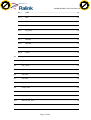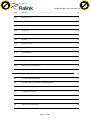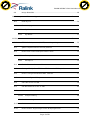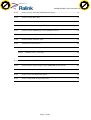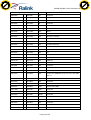RALINK TECHNOLOGY, CORP.
RALINK AP SDK 3.5.0.0 USER'S
MANUAL
Copyright © 2010 Ralink Technology, Corp.
All Rights Reserved.
This document is property of Ralink Technology Corporation Transmittal, receipt, or
possession of this document does not express, license, or imply any rights to use, sell, design,
or manufacture from this information or the software documented herein. No reproduction,
publication, or disclosure of this information, in whole or in part, shall be allowed, unless the
prior written consent of Ralink Technology Corporation is obtained.
NOTE: THIS DOCUMENT CONTAINS SENSITIVE INFORMATION AND HAS RESTRICTED
DISTRIBUTION.
Nu kopen!
P
D
F
-
X
C
h
a
n
g
e
w
w
w
.
e
a
s
y
c
o
m
p
u
t
i
n
g
.
c
o
m
Nu kopen!
P
D
F
-
X
C
h
a
n
g
e
w
w
w
.
e
a
s
y
c
o
m
p
u
t
i
n
g
.
c
o
m

RALINK AP SDK 3.3.0.0 User's Manual
Page 2 of 93
Proprietary Notice and Liability Disclaimer
The confidential Information, technology or any Intellectual Property embodied therein,
including without limitation, specifications, product features, data, source code, object
code, computer programs, drawings, schematics, know-how, notes, models,
reports, contracts, schedules and samples, constitute the Proprietary Information of Ralink
(hereinafter "Proprietary Information")
All the Proprietary Information is provided "AS IS". No Warranty of any kind, whether express or
implied, is given hereunder with regards to any Proprietary Information or the use,
performance or function thereof. Ralink hereby disclaims any warranties, including but not
limited warranties of non-infringement, merchantability, completeness, accuracy, fitness for
any particular purpose, functionality and any warranty related to course of performance
or dealing of Proprietary Information. In no event shall Ralink be liable for any special,
indirect or consequential damages associated with or arising from use of the Proprietary
Information in any way, including any loss of use, data or profits.
Ralink retains all right, title or interest in any Proprietary Information or any Intellectual
Property embodied therein. The Proprietary Information shall not in whole or in part be
reversed, decompiled or disassembled, nor reproduced or sublicensed or disclosed to any
third party without Ralink's prior written consent.
Ralink reserves the right, at its own discretion, to update or revise the Proprietary Information
from time to time, of which Ralink is not obligated to inform or send notice. Please check
back if you have any question. Information or items marked as "not yet supported" shall not
be relied on, nor taken as any warranty or permission of use.
Ralink Technology Corporation (Taiwan)
5F, No.36, Tai-Yuen Street,
ChuPei City
HsinChu Hsien 302, Taiwan, ROC
Tel +886-3-560-0868
Fax +886-3-560-0818
Sales Taiwan: Sales@ralinktech.com.tw
Technical Support Taiwan: FAE@ralinktech.com.tw
Nu kopen!
P
D
F
-
X
C
h
a
n
g
e
w
w
w
.
e
a
s
y
c
o
m
p
u
t
i
n
g
.
c
o
m
Nu kopen!
P
D
F
-
X
C
h
a
n
g
e
w
w
w
.
e
a
s
y
c
o
m
p
u
t
i
n
g
.
c
o
m

RALINK AP SDK 3.3.0.0 User's Manual
Page 3 of 93
TABLE OF CONTENTS
1 SDK History .............................................................................................................................8
2 Version History.....................................................................................................................12
3 Overview of the Ralink AP Demo Board........................................................................13
3.1 RT2880.............................................................................................................................. 13
3.2 RT3052.............................................................................................................................. 15
3.3 RT3883.............................................................................................................................. 17
3.4 RT3352.............................................................................................................................. 20
4 AP SDK source code overview........................................................................................22
5 Tool-chain............................................................................................................................23
5.1 Install toolchain..............................................................................................................23
5.2 Install LZMA Utility........................................................................................................... 23
5.3 Install mksquashfs utility................................................................................................ 23
6 Boot loader..........................................................................................................................24
6.1 Uboot Configuration .................................................................................................... 24
6.2 Build the uboot Image................................................................................................. 25
6.3 Burn the uboot image.................................................................................................. 25
7 User Library...........................................................................................................................27
7.1 Library Configuration.................................................................................................... 27
7.2 Library Porting................................................................................................................ 27
7.3 Build user library............................................................................................................. 28
8 User Application .................................................................................................................29
8.1 Ralink Proprietary Applications................................................................................... 29
Nu kopen!
P
D
F
-
X
C
h
a
n
g
e
w
w
w
.
e
a
s
y
c
o
m
p
u
t
i
n
g
.
c
o
m
Nu kopen!
P
D
F
-
X
C
h
a
n
g
e
w
w
w
.
e
a
s
y
c
o
m
p
u
t
i
n
g
.
c
o
m

RALINK AP SDK 3.3.0.0 User's Manual
Page 4 of 93
8.1.1 ATED........................................................................................................................ 29
8.1.2 REG.........................................................................................................................29
8.1.3 FLASH...................................................................................................................... 29
8.1.4 GPIO.......................................................................................................................30
8.1.5 MII_MGR................................................................................................................. 30
8.1.6 MTD.........................................................................................................................31
8.1.7 NVRAM................................................................................................................... 32
8.1.8 SPICMD................................................................................................................... 33
8.1.9 I2CCMD .................................................................................................................33
8.1.10 Script.......................................................................................................................33
8.2 goahead ........................................................................................................................33
8.3 nvram library.................................................................................................................. 33
8.4 wsc_upnp ....................................................................................................................... 34
8.5 iptables............................................................................................................................ 34
8.6 ntpclient..........................................................................................................................34
8.7 mtd-utils........................................................................................................................... 34
8.8 ppp-2.4.2.........................................................................................................................34
8.9 bridge-utils......................................................................................................................34
8.10 wireless_tools.................................................................................................................. 35
8.11 inadyn .............................................................................................................................35
8.12 zebra-0.95a_ripd ...........................................................................................................35
8.13 wpa_supplicant-0.5.7................................................................................................... 35
Nu kopen!
P
D
F
-
X
C
h
a
n
g
e
w
w
w
.
e
a
s
y
c
o
m
p
u
t
i
n
g
.
c
o
m
Nu kopen!
P
D
F
-
X
C
h
a
n
g
e
w
w
w
.
e
a
s
y
c
o
m
p
u
t
i
n
g
.
c
o
m

RALINK AP SDK 3.3.0.0 User's Manual
Page 5 of 93
8.14 totd-1.5............................................................................................................................ 35
8.15 samba-3.0.2.................................................................................................................... 35
8.16 radvd-1.0 ........................................................................................................................36
8.17 pptp-client...................................................................................................................... 36
8.18 rp-l2tp-0.4........................................................................................................................ 36
8.19 ctorrent-dnh3.2.............................................................................................................. 36
8.20 dhcp6..............................................................................................................................36
8.21 dnsmasq-2.40................................................................................................................. 36
8.22 igmpproxy....................................................................................................................... 37
8.23 matrixssl-1.8.3.................................................................................................................. 37
8.24 rp-pppoe-3.8.................................................................................................................. 37
8.25 usb_modeswitch-0.9.5.................................................................................................. 37
8.26 Port new user application........................................................................................... 38
9 Linux Kernel..........................................................................................................................40
9.1 Linux configuration ....................................................................................................... 40
9.2 Change Flash/DRAM Size............................................................................................ 42
9.3 Change Switch Controller in RT2880 Platform......................................................... 42
9.4 Update User/Kernel default settings.......................................................................... 43
9.5 Compile Linux image................................................................................................... 44
9.6 Port new Linux kernel module..................................................................................... 44
9.7 Execute commands at boot up time ....................................................................... 46
9.8 Add new files in RootFs................................................................................................ 46
Nu kopen!
P
D
F
-
X
C
h
a
n
g
e
w
w
w
.
e
a
s
y
c
o
m
p
u
t
i
n
g
.
c
o
m
Nu kopen!
P
D
F
-
X
C
h
a
n
g
e
w
w
w
.
e
a
s
y
c
o
m
p
u
t
i
n
g
.
c
o
m

RALINK AP SDK 3.3.0.0 User's Manual
Page 6 of 93
9.9 Image DownSize ...........................................................................................................46
10 Flash Layout and Firmware Upgrade.............................................................................50
10.1 Flash Layout.................................................................................................................... 50
10.2 Firmware Upgrade........................................................................................................ 50
10.2.1 By Uboot ................................................................................................................ 51
10.2.2 By WebUI................................................................................................................51
11 FAQ .......................................................................................................................................53
11.1 RT2880 Default password/UART/networking setting............................................... 53
11.2 System requirements for the host platform.............................................................. 53
11.3 How to add new default parameter in flash........................................................... 54
11.3.1 Example 1.............................................................................................................. 54
11.3.2 Example 2.............................................................................................................. 54
11.4 Enable Ethernet Converter Feature .......................................................................... 55
11.5 Change RF chip from RT2820 to RT2850 on the RT2880 platform.........................57
11.6 How to change the Ethernet MAC address............................................................57
11.7 How to configure GPIO ports...................................................................................... 58
11.8 Use GPIO to turn on LED .............................................................................................. 59
11.9 Use LED firmware to turn on LED................................................................................. 63
11.10 How to start the telnet server...................................................................................... 66
11.10.1 busybox setting ....................................................................................................66
11.10.2 Linux setting...........................................................................................................66
11.11 11n bit rate derivation.................................................................................................. 68
11.12 How to build a single image for the flash programmer ........................................ 70
Nu kopen!
P
D
F
-
X
C
h
a
n
g
e
w
w
w
.
e
a
s
y
c
o
m
p
u
t
i
n
g
.
c
o
m
Nu kopen!
P
D
F
-
X
C
h
a
n
g
e
w
w
w
.
e
a
s
y
c
o
m
p
u
t
i
n
g
.
c
o
m

RALINK AP SDK 3.3.0.0 User's Manual
Page 7 of 93
11.13 How to power down the rt305x Ethernet ports........................................................ 72
11.14 How to enable NFS client............................................................................................ 73
11.15 How to add a new language to the web UI........................................................... 75
11.16 How to enable watchdog in RT305x.........................................................................76
11.17 How to enable USB storage on the RT305x platform..............................................76
11.18 How to enable USB automount on the RT305x platform....................................... 78
11.19 How to enable software QoS..................................................................................... 78
11.20 Software QoS information........................................................................................... 81
11.20.1 Software QoS – Preface...................................................................................... 81
11.20.2 Software QoS – Concept ................................................................................... 81
11.20.3 Software QoS – Usage ........................................................................................ 82
11.21 How to enable USB Ethernet (example for ASIX AX88XXX)................................... 85
11.22 How to build a single image for the RT2880 8M flash platform............................87
11.23 How to start a printer server (example for HP officejet 4355)............................... 88
11.24 How to force the RT3052 link speed ..........................................................................90
11.25 How to verify IGMP snooping function..................................................................... 92
Nu kopen!
P
D
F
-
X
C
h
a
n
g
e
w
w
w
.
e
a
s
y
c
o
m
p
u
t
i
n
g
.
c
o
m
Nu kopen!
P
D
F
-
X
C
h
a
n
g
e
w
w
w
.
e
a
s
y
c
o
m
p
u
t
i
n
g
.
c
o
m

RALINK AP SDK 3.3.0.0 User's Manual
Page 8 of 93
1 SDK HISTORY
Release
Features Platform Support Schedule
1.2 SDK
OS: Linux 2.4.30
Bootloader: Uboot
Toolchain: GNU based
cross-compiler
Driver: UART, Giga Ethernet,
Flash, Wi-Fi Driver
Application: Bridging,
Routing, NAT, PPPoE, Web
server, DHCP client, DHCP
server
Wi-Fi features: WMM,
WMM-PS, WEP, WPA/WPA2
personal, WPA/WPA2
Enterprise
RT2880 Shuttle Support
IC+ 5 ports 10/100 Switch
Support
Marvall Giga Single Phy Support
Formal: 2007/03/20
1.3 SDK
Feature parity with 1.2 SDK
plus:
Application: NTP, DDNS,
WebUI enhance, Vista RG
(Native IPv6, LLTD), Firewall
Driver: I2C, SPI, GPIO driver
Wi-Fi features: Intergraded
QA, WPS, mBSSID, WDS, STA
mode, 802.1x
Concurrent AP support
RT2880 MP Support Beta: 2007/04/30
Formal: 2007/05/25
2.0 SDK
Feature parity with 1.3 SDK
plus:
File system support ramdisk
and squashfs
WebUI: save/restore
configure. WPS PIN, WPS
PBC, factory default, STA
mode support
Application: push button to
load default configuration
None Beta: 2007/07/06
Formal: 2007/07/20
Nu kopen!
P
D
F
-
X
C
h
a
n
g
e
w
w
w
.
e
a
s
y
c
o
m
p
u
t
i
n
g
.
c
o
m
Nu kopen!
P
D
F
-
X
C
h
a
n
g
e
w
w
w
.
e
a
s
y
c
o
m
p
u
t
i
n
g
.
c
o
m

RALINK AP SDK 3.3.0.0 User's Manual
Page 9 of 93
(GPIO reference design)
Wi-Fi features: AP-Client
Ethernet Converter Support
2.2 SDK
Feature parity with 2.0 SDK
plus:
AP version 1.6.0.0
STA version 1.4.0.0
Wi-Fi Certification: 802.11
b/g/n, WPA2, WMM,
WMM-PS, WPS
Operation Mode
reorganization to "Bridge",
"Gateway", and "Ethernet
Converter"
support iNIC driver
Support Squash with LZMA
file system
Vitesse Switch Support
Formal: 2007/11/08
2.3 SDK
Feature parity with 2.2 SDK
plus:
iNIC v1.1.6.1
RT2561 driver v1.1.2.0
Spansion Flash Support
RT2860 AP driver v1.7
RT2860 STA driver v1.5
RT2561 WebUI
Multi-Language WebUI
support
IC+ 100Phy
Realtek 100Phy
Formal: 2008/01/16
2.4 SDK
Feature parity with 2.3 SDK
plus:
iNIC v1.1.7.1
RT2860 AP driver v1.8.1.0
RT2860 STA driver v1.6.0.0
Static/Dynamic Routing
Content Filtering
Mii iNIC Formal: 2008/04/07
3.0 SDK
Feature parity with 2.4 SDK
plus:
OS: Linux 2.6.21 (Linux2.4 for
RT2880, Linux-2.6 for RT3052)
RT3052 Support
Formal: 2008/06/06
Nu kopen!
P
D
F
-
X
C
h
a
n
g
e
w
w
w
.
e
a
s
y
c
o
m
p
u
t
i
n
g
.
c
o
m
Nu kopen!
P
D
F
-
X
C
h
a
n
g
e
w
w
w
.
e
a
s
y
c
o
m
p
u
t
i
n
g
.
c
o
m

RALINK AP SDK 3.3.0.0 User's Manual
Page 10 of 93
8MB Flash Support –
S29GL064N/MX29LV640
Storage Application –
FTP/Samba
3.1 SDK
Feature parity with 3.0 SDK
plus:
RT2860 AP driver v1.9.0.0
RT2860 STA driver v1.7.0.0
[RT3052] 16MB/32MB NOR
flash support
[RT3052] Boot from
0xbf00.0000(MA14=1)
[RT3052] Boot from
0xbfc0.0000(MA14=0)
RT2880 platforms
RT3052 platforms
Formal: 2008/07/30
3.2 SDK
Feature parity with 3.1 SDK
plus:
RT2860 AP driver v2.0.0.0
RT2860 STA driver v1.8.0.0
GreenAP support
Busybox 1.12.1
MTD-Based Flash API
RT2880 platforms
RT3050 platforms
RT3052 platforms
Formal: 2008/10/06
3.3 SDK
Feature parity with 3.2 SDK
plus:
RT2860 AP driver v2.2.0.0
RT2860 STA driver v2.1.0.0
RT2880 platforms
RT3050 platforms
RT3052 platforms
Formal: 2009/04/27
3.4 SDK
Feature parity with 3.3 SDK
plus:
RT2860 AP driver v2.4.0.0
RT2860 STA driver v2.3.0.0
RT2880 platforms
RT3050 platforms
RT3052 platforms
RT3350 platforms
RT3883 platforms
RT3662 platforms
Formal: 2010/02/12
3.5 SDK
Feature parity with 3.3 SDK
plus:
RT2860 AP driver v2.4.0.0
RT2860 STA driver v2.3.0.0
RT2880 platforms
RT3050 platforms
RT3052 platforms
RT3350 platforms
RT3883 platforms
RT3662 platforms
Formal: 2010/08/06
Nu kopen!
P
D
F
-
X
C
h
a
n
g
e
w
w
w
.
e
a
s
y
c
o
m
p
u
t
i
n
g
.
c
o
m
Nu kopen!
P
D
F
-
X
C
h
a
n
g
e
w
w
w
.
e
a
s
y
c
o
m
p
u
t
i
n
g
.
c
o
m

RALINK AP SDK 3.3.0.0 User's Manual
Page 12 of 93
2 VERSION HISTORY
Release
Features Date
Author
1.2 Initial release Steven Liu
1.3 WebUI – NTP/DDNS, iNIC
I2C, SPI, GPIO Linux driver
Steven Liu
2.0 Squashfs tools installation
WebUI - save/restore configure. WPS , factory default
WebUI – STA, Ethernet Converter mode
Steven Liu
2.2 WebUI - Operation Mode reorganization
How to downsize image
Steven Liu
2.3 How to control GPIO and LED
Install mksquashfs Utility
Describes Uboot configuration file
Add new parameter in default setting
Steven Liu
2.4 WebUI – How to save the configurations to the flash Winfred Lu
3.0 Updated for RT3052
Chapter Re-organization
Steven Liu
3.1 Update default parameter for LED firmware
Update GPIO definition for RT3052 platform
Update FAQ
Steven Liu
3.2
Reorganize user manual
Update FAQ
-How to enable NFS Client
-How to add new language to webUI
- How to Power down rt305x Ethernet ports
- How to enable USB storage in RT305x platform
-How to enable USB automount in RT305x platform
Steven Liu /
Winfred
3.3 Update FAQ
-How to enable software QoS
- How to enable USB Ethernet
- How to build a single image for the RT2880 8M flash
platform
- How to start printer server
-How to force link speed
Steven
3.4 - How to burn SPI Uboot firmware
-How to enable new watchdog
Steven
Nu kopen!
P
D
F
-
X
C
h
a
n
g
e
w
w
w
.
e
a
s
y
c
o
m
p
u
t
i
n
g
.
c
o
m
Nu kopen!
P
D
F
-
X
C
h
a
n
g
e
w
w
w
.
e
a
s
y
c
o
m
p
u
t
i
n
g
.
c
o
m

RALINK AP SDK 3.3.0.0 User's Manual
Page 13 of 93
-How to verify IGMP snooping
3.5 - Update “How to enable Software QoS” YY
3 OVERVIEW OF THE RALINK AP DEMO BOARD
3.1 RT2880
The RT2880 SOC combines Ralink’s 802.11n draft compliant 2T3R MAC/BBP, a high
performance 266-MHz MIPS4KEc CPU core, a Gigabit Ethernet MAC and a PCI host/device, to
enable a multitude of high performance, cost-effective 802.11n applications. The RT2880 has
two RF companion chips: The RT2820, for 2.4G-band operation; and the RT2850, for dual band
2.4G or 5G operations. In addition to traditional AP/router applications, the chipset can be
implemented as a WLAN “intelligent” NIC, drastically reducing the load on the host SOC, such
as DSL/Cable or Multimedia Applications processors. Users can treat the WLAN iNIC as a
simple Ethernet device for easy porting and guaranteed 802.11n WLAN performance without
the need to upgrade to an expensive host SOC.
Figure 1 The RT2880 Demo Board
Table 1 RT2880 Memory Mapping
Nu kopen!
P
D
F
-
X
C
h
a
n
g
e
w
w
w
.
e
a
s
y
c
o
m
p
u
t
i
n
g
.
c
o
m
Nu kopen!
P
D
F
-
X
C
h
a
n
g
e
w
w
w
.
e
a
s
y
c
o
m
p
u
t
i
n
g
.
c
o
m

RALINK AP SDK 3.3.0.0 User's Manual
Page 14 of 93
Address Range (hex) Size Block Name
0000.0000 - 001F.FFFF 2M Reserved
0020.0000 - 0020.1FFF 8K Reserved
0020.2000 - 0020.3FFF 8K Reserved
0020.2000 - 0020.5FFF 8K Reserved
0020.6000 - 002F.FFFF 1024K Reserved
0030.0000 - 0030.00FF 256 System Control
0030.0100 - 0030.01FF 256 Timer
0030.0200 - 0030.02FF 256 Interrupt Controller
0030.0300 - 0030.03FF 256 Memory Controller
0030.0400 - 0030.04FF 256 Reserved
0030.0500 - 0030.05FF 256 UART
0030.0600 - 0030.06FF 256 Programmable I/O
0030.0700 - 0030.07FF 256 Reserved
0030.0800 - 0030.08FF 256 Reserved
0030.0900 - 0030.09FF 256 I2C
0030.0A00 - 0030.0AFF 256 Reserved
0030.0B00 - 0030.0BFF 256 SPI
0030.0C00 - 0030.0CFF 256 UART Lite
0030.0D00 - 0030.0DFF 256 Reserved
0030.0F00 - 0030.0FFF 256 Reserved
0030.1000 - 0030.FFFF 1020K Reserved
0040.0000 - 0040.FFFF 64K Frame Engine
0041.0000 - 0041.FFFF 64K Embedded 16KB ROM (wrap-around in the 64KB
space)
0042.0000 - 0042.FFFF 64K PCM Controller
0043.0000 - 0043.FFFF 64K Reserved
0044.0000 - 0047.FFFF 256K PCI Host/Device Controller
0048.0000 - 004B.FFFF 256K 802.11n MAC/BBP
004C.0000 - 004F.FFFF 256K Reserved
0050.0000 - 0053.FFFF 256K Reserved
0054.0000 - 007F.FFFF 2816K Reserved
0080.0000 - 0080.7FFF 32K Reserved
0080.8000 - 0080.FFFF 32K Reserved
0081.0000 - 0081.FFFF 64K Reserved
0082.0000 - 0082.FFFF 64K Reserved
0083.0000 - 0083.FFFF 64K Reserved
Nu kopen!
P
D
F
-
X
C
h
a
n
g
e
w
w
w
.
e
a
s
y
c
o
m
p
u
t
i
n
g
.
c
o
m
Nu kopen!
P
D
F
-
X
C
h
a
n
g
e
w
w
w
.
e
a
s
y
c
o
m
p
u
t
i
n
g
.
c
o
m

RALINK AP SDK 3.3.0.0 User's Manual
Page 15 of 93
0084.0000 - 0088.FFFF 256K Reserved
0100.0000 - 01FF.FFFF 16M External SRAM
0800.0000 - 0BFF.FFFF 64M SDRAM
0C00.0000 - 0FFF.FFFF 64M SDRAM
1000.0000 - 1003.FFFF 256K Reserved
1004.0000 - 1007.FFFF 256K Reserved
1008.0000 - 100B.FFFF 256K Reserved
100C.0000 - 100F.FFFF 256K Reserved
1010.0000 - 1BFF.FFFF 192M Reserved
1C00.0000 - 1FFF.FFFF 64M External Flash
2000.0000 - 2FFF.FFFF 256M PCI Memory Space
3000.0000 - FFFF.FFFF 3.25G Reserved
3.2 RT3052
The RT3052 SOC combines Ralink’s 802.11n draft compliant 2T2R MAC/BBP/RF, a high
performance 384MHz MIPS24KEc CPU core, 5-port integrated 10/100 Ethernet switch/PHY, an
USB OTG and a Gigabit Ethernet MAC. There are very few external components required for
2.4GHz 11n wireless products with the RT3052. It employs Ralink’s 2nd generation 11n
technologies for longer range and better throughput. The embedded high performance CPU
can process advanced applications effortlessly, such as routing, security and VOIP. The USB
port can be configured to access external storage for Digital Home applications. The RT3052
also has rich hardware interfaces (SPI/I2S/I2C/UART/GMAC) to enable many possible
applications.
Nu kopen!
P
D
F
-
X
C
h
a
n
g
e
w
w
w
.
e
a
s
y
c
o
m
p
u
t
i
n
g
.
c
o
m
Nu kopen!
P
D
F
-
X
C
h
a
n
g
e
w
w
w
.
e
a
s
y
c
o
m
p
u
t
i
n
g
.
c
o
m

RALINK AP SDK 3.3.0.0 User's Manual
Page 16 of 93
Figure 2 The RT3052 Demo Board
Table 2 RT3052 Memory Mapping
0000.0000 - 03FF.FFFF 64M SDRAM
0400.0000 - 0FFF.FFFF <<Reserved>>
1000.0000 - 1000.00FF 256 SYSCTL
1000.0100 - 1000.01FF 256 TIMER
1000.0200 - 1000.02FF 256 INTCTL
1000.0300 - 1000.03FF 256 MEM_CTRL (SDRAM & Flash/SRAM)
1000.0400 - 1000.04FF 256 PCM
1000.0500 - 1000.05FF 256 UART
1000.0600 - 1000.06FF 256 PIO
1000.0700 - 1000.07FF 256 Generic DMA
1000.0800 - 1000.08FF 256 NAND Flash Controller
1000.0900 - 1000.09FF 256 I2C
1000.0A00 - 1000.0AFF 256 I2S
1000.0B00 - 1000.0BFF 256 SPI
1000.0C00 - 1000.0CFF 256 UARTLITE
1000.0D00 - 100F.FFFF <<Reserved>>
1010.0000 - 1010.FFFF 64K Frame Engine
1011.0000 - 1011.7FFF 32K Ethernet Switch
Nu kopen!
P
D
F
-
X
C
h
a
n
g
e
w
w
w
.
e
a
s
y
c
o
m
p
u
t
i
n
g
.
c
o
m
Nu kopen!
P
D
F
-
X
C
h
a
n
g
e
w
w
w
.
e
a
s
y
c
o
m
p
u
t
i
n
g
.
c
o
m

RALINK AP SDK 3.3.0.0 User's Manual
Page 17 of 93
1011.8000 1011.9FFF 8K ROM
1011_a000 1011_FFFF <<Reserved>>
1012.0000 - 1012.7FFF 32K <<Reserved>>
1012.8000 1012.FFFF 32K <<Reserved>>
1013.0000 - 1013.7FFF 32K <<Reserved>>
1013.8000 - 1013.FFFF 32K <<Reserved>>
1014.0000 - 1017.FFFF 256K <<Reserved>>
1018.0000 - 101B.FFFF 256K 802.11n MAC/BBP
101C.0000 - 101F.FFFF 256K USB OTG
1020.0000 - 1AFF.FFFF <<Reserved>>
1B00.0000 - 1BFF.FFFF 16MB External SRAM/Flash
1C00.0000 - 1EFF.FFFF <<Reserved>>
1F00.0000 - 1FFF.FFFF 16MB(flash) or
4KB(ram) or
8KB(rom)
When BOOT_FROM = 2’b00,
<16MB external 16-bit flash is mapped.
When BOOT_FROM = 2’b01,
<8MB external 8-bit flash is mapped.
When BOOT_FROM = 2’b10,
4KB internal boot RAM is mapped for boot
from NAND application.
When BOOT_FROM = 2’b11,
8KB internal boot ROM is mapped for iNIC
application.
3.3 RT3883
The RT3883 SOC combines Ralink’s 802.11n draft compliant 3T3R MAC/BBP/RF, a high
performance 500MHz MIPS74Kec CPU core, a Gigabit Ethernet MAC, and a USB Host/Device.
With the RT3883, there are very few external components required for 2.4/5GHz 11n wireless
products. The RT3883 employs Ralink 2nd generation 11n technologies for longer range and
better throughput. The embedded high performance CPU can process advanced
applications effortlessly, such as WI-FI data processing without overloading the host processor.
In addition, the RT3883 has rich hardware interfaces (SPI/ I2S/ I2C/ PCM/ UART/ USB/ PCI/ PCIe/
RGMII/ MII) to enable many possible applications.
Nu kopen!
P
D
F
-
X
C
h
a
n
g
e
w
w
w
.
e
a
s
y
c
o
m
p
u
t
i
n
g
.
c
o
m
Nu kopen!
P
D
F
-
X
C
h
a
n
g
e
w
w
w
.
e
a
s
y
c
o
m
p
u
t
i
n
g
.
c
o
m

RALINK AP SDK 3.3.0.0 User's Manual
Page 19 of 93
Table 3 RT3052 Memory Mapping
Start End Size Description
0000.0000 - 0FFF.FFFF 256 M DDR2 256MB/SDRAM 128MB
1000.0000 - 1000.00FF 256 SYSCTL
1000.0100 - 1000.01FF 256 TIMER
1000.0200 - 1000.02FF 256 INTCTL
1000.0300 - 1000.03FF 256 MEM_CTRL (SDR/DDR)
1000.0400 - 1000.04FF 256 <<Reserved>>
1000.0500 - 1000.05FF 256 UART
1000.0600 - 1000.06FF 256 PIO
1000.0700 - 1000.07FF 256 Flash Controller (NOR/SRAM)
1000.0800 - 1000.08FF 256 NAND Controller
1000.0900 - 1000.09FF 256 I2C
1000.0A00 - 1000.0AFF 256 I2S
1000.0B00 - 1000.0BFF 256 SPI
1000.0C00 - 1000.0CFF 256 UARTLITE
1000.0D00 - 1000.0DFF <<Reserved>>
1000.2000 - 1000.27FF 2 K PCM (up to 16 channel)
1000.2800 - 1000.2FFF 2 K Generic DMA (up to 64 channel)
1000.3000 - 1000.37FF 2 K CODEC 1
1000.3800 - 1000.3FFF 2 K CODEC 2
1000.4000 - 100F.FFFF <<Reserved>>
1010.0000 - 1010.FFFF 64 K Frame Engine
1011.0000 - 1011.7FFF 32 K <<Reserved>>
1011.8000 1011.BFFF 16 K ROM
1011.C000 - 1011.FFFF 16 K <<Reserved>>
1012.0000 - 1012.7FFF 16 K USB Device
1012.8000 - 1012.FFFF 16 K <<Reserved>>
1013.0000 - 1013.7FFF 32 K <<Reserved>>
1013.8000 - 1013.FFFF 32 K <<Reserved>>
1014.0000 - 1017.FFFF 256 K PCI/ PCI Express
1018.0000 - 101B.FFFF 256 K 802.11n MAC/BBP
101C.0000 - 101F.FFFF 256 K USB Host
1020.0000 - 1023.FFFF 256 K <<Reserved>>
1024.0000 - 1027.FFFF 256 K <<Reserved>>
Nu kopen!
P
D
F
-
X
C
h
a
n
g
e
w
w
w
.
e
a
s
y
c
o
m
p
u
t
i
n
g
.
c
o
m
Nu kopen!
P
D
F
-
X
C
h
a
n
g
e
w
w
w
.
e
a
s
y
c
o
m
p
u
t
i
n
g
.
c
o
m

RALINK AP SDK 3.3.0.0 User's Manual
Page 20 of 93
1028.0000 - 1BFF.FFFF <<Reserved>>
1C00.0000 - 1DFF.FFFF
16KB ROM
or
32MB 16-bit
Flash
or
16MB 8-bit
Flash
When BOOT_FROM = 3’b000,
up-to 32MB external 16-bit flash is mapped.
When BOOT_FROM = 3’b001,
up-to 16MB external 8-bit flash is mapped.
When BOOT_FROM = 3’b010/3’b011/3’b100,
16KB internal boot ROM is mapped.
1E00.0000 - 1FFF.FFFF External SRAM/Flash
2000.0000 - 2FFF.FFFF 256 M PCI/PCIe Memory Space
3.4 RT3352
The RT3352 SOC combines Ralink’s 802.11n draft compliant 2T2R MAC/BBP/PA/RF, a high
performance 400MHz MIPS24KEc CPU core, a Gigabit Ethernet MAC, 5-pors integrated 10/100
Ethernet Swtich/PHY and an USB Host/Device. With the RT3352, there are very few external
components required for 2.4GHz 11n wireless products. The RT3352 employs Ralink 2nd
generation 11n technologies for longer range and better throughput. The embedded high
performance CPU can process advanced applications effortlessly, such as WIFI data
processing without overloading the host processor. In addition, the RT3352 has rich hardware
interfaces (SPI/ I2S/ I2C/ PCM/ UART/ USB/ GMAC) to enable many possible applications.
Nu kopen!
P
D
F
-
X
C
h
a
n
g
e
w
w
w
.
e
a
s
y
c
o
m
p
u
t
i
n
g
.
c
o
m
Nu kopen!
P
D
F
-
X
C
h
a
n
g
e
w
w
w
.
e
a
s
y
c
o
m
p
u
t
i
n
g
.
c
o
m
Page is loading ...
Page is loading ...
Page is loading ...
Page is loading ...
Page is loading ...
Page is loading ...
Page is loading ...
Page is loading ...
Page is loading ...
Page is loading ...
Page is loading ...
Page is loading ...
Page is loading ...
Page is loading ...
Page is loading ...
Page is loading ...
Page is loading ...
Page is loading ...
Page is loading ...
Page is loading ...
Page is loading ...
Page is loading ...
Page is loading ...
Page is loading ...
Page is loading ...
Page is loading ...
Page is loading ...
Page is loading ...
Page is loading ...
Page is loading ...
Page is loading ...
Page is loading ...
Page is loading ...
Page is loading ...
Page is loading ...
Page is loading ...
Page is loading ...
Page is loading ...
Page is loading ...
Page is loading ...
Page is loading ...
Page is loading ...
Page is loading ...
Page is loading ...
Page is loading ...
Page is loading ...
Page is loading ...
Page is loading ...
Page is loading ...
Page is loading ...
Page is loading ...
Page is loading ...
Page is loading ...
Page is loading ...
Page is loading ...
Page is loading ...
Page is loading ...
Page is loading ...
Page is loading ...
Page is loading ...
Page is loading ...
Page is loading ...
Page is loading ...
Page is loading ...
Page is loading ...
Page is loading ...
Page is loading ...
Page is loading ...
Page is loading ...
Page is loading ...
Page is loading ...
Page is loading ...
Page is loading ...
-
 1
1
-
 2
2
-
 3
3
-
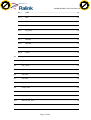 4
4
-
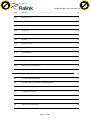 5
5
-
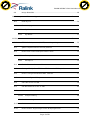 6
6
-
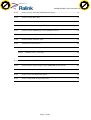 7
7
-
 8
8
-
 9
9
-
 10
10
-
 11
11
-
 12
12
-
 13
13
-
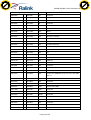 14
14
-
 15
15
-
 16
16
-
 17
17
-
 18
18
-
 19
19
-
 20
20
-
 21
21
-
 22
22
-
 23
23
-
 24
24
-
 25
25
-
 26
26
-
 27
27
-
 28
28
-
 29
29
-
 30
30
-
 31
31
-
 32
32
-
 33
33
-
 34
34
-
 35
35
-
 36
36
-
 37
37
-
 38
38
-
 39
39
-
 40
40
-
 41
41
-
 42
42
-
 43
43
-
 44
44
-
 45
45
-
 46
46
-
 47
47
-
 48
48
-
 49
49
-
 50
50
-
 51
51
-
 52
52
-
 53
53
-
 54
54
-
 55
55
-
 56
56
-
 57
57
-
 58
58
-
 59
59
-
 60
60
-
 61
61
-
 62
62
-
 63
63
-
 64
64
-
 65
65
-
 66
66
-
 67
67
-
 68
68
-
 69
69
-
 70
70
-
 71
71
-
 72
72
-
 73
73
-
 74
74
-
 75
75
-
 76
76
-
 77
77
-
 78
78
-
 79
79
-
 80
80
-
 81
81
-
 82
82
-
 83
83
-
 84
84
-
 85
85
-
 86
86
-
 87
87
-
 88
88
-
 89
89
-
 90
90
-
 91
91
-
 92
92
-
 93
93
Ralink RT3352 User manual
- Type
- User manual
Ask a question and I''ll find the answer in the document
Finding information in a document is now easier with AI
Other documents
-
MiLAN MIL-SM2401M Release note
-
Emprex NSD-100 User manual
-
Digi ConnectCore Wi-9C User guide
-
Manhattan 506731 Installation guide
-
SYBA SY-HUB50045 User manual
-
AXIOMTEK IFB122 User manual
-
DeLOCK 95800 Datasheet
-
Manhattan 506731 Installation guide
-
Nuvoton NUC980 Linux environment on VMware User manual
-
ST Linux User manual