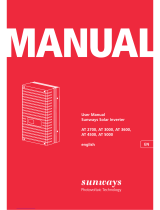EN
Operating Instructions for KACO blueplanet .-. TL Page
Operating Instructions
for Installation Engineers and
Operators
Contents
General information .................................
. About this document ............................................
. Layout of Instructions ...........................................
Safety .........................................................
. Proper use .................................................................
. Protection features ................................................
. Trademark .................................................................
. Additional information .........................................
Description ................................................
. Mode of Operation ................................................
. Diagram .....................................................................
Technical Data .........................................
. Electrical Data ........................................................
. Mechanical data .....................................................
Transportation and Delivery ...................
. Delivery .....................................................................
. Transportation ........................................................
Mounting ..................................................
. Unpacking ...............................................................
. Mounting..................................................................
Installation ...............................................
. Opening the connection area ..........................
. Making the electrical connection ...................
. Connecting the PV generator ..........................
. Connecting the interfaces.................................
. Sealing the connection area ............................
. Starting up the inverter......................................
Conguration and Operation .................
. Controls ....................................................................
. Initial start-up ........................................................
. Menu structure ......................................................
. Monitor inverter ...................................................
. Performing the software update ....................
Maintenance/Troubleshooting ..............
. Visual inspection...................................................
. Cleaning ...................................................................
. Shutting down for maintenance and
troubleshooting ...................................................
. Faults ........................................................................
. Messages on the display and
the "Fault" LED ......................................................
Service ......................................................
Shutdown/Disassembly ...........................
. Shutdown ................................................................
. Uninstallation ........................................................
. Disassembly ...........................................................
Disposal ...................................................
EU Declaration of Conformity................