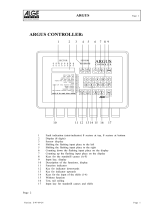Page is loading ...

Operating Instructions
n English Version
14-NPD-05-3dm-020b
KACO blueplanet 1000/875/750 TL3
1000/875/750 TL3 M1 IS OD DEX0


KACO blueplanet 1000/875/750 TL3 M1 IS OD DEX0 Page 3
Operating Instructions
- English Version -
KACO blueplanet 1000/875/750 TL3
1000/875/750 TL3 M1 IS OD DEX0
General Instructions for Installers and Operators
1 General Notes ........................................4
1.1 About this documentation ....................... 4
1.2 Name plate ..............................................6
1.3 Intended use ............................................ 6
1.4 Safety instructions .................................... 7
2 Service ....................................................8
3 Unit Description ....................................9
3.1 Technical Data .......................................... 9
3.2 Dimensions ............................................ 11
3.3 Components inside the inverter .............. 14
4 Transportation and Delivery .............. 17
4.1 Deliver y .................................................. 17
4.2 Transportation ........................................ 17
4.3 Centre of Gravity of the Inverter ............. 18
5 Storage/Installation/Start-up .............20
5.1 Storage ................................................. 20
5.2 Transporting the unit to the installation
location ................................................. 20
5.3 Selecting the installation location ........... 24
5.4 Connecting the conduit .......................... 25
5.5 Electrical connection .............................. 28
5.6 Start-up ................................................. 33
5.7 Operation .............................................. 35
5.8 User interface ......................................... 39
5.9 HMI menu structure and details ............. 41
5.10 HMI main menu ..................................... 42
5.11 HMI submenus .......................................44
5.12 Connecting to inverter via Wi-Fi in local .54
6 Faults and Warnings ...........................59
6.1 Warning ................................................. 59
6.2 Fault ....................................................... 60
6.3 Solution for Error code ........................... 62
7 Maintenance/Cleaning........................70
7.1 Maintenance intervals ............................ 71
7.2 Cleaning & Replacing the filters .............. 72
7.3 Cleaning & Replacing the fans ................ 75
8 Parameters ........................................... 77
8.1 Parameters ............................................. 78
8.2 Functions ............................................... 96
8.3 PQ Diagram ......................................... 126
9 User interface ....................................129
9.1 Digital input/output .............................. 130
9.2 RS485 interface .................................... 133
10 Overview circuit Diagram .................136
11 Decommissioning/Dismantling ........137
12 Disposal .............................................138

Page 4 KACO blueplanet 1000/875/750 TL3 M1 IS OD DEX0
General Notes
1 General Notes
1.1 About this documentation
WARNING
Improper handling of the inverter can be dangerous
› You must read and understand the operating instructions before you can install and
use the inverter safely.
1.1.1 Other applicable documents
During installation, observe all assembly and installation instructions for components and other parts of the
system. These instructions are delivered together with the respective components and other parts of the system.
Some of the documents which are required to register your photovoltaic system and have it approved are
included with the operating instructions.
1.1.2 Retention of documents
These instructions and other documents must be stored near the system and be available whenever they are
needed.
1.1.3 Product name notation
These three names mean the same inverter.
Full name KACO blueplanet 1000/875/750 TL3
1000/875/750 TL3 M1 IS OD DEX0
Short naming if space is limited KACO blueplanet 1000/875/750 TL3 M1 IS OD DEX0
Abbreviation of product name BP1000/875/750 TL3 OD DE

KACO blueplanet 1000/875/750 TL3 M1 IS OD DEX0 Page 5
General Notes
1.1.4 Description of safety instructions
DANGER
Imminent danger
Failure to observe this warning will lead directly to serious bodily injury or death.
WARNING
Potential danger
Failure to observe this warning may lead to serious bodily injury or death.
CAUTION
Low-risk hazard
Failure to observe this warning will lead to minor or moderate bodily injury.
ATTENTION
Hazard with risk of property damage
Failure to observe this warning will lead to property damage.
NOTE
Useful information and notes.
1.1.5 Symbols used in this document
General danger symbol Information
High voltage Risk of burns
1.1.6 Description of actions
Action
"Perform this action (Possibly additional actions)
The result of your action(s)

Page 6 KACO blueplanet 1000/875/750 TL3 M1 IS OD DEX0
General Notes
1.1.7 Abbreviations
HMI Human Machine Interface RPC Remote Power Control
PEBB Power Electronics Building Block APS Anti-islanding method
PSI PEBB Signal Interface board ACI
protocol
Advanced Communication Interface
(KACO Communication protocol)
ASI Analog Signal Interface board PLL Phase Locked Loop
GUI Graphic User Interface XCU XP Control Unit (Inverter control system)
MPPT Maximum Power Point Tracking CAN Controller Area Network
MPP Maximum Power Point FPGA Field-Programmable Gate Array
Vdc PV Voltage DSP Digital Signal Processor
FRT Fault Ride Through ADC Analog to Digital Converter
CEI 0 -16 Italia grid code NVSRAM Non-volatile Static RAM
1.2 Name plate
The name plate is located on the inside of the each door and the front of housing for DC cable connection.
1.3 Intended use
The inverter converts the DC power generated by the photovoltaic (PV) modules into AC power and feeds this
into the power grid. The inverter is built according to the state of the art and recognized safety rules. Neverthe-
less, improper use may cause lethal hazards for the operator or third parties, or may result in damage to the
unit and other property. The inverter may be operated only with a permanent connection to the public power
grid. In the event that the inverter is not provided with full protection against shock hazard on the PV array shall
be provided with installation instructions requiring that the inverter and the array must be installed in closed
electrical operating areas and indicating which forms of shock hazard protection are and are not provided inte-
gral to the inverter.
1.3.1 Earthing of PV array
The type of inverter must be chosen depending on earthing of PV array.
Earthing of PV array Type of PV inverter
Frame ground (Isolation) All type (IS, NG, PG)
Negative ground Negative ground type (NG)
Positive ground Positive ground type (PG)

KACO blueplanet 1000/875/750 TL3 M1 IS OD DEX0 Page 7
General Notes
1.4 Safety instructions
DANGER
Lethal voltages are still present in the terminals and lines of the inverter even after
the inverter has been switched off and disconnected!
Coming into contact with the lines and terminals in the inverter will cause serious
injury or death.
Only authorised electricians who are approved by the supply grid operator are allowed
to open, install and maintain the inverter.
› Keep all doors and covers closed when the unit is in operation.
› Do not touch the lines and terminals when switching the unit on and off!
WARNING
Lethal voltage in the PV system
When the photovoltaic array is exposed to light, it supplies a d.c. voltage to the
inverter.
The electrician is responsible for observing all existing standards and regulations.
• Above all, be sure to observe standard IEC 60364-7-712:2002, “Requirements for Special Installations or
Locations – Solar Photovoltaic (PV) Power Supply Systems”.
• Be sure to be responsible for knowing and understanding local standards and regulations as well as utility
interconnection requirements.
• Ensure operational safety by providing for proper earthing, conductor dimensioning and appropriate protec-
tion against short circuiting.
• Observe the safety instructions located on the inner sides of the doors.
• Switch off all voltage sources and secure them against being inadvertently switched back on before perform-
ing visual inspections and maintenance.
• When taking measurements while the inverter is live:
- Do not touch the electrical connections.
- Remove jewelry from your wrists and fingers.
- Make sure that the testing equipment is in good and safe operating condition.
• Stand on an insulated surface when working on the inverter.
• Performing any modifications or changes on the inverter is generally prohibited. Performing any changes or
modifications to the installation of the inverter is only permitted if in compliance with national standards and
performed by qualified personnel.
• Modifications to the surroundings of the inverter must comply with national and local standards

Page 8 KACO blueplanet 1000/875/750 TL3 M1 IS OD DEX0
Service
2 Service
If you need help fixing a technical problem with one of our KACO products, please contact our service hotline.
Please have the following information ready so that we can help you quickly and efficiently:
• Inverter type / Serial number
• Error message shown on the display / Description of the fault / Did you notice anything
Unusual / What has already been done to analyze the fault
• Module type and string circuit
• Date of installation/Start-up report
• Consignment identification / Delivery address / Contact person (with telephone number)
Hotlines
Technical troubleshooting Technical consultation
Inverters +49 (0) 7132/3818-660 +49 (0) 7132/3818-670
Data logging and accessories +49 (0) 7132/3818-680 +49 (0) 7132/3818-690
Customer help desk Monday to Friday from 8:00a.m. to 5:00p.m. (CET)

KACO blueplanet 1000/875/750 TL3 M1 IS OD DEX0 Page 9
Unit Description
3 Unit Description
3.1 Technical Data
Model BP 1000 TL3 OD DE BP 875 TL3 OD DE BP 750 TL3 OD DE
DC Input
PV input operating voltage range 500V ~ 1000V
MPP range 550V ~ 830V
Max. permissible DC voltage (No load) 110 0V 1*
Max. permissible DC current 1910A 1671A 1433A
Short-circuit current 2480A 2170A 1860A
Max. backfeed current 0A
Number of DC inputs 12 (250A fuses plus and minus)
9 (400A fuses plus and minus - Option)
AC Output
Max. output power / rated power 1000kVA / 1000kW 1000kVA / 875kW 1000kVA / 750kW
Grid voltage 3*370V (±10%)
Max. output current 1560A
Inrush current (Duration) 1315Apeak (275ms)
Maximum output fault current (Duration) 3145Apeak (870ms)
Maximum output overcurrent protection 2020A 1770A 1520A
Grid frequency 50 / 60Hz
THD of grid current < 3% at rated power
Power factor (cos θ) 1 ≥ 0.875 ≥ 0.75
Power factor range 0 leading … 0 lagging (Adjustable)
Power Consumption
Internal consumption in operation < 1% of rated power (< 2000W)
Internal consumption in stand-by < Approx. 150W
Efficiency
Max. efficiency 98.5% 98.5% 98.5%
Euro efficiency 98.3% 98.2% 98.2%
Environmental Parameters
Operating temperature range -20°C ~ +50°C
Storage temperature range -20°C ~ +70°C
Relative humidity 0 ~ 100% (Condensing)
1* 1100Vdc is no-load voltage. Start-up at DC voltage is under 1000Vdc and max. operating voltage is 1000Vdc

Page 10 KACO blueplanet 1000/875/750 TL3 M1 IS OD DEX0
Unit Description
Model BP 1000 TL3 OD DE BP 875 TL3 OD DE BP 750 TL3 OD DE
Max. altitude above mean sea level 2000m 2*
Cooling Forced Fan
Audible noise < 70dB 3*
Degree of protection
Electronics / connection area IP54 / IP44 (according to IEC 60529)
Protection class I
Overvoltage category (PV side / Grid side) OVC2 / OVC3
Physical Parameters
Dimensions (H/W/D) in mm 2120 / 3110 / 1000
Weight 3140kg
Power Density 0.151W/cm30.132W/cm30.113 W/cm3
Standard
EMC EN61000-6-2, EN61000-6-4, EN61000-3-11, EN61000-3-12
Certificates and approvals CE
BDEW Medium-voltage Guideline TR3,TR4,TR8 (in progress)
Features
Ground fault detection Yes
Heating Yes
Emergency stop Yes
Overvoltage protection device (DC side) Yes
Overvoltage protection for Ethernet Yes
Interfaces
Argus string-monitor connection RS485
User Digital Input / Output 4* 1 / 1
Display HMI (with 4.3“ color TFT LCD with Touch panel)
Communication 2 x RS485 / Ethernet / Wi-Fi / USB
Protocol Modbus (with Sunspec), SOAP (Simple Object Access Protocol)
KACO RS485 Protocol
Monitoring Tools Smart phone (iPhone, Android Phone), Tablet pc (iPad),
XP-JAVA (Web), CMT (PC)
2* Power de-rating above MSL 2000m under MSL 5000m
3* Measurement from 10M distance
4* UDIO: User Digital Input - 1 x Start/Stop signal of the inverter. User Digital Output - 1 x External fault signal.

KACO blueplanet 1000/875/750 TL3 M1 IS OD DEX0 Page 11
Unit Description
3.2 Dimensions
1800mm
1180mm
713mm
590mm
3126mm
3110mm
3270mm
2120mm
Figure 1: Dimension of the inverter
1016mm
1000mm
1025mm
Figure 2: Dimension of the side inverter

Page 12 KACO blueplanet 1000/875/750 TL3 M1 IS OD DEX0
Unit Description
171mm 427mm 167mm
105.5mm
81.5mm81.5mm 771mm
209mm619.5mm
2333mm172mm
Figure 3: Cable entry size of the inverter (Bottom View)
3270mm
3200mm
934mm
290mm220mm290mm
Figure 4: Dimension of Anchor Bolt Hole (Bottom View)

KACO blueplanet 1000/875/750 TL3 M1 IS OD DEX0 Page 13
Unit Description
1000mm
2000mm 1000mm
1000mm
Figure 5: Minimum workspace requirements
*The least free space should be assigned for maintenance, ventilation and escape route in case of fire.

Page 14 KACO blueplanet 1000/875/750 TL3 M1 IS OD DEX0
Unit Description
3.3 Components inside the inverter
Front side
14
12
13
11
10
9
8
1
7
2
3
4
6
5
Figure 6: Components inside the inverter (front side)
Key
1XCU Module 8 AC current transformer
2SMPS 9PSFAN
3 CB20 (MCCB for AC grid connection) 10 Fuse for DC voltage detection
4AC connection 11 PSIM (Master control for interface)
5MC21 (Contactor for grid connection) 12 DS10 (Disconnect switch for 1100V DC side)
6LC filter (capacitor) 13 GFD (Ground fault detection)
7Heater 14 Door sensor

KACO blueplanet 1000/875/750 TL3 M1 IS OD DEX0 Page 15
Unit Description
Back side
1
7
2
6
5
4
3
Figure 7: Components inside the inverter (back side)
Key
1 PFAN (Fan for PEBB Cooling) 5 FRT TR (1PH Transformer)
2 LC filter (line choke) 6 Heater
3 Capacitor for FRT 7 EMC2 (EMC filter on AC)
4 CTR (1PH Transformer for control power)

Page 16 KACO blueplanet 1000/875/750 TL3 M1 IS OD DEX0
Unit Description
DC input side
1
2
3
4
6
5
Figure 8: Components inside the inverter (DC input side)
Key
1Overvoltage protection (SP1-DC side) 4DC connection
2 DC current transformer 5 EMC1 (EMC filter on DC)
3 Fuse protection for voltage supply 6 ECFAN (Enclosure circulation FAN)

KACO blueplanet 1000/875/750 TL3 M1 IS OD DEX0 Page 17
Transportation and Delivery
4 Transportation and Delivery
4.1 Delivery
The inverters leave our factory in proper electrical and mechanical condition. Special packaging ensures that
they are transported safely. The shipping company is responsible for any damage that occurs during transporta-
tion.
4.1.1 Scope of delivery
• BP1000/875/750 TL3 OD DE
• Documentation
Check your delivery
"Inspect the inverter thoroughly.
"Notify the shipping company immediately if you discover any damage to the packaging which indicates
that the inverter may have been damaged or if you discover any visible damage to the inverter.
"Send the damage report to the shipping company right away. It must be received by them within six days
following receipt of the inverter. We will be glad to help you, if necessary.
4.2 Transportation
The inverter should be shipped using the original packaging to ensure that it is transported safely. The inverter
cabinet is delivered on a pallet.
CAUTION
Impact hazard, risk of breakage to the inverter
The centre of gravity is located in the upper part of the inverter.
› Transport the inverter in an upright position.
Weight of the packaged product is about 3,350kg. Packaging materials consist of wood, paper and foil.
When carrying the product, please make sure that there are not hazard around the carrying route.

Page 18 KACO blueplanet 1000/875/750 TL3 M1 IS OD DEX0
Transportation and Delivery
4.3 Centre of Gravity of the Inverter
The centre of gravity of the inverter is not in the middle of the BP1000/875/750 TL3 OD DE. Take this into con-
sideration when transporting the BP1000/875/750 TL3 OD DE.
The centre of gravity of the inverter is marked with the centre of gravity symbol on the packaging and the enclo-
sure.
Left Front
1150mm
247mm
3400mm
2500mm
Figure 9: Centre of gravity by Front side
1112mm
1800mm
650mm
1112mm
BackRight
Figure 10: Centre of gravity by Rear side

KACO blueplanet 1000/875/750 TL3 M1 IS OD DEX0 Page 19
Transportation and Delivery
Figure 11: Don’t lift by left side
Symbol Explanation
Centre of gravity of the inverter
Can lift from this side of inverter
Don’t lift from this side of inverter
The centre of gravity is not center of inverter
Table 1: Symbols on the Packaging

Page 20 KACO blueplanet 1000/875/750 TL3 M1 IS OD DEX0
Storage/Installation/Start-up
5 Storage/Installation/Start-up
5.1 Storage
When inverter is stored the following conditions are required. If not, this may cause failures. The company will
not be responsible for the problems if following condition is not observed.
• The unit should be stored indoor in its original packaging when it’s being stored more than 6 months. If its
original packaging is removed, it should be stored indoor in a cool, dry place.
• When the unit is stored outdoor, please keep the remained original packaging and do not leave the unit out-
side more than 3 days.
• Storage temperature: -20°C ~ +70°C
• Relative humidity: 0% ~ 100% (condensing)
• When inverter is stored under high humidity condition for long term period, it has to be dried out sufficiently
more than 1 day before connecting to the power.
CAUTION
Inverter Storage Caution
Inverters need to be sotred at the correct temperature and correct humidity.
If not, this may cause failures.
5.2 Transporting the unit to the installation location
Once it has arrived at the installation location, the inverter may be transported using the designated crane or
fork-lift. Please see below for references.
CAUTION
Impact hazard, risk of breakage to the inverter
The centre of gravity is located in the upper part of the inverter.
› Transport the inverter in an upright position.
/