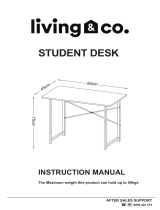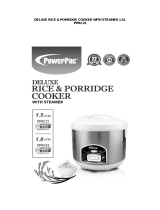Page is loading ...

1 1
1:1
K
项目
库
文件名
A
1246
35
1246
35
B
C
D
E
F
G
H
A
B
C
D
E
F
G
H
技术要求(版本号: A, 2017-01)
3.
1.印刷颜色:四色印刷。
2.装钉方式:打钉。
说
4.说明书警语内容的大写字母高度大于3mm。
明书的幅面大小为 210*290mm。:
广东美的生活电器制造有限公司
会 签
材料:100g双胶纸
16161100A04743
贾晓慧
贾晓慧
P2页5.5L更改为6L
完全替换内容及更改尺寸
@
#
1
1
1
2
20
20171027
贾晓慧
20171031
更新客户商标
$4贾晓慧
20180115
17.09.07
容培旺
制 图
设 计
校 对
审 核
标准化
审 定
日 期
标记 处数 更改文件号 签 字 日 期
电压力锅
TATUNG-MY-SS6062(TPC-6M-WH)-0501
说明书
重点
校对项
1.版面尺寸
2.材质标注
3.物料编码
4.颜色标注
5.客户型号
6.产品名称
7.重量标注
8.电压功率
古广君
古广君
-----
-----
-----
3mm
整版更新
&卢灿飞
20180613
更新客户LOGO
A贾晓慧
20221111
1
更新P9-P10内容
B贾晓慧
20230216

Digital Pressure Cooker
INSTRUCTION MANUAL
MODEL: LPC6SS
Warranty
We pride ourselves on producing a range
of quality home appliances that are both packed with features
and completely reliable. We are so confident in our products,
we back them up with a 3 year warranty.
Now you too can relax knowing that you are covered.
Customer Helpline NZ: 0800 422 274
This Product is covered by 3 year warranty when
accompanied by proof of purchase.

1 2
LPC6SS 70kPa 140° F~176° F1000W 8.66"6L
Power Cord Components
IMPORTANT SAFETY INSTRUCTION
Specification of the Product
Rated Power Working
Pressure
Model Power Supply Keep Warm
Temperature
Size of
Inner Pot
Capacity
Accessories
220-240V~ 50/60Hz
Spoon Measuring cup
Soup Spoon User Manual
READ CAREFULLY AND KEEP FOR FUTURE REFERENCE
Read this manual thoroughly before first use, even if you are familiar with this type of
product. The safety precautions enclosed reduce the risk of fire, electric shock and
injury when correctly adhered to. Keep the manual in a safe place for future reference,
along with the completed warranty card, purchase receipt and carton.
Always follow basic safety precautions and accident prevention measures when using
an electrical appliance, including the following:
1.If the supply cord is damaged, it must be replaced by the manufacture or its service agent.
2.This appliance is for household use only. Do not use outdoors.
3.Keep electrical appliance out of reach from children or inform person. Do not let them use
the appliances without supervision.
4.This appliance shall not be used by children. Keep the appliance and its cord out of reach of
children.
5.Appliances can be used by persons with reduced physical, sensory or mental capabilities or
lack of experience and knowledge if they have been given supervision or instruction
concerning use of the appliance in a safe way and understand the hazards involved.
6.Children shall not play with the appliance.
7.Do not immerse any part of the appliance in water or other liquid.
8.Please turn off and unplug the appliance before cleaning, maintenance or relocation and
whenever it is not in use.
9.This appliance is intended to be used in household and similar applications such as:
-Staff kitchen areas in shops, offices and other working
environments;
-farm houses;
-by clients in hotels, motels and other residential type environments;
-bed and breakfast type environments;
10.The pressure regulator allowing the escape of steam should be checked regularly to
ensure that they are not blocked.
11.The container must not be opened until the pressure has decreased sufficiently.
12.
The appliance is not intended to be operated by means of an external timer or a separate
remote-control system.
13.Cooking appliances should be positioned in a stable situation with the handles positioned
to void spillage of the hot liquids.
14.The cooker cannot gain pressure when the lid is not well closed and the lid cannot be
opened when the inner pressure is too high.
15.Do not let children near the pressure cooker when in use.
16.Do not put the pressure cooker into a heated oven.
17.Do not move the pressure cooker whilst under pressure. Do not touch hot surfaces. Use
the handles and knobs. If necessary, use protection.
18.Do not use the pressure cooker for a purpose other than the one for which it is intended.
19.This appliance cooks under pressure. Scalds may result from inappropriate use of the
pressure cooker. Make sure that the cooker is property closed before applying heat, see
“instructions for use”.
20.Never force open the pressure cooker. Do not open before making sure that its internal
pressure has completely dropped. See the “instructions for use”.
21.Never use your pressure cooker without adding water or food, except the Sauté function,
as serious damage would occur.
22.Do not ll the cooker beyond 2/3 of its capacity. When cooking foodstuffs which expand
during cooking, such as rice or dehydrate vegetables, do not ll the cooker to more than half of
its capacity.
23.Use the appropriate heat source(s) according to the instructions for use.
24.After cooking meat with a skin (e.g. ox tongue) which may swell under the effect of
pressure, do not prick the meat which the skin is swollen as you might be scalded.
25.When cooking doughy food, gently shake the cooker before opening the lid to avoid food
ejection.
26.Before each use, check that the ducts in the pressure regulator and valves are not blocked
or obstructed. See the instructions for use.
27.Never use the pressure cooker in its pressurized mode for deep or shallow frying of food.
28.Do not tamper with any of the safety systems beyond the maintenance instructions
speci ed in the instructions for use.
29.Only use manufacturer's spare parts in accordance with the relevant model.
30.Avoid spillage on the connector.
Responsible Disposal
At the end of its working life, do not throw this product out with your household rubbish.
Electrical and electronic products contain substances that can have a detrimental effect
on the environment and human health if disposed of inappropriately. Observe any local
regulations regarding the disposal of electrical consumer goods and dispose of it
appropriately for recycling. Contact your local authorities for advice on recycling
facilities in your area.
IMPORTANT SAFETY INSTRUCTION
1.When discharging keep your face and hand away from the relief pipe and from the lid
during operation to avoid scalding.
2.When cooking is completed, unplug the appliance from the mains electricity supply.
3.Don't touch the lid during the cooking procedure or during heating conditions.
4.Never block the periphery of the clamping position to ensure safety.
5.Never attempt to uncover the cooker when the floating valve is flopping or pressure
inside.
6.Hot water can discharge from the pressure valve when opening the cover.
Warning

3 4
When using for the first time, please take out all the accessories from the cooker body and read the User
Manual carefully,
particularly for the usage and cautions for avoiding property loss or physical injury
Instructions before use
Disassemble and install the block proof cover and seal ring
1.C heck if the seal ring and block
proof cover are correctly installed
in the upper cover before use each
time.
2.A fter use, please clean the seal
ring and around of block proof
cover for avoiding jamming the
cover, keep it clean to avoid bad
odor.
1.Please do not pull the seal ring,
otherwise, the distorted seal ring
may influence the seal ring and
pressure effect.
2.Do not use the damaged seal
ring, please replace it at the
authorized repair office.
Seal ring
Disassemble
Use and Maintenance of the inner pot
Optional pressure maintaining
function
Cooking T imer Function
DelayT imer Function
This function allows setting the
pressure maintaining time
according to the personal
requirement, the pressure
maintaining time is adjusted by
pressing “+”/“-“button.
If the pressure maintaining time
is adjusted by pressing “+”/“-
“button, it requires entering into
the “Manual Setting” state
Set the time of finishing cooking by
pressing the “+”/“-” button
Menu Function Panel
Keep Warm Button
Cooking Timer Button
“+”Button
Menu Button
Delay Timer Button
Pressure Level Button
“-”Button
Manual Setting Button
Install
Disassemble
Operation Part
Display Screen
Disassemble
and install the
block proof
cover
Block
proof
cover
Pull it out upwards Press it down to install
Pull it out upwards
Disassemble
and install the
seal ring
Install Press it down to install
Cooker body
handle
Inner pot
Structural diagram
of float valve
Housing cover
Outer pot
Control Box
Base
Cooker body
Power cord socket
Tips:
Confirm that the float
valve, block proof cover
and seal ring are
correctly installed before
use each time;
Before putting the inner
pot into the cooker each
time, please remove the
dirt and water from the
external side of the
inner pot and internal
side of the external pot;
Please move the
product with the handle
of the cooker body;
Please remove the
water from the housing
cover with a cloth.
Product Structure
③Water box(note)
Upper cover
handle
Lid
Exhaust valve
handle
Float valve
①(note)Exhaust valve
Exhaust opening
Block proof cover
②Sealing gate (note)
Seal ring
Internal
side of lid
Seal ring bracket
Exhaust valve: Pull out the exhaust valve from the lid. Clean the internal side of the exhaust valve and
float valve of the lid with a brush and cloth at least once a month.
Sealing gate: Please remove oil and dirt from the sealing gate with detergent and a brush. The
remaining oil and dirt may appear yellowish. After washing, this should recover to the original color as
stainless steel. It is suggested to clean the sealing gate once every 2 months.
Water box: After cooking, the steam may stay in the water box of the external pot as water. Water in
the box should be removed to avoid any bad odor, please clean it with clean cloth.
1. Do not empty. It may cause a yellowish and spotted inner pot or
distorted bottom if it is emptied for a long time.
2. Do not use it to store acid, alkali and preserved foods for a long
period. Although the inner pot has excellent anti-corrosion
performance, it may at some time cause minor corrosion, the
suggested time of "keep warm" function shall not exceed 2h.
3. Keep the inner pot clean to prolong the service life
Do not immerse it in water for a long period.
Clean the inner pot with weak detergent or warm water to remove
dust, oil and dirt.
4. Do not scratch it with steel utensils, Soften any burnt foods on the
bottom with water and then remove it.
Note:
The inner pot has
smooth and clean
surfaces and after using
for a long period the
surface will appear dull.
This is due to being
washed with hard or
abrasive materials. It is
normal and won't
influence the function of
the product.

5 6
General Function
Prepare for cooking according to the method listed
on Page 0
Switch on
Function Selection
Safely open the lid
Prepare for cooking
Opening the lid correctly
1
6
3
Put the inner pot into the cooker
4
2Check if the parts and accessories of lid are
well installed
Wipe to clean the external surface of inner
pot, foreign object and water are not allowed
on the inner surface of electric pressure
cooker;
Turn the inner pot to left and right to ensure
good contact with the heating plate.
Check if the floater valve and exhaust valve are
jammed, confirm if the sealing ring and block
proof cover are well installed.
5
Sealing schematic
diagram Exhaust schematic
diagram
Hold the handle of the lid, turn it
anticlockwise for about 30°till the“ ” mark on the
edge of the upper cover meets at the“ ”mark on
the edge of the housing cover, and then lift the
upper lid off.
Take out the inner pot, place the food and water
into the inner pot
The total amount of food and water shall not
exceed the Max marked on the inner pot.
The max rice and water amount when cooking
shall not exceed the Max on the inner pot
Safely close the lid
before closing the lid, check if the sealing ring is
well installed.
Hold the handle of upper cover, align the “ ”
mark on the edge of the upper cover aiming at
the “ ”mark on the edge of the housing cover,
place the lid horizontally on the cooker body,
turn the lid clockwise for about 30°to the lock
position, and aim the “ ” mark on the edge of
the housing cover at the “ ” mark on the lid.
Exhaust valve
When operating, please turn the exhaust valve
to the sealing position, which means the electric
pressure cooker will keep a sealing state;
For manual exhaust, please and turn the
exhaust valve handle to the exhaust position,
NOTE; when exhausting, keep hands and face
away from the exhaust opening;
Check if the floater valve drops down before
operating (before heating, the floater valve is
down).
Tips:
Under any operation, press the "keep
warm"/Off" button to cancel the current
operation and return to Standby.
Note: To cook small amount of food, the
inner pot may possibly be lifted. When
opening the lid, please shake the lid to
drop the inner pot into the cooker body
and the remove the lid
If the buttons are inactive upon use, please confirm if the lid is
closed at the correct place. The buttons are inactive if the lid is
not closed correctly for this product.
3.Select the required function
Under the standby state, press the “Menu” button to select
function, press the “+”/“-” button to switch the function;
Different function requires different cooking times, the more
food, the longer the cooking time.
4.Pressing any one function button, after 10s, the electric pressure cooker will select the program of the
corresponding function another
10s after selecting the function, the electric pressure cooker will start working.
Whilst the cooker is operating, press the "Keep Warm/OFF” button to cancel the current work state and
return to standby.
5. After cooking, the cooker will automatically enter into the keep warm state. Note: The time of keep
warm shall not exceed 2h!
After cooking, the indicator of corresponding function light goes off, the keep warm indicator lights on
and the cooker makes a sound and enters into the keep warm state.
When in standby, press the "Keep Warm/OFF” button, the keep warm indicator lights on, the cooker
makes sound and enters into the keep warm state.
1.Turn off the unit or remove the power plug from the socket
2.Exhaust method
A. Opening the lid – fast method
Turn the exhaust valve to the exhaust position for exhausting until the float valve drops down. (For
non-fluid foods)
B. Opening the lid - general
Let the electric pressure cooker cool naturally until the float valve drops down.
3.Opening the lid
Turn the upper cover anticlockwise with your left hand, turn it to the cover opening limit position, lift the
upper cover with the right hand to open the lid.
NOTE: Do not open the lid before the pressure in the pot has been completely released, do not force
open the lid if it is difficult to open.
Do not pull out the exhaust valve when turning the exhaust valve to open.
After cooking fluid foods (porridge and soup), do not turn the exhaust valve, cut off the power supply to
let it cool naturally till the float drops before opening the lid.
After cooking a large amount of food, do not immediately exhaust, it is suggested to keep warm for a
few minutes before opening the lid

7 8
Operation Guidelines
White Rice
Brown Rice
Beans
Broth
Curry
1. Normal cooking: Under standby state, press the “Menu” button,“ ” indicator lights on, the digital screen
flashes “P01”, then press “+” six times, the digital screen displays “P07”. 10s later if no button is pressed,
the product automatically starts cooking at “White Rice”, the digital screen displays “P07”, and starts
countdown when pressure rises in the cooker.
2. Preset cooking: Under standby state, press the “Menu” button, then press “+” six times, the digital screen
displays “P07”, press the “Delay Timer” button again, “Delay Timer” indicator flashes, the digital screen
flashes the time, start to adjust the preset time, press the “+''/“-” button to adjust minute, press it once to
adjust by 10min. 10s after setting, the product automatically starts preset cooking at “White Rice”, the digital
screen displays the finishing time and starts countdown.
3. Exit work state: Press the “Keep Warm” button to exit the current work state.
1. Normal cooking: Under standby state, press the “Menu” button, “ ” indicator lights on, the digital screen
flashes “P01”, then press “+” seven times, the digital screen displays “P08”. 10s later if no button is pressed,
the product automatically starts cooking at “Brown Rice”, the digital screen displays “P08”, and starts
countdown when pressure rises in the cooker.
2. Preset cooking: Under standby state, press the “Menu” button, then press “+” seven times, the digital
screen displays “P08”, press the “Delay Timer” button again, “Delay Timer” indicator flashes, the digital
screen flashes the time, start to adjust the preset time, press the “+''/“-” button to adjust minute, press it once
to adjust by 10min. 10s after setting, the product automatically starts preset cooking at “Brown Rice”, the
digital screen displays the finishing time and starts countdown.
3. Exit work state: Press the “Keep Warm” button to exit the current work state.
1. Normal cooking: Under standby state, press the “Menu” button, “ ” indicator lights on, the digital screen
flashes “P01”, then press “+” eight times, the digital screen displays “P09”. 10s later if no button is pressed,
the product automatically starts cooking at “Beans”, the digital screen displays “P09”, and starts countdown
when pressure rises in the cooker.
2. Preset cooking: Under standby state, press the “Menu” button, then press “+” eight times, the digital
screen displays “P09”, press the “Delay Timer” button again, “Delay Timer” indicator flashes, the digital
screen flashes the time, start to adjust the preset time, press the “+''/“-” button to adjust minute, press it once
to adjust by 10min. 10s after setting, the product automatically starts preset cooking at “Beans”, the digital
screen displays the finishing time and starts countdown.
3. Exit work state: Press the “Keep Warm” button to exit the current work state.
1. Normal cooking: Under standby state, press the “Menu” button, “ ”indicator lights on, the digital screen
flashes “P01”, then press “+” nine times, the digital screen displays “P10”. 10s later if no button is pressed,
the product automatically starts cooking at “Broth”, the digital screen displays “P10”, and starts countdown
when pressure rises in the cooker.
2. Preset cooking: Under standby state, press the “Menu” button, then press “+” nine times, the digital
screen displays “P10”, press the “Delay Timer” button again, “Delay Timer” indicator flashes, the digital
screen flashes the time, start to adjust the preset time, press the “+''/“-” button to adjust minute, press it once
to adjust by 10min. 10s after setting, the product automatically starts preset cooking at “Broth”, the digital
screen displays the finishing time and starts countdown.
3. Exit work state: Press the “Keep Warm” button to exit the current work state.
1. Normal cooking: Under standby state, press the “Menu” button,“ ”indicator lights on, the digital screen
flashes “P01”, then press “+” ten times, the digital screen displays “P11”. 10s later if no button is pressed,
the product automatically starts cooking at “Curry”, the digital screen displays “P11”, and starts countdown
when pressure rises in the cooker.
2. Preset cooking: Under standby state, press the “Menu” button, then press “+” ten times, the digital screen
displays “P11”, press the “Delay Timer” button again, “Delay Timer” indicator flashes, the digital screen
flashes the time, start to adjust the preset time, press the “+''/“-” button to adjust minute, press it once to
adjust by 10min. 10s after setting, the product automatically starts preset cooking at “Curry”, the digital
screen displays the finishing time and starts countdown.
3. Exit work state: Press the “Keep Warm” button to exit the current work state.
Operation Guidelines
Function
Operation Guidelines
After supplying power, the default is standby and the digital screen flashes “----”
1. Normal cooking: Under standby state, press the “Menu” button,“ ” indicator lights on, the digital screen
flashes “P01”, 10s later if no button is pressed, the product automatically starts cooking at “Meat”, the digital
screen displays ” P01”, and starts countdown when pressure rises in the cooker.
2. Preset cooking: Under standby state, press the “Menu” button, press the “Delay Timer” button again,
“Delay Timer” indicator flashes, the digital screen flashes the time, start to adjust the preset time, press the
“+''/“-” button to adjust minute, press it once to adjust by 10min. 10s after setting, the product automatically
starts preset cooking at “Meat”, the digital screen displays the finishing time and starts countdown.
3. Exit work state: Press the “Keep Warm” button to exit the current work state.
Meat
Poultry
Vegetable
Steam
Saute
Slow Cook
Standby
1. Normal cooking: Under standby state, press the “Menu” button, “ ” indicator lights on, the digital screen
flashes “P01”, then press “+” one time, the digital screen displays “P02”. 10s later if no button is pressed, the
product automatically starts cooking at “Poultry”, the digital screen displays “P02”, and starts countdown
when pressure rises in the cooker.
2. Preset cooking: Under standby state, press the “Menu” button, then press “+” one time, the digital screen
displays “P02”, press the “Delay Timer” button again, “Delay Timer” indicator flashes, the digital screen
flashes the time, start to adjust the preset time, press the “+''/“-” button to adjust minute, press it once to
adjust by 10min. 10s after setting, the product automatically starts preset cooking at “Meat”, the digital
screen displays the finishing time and starts countdown.
3. Exit work state: Press the “Keep Warm” button to exit the current work state.
1. Normal cooking: Under standby state, press the “Menu” button,“ ”indicator lights on, the digital screen
flashes “P01”, then press “+” two times, the digital screen displays “P03”. 10s later if no button is pressed,
the product automatically starts cooking at “Vegetable”, the digital screen displays “P03”, and starts
countdown when pressure rises in the cooker.
2. Preset cooking: Under standby state, press the “Menu” button, then press “+” two times, the digital screen
displays “P03”, press the “Delay Timer” button again, “Delay Timer” indicator flashes, the digital screen
flashes the time, start to adjust the preset time, press the “+''/“-” button to adjust minute, press it once to
adjust by 10min. 10s after setting, the product automatically starts preset cooking at “Vegetable”, the digital
screen displays the finishing time and starts countdown.
3. Exit work state: Press the “Keep Warm” button to exit the current work state.
1. Normal cooking: Under standby state, press the “Menu” button,“ ” indicator lights on, the digital screen
flashes “P01”, then press “+” three times, the digital screen displays “P04”. 10s later if no button is pressed,
the product automatically starts cooking at “Steam”, the digital screen displays “P04”, and starts countdown
when pressure rises in the cooker.
2. Preset cooking: Under standby state, press the “Menu” button, then press “+” three times, the digital
screen displays “P04”, press the “Delay Timer” button again, “Delay Timer” indicator flashes, the digital
screen flashes the time, start to adjust the preset time, press the “+''/“-” button to adjust minute, press it once
to adjust by 10min. 10s after setting, the product automatically starts preset cooking at “Steam”, the digital
screen displays the finishing time and starts countdown.
3. Exit work state: Press the “Keep Warm” button to exit the current work state.
1. Normal cooking: Under standby state, press the “Menu” button,“ ”indicator lights on, the digital screen
flashes “P01”, then press “+” four times, the digital screen displays “P05”. 10s later if no button is pressed,
the product automatically starts cooking at “Saute”, the digital screen displays countdown “0:30”.
2. Exit work state: Press the “Keep Warm” button to exit the current work state.
1. Normal cooking: Under standby state, press the “Menu” button, “ ”indic ator lights on, the digital screen
flashes “P01”, then press “+” five times, the digital screen displays “P06”. 10s later if no button is pressed,
the product automatically starts cooking at “Slow Cook”, the digital screen displays countdown “8:00”.
2. Exit work state: Press the “Keep Warm” button to exit the current work state.

9 10
Keep Warm Function
Multi
Soup
grain
Congee
Chili
Operation Guidelines
1. Normal cooking: Under standby state, press the “Menu” button,“ ” indicator lights on, the digital screen
flashes “P01”, then press “+” twelve times, the digital screen displays “P13”. 10s later if no button is pressed,
the product automatically starts cooking at “Soup”, the digital screen displays “P13”, and starts countdown
when pressure rises in the cooker.
2. Preset cooking: Under standby state, press the “Menu” button, then press “+” twelve times, the digital
screen displays “P13”, press the “Delay Timer” button again, “Delay Timer” indicator flashes, the digital
screen flashes the time, start to adjust the preset time, press the “+''/“-” button to adjust minute, press it once
to adjust by 10min. 10s after setting, the product automatically starts preset cooking at “Multigrain”, the
digital screen displays the finishing time and starts countdown.
3. Exit work state: Press the “Keep Warm” button to exit the current work state.
1. Normal cooking: Under standby state, press the “Menu” button, “ ” indicator lights on, the digital screen
flashes “P01”, then press “+” thirteen times, the digital screen displays “P14”. 10s later if no button is
pressed, the product automatically starts cooking at “Congee”, the digital screen displays “P14”, and starts
countdown when pressure rises in the cooker.
2. Preset cooking: Under standby state, press the “Menu” button, then press “+” thirteen times, the digital
screen displays “P14”, press the “Delay Timer” button again, “Delay Timer” indicator flashes, the digital
screen flashes the time, start to adjust the preset time, press the “+''/“-” button to adjust minute, press it once
to adjust by 10min. 10s after setting, the product automatically starts preset cooking at “Congee”, the digital
screen displays the finishing time and starts countdown.
3. Exit work state: Press the “Keep Warm” button to exit the current work state.
neercs latigid eht ,no sthgil rotacidni ” “ ,nottub ”uneM“ eht sserp ,etats ybdnats rednU :gnikooc lamroN .1
flashes “P01”, then press “+” fourteen times, the digital screen displays “P15”. 10s later if no button is
pressed, the product automatically starts cooking at “Chili”, the digital screen displays “P15”, and starts
countdown when pressure rises in the cooker.
2. Preset cooking: Under standby state, press the “Menu” button, then press “+” fourteen times, the digital
screen displays “P15”, press the “Delay Timer” button again, “Delay Timer” indicator flashes, the digital
screen flashes the time, start to adjust the preset time, press the “+''/“-” button to adjust minute, press it once
to adjust by 10min. 10s after setting, the product automatically starts preset cooking at “Chili”, the digital
screen displays the finishing time and starts countdown.
3. Exit work state: Press the “Keep Warm” button to exit the current work state.
2. Preset cooking: Under standby state, press the “Manual Setting” button, “Manual Setting” and “High”
indicators lights on, the digital screen displays “30”. Press the “Delay Timer” button again, “Delay Timer”
indicator flashes, the digital screen flashes the time, start to adjust the preset time, press the “+''/“-” button to
adjust minute, press it once to adjust by 10min. 10s after setting, the product automatically starts preset
cooking at “Manual Setting”, the digital screen displays the finishing time and starts countdown.
3. Pressure selection: Under standby state, press the “Manual Setting” button, “Manual Setting” and “High”
indicators lights on, the digital screen displays “30”. Adjust the pressure with “Pressure Level”, the “High”
lights off, “Low” lights on. 10s later if no button is pressed, the product automatically starts cooking at
“Manual Setting”, the digital screen displays “ ” , and starts countdown when pressure rises in the
cooker.
4. Exit work state: Press the “Keep Warm” button to exit the current work state.
After cooking, the electric pressure cooker automatically enters into the
keep warm state; Under keep warm state, keep warm indicator lights
on;
Under standby state, you may also press the “Keep Warm” button to
keep warm;
Keep warm temperature is 140°F~170°F;
Keep warm shall not exceed 2h.
Daily check and maintenance
If the following occurs Solutions
There's dust or dirt on the plug or socket.
Stop using, and repair it by the
authorized repair center.
Remove the dust or dirt.
Power cord and plug has expanded, deformed or is
damaged.
One part of the power cord and plug is hot.
Power cord is flexible with discontinuous power.
The electric pressure cooker has abnormal heating and
generates a bad odor.
There's abnormal noise or vibration when powered ON.
1. Normal Cooking:Press the “Menu” button. The “ ” indicator light will turn on. The LED will flash “P01”.
Now press the “+” button 11 times to reach the “Soup” mode setting. The LED will show “P12”. 10 seconds
later if no button is pressed, the appliance will automatically start cooking using the “Soup” setting/ mode.
The LED will show “P12” and start to countdown when pressure rises in the cooker.
2.Delay Cooking:In standby mode, press the “Menu” button. The “ ” indicator light will turn on. The LED
display will flash “P01”. Now press the “+” button 11 times to reach the “Soup” mode setting. The LED will
show “P12”. Press the “Delay Timer” button. The “Delay Timer” indicator will begin to flash. The LED will
flash the amount of preset time. Adjust the amount of preset time by pressing the “+''/“-” buttons. Each press
will adjust the amount of preset time by 10 minutes. 10 seconds after setting the preset time, the appliance
will automatically start preset cooking using the “Soup” setting. The LED will show the cooking cycle finishing
time and start to countdown.
3.To Exit the Cooking Cycle/ Mode: Press the “Keep Warm” button to exit the current cooking cycle/ mode.
Operation Guidelines
Manual
Setting
Manual
Setting
1. Normal cooking: Under standby state, press the “Manual Setting” button, “Manual Setting” and “High”
indicators lights on, the digital screen displays “30”. 10s later if no button is pressed, the product
automatically starts cooking at “Manual Setting”, the digital screen displays “ ”, and starts countdown
when pressure rises in the cooker.

11 12
Safety precautions
Do not put the inner pot on other
appliance for heating
Do not use in the following locations
In order to avoid
deformation or fault.
Do not use in unstable locations;
Do not use in locations near water and fire;
Do not use near walls and furniture;
Do not use in locations exposed to direct
sunlight and oil splatter.
Do not approach the stove for avoiding fire.
Caution
When pulling the plug, you must pinch the plug
When pulling the plug,
you must pinch the plug;
Do not pull the power
cord, otherwise it will
damage the cord,
causing electric shock
and short circuit.
When the cooker is
working, lid has high
temperature, do not
touch it;
Otherwise, it may
possibly cause scalding.
When the cooker is working, please do not touch the lid
Please use the special
inner pot.
When moving the product, please
hold the handle of cooker body
When moving the
product, do not directly
hold the handle of lid for
avoiding lid dropping.
When there is foreign
object on the bottom of pot
and heating plate surface,
remove the foreign object
before use.
Otherwise, it may cause
overheating and work
abnormalities etc.
Do not use a pot other than the dedicated pot
Max
Max
Never pull the plug with a wet hand
To avoid electric shock.
The heating element surface is subject to
residual heat after use, do not touch.
Safety precautions
Modification is prohibited
Products may not be immersed or sprinkled in water
Check periodically
Modification or repair by
non-professionals is
prohibited.
Violation may cause a
fire or electric shock.
Repair or replacement of
parts shall be made in a
designated service
center.
Doing so could cause
electric shock and
electrical short circuits.
Be sure to check
periodically the block
proof cover and
exhaust valve core to
make sure that they
are not be blocked;
Do not cover the
exhaust valve with
heavy object or
replace it with other
object.
Warning
Use 220 - 240Vac power outlet
Place the appliance in a location out of reach of infants
Place the appliance in a
location out of reach of
infants.
To avoid electric shock
and scald.
Do not put foreign objects
It is prohibited to insert
metal shavings, needles
and other foreign matter
in the gap.
As this may cause
electric shock or
movement anomalies.
AC 220-240V
Failure to use
220V - 240Vac
can cause fire or
electric shock.
Danger of fire if a
bad socket is used.
It is strictly prohibited to
use another lid for heating,
and the use of a non-
original lid is not
allowed.
As this may cause
electric shock or safety
hazards.
When the electric pressure cooker is not
operating, there is no pressure in the pot
and the float valve is down;
When the electric pressure cooker is
operating, pressure in the cooker rises,
the float valve ascends - DO NOT force
open the lid before the pressure has been
completely released.
If it is difficult to open the lid, please do
not force open the lid otherwise, it may
cause scalding or physical injury
A socket of 10A rated
current with grounding
wire shall be used alone;
If shared with other
electrical appliances, the
socket may cause
abnormal heat and result
in fire
Have an
authorized repair
center replace the cord if
needed.
store safely when not in
use
In cooking process never
move your hands to
close to the exhaust port
to avoid burns.
During cooking, do not
cover the vent with a
cloth and other items.
The total amount of food
and water can not
exceed Max scale
marking, otherwise food
may be cooked uneven,
or cause malfunction.
Single socket use
Use the correct lid
Warning on Opening the lid
Stop using if the power cord is damaged Unplug the appliance and When operating, never move your hands
to close to the exhaust port.
The total amount of food and water can not
exceed the Max scale

13 14
Troubleshooting
.
S/N Problem Reason Solution
Difficult to close the lid
Sealing ring not installed properly
The floater valve clamps the push rod
Position the sealing ring well
Lightly push the push rod
Float valve in the popped-up position
Pressure exists inside the cooker
Sealing ring installed improperly
Food debris attached to the sealing ring
Sealing ring damaged
The lid is not closed correctly
Steam leaks from the lid
Press the float valve lightly
with a chopstick.
Open the lid after the pressure is
completely released.
Install the sealing ring as required
Clean the sealing ring
Replace the sealing ring
Close the lid correctly
Clean the float valve gasket
Replace the float valve gasket
Add water and food according
to the recipe
Send to the service center for repair
Turn the exhaust valve to the
sealing position
Send to the service center for repair
Please check the power socket
Send to the service center for repair
Add water according to the
requirement
Put the inner pot correctly
Send to the service center for repair
Add water accordingly
After cooking cycle completes,
leave the lid on for 5 more minutes.
Reduce water accordingly
Too much water
Lid opened prematurely
Too litter water
Pressure switch fault
High temperature since there isn't
water in the inner pot
High temperature since there isn't
water in the inner pot
Bottom sensor fault
Power socket bad contact
Pressure control fails
Exhaust valve not in sealing position
Steam leaks from the lid or exhaust valve
Too little food and water in inner pot
Float valve gasket worn-out
Food debris on the float valve gasket
Steam leaks from float valve
Float valve unable to rise
Steam comes out from
exhaust valve non-stop
Power indicator doesn't light on
Display screen displays E1
Display screen displays E2
Display screen displays C1
Display screen displays E8
Rice half cooked or too hard
Rice too soft
All indicators flash
Difficult to close the lid
Clean
Before cleaning and maintenance, please unplug the power cord until
the product cools.
Remove the lid and inner pot, clean with detergent first, then rinse well with water,
and wipe dry with a soft cloth.
4.Clean the internal side of the lid with water, the seal ring, block proof cover,
exhaust valve core and float valve can be removed for washing, timely and correctly
install them after washing, and then dry the internal side of lid with cloth.
5.Wipe clean the cooker body with a rag, and it is prohibited to soak the cooker
body in water or spray water to it.
Customer Service Number: 0800 422 274
MON – FRI: 8AM – 5PM SAT – SUN: 9AM – 4PM
/