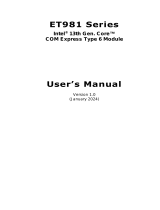Page is loading ...

GH9A3
COM Express Mini Module
User’s Manual
A-637-M-2150
Copied from SH960MD

2User's Manual | GH9A3
Copyright
This publication contains information that is protected by copyright. No part of it may be repro-
duced in any form or by any means or used to make any transformation/adaptation without the
prior written permission from the copyright holders.
This publication is provided for informational purposes only. The manufacturer makes no
representations or warranties with respect to the contents or use of this manual and specifi-
cally disclaims any express or implied warranties of merchantability or fitness for any particular
purpose. The user will assume the entire risk of the use or the results of the use of this docu-
ment. Further, the manufacturer reserves the right to revise this publication and make changes
to its contents at any time, without obligation to notify any person or entity of such revisions or
changes.
Changes after the publication’s first release will be based on the product’s revision. The website
will always provide the most updated information.
© 2021. All Rights Reserved.
Trademarks
Product names or trademarks appearing in this manual are for identification purpose only and
are the properties of the respective owners.
FCC and DOC Statement on Class B
This equipment has been tested and found to comply with the limits for a Class B digital
device, pursuant to Part 15 of the FCC rules. These limits are designed to provide reason-
able protection against harmful interference when the equipment is operated in a residential
installation. This equipment generates, uses and can radiate radio frequency energy and, if not
installed and used in accordance with the instruction manual, may cause harmful interference
to radio communications. However, there is no guarantee that interference will not occur in a
particular installation. If this equipment does cause harmful interference to radio or television
reception, which can be determined by turning the equipment off and on, the user is encour-
aged to try to correct the interference by one or more of the following measures:
• Reorient or relocate the receiving antenna.
• Increase the separation between the equipment and the receiver.
• Connect the equipment into an outlet on a circuit different from that to which the re-
ceiver is connected.
• Consult the dealer or an experienced radio TV technician for help.
Notice:
1. The changes or modifications not expressly approved by the party responsible for com-
pliance could void the user’s authority to operate the equipment.
2. Shielded interface cables must be used in order to comply with the emission limits.

3User's Manual | GH9A3
Table of Contents
Copyright ........................................................................................................................................ 2
Trademarks ....................................................................................................................................2
FCC and DOC Statement on Class B ...........................................................................................2
Notice: ............................................................................................................................................ 2
About this Manual ......................................................................................................................... 4
Warranty ........................................................................................................................................ 4
Static Electricity Precautions ....................................................................................................... 4
Safety Measures ........................................................................................................................... 4
About the Package........................................................................................................................5
Optional Items ............................................................................................................................... 5
Before Using the System Board ...................................................................................................5
Chapter 1 - Introduction................................................................................................................6
Specifications ......................................................................................................................... 6
Features .................................................................................................................................. 7
Concept ................................................................................................................................... 8
Chapter 2 - Hardware Installation ................................................................................................9
Board Layout........................................................................................................................... 9
System Memory ...................................................................................................................10
Assembly ..............................................................................................................................10
I/O Connectors .....................................................................................................................12
Board-to-board Connector ............................................................................................12
Signal Descriptions ..............................................................................................................14
Pin Types ........................................................................................................................14
AC97/HDA Signals Descriptions ..................................................................................14
Gigabit Ethernet Signals Descriptions .........................................................................14
SATA Signals Descriptions ...........................................................................................15
PCI Express Lanes Signals Descriptions ..................................................................... 15
DDI Signals Descriptions ...............................................................................................16
USB Signals Descriptions .............................................................................................17
LVDS Signals Descriptions ............................................................................................18
LPC Signals Descriptions ..............................................................................................19
SPI Signals Descriptions ............................................................................................... 20
Serial Interface Signals Descriptions ........................................................................... 20
Miscellaneous Signal Descriptions ..............................................................................20
Power and System Management Signals Descriptions .............................................21
Power and GND Signal Descriptions ...........................................................................22
Chapter 3 - BIOS Settings ...........................................................................................................23
Overview ...............................................................................................................................23
Main .......................................................................................................................................24
Advanced .............................................................................................................................24
AMD CHIPSET Setting ...................................................................................................25
AMD Platform Setting ...................................................................................................26
ACPI Configuration ........................................................................................................ 27
Serial Port Console Redirection ...................................................................................28
Trusted Computing ........................................................................................................29
PTN3460 Config ............................................................................................................29
IT8528 Super IO Configuration ..................................................................................... 30
CPU Configuration .........................................................................................................31
USB Configuration .........................................................................................................31
Network Stack Configuration........................................................................................32
CSM Configuration ........................................................................................................33
PC Health Status ...........................................................................................................33
WatchDog Configuration ............................................................................................... 34
Security .................................................................................................................................35
Secure Boot ....................................................................................................................35
Boot .......................................................................................................................................37
Save & Exit ............................................................................................................................37
Updating the BIOS ................................................................................................................ 38
Notice: BIOS SPI ROM..........................................................................................................38
Chapter 4 - Supported Software ................................................................................................ 39
Auto-run Menu ......................................................................................................................39
AMD Chipset and VGA Drivers ............................................................................................ 39
Intel LAN Driver ...................................................................................................................40
Audio Drivers ........................................................................................................................41
Adobe Acrobat Reader 9.3 ..................................................................................................41

4User's Manual | GH9A3
About this Manual
This manual can be downloaded from the website. The manual is subject to change and up-
date without notice, and may be based on editions that do not resemble your actual products.
Please visit our website or contact our sales representatives for the latest editions.
Warranty
1. Warranty does not cover damages or failures that arised from misuse of the product,
inability to use the product, unauthorized replacement or alteration of components and
product specifications.
2. The warranty is void if the product has been subjected to physical abuse, improper in-
stallation, modification, accidents or unauthorized repair of the product.
3. Unless otherwise instructed in this user’s manual, the user may not, under any circum-
stances, attempt to perform service, adjustments or repairs on the product, whether in
or out of warranty. It must be returned to the purchase point, factory or authorized ser-
vice agency for all such work.
4. We will not be liable for any indirect, special, incidental or consequencial damages to
the product that has been modified or altered.
Static Electricity Precautions
It is quite easy to inadvertently damage your PC, system board, components or devices even
before installing them in your system unit. Static electrical discharge can damage computer
components without causing any signs of physical damage. You must take extra care in han-
dling them to ensure against electrostatic build-up.
1. To prevent electrostatic build-up, leave the system board in its anti-static bag until you
are ready to install it.
2. Wear an antistatic wrist strap.
3. Do all preparation work on a static-free surface.
4. Hold the device only by its edges. Be careful not to touch any of the components, con-
tacts or connections.
5. Avoid touching the pins or contacts on all modules and connectors. Hold modules or
connectors by their ends.
Safety Measures
• To avoid damage to the system, use the correct AC input voltage range.
• To reduce the risk of electric shock, unplug the power cord before removing the sys-
tem chassis cover for installation or servicing. After installation or servicing, cover the
system chassis before plugging the power cord.
Important:
Electrostatic discharge (ESD) can damage your processor, disk drive and other
components. Perform the upgrade instruction procedures described at an ESD
workstation only. If such a station is not available, you can provide some ESD pro-
tection by wearing an antistatic wrist strap and attaching it to a metal part of the
system chassis. If a wrist strap is unavailable, establish and maintain contact with
the system chassis throughout any procedures requiring ESD protection.

5User's Manual | GH9A3
About the Package
The package contains the following items. If any of these items are missing or damaged,
please contact your dealer or sales representative for assistance.
• One GH9A3 board
Optional Items
The board and accessories in the package may not come similar to the information listed
above. This may differ in accordance with the sales region or models in which it was sold. For
more information about the standard package in your region, please contact your dealer or
sales representative.
Before Using the System Board
When installing the system board in a new system, you will need at least the following internal
components.
• Power adaptor
External system peripherals may also be required for navigation and display, including at least
a keyboard, a mouse and a video display monitor.

6
Chapter 1
INTRODUCTION
User's Manual | GH9A3
Chapter 1 - Introduction
XSpecifications
SYSTEM Processor AMD® Ryzen™ Embedded R1606G, Dual Core, 1MB Cache, 3 CU, 2.6GHz (3.5GHz), 12W
AMD® Ryzen™ Embedded R1505G, Dual Core, 1MB Cache, 3 CU, 2.4GHz (3.3GHz), 12W
AMD® Ryzen™ Embedded R1000 series
Memory 4GB/8GB Memory Down Single Channel DDR4 2400MHz
BIOS SPI 64Mbit (default supports fTPM2.0)
GRAPHICS Controller Radeon™ Vega 3 Graphics
Feature OpenGL 5.0, DirectX 12, OpenCL 2.1
HW Decode: AVC/H.264, MPEG2, VC1, WMV9, JPEG/MJPEG, HEVC/H.265, VP8, VP9, MVC
HW Encode: AVC/H.264, JPEG/MJPEG, HEVC/H.265, VP8, VP9, MVC
Display 1 x DDI (HDMI/DP++)
1 x LVDS/eDP
LVDS: single channel 24-bit, resolution up to 1366x768 @ 60Hz
HDMI: resolution up to 4096x2160 @ 24Hz
DP++: resolution up to 3840x2160 @ 60Hz
eDP: resolution up to 3840x2160 @ 60Hz
Dual Display DDI + LVDS DDI + eDP
EXPANSION Interface 3 x PCIe x1 (Gen 3)
1 x SDIO
1 x LPC
1 x I2C
1 x SMBus
1 x SPI
2 x UART (TX/RX)
AUDIO Interface HD Audio
ETHERNET Controller Realtek RTL8111/RTL8119 (Option)
I/O USB 2 x USB 3.1
8 x USB 2.0
SATA 2 x SATA 3.0 (up to 6Gb/s)
GPIO 1 x 8-bit GPIO
SECURITY TPM BIOS default support FTPM, TPM2.0 by request.
WATCHDOG TIMER Output & Interval System Reset, Programmable via Software from 1 to 255 Seconds
POWER Type 4.75V~20V, 5VSB, VCC_RTC (ATX mode) 4.75V~20V, VCC_RTC (AT mode)
Consumption TBD
OS SUPPORT
(UEFI ONLY)
Windows 10 IoT Enterprise 64-bit Linux
ENVIRONMENT Temperature Operating: 0 to 60°C
-40 to 85°C
Storage: -40 to 85°C
Humidity Operating: 5 to 90% RH Storage: 5 to 90% RH
MTBF TBD
MECHANICAL Dimensions COM Express® Mini 84mm (3.30") x 55mm (2.16")
Compliance PICMG COM Express® R3.0, Type 10

7
Chapter 1
INTRODUCTION
User's Manual | GH9A3
XFeatures
Watchdog Timer
The Watchdog Timer function allows your application to regularly “clear” the system at the set
time interval. If the system hangs or fails to function, it will reset at the set time interval so that
your system will continue to operate.
LPDDR4
LPDDR4 delivers increased system bandwidth and improves performance. The advantages of
LPDDR4 provide an extended battery life and improve the performance at a lower power than
DDR3/DDR2. Instead of using memory connectors, the system features memory down with the
support of ECC memory.
Graphics
The integrated AMD Radeon™ Vega 3 Graphics engine delivers an excellent blend of graphics
performance and features to meet business needs. It provides excellent video and 3D graphics
with outstanding graphics responsiveness. These enhancements deliver the performance and
compatibility needed for today’s and tomorrow’s business applications. Supports LVDS, eDP
and DDI display outputs.
Serial ATA
The system supports multiple SATA 3.0 (up to 6Gb/s) ports and allows for different configura-
tions of RAID levels to meet various requirements for data redundancy and performance.
Gigabit LAN
The Intel® I210 Gigabit LAN controller features up to 1Gbps data transmission with support for
Intel® Active Management Technology. It provides remote maintenance and manageability for
networked computing assets in an enterprise environment.
Wake-On-LAN
This feature allows the network to remotely wake up a Soft Power Down (Soft-Off) PC. It is
supported via the onboard LAN port or via a PCI LAN card that uses the PCI PME (Power Man-
agement Event) signal. However, if your system is in the Suspend mode, you can power-on the
system only through an IRQ or DMA interrupt.
USB
The system board supports the new USB 3.1. It is capable of running at a maximum transmis-
sion speed of up to 5 Gbit/s (625 MB/s) and is faster than USB 2.0 (480 Mbit/s, or 60 MB/s)
and USB 1.1 (12Mb/s). USB 3.0 reduces the time required for data transmission, reduces power
consumption, and is backward compatible with USB 2.0. It is a marked improvement in device
transfer speeds between your computer and a wide range of simultaneously accessible exter-
nal Plug and Play peripherals.
ACPI STR
The system board is designed to meet the ACPI (Advanced Configuration and Power Interface)
specification. ACPI has energy saving features that enables PCs to implement Power Manage-
ment and Plug-and-Play with operating systems that support OS Direct Power Management.
ACPI when enabled in the Power Management Setup will allow you to use the Suspend to RAM
function.
With the Suspend to RAM function enabled, you can power-off the system at once by pressing
the power button or selecting “Standby” when you shut down Windows® without having to go
through the sometimes tiresome process of closing files, applications and operating system.
This is because the system is capable of storing all programs and data files during the entire
operating session into RAM (Random Access Memory) when it powers-off. The operating ses-
sion will resume exactly where you left off the next time you power-on the system.
Power Failure Recovery
When power returns after an AC power failure, you may choose to either power-on the system
manually or let the system power-on automatically.

8
Chapter 1
INTRODUCTION
User's Manual | GH9A3
XConcept
106.00
91.00
70.00
51.00
4.00
18.00
6.00
0.00
16.50
4.00
0.00
Extended
BasicCompact
Mini
74.20
80.00
91.00
121.00
151.00
Common for all Form Factors
Extended only
Basic only
Compact only
Compact and Basic only
Mini only
COM Express
Computer-on-module (COM) Express is a PC form factor designed with the core computing in-
tegrated on a fairly compact module. All the I/O signals and power supply are concentrated and
mapped to the board-to-board connectors on the bottom side to interface with a carrier board
that is typically customized to fit the application. When an upgrade or change of application is
needed, the physical separation of the core computing and the I/O of COM Express cuts back
the cost greatly, whereas canonical IPC designs would typically require an entire makeover. The
COM Express module can be replaced when there is only need to upgrade for higher computing
performance, while the carrier board can be redesigned when there is solely change in applica-
tion. COM Express also comes in different form factors and signal Types cut out for different
scales and aspects of the system's application. Detailed specifications of COM Express are
available on the website of PCI Industrial Computer Manufacturers Group (PICMG).
Carrier Board
This design guide addendum organizes and provides the recommendations of DFI’s COM carri-
er board design for COM-Express Modules. All other Schematic Guidelines for the carrier board
are applicable and can be found in the PICMG Design Guide V1.0. Please contact DFI sales and
application engineers if there are any questions about designing the carrier board, or you plan
to use this processor in applications other than mobile or desktop platforms.
Carrier Board
COM Express
module
CPU Cooler /
Heatsink

9
Chapter 2
HARDWARE INSTALLATION
User's Manual | GH9A3
Chapter 2 - Hardware Installation
XBoard Layout
Important:
Electrostatic discharge (ESD) can damage your board, processor, disk drives,
add-in boards, and other components. Perform installation procedures at an ESD
workstation only. If such a station is not available, you can provide some ESD pro-
tection by wearing an antistatic wrist strap and attaching it to a metal part of the
system chassis. If a wrist strap is unavailable, establish and maintain contact with
the system chassis throughout any procedures requiring ESD protection.
AMD
Ryzen
DDR4
DDR4
ITE
IT8528VG SPI
Flash BIOS
B110 B1
A110 A1
COM Express connector
eMMC
DDR4
DDR4
PTN3460
TOP
BOTTOM

10
Chapter 2
HARDWARE INSTALLATION
User's Manual | GH9A3
• LPDDR4 2400 MHz memory
• 4GB / 8GB Memory Down
XSystem Memory
Features
The system board supports the following memory interface.
Single Channel (SC)
Data will be accessed in chunks of 64 bits from the memory channels.
DDR4_1
DDR4_2
AMD
Ryzen
DDR4
DDR4
ITE
IT8528VG SPI
Flash BIOS
Carrier Board
COM Express
module
CPU Cooler /
Heatsink
XAssembly
A CPU cooler / Heatsink may be included in the package. The CPU cooler / Heatsink contains
four spring screws and shall be installed after the COM Express module is securely mounted
onto the carrier board. Please make sure the cooler, the module, and the carrier board are ori-
ented correctly by inspecting whether the screws, screw holes, and stand-offs all align.
Note:
The carrier board is not included in the standard package and is typically custom-
ized.

11
Chapter 2
HARDWARE INSTALLATION
User's Manual | GH9A3
2. Place the module on the carrier board while making sure the mounting holes and con-
nectors all align. At the long edge of the module closer to the connector, apply firm
pressure onto the module and press it onto the carrier board until the two stand-offs
and the edge of the module close up. The other edge of the module away from the con-
nector may still remain slightly aloft from the stand-offs at this moment.
3. At the long edge away from the connector, apply firm pressure with another hand onto
the module and press it onto the carrier board until the module is against the remaining
two stand-offs. Please also maintain the pressure described in the previous step the
whole time.
Board-to-board connector on
COM Express module
Board-to-board connector on
carrier board
1. Locate the COM Express board-to-board connector on the bottom side of the module
and the carrier board. Locate the mounting holes on the module and the corresponding
stand-offs on the carrier board.
XAssembly

12
Chapter 2
HARDWARE INSTALLATION
User's Manual | GH9A3
XAssembly
4. Inspect whether the gaps between the module and the stand-offs all close up. It is
highly recommended that the module be removed and installed again following the pre-
vious steps when there is discernable gap.
5. Place the CPU cooler / Heatsink, onto the module while making sure the screws on the
cooler align with the screw holes on the module. The thermal interface metal under-
neath the cooler should also sit directly on top of the CPU chipset on the module. Use
a screw driver to fasten the screws.
XI/O Connectors
Board-to-board Connector
The board-to-board connector is located at the bottom side of the COM Express module. Two
rows (row A & B) of pins and their signals are specified as listed below.
Row A Row B
A1 GND (FIXED) B1 GND (FIXED)
A2 GBE0_MDI3- B2 GBE0_ACT#
A3 GBE0_MDI3+ B3 LPC_FRAME#/ESPI_CS0#
A4 GBE0_LINK100# B4 LPC_AD0/ESPI_IO_0
A5 GBE0_LINK1000# B5 LPC_AD1/ESPI_IO_1
A6 GBE0_MDI2- B6 LPC_AD2/ESPI_IO_2
A7 GBE0_MDI2+ B7 LPC_AD3/ESPI_IO_3
A8 GBE0_LINK# B8 LPC_DRQ0#/ESPI_ALERT0#
A9 GBE0_MDI1- B9 LPC_DRQ1#/ESPI_ALERT1#
A10 GBE0_MDI1+ B10 LPC_CLK/ESPI_CK
A11 GND (FIXED) B11 GND (FIXED)
A12 GBE0_MDI0- B12 PWRBTN#
A13 GBE0_MDI0+ B13 SMB_CK
A14 GBE0_CTREF B14 SMB_DAT
A15 SUS_S3# B15 SMB_ALERT#
A16 SATA0_TX+ B16 SATA1_TX+
A17 SATA0_TX- B17 SATA1_TX-
A18 SUS_S4# B18 SUS_STAT#/ESPI_RESET#
A19 SATA0_RX+ B19 SATA1_RX+
A20 SATA0_RX- B20 SATA1_RX-
A21 GND (FIXED) B21 GND (FIXED)
A22 USB_SSRX0- B22 USB_SSTX0-
A23 USB_SSRX0+ B23 USB_SSTX0+
A24 SUS_S5# B24 PWR_OK

13
Chapter 2
HARDWARE INSTALLATION
User's Manual | GH9A3
XI/O Connectors
XBoard-to-board Connector
A25 USB_SSRX1- B25 USB-SSTX1-
A26 USB_SSRX1+ B26 USB-SSTX1+
A27 BATLOW# B27 WDT
A28 ATA_ACT# B28 HDA_SDIN2
A29 AC/HDA_SYNC B29 HDA_SDIN1
A30 AC/HAD_RST# B30 HDA_SDIN0
A31 GND (FIXED) B31 GND (FIXED)
A32 HDA_BITCLK B32 SPKR
A33 HDA_SDOUT B33 I2C_CK
A34 BIOS_DIS0#/ESPI_SAFS B34 I2C_DAT
A35 THRMTRIP# B35 THRM#
A36 USB6- B36 USB7-
A37 USB6+ B37 USB7+
A38 USB_6_7_OC# B38 USB_4_5_OC#
A39 USB4- B39 USB5-
A40 USB4+ B40 USB5+
A41 GND (FIXED) B41 GND (FIXED)
A42 USB2- B42 USB3-
A43 USB2+ B43 USB3+
A44 USB_2_3_OC# B44 USB_0_1_OC#
A45 USB0- B45 USB1-
A46 USB0+ B46 USB1+
A47 VCC_RTC B47 ESPI_EN#
A48 RSVD B48 USB0_HOST_PRSNT
A49 GBE0_SDP B49 SYS_RESET#
A50 LPC_SERIRQ/ESPI_CS1# B50 CB_RESET#
A51 GND (FIXED) B51 GND (FIXED)
A52 RSVD B52 RSVD
A53 RSVD B53 RSVD
A54 GPI0 B54 GPO1
A55 RSVD B55 RSVD
A56 RSVD B56 RSVD
A57 GND B57 GPO2
A58 PCIE_TX3+ B58 PCIE_RX3+
A59 PCIE_TX3- B59 PCIE_RX3-
A60 GND (FIXED) B60 GND (FIXED)
A61 PCIE_TX2+ B61 PCIE_RX2+
A62 PCIE_TX2- B62 PCIE_RX2-
A63 GPI1 B63 GPO3
A64 PCIE_TX1+ B64 PCIE_RX1+
A65 PCIE_TX1- B65 PCIE_RX1-
A66 GND B66 WAKE0#
A67 GPI2 B67 WAKE1#
A68 PCIE_TX0+ B68 PCIE_RX0+
A69 PCIE_TX0- B69 PCIE_RX0-
A70 GND (FIXED) B70 GND (FIXED)
A71 LVDS_A0+/ eDP_TX2+ B71 DDI0_PAIR0+
A72 LVDS_A0-/ eDP_TX2- B72 DDI0_PAIR0-
A73 LVDS_A1+/ eDP_TX1+ B73 DDI0_PAIR1+
A74 LVDS_A1-/ eDP_TX1- B74 DDI0_PAIR1-
A75 LVDS_A2+/ eDP_TX0+ B75 DDI0_PAIR2+
A76 LVDS_A2-/ eDP_TX0- B76 DDI0_PAIR2-
A77 LVDS_VDD_EN/ eDP_VDD_EN B77 DDI0_PAIR4+
A78 LVDS_A3+ B78 DDI0_PAIR4-
A79 LVDS_A3- B79 LVDS_BKLT_EN/ eDP_BKLT_EN
A80 GND (FIXED) B80 GND (FIXED)
A81 LVDS_A_CK+/ eDP_TX3+ B81 DDI0_PAIR3+
A82 LVDS_A_CK-/ eDP_TX3- B82 DDI0_PAIR3-
A83 LVDS_I2C_CK/ eDP_AUX+ B83 LVDS_BKLT_CTRL/ eDP_BKLT_CTRL
A84 LVDS_I2C_DAT/ eDP_AUX- B84 VCC_5V_SBY
A85 GPI3 B85 VCC_5V_SBY
A86 RSVD B86 VCC_5V_SBY
A87 eDP_HPD B87 VCC_5V_SBY
A88 PCIE0_CK_REF+ B88 BIOS_DIS1#
A89 PCIE0_CK_REF- B89 DDI0_HPD
A90 GND (FIXED) B90 GND (FIXED)
A91 SPI_POWER B91 DDI0_PAIR5+
A92 SPI_MISO B92 DDI0_PAIR5-
A93 GPO0 B93 DDI0_PAIR6+
A94 SPI_CLK B94 DDI0_PAIR6-
A95 SPI_MOSI B95 DDI0_DDC_AUX_SEL
A96 TPM_PP B96 USB7_HOST_PRSNT
A97 TYPE10# B97 SPI_CS#
A98 SER0_TX B98 DDI0_CTRLCLK_AUX+
A99 SER0_RX B99 DDI0_CTRLDATA_AUX-
A100 GND (FIXED) B100 GND (FIXED)
A101 SER1_TX B101 FAN_PWNOUT
A102 SER1_RX B102 FAN_TACHIN
A103 LID# B103 SLEEP#
A104 VCC_12V B104 VCC_12V
A105 VCC_12V B105 VCC_12V
A106 VCC_12V B106 VCC_12V
A107 VCC_12V B107 VCC_12V
A108 VCC_12V B108 VCC_12V
A109 VCC_12V B109 VCC_12V
A110 GND (FIXED) B110 GND (FIXED)

14
Chapter 2
HARDWARE INSTALLATION
User's Manual | GH9A3
Pin Types
I Input to the Module
O Output from the Module
I/O Bi-directional input / output signal
OD Open drain output
XSignal Descriptions
AC97/HDA Signals Descriptions
Signal Pin# Pin Type Pwr Rail /Tolerance WL9A3 Carrier Board Description
HAD_RST# A30 O CMOS 3.3V Suspend/3.3V Serise 33 ohm Connect to CODEC pin 11 RESET# Reset output to CODEC, active low.
HDA_SYNC A29 O CMOS 3.3V/3.3V Serise 33 ohm Connect to CODEC pin 10 SYNC Sample-synchronization signal to the CODEC(s).
HDA_BITCLK A32 I/O CMOS 3.3V/3.3V Serise 33 ohm Connect to CODEC pin 6 BIT_CLK Serial data clock generated by the external CODEC(s).
HDA_SDOUT A33 O CMOS 3.3V/3.3V Serise 33 ohm Connect to CODEC pin 5 SDATA_OUT Serial TDM data output to the CODEC.
HDA_SDIN2 B28 I/O CMOS 3.3V Suspend/3.3V Connect 33 Ω in series to CODEC2 pin 8 SDATA_IN Serial TDM data inputs from up to 3 CODECs.
HDA_SDIN1 B29 I/O CMOS 3.3V Suspend/3.3V Connect 33 Ω in series to CODEC1 pin 8 SDATA_IN
HDA_SDIN0 B30 I/O CMOS 3.3V Suspend/3.3V Connect 33 Ω in series to CODEC0 pin 8 SDATA_IN
Gigabit Ethernet Signals Descriptions
Signal Pin# Pin Type Pwr Rail /Tolerance WL9A3 Carrier Board Description
GBE0_MDI0+ A13 I/O Analog 3.3V max Suspend Connect to Magnetics Module MDI0+/- Gigabit Ethernet Controller 0: Media Dependent Interface Differen-
tial Pairs 0,1,2,3. The MDI can operate in 1000, 100 and 10 Mbit /
sec modes. Some pairs are unused in some modes, per the follow-
ing:
1000BASE-T 100BASE-TX 10BASE-T
MDI[0]+/- B1_DA+/- TX+/- TX+/-
MDI[1]+/- B1_DB+/- RX+/- RX+/-
MDI[2]+/- B1_DC+/-
MDI[3]+/- B1_DD+/-
GBE0_MDI0- A12 I/O Analog 3.3V max Suspend
GBE0_MDI1+ A10 I/O Analog 3.3V max Suspend Connect to Magnetics Module MDI1+/-
GBE0_MDI1- A9 I/O Analog 3.3V max Suspend
GBE0_MDI2+ A7 I/O Analog 3.3V max Suspend Connect to Magnetics Module MDI2+/-
GBE0_MDI2- A6 I/O Analog 3.3V max Suspend
GBE0_MDI3+ A3 I/O Analog 3.3V max Suspend Connect to Magnetics Module MDI3+/-
GBE0_MDI3- A2 I/O Analog 3.3V max Suspend
GBE0_ACT# B2 OD CMOS 3.3V Suspend/3.3V Connect to LED and recommend current limit resistor
150Ω to 3.3VSB
Gigabit Ethernet Controller 0 activity indicator, active low.
GBE0_LINK# A8 OD CMOS 3.3V Suspend/3.3V NC Gigabit Ethernet Controller 0 link indicator, active low.
GBE0_
LINK100#
A4 OD CMOS 3.3V Suspend/3.3V Connect to LED and recommend current limit resistor
150Ω to 3.3VSB
Gigabit Ethernet Controller 0 100 Mbit / sec link indicator, active
low.
GBE0_
LINK1000#
A5 OD CMOS 3.3V Suspend/3.3V Connect to LED and recommend current limit resistor
150Ω to 3.3VSB
Gigabit Ethernet Controller 0 1000 Mbit / sec link indicator, active
low.
GBE0_SDP A49 I/O 3.3V Suspend/3.3V N/A Gigabit Ethernet Controller 0 Software-Definable Pin. Can also be
used for IEEE1588
support such as a 1pps signal.

15
Chapter 2
HARDWARE INSTALLATION
User's Manual | GH9A3
SATA Signals Descriptions
Signal Pin# Pin Type Pwr Rail /Tolerance WL9A3 Carrier Board Description
SATA0_TX+ A16 O SATA AC coupled on Module AC Coupling capaci-
tor
Connect to SATA0 Conn TX pin Serial ATA or SAS Channel 0 transmit differential pair.
SATA0_TX- A17 O SATA AC coupled on Module AC Coupling capaci-
tor
SATA0_RX+ A19 I SATA AC coupled on Module AC Coupling capaci-
tor
Connect to SATA0 Conn RX pin Serial ATA or SAS Channel 0 receive differential pair.
SATA0_RX- A20 I SATA AC coupled on Module AC Coupling capaci-
tor
SATA1_TX+ B16 O SATA AC coupled on Module AC Coupling capaci-
tor
Connect to SATA1 Conn TX pin Serial ATA or SAS Channel 1 transmit differential pair.
SATA1_TX- B17 O SATA AC coupled on Module AC Coupling capaci-
tor
SATA1_RX+ B19 I SATA AC coupled on Module AC Coupling capaci-
tor
Connect to SATA1 Conn RX pin Serial ATA or SAS Channel 1 receive differential pair.
SATA1_RX- B20 I SATA AC coupled on Module AC Coupling capaci-
tor
ATA_ACT# A28 I/O CMOS 3.3V / 3.3V PU 10K to 3.3V
Suspend
Connect to LED and recommend current limit resistor
220Ω to 3.3V
ATA (parallel and serial) or SAS activity indicator, active low.
PCI Express Lanes Signals Descriptions
Signal Pin# Pin Type Pwr Rail /Tolerance WL9A3 Carrier Board Description
PCIE_TX0+ A68 O PCIE AC coupled on Module AC Coupling capaci-
tor
Connect to PCIE device or slot PCI Express Differential Transmit Pairs 0
PCIE_TX0- A69 AC Coupling capaci-
tor
PCIE_RX0+ B68 I PCIE AC coupled off
Module
Device - Connect AC Coupling cap 0.1uF
Slot - Connect to PCIE Conn pin
PCI Express Differential Receive Pairs 0
PCIE_RX0- B69
PCIE_TX1+ A64 O PCIE AC coupled on Module AC Coupling capaci-
tor
Connect to PCIE device or slot PCI Express Differential Transmit Pairs 1
PCIE_TX1- A65 AC Coupling capaci-
tor
PCIE_RX1+ B64 I PCIE AC coupled off
Module
Device - Connect AC Coupling cap 0.1uF
Slot - Connect to PCIE Conn pin
PCI Express Differential Receive Pairs 1
PCIE_RX1- B65
PCIE_TX2+ A61 O PCIE AC coupled on Module AC Coupling capaci-
tor
Connect to PCIE device or slot PCI Express Differential Transmit Pairs 2
PCIE_TX2- A62 AC Coupling capaci-
tor
PCIE_RX2+ B61 I PCIE AC coupled off
Module
Device - Connect AC Coupling cap 0.1uF
Slot - Connect to PCIE Conn pin
PCI Express Differential Receive Pairs 2
PCIE_RX2- B62

16
Chapter 2
HARDWARE INSTALLATION
User's Manual | GH9A3
PCIE0_CK_
REF+
A88 O PCIE PCIE Connect to PCIE device, PCIe CLK Buffer or slot Reference clock output for all PCI Express and PCI Express Graph-
ics lanes.
PCIE0_CK_
REF-
A89
DDI Signals Descriptions
Signal Pin# Pin Type Pwr Rail /Tolerance WL9A3 Carrier Board Description
DDI1_PAIR0+/
DP0_LANE0+
B71 O PCIE AC coupled off
Module
Connect AC Coupling Capacitors 0.1uF to Device DDI 1 Pair 0 differential pairs/Serial Digital Video B red output dif-
ferential pair
DDI1_PAIR0-/
DP0_LANE0-
B72 Connect AC Coupling Capacitors 0.1uF to Device
DDI1_PAIR1+/
DP0_LANE1+
B73 O PCIE AC coupled off
Module
Connect AC Coupling Capacitors 0.1uF to Device DDI 1 Pair 1 differential pairs/Serial Digital Video B green output
differential pair
DDI1_PAIR1-/
DP0_LANE1-
B74 Connect AC Coupling Capacitors 0.1uF to Device
DDI1_PAIR2+/
DP0_LANE2+
B75 O PCIE AC coupled off
Module
Connect AC Coupling Capacitors 0.1uF to Device DDI 1 Pair 2 differential pairs/Serial Digital Video B blue output dif-
ferential pair
DDI1_PAIR2-/
DP0_LANE2-
B76 Connect AC Coupling Capacitors 0.1uF to Device
DDI1_PAIR3+/
DP0_LANE3+
B81 O PCIE AC coupled off
Module
Connect AC Coupling Capacitors 0.1uF to Device DDI 1 Pair 3 differential pairs/Serial Digital Video B clock output
differential pair.
DDI1_PAIR3-/
DP0_LANE3-
B82 Connect AC Coupling Capacitors 0.1uF to Device
DDI1_PAIR4+ B77 NA NA NA for WL9A3
DDI1_PAIR4- B78 NA NA
DDI1_PAIR5+ B91 NA NA NA for WL9A3
DDI1_PAIR5- B92 NA NA
DDI1_PAIR6+ B93 NA NA NA for WL9A3
DDI1_PAIR6- B94 NA NA
DDI1_CTRL-
CLK/DP0_
AUX+
B98 I/O PCIE AC coupled on Module PD 100K to GND
(S/W IC between
Rpu/PCH)
Connect to DP AUX+ DP AUX+ function if DDI1_DDC_AUX_SEL is no connect
I/O OD
CMOS
3.3V / 3.3V PU 2.2K to 3.3V, PD
100K to GND
(S/W IC between
Rpu/Rpd resistor)
Connect to HDMI/DVI I2C CTRLCLK HDMI/DVI I2C CTRLCLK if DDI1_DDC_AUX_SEL is pulled high

17
Chapter 2
HARDWARE INSTALLATION
User's Manual | GH9A3
DDI1_CTRLDA-
TA/DP0_AUX-
B99 I/O PCIE AC coupled on Module PU 100K to 3.3V
(S/W IC between
Rpu/PCH)
Connect to DP AUX- DP AUX- function if DDI1_DDC_AUX_SEL is no connect
I/O OD
CMOS
3.3V / 3.3V PU 2.2K to 3.3V/PU
100K to 3.3V
(S/W IC between
2.2K/100K resistor)
Connect to HDMI/DVI I2C CTRLDATA HDMI/DVI I2C CTRLDATA if DDI1_DDC_AUX_SEL is pulled high
DDI1_HPD/
DP0_HPD
B89 I CMOS 3.3V / 3.3V PD 100K to GND PD 1M and Connect to device Hot Plug Detect DDI Hot-Plug Detect
DDI1_DDC_
AUX_SEL
B95 I CMOS 3.3V / 3.3V PD 1M to GND PU 100K to 3.3V for DDC(HDMI/DVI) Selects the function of DDI1_CTRLCLK_AUX+ and DDI1_CTRL-
DATA_AUX-. This pin shall have a 1M pull-down to logic ground on
the Module. If this input is floating the AUX pair is used for the DP
AUX+/- signals. If pulled-high the AUX pair contains the CRTLCLK
and CTRLDATA signals
************************************************************
DDI[n]_DDC_AUX_SEL shall be pulled to 3.3V on the Carrier with
a 100K Ohm resistor to configure the DDI[n]_AUX pair as the DDC
channel. Carrier DDI[n]_DDC_AUX_SEL should be connected to pin
13 of the DisplayPort
USB Signals Descriptions
Signal Pin# Pin Type Pwr Rail /Tolerance WL9A3 Carrier Board Description
USB0+ A46 I/O USB 3.3V Suspend/3.3V Connect 90Ω @100MHz Common Choke in series and
ESD suppressors to GND to USB connector
USB differential pairs 0
USB0- A45
USB1+ B46 I/O USB 3.3V Suspend/3.3V Connect 90Ω @100MHz Common Choke in series and
ESD suppressors to GND to USB connector
USB differential pairs 1
USB1- B45
USB2+ A43 I/O USB 3.3V Suspend/3.3V Connect 90Ω @100MHz Common Choke in series and
ESD suppressors to GND to USB connector
USB differential pairs 2
USB2- A42
USB3+ B43 I/O USB 3.3V Suspend/3.3V Connect 90Ω @100MHz Common Choke in series and
ESD suppressors to GND to USB connector
USB differential pairs 3
USB3- B42
USB4+ A40 I/O USB 3.3V Suspend/3.3V Connect 90Ω @100MHz Common Choke in series and
ESD suppressors to GND to USB connector
USB differential pairs 4
USB4- A39
USB5+ B40 I/O USB 3.3V Suspend/3.3V Connect 90Ω @100MHz Common Choke in series and
ESD suppressors to GND to USB connector
USB differential pairs 5
USB5- B39
USB6+ A37 I/O USB 3.3V Suspend/3.3V Connect 90Ω @100MHz Common Choke in series and
ESD suppressors to GND to USB connector
USB differential pairs 6
USB6- A36
USB7+ B37 I/O USB 3.3V Suspend/3.3V Connect 90Ω @100MHz Common Choke in series and
ESD suppressors to GND to USB connector
USB differential pairs 7
USB7- B36
USB_0_1_OC# B44 I CMOS 3.3V Suspend/3.3V PU 10k to 3.3VSB Connect to Overcurrent of USB Power Switch USB over-current sense, USB channels 0 and 1. A pull-up for this
line shall be present on the Module. An open drain driver from a
USB current monitor on the Carrier Board may drive this line low. Do
not pull this line high on the Carrier Board.

18
Chapter 2
HARDWARE INSTALLATION
User's Manual | GH9A3
USB_2_3_OC# A44 I CMOS 3.3V Suspend/3.3V PU 10k to 3.3VSB Connect to Overcurrent of USB Power Switch USB over-current sense, USB channels 2 and 3. A pull-up for this
line shall be present on the Module. An open drain driver from a
USB current monitor on the Carrier Board may drive this line low. Do
not pull this line high on the Carrier Board.
USB_4_5_OC# B38 I CMOS 3.3V Suspend/3.3V PU 10k to 3.3VSB Connect to Overcurrent of USB Power Switch USB over-current sense, USB channels 4 and 5. A pull-up for this
line shall be present on the Module. An open drain driver from a
USB current monitor on the Carrier Board may drive this line low. Do
not pull this line high on the Carrier Board.
USB_6_7_OC# A38 I CMOS 3.3V Suspend/3.3V PU 10k to 3.3VSB Connect to Overcurrent of USB Power Switch USB over-current sense, USB channels 6 and 7. A pull-up for this
line shall be present on the Module. An open drain driver from a
USB current monitor on the Carrier Board may drive this line low. Do
not pull this line high on the Carrier Board.
USB_SSTX0+ B23 O PCIE AC coupled on Module AC Coupling capaci-
tor
Connect 90Ω @100MHz Common Choke in series and
ESD suppressors to GND to USB connector
Additional transmit signal differential pairs for the SuperSpeed USB
data path.
USB_SSTX0- B22 AC Coupling capaci-
tor
USB_SSRX0+ A23 I PCIE AC coupled off Modul Connect 90Ω @100MHz Common Choke in series and
ESD suppressors to GND to USB connector
Additional receive signal differential pairs for the SuperSpeed USB
data path.
USB_SSRX0- A22
USB_SSTX1+ B26 O PCIE AC coupled on Module AC Coupling capaci-
tor
Connect 90Ω @100MHz Common Choke in series and
ESD suppressors to GND to USB connector
Additional transmit signal differential pairs for the SuperSpeed USB
data path.
USB_SSTX1- B25 AC Coupling capaci-
tor
USB_SSRX1+ A26 I PCIE AC coupled off Modul Connect 90Ω @100MHz Common Choke in series and
ESD suppressors to GND to USB connector
Additional receive signal differential pairs for the SuperSpeed USB
data path.
USB_SSRX1- A25
USB0_HOST_
PRSNT
B48 I CMOS 3.3V Suspend/3.3V PD 20k to GND,
Reserved PU 10K
to 3.3V
Module USB client may detect the presence of a USB host. A high
value indicates that a host is present.
USB7_HOST_
PRSNT
B96 I CMOS 3.3V Suspend/3.3V PD 20k to GND,
Reserved PU 10K
to 3.3V
Module USB client may detect the presence of a USB host. A high
value indicates that a host is present.
LVDS Signals Descriptions
Signal Pin# Pin Type Pwr Rail /Tolerance WL9A3 Carrier Board Description
LVDS_A0+ A71 O LVDS LVDS Connect to LVDS connector LVDS Channel A differential pairs
LVDS_A0- A72
LVDS_A1+ A73 O LVDS LVDS Connect to LVDS connector
LVDS_A1- A74
LVDS_A2+ A75 O LVDS LVDS Connect to LVDS connector
LVDS_A2- A76
LVDS_A3+ A78 O LVDS LVDS Connect to LVDS connector
LVDS_A3- A79
LVDS_A_CK+ A81 O LVDS LVDS Connect to LVDS connector LVDS Channel A differential clock
LVDS_A_CK- A82
LVDS_VDD_EN A77 O CMOS 3.3V / 3.3V Connect to enable control of LVDS panel power circuit LVDS panel power enable

19
Chapter 2
HARDWARE INSTALLATION
User's Manual | GH9A3
LVDS_BKLT_
EN
B79 O CMOS 3.3V / 3.3V Connect to enable control of LVDS panel backlight
power circuit.
LVDS panel backlight enable
LVDS_BKLT_
CTRL
B83 O CMOS 3.3V / 3.3V Connect to brightness control of LVDS panel backlight
power circuit.
LVDS panel backlight brightness control
LVDS_I2C_CK A83 I/O OD
CMOS
3.3V / 3.3V PU 4.7K to 3.3V Connect to DDC clock of LVDS panel I2C clock output for LVDS display use
LVDS_I2C_DAT A84 I/O OD
CMOS
3.3V / 3.3V PU 4.7K to 3.3V Connect to DDC data of LVDS panel I2C data line for LVDS display use
LPC Signals Descriptions
Signal Pin# Pin Type Pwr Rail /Tolerance WL9A3 Carrier Board Description
LPC_AD0/
ESPI_IO_0
B4 I/O CMOS LPC: 3.3V / 3.3V
ESPI: 1.8V Suspend
/ 1.8V
LPC Mode Connect to LPC / ESPI device LPC Mode: LPC multiplexed address, command and data bus.
ESPI Mode: eSPI Master Data Input / Outputs.
LPC_AD1/
ESPI_IO_1
B5
LPC_AD2/
ESPI_IO_2
B6
LPC_AD3/
ESPI_IO_3
B7
LPC_FRAME#/
ESPI_CS0#
B3 O CMOS LPC: 3.3V / 3.3V
ESPI: 1.8V Suspend
/ 1.8V
LPC Mode LPC Mode: LPC frame indicates the start of an LPC cycle
ESPI Mode: eSPI Master Chip Select Outputs Driving Chip Select0#.
LPC_DRQ0#/
ESPI_ALERT0#
B8 I CMOS LPC: 3.3V / 3.3V
ESPI: 1.8V Suspend
/ 1.8V
LPC Mode
PU 10K to 3.3V
LPC Mode: LPC serial DMA request
ESPI Mode: ESPI Mode: eSPI pins used by eSPI slave to request
service from the eSPI master.
LPC_DRQ1#/
ESPI_ALERT1#
B9
LPC_SERIRQ/
ESPI_CS1#
A50 LPC: I/O
CMOS
ESPI: O
CMOS
LPC: 3.3V / 3.3V
ESPI: 1.8V Suspend
/ 1.8V
LPC Mode
PU 10K to 3.3V
LPC Mode: LPC serial interrupt
ESPI Mode: eSPI Master Chip Select Outputs Driving Chip Select1#.
LPC_CLK/
ESPI_CK
B10 O CMOS LPC: 3.3V / 3.3V
ESPI: 1.8V Suspend
/ 1.8V
LPC Mode LPC Mode: LPC clock output - 33MHz nominal
ESPI Mode: eSPI Master Clock Output
ESPI_EN# B47 I CMOS NA N/A This signal is used by he Carrier to indicate the operating mode of
the LPC/eSPI bus.

20
Chapter 2
HARDWARE INSTALLATION
User's Manual | GH9A3
SPI Signals Descriptions
Signal Pin# Pin Type Pwr Rail /Tolerance WL9A3 Carrier Board Description
SPI_CS# B97 O CMOS 3.3V Suspend/3.3V Connect a series resistor 33Ω to Carrier Board SPI
Device CS# pin
Chip select for Carrier Board SPI - may be sourced from chipset
SPI0 or SPI1
SPI_MISO A92 I CMOS 3.3V Suspend/3.3V Connect a series
resistor 49.9Ω
Connect a series resistor 33Ω to Carrier Board SPI
Device SO pin
Data in to Module from Carrier SPI
SPI_MOSI A95 O CMOS 3.3V Suspend/3.3V Connect a series
resistor 49.9Ω
Connect a series resistor 33Ω to Carrier Board SPI
Device SI pin
Data out from Module to Carrier SPI
SPI_CLK A94 O CMOS 3.3V Suspend/3.3V Connect a series
resistor 49.9Ω
Connect a series resistor 33Ω to Carrier Board SPI
Device SCK pin
Clock from Module to Carrier SPI
SPI_POWER A91 O 3.3V Suspend/3.3V 3.3V Susped Output Power supply for Carrier Board SPI – sourced from Module –
nominally 3.3V. The Module shall provide a minimum of 100mA on
SPI_POWER. Carriers shall use less than 100mA of SPI_POWER.
SPI_POWER shall only be used to power SPI devices on the Carrier
BIOS_DIS0#/
ESPI_SAFS
A34 I CMOS NA PU 10K to 3.3V Selection straps to determine the BIOS boot device. The Carrier
should only float these or pull them low, please refer to COM Ex-
press Module Base Specification Revision 2.1 for strapping options
of BIOS disable signals.
BIOS_DIS1# B88
Serial Interface Signals Descriptions
Signal Pin# Pin Type Pwr Rail /Tolerance WL9A3 Carrier Board Description
SER0_TX A98 O CMOS 5V / 12V(design
3.3v~5V tolerant)
PD 4.7K General purpose serial port 0 transmitter
SER0_RX A99 I CMOS 5V / 12V(design
3.3v~5V tolerant)
General purpose serial port 0 receiver
SER1_TX A101 O CMOS 5V / 12V(design
3.3v~5V tolerant)
PD 4.7K General purpose serial port 1 transmitter
SER1_RX A102 I CMOS 5V / 12V(design
3.3v~5V tolerant)
General purpose serial port 1 receiver
Miscellaneous Signal Descriptions
Signal Pin# Pin Type Pwr Rail /Tolerance WL9A3 Carrier Board Description
I2C_CK B33 I/O OD
CMOS
3.3V Suspend/3.3V PU 2.2K to 3V3SB General purpose I2C port clock output
I2C_DAT B34 I/O OD
CMOS
3.3V Suspend/3.3V PU 2.2K to 3V3SB General purpose I2C port data I/O line
SPKR B32 O CMOS 3.3V / 3.3V Output for audio enunciator - the “speaker” in PC-AT systems.
This port provides the PC beep signal and is mostly intended for
debugging purposes.
WDT B27 O CMOS 3.3V / 3.3V Output indicating that a watchdog time-out event has occurred.
FAN_PWNOUT B101 O OD
CMOS
3.3V / 12V Fan speed control. Uses the Pulse Width Modulation (PWM) tech-
nique to control the fan’s RPM.
FAN_TACHIN B102 I OD CMOS 3.3V / 12V Fan tachometer input for a fan with a two pulse output.
TPM_PP A96 I CMOS 3.3V / 3.3V N/A Trusted Platform Module (TPM) Physical Presence pin. Active high.
TPM chip has an internal pull down. This signal is used to indicate
Physical Presence to the TPM.
(NC for WL9A3)
/