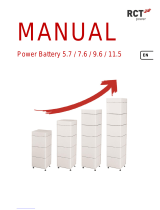Page is loading ...

Installation Manual
System “bp308”
General instructions
Safety instructions
Commissioning
EU Type Examination


Installation manual of system “bp308” - Contents 3
This document has been translated from the German source text. If there is any conflict
between this translation and the German version, only the German version shall be legally
considered as binding.
Manufacturer: Böhnke + Partner GmbH Control systems
Heinz-Fröling-Straße 12
51429 Bergisch Gladbach
Germany
Tel.: +49 2204 9553-0
Fax: +49 2204 9553-555
www.boehnkepartner.de
Hotline: Tel.: +49 2204 9553-444
Mail: service@boehnkepartner.de
Release: April 2023
Copyright: © Böhnke + Partner GmbH Control systems, 2023
This manual in its entirety is protected by copyright.
All rights, especially the right of translation, presentation, reproduction, duplication by
photocopying or in some other ways, storage on electronic medium and modification as
a whole or in parts are reserved for the publisher.
This manual does not provide information on our overall delivery options.
In spite of the care taken in creating texts, illustrations and programs, we accept no legal
liability whatsoever for possible mistakes or their consequences.
The common names, trade names, product identifications etc. in this document may also
be registered brands even if they are not specifically identified and as such are subject
to statutory provisions.
Böhnke + Partner GmbH, BlueModus, WinMOS®300, CANwizard®, Lift2CLOUD®


Installation manual of system “bp308” -Contents 5
Contents
1 General Information .................................................................................................... 9
1.1 Thank you .................................................................................................................... 9
1.2 Intended Use ............................................................................................................. 10
1.3 Documentation References ..................................................................................... 10
2 Safety Instructions ................................................................................................... 11
2.1 Qualified Personnel .................................................................................................. 11
2.2 Safety Instructions for Control System .................................................................. 11
2.3 Installer and Operator Requirements ..................................................................... 14
3 Product Certificates .................................................................................................. 15
3.1 Declaration of Conformity ........................................................................................ 15
3.2 EU Type Examination ............................................................................................... 15
3.3 EU Type-Examination Certificate BPL-03 with SMZ .............................................. 16
3.4 Voluntary Type Examinations ................................................................................. 24
3.4.1 Compliance of Product deviating from the norm
with Requirements of the Directive 2014/33/EU ....................................................... 24
3.4.2 Return from Inspection Operation after use
of the Pit Inspection Control by Operating Controls .................................................. 27
4 Standards .................................................................................................................. 33
4.1 EMC Directive ............................................................................................................ 33
4.2 EN 81 .......................................................................................................................... 34
5 The Control System “bp308” ................................................................................... 35
5.1 Product and Functional Description ....................................................................... 35
5.2 Summary of the Functions of bp308 ....................................................................... 36
5.3 Decentralised Lift Control System .......................................................................... 38
5.4 The Group System .................................................................................................... 38
5.4.1 Priority Calls .............................................................................................................. 39
5.4.2 Group Display in WinMOS®300 ................................................................................ 39
5.5 Components for bp308 ............................................................................................. 41
5.6 Versions of bp308 ..................................................................................................... 42
5.7 Brief description of bp308 ....................................................................................... 42
5.7.1 Overview ................................................................................................................... 42
5.7.1.1 Top View ................................................................................................................... 42
5.7.1.2 Left Side View ........................................................................................................... 43
5.7.1.3 Bottom View .............................................................................................................. 43
5.7.1.4 Right Side View ......................................................................................................... 44
5.7.2 Technical Features .................................................................................................... 45
5.7.3 Control Panel and LCD in bp308 .............................................................................. 46
5.7.3.1 Standard View ........................................................................................................... 46
5.7.3.2 Lift Status Bar ............................................................................................................ 47
5.7.3.3 Safety Circuit Status Bar ........................................................................................... 47
5.7.3.4 Operator Panel .......................................................................................................... 47
5.7.4 Setup Menu ............................................................................................................... 48
5.7.5 Service Menu ............................................................................................................ 49
5.7.6 Call Menu .................................................................................................................. 50
5.7.7 Info Menu .................................................................................................................. 51
5.7.8 Terminal Mode .......................................................................................................... 51
5.7.9 Monitor Program LPCmon ........................................................................................ 52
5.7.9.1 Start of the Monitor Program ..................................................................................... 52
5.7.10 Memory for the Program and Parameters................................................................. 53

6 Installation manual of system “bp308” - Contents
5.7.10.1 General Information ................................................................................................... 53
5.7.10.2 Battery ....................................................................................................................... 54
5.7.10.3 Exchange .................................................................................................................. 55
5.7.10.4 Software Update ........................................................................................................ 55
5.7.11 Control System bp308 in the Control Cabinet with Inverter ...................................... 57
5.7.12 Easy Servicing thanks to clear Structure .................................................................. 59
5.7.13 Optional Equipment ................................................................................................... 60
5.7.13.1 Uninterruptible Power Supply (UPS) ......................................................................... 60
5.7.13.2 Operational Readiness of the UPS System .............................................................. 60
6 Installation and Assembly ....................................................................................... 63
6.1 Storage, Transport and Operating Conditions ...................................................... 63
6.2 Preparations .............................................................................................................. 64
6.3 Installation of System Module of bp308 ................................................................. 65
6.4 Installation of the Control Cabinet .......................................................................... 65
6.5 Assembly of the Car Terminal Box ......................................................................... 66
6.6 Installation of Travelling Cable ................................................................................ 66
When installing the travelling cable in the shaft, make sure that the cable is unrolled
and installed according to the ............................................................................................ 66
6.7 Installation of Absolute Encoder System ............................................................... 67
6.7.1 Absolute Encoder AWG-05 ....................................................................................... 68
6.7.1.1 Absolute Encoder Fastening Sets ............................................................................. 68
6.7.1.2 Installation in the Shaft .............................................................................................. 68
6.7.1.3 Installation on the Car ............................................................................................... 68
7 Electrical Connection ............................................................................................... 69
7.1 Preparations .............................................................................................................. 69
7.2 Interference Suppression Measures and Notes .................................................... 70
7.3 Connections for Cable Shields ................................................................................ 74
7.4 Designation of Circuit Diagrams ............................................................................. 74
7.5 Safety Circuit ............................................................................................................. 75
7.6 Electrical Installation ................................................................................................ 76
7.7 Cable Entry Control Cabinet .................................................................................... 76
7.8 Bus Connections ...................................................................................................... 77
7.8.1 Electrical Bus Medium ............................................................................................... 77
7.8.2 Cable Colours ............................................................................................................ 78
7.8.3 Network Topology ..................................................................................................... 78
7.8.4 Examples for a Correct Topology .............................................................................. 79
7.8.4.1 Individual Control System ......................................................................................... 79
7.8.4.2 Two-part Group with one Line ................................................................................... 80
7.8.4.3 Two-part Group with two Lines ................................................................................. 81
7.8.4.4 Two-part Group with Three Lines .............................................................................. 82
7.8.5 Connector Pin Assignments ...................................................................................... 83
7.8.6 Node Numbers of CAN Components ........................................................................ 84
7.9 Travelling Cable to Car Terminal Box ..................................................................... 84
7.10 Activation of Inverter ................................................................................................ 85
7.10.1 Activation via CAN-Bus ............................................................................................. 85
7.10.2 DCP-Connection to inverter ...................................................................................... 85
7.10.3 Parallel wiring with RVM-01 ...................................................................................... 86
7.11 Connection of Absolute Encoder (AWG) ................................................................ 88
7.12 Group Connection .................................................................................................... 88
7.13 Data Lines for Remote Diagnosis ........................................................................... 89
7.14 Analogue Telephone Line ........................................................................................ 89

Installation manual of system “bp308” -Contents 7
7.15 Ethernet ..................................................................................................................... 89
7.16 Connection of the Emergency Call System ........................................................... 90
8 Commissioning ......................................................................................................... 91
8.1 Preparations .............................................................................................................. 92
8.1.1 Before first Switch-on ................................................................................................ 92
8.2 Technical Information about the Control System .................................................. 92
8.3 Checklist before Switching On the Control System .............................................. 99
8.4 Connecting the Mains Voltage .............................................................................. 101
8.5 Checking the Parameters of Control System and Drive ..................................... 102
8.5.1 Checking the Bus Lines .......................................................................................... 102
8.5.2 Checking the Termination ....................................................................................... 102
8.5.3 Checking the CAN Parameters ............................................................................... 103
8.5.4 Checking the DCPconnection ................................................................................. 103
8.6 First Travel with the Emergency Electrical Operation ........................................ 104
8.7 First Travel with Inspection ................................................................................... 105
8.8 Inspection Control Shaft Pit .................................................................................. 106
8.8.1 Reset by Means of Key switch ................................................................................ 106
8.8.2 Reset by Means of Landing call .............................................................................. 107
8.9 Sequence of a Regulated Two-Speed drive ......................................................... 109
8.9.1 Disconnection Points for the High Travelling Speed ............................................... 110
8.10 Sequence of a Direct Travel with DCP .................................................................. 111
8.11 Setting up the Floor selector system .................................................................... 111
8.11.1 Installing the delay switch Deceleration Switches ................................................... 112
8.11.2 Basic Settings .......................................................................................................... 113
8.11.3 Read-in Travel with Absolute Encoder .................................................................... 114
8.11.4 Travel speeds .......................................................................................................... 115
8.11.5 Deceleration through S81/S82 at the Terminal Landings
in Case of Normal Operation ................................................................................... 116
8.12 First travel in the Normal Operation ..................................................................... 117
8.13 Setting up the Emergency Call Device ................................................................. 119
8.14 Setting up the Group Connection ......................................................................... 119
8.15 Setting up the Remote Diagnosis ......................................................................... 119
8.16 Setting up the Modem ............................................................................................ 120
8.17 Setting up a NetworkConnection .......................................................................... 120
8.18 Completion of Commissioning .............................................................................. 120
9 Troubleshooting ..................................................................................................... 121
9.1 Monitoring Routines ............................................................................................... 121
9.2 Malfunction information ......................................................................................... 123
9.3 Reporting of Malfunctions ..................................................................................... 123
9.4 Malfunction Stack ................................................................................................... 124
9.5 Malfunction list ....................................................................................................... 124
9.6 Messages ................................................................................................................. 125
9.7 Repair ....................................................................................................................... 125
10 Maintenance ............................................................................................................ 127
Appendix ............................................................................................................................. 128
A) Menu Navigation bp308 .......................................................................................... 128
B) Update of the Firmware via USB Stick .................................................................. 129
Index .................................................................................................................................. 130


Installation manual of system “bp308” - General Information 9
1 General Information
1.1 Thank you
Thank you for the confidence you have placed in us by purchasing “bp308” of
Böhnke + Partner GmbH. Please take the time to read this installation manual and
documentation on components carefully. Improper handling results in a high risk
of injury. Follow all the instructions and you will save a lot of time and questions
during installing the system.
“Installation manual” stands for the whole documentation that we have prepared to
provide our customers with comprehensive information on our company and
product range. To obtain a better overview, the manual has been divided into
several parts. The “Installation manual” tells you about the hazards and risks,
which can result in serious health problems and economic damage in case of
incorrect behaviour. Furthermore, it will provide you with the necessary information
on commissioning of the control system. The installation manual is supplied with
every control system and is thus part of the complete control system
documentation.
If you still have questions, contact us:
Böhnke + Partner GmbH Control systems
- Member of the Schmersal Group -
Heinz-Fröling-Straße 12
51429 Bergisch Gladbach
Germany
Tel.: +49 2204 9553-0
Fax: +49 2204 9553-555
Hotline: +49 2204 9553-444
www.bp308.de
www.boehnkepartner.de

10 Installation manual of system “bp308” - General Information
1.2 Intended Use
The control system ≫bp308≪ is an equipment for using in lifts.
1.3 Documentation References
This manual does not provide information on our overall delivery options. All
information only serves to describe the product and must not be regarded as
granted characteristics in the legal sense. Any claims for damages against us,
irrespective of the legal basis, are excluded unless we are guilty of deliberate intent
or gross negligence. We do not assume any guarantee that the specified circuits
or procedures are free of copyrights of third parties.
Reproduction, even in extracts, is permissible only with the consent of
Böhnke + Partner GmbH and with precise reference to the source.
Böhnke + Partner logo and company name are protected trademarks.
The information in this manual is regularly checked. The necessary corrections are
included in subsequent editions.
Hazard warnings and special information are given in this technical manual in the
following way and highlighted with a corresponding symbol.
CAUTION!
This symbol is used when inaccurate compliance with or failure to comply with
instructions or procedures can result in damages to the device, injuries or fatal
accidents.
WARNING!
This symbol is used when inaccurate compliance with or failure to comply with
instructions or procedures can result in injuries or fatal accidents due to electric
current.
NOTE!
This symbol is used to bring attention to a specific characteristic.

Installation manual of system “bp308” - Safety Instructions 11
2 Safety Instructions
NOTE!
Before installing and commissioning this device, please read these safety
instructions and warnings carefully and follow all the warning signs attached to the
device. Make sure the warning signs are legible and replace missing or damaged
signs.
2.1 Qualified Personnel
Qualified personnel within the meaning of the documentation or warnings on the
product are persons, who are familiar with setup, assembly, commissioning,
operation and maintenance of the product and have the relevant qualifications for
the activity, e.g.:
Training and briefing or authorisation to switch on and off, earth and label the
current circuits and devices according to the standards of the safety technology.
Training and briefing in maintenance and use of appropriate safety equipment
according to the standards of the safety technology.
First-aid training.
2.2 Safety Instructions for Control System
ATTENTION!
Excerpts from chapter 5 of “DGUV 209-053 Activities performed on lifts” (edition
02/2017):
5.1 Notification
Before starting work on an existing lift, the fitter must notify the person using
(operating) the lift or his representative and inform him about the extent of work
and expected duration of work.
After the work is completed, a notice of departure must be given.
…
5.2 Blocking the lift
Before beginning work on a lift, the fitter must safely block it and put up a sign that
is clearly visible and durable and says, for example, “Lift out of service”, at every
shaft access.
…
5.3 Safety of shaft accesses
Open shaft accesses must be blocked such that unauthorised persons (third
parties) are prohibited from entering them. Work for which doors of the lift shaft
have to be opened must only be carried out when the lift car is behind them. If this
is not possible, additional measures must be taken.
…

12 Installation manual of system “bp308” - Safety Instructions
5.4 Assistance by another person
If a fitter is performing an activity, which requires the presence of another person,
this person must be an expert or trained in hazards.
…
5.5 Implementation of work
5.5.1 Entering and leaving the car roof
The car roof may be entered only in the presence of experts. Before entering the
car roof, the emergency brake switch (“emergency stop”) and, if accessible, the
inspection switch on the car roof must be switched on and their functioning checked.
The shaft doors may be closed only after the inspection control system is switched
on. The functioning of the emergency brake switch and the inspection switch is
checked, e.g. by closing the doors and enabling the landing call. The lift must not
move in the process.
Before leaving the car roof, the effectiveness of the shaft door contact with the exit
doors must be checked, the emergency brake switch enabled and after opening
the shaft door the inspection switch must be unlocked again. The emergency brake
switch may be unlocked again only after leaving the car roof.
…
5.5.2 Shaft lighting
Before beginning work in the shaft, sufficient lighting must be ensured, e.g. switch
on the shaft lights and carry along a network-independent light.
5.5.3 Stay and travels in the shaft
There should not be more people on the car roof and more material must not be
taken along than is necessary for carrying out the work. Load-bearing capacity and
usable area must be kept in mind. Driving on the car roof is permissible only when
there is no one present in the hazard zone.
It is forbidden to carry out work during the travel. Inspections (visual inspections)
are only permissible during downward travels. There is a danger of crushing during
upward travels, e.g. at counterweights and shaft fittings (see section 5.2.5.7 DIN
EN 81-20).
…
5.5.4 Electrical hazard
After the main switch is switched off, voltage may remain in various equipment and
components of the lift.
…
5.5.5 Bridging of safety equipment and control lines
It is strictly forbidden to bridge safety equipment, control lines and the switches. If
it is not possible to avoid bridging in order to carry out work, it may be done only if:
- the person carrying out the work is trained in it
- the bridges are suitable and clearly recognisable for everyone.
…
The bridges must be removed immediately after the work is completed.

Installation manual of system “bp308” - Safety Instructions 13
5.5.6 Switching agreements for time
Agreements for carrying out switching processes or car movements are
forbidden at a certain time.
…
5.6 Completion of activities
After completion of activities, all equipment, especially the safety equipment
related to the work, must be checked for proper functioning.
After carrying out repairs subject to approval, the lift may be operated again only
after obtaining approval of an approved monitoring body (ZÜS).

14 Installation manual of system “bp308” - Safety Instructions
2.3 Installer and Operator Requirements
ATTENTION!
The control system “bp308” is built to state-of-the-art standards and is safe to
operate. Hazards occur only when untrained personnel use devices incorrectly
or for unintended purposes.
Smooth and safe operation of devices requires proper transport, storage, setup
and assembly as well as careful operation and maintenance.
Refrain from any working method that impairs safety of the devices.
Unauthorised modifications and alterations, which may impair safety of the
devices, are not permitted.
During operation, the drive units have dangerous, live, moving or rotating parts.
Hence, they can cause injuries or material damage, for example, if the
necessary covers are removed without permission or in case of poor
maintenance.
Only qualified personnel may be assigned to work on the devices. The
personnel must always have the supplied operating instructions and all the
product documents available during work and follow them consistently. It is
forbidden for unqualified personnel to work on or near the devices.
The operator is responsible for bringing the drive into a safe state in case of
failure of the devices because otherwise it can result in injuries or material
damage.
The packaging material must be disposed of in an environmentally friendly way;
recycle paper, plastic, metal, electronic components etc.
WARNING!
Before each intervention, disconnect the devices from the mains and check the
absence of voltage.

Installation manual of system “bp308” - Product Certificates 15
3 Product Certificates
3.1 Declaration of Conformity
The declarations of conformity of the control components used can be found in the
latest versions in our online catalogue in the Lift Technology section at the
documents of the respective component:
https://products.schmersal.com/en_IO/bp308-3174.html
3.2 EU Type Examination
The system module bp308 contains an electronic monitoring unit for the safety
circuit and a pre-control for the contactors. Moreover, a safety circuit (SMZ) is
located on the circuit board. The safety circuit can be used in the following cases
of EN 81-20/-50 and EN 81-1/-2:
Preparatory measures with lift car and shaft door open
Levelling with lift car and shaft door open
Re-levelling with lift car and shaft door open
Detection of an unintended movement of the lift car with open doors (UCM).
Figure 1:
Document area in online catalogue for the bp
308

16 Installation manual of system “bp308” - Product Certificates
3.3 EU Type-Examination Certificate BPL-03 with SMZ
Figure 2:
System module bp308
– Safety circuit and gathering informationcircuit for lifts BPL-03
Reg. no.
TÜV-A-AT-1-16-0468-EUES-1 dated 2020-02-05

Installation manual of system “bp308” - Product Certificates 17
Figure 3:
Type Examination BPL
-03 – Annex 1 Page 1/7
Reg. no.
TÜV-A-AT-1-16-0468-EUES-1 dated 2020-02-05

18 Installation manual of system “bp308” - Product Certificates
Figure 4:
Type Examination BPL
-03 – Annex 1 Page 2/7
Reg. no.
TÜV-A-AT-1-16-0468-EUES-1 dated 2020-02-05

Installation manual of system “bp308” - Product Certificates 19
Figure 5:
Type Examination BPL
-03 – Annex 1 Page 3/7
Reg. no.
TÜV-A-AT-1-16-0468-EUES-1 dated 2020-02-05

20 Installation manual of system “bp308” - Product Certificates
Figure 6:
Type Examination BPL
-03 – Annex 1 Page 4/7
Reg. no.
TÜV-A-AT-1-16-0468-EUES-1 dated 2020-02-05
/