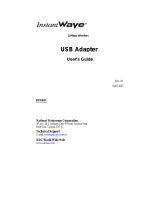Page is loading ...

1
JoyOne (with IR Receiver)
User Manual

2
DIGILION Smart Card Readers
User Manual
Thank you for choosing DIGILION product. Please follow the instructions to install DIGILION smart
card reader. DO NOT download or upgrade with unknown drivers. If you have any questions,
please contact our customer service specialist.
This manual is suitable for following smart card readers in Windows System.
JoyOne (with IR Receiver)

3
1. Driver Installation
Step1:
Download driver installer from DIGILION’s website.
Unzip the file.
Windows ME / 2000 / XP / 2003
Double click on “setup.exe” to install the driver.
Windows Vista / 2008 / 7
Click right button on “setup.exe”
Select “Run as administrator” to start installation.
Step2:
Firstly, “Preparing to Install” window will open.
Step3:
Then the screen shows “If the reader is plug in now,
please unplug it.”
Step4:
When the screen shows that the driver installation is
completed, please click “Finish”.

4
2. Smart Card Reader Installations
Step1:
Plug the USB into USB port.
Step2:
When the Smart Card Reader is connected to computer,
the system will find a new installment immediately and
start searching the driver. Please choose “install
automatically”, and then click “next” to continue.
Step3:
The computer will show that the smart card reader
installation has completed, click “Finish” and you can
start using the device.
Note:
Some computers will not show Steps 2 and 3. Instead, it will automatically install the driver, and
users may use Smart Card Reader immediately.

5
3. Setup IR Receiver in Windows 7 System
Step1:
After installation is finished, plug smart card reader to computer.
Step2:
Move your cursor to “Computer” in pc, click on right button and then select “Computer
management”.
Step3:
Click left button to “Device Manager” in “Computer
Management” window. Find the yellow exclamation mark
“eHome Infrared Receiver. (USBCIR)” from “Universal Serial
USB Controller”.
Step4:
Click right button on “eHome Infrared Receiver (USBCIR)”, and select “Update driver software”
Step5:
System will ask you that how do you want to search for driver software, please select “Browse my
computer for driver software”
Step6:
Then, select “Let me pick from a list of device driver on my computer”.
Step7:
Select “USB Composite Device”
*DO NOT select “eHome Infrared Receiver (USBCIR)”, it will cause
incompletion in installation and mal-function.
Step8:
Then the system will appear “Update installment has been completed”.
/