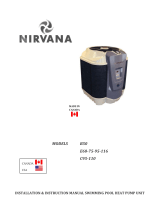Page is loading ...

Page 1
SECTION 1 - GENERAL INFORMATION
CONTACTING AQUACAL AUTOPILOT
Web
www.AquaCal.com
Phone
(727) 823-5642
8:00 a.m. to 5:00 p.m. Eastern time, Monday through Friday
Fax
(727) 821-7471
Please have your model and serial numbers available when contacting AquaCal AutoPilot for questions, service, or
parts.
SAFETY
For personal safety, and to avoid damage to equipment, follow all safety instructions displayed in this guide. Repair
and service of your water chiller must be performed by qualified service personnel. Failure to properly install,
operate, maintain, or repair the water chiller will void factory warranty. Please note "WARNING" signals relate to
personal safety, while "CAUTION” signals promote avoiding damage to equipment.
Follow all National Electric Codes (NEC) unless State or Local guidelines supersede. When installing and using your
water chiller, basic safety precautions must always be followed, including the following:
WARNING - Failure to heed the following may result in injury or death.
Water chillers contain no owner-repairable components.
Electrical Installation should be by Licensed Electrician only.
Service to the refrigerant circuit must be performed only by qualified HVAC Technicians.
Water chillers utilize high voltage and rotating equipment. Use caution when servicing.
Water chiller contains refrigerant under pressure. Recover refrigerant before opening system.
Prolonged immersion in cold water can cause fatal Hypothermia. The use of alcohol, drugs, or
medication can greatly increase the risk of fatal Hypothermia.
Persons having an adverse medical history, or pregnant women, should consult a physician before
using a cold tub or spa. In addition, children and the extreme elderly should be supervised by a
responsible adult.
CAUTION - Failure to heed the following may result in equipment damage.
Improper water chemistry can cause damage to pump, filter, pool shell, etc. To avoid equipment
damage, maintain Pool/Spa water per standards detailed later in this manual.
Water flow exceeding max flow requires a bypass. Damage due to excessive water flow will void
warranty. SAVE THESE INSTRUCTIONS
SPECIFICATIONS
Specification
Description
Electrical Service
See data plate attached to front cover or behind front access panel on equipment.
Water Flow
Requirements
A bypass is required for water flow rates greater than maximum listed.
Model TC500 - Minimum 30 gpm - Maximum 60 gpm
Model TC1000 - Minimum 30 gpm - Maximum 70 gpm
Table 1
STANDARDS
Standards*
Title
Article 440
Standard for Safety for Electric Spas, Equipment Assemblies, and Associated Equipment.
Article 680
Standard for Safety for Swimming Pool Pumps, Filters and Chlorinators.
IEC 60335-1-2001
Household and similar electrical appliances - Safety - General requirements
IEC 60335-2-40
2006
Household and similar electrical appliances - Safety – Particular requirements for electrical heat pumps, air-
conditioners and dehumidifiers.
NFPA 70
The electrical installation must conform to the current version of the NEC, and all applicable local and state codes.
UL1995
Heating and cooling equipment.
* Not all standards are applicable in all installations. Follow all local applicable codes. Table 2

Page 2
SECTION 2 - INSTALLATION
For commercial or complete installation instructions please, visit www.AquaCal.com for equipment manual.
EQUIPMENT CLEARANCES
Keep the area immediately adjacent to the water chiller clear of items such as shrubs and bushes, lawn furniture,
chemicals containers, etc. These items can prevent air from circulating properly through the water chiller, and will
result in inefficient operation and/or damage.
Figure 1
Figure 2
PLUMBING SCHEMATIC
3 = Three-Way Valve
B = Bypass Check Valve (5lb) for Water Flow
Over Max Flow (see Specifications for
details)
C = Chlorinator
D = Main Drain
F = Filter
WC = Water Chiller
P = Water Pump
R = Return
S = Skimmer
Figure 3
ELECTRICAL REQUIREMENTS
1) Locate the equipment power disconnect within 6-feet of the water chiller’s electrical enclosure.
2) Never mount power disconnects directly to water chiller.
3) Only use copper conductors.
4) Local codes and regulations may require the use of a ground fault interruption device (GFI Circuit Breaker).
Nuisance tripping of these devices is common and not covered under the terms of the Manufacturer’s warranty.
5) Review online product manual when connecting external controller devices to water chiller.
(Side)
12”
(Side)
12”
(Front)
30”
Overhang with
Gutter
5 feet Minimum Clearance
Overhead
Rain Run-Off and
Sprinklers Should Be
Directed Away From
water chiller
(Front)
30” Minimum
Clearance
(Rear)
12” Clearance
(Rear)
12”
F
P
3
S
D
POOL
R
C
B
WC

Page 3
SECTION 3 - OPERATION
Figure 4
INDICATOR LIGHTS
LIGHTS
EXPLANATION
SUPPLEMENTAL INFORMATION
“Pool”
Pool Thermostat Selected
“Spa”
Spa Thermostat Selected
“Cooling”
Actively Cooling Water
“Desired Temp”
Setting Desired Water Temperature
“Water Temp”
Actual Water Temperature
“Heating”
NOT ACTIVE ON WATER
CHILLER
Table 3
BUTTONS
BUTTONS
EXPLANATION
SUPPLEMENTAL INFORMATION
“Pool / Spa”
Select between Pool and Spa
Please note – this does not turn off equipment. It only allows a user to
toggle between the Pool thermostat and the Spa thermostat.
“Up”
Select to raise temperature set
point or move up in a menu choice
“Down”
Select to lower temperature set
point or move down in a menu
choice
“Mode”
Select a mode
Modes available are “ACH”, “COO” and “OFF”.
Please note – “DO NOT USE “HEA” MODE ON WATER CHILLER.
Table 4
DISPLAY
CAUTION - Failure to heed the following may result in equipment damage.
Do not operate chiller in “ACH” or “HEA” mode.
MESSAGE
EXPLANATION
SUPPLEMENTAL INFORMATION
“000”
A user lockout code has been
activated.
A numeric code is required before any temperature adjustment can
be entered. Use the “UP” or “DOWN” arrow to enter code, then select
“MODE” to temporarily unlock water chiller. If code is unknown, a re-
set option is available in product manual. Manuals can be
downloaded from www.AquaCal.com.
“COO”
Cooling Mode
Water chiller is set to cool the water.
“ACH”
DO NOT USE THIS OPTION
This mode is for units that heat water and is not intended for use with
chiller equipment.
“HEA”
DO NOT USE THIS OPTION
This mode is for units that heat water and is not intended for use with
chiller equipment.
“OFF”
Unit off
Water chiller can be turned off by using “MODE” button or setting
temperature below 45 degrees. Water chiller will not allow a set
temperature to be programmed until turned on again.
“78°”
Current Water Temperature
(Example 78°)
Temperature can be set from 45° F to 104° F. This can be displayed
in Fahrenheit or Celsius depending on programming.
FLO
No water flow through water chiller
This can be a normal display depending on system settings. See
“Troubleshooting” if needed.
Table 5
POOL
SPA
78°
Pool
Spa
Cooling
Desired Temp
Water Temp
Heating (not active)
UP
DOWN
MODE

Page 4
PROGRAMMING
Activity
Steps
Adjusting
Temperature
Step 1: Select the “POOL / SPA” button to choose the thermostat to adjust.
Step 2: Select the “UP” or “DOWN” button to increase or decrease the desired set temperature.
Step 3: Once set, the current water temperature will be displayed. The water chiller will start to operate to meet
the desired temperature. Please note a time delay will be experienced if water chiller has just been
initialized. This delay is between 4 to 5 minutes.
Turning Water
Chiller “ON”
Step 1: Confirm water chiller has power.
Step 2: Select the “MODE” button.
Step 2: Using the “UP” or “DOWN” arrow, select “ACH”, “COOL”, or “OFF”. See section on Display for “MODE”
usage.
Turning Water
Chiller “OFF”
Step 1: Select the “MODE” button.
Step 2: Using the “UP” or “DOWN” arrow, select “OFF”
Please note – setting temperature below 45° F will also turn off water chiller.
Setting to “Celsius”
or “Fahrenheit”
Step 1: Select and hold down both the “UP” and “DOWN” arrow keys simultaneously until the Celsius /
Fahrenheit code (CF1) appears on the display.
Step 2: Select the “UP” or “DOWN” arrow to select “1” for Fahrenheit or “2” for Celsius.
Step 3: Allow display to time-out.
Switching from Pool
to Spa
Select the “POOL / SPA” button.
Table 6
SECTION 4 - MAINTENANCE
POOL CHEMISTRY
Maintain pool water with the following chemical levels. Commercial applications may vary from depending on locale.
All values show in PPM (Parts per Million).
Chemical
Pool
Spa
Chlorine
1 to 3 parts per million (PPM)
1.5 to 3 PPM
Bromine
1 to 3 PPM
3 to 5 PPM
pH
7.4 to 7.8 PPM
7.2 to 7.8 PPM
Total Alkalinity
80 to 140 PPM
80 to 120 PPM
Calcium Hardness
200 to 400 PPM
200 to 400 PPM
Total Dissolved
Solids
1,000 to 2,000 PPM
1,500 to 2,000 PPM
Table 7
WINTERIZING
In areas where freezing conditions are a rare occurrence, allow the filtration system to run continuously throughout
the freeze period. Typically, during light freeze conditions, circulating (moving) water will not freeze. In areas where
freezing conditions are prevalent and sustained, the water chiller must be winterized as follows:
1) Disconnect all electrical power to the water chiller; turn off circulating pump.
2) At the two (2) connection unions, disconnect the plumbing to the water chiller (removal is counter-clockwise).
3) If your unit has an external drain plug, remove plug. This plug would be located at lower, front corner of water
chiller (position may vary between models). Allow water to drain out of the condenser. Replace the
winterizing plug by threading the plug in clockwise until just snug, then apply an additional 1/8 turn.
4) To prevent insects and vermin from entering the plumbing during the winterized period, partially reconnect
the two (2) plumbing connection unions: couple each union one or two threads; this will permit condensation
to drain, but will prevent most insects and animals from entering the plumbing circuit.
START UP
To ready a winterized water chiller for use, simply retighten plumbing connection unions. Hand-tight is generally
sufficient.

Page 5
SECTION 5 - TROUBLESHOOTING
ERROR CODES
SYMPTOM
RULE OUT
RESOLUTION
"FLO"
Insufficient water flow through
water chiller or circulation
pump is off
Insufficient Water
Flow
Step 1:
Confirm water pump is on and water valves are in the correct position to allow
water to flow through water chiller. If error persists, proceed to next step.
Filtration Dirty
Step 2:
Confirm filtration system is clean. Backwash if needed. If error persists,
proceed to next step.
Possible Water
Pressure Switch
Step 3:
Request Service
“CEr” Error
Communication Fault
N/A
Request Service
“CSE” Error
Control System Error
N/A
Request Service
“dPC” Error
Defrost Sensor Shorted
N/A
Request Service
“dPO” Error
Defrost Sensor Open
N/A
Request Service
“FS” Error
Unit in defrost mode.
Normal defrost
mode
Step 1:
If error persists after air temperature is over 50° F, request service.
“HP” Error
High Pressure
Insufficient Air
Flow
Step 1:
Confirm fan is operating and there are no obstructions blocking air flow through
equipment.
Possible
Refrigerant Issue
Step 2:
Request Service
“HP5” Error
Equipment has registered high
pressure five times and locked.
Insufficient Air
Flow
Step 1:
Reset circuit breaker to clear error, then follow steps outlined in “HP”.
“LP” Error
Low Pressure
Insufficient Water
Flow
Step 1:
Confirm water pump is on and water valves are in the correct position to allow
water to flow through water chiller. If error persists, proceed to next step.
Filtration Dirty
Step 2:
Confirm filtration system is clean. Backwash if needed. If error persists,
proceed to next step.
Possible
Refrigerant Issue
Step 3:
Request Service
“LP5” Error
Equipment has registered low
pressure five times and locked.
Insufficient Water
Flow and/or
Filtration Dirty
Step 1:
Reset circuit breaker to clear error, then follow steps outlined in “LP”.
“OTA”
Over Temperature Alarm
Temperature over
110° F (Unit Locked)
Other heating
equipment
Check if heater is heating water leading to water chiller. If “yes”, turn off heater
and check if error clears. If error persists, request service.
“PC” Error
Water Temperature Sensor
Shorted
N/A
Request Service
“PO” Error
Water Temperature Sensor
Open
N/A
Request Service
Table 8
/