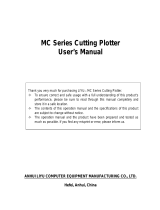Page is loading ...

FLAT BED CUTTING PLOTTER
CF2 Series
CF2-0912, CF2-1215, CF2-1218
D201373-14
TD model
TF model
T model
OPERATION MANUAL
MIMAKI ENGINEERING CO., LTD.
TKB Gotenyama Building, Kitashinagawa, Shinagawa-ku, Tokyo 141-0001, Japan
URL: http: // www. mimaki. co. jp

This device is a first-class information processing device (information processing device that
shall be commissioned in a commercial and industrial area) and conforms to the Voluntary
Control Council Interference (VCCI) standard that has been developed for the purpose of
prevention of radio disturbance in commercial or industrial areas. This device, therefore, can
interfere with radios and televisions if put into service in a residential area and its adjacent
areas. Correct handling procedure shall be followed according to this Operation Manual.
In the case where MIMAKI-designated cable is not used for the connection of this device, limits
provided by VCCI rules can be exceeded. To prevent this, use of MIMAKI-designated cable is
essential for the connection of this device.
Interference to televisions and radios
The product covered by this Instruction Manual produces high frequency waves while it is in opera-
tion. The product can interfere with radios and televisions if set up or commissioned under
improper conditions. The product is not guaranteed against any damage to specific-purpose radio
and televisions. The product’s interference with your radio or television will be checked by turning
off the power to the product.
If the interference is elimiated by turning the product off, the product is the cause of interference.
In the event that the product is the cause of interference, try to elimiate it by taking one of th
following corrective measures or taking some of them in combination.
• Change the direction of the antenna of your radio/television to find one that avoids interference.
• Install your radio/television at a place that is sufficiently spaced from the product.
• Connect the plug of your radio/television into a receptacle that does not share the power supply
with the product.
DISCLAIMER OF WARRANTY
DISCLAIMER OF WARRANTY: THIS LIMITED WARRANTY OF MIMAKI SHALL
BE THE SOLE AND EXCLUSIVE WARRANTY AND IS IN LIEU OF ALL OTHER
WARRANTIES, EXPRESS OR IMPLIED, INCLUDING, BUT NOT LIMITED TO,
ANY IMPLIED WARRANTY OF MERCHANTABILITY OR FITNESS, AND MIMAKI
NEITHER ASSUMES NOR AUTHORIZES DEALER TO ASSUME FOR IT ANY
OTHER OBLIGATION OR LIABILITY OR MAKE ANY OTHER WARRANTY OR
MAKE ANY OTHER WARRANTY IN CONNECTION WITH ANY PRODUCT WITH-
OUT MIMAKIÅfS PRIOR WRITTEN CONSENT. IN NO EVENT SHALL MIMAKI
BE LIABLE FOR SPECIAL, INCIDENTAL OR CONSEQUENTIAL DAMAGES OR
FOR LOSS OF PROFITS OF DEALER OR CUSTOMERS OF ANY PRODUCT.
• Reproduction of this manual in whole or in part is strictly prohibited.

— i —
FOREWORD
Congratulations on your purchase of a “CF2- Series” of flat bed cutting plotter.
This Operation Manual is intended for T-head model, TD-head model,and TF-head model,under
the “CF2-Series”
Any function for which no head name is designated is common to all models of heads.
Please read and fully understand this manual before putting the machine into service.
It is also necessary to keep this Operation Manual on hand.
NOTES
• Make arrangements to deliver this Operaion Manual to the person in charge of the operation of
this device.
• This Operation Manual has been carefully prepared for your easy understanding, however, please
do not hesitate to contact a distributor or our office in your country if you have any questions.
• Description contained in this Operation Manual are subject to change without notice.
• In the case where this Instruction Manual should be illegible due to destruction by fire or break-
age, purchase another copy of the Operation Manual from our office.

— ii —
TABLE OF CONTENTS
FOREWORD ............................................................................................................................. i
ABOUT MODEL NAME ......................................................................................................vii
FOR SAFE OPERATION ................................................................................................. viii
HOW TO READ THIS INSTRUCTION MANUAL ...................................................... xi
FEATURES OF THE DEVICE ....................................................................................... xiii
CHAPTER 1 SET-UP
INSTALLATION SITE ........................................................................................................ 1.2
CHECKING THE ACCESSORIES ................................................................................... 1.4
EFFECTIVE CUTTING AREA .......................................................................................... 1.5
CONFIGURATION AND FUNCTION ............................................................................. 1.6
Main unit .......................................................................................................................................... 1.6
Right-hand side face of the electrical box ........................................................................................ 1.7
Head ................................................................................................................................................. 1.8
Operation panel .............................................................................................................................. 1.10
CONNECTING THE CABLES ....................................................................................... 1.12
Connecting the signal wire cable for the blower ............................................................................ 1.12
Connecting the interface cable ....................................................................................................... 1.13
Connecting the power cable ........................................................................................................... 1.14
TURNING THE POWER ON/OFF ...................................................................................1-16
Turning the power on ..................................................................................................................... 1-16
Turning the power off ..................................................................................................................... 1-17
EMERGENCY STOP ........................................................................................................1-18
How to stop the device in an emergency ........................................................................................ 1-18
How to reset the emergency stop ................................................................................................... 1-19
LOCAL/REMOTE MODES .............................................................................................1-20
LOCAL mode and the indication on the LCD ............................................................................... 1-20
REMOTE mode and the indications on the LCD .......................................................................... 1-21
MATCHING THE FUNCTIONS OF THE DEVICE TO
THE SPECIFICATIONS OF THE COMPUTER ........................................................1-22
Setting communication conditions [INTERFACE] ........................................................................ 1-22
Setting the commands to be used [MODE SET] > [COMMAND] ............................................... 1-24
Rendering the set values on the personal computer effective [MODE SET] > [COMMAND SW] ......
1-25
Setting the response value with respect to the valid area [MODE SET] > [OH UNIT] .......... 1-26
Setting the command origin [MODE SET] > [ORIGIN] ............................................................... 1-27
Setting the resolution (GDP) [MODE SET] > [GDP] ................................................................... 1-28

— iii —
SETTING FOR AUTOMATIC HEAD RETRACT [AUTO VIEW]...............................1-29
AUTO-OFF FEATURE OF THE VACUUM ....................................................................1-31
Auto-OFF/Panel-OFF[MODE SET]>[VACUUM] ........................................................................ 1-31
CHAPTER 2 BASIC OPERATION
BASIC OPERATION ON THE LOCAL MENU .......................................................... 2.2
LOCAL menu................................................................................................................................... 2.2
MODE SET menu .......................................................................................................................... 2.3
Basic operation on the LOCAL menu .............................................................................................. 2.4
BASIC OPERATION FLOW CHART ............................................................................. 2.6
MOVING THE HEAD ........................................................................................................ 2.7
Moving the head by “VIEW” function ............................................................................................ 2.7
Moving the head by the jog keys ..................................................................................................... 2.9
FIXING A WORK ............................................................................................................. 2.10
Fixing a work that is comparatively light in weight....................................................................... 2.10
Fixing heavy-weight packing etc. .................................................................................................. 2.11
ADJUSTING THE BLADE .............................................................................................. 2.12
Tangential cutter ............................................................................................................................. 2.12
Swivel blade ................................................................................................................................... 2.13
ATTACHING THE TOOLS ............................................................................................. 2.14
Attaching the pen and the swivel blade .......................................................................................... 2.15
Attaching the tangential cutter ....................................................................................................... 2.16
Installing the crease roller .............................................................................................................. 2-17
ADJUSTING THE HEIGHT OF THE HEAD ............................................................2-18
SELECTING A TOOL [TOOL SELECT] ....................................................................2-20
SETTING CUTTING CONDITIONS [CONDITION].................................................2-22
Setting items ................................................................................................................................... 2-22
Set values........................................................................................................................................ 2-25
Setting cutting conditions............................................................................................................... 2-27
CHECKING CUTTING CONDITIONS [TEST CUT] ...............................................2-29
Checking the status of tools ........................................................................................................... 2-31
Checking the status of tools ........................................................................................................... 2-33
SETTING THE CUTTING AREA [CUT AREA] .......................................................2-37
SETTING THE ORIGIN (ORIGIN FOR PLOTTING).............................................2-40
INTERRUPTION OF PROCESSING (PLOTTING, CUTTING OR CREASING) ......
2-41
How to interrupt/resume the process .............................................................................................. 2-41
Cancellation of processing [DATA CLEAR] ................................................................................. 2-42

— iv —
CHAPTER 3 WHEN ABNORMAL CONDITIONS
ARE ENCOUNTERED
IF ANY OF THE BELOW-STATED PHENOMENA TAKES PLACE..................... 3.2
Cutting depth is insufficient. [CONDITION] > [PRESS CORRECT] ........................................... 3.2
The work remains uncut at the cutting start and end [CONDITION] > [START/END CORRECT] .....
3.2
[TOOL ADJUST] > [CIRCLE θ-CORRECT] .............................................................................. 3.3
Corrugated board is cut out at flutes though creasing is performed [CONDITION] > [PRESS (Y)] ....
3.4
Square Mark not detected [TOOL Adjust] > [LIGHT POINTER] .................................................. 3.5
TOOLS ARE NOT ALIGNED TO EACH OTHER [TOOL ADJUST] ......................... 3.7
Flowchart of checking and adjusting procedures ............................................................................. 3.7
General explanation of the adjustment of tools................................................................................ 3.8
Adjustment of the cutter ................................................................................................................... 3.8
Adjustment of the roller ................................................................................................................. 3.12
Adjustment of the eccentricity ....................................................................................................... 3.12
How to adjust the tools ................................................................................................................... 3.16
IF THERE IS A SIGN OF FAILURE .......................................................................... 3.19
The device not at all actuates even when the power to the device is turned on ............................. 3.19
The device fails to actuate even when data is transmitted from CAD ........................................... 3.19
Error arises when transmitting data................................................................................................ 3.19
The tool drags on the sheet of paper .............................................................................................. 3.20
Dotted lines or blurred lines are plotted ......................................................................................... 3.20
TROUBLES FOR WHICH ERROR MESSAGES ARE GIVEN ON THE LCD . 3.21
Errors that can be corrected by users ............................................................................................. 3.21
Errors that cannot be corrected by users ........................................................................................ 3.23
CHAPTER 4 APPLICATION FUNCTIONS
ASSIGNMENT OF PEN NUMBERS [MODE SET] > [PEN ASIGN] ....................... 4.2
RE-CUT OF THE SAME DATA [COPY] ...................................................................... 4.4
SETTING THE NUMBER CUT FUNCTION [MODE SET] > [MULTI-PASS] ........ 4.6
SETTING THE ONE-STROKE CUTTING [MODE SET] > [ONE STROKE] ........ 4.8
SETTING THE DIRECTION OF ROTATION FOR THE COORDINATE AXIS
[MODE SET] > [ROTATE] ................................................................................................. 4.9
SETTING THE CUTTER STROKE [MODE SET] > [Z STROKE] ....................... 4.10
SETTING THE UNIT TO BE USED FOR INDICATION [MODE SET] > [UNIT] ...
4.11
SETTING THE DUMMY CUT OPERATION OF THE SWIEVEL BLADE [MODE
SET] > [DUMMY CUT] .................................................................................................... 4.12
ALIGNMENT OF MECHANICAL AXES TO RULED LINES PRINTED [AXIS ALIGN]
4.14
EXPAND THE CUTTING AREA [EXPANDS] .............................................................. 4.16

— v —
CHAPTER 5 REGISTER MARK DETECT FUNCTION
SETTING OF REGISTER MARK DETECT .................................................................... 5.2
How to display the register mark setting on LCD ............................................................................. 5.2
PRECAUTIONS IN PREPARING DATA WITH REGISTER MARK ........................... 5.3
Size of the square mark ..................................................................................................................... 5.3
Size of the register mark.................................................................................................................... 5.4
The area where register marks and designs can be arranged ............................................................ 5.5
No-plotting area around the register marks ....................................................................................... 5.6
The size of, and the distance between, register marks ...................................................................... 5.9
Color of Register mark .................................................................................................................... 5.10
Register mark Blurred ..................................................................................................................... 5.10
SETTING OF REGISTER MARK DETECT OPERATION ......................................... 5.11
Precautions on register mark detection ........................................................................................... 5.11
How to display the register mark setting on LCD ........................................................................... 5.11
Settings for detect ............................................................................................................................ 5.14
CONTINUOUS CUT WITH REGISTER MARK ........................................................... 5.17
INITIALIZE THE REGISTER MARK SCALE ADJUSTMENT [SC.CLR] ............... 5.18
CHAPTER 6 SELF-TEST
CONFIRMATION OF CUTTING QUALITY ONLY BY THE SINGLE UNIT OF
THE DEVICE [SELF TEST] .............................................................................................6-2
Cutting quality * / Sample * * * / Circle cutting R = * *................................................................. 6-3
DUMP TEST [SELF TEST] ..............................................................................................6-5
Executing the data dump .................................................................................................................. 6-5
Execution of the parameter dump .................................................................................................... 6-7

— vi —
APPENDIX
A. REPLACING THE BLADE TIPS ............................................................................A-2
Tangential cutter blade .................................................................................................................... A-2
Swivel blade .................................................................................................................................... A-4
B. LOCAL MENU STRUCTURE .................................................................................. A-6
T-head model ................................................................................................................................... A-6
TD/TF -head model ......................................................................................................................... A-8
C. OUTPUT SAMPLES..................................................................................................A-10
Cutting quality 1............................................................................................................................ A-10
Cutting quality 2............................................................................................................................ A-10
ASCII dump list ............................................................................................................................ A-11
Sample (coated) ............................................................................................................................. A-11
Sample (E corrugated)................................................................................................................... A-12
Sample (B corrugated) .................................................................................................................. A-12
Circle cutting R = 3/5/10/20/50/100 ............................................................................................ A-13
Parameter dump list....................................................................................................................... A-13
D. SPECIFICATIONS......................................................................................................A-14
Basic specifications ....................................................................................................................... A-14
Specifications for interface specifications ..................................................................................... A-15
E. MAINTENANCE .........................................................................................................A-16
Cutting panel surface..................................................................................................................... A-16
Cover ............................................................................................................................................. A-16
Filter unit ....................................................................................................................................... A-17
F. OPTIONAL ACCESSORIES .....................................................................................A-19
Swivel cutter components ............................................................................................................. A-19
Tangential cutter components........................................................................................................ A-19
Creasing roller components........................................................................................................... A-20
Pen components ............................................................................................................................ A-20
Optional products .......................................................................................................................... A-20

— vii —
ABOUT MODEL NAME
The structure of model name is as follows.
Head type
Presence of Mark sensor
Model name
-
Size
-
Model Name: CF2
Size
Head type
Mark sensor
0912 1200 x 900mm
1215 1500 x 1200mm
1218 1800 x 1200mm
TD Tangentail cutter unit
Creasing unit
TF Tangentail cutter unit
High pressure-
tangentail cutter
T Tangentail cutter
N No mark sensor
S Mark sensor equipped

— viii —
FOR SAFE OPERATION
Pictorial signs
Pictorial signs are used in this Operation Manual for safe operation of and in
prevention of damages to the device. Pictorial signs and their meanings are given
below. Read and fully understand the following before reading the text.
Indicates the case where it is asumed that misuse of the machine, ignoring this
sign, can expose the operator to danger of injury or death.
Indicates the case where it is assumed that misuse of the machine, ignoring
this sign, can cause danger only to property.
Example of pictorial signs
The symbol “ ” indicates the case where some phenomenon that requires a
CAUTION sign (including “DANGER” and “WARNING” signs) exists. A con-
crete precaution (precaution against an electric shock in the case of the sketch
given on the left) is shown in the illustration.
The symbol “ ” indicates a prohibited behavior. A concrete illustration of
prohibition (disassembly is prohibited on the sketch given on the left) is shown
in or next to the illustration.
The symbol “ ” indicates a thing that is forced to be done and instruction that
is forced to be followed. A concrete illustration of instruction (the removal of a
plug from the receptacle is instructed in the sketch given on the left) is drawn in
the illustration.
The symbol “ ” indicates helpful information that will facilitate the use of
the device.
WARNING
CAUTION

— ix —
Do not disassemble or remodel the device.
* Never disassemble or remodel the
main unit of the plotter and the
blower unit. Disassembling/re-
modeling any of them will result in
electric shocks or breakdown of the
device.
Do not use the device in damp places.
* Avoid damp environments when
putting the device into service. Do
not splash water onto the device.
High-humidity or water will give
rise to fire, electric shocks or
breakdown of the device.
Abnormal event occurs.
* If the device is used under an
abnormal condition where the
device produces smoke or un-
pleasant smell, fire or electric
shocks can result. Be sure to turn
off the power switch immediately
and detach the plug from the
receptacle. Check first to be sure
that the device no longer produces
smoke, and contact a distributor in
your district or MIMAKI office for
repair. Never repair your device by
yourself since it is very dangerous
for you to do so.
Power supply and voltage
* Be sure to use the device with
the power supply specifications
indicated.
Be sure to connect the plug of
the power cable to a grounded
receptacle.
If not, fire or electric shocks can
result.
Handling of the cable
* Take care not to damage, break or
work on the power cable or com-
munication cable. If a heavy matter
is placed on the power cable, heated
or drawn, the power cable can break
to cause fire or electric shocks.
Handling of tools
* Store cutter holders or blades in a
place that is out of the reach of
children. Never place cutter holders
or blades in the tray on the operation
panel.
Preventive measure against dust
* When handling any dust-producing
substance that will jeopardize the
health of personnel, wear a mask or
the like to prevent dust.
Leave maintenance to a service engineer
* Leave maintenance works to a ser-
vice engineer whenever the device
has broken. Never conduct
maintenance works by yourself
since the works are always
accompanied by possible risks of
electric shocks, etc.
Do not dress baggy suits and accessories.
Do not work with dressing baggy suits
and any accessories, and also tie any
long hairs.
Do not move your face in front of cut panel.
Do not move your face and hands in
front of the cut panel while the unit is
working.
The device can wind and touch your
hairs or hands.
WARNING

— x —
Do not restart the power until 30 seconds
after turn off.
If the device is restarted, do not turn
on the power until 30 seconds after
turning off. The device may be caused
faulty function.
Do not put any matters on the cable.
Do not bend the power cable and the
communication cable, and do not
placed any matters. These cables may
be broken and heated, the power cable
can cause fire or electric shocks.
A place exposed to direct sunlight
Do not install the device at a place
where the temperature of the cut panel
surface exceeds 60°C. The cut panel
can deform or break down.
A place in which temperature and humidity
vary by a great margin
Use the device under the following
environment.
Operating environment:
5 to 40°C
35 to 75% (Rh)
A place exposed to direct air blow from air
conditioner., etc.
Cutting quality could be adversely
affected.
A plate that is not horizontal
If the plotter is not leveled, the plotter
will fail to give correct results. Also
the tilted plotter can break.
A place that vibrates
The device will fail to give correct
results if installed in a place that
vibrates.
A place filled with dirt, dust or tobacco
smoke
The plotter is a precision machine.
Do not use it in a place that is filled
with dirt and dust.
When installing a blower unit
When installing a blower unit (option),
follow the instraction of “Blower
Installation procedure”.
CAUTION
Precautions in installation
The device is moved by our serviceman only.
The device is too sensitive equipment,
so in case if you require movement of
the unit, please contact to our
serviceman.
CAUTION
For safe operation

— xi —
HOW TO READ THIS INSTRUCTION MANUAL
Name of function shown on LCD
List of values
that can be set
Gives the
description of
operating procedure.
Indication on LCD
is bracketed as
[INTERFACE].
Indicates the key
to be used to select
a function from
indications given on
LCD shown on the
left.
Page number
Number of step
of operating
procedure
LCD display

— xii —
Structure of this Instruction Manual
Chapter 1 Set-up
This chapter describes the procedures to be taken after the unpacking to specify func-
tions that are required for the connection of this device to your computer.
Chapter 2 Basic operation
This chapter describes normal operation of the device such as the replacing/attaching
of tools or works.
Chapter 3 When abnormal conditions are encountered
This chapter describes how to correct troubles after the occurrence of an abnormal
condition on the device.
Chapter 4 Application functions
This chapter describes helpful functions that facilitate operation.
Chapter 5 Square mark detect function
This chapter describes square mark function
Chapter 6 Self-test
This chapter describes “self-test” that is performed to check whether or not the device
unit has failed.
Appendix
This appendix describes the replacement of blades, menu structure and output smaples
and introduces separately-available parts.

— xiii —
FEATURES OF THE DEVICE
The device is capable of cutting heavy-weight materials and solid materials.
The device performs high-pressure cutting to permit the maximum cutting weight of 1.5 kg (5.0 kg
for TD- and TF-heads). It also permits the setting of heavy-weight materials as heavy as 25 mm.
With its tangential control that demonstrates its capability particularly when cutting hard materials,
the device is able to cut, as desied, many different kinds of materials such as high-intensity reflec-
tive sheet, sand blast rubber, industrial sheet rubber and corrugated board.
Heads corresponding to materials are prepared
User-replaceable heads are lined up. Selection can be made according to applcations.
T-head: Tangential cutter + Pen/swievel cutter
TD-head: Tangential cutter + Creasing roller + Pen/swievel cutter
TF-head: Tangential cutter + High-pressure tangential cutter + Pen/swievel cutter
• Materials applicable to
T-head
+
• Corrugated fiberboard
(E to A corrugation)
• Plastic corrugated
fiberboard, etc.
• Vinyl chloride sheet for
signboard
• Reflecting sheet
• Vinyl chloride for interior/
exterior decoration
• Sand-blast rubber
• Industrial sheet rubber
(Thickness: 3.0 mm or less)
• Wood rack
• Coated board No. 10
• Synthetic leather
• Materials that are applicable
to T-head
+
• Industrial sheet rubber
Nitril rubber
(Thickness : 0.5 to 7.0 mm)
Silicon rubber
(Thickness : 0.5 to 7.0 mm)
Fluoro rubber
(Thickness : 0.5 to 7.0 mm)
Urethane rubber
(Thickness : 0.5 to 3.0 mm)
Cloth-inserted rubber sheet
(Thickness : 0.5 to 5.0 mm)
• Joint sheet
(Thickness : 0.4 to 3.0 mm)
• Teflon
(Thickness : 1.0 to 3.0 mm)
• Soft vinyl chloride
(Thickness : 0.5 to 7.0 mm)
• Rigid vinyl chloride
(Thickness : 0.5 to 3.0 mm),
etc.
Applicable materials
T-head TD-head TF-head

— xiv —
Upgraded reliability and consistent cutting quality
With its four-axis ( X, Y, Z, θ ) software servo control, the device promises upgraded reliability. With its
high-rigid drive mechanism, the device produces high- precision beautiful cutting results while prevent-
ing overshoot and warp. Furthermore, eccentricity of the cutter holder can be adjusted through software
by the eccentricity correcting function, achieving cutting results with upgraded accuracy.
The device incorporates a mechanism that securely supports works.
Air-suction work clamping system has been introduced to the table unit on which works are secured.
This allows works to be clamped without fail and to be easily placed/removed on/from the device.
Furthermore, the table is equipped with a plate surface that protects the cutter blade at the time of
performing die-cut. In addition, a roll hanger is optionally available. With these options, the device
allows rolled materials to be set.
High-quality performance with its most-advanced functions,
Start/end point correction
In the case of processing heavy-weight works, works can be easily cut out by correcting the start
and end positions for cutting.
Pressure correction
In the case of cutting heavy-weight works, works can be fully cut with no portion remained uncut by
correcting the pressure employed to lower the tool.
Circle θθ
θθ
θ correction
When cutting out a circle, the start and points of cutting sometimes fail to align in accordance with
thickness and hardness of the work used. However, an almost regular circle can be cut out by
correcting the amount of such a departure.
Cutting conditions for two or more tools can be entered.
Cutting conditions such as pressure, speed, start/end point correction, circle θ correction and offset
can be entered separately for two or more tools.
Square mark detect function
Square mark detect function with a high-performance color photo sensor is provided.
Detection of square mark is available on any colored media.
This function is supported with S (sensor equipped) model.
• Continuous cut
If the same data is positioned equally spaced, with detecting a square mark, automatically cut the
specified number of copies.
• Divide cut
In the case data is larger than maximum cut area, cut as divided.
Easy to set the media
With a removable media guide, easy to set the media. Moreover with a mark chip, reverse cut is
supported.

— 1.1 —
CHAPTER 1
SET-UP
This chapter describes the procedure to be taken after the unpacking to specify func-
tions that are required for the connection of this device to your computer.
Table of Contents
INSTALLATION SITE ................................................................................1.2
CHECKING THE ACCESSORIES ...........................................................1.4
EFFECTIVE CUTTING AREA...................................................................1.5
CONFIGURATION AND FUNCTION .....................................................1.6
CONNECTING THE CABLES ...............................................................1.12
TURNING THE POWER ON/OFF .......................................................... 1-16
EMERGENCY STOP................................................................................ 1-18
LOCAL/REMOTE MODES ..................................................................... 1-20
MATCHING THE FUNCTIONS OF THE DEVICE TO
THE SPECIFICATIONS OF THE COMPUTER ............................... 1-22
SETTING FOR AUTOMATIC HEAD RETRACT [AUTO VIEW]...... 1-29
AUTO-OFF FEATURE OF THE VACUUM ........................................... 1-31

— 1.2 —
INSTALLATION SITE
Install the device at a place where the below-stated installation area is provided.
• Place nothing within an installation area. If a thing is placed, the risk of trip-
ping over will be caused.
Installation area (CF2-0912)
1000 mm 1000 mm
1000 mm 1000 mm
3757 mm
3595 mm

— 1.3 —
Installation area (CF2-1215)
Installation area (CF2-1218)
1000 mm
4057 mm
1000 mm
1000 mm
1000 mm
1000 mm 1000 mm
1000 mm 1000 mm
4357 mm
3895 mm
3895 mm

— 1.4 —
CHECKING THE ACCESSORIES
Accessories differs with the models of heads and applications. Check the accessories referring to
the accompanying “Accessory list.”
If you find any missing accessory or damaged one, contact your local dealer or MIMAKI office.
/