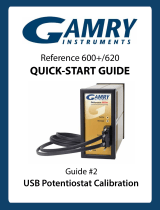Page is loading ...

Revision 2.5 (6/2018)
Operation and Service Manual
QCM200
Quartz Crystal Microbalance
Digital Controller
QCM25
5 MHz Crystal Oscillator

QCM200 Quartz Crystal Microbalance
Certification
Stanford Research Systems certifies that this product met its published specifications at the time
of shipment.
Warranty
This Stanford Research Systems product is warranted against defects in materials and
workmanship for a period of one (1) year from the date of shipment.
Service
For warranty service or repair, this product must be returned to a Stanford Research Systems
authorized service facility. Contact Stanford Research Systems or an authorized representative
before returning this product for repair.
Information in this document is subject to change without notice.
Copyright © Stanford Research Systems, Inc., 2004, 2018. All rights reserved.
Stanford Research Systems, Inc.
1290-C Reamwood Avenue
Sunnyvale, California 94089
www.thinkSRS.com
Printed in U.S.A.

Safety and Preparation For Use i
QCM200 Quartz Crystal Microbalance
Safety and Preparation for Use
Line Voltage
The QCM200 Controller operates from a 90-132 or 175-264 VAC power source having a
line frequency between 47 and 63 Hz. Power consumption is 20 VA total.
Power Entry Module
A power entry module, labeled A.C. POWER on the back panel of the QCM200 provides
connection to the power source and to a protective ground.
Power Cord
The QCM200 package includes a detachable, three-wire power cord for connection to the
power source and protective ground.
The exposed metal parts of the box are connected to the power ground to protect against
electrical shock. Always use an outlet which has a properly connected protective ground.
Consult with an electrician if necessary.
Keep all electrical wiring in your experimental setup neatly organized and in good
working condition. Inspect all HV wires periodically for problems as part of your safety
checkups.
Grounding
A chassis grounding lug is available on the back panel of the QCM200. Connect a heavy
duty ground wire, #12AWG or larger, from the CHASSIS GROUND lug directly to a
facility earth ground to provide additional protection against electrical shock.
BNC shields are connected to the chassis ground and the AC power source ground via the
power cord. Do not apply any voltage to the shield.
GFCI (Ground Fault Circuit Interrupter)
GFCI protected outlets are often available in production and laboratory environments,
particularly in proximity to water sources. GFCI’s are generally regarded as an important
defense against electrocution. However, the use of GFCI in conjunction with the
QCM200 must not be regarded as a substitute for proper grounding and careful system
design. GFCI’s must also be tested regularly to verify their functionality. Always consult
an electrician when in doubt.
Line Fuse
The LINE FUSE is internal to the instrument and may not be serviced by the user.

ii Safety and Preparation For Use
QCM200 Quartz Crystal Microbalance
Operate Only With Covers In Place
To avoid personal injury, do not remove the product covers or panels. Do not operate the
product without all covers and panels in place.
Liquid Contact
With the exception of the Crystal Holder, this product is intended for use only in a clean
dry laboratory environment. Operation in other environments may cause damage to the
product and reduce the effectiveness of the safety features. To reduce the risk of fire or
electrocution do not expose this product to rain or excessive moisture. Be careful not to
spill liquid of any kind onto or into the product.
Serviceable Parts
The QCM200 Controller does not include any user serviceable parts inside. Refer service
to a qualified technician.

Contents iii
QCM200 Quartz Crystal Microbalance
Contents
Safety and Preparation for Use i
Contents iii
Front Panel Overview v
Back Panel Overview vii
QCM25 Crystal Oscillator Overview ix
Specifications xi
Chapter 1 Getting Started 1
QCM200 System 1
Unpacking 2
Quick Start Instructions 3
QCM200 User Interface 4
Crystal Installation 6
Flow Cell 11
Chapter 2 Theory, Operation and Calibration 15
Background 15
The QCM Oscillator 16
Capacitance Cancellation 19
Frequency Measurement 20
Resistance Measurement 22
Gas-Phase Measurements 27
Liquid Contact Measurements 29
Immersion Test 32
Electrochemical Quartz Crystal Microbalance 32
Chemical and Biological Sensors 38
Self-Assembled Monolayers 41
Dissipation Technique 42
References 43
Chapter 3 Sensor Crystals and Holders 49
Introduction 49
Sensor Crystals 50
Principle of Operation 50
Crystal Handling 56
Surface Modifications 59
Crystal Holder 62

iv Contents
QCM200 Quartz Crystal Microbalance
Crystal Cleaning Basket 63
Tips for Operation in Liquids 64
Tips for Operation in Gases 67
Bubbles and Liquid Flow Cells 68
References 70
Chapter 4 QCM Circuit Description 75
Introduction 75
QCM25 Crsytal Oscillator 75
QCM200 Analog Board 77
QCM200 Digital Boards 80
Parts Lists 83
Appendix A Frequency Counter Selection Criteria 99
Appendix B QCM200 Remote Programming 101
Introduction 101
Command Syntax 102
Command List 103

Overview v
QCM200 Quartz Crystal Microbalance
Front Panel Overview
Figure 1. Front Panel of QCM200 Digital Controller
Power Switch (green PWR LED)
The QCM200 Controller is turned on by toggling the power switch. The green PWR LED
lights up to indicate that the unit is powered on.
Crystal Probe Connector (green OSC LED)
The Crystal Probe connector is an RJ-45 receptacle used to connect the QCM200
Controller to the QCM25 Crystal Oscillator (QCM Controller connector). A 3 foot long
Cat-5 (straight-thru) cable is used to connect the two boxes.
The green OSC LED lights up indicating the presence of an oscillating crystal in the
circuit when the Conductance Output is >2 V.
Co Compensation
A switch is available to set the controller into Adjust Mode for nulling Co.
A ten-turn dial controls the bias voltage (varactor bias) required by the QCM25 Crystal
Oscillator to null Co. Four LEDs (HIGH/NULL/LOW) provide visual feedback while
nulling Co.
Set the Co Compensation switch back to HOLD after nulling Co.
Measurement Display (RS-232 and ZERO LEDs)
An alphanumeric LED display in the QCM200 Digital Controller displays frequency,
mass and resistance measurements and also important instrument settings.
The RS-232 LED is an activity indicator that flashes whenever characters are received or
transmitted over the RS-232 interface.
The ZERO LED flashes to indicate zeroing of the Relative Frequency and Relative
Resistance readings after the VALUE key is held down for 2 seconds.

vi Overview
QCM200 Quartz Crystal Microbalance
PARAMETER and VALUE keys
The PARAMETER and VALUE keys on the QCM200 are used to (1) select display
modes, (2) program instrument settings and (3) zero the Relative Resistance (r) and
Relative Frequency (f) readings.
Use these keys to navigate through the menu system. The PARAMETER key jumps to
the next parameter and the VALUE key selects the next available value for the current
parameter. The VALUE key walks through the circular list of possible values for the
current parameter. The displayed value becomes active immediately. Pressing the
PARAMETER key stores the new value and moves the menu display to the next
parameter.
Relative Measurements
Hold down the VALUE key for 2 seconds while in the Absolute or Relative Resistance
display modes to (1) set the Resistance Offset to the current Absolute Resistance value
and (2) zero the Relative Resistance readings. Hold down the VALUE key for 2 seconds
while in any other display mode to (1) set the Frequency Offset to the current Absolute
Frequency value and (2) zero the Relative Frequency readings. The ZERO LED flashes
to indicate zeroing of the Relative Frequency or Relative Resistance displays.
Frequency Output Connector
The Frequency Output connector outputs the crystal oscillator frequency. The signal has
TTL (square wave) levels and a source resistance of 50 Ω. Use this output to connect to
an external frequency counter (optional). The BNC shield is connected to chassis ground.
Conductance Output Connector
The Conductance Output connector outputs the conductance signal (Vc), related to the
series resonance resistance of the QCM crystal by:
Ω−
×= −751000010R5
Vc
,
Voltage levels span 0 to 10.625 VDC and the source impedance is 1 kΩ. Use this output
to connect to an external high precision multimeter (optional). The BNC shield is
connected to chassis ground.

Overview vii
QCM200 Quartz Crystal Microbalance
Back Panel Overview
Figure 2. Back Panel of QCM200 Digital Controller.
A.C. POWER
The Power Entry Module is used to connect the QCM200 Controller to a power source
through the power cord provided with the instrument. The center pin is connected to the
QCM200 chassis so that the entire box is grounded.
The source voltage requirements are: 90-132 or 175-264 VAC, 47-63 Hz (20 VA total).
Connect the QCM200 to a properly grounded outlet. Consult an electrician if necessary.
Chassis Ground
Use this grounding lug to connect the QCM200 chassis directly to facility ground.
RS-232
The QCM200 comes standard with an RS-232 communications port. The RS-232
interface connector is a standard 9 pin, type D, female connector configured as a DCE
(transmit on pin 3, receive on pin 2). The communication parameters are fixed at: 9600
Baudrate, 8 Data bits, 1 Stop bit, No Parity, No Flow Control.
A host computer interfaced to the QCM200 can easily configure, diagnose and operate
the quartz crystal microbalance using simple ASCII commands (see Appendix B).
Frequency Analog Output Connector
The Frequency Analog Out connector outputs a voltage linearly related to the Relative
Frequency display of the QCM200 controller.
Voltage levels span 0 to ±10VDC (20 bit resolution) and the source impedance is 1 kΩ.
Full scale ranges are user selectable: ±200 kHz, 100 kHz, 50 kHz, 20 kHz, 1 kHz, 5 kHz
and 2 kHz. Use this output to connect to the external A/D Input connector of your
potentiostat for EQCM applications.
The BNC shield is connected to chassis ground.

viii Overview
QCM200 Quartz Crystal Microbalance
External 10 MHz Input Connector
The QCM200 features a built-in frequency counter to measure the resonant frequency
and display it on the front panel. The stability and accuracy of the frequency counter is
more than adequate for most QCM experiments. For extremely demanding applications,
an external timebase, such as the SRS FS725 Rubidium Frequency Standard, can
eliminate all frequency errors.
The external 10 MHz input allows the input of an ultra-high stability timebase signal.
This input presents a 1 kΩ input impedence and takes a 1 volt peak-to-peak (nominal)
input amplitude. The BNC shield is connected to chassis ground.
The QCM200 has an internal ±1.5ppm TCXO oscillator. The internal oscillator will
attempt to phase-lock with a user supplied external 10 MHz signal when “T External” is
selected from the front panel or the “T1” command is sent via the remote RS-232
interface.
The internal oscillator frequency may be “pulled” up to ±10ppm to achieve phase lock.
The front panel display can indicate how far the internal oscillator is being pulled as a
percentage of its full range (±100). This percentage provides a gross indication of the
stability of the external 10 MHz input. After warmup of both the external oscillator and
the QCM200, a pull percentage that fluctuates by more than a couple of counts indicates
a problem with either the internal or the external oscilator. Contact SRS for assistance in
this case.

Overview ix
QCM200 Quartz Crystal Microbalance
QCM25 Crystal Oscillator Overview
Figure 3. QCM25 Crystal Controller (top view)
QCM Controller Connector
The QCM Controller connector is a RJ-45 connector. Use this connector to connect the
QCM25 Crystal Oscillator to the QCM200 Controller (Crystal Probe connector).
A 3 foot long Cat-5 (Straight Through) cable is used to connect the two boxes. A cable up
to 25 feet in length may be used.
A green Power LED lights up to indicate the presence of electrical power in the QCM25
box.
Crystal Face Bias
The Crystal Face Bias connector provides a direct electrical connection to the QCM
crystal’s liquid face electrode (i.e. outer electrode in contact with the solution).
Use this connector to electrically connect the crystal’s liquid face to the Work Electrode
lead of a potentiostat while using the QCM crystal in an electrochemical setup (EQCM).
Transformer isolation between the crystal electrodes and the oscillator circuit makes the
QCM200 system ideal for electrochemical research and compatible with virtually all
potentiostats.

x Overview
QCM200 Quartz Crystal Microbalance
5 MHz Crystal
Use this BNC connector to connect the QCM25 Crystal Oscillator to the Crystal Holder
(or directly to your custom 5 MHz QCM crystal/holder)
1/4-20 MTG Hole
Use this threaded hole to mount the QCM25 Crystal Oscillator in your experimental
setup, using a 1/4-20 threaded fastener.
Power LED
This LED lights up to that the QCM25 is powered on. This requires connection to a
powered QCM200 Controller.

Specifications xi
QCM200 Quartz Crystal Microbalance
Specifications
QCM200
Frequency Measurement
Display
Gate times 0.1 s, 1 s, 10 s
Resolution 0.01 Hz (10 s gate)
0.1 Hz (1 s gate)
1.0 Hz (0.1 s gate)
Measurement (internal TCXO)
Stability <2x10-9 typical 10 s Allan
variance
Accuracy ±1.5 ppm
Analog Frequency Output
Output ±10 V full scale (20-bit)
Ranges ±200 kHz, 100 kHz,
50 kHz, 20 kHz, 10 kHz,
5 kHz, 2 kHz
Frequency Output
Frequency 5 MHz (nominal)
Level TTL (square wave)
Source impedance 50 Ω
Connector BNC
Resistance Measurement
Display
Range 0 to 5000 Ω
Resolution 5 digits:
0.001 Ω, R < 100 Ω
0.01 Ω, 100 Ω ≤ R < 1000 Ω
0.1 Ω, 1000 Ω ≤ R < 5000 Ω
Conductance Output (Vc)
Resistance R=10,000 x (10-Vc/5) - 75 Ω
Resistance range 0 - 5000 Ω
Voltage level 0 - 10.625 VDC, log scale
Impedance 1 kΩ
Connector BNC
Capacitance Cancellation
Range 10 - 40 pF (20 pF nominal)
Limit 0.01 pF
Physical
Interface RS-232, 9600 baud, no parity,
no flow control
Dimensions 10.625" x 2" x 7" (WHD)
Weight 2 lbs.
Operating temperature 0 °C - 40 °C
Quartz Crystals
(polished)
Frequency 5 MHz, AT-cut, plano-plano
Diameter 1 inch
Electrodes Chromium/gold, titanium/gold,
and titanium/platinum.
Crystal Holder
Material Kynar®
O-ring Viton®
Connector BNC

xii Specifications
QCM200 Quartz Crystal Microbalance

Getting Started 1
QCM200 Quartz Crystal Microbalance
Chapter 1
Getting Started
This chapter provides instructions for (1) unpacking, (2) checking and (3) connecting the QCM200
Quartz Crystal Microbalance Controller to its accessories and to your experiment.
Quick Start instructions are also provided to perform QCM measurements.
QCM200 System
Figure 4. Complete QCM setup consisting of QCM200 Digital Controller, QCM25 Crystal
Oscillator, Crystal Holder and three(3) quartz crystal sensors.
The QCM200 System is a stand-alone instrument with a built-in frequency counter and
resistance meter. It includes controller, crystal oscillator electronics, crystal holder, and
three (3) quartz crystals. Series resonance frequency and resistance are measured and
displayed directly on the front panel, and there is an analog output proportional to the
relative frequency to interface directly with potentiostats (EQCM applications). The
QCM200 may be locked to a user supplied 10 MHz clock for ultra-stable frequency
measurements. In addition, the QCM200 has an RS-232 interface and comes with both
Windows and Mac software providing real-time display, analysis and storage of your
QCM data.

2 Getting Started Chapter 1
QCM200 Quartz Crystal Microbalance
Unpacking
Before You Open the Box
Read the entire Safety and Preparation for Use section of this manual before starting any
setup procedure.
Read and follow all installation and operation instructions in this manual to ensure that
the performance of this instrument is not compromised.
Checklist
• Open the box(es) and inspect all components of the QCM200 System.
• Report any damage to Stanford Research Systems immediately.
• Compare the contents of the shipping boxes against your original order and the
checklist below. Report any discrepancies to Stanford Research Systems
immediately.
Standard Equipment Supplies
• QCM200 Quartz Crystal Microbalance Controller
• QCM25 Crystal Oscillator
• Operation and Service Manual
• Power cord
• 3 foot Cat-5 Cable
• Crystal Holder
• Three (3) chromium/gold QCM crystals, polished
Optional Equipment
• Replacement Crystals (SRS Part# O100RX1)
• Axial Flow Cell (SRS Part# O100FC.)
• Crystal Cleaning Basket (SRS Part# O100CCB)
• Replacement Crystal Holder (O100RH)
• Ultra-stable Rubidium Frequency Standard (SRS model FS725)

Chapter 1 Getting Started 3
QCM200 Quartz Crystal Microbalance
Quick Start Instructions
1. With the power switch in the Off position, connect the QCM200 Controller to a
grounded outlet using the power cord provided.
2. Connect the QCM200 Controller to the QCM25 Crystal Oscillator using the Cat-5
cable (3 feet long, straight-thru, RJ-45 end connectors).
3. Mount a fresh quartz crystal in the Crystal Holder. See special instructions in the
following Crystal Installation section.
4. Connect the Crystal Holder to the 5 MHz Crystal BNC connector of the QCM25
Crystal Oscillator.
5. If required, connect the Frequency Analog Output to (1) the Ext A/D Input of your
potentiostat (EQCM), or (2) a precision voltmeter or (3) an analog-to-digital
converter.
6. If required, connect the RS-232 port to your Host PC and download and install the
QCM software: www.thinksrs.com/downloads/soft.htm.
7. Set the Co Compensation switch to Hold and the ten-turn dial to 8.0 (Dry Operation
Setting).
8. Turn the Power switch on and check that the Power LEDs in the QCM200 and
QCM25 boxes light up. The OSC LED of the QCM controller turns on as soon as
proper quartz oscillation is established in the dry crystal.
After a short initialization period, an Absolute Frequency (F) very close to 5 MHz
(nominal dry frequency) should be present on the front panel Measurement display.
Press the PARAMETER key once to display Absolute Resistance (R) - a value < 75
Ohms should be present at this time.
9. The QCM200 System is now ready for mass and viscosity measurements.
10. For operation under liquid immersion, record the “dry” frequency and conductance
readings and immerse the entire crystal in the solution of interest. For accurate
measurements (i.e. at “true” series resonance), perform a Capacitance Cancellation
procedure as described in Chapter 2. Consult Chapter 3 for additional tips on QCM
operation in liquids.
11. For operation with a flow cell (see Figure 13), pay special attention when filling the
flow chamber for the first time so that no air bubbles get trapped in the measurement
volume. Consult Chapter 3 for useful tips on QCM operation in liquid flow cells,
including bubble elimination techniques. Temperature stabilization to better than
±0.1 °C is essential for high accuracy measurements in aqueous solutions due to the
large temperature coefficient of viscosity.
12. For operation in an electrochemistry setup consult the Electrochemical Quartz
Crystal Microbalance (EQCM) section in Chapter 2.

4 Getting Started Chapter 1
QCM200 Quartz Crystal Microbalance
QCM200 User Interface
The QCM200 user interface consists of:
• Measurement Display
• Menu System
• RS-232 interface with complete command set
Measurement Display (RS-232 and ZERO LEDS)
A 12-character, 5x7, alphanumeric LED display on the front panel of the QCM200
controller displays frequency, mass and resistance measurements, and also relevant
instrument settings.
The RS-232 LED is an activity indicator that flashes whenever a character is received or
transmitted over RS232.
The ZERO LED flashes to indicate zeroing of the Relative Frequency or Relative
Resistance readings after the VALUE key is held down for 2 seconds.
Menu System (PARAMETER and VALUE buttons)
Two front panel keys, labeled PARAMETER and VALUE, navigate through the menus.
Use the PARAMETER key to display the next parameter. The VALUE key walks
through the circular list of possible values for the current parameter. The displayed value
becomes active immediately. Pressing the PARAMETER key stores the new value into
memory and displays the next parameter (also in a circular list).
Parameter Value Symbol Display
Absolute
Frequency F Absolute Frequency [Hz] =
series resonance frequency of the
quartz crystal
Relative
Frequency f Relative Frequency [Hz] =
Absolute Frequency – Frequency
Offset
Frequency
Mass m Mass Displacement [ng] =
Relative Frequency / 0.0566
Absolute
Resistance R Absolute Resistance [Ohm] =
series resonance resistance of the
quartz crystal
Resistance Relative
Resistance r Relative Resistance [Ohm] =
Absolute Resistance – Resistance
Offset
10 seconds Gate 10 S
1 second Gate 1 S
Gate 0.1 second Gate 100 mS Gate time for the frequency counter

Chapter 1 Getting Started 5
QCM200 Quartz Crystal Microbalance
Parameter Value Symbol Display
200 Hz Scale 200 Hz
500 Hz Scale 500 Hz
1 kHz Scale 1 kHz
2 kHz Scale 2 kHz
5 kHz Scale 5 kHz
10 kHz Scale 10 kHz
Scale
20 kHz Scale 20 kHz
Voltage Scaling Factor for the
Analog Frequency Output voltage
[Hz/V] or [kHz/V]
Analog Frequency Out [V] =
Relative Frequency/Scale Factor
Internal T Internal
Frequency counter is using the
internal TCXO as the timebase
reference
T Ext ±100
Frequency counter is using the
external timebase connected to the
rear panel. Display shows how far
the internal oscillator is being pulled
to lock to the external timebase
(percentage of full range). A stable
number indicates a stable lock.
T
External
T Ext N/A External 10 MHz input not detected.
Internal oscillator is being used
instead. Check external source.
Relative Frequency/Resistance Readings
Hold down the VALUE key for 2 seconds while in the Absolute or Relative Resistance
display modes to (1) set the Resistance Offset to the current Absolute Resistance value
and (2) zero the Relative Resistance readings. Hold down the VALUE key for 2 seconds
while in any other display mode to (1) set the Frequency Offset to the current Absolute
Frequency value, (2) zero the Relative Frequency readings, (3) zero the Mass
Displacement display and (4) zero the Frequency Analog Out voltage output.
RS-232 Interface
The QCM200 comes standard with an RS-232 communications port and both Windows
and Mac software. The standard software provided with the QCM200 system can be
downloaded from the SRS Website: www.thinksrs.com. Use the on-line help provided
with the software to learn about its powerful display and storage features.
For custom applications, requiring specialized software, any host computer interfaced to
the QCM200 through its RS-232 port can easily configure, diagnose and operate the
quartz crystal microbalance using simple ASCII commands. A complete listing of the
RS-232 commands is in Appendix B of this manual.
The RS-232 interface connector is a standard 9 pin, type D, female connector configured
as a DCE (transmit on pin 3, receive on pin 2). The communication parameters are fixed
at: 9600 Baudrate, 8 Data bits, 1 Stop bit, No Parity, No Flow Control.

6 Getting Started Chapter 1
QCM200 Quartz Crystal Microbalance
Crystal Installation
This section describes the procedure required to replace or install the QCM crystal in the
Crystal Holder.
Figure 5 shows the basic components of the Crystal Holder, including a standard 1 inch
sensor crystal.
Figure 5. Crystal Holder components.
The standard 1 inch diameter sensor crystal has two sides that must be clearly identified
before this procedure is started:
Contact Surface
The contact surface has two separate circuits and the smaller electrode pad.
Figure 6. Contact Surface of QCM crystal
side arm and
BNC connector
retainer ring
retainer cover sensor crystal
liquid side up
Crystal holder
head
head oring
contact springs
crystal cavity
/