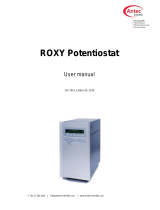Page is loading ...

Thermo Scientific Dionex
UltiMate 3000 Series
6041RS ultra Amperometric Cell
and Working Electrodes
For Electrochemical Detector ECD-3000RS
User Guide
Revision: 2.0
Date: June 2016
© 2016 Thermo Fisher Scientific
Doc. No. 4820.7030

UltiMate 3000 ECD-3000RS:
Amperometric Cell and Working Electrodes
User Guide
Copyright © 2016 Thermo Fisher Scientific Inc. All rights reserved.
Trademarks
All trademarks are property of Thermo Fisher Scientific and its
subsidiaries.
This manual is provided "as is". Every effort has been made to
supply complete and accurate information and all technical
specifications have been developed with the utmost care. The
information contained in this manual should not be construed as a
commitment by Thermo Fisher Scientific. Thermo Fisher Scientific
assumes no responsibility for any errors that may appear in this
document that is believed to be complete and accurate at the time of
publication and, in no event, shall Thermo Fisher Scientific be liable
for incidental or consequential damages in connection with or arising
from the use of this document. We appreciate your help in
eliminating any errors that may appear in this document.
The information contained in this document is subject to change
without notice.
All rights reserved, including those for photomechanical
reproduction and storage on electronic media. No part of this
publication may be copied or distributed, transmitted, transcribed,
stored in a retrieval system, or transmitted into any human or
computer language, in any form or by any means, electronic,
mechanical, magnetic, manual, or otherwise, or disclosed to third
parties without the express written permission of Thermo Fisher
Scientific Inc.

UltiMate 3000 ECD-3000RS:
Amperometric Cell and Working Electrodes
User Guide
Contacting Us
There are several ways to contact us:
Ordering Information
For ordering information or sales support for HPLC products, contact
your local Thermo Fisher Scientific sales organization. For contact
information, go to Contact Us on http://www.thermofisher.com.
Technical Assistance
For technical support for HPLC products, contact your local Thermo
Fisher Scientific support organization. For contact information, go to
Contact Us on http://www.thermofisher.com.

UltiMate 3000 ECD-3000RS:
Amperometric Cell and Working Electrodes
User Guide

UltiMate 3000 ECD-3000RS:
Amperometric Cell and Working Electrodes
User Guide Page i
Table of Contents
1 General Information .................................................................. 1
1.1 About this Guide ..................................................................... 1
1.2 Safety ...................................................................................... 2
1.2.1 Safety Symbols and Signal Words ................................. 2
1.2.2 Safety Precautions and Guidelines ................................. 3
2 Cell Overview ............................................................................. 5
2.1 Cell Description ...................................................................... 5
2.2 Cell Use .................................................................................. 5
2.3 Cell Components .................................................................... 6
2.3.1 Gaskets Overview ........................................................... 7
2.3.2 Working Electrodes Overview ....................................... 8
3 Installation .................................................................................. 9
3.1 Assembling the Cell ................................................................ 9
3.2 Cell Installation and Flow Connections ................................ 16
3.2.1 Guidelines for Installation ............................................ 16
3.2.2 Installing the Cell and Flow Connections ..................... 17
3.2.3 Configuring the Cell ..................................................... 21
3.3 Equilibrating the Cell ............................................................ 22
4 Operation .................................................................................. 25
4.1 General Information about Control ...................................... 25
4.2 Guidelines for Operation ...................................................... 25
4.3 Optimizing Analytical Potential ........................................... 27
4.3.1 Guidelines for an Optimum Potential ........................... 27
4.3.2 Hydrodynamic Voltammogram .................................... 28

UltiMate 3000 ECD-3000RS:
Amperometric Cell and Working Electrodes
Page ii User Guide
4.4 Optimizing Cell Performance ............................................... 30
4.4.1 Baseline Optimization .................................................. 30
4.4.2 Optimization Key Factors ............................................. 30
5 Maintenance and Service ........................................................ 33
5.1 General Notes and Safety Precautions .................................. 33
5.2 Routine and Preventive Maintenance ................................... 34
5.3 Restoring Cell Performance .................................................. 35
5.3.1 Electrochemically Treating the Working Electrode ..... 36
5.3.2 Cleaning the Cell and Working Electrode .................... 39
5.3.3 Polishing GC or Au Working Electrodes ..................... 42
5.4 Shutdown and Storage .......................................................... 47
5.4.1 Guidelines for Cell Shutdown and Storage .................. 47
5.4.2 Short-Term Storage (1 week or less) ............................ 48
5.4.3 Long-Term Storage (more than 1 week) ...................... 49
5.5 Removing and Disassembling the Cell ................................. 52
5.6 Replacing Cell Components ................................................. 55
5.6.1 Replacing the Cell Gasket ............................................ 55
5.6.2 Replacing the Working Electrode ................................. 56
6 Technical Information ............................................................. 57
7 Consumables and Spare Parts ................................................ 59

UltiMate 3000 ECD-3000RS:
Amperometric Cell and Working Electrodes
User Guide Page 1
1 General Information
1.1 About this Guide
This user guide provides instructions for installation, set up,
operation, shut down and maintenance of the 6041RS ultra
Amperometric Analytical Cell and working electrodes for the
ECD-3000RS Electrochemical Detector of the Thermo Scientific™
Dionex™ UltiMate™ 3000 series.
This guide is intended as a supplementary document to the
UltiMate 3000 ECD-3000RS Detector Operating Instructions.
Refer to the Operating Instructions for the detector for general safety
information on the device, and the conventions used throughout this
guide regarding safety messages, notices and typography.
Keep this user guide with the Operating Instructions for the detector
for quick reference.
The following conventions apply to throughout this user guide:
• The cell is referred to as cell or amperometric cell in this user
guide. If other cell types are referenced, they are identified by
name.
• The cell configuration may vary. Therefore, not all descriptions
necessarily apply to your particular cell configuration.
• Illustrations in this user guide are provided for basic
understanding. They can vary from the actual model of the cell or
component. However, this does not influence the descriptions. No
claims can be derived from the illustrations in this user guide.
• If not otherwise stated, the descriptions for the Viper™ capillary
connections apply also to the nanoViper™ and possible other
Viper capillary connections.

UltiMate 3000 ECD-3000RS:
Amperometric Cell and Working Electrodes
Page 2 User Guide
1.2 Safety
1.2.1 Safety Symbols and Signal Words
At various points throughout the user guide, messages of particular
importance are indicated by certain symbols and signal words:
Warning: Indicates that failure to take note of the
accompanying information may result in personal
injury.
Important: Indicates that failure to take note of the
accompanying information could cause wrong
results or may result in damage to the instrument.
Tip: Indicates general information, as well as
information intended to optimize the performance
of the instrument.

UltiMate 3000 ECD-3000RS:
Amperometric Cell and Working Electrodes
User Guide Page 3
1.2.2 Safety Precautions and Guidelines
Warning: Observe all safety precautions and guidelines as
stated in the Operating Instructions for the
detector.
Important: Electrochemical cells are sensitive to
contamination and damage. To prevent damage to
the cell and cell components, observe the
following safety guidelines:
• Electrostatic discharge can cause performance degradation or a
loss of functionality of the detector or electrochemical cell. To
avoid this, take proper electrostatic discharge (ESD) protective
measures.
• Always maintain flow when potential is applied. Never run the
electrochemical cell dry while applying potential to the electrodes,
as this may damage the electrodes. Make sure that EC-compatible
mobile phase flow is established before the cell is turned on and
that flow remains turned on whenever potential is applied to avoid
permanent damage to the cell.
• The electronic connector and the contacts of the cell identification
chip on the rear side of the cell body are sensitive to contamination
and damage.
♦ Hold the cell only by the cell body. Do not touch the sensitive
electronics.
♦ Inspect the connector and ensure that there are no bent pins
before installing the cell.
♦ If liquid comes into contact with the identification chip,
immediately remove it and wipe it dry to prevent any salt
buildup or corrosion.

UltiMate 3000 ECD-3000RS:
Amperometric Cell and Working Electrodes
Page 4 User Guide
• The cell is sensitive to contamination. Wear protective gloves
when handling the cell components and working electrodes.
Before connecting the cell in the system flow path, flush the
instruments in the flow path before the detector to waste, and flush
the cell separately to waste, without a column connected.
• If the system flow path contains ferrous metals, such as stainless
steel, this can disrupt operation of electrochemical cells and
electrodes. Passivate the instruments and components before
connecting the electrochemical cell in the flow path.
For passivation instructions, refer to the Operating Instructions.
• Do not expose the electrochemical cells to mobile phases with
high molar concentrations of nitric acid (> 5M HNO3).
• The maximum operating pressure limit for the 6041RS ultra
amperometric cell is 13.8 bar (200 psi, 1.38 MPa). Exceeding the
pressure may cause leakage at the cell gasket.
To avoid damage to the cell and restriction to flow, an analytical
electrochemical cell must always be the last component in the
system flow path.
• Make sure that you operate the cell within the specifications for
backpressure and applied potential. Observe the specifications and
the mobile phase guidelines for the electrochemical cells.
For specifications, see chapter 6, page 57.
• Make yourself familiar with further safety guidelines for
electrochemical cells in the Operating Instructions for the detector.

UltiMate 3000 ECD-3000RS:
Amperometric Cell and Working Electrodes
User Guide Page 5
2 Cell Overview
2.1 Cell Description
The 6041RS ultra Amperometric Analytical Cell is an amperometric-
style, thin-layer electrochemical cell.
For an operating principle of the detector with amperometric detection,
refer to the Operating Instructions for the detector.
SmartChip Technology
The design of the electrochemical cells incorporates SmartChip™
technology for automatic recognition by the ECD-3000RS
electrochemical detector.
The chip stores unique information about each cell type, including cell
model and serial number. When the cell is connected to the potentiostat
module, the identification chip technology:
• Transmits information directly to the connected chromatography
data system for electronic tracking for method validation
• Automatically configures the detector with safe, established
detection parameters, such as potential limits, to prevent
unintended electrode damage
2.2 Cell Use
The cell has been specifically designed for use in liquid
chromatography (LC) analyses using Direct Current (DC)
Chronoamperometry or Pulsed Amperometric Detection (PAD), with
the use of exchangeable working electrodes for adaptation for a
variety applications requiring electrochemical detection.

UltiMate 3000 ECD-3000RS:
Amperometric Cell and Working Electrodes
Page 6 User Guide
The unique solid-state palladium reference electrode is part of the cell
body and virtually maintenance free so that it never needs special
filling solutions, cleaning, or replacement.
For details on the operational modes, refer to the Operating
Instructions for the detector.
2.3 Cell Components
Fig. 1: Amperometric cell, exploded, with each working electrode type
No. Description
1 Cell body
2 Gasket (→ page 7)
3 Torque knob
4-5 Working electrode (→ page 8), available as the following types:
4 Plate working electrode
– or –
5
Thin-film working electrode (kit), consisting of
5a
Adapter for thin-film electrode
5b
Thin-film working electrode

UltiMate 3000 ECD-3000RS:
Amperometric Cell and Working Electrodes
User Guide Page 7
2.3.1 Gaskets Overview
The gasket defines the cell volume and flow path of an amperometric
cell. When assembling the cell, select the appropriate gasket size for
your detection.
Two gasket sizes with respective volumes are available:
Gasket
volume…
For detection type… With working electrode…
50 nL Routine detection • Boron-doped diamond
• Gold
• Platinum (thin-film electrode)
25 nL High-sensitivity detection Glassy carbon (for monoamines)
The gaskets can be optically distinguished by the small hole that is
present in one corner of the 25 nL gasket only.
Fig. 2: Gasket (here: 25 nL gasket type)
Nr. Description Nr. Description
1 Notch for alignment pin 2 Hole for alignment pin
3 With the 25 nL gasket only
Small hole in the corner of the gasket for differentiation

UltiMate 3000 ECD-3000RS:
Amperometric Cell and Working Electrodes
Page 8 User Guide
2.3.2 Working Electrodes Overview
The amperometric cell is shipped without working electrode. The
working electrode must be ordered separately. Select an appropriate
working electrode for your application.
Selecting an appropriate working electrode:
Plate working electrode Thin-film
electrode
Glassy Carbon
(GC)
Gold (Au) Boron-doped
diamond (BDD)
Platinum
(Pt)
Analytes
General use
Aliphatic amines
Aromatic
alcohols
Aromatic amines
Catecholamines
Catechols
Conjugated-
polyenes
Disulfides
Nitro-aromatics
and aliphatics
Phenols
Quinones
Aliphatic
alcohols
Amino
alcohols
Aliphatic
amines
Amino sugars
Aromatic
nitros
Disaccharides
Mono-
saccharides
Oligo-
saccharides
Thiols
S-Nitroso Thiols
Thioethers
Disulfides
Glutathione
(GSH)
Glutathione
Disulfide (GSSG)
Alcohols
Aldehydes
Arsenite
Formate
Glycols
Hydrogen
peroxide
Hypochlorite
Hydrazine
Tip: The above table shows the working electrode
material types that are typically used for the
respective analyte class. The presence of an
analyte class in this list does not imply that
analytical methodes for its determination are
available from Thermo Fisher Scientific.

UltiMate 3000 ECD-3000RS:
Amperometric Cell and Working Electrodes
User Guide Page 9
3 Installation
3.1 Assembling the Cell
Assemble the amperometric cell with a gasket and a working
electrode before you install and use the cell.
Parts required
• 6041RS ultra amperometric analytical cell
• Gasket (Select an appropriate gasket size, → page 7.)
Tip: Use a new gasket whenever the cell is disassembled
and reassembled.
• Working electrode
Select an appropriate working electrode for the application to be
performed (→ page 8), available as the following types:
♦ Plate working electrode
–or–
♦ Thin-film electrode kit, consisting of thin-film electrode
and adapter
Tools and additional items required
• Protective gloves (powder-free)
• Anti-static tweezers
• Lint-free cloths (2)
• HPLC-grade water
Preparations
1. Wear the protective gloves.
2. Unpack the cell.

UltiMate 3000 ECD-3000RS:
Amperometric Cell and Working Electrodes
Page 10 User Guide
3. Unpack the working electrode. For identification of the working
electrode in the chromatography data system, such as
Chromeleon™, proceed as follows:
♦ Plate working electrode: Write down the serial number
from the label on the bottom side of the electrode (no. 1 in
the image below).
♦ Thin-film electrodes: Write down the lot number from the
label on the thin-film electrode (no. 2 in the image below).
Fig. 3: Labels on the working electrode types
4. If the cell is new or was stored
Remove the storage plugs and shipping spacer from the
amperometric cell:
Fig. 4: Cell with storage plugs and shipping spacer (view from rear)
♦ From the flow inlet and outlet of the cell body (no. 1 in
Fig. 4), remove the storage plugs (no. 2 in Fig. 4).

UltiMate 3000 ECD-3000RS:
Amperometric Cell and Working Electrodes
User Guide Page 11
♦ Remove the shipping spacer (no. 3 in Fig. 4 above). To do
so, remove the torque knob:
Fig. 5: Unlocking the torque knob
a) Turn the torque knob counterclockwise to loosen it.
b) Press the two side tabs on the knob and carefully pull the
knob from the alignment pins on the cell body.
Tip: Keep the storage plugs of the cell, for example in the
cell packaging, to have them easily available when
storing or transporting the cell.
With amperometric cells, also keep the shipping
spacer for storing or transporting the cell.
5. Clean the contacting surfaces of cell and working electrode:
a) Wet a lint-free cloth with a few drops of HPLC-grade water.
b) Wipe the surfaces of the working electrode and the inside
surface of the cell body lightly with the lint-free, wetted cloth to
remove any material that may be present.
No. Description
1 Torque knob
2 Side tabs

UltiMate 3000 ECD-3000RS:
Amperometric Cell and Working Electrodes
Page 12 User Guide
c) With a second, dry lint-free cloth, wipe dry the working
electrode and insidy cell body surfaces.
Important: To avoid damage to the components, do not
immerse the plate working electrode, thin-
film adapter or the cell body in water or any
other liquid or mobile phase.
Follow these steps
1. Inspect and position the gasket (→ Fig. 6):
a) To unpack a gasket from the gasket sheet set, grasp the gasket
and pull to tear it from its break-away points.
b) With the tweezers, grasp an edge of the gasket and inspect it.
The gasket must be free of tears, wrinkles, dust and debris. A
clean gasket will provide a good seal and ensure optimum cell
performance.
c) Place the gasket (no. 1) over the alignment pins (no. 2) of the
cell body with the tweezers, matching the notch and hole of the
gasket. Notch and hole in the gasket may be positioned in either
direction.
Make sure that the gasket is placed as follows:
♦ the gasket lies flat against the cell body.
♦ no wrinkles are visible on the gasket.
Fig. 6: Gasket installed on the cell body (example)

UltiMate 3000 ECD-3000RS:
Amperometric Cell and Working Electrodes
User Guide Page 13
2. Install the working electrode, observing the correct alignment of
the components. This step depends on the type:
♦ Plate working electrode (→ Fig. 7)
a) Place the working electrode on the cell body, aligning with
the alignment pins. Mind the following:
♦ The gold contact pads on the working electrode must
match the two gold contact pins on the cell body.
♦ The correct orientation of the working electrode is with
the label being above the level of the alignment pins and
facing away from the electrode.
b) Check that the electrode rests on the gasket properly.
Fig. 7: Installing the plate working electrode
Nr. Description Nr. Description
1 Contact pads (working electrode) 3 Contact pins (cell body)
2 Active electrode surface (plate
electrode)
4 Alignment pins (cell body)

UltiMate 3000 ECD-3000RS:
Amperometric Cell and Working Electrodes
Page 14 User Guide
♦ Thin-film working electrode (→ Fig. 8)
a) With the tweezers, place the thin-film electrode on the cell
body, aligning with the alignment pins. Mind the following:
♦ Do not touch the active electrode surface on the thin-film
electrode (no. 2 below).
♦ The correct orientation of the thin-film electrode is with
the label being above the level of the alignment pins and
facing away from the electrode.
♦ The electrode must rest on the gasket.
b) Position the adapter on the thin-film electrode, aligning with
the alignment pins. Mind the following:
♦ The correct orientation is with the label facing away.
♦ The gold contact pad on the adapter must match the right
gold contact pin on the cell body.
Fig. 8: Installing the thin-film electrode and adapter
Nr. Description Nr. Description
1 Contact pad (adapter) 3 Right contact pin (cell body)
2 Active electrode surface (thin-
film electrode)
4 Alignment pins (cell body)
/