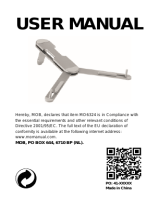Page is loading ...

Introd
u
This manua
l
CT2020.
The CT202
0
designed to
over the mo
b
the vehicle.
The CT202
0
300 second
s
parameter t
h
progressive
where it is s
t
The CT202
0
of the major
Private Net
w
To enable a
by authoriz
e
to the event
C
u
ction
l
has been d
e
0
telematics
v
be universa
l
bile phone n
0
transmits i
t
s to a desi
g
h
e unit auto
m
HD and is
o
t
ored should
0
modem is
c
GSM infras
t
w
ork) ensuri
n
fully audita
b
e
d personnel
footage is a
v
C
onne
c
e
signed to g
v
ideo syste
m
l
ly fitted to a
n
etwork. The
t
s speed, G
P
g
nated serv
e
m
atically tra
o
f highest q
u
the client r
e
c
apable of G
S
t
ructure can
n
g a secure
&
b
le service t
h
, who are de
v
ailable by
H
c
tedD
V
uide you thr
o
m
is a forwar
d
n
y vehicle. T
h
CT2020 is
a
P
S position
a
e
r. In the ev
e
nsmits all o
f
u
ality, the f
o
e
quest the e
v
S
M data tra
n
be accesse
d
&
stable dat
a
h
e data from
signated th
e
H
TTP or fro
m
V
RInst
a
o
ugh the se
t
d
facing GS
M
he CT2020
o
a
n ignition li
v
a
nd telemet
r
e
nt of a coll
f
its data for
o
otage can t
v
ent driven
v
n
smission uti
d
. The SIM c
a
a
connection
the CT100
0
e
ir own user
n
m
your local
n
a
llatio
n
up configur
a
M
enabled H
o
ffers full tel
e
e hard wire
d
r
y data at pr
e
ision or ev
e
that event.
hen be rem
o
v
ideo file foll
o
lizing UMTS
a
rd fitted to
t
for the CT2
0
0
once store
d
n
ame and p
a
n
etwork.
n
Guid
e
a
tions, featur
e
igh Definitio
n
e
metry data
a
d
camera de
s
e
-configured
nt activatio
n
The video f
o
o
tely downl
o
o
wing a colli
s
, EDGE & G
t
he device o
p
0
20 devices
d
on the ser
v
ssword for t
h
e
r
es & functio
n
n
(HD) vehi
c
a
nd HD vide
s
igned to re
m
d
intervals b
e
n
which is a
o
otage and
o
aded to a
s
s
ion.
PRS, this m
e
p
erates on a
to the speci
f
v
er can only
h
e server ac
c
n
s of the
c
le camera,
o transmitte
d
m
ain fitted in
e
tween 1 an
d
configurabl
e
clarity is 72
0
s
ecure serv
e
e
ans all part
s
VPN (Virtu
a
f
ied server.
be accesse
d
c
ess. Acces
s
d
d
e
0
e
r
s
a
l
d
s

Conte
n
CT20
2
Read
• Please r
e
• The des
c
settings.
• Softwar
e
software b
e
• The sta
b
dependan
t
• Every ef
f
and releva
C
n
tsof
b
2
0
Me Fi
r
e
ad this in
s
c
riptions fo
e
images a
n
eing used
d
b
ility of the
G
t
on the inf
r
f
ort has b
e
nt.
C
onne
c
b
ox
Ca
r
st!
s
tallation g
u
r installati
o
n
d screens
d
ependant
G
SM trans
r
astructure
e
en made t
c
tedD
V
rShield
u
ide caref
u
o
n shown i
n
hots show
n
on the ve
r
mission of
employed
o
ensure t
h
V
RInst
a
u
lly before i
n
this man
u
n
in this m
a
r
sion in us
e
the CT20
2
by carrier
s
h
e informa
a
llatio
n
nstalling t
h
u
al are for
u
a
nual may
d
e
.
2
0 unit ma
y
s
and their
r
t
ion contai
n
n
Guid
e
h
e CT2020
.
u
se with th
e
d
iffer in ap
p
y
vary from
r
eception
c
n
ed within
e
Powerc
a
.
e
default c
o
pearance
f
country to
c
apabilities
.
this guide
a
ble
o
nfiguratio
n
f
rom the
country
.
is accurat
e
n
e

Safet
y
To preven
t
• Do not u
• Do not t
o
• Do not p
• Do not u
• Do not u
Note!
Before tu
r
installatio
n
Install
a
The installa
t
1. Securely
f
2. Connect
p
3. Complet
e
C
y
t
damage,
e
se broken
o
uch the C
T
lace or su
b
se non ma
se the CT
2
r
ning the
u
n
of the CT
2
a
tion
t
ion process
f
ix the CT20
2
p
ower to the
e
calibration
o
C
onne
c
e
lectric sh
o
or damag
e
T
2020 po
w
b
merge the
nufacturer
2
020 if the
b
u
nit on pl
e
2
020.
of the CT20
2
2
0 in positio
n
CT2020
o
f the CT20
2
c
tedD
V
o
ck or fire
e
d cables
w
er cable w
CT2020 i
n
approved
p
b
uilt in Lith
e
ase ens
u
2
0 should b
e
n
2
0
V
RInst
a
w
ith wet ha
n
n
water
p
ower sup
p
ium batter
y
u
re you h
a
e
as follows:
a
llatio
n
n
ds
p
lies or ca
b
y
is leakin
g
a
ve all th
e
n
Guid
e
b
les
e
compon
e
e
e
nts requi
r
r
ed for th
e
e

Came
The CT202
0
to vehicle s
c
shields prot
e
The shield i
s
tested in m
o
highest qual
to a glass s
u
Ideally, the
C
there is cert
a
Shiel
d
First assem
b
C
ra/Shi
e
0
is a univer
s
c
reens havin
g
e
ct the cam
e
s
designed f
o
o
st manufact
u
ity on the bo
u
rface.
C
T2020 sho
u
a
in criteria f
r
d
Insta
l
b
le the CT2
0
C
onne
c
e
ld M
o
s
al in-vehicl
e
g
different i
n
e
ra lens from
o
r use in ve
h
u
rers vehicl
e
ttom and sid
u
ld be moun
t
r
om VOSA t
o
l
lation
0
20 and shie
c
tedD
V
o
untin
g
camera an
d
clines and a
any glare fr
o
h
icle windscr
e
e
s. The CT2
0
es of the shi
t
ed in the mi
o
consider d
e
ld but do no
t
V
RInst
a
g
d
has been
e
a
ngles the C
T
o
m internal i
e
ens for pa
s
0
20 shields
a
eld, this ens
u
ddle of the
w
e
pending on
t
tighten the
a
llatio
n
ngineered a
T
2020 has b
e
llumination,
s
senger cars
a
re equipped
u
res the CT
2
w
indscreen t
o
the type of
v
locking cap!
n
Guid
e
n
d designed
e
en produc
e
i
.e. instrume
,
LCV’s, Va
n
with a self-
a
2
020 can be
o
provide op
t
v
ehicle.
e
for all vehic
e
d with shiel
d
e
nt panel/da
s
n
s, this shiel
d
a
dhesive bla
c
stuck safely
t
imum visibil
le types. Du
e
d
ing. The
s
h lighting.
d
has been
c
k tape of th
e
and securel
y
ity. Howeve
r
e
e
y
r
,

CT2020
&
A
ssemble
d
Once the C
T
within the v
e
1. Select th
e
2. Clean th
e
3. Remove
t
windscreen
4. By lookin
g
screen
It is vital
C
&
Shield
d
CT2020
T
2020 is ass
e
hicle and th
e
e
position wi
t
e
area on the
t
he backing
t
g
at the win
d
the IT10
0
C
onne
c
C
T
embled pla
c
e
n disasse
m
t
hin the wind
windscreen
t
ape and sti
c
d
screen from
0
0 is not
c
tedD
V
T
2020 & S
h
e the unit in
m
ble the unit.
screen of th
e
(if using a li
q
c
k the shield
the front of
t
connect
e
V
RInst
a
h
ield interf
a
the desired
e
vehicle.
q
uid cleane
r
to the wind
o
t
he vehicle
y
e
d to the
a
llatio
n
a
ce clips
position on t
r
wait for the
o
w. Press fir
m
y
ou will be a
b
power d
u
n
Guid
e
CT20
2
h
e windscre
e
glass to dry
)
m
ly until the
s
b
le to see th
e
u
ring thi
s
e
2
0 Lockin
g
e
n. Mark th
e
)
s
hield is fixe
e
adhesive b
s
proces
s
g
clip
e
positioning
d
to the
onding to th
e
!!
e

Place the c
a
CT2020 is
e
place.
The next st
e
secured to t
h
How
T
In most ins
t
CT2020 is
o
created for
t
micro SD c
a
of the CT20
2
Install
It is recom
m
C
a
mera withi
n
e
ngaged wit
h
e
p is to tigh
t
h
e shield by
T
o Co
n
t
ances the
c
o
ne of the e
a
t
he camera
u
a
rd. Below is
2
0, the txt fil
e
ing SI
M
m
ended that
y
C
onne
c
n
the shield
a
h
the shield i
t
t
en the lock
screwdriver
.
n
figure
c
amera will
c
a
siest devel
o
u
nit. The te
x
an example
e
can be op
e
M
& M
y
ou only use
c
tedD
V
a
nd ensure
t
t
should be
s
ing clip, this
.
The fixing t
o
The
C
c
ome with t
h
o
ped for 3G
x
t file is take
of the txt fil
e
e
ned and ed
i
icro S
D
the Micro S
D
V
RInst
a
t
he two con
n
s
afe to tem
p
s
will fully c
o
o
the shield
c
C
T202
0
h
e text file
p
video trans
n from a te
m
e
required a
n
ited in Note
p
D
Car
d
D card and
t
a
llatio
n
n
ector block
s
orarily remo
v
o
nnect the
C
c
an vary.
0
p
re-installed
.
mission and
m
plate and
c
n
d can be us
p
ad.
d
s
he SIM card
n
Guid
e
s
engage wi
t
v
e your han
d
C
T2020 to th
However t
h
simply req
u
c
opied from
y
e
d as a tem
p
supplied wi
t
e
t
h the CT20
2
d
, the shield
h
e shield. T
h
h
e setup pr
o
u
ires a text
f
y
our PC or
L
p
late for the
t
h the CT20
2
2
0. Once th
e
will hold it i
n
h
e CT2020 i
s
o
cess for th
e
f
ile docume
n
L
aptop to th
e
configuratio
n
2
0.
e
n
s
e
n
t
e
n

Volta
g
The CT202
0
suitable po
w
Devic
e
Once the C
T
camera will
t
LE
CHA
R
(red/g
DEVICE
(cyan
/
NET
W
(mag
e
C
g
e/Po
w
0
has a volta
g
w
er source
w
e
One
T
2020 has b
t
hen display
D
R
GE
reen)
STATE
/
blue)
W
ORK
e
nta)
C
onne
c
w
e
r
g
e range of
9
w
ithin the veh
Time
S
een secure
d
a sequence
Continuous
r
Continuous
g
Blinkingred
/
Continuous
c
Blinkingcya
n
Continuous
b
Tripleblink
m
Doubleblin
k
Blinkingma
g
Continuous
m
c
tedD
V
9
-36v, when
icle. The po
w
S
et U
p
d
in position
c
of lights. (S
e
Status
r
ed
g
reen
/
green
c
yan
n
b
lue
m
agenta
k
magenta
g
enta
m
agenta
V
RInst
a
installing th
e
w
er cable c
a
p
connect the
e
e table bel
o
a
llatio
n
e
CT2020 y
o
a
n be cut to l
e
power to th
e
o
w)
Oncharge
Chargefinis
h
Overtempe
r
Ready
Transmittin
g
Firmwareu
p
Connectedt
Notconnec
t
Connectedt
Connectedt
n
Guid
e
o
u must ens
u
e
ngth if requ
e
camera an
d
Reaso
h
edortrickle
r
ature,charg
e
g
videotoser
v
p
grade
owifihotsp
o
ed,SIMcard
ocellularne
t
oserver
e
u
re you con
n
ired.
d turn the ig
o
n
e
charge
estopped
r
ver
o
t
notinserted
t
work
n
ect to a
nition on, th
e
e

Specifi
B. Hardwa
r
A.1
Di
m
A.2
Pr
o
A.3
RA
M
A.4 Na
n
A.5
Bu
t
A.6
US
B
A.7
SD
A.8 Sp
e
A.9 Ca
m
A.10
V
id
rec
o
A.11
G-
F
C
cation
s
r
e Spec.
m
ension
o
cessor
M
n
d Flash
t
tons
B
Card
e
ake
r
m
era
eo
ording
F
orce sen
s
C
onne
c
s
Targ
1.2
G
512
128
G
3 ho
l
5pi
n
Buil
d
Sen
s
Res
o
Fra
m
Sen
s
Dyn
A
ng
Sto
r
File
F
Sto
r
Du
a
Eve
Len
g
Tra
n
Hig
h
Han
Hig
h
Lo
w
Eve
Han
Lo
w
Eve
Sec
Vid
e
s
or
A
xi
s
A
cc
i
c
tedD
V
et 45mm (
D
G
Hz Quad
D
DR3
G
bytes eM
M
l
e (recovery
n
USB con
n
d
-in
s
o
r
o
lution
m
e rate
s
itivity
amic
le of apert
r
age
F
ormat
r
age Card
a
l Streami
n
nt Trigge
r
g
th
n
smission
h
Event Vi
d
dling / Vid
e
h
Events
w
& Mediu
m
nt Video
dling / Vid
e
w
& Mediu
m
nts
u
rity durin
g
e
o Transm
i
s
i
dent Leve
V
RInst
a
D
iameter) a
n
core CPU
M
C
y
, reset, po
w
n
ecto
r
M
OV
0
102
8
25f
p
365
0
115
d
ure
146
º
Inte
r
FA
T
SD
n
g Co
n
Inte
Co
n
pos
t
3G
d
eo
eo Sto
r
A
ut
o
m
eo
m
Sto
r
Upl
o
g
i
ssion TL
S
tra
n
3
e
l
A
dj
u
a
llatio
n
n
d 120mm (
L
w
er)
icroSDslot
0
10635
8
p * 720p
p
s
0
mV/Lux-se
d
B
º
r
nal flash
T
32
Card (up t
n
tinously a
rnal g-for
c
n
figurable
u
t
event
upload to
s
r
ed to inte
r
o
matic upl
o
r
ed to inte
r
o
ad to ser
v
S
-encrypti
o
n
smission
u
stable 1g
n
Guid
e
L
ength)
x1
c
o
32GByt
e
n
d event
d
c
e-sensor
u
p to 30s
p
s
erve
r
r
nal memo
o
ad to ser
v
r
nal memo
v
er manua
o
n during d
- 2g
e
e
) (optiona
d
riven
p
re- and 1
2
o
ry /
v
e
r
o
ry /
a
lly
d
ata
l)
2
0s

A.12 GP
S
A.13 3G
A.14 BT
A.15 Wifi
A.16 gyr
o
A.17 Bat
t
A.18 Op
e
A.20 wat
e
A.21 Dro
A.22 Co
n
Inp
u
GN
D
RX
TX
Igni
t
Po
w
C
S
o
scope
t
ery
e
rating tem
p
e
rproof
p distance
n
necto
r
u
t
D
t
ion
w
er
C
onne
c
Trig
g
Cali
Con
Sa
m
chip
s
syst
e
Upd
A
nt
e
chip
s
Ver
s
Ma
x
Voi
c
Yes
Yes
yes
150
0
p
-15 t
No I
P
1m
Mol
e
Pani
c
GN
D
TTL
TTL
Inpu
t
Vcc/
G
c
tedD
V
g
er level
bration
figuration
m
pling rate
s
et
e
m
ate rate
e
nna conn
e
s
et
s
ions
x
. data rat
e
c
e
0
mAh
o
70 degre
e
P
standard
x 6-Pin Micr
o
c
input or ev
e
D
t
up to 32V
G
ND (9-32V
)
V
RInst
a
3 le
v
A
ut
o
Re
m
50
H
U
G
M
e
ctor
i
n
T
U
e
upload
U
s
e
oFit
ent trigger
)
a
llatio
n
v
el (low,
m
o
adjustm
e
m
otely ove
H
z - 1600H
U
blox MAX-
8
G
PS/GLO
N
M
ax 5Hz
n
ternal
elit HE910
U
MTS
U
MTS 5.2
M
upport
n
Guid
e
m
edium, hi
g
e
nt after in
s
r the ai
r
z
8
Q
N
ASS
M
bit
e
g
h)
stallation

3G Vehicle Camera Installation Guide
Accessories optional
Hub Box Camera Connected Cable
Full Solution
CT2020
Camera 1 Camera 2
Monitor
Hub Box
8pin molex connector to connect to CT2020
(Vcc (9-32V), GND, D+, D-, D+, D-, ignition, GPIO)
The Hub Box has fixed connector (8 pins molex, 2
camera input and 2 video out for monitor or
MDT720)
Connected Cable
Power Cable
8pin molex

FCC Radia
t
Thisequipm
equipments
FCCWarnin
g
Thisdevicec
(1)Thisdevi
includingint
e
NOTE1:Thi
s
topart15
interference
and,ifnot
communicat
equipment
d
theequipm
e
followingm
e
‐Reorientor
‐Increaseth
e
‐Connectth
e
‐Consultthe
NOTE2:Any
couldvoidt
h
IC Radiatio
n
Thisequipm
e
Thisequipm
e
body.
ICWARNI
N
Thisdevicec
conditions:
(1)Thisdevi
c
(2)Thisdevi
c
device.
C
t
ion Exposu
r
m
entcomplie
houldbeins
t
g
c
omplieswit
h
cemaynot
e
rferenceth
a
s
equipment
h
oftheFCC
inaresiden
t
installedan
d
ions.Howev
e
d
oescauseh
a
e
ntoffand
o
e
asures:
r
relocatethe
e
separation
e
equipment
dealeroran
changesor
m
h
euser'saut
h
n
Exposure
S
e
ntcomplies
e
ntshouldb
e
N
G
c
omplieswit
h
c
emaynotc
a
c
emustacce
C
onne
c
r
e Statemen
t
swithFCC
r
t
alledandop
h
Part15oft
h
causeharm
f
a
tmaycause
h
asbeentes
t
Rules.Thes
e
t
ialinstallati
o
d
usedinac
e
r,thereisn
o
a
rmfulinterf
e
o
n,theuse
r
receivingan
betweenth
e
intoanoutle
experienced
m
odification
s
h
oritytoope
r
S
tatement:
withICRSS‐
1
e
installeda
n
h
IndustryCa
n
a
useinterfer
e
ptanyinterf
e
c
tedD
V
t
:
r
adiationex
p
eratedwith
m
h
eFCCRules.
ulinterferen
undesiredo
p
t
edandfoun
e
limitsare
o
n.Thisequi
cordancewi
o
guarantee
t
e
rencetora
d
r
isencoura
g
t
enna.
e
equipment
a
t
onacircuit
radio/TVte
c
s
tothisunit
r
atetheequi
1
02radiatio
n
doperated
w
n
ada’slicenc
e
e
nce;and
e
rence,inclu
d
V
RInst
a
p
osurelimit
s
m
inimumdis
t
.
Operationi
s
ce,and(2)
t
p
eration.
dtocomply
designedt
o
pmentgene
r
ththeinstr
u
t
hatinterfer
e
d
ioortelevis
g
edtotryt
o
a
ndreceiver.
differentfro
c
hnicianforh
notexpressl
y
pment.
n
exposureli
m
w
ithminimu
m
e
‐exemptRS
S
d
inginterfer
e
a
llatio
n
s
setforthf
o
t
ance20cm
b
s
subjecttot
h
t
hisdevice
m
withthelimi
o
provider
e
r
ates,usesa
n
u
ctions,ma
y
e
ncewillnot
i
onreceptio
n
o
correctth
e
mthattowh
elp.
y
approvedb
m
itssetfort
h
m
distance2
0
S
s.Operatio
n
e
ncethatm
a
n
Guid
e
o
ranuncon
t
b
etweenthe
h
efollowing
t
m
ustaccept
a
tsforaClass
e
asonablep
r
n
dcanradia
t
y
causehar
m
occurinap
a
n
,whichcan
e
interferenc
e
ichtherecei
v
y
thepartyr
e
foranunco
n
0
cmbetwee
n
n
issubjectt
o
ycauseund
e
e
t
rolledenvir
radiator&y
o
t
woconditio
n
a
nyinterfere
s
Bdigitalde
v
r
otectionag
a
t
eradiofreq
m
fulinterfer
e
a
rticularinst
a
bedetermin
e
byoneor
v
erisconne
c
esponsiblef
o
n
trolledenvi
r
n
theradiato
r
o
thefollowi
n
e
siredopera
t
o
nment.Thi
o
urbody.
n
s:
ncereceive
d
v
ice,pursuan
a
instharmf
u
uencyenerg
y
e
ncetoradi
o
a
llation.Ifthi
edbyturnin
g
moreofth
e
c
ted.
o
rcomplianc
e
r
onment.
r
&your
n
gtwo
t
ionofthe
s
d
,
t
u
l
y
o
s
g
e
e

Leprésenta
p
L'exploitatio
n
l'utilisateur
d
d'encompr
o
C
p
pareilestc
o
n
estautoris
é
d
el'appareil
d
o
mettrelefo
n
C
onne
c
o
nformeaux
é
eauxdeux
c
d
oitaccepte
r
n
ctionnemen
c
tedD
V
CNRd'Indus
t
c
onditionssu
r
toutbrouill
a
t.
V
RInst
a
t
rieCanadaa
ivantes:(1)l
'
a
geradioéle
c
a
llatio
n
pplicablesa
u
'
appareilne
d
c
triquesubi,
m
n
Guid
e
u
xappareilsr
d
oitpasprod
m
êmesileb
r
e
r
adioexempt
d
uiredebrou
r
ouillageest
s
sdelicence.
illage,et(2)
s
usceptible
/