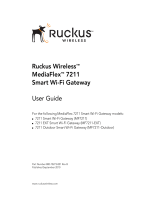Page is loading ...

PB-7211
Portable Battery User Manual

Precautions PB-7211 Portable Battery
Keep away from heat.
Do not let your device get wet. Do not leave it in a damp condition, high
humidity or direct sunlight.
Avoid using the device in a hot environment (over 40℃ / 104℉).
Do not attempt to dissemble or repair the unit if you are not qualified to do so.
Do not place this device on an unstable surface where it might drop.
Limited Warranty
The product is covered by limited warranty for a period of one year from the data of
original purchase. The limited warranty does not cover upon occurrence of the following
events:
1. Damages from misuse, accident or any man-caused damages
2. The disassembly or the re-equipping causes the damage arbitrarily.
3. Improper maintenance, leading to product failure or damage.
4. Unsuitable physical or operating environment beyond product specification,
leading to product failure or damage.
* For further questions, please write an e-mail to archgon@archgon.com
*All Trademarks and Logos reserved by Archgon International Ltd.
www.archgon.com
K-MU-00128-A2

Product PB-7211 Portable Battery
Thank you for purchasing Portable Battery from archgon. The PB-7211 is ultra slim
designed portable battery with scratch resistant finish. Built-in Japanese cell offers high
capacity & safe power solution for your mobile devices. To ensure trouble-free use and
prolong the life of your device, please read following instructions carefully and note all
precautions.
Before use –
․ When remaining electricity is low, please charge the portable battery with enclosed
USB cable.
․ When charging is complete, please remove the charge immediately.
․ Recharge the portable battery every 3 month if not in use.
Box Contents –
﹣ PB-7211 Ultra Slim Portable Battery
﹣ USB A - micro B Cable
﹣ User Manual
5 Built-in Protections –
1. Over Voltage Protection
2. Over Current Protection
3. Over Power Protection
4. Over Temperature Protection
5. Short Circuit Protection
Product View –
Output
USB connecter
Power
On / Off
Input
USB connecter
LED Indicator

Product PB-7211 Portable Battery
Specifications –
LED Indicator–
1. Continuous lighting:USB output is ready to use.
2. Light off:Stop discharging.
3. Capacity
100% - 70%
Blue LED blinking 3 times first, then Blue LED continuous lighting.
70% - 30%
Blue LED blinking 2 times first, then Blue LED continuous lighting.
30% - 20%
Blue LED blinking 1 time first, then Blue LED continuous lighting.
20% - 10%
Red LED continuous lighting, Blue LED off.
10% - 0%
Red LED flashing in intervals of approx.. 0.5 sec.
0%
Red LED flashing in intervals of approx.. 0.25 sec., then all LEDs
turn off after 10 sec.
Model
PB-7211
Input
Micro USB DC 5V / 1A
Output
USB DC 5V / 1.5A
Dimension
74 x 135 x 11 mm
Weight
165 g
Compatible Device
USB powered devices
Cell Type
Rechargeable Li-polymer
Cell Capacity
7040 mAh 25.9 Whr
Rated Capacity
4800 mAh 24 Whr
Charge Time
5 hrs / 1A
/