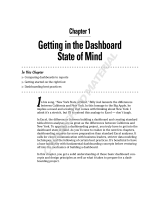Page is loading ...

vFoglight™
5.2.4
Administration and Configuration
Guide

© 2008 Quest Software, Inc. ALL RIGHTS RESERVED.
This guide contains proprietary information protected by copyright. The software described in this guide is furnished
under a software license or nondisclosure agreement. This software may be used or copied only in accordance with
the terms of the applicable agreement. No part of this guide may be reproduced or transmitted in any form or by any
means, electronic or mechanical, including photocopying and recording for any purpose other than the purchaser's
personal use without the written permission of Quest Software, Inc.
If you have any questions regarding your potential use of this material, contact:
Quest Software World Headquarters
LEGAL Dept
5 Polaris Way
Aliso Viejo, CA 92656
www.quest.com
email: [email protected]
Refer to our Web site for regional and international office information.
Trademarks
Quest, Quest Software, the Quest Software logo, Aelita, Akonix, Akonix L7 Enterprise, Akonix L7 Enforcer,
AppAssure, Benchmark Factory, Big Brother, DataFactory, DeployDirector, ERDisk, Foglight, Funnel Web, I/Watch,
Imceda, InLook, IntelliProfile, InTrust, Invertus, IT Dad, I/Watch, JClass, Jint, JProbe, LeccoTech, LiteSpeed,
LiveReorg, MessageStats, NBSpool, NetBase, Npulse, NetPro, PassGo, PerformaSure, Quest Central, SharePlex,
Sitraka, SmartAlarm, Spotlight, SQL LiteSpeed, SQL Navigator, SQL Watch, SQLab, Stat, StealthCollect, Tag and
Follow, Toad, T.O.A.D., Toad World, vANALYZER, vAUTOMATOR, vCONTROL, vCONVERTER, vEssentials,
vFOGLIGHT, vOPTIMIZER, vRanger Pro, vReplicator, Vintela, Virtual DBA, VizionCore, Xaffire, and XRT are
trademarks and registered trademarks of Quest Software, Inc in the United States of America and other countries.
Other trademarks and registered trademarks used in this guide are property of their respective owners.
Disclaimer
The information in this document is provided in connection with Quest products. No license, express or implied, by
estoppel or otherwise, to any intellectual property right is granted by this document or in connection with the sale of
Quest products. EXCEPT AS SET FORTH IN QUEST'S TERMS AND CONDITIONS AS SPECIFIED IN THE
LICENSE AGREEMENT FOR THIS PRODUCT, QUEST ASSUMES NO LIABILITY WHATSOEVER AND
DISCLAIMS ANY EXPRESS, IMPLIED OR STATUTORY WARRANTY RELATING TO ITS PRODUCTS
INCLUDING, BUT NOT LIMITED TO, THE IMPLIED WARRANTY OF MERCHANTABILITY, FITNESS FOR A
PARTICULAR PURPOSE, OR NON-INFRINGEMENT. IN NO EVENT SHALL QUEST BE LIABLE FOR ANY
DIRECT, INDIRECT, CONSEQUENTIAL, PUNITIVE, SPECIAL OR INCIDENTAL DAMAGES (INCLUDING,
WITHOUT LIMITATION, DAMAGES FOR LOSS OF PROFITS, BUSINESS INTERRUPTION OR LOSS OF
INFORMATION) ARISING OUT OF THE USE OR INABILITY TO USE THIS DOCUMENT, EVEN IF QUEST HAS
BEEN ADVISED OF THE POSSIBILITY OF SUCH DAMAGES. Quest makes no representations or warranties with
respect to the accuracy or completeness of the contents of this document and reserves the right to make changes
to specifications and product descriptions at any time without notice. Quest does not make any commitment to
update the information contained in this document.
License Credits and Third Party Information
To view license credit information, click the License Credits link on the Welcome to vFoglight online help page
Administration and Configuration Guide
March 2009
Version 5.2.4

Table of Contents
Introduction to this Guide...................................................................................................................................9
About vFoglight .............................................................................................................................................................. 10
About this Guide............................................................................................................................................................. 10
vFoglight Documentation Suite ...................................................................................................................................... 12
Core Documentation Set....................................................................................................................................... 12
Cartridge Documentation Sets .............................................................................................................................. 13
Feedback on the Documentation........................................................................................................................... 13
Text Conventions ........................................................................................................................................................... 14
About Vizioncore Inc. ..................................................................................................................................................... 14
Contacting Dell............................................................................................................................................................... 16
About the Administration Module ....................................................................................................................29
About Models and Scope in vFoglight............................................................................................................................ 30
Getting Started with the Administration Module............................................................................................................. 32
Viewing the Administration Dashboard .......................................................................................................................... 39
Looking at Administration Tasks .................................................................................................................................... 50
Setting Up vFoglight..........................................................................................................................................53
About vFoglight Setup.................................................................................................................................................... 54
Viewing Connection Status ............................................................................................................................................ 54
Viewing vFoglight Configuration..................................................................................................................................... 56
Accessing the vFoglight Configuration Dashboard................................................................................................ 67
Managing Licenses ........................................................................................................................................................ 69
Accessing the Manage Licenses Dashboard ........................................................................................................ 69
Installing Licenses................................................................................................................................................. 70
Viewing License Capabilities................................................................................................................................. 72
Deleting Licenses.................................................................................................................................................. 74

4 vFoglight
Administration and Configuration Guide
Managing Support Bundles ............................................................................................................................................75
Accessing the Manage Support Bundles Dashboard ............................................................................................76
Creating Server Support Bundles..........................................................................................................................77
Retrieving Server Support Bundles........................................................................................................................79
Viewing Audit Information...............................................................................................................................................82
Accessing the View Audit Information Dashboard.................................................................................................83
Filtering Audit Logs................................................................................................................................................87
Viewing Log Entries...............................................................................................................................................88
Backing Up, Upgrading, and Restoring vFoglight...........................................................................................................89
Backing Up vFoglight.............................................................................................................................................89
Upgrading vFoglight.............................................................................................................................................101
Restoring vFoglight..............................................................................................................................................102
Managing Users and Security........................................................................................................................105
About Security in vFoglight...........................................................................................................................................106
Managing Users............................................................................................................................................................107
Accessing the Manage Users Dashboard............................................................................................................108
Creating Users.....................................................................................................................................................111
Adding Users to Groups.......................................................................................................................................112
Changing Passwords...........................................................................................................................................114
Forcing Password Changes.................................................................................................................................115
Unlocking Passwords...........................................................................................................................................115
Deleting Internal Users ........................................................................................................................................117
Managing Groups.........................................................................................................................................................118
Accessing the Manage Groups Dashboard.........................................................................................................119
Creating Groups...................................................................................................................................................122
Editing Users in Groups.......................................................................................................................................123
Assigning Roles to a Group.................................................................................................................................124
Deleting Internal Groups......................................................................................................................................126
Managing Roles............................................................................................................................................................127
Accessing the Manage Roles Dashboard............................................................................................................129
Creating Roles.....................................................................................................................................................131
Editing Groups for a Role.....................................................................................................................................132
Deleting Internal Roles.........................................................................................................................................133
Configuring Password Settings.....................................................................................................................................135

Table of Contents 5
Accessing the Configure Password Settings Dashboard.....................................................................................136
Editing Password Settings....................................................................................................................................137
Changing Database Credentials ..........................................................................................................................138
Configuring Directory Services......................................................................................................................................139
Accessing the Configure Directory Services Dashboard......................................................................................140
Managing Cartridges.......................................................................................................................................147
About vFoglight Cartridges............................................................................................................................................148
About Cartridge Components...............................................................................................................................148
Installing and Managing Cartridges...............................................................................................................................149
Accessing the Cartridge Inventory Dashboard.....................................................................................................150
Installing Cartridges..............................................................................................................................................155
Enabling Cartridges..............................................................................................................................................157
Disabling Cartridges.............................................................................................................................................158
Uninstalling Cartridges.........................................................................................................................................159
Downloading Agent Components..................................................................................................................................161
Accessing the Components for Download Dashboard.........................................................................................161
Downloading Components...................................................................................................................................163
Managing Agents.............................................................................................................................................165
About vFoglight Agents.................................................................................................................................................166
Managing Agent Properties by Type.............................................................................................................................167
Accessing the Agent Properties Dashboard.........................................................................................................168
Editing Type-Specific Agent Properties................................................................................................................171
Assigning Blackouts to Agent Instances.......................................................................................................................179
Working with vFoglight Rules and Registry..................................................................................................183
About Rules, Registry, and Topology in vFoglight........................................................................................................184
Working with vFoglight Registry Variables....................................................................................................................184
Managing Registry Variables ...............................................................................................................................185
Creating Registry Variables..................................................................................................................................195
Editing Registry Variables....................................................................................................................................200
Viewing Registry Values.......................................................................................................................................209
Example: Assigning Multiple Values to a Registry Variable.................................................................................216
Example: Using Performance Calendars.............................................................................................................216
Example: Assigning Host-Specific Email Addresses of vFoglight System Administrators...................................217

6 vFoglight
Administration and Configuration Guide
Working with Rules.......................................................................................................................................................223
Managing Rules...................................................................................................................................................225
Creating Rules.....................................................................................................................................................246
Defining Rules......................................................................................................................................................248
Defining Conditions, Alarms, and Actions............................................................................................................254
Associating Rules with Schedules .......................................................................................................................299
Defining Alarm and Action Behavior....................................................................................................................302
Defining Rule-Level Variables..............................................................................................................................303
Core vFoglight Rules ...........................................................................................................................................305
Example: Creating a Multiple-Severity Rule Scoped to an EJB Instance............................................................311
Example: Creating a Simple Rule........................................................................................................................313
Example: Creating Multiple-Severity Rules with a Topology Scope....................................................................314
Example: Configuring Rule Action Parameters....................................................................................................314
Example: Creating Rules with Different Topology Types.....................................................................................315
Example: Implementing Command Actions in Rules...........................................................................................322
Working with Data...........................................................................................................................................327
About Data Management in vFoglight ..........................................................................................................................328
Adding Topology Types................................................................................................................................................329
Working with Derived Metrics.......................................................................................................................................332
Managing Derived Metrics...................................................................................................................................333
Creating Derived Metrics .....................................................................................................................................342
Defining Derived Metrics......................................................................................................................................344
Example: Creating and Managing Multiple Rules with the Same Scope.............................................................351
Example: Using a Single Derivation with Multiple Scoping or Multiple Derivations .............................................352
Example: Optimizing Performance ......................................................................................................................353
Working with Thresholds ..............................................................................................................................................353
Managing Thresholds ..........................................................................................................................................353
Creating Thresholds.............................................................................................................................................361
Defining Thresholds.............................................................................................................................................362
Managing Retention Policies........................................................................................................................................372
About Retention Policy Mechanisms ...................................................................................................................373
Accessing the Manage Retention Policies Dashboard........................................................................................378
Deleting Retention Policies..................................................................................................................................381
Editing Retention Policies....................................................................................................................................386

Table of Contents 7
Creating Retention Policies..................................................................................................................................388
Example: Addressing Data Storage Concerns.....................................................................................................390
Enabling the Collection of Data with Older Timestamps...............................................................................................392
Using Schedules..............................................................................................................................................395
About Schedules...........................................................................................................................................................396
Managing Schedules.....................................................................................................................................................397
Accessing the Manage Schedules Dashboard.....................................................................................................397
Editing Schedule Permissions..............................................................................................................................399
Copying Schedules ..............................................................................................................................................402
Deleting Schedules ..............................................................................................................................................404
Viewing Schedule Definitions...............................................................................................................................405
Viewing and Editing Schedules............................................................................................................................406
Creating Schedules.......................................................................................................................................................407
Accessing the Create Schedule Dashboard.........................................................................................................408
Getting Started with Schedule Definitions............................................................................................................409
Adding or Removing Schedule Items...................................................................................................................410
Defining Schedule Items ......................................................................................................................................415
Working with vFoglight Tooling.....................................................................................................................447
About vFoglight Tooling ................................................................................................................................................448
Building Script Agents...................................................................................................................................................448
Looking at the Script Syntax.................................................................................................................................449
Accessing the Build Script Agent Dashboard.......................................................................................................451
Uploading Agent Scripts and Building Agent Packages.......................................................................................452
Deploying Script Agent Packages........................................................................................................................454
Creating and Activating Script Agent Instances...................................................................................................457
Editing Script Agent Properties ............................................................................................................................464
Example: Type 1 Script........................................................................................................................................466
Example: Type 2 Script........................................................................................................................................466
Retrieving Data with Queries and Scripts .....................................................................................................................467
Accessing the Script Editor Dashboard................................................................................................................468
Selecting Topology Objects..................................................................................................................................469
Retrieving Data.....................................................................................................................................................472
Using the Query Language.............................................................................................................................473

8 vFoglight
Administration and Configuration Guide
Using the Query Language to Set the Rule or Derived Metric Scope ..........................................................................474
Setting the Scope for a Rule or Derived Metric....................................................................................................474
Using the Query Language in Rule Conditions or Derived Metric Expressions............................................................480
About the Query Language in Rule Expressions and Messages.........................................................................480
Specifying a Rule Condition or Derived Metric Expression..................................................................................481
Using Functions with Conditions and Expressions..............................................................................................491
Using the Query Language FAQ ..................................................................................................................................495
Appendix: vFoglight Client Reference..........................................................................................................497
Starting the vFoglight Client..........................................................................................................................................498
Viewing the Content of a vFoglight Client Support Bundle...........................................................................................498
Browser Interface..........................................................................................................................................................501
Command-Line Interface..............................................................................................................................................503
Index.................................................................................................................................................................509

Introduction to this Guide
This chapter provides information about what is contained in the vFoglight
Administration and Configuration Guide. It also provides information about the
vFoglight documentation suite and Vizioncore.
This chapter contains the following sections:
About vFoglight............................................................................................................................10
About this Guide..........................................................................................................................10
vFoglight Documentation Suite....................................................................................................12
Text Conventions.........................................................................................................................14
About Vizioncore Inc....................................................................................................................14

10 vFoglight
Administration and Configuration Guide
About vFoglight
vFoglight helps IT organizations understand the virtual infrastructure by managing the
relationships and interaction between all the components in the environment, including
data centers, data stores, clusters, resource pools, hosts and virtual machines. With
vFoglight, administrators can quickly determine the root-cause of an incident or
problem, track virtual machine (VM) movements and understand their impact, and
identify contention for resources between virtual machines.
About this Guide
This Administration and Configuration Guide provides conceptual information about
vFoglight administration components, configuration instructions, and instructions on
how to use the dashboards in the Administration module.
This guide is intended for vFoglight System Administrators to administer and configure
vFoglight.
The Administration and Configuration Guide is organized as follows:
Chapter 1, About the Administration Module—Discusses core vFoglight concepts,
introduces the Administration module (a getting started approach), and lists common
administration tasks. It also lists the nodes that appear in the Administration module and
describes the type of tasks you can perform using the dashboards that appear under each
node: Agents, Cartridges, Data, Rules & Notifications, Schedules, Setup & Support,
Tooling, and Users & Security. Read this chapter to learn about vFoglight models and
scope, access the vFoglight Administration module, and find out what type of
administration tasks you can perform in vFoglight.
Chapter 2, Setting Up vFoglight—Includes information about vFoglight licenses and
support bundles, audit logs, and configuration items, and how to use them. Read this
chapter to find out how to gather vFoglight diagnostic data during run-time, view port
numbers that are used by vFoglight, or manage and install vFoglight licenses or support
bundles using the Setup & Support dashboards.
Chapter 3, Managing Users and Security—Explains the security concepts and their
entities used in vFoglight such as users, groups, and roles. It contains step-by-step
instructions on how to use these entities in order to effectively manage security in
vFoglight using the Users & Security dashboards.
Chapter 4, Managing Cartridges—Contains information on how to install and
manage cartridges, and download agent packages. Use this chapter to learn about

Introduction to this Guide 11
About this Guide
cartridge-related concepts in vFoglight and to find out how to install and manage
cartridges using the Cartridges dashboards.
Chapter 5, Managing Agents—Includes conceptual and hands-on information about
collection agents and explains their purpose in vFoglight. It contains instructions on
how to edit agent properties when required using the Agents dashboards.
Chapter 6, Working with Rules and Registry—Discusses the concepts of rules and
registry variables and their relations with the topology model in vFoglight. It includes
step-by-step instructions on how to efficiently create, edit, and manage vFoglight rules
and registry variables using the Rules & Registry dashboards. It also contains several
real-life examples that can help you understand their usage.
Chapter 7, Using Schedules—Explains the concept of schedules in vFoglight and their
usage in rules, agent blackouts, and derived metrics. It contains instructions on how to
create and manage schedules to their best potential using the Schedules dashboards.
Chapter 8, Working with Data—Provides conceptual information about the topology
model, collected metrics, and their data types. Additionally, it instructs you how to add
custom data types to the topology model, create derived metrics, assign threshold levels
to metrics, and manage the periods of time in which vFoglight samples or purges data,
using the Data dashboards.
Chapter 9, Building Script Agents—Provides insight into advanced administration
tasks such as building custom agents or using queries to retrieving data from the data
model. It contains detailed instructions on how to upload agent scripts, build and deploy
and script agents, and to drill through topology to retrieve data using the vFoglight
query language, all using the Tooling dashboards.
Chapter 10, Using the Query Language—Discusses the vFoglight query language
contains instructions on how to use it. vFoglight uses a query language to set the scope
for rules and derived metrics, to create rule conditions and expressions, to reference
expressions in messages, and to create derived metric expressions.
Appendix A, vFoglight Client Reference—Contains examples of dashboards and
command-line output in environments that use the vFoglight Client for agent
communication and management.

12 vFoglight
Administration and Configuration Guide
vFoglight Documentation Suite
The vFoglight documentation suite is made up of the core documentation set, plus the
documentation set for each vFoglight cartridge that you deploy. Documentation is
provided in a combination of online help, PDF and HTML.
•
Online Help: You can open the online help by selecting the Help tab from
vFoglight’s action panel.
•
PDF: The Getting Started Guide, What’s New Guide, System Requirements and
Platform Support Guide, Installation and Setup Guide set, Administration and
Configuration Guide, vFoglight User Guide, Command-Line Reference Guide,
Web Component Guide, and Web Component Tutorial, are provided as PDF files.
The PDF guides are included in the zip file downloaded from Vizioncore.
Adobe® Reader® is required.
•
HTML: Release Notes are provided in HTML.
Core Documentation Set
The core documentation set consists of the following files:
• Release Notes (HTML)
• Getting Started Guide (PDF)
• What’s New Guide (PDF)
• System Requirements and Platform Support Guide (PDF)

Introduction to this Guide 13
vFoglight Documentation Suite
• Installation and Setup Guide set (all in PDF format):
• Installation and Setup Guide—Installing on Windows with an Embedded
MySQL Database
• Installation and Setup Guide—Installing on Windows with an External
MySQL Database
• Installation and Setup Guide—Installing on Windows with an External Oracle
Database
• Administration and Configuration Guide (PDF and online help)
• vFoglight User Guide (PDF and online help)
• Advanced Configuration Guide set
• Command-Line Reference Guide (PDF and online help)
• Web Component Guide (PDF and online help)
• Web Component Tutorial (PDF and online help)
• Web Component Reference (online help)
Cartridge Documentation Sets
When you deploy a cartridge, the documentation set for the cartridge is installed. The
online help for the cartridge is integrated automatically with the core vFoglight help.
When you open the help, the name of the cartridge is displayed in a top level entry
within the table of contents.
Some cartridges include additional PDF guides, which may be one or more of the
following: a Getting Started Guide, an Installation Guide, a User Guide, and a
Reference Guide.
Feedback on the Documentation
We are interested in receiving feedback from you about our documentation. For
example, did you notice any errors in the documentation? Were any features
undocumented? Do you have any suggestions on how we can improve the
documentation? All comments are welcome. Please submit your feedback to the
following email address:
Please do not submit Technical Support related issues to this email address.

14 vFoglight
Administration and Configuration Guide
Text Conventions
The following table summarizes how text styles are used in this guide:
About Vizioncore Inc.
Vizioncore was formed in July 2002 as a consulting and software-development
company with the mission to create easy-to-use software solutions that performed
reliable and repeatable automation of datacenter functions specifically for the Citrix
platform. A main corporate goal was to enable business partners to offer solutions that
targeted real-world IT issues and provided the best possible installation and automation
for their clients' systems.
Vizioncore's solutions have proved successful in organizations from small to mid-sized
businesses to large enterprises, in a wide variety of vertical industries, including
Financial Services, Government, Healthcare, Manufacturing, and High Tech.
Vizioncore, Inc. can be found in offices around the globe and at www.vizioncore.com.
Convention Description
Code
Monospace text represents code, code objects, and command-
line input. This includes:
• Java language source code and examples of file contents
• Classes, objects, methods, properties, constants, and events
• HTML documents, tags, and attributes
Variables
Monospace-plus-italic text represents variable code or
command-line objects that are replaced by an actual value or
parameter.
Interface Bold text is used for interface options that you select (such as
menu items) as well as keyboard commands.
Files, components,
and documents
Italic text is used to highlight the following items:
• Pathnames, file names, and programs
• The names of other documents referenced in this guide

Introduction to this Guide 15
About Vizioncore Inc.

Contacting Dell
Note: If you do not have an active Internet connection, you can find contact information on your purchase invoice,
packing slip, bill, or Dell product catalog.
Dell provides several online and telephone-based support and service options. Availability varies by country and
product, and some services may not be available in your area. To contact Dell for sales, technical support, or customer
service issues:
1
Visit http://support.dell.com.
2
Verify your country or region in the Choose A Country/Region drop-down menu at the bottom of the page.
3
Click Contact Us on the left side of the page.Note: Toll-free numbers are for use within the country for which
they are listed.
4
Select the appropriate service or support link based on your need.
5
Choose the method of contacting Dell that is convenient for you.
Country (City)
International Access
Code
Country Code
City Code
Service Type Area Codes,
Local Numbers, and
Toll-Free Numbers
Web and E-Mail Addresses
Anguilla
Web Address
E-Mail Address
Technical Support., Customer Service, Sales
www.Dell.com/ai
toll-free: 800-335-0031
Antigua and Barbuda
Web Address
E-Mail Address
Technical Support., Customer Service, Sales
www.Dell.com.ag
1-800-805-5924
Aomen
Technical Support
Dell
™
Dimension
™
, Dell Inspirion
™
, Dell
Optiplex
™
, Dell Lattitude
™
, and Dell
Precision
™
Servers and Storage
0800-105
0800-105
Argentina (Buenos Aires)
International Access
Code: 00
Country Code: 54
City Code: 11
Web Address
E-Mail Address for Desktop/ Portable Computers
E-Mail Address for Servers and EMC
®
Storage
Products
Customer Service
Technical Support
Technical Support Services
Sales
www.dell.com.ar
toll-free: 0-800-444-0730
toll-free: 0-800-444-0733
toll-free: 0-800-444-0724
0-800-444-3355
Aruba
Web Address
E-Mail Address
Technical Support., Customer Service, Sales
www.Dell.com/aw
toll-free: 800-1578
Australia (Sydney)
International Access
Code: 0011
Country Code: 61
City Code: 2
Web Address
Contact Dell Web Address
Technical Support., Customer Service, Sales
support.ap.dell.com
support.ap.dell.com/contactus
13DELL-133355

Austria (Vienna)
International Access
Code: 900
Country Code: 43
City Code: 1
Web Address
E-Mail Address
Home/Small Business Sales
Home/Small Business Fax
Home/Small Business Customer Service
Home/Small Business Support
Preferred Accounts/Corporate Customer
Service Preferred Accounts/Corporate Customer
Switchboard
Support.euro.dell.com
0820 240 530 00
0820 240 530 49
0820 240 530 14
0820 240 530 17
0820 240 530 16
0820 240 530 17
0820 240 530 00
Bahamas
Web Address
E-Mail Address
Technical Support., Customer Service, Sales
www.dell.com/bs
toll-free: 1-866-874-3038
Barbados
Web Address
E-Mail Address
Technical Support., Customer Service, Sales
www.dell.com/bb
1-800-534-3142
Belgium (Brussels)
Web Address
General Support
General Support Fax
Customer Service
Corporate Sales
Fax
Switchboard
Support.euro.dell.com
02 481 92 88
02 481 92 95
02 713 15 65
02 481 91 00
02 481 91 99
02 481 91 00
Bolivia
Web Address
E-Mail Address
Technical Support., Customer Service, Sales
www.dell.com/ bo
toll-free: 800-10-0238
Brazil
International Access
Code: 00
Country Code: 55
City Code: 51
Web Address
E-Mail Address
Customer Service and Tech Support
Technical Support Fax
Customer Service Fax
Sales
www.dell.com/br
0800 970 3355
51 2104 5470
51 2104 5480
0800 722 3498
British Virgin Islands
Technical Support, Customer Service, Sales toll-free: 1-866-278-6820
Brunei
Country Code: 673
Technical Support (Penang, Malaysia)
Customer Service (Penang, Malaysia)
Transaction Sales (Penang, Malaysia)
604 633 4966
604 633 4888
604 633 4955
Canada (North York,
Ontario)
International Access
Code: 011
Online Order Status Web Address
AutoTech (automated Hardware and Warranty
Support)
Customer Service
Home/Home Office
Small Business
Medium/Large Business, Government, Education
Hardware Warranty Phone Support
Computers for Home/Home Office
Computers for Small/Medium/Large Business
Government
Printers, Projectors, Televisions, Handheld,
Digital
Jukebox, and Wireless Sales
Home and Home Office Sales
Small Business
Medium/Large Business, Government
Spare Parts and Extended Service
www.de ll.ca /ostatu s
support.ca.dell.com
toll-free:1-800-247-9362
toll-free:1-800-847-4096
toll-free:1-800-906-3355
toll-free:1-800-387-5757
toll-free:1-800-847-4096
toll-free:1-800-387-5757
1-877-335-5767
toll-free:1-800-999-3355
toll-free:1-800-387-5752
toll-free:1-800-387-5755
1 866 440 3355
Cayman Islands
E-Mail Address
Technical Support, Customer Service, Sales
1-877-262-5415

Chile (Santiago)
Country Code: 56
City Code: 2
Web Address
E-Mail Address
Sales and Customer Support
www.dell.com/cl
toll-free: 1230-020-4823
China (Xiamen)
Country Code: 86
City Code: 592
Technical Support Web Address
Technical Support E-Mail Address
Customer Service E-Mail Address
Technical Support Fax
Technical Support – Dimension and Inspiron
Technical Support – OptiPlex, Lattitude and Dell
Precision
Technical Support – Servers and Storage
Technical Support – Projectors, PDAs, Switches,
Routers, etc
Technical Support – Printers
Customer Service
Customer Service Fax
Home and Small Business
Preferred Accounts Division
Large Corporate Accounts GCP
Large Corporate Accounts Key Accounts
Large Corporate Accounts North
Large Corporate Accounts North Government and
Education
Large Corporate Accounts East
Large Corporate Accounts East Government and
Education
Large Corporate Accounts Queue Team
Large Corporate Accounts South
Large Corporate Accounts West
Large Corporate Accounts Spare Parts
support.dell.com.cn
support.dell.com.cn/email
592 818 14350
toll-free: 800 858 2969
toll-free: 800 858 0950
toll-free: 800 858 0960
toll-free: 800 858 2920
toll-free: 800 858 2311
toll-free: 800 858 2060
592 818 1308
toll-free: 800 858 2222
toll-free: 800 858 2557
toll-free: 800 858 2055
toll-free: 800 858 2628
toll-free: 800 858 2999
toll-free: 800 858 2955
toll-free: 800 858 2020
toll-free: 800 858 2669
toll-free: 800 858 2572
toll-free: 800 858 2355
toll-free: 800 858 2811
toll-free: 800 858 2621
Columbia
Web Address
E-Mail Address
Technical Support, Customer Service, Sales
www.dell.com/co
01-800-915-4755
Costa Rica
Web Address
E-Mail Address
Technical Support, Customer Service, Sales
www.dell.com/cr
0800-012-0231
Czech Republic (Prague)
International Access
Code: 00
Country Code: 420
Web Address
E-Mail Address
Technical Support
Customer Service
Fax
Technical Fax
Switchboard
support.euro.dell.com
22537 2727
22537 2707
22537 2714
22537 2728
22537 2711
Denmark (Copenhagen)
International Access
Code: 00
Country Code: 45
Web Address
Technical Support
Customer Service – Relational
Home/Small Business Customer Service
Switchboard – Relational
Switchboard Fax – Relational
Switchboard – Home/Small Business
Switchboard Fax – Home/Small Business
Support.euro.dell.com
7023 0182
7023 0184
3287 5505
3287 1200
3287 1201
3287 5000
3287 5001
Dominica
Web Address
E-Mail Address
Technical Support, Customer Service, Sales
www.dell.com/dm
toll-free: 1-866-278-6821

Dominican Republic
Web Address
E-Mail Address
Technical Support, Customer Service, Sales
www.dell.com/do
1-800-156-1588
Ecuador
Web Address
E-Mail Address
Technical Support, Customer Service, Sales
(Calling from Quito)
Technical Support, Customer Service, Sales
(Calling from Guayaquil)
www. dell.com /ec
toll-free: 999-119-877-655-3355
toll-free: 1800-999-119-877-655-3355
El Salvador
Web Address
E-Mail Address
Technical Support, Customer Service, Sales
www.dell.com/sv
800-6132
Finland (Helsinki)
International Access
Code: 990
Country Code: 358
City Code: 9
Web Address
E-Mail Address
Technical Support
Customer Service
Switchboard
Sales under 500 employees
Fax
Sales over 500 employees
Fax
0207 533 555
0207 533 538
0207 533 533
0207 533 540
0207 533 530
0207 533 533
0207 533 530
France (Paris)
(Montpellier)
International Access
Code: 00
Country Code: 33
City Codes: (1) (4)
Web Address
Home and Small Business
Technical Support
Customer Service
Switchboard
Switchboard (calls from outside of France)
Sales
Fax
Fax (calls from outside of France)
Corporate
Technical Support
Customer Service
Switchboard
Sales
Support.euro.dell.com
0825 387 270
0825 832 833
0825 004 700
04 99 75 40 00
0825 004 700
0825 004 701
04 99 75 40 01
0825 004 719
0825 338 339
55 94 71 00
01 55 94 71 00
Germany (Frankfurt)
International Access
Code: 00
Country Code: 49
City Code: 69
Web Address
E-mail Address
Technical Support
Home/Small Business Customer Service
Global Segment Customer Service
Preferred Accounts Customer Service
Large Accounts Customer Service
Public Accounts Customer Service
Switchboard
support.euro.dell.com
069 9792-7200
0180-5-224400
069 9792-7320
069 9792-7320
069 9792-7320
069 9792-7320
069 9792-7000
Greece
International Access
Code: 00
Country Code: 49
Web Address
Technical Support
Gold Service Technical Support
Switchboard
Gold Service Switchboard
Sales
Fax
Support.euro.dell.com
00800-44 14 95 18
00800-44 14 00 83
2108129810
2108129811
2108129800
2108129812
Grenada
Web Address
E-Mail Address
Technical Support, Customer Service, Sales
www.dell.com/g d
toll-free: 1-866-540-3355

Guatemala
Web Address
E-Mail Address
Technical Support, Customer Service, Sales
www.dell.com/gt
1-800-999-0136
Guyana
E-Mail Address
Technical Support, Customer Service, Sales
toll-free: 1-877-270-4609
Hong Kong
International Access
Code: 001
Country Code: 852
Web Address
Technical Support E-mail Address
Technical Support - Dimension and Inspiron
Technical Support - OptiPlex, Latitude, and Dell
Precision
Technical Support - Servers and Storage
Technical Support - Projectors, PDAs, Switches,
Routers, etc .
Customer Service
Large Corporate Accounts
Global Customer Programs
Medium Business Division
Home and Small Business Division
support.ap.dell.com
support.dell.com.cn/email
00852-2969 3188
00852-2969 3191
00852-2969 3196
00852-3416 0906
00852-3416 0910
00852-3416 0907
00852-3416 0908
00852-3416 0912
00852-2969 3105
India
Dell Support Website
Portable and Desktop Support
Desktop Support E-mail Address
Portable Support E-mail Address
Phone Numbers
Server Support
E-mail Address
Phone Numbers
Gold Support Only
E-mail Address
Phone Numbers
Customer Service
Home and Small Business
Large Corporate Accounts
Sales
Large Corporate Accounts
Home and Small Business
support.ap.dell.com
080-25068032 or 080-25068034 or
your city STD code + 60003355 or
toll-free: 1-800-425-8045
india_support_S[email protected]
080-25068032 or 080-25068034 or
your city STD code + 60003355 or
toll-free: 1-800-425-8045
080-25068033 or your city STD code +
60003355 or
toll-free: 1-800-425-9045
toll-free : 1800-4254051
toll free : 1800-4252067
1600 33 8044
1600 33 8046
/