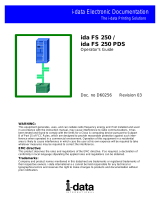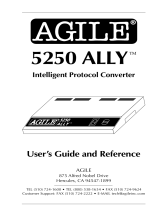ida 812-1x MIO Operator’s Guide
Table of Contents
-5-
Table of Contents
Preface...........................................................................................................3
Prerequisite Manuals.................................................................3
Table of Contents.........................................................................................5
1. Introduction to the ida 812-1x MIO..........................................................7
1.1. What is the ida 812-1x MIO ..........................................................7
1.2. ida 812-1x MIO Features .............................................................. 7
1.3. ida 812-1x MIO Compatibility ........................................................8
1.4. How the ida 812-1x MIO Works ....................................................9
2. Installing the ida 812-1x MIO Interface....................................................10
2.1. DIP Switch Language Selection ....................................................10
2.2. European or US Defaults ..............................................................11
2.3. Installation Procedure ...................................................................12
2.3.1. HP LaserJet IIISi and 4Si ...............................................12
2.3.2. HP LaserJet 4, HP LaserJet 4 Plus and HP
LaserJet 5..................................................................................12
2.3.3. HP LaserJet 4V ............................................................... 12
2.3.3. HP LaserJet 5Si............................................................... 13
2.3.4. HP PaintJet XL300 ..........................................................13
2.3.5. HP DeskJet 1200 C.........................................................13
2.2.6. HP DeskJet 1600 C.........................................................13
2.2.7. HP Color LaserJet ...........................................................13
3. Installing the ida 812-1x MIO Printer.......................................................14
3.1. Power Connection.........................................................................14
3.2. Printer Configuration Procedure ...................................................15
3.3. Twinax Connection .......................................................................15
3.4. Printer Emulations.........................................................................16
3.5. System Configuration....................................................................17
4. ida 812-1x MIO Operation.........................................................................18
4.1. The Rear Panel.............................................................................18
4.2. The TEST Key ..............................................................................19
4.3. Printer Sharing ..............................................................................19
5. Front Panel Setup.....................................................................................21
5.1. Main menu ....................................................................................21
Front Panel Setup for the ida 812-1x MIO .................................22
5.1.1. Navigation Keys .............................................................. 23
5.1.2. General Description of Menus .........................................24
5.2. Sub-Menus....................................................................................25
5.2.1. Non-IPDS Menu .............................................................25
5.2.2. TEST Menu .....................................................................28
5.2.3. PAPER Menu..................................................................28