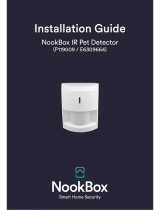Table of Contents
2 Care@Home™ Camera Detector User Guide
Table of Contents
1. Overview ................................................................................................................................................. 3
2. Installing the IPD .................................................................................................................................... 4
2.1. Determining the Best Location .................................................................................................. 4
2.1.1 Basic Location Requirements ....................................................................................... 4
2.1.2 Locations to Avoid ....................................................................................................... 6
2.2. Checking if a Pet Immune Lens is Required................................................................................ 8
2.3. Setting Up the IPD ...................................................................................................................... 8
2.4. Conducting a Walk Test ............................................................................................................ 15
3. Operating the IPD .................................................................................................................................. 17
3.1. Notifications ............................................................................................................................. 17
3.2. Supervision ............................................................................................................................... 17
3.3. Configuring the IPD .................................................................................................................. 17
4. Replacing the Battery............................................................................................................................ 18
5. Specifications ........................................................................................................................................ 20
Appendix A Installation Method Alternatives ........................................................................................ 22
Using Mounting tape ............................................................................................................................ 22
Using Screws ......................................................................................................................................... 22
Required Equipment ................................................................................................................. 23
Installing the IPD with Screws ................................................................................................... 23