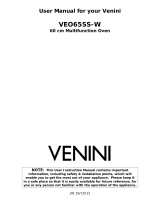11
nitial set-up of your oven I
Power-up
When your oven is connected to the power supply for the first time (or
after a power cut), the oven will perform a self-test to check that the
latch mechanisms of the door lock are functioning properly. This safety
feature of the Pyrolytic oven will last approximately 30 seconds.
uring this operation the door lock symbol (6) will flash. Do not trD
o
y to
k symbol (6) has turned off.
first
the oven function selector knob
(plus) to increase the time
nd
, and then
r is selected, the minute minder symbol will be displayed
”)
rough the units by
o the left or right.
pen the oven door until the door loc
Setting the time of day
After your appliance is connected to your mains supply for the
time, you must set the time of day before you can use the oven.
When the oven is connected to your mains supply for the first timeo
(or after a power cut), the digits on the LED display (5) will flash.
NOTE: In order to set the time of day,
(2) must be in the off (“0”) position.
o Whilst the digits are flashing, use the control knob (1) to adjust
the time. Turn the control knob right
and left (minus) to decrease the time.
When you start adjusting the time, the time of hour will flash ao
can be set first. You can then proceed to set the time of minute.
o Push the control knob to change between hours and minutes.
o When the correct time of day is shown on the LED display, release
the control knob (1) and wait a few seconds. The whole time of
day will flash in the LED display (5) for a few seconds
the time will stop flashing and the oven is ready to use.
IMPORTANT: Pushing the control knob (1) will toggle between
the time of day and the minute minder. When the minute
minde
(4).
NOTE: You can set the time of day at any time by following the
steps outlined above. The selector knob must be in the off (“0
position and you change the time by using the control knob.
NOTE: You can adjust the unit value by turning the control knob
once per unit. You can also scroll quickly th
holding the control knob t