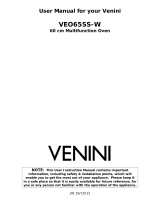Page is loading ...

INSTRUCTION
MANUAL
Please read this manual carefully before using, and keep it for future reference.
73L
ELECTRIC
OVEN
SC-7300AUEO


General Safety 4
Product Overview 8
Installation 11
Getting Started 15
Other Useful Information 20
Cooking Guidelines 24
FAQs 25
Specifications 26
Customer Helpline 28
CONTENTS

4
Read this manual thoroughly before you start using the Electric Oven.
The safety precautions instructions reduces the risk of fire, electric shock and injury when cor-
rectly complied to.
Please follow all instructions and take notice of all warnings.
Pay close attention to messages that follow this safety alert symbol or the words
DANGER, WARNING or CAUTION. These words will be used to alert you of potential
hazards that and injure you and others. Following these instruction will tell you how to
reduce the chance of injury and the possible dangers if
instructions aren’t followed.
This symbol indicates when there is a serious risk of
injury if you do not pay attention to the warnings.
WARNING
CAUTION
This symbol indicates when to be careful to
avoid a serious risk of injury to oneself or
damage to property.
IMPORTANT INFORMATION
GENERAL SAFETY

5
THE INSTALLATION OF THIS PRODUCT CAN ONLY EVER BE INSTALLED BY A LICENCED
ELECTRICIAN. DO NOT IN ANY WAY TRY TO INSTALL THIS PRODUCT YOURSELF.
WARNING!
GENERAL SAFETY INSTRUCTIONS (Cont.)
To reduce risk of fire, electric shock or injury, always follow these basic precautions and
accident prevention measures when using this appliance, including the below:
NOTE: This appliance should be installed by an authorised electrician else warranty will
be void.
IMPORTANT INSTALLATION ADVICE
• Were you are installing the oven, make sure that furniture and housing are able to
withstand high temperatures from the use of the oven.
• Vinyl and laminate kitchen furniture are prone to heat damage or being
discoloured from the heat. We assume no liability from any damaged cause by
this appliance being installed in close proximity to the materials or furniture that
cannot handle the heat.
• Make sure the room has plenty of ventilation as heat, steam and moisture will be
produced from the oven while in use. If the oven will be used for long periods of
time, extra ventilation is needed.
• Make sure that no cables come into contact with were the oven can get hot.
• Do not install oven next to soft furnishings or curtains.
• If power cord is damaged, it must be replaced immediately from the
manufacturer or a qualified electrician/technician to avoid hazard.

6
USAGE CONDITIONS AND RESTRICTIONS
• Supervision over children is to ensure that they do not play with the
appliance. Never allow them to use, play with or crawl inside the appliance.
Cleaning and maintenance must not be done by children.
• This appliance is not to be used by persons (including children) with reduced
physical, sensory or mental capabilities, or lack of experience and knowledge,
unless they are being supervised or been given instructions on how to use of the
appliance in a safe way and understand the hazards with using this
appliance incorrectly.
• Never leave the oven unattended while in use, oils and fats may catch fire
while cooking.
• Only for indoor domestic use only. It is not to be used for industrial or
commercial use.
• Do not use this product for anything other than its intended purpose, and only
use it as described in this manual. Do not attempt to alter or modify
this appliance.
• In use, the door window may become hot. Make sure not to touch it or that no
children or pets come into contact with the door window.
• Damage or malfunction caused from foreign objects is not covered by your
warranty to the appliance.
• This oven is not to be used by an external timer or a complete seperate
control system.
• Make sure you turn o the oven before you commence cleaning.
• Do not use the oven for heating an area or drying clothes.
• Make sure you do not use the oven if any part has been damaged or does not
work correctly. It must only be repaired by a qualified technician. An incorrect
repair could expose you to risk of electric shock, fire or injury. If you continue to
use the product in such a condition it could cause a fire or electrocution.
• Incorrect use can result in property damage, injury or death. We assume no
liability for misuse of the appliance or noncompliance with these instructions.
GENERAL SAFETY INSTRUCTIONS (Cont.)

7
GENERAL SAFETY INSTRUCTIONS (Cont.)
OVEN SAFETY
• Oven door must stay closed when using the grill function
• While cooking, dont place pans or cookware on the base of your oven.
Make sure to always place items on shelves provided.
• Make sure when removing anything from the oven, always use an oven mitt.
• Do not use aluminium anywhere within the oven or to cover the grill pan or
wrap heated items under the grill. Aluminium foil is highly reflective and can
cause damage to the grill element.
• Do not lift or move appliance by the oven door or handle, this may cause
damage to the appliance or injure the person attempting to lift appliance.
• Clean the oven on a regular basis so oils and fats do not build up, as this
can cause a fire risk. Do not use harsh cleaners or metal scapers to clean door
glass. Do not steam clean anything thats part of the oven, when cleaning oven
make sure no part of it is immersed in water or other liquid.
• CAUTION: Do not touch hot surfaces, The heating element and other parts
inside the oven become extremely hot. Make sure you take care when handling
food and to always use oven mitts. Keep children well away from the oven.
• When opening the oven door, make sure to avoid contact with hot parts of the
oven and steam.
• There is a danger of fire when you leave items inside the oven for too long,
especially if an item is left for the next time use.

8
PRODUCT OVERVIEW
OVEN PROGRAMMER/TIMER DISPLAY
10 - Auto Function Symbol
11 - Minute Minder Symbol
12 - Manual Operation Symbol
ACCESSORIES
1. Control Panel
2. Wire Shelf
3. Tray
4. Door
5. Handle
6. Fan Motor (behind steel place)
7. Lamp
8. Grill Heating Element
Baking Tray Oven Shelf
1
8
7
6
5
4
3
2
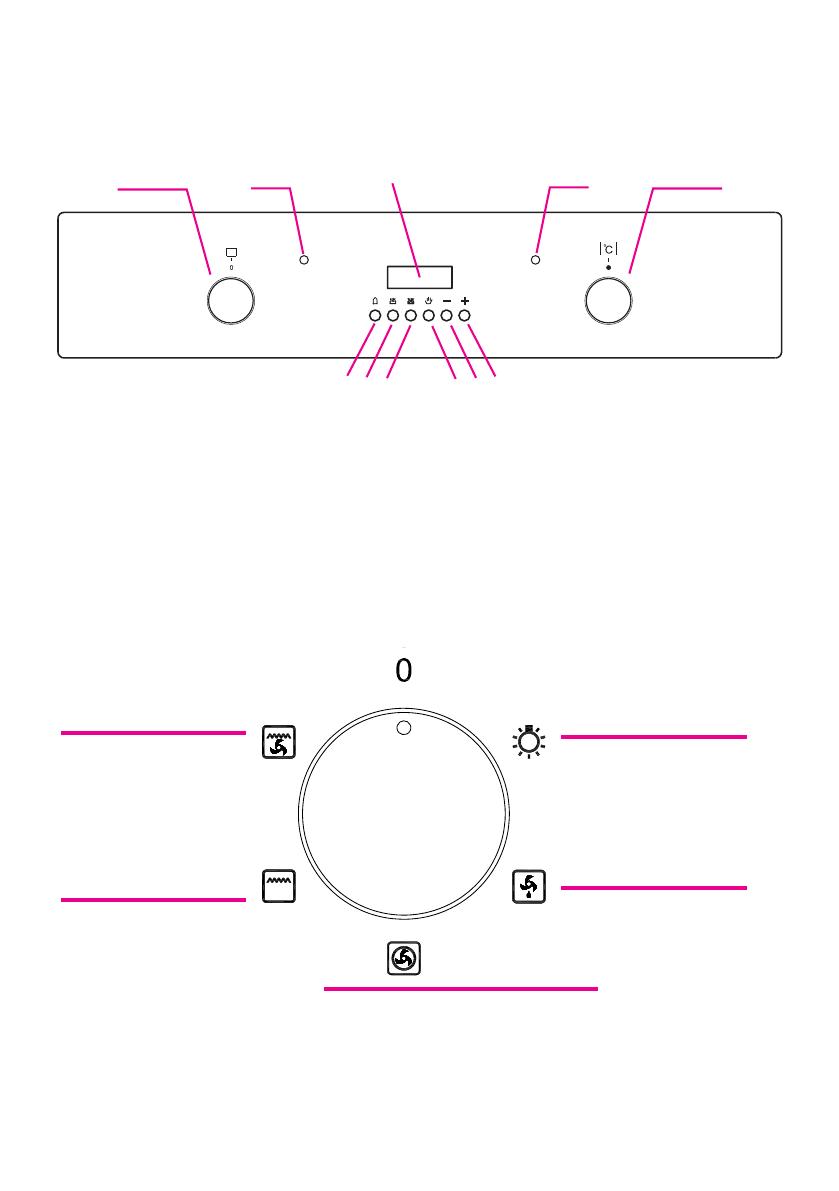
9
PRODUCT OVERVIEW (Cont.)
CONTROL PANEL
FUNCTION SELECTOR
There are 5 options when deciding what to use:
This mode turns on a
seperate light. Useful when
cleaning out the oven.
Excellent combination
for cooking spit roasted
chicken or a variaty
of roasts.
Defrost function allowing
frozen foods to be defrosted.
This function is used for
grilling, use the full width
baking tray as this can easily
be positioned at the right
level away from the grill
depending on what food you
are grilling.
Even heat distribution inside the oven, cooking multiple
items of food on different levels at the same time.
1 2
3 4 5 6 7 8
9
A B
OVEN LIGHT
DEFROST
GRILL WITH FAN
ELEMENT
GRILLING
FANNED COOKING
1. Oven Function Selector
2. Thermostat Control Knob
3. Minute Minder Button
4. Duration Button
5. End Cook Button
6. Manual Operation Button
7. Minus Button
8. Plus Button
9. LED Display

10
PRODUCT OVERVIEW (Cont.)
TEMPERATURE SELECTOR
Turn the temperature regulator knob clockwise to set the required temperature.
The oven function must be set alongside temperature selection.
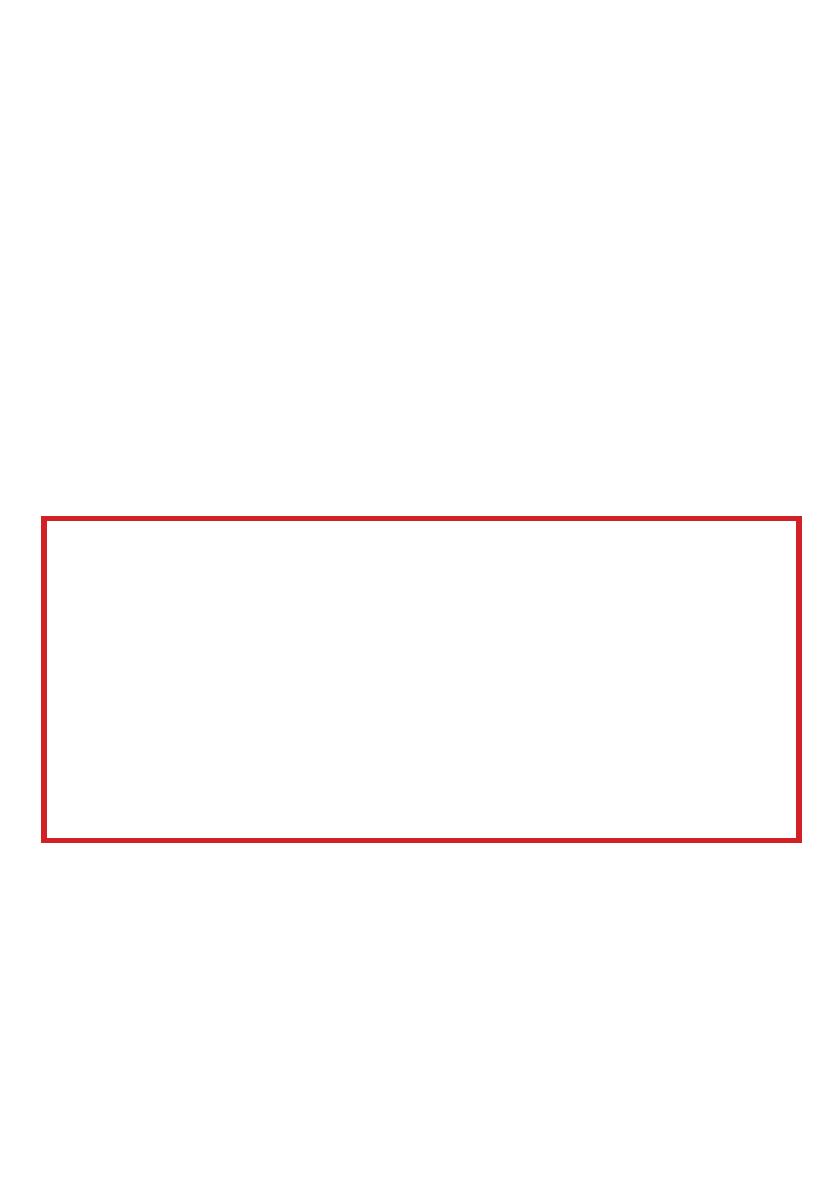
11
Before installing your appliance, read all safety instructions in this manual,
especially the sections on electrical safety and installation.
INSTALLATION
UNPACKING
• When unpacking the appliance, be sure to keep all the packaging materials
until you have made sure your new appliance is undamaged and in good
working order.
• Be sure to remove all packaging materials around the oven and inside the oven.
• CAUTION: Plastic wrapping can be a suffocation hazard for babies and young
children. Make sure all packaging materials are out of reach for children and that
they are disposed of correctly.
TRANSPORTATION
• CAUTION: VERY HEAVY! Be sure to team lift the appliance with someone or
mechanical aid is required when moving the appliance. Keep the appliance
upright as possible when moving the appliance.
Make sure you do not try to install the oven yourself, doing will expose you to
danger and void the warranty. Incorrect installation, adjustment, alteration or
service can cause injury or damage. We do not assume responsibility for injury
or damage to a person or persons or property as a result of incorrect
use or installation.
• Risk of electric shock, short circuit or fire by damage of the mains lead.
The mains lead must not be clamped, bent, trapped or come into contact
with hot parts of the appliance. If the mains lead is damaged, it must be
replaced by a qualified electrician.
• The mains supply must correspond to the data specified on the rating
plate of the appliance. The appliance mains cable must correspond to the
specifications and the power consumption.
• The appliance must not be installed behind a decorative door in order to
avoid overheating.
THE INSTALLATION OF THIS PRODUCT CAN ONLY EVER BE INSTALLED BY A LICENCED
ELECTRICIAN IN ACCORDANCE WITH RULES AND REGULATIONS AND FOLLOWING
INSTRUCTIONS IN THIS MANUAL.
WARNING!

12
NOTE
Kitchen cabinets must
be set level and fixed.
A gap of 5mm is
required between
the appliance and
surrounding unit
fronts.
IMPORTANT INSTALLAER ADVICE
• Before connecting oven, make sure supply voltage corresponds with your
mains supply voltage.
WARNING!: This appliance must be earthed.
INSTALLATION (Cont.)
INSTALLATION
1 Slide the oven through the
cabinet aperture, align
and secure.
2 Fix your oven with the 2
screws and washers as
indicated in the figure to
the right.

13
ELECTRICAL CONNECTION
• Before connecting oven, make sure supply voltage corresponds with your
mains supply voltage.
WARNING!: This appliance must be earthed.
• This appliance comes pre-terminated with supply cord and plug.
Below connection information is for reference only.
• Means for disconnection must be incorporated in the fixed wiring in accordance
with the wiring rules.
• Allow disconnection of the appliance after installation, by accessible plug or a
switch in the fixed wiring.
PLEASE CONTINUE TO
NEXT PAGE (PG. 13) for
further instructions.
To connect the oven power cord,
remove the cover on the terminal
block, in order to gain access to the
contacts inside.
Make the connection, securing the cord in
place with the cable lamp provided and
then immediately close the terminal block
cover again.
INSTALLATION (Cont.)

14
CONNECTION DIAGRAM
CAUTION! VOLTAGE OF HEATING
ELEMENTS 220V~240V.
For 220V-240V Earth one phase
connect on: (brown wire) connect
to L and (blue wire) connect to N,
Safety wire (yellow green) connect to
Connect the wires as indicated
in the image to the right, using
the brass links provided
where necessary.
The earthing (yellow/green)
conductor must always be 10mm
longer than the line conductors.
Please take care to ensure that the temperature of the mains supply cable does
not exceed 50°C.
Regularly check the power cord for damage. If the supply cord is damage, it must
be replaced by the manufacturer, its service agent or similarly qualified persons in
order to avoid danger or injury.
INSTALLATION (Cont.)

15
GETTING STARTED
BEFORE FIRST TIME USE
• The best way is to make sure you are familiar with everything about the oven
first before using this. Pay attention to everything in this manual in particular the
safety instructions and cautions.
• After the appliance is installed be sure to properly clean the oven before first
use with a soft dampened cloth to remove any dust from transport.
• Remove and wash all the oven racks and baking/drip tray with warm water
a little washing up liquid, dry and return it to the oven. Make sure to leave
the oven door open for it to completely dry.
INSERTING ACCESSORIES
You can insert the accessories into the oven at 5 different level. Always insert them
as far as they go so that the accessories do not touch the door panel when door is
being closed.
SHELF POSITIONS
Your oven will come
supplied with the following:
(A) Oven Shelf
(B) Baking Tray.
• The numbers 1 - 5, indicate
the different shelf positions
that you can utilise within
the oven.
• The sides of the cavity are moulded to provide positions for the shelves or
enamelled baking tray to rest on. Ensure that you select a shelf position at the
same height on both sides of the cavity. The oven shelf has safety stops to
prevent accidental withdraw. After engaging the oven shelf inthe the side racks,
as you push the oven shelf into the oven, lift the front of the shelf slightly to by
pass the stops and allow the oven shelf to slide fully into the racks.
• To remove the oven shelf, gently pull the oven shelf outwards. When the shelf
stops, lift the front slightly to bypass the safety stops and then completely
withdraw the oven shelf from the oven.
• When installed correctly, the shelf and tray should be horizontal and not on
an angle.

16
SELECTING MANUAL OPERATION MODE
When your appliance is connected to your mains supply for the first time, the numbers
on the timer display will flash. Before you can select a cooking function or set a
temperature, you must set the appliance into “Manual Operation Mode”.
• To select manual operation mode, press the “Manual Operation” button on
the control panel.
SETTING THE TIME OF DAY
After setting your oven for manual operation, you should also set the time of day.
• After pressing the “manual operation” button, use the “minus” and “plus” buttons
to adjust the time that appears in the display. After getting the display to the
correct time, release the “minus” and “plus” buttons. After a few seconds the
time will fix in the display and you will be able to use your oven.
SETTING THE MINUTE MINDER FUNCTION
You are able to set the minute minder at any time, regardless of weather an oven
functoin has been selected. You can set a period of time using the minute minder
function and an alarm will sound when that peroid of time has elapsed.
• Press the “minute minder” button, the display will show a value of 00:00.
Set a period of time that you wish the minute minder to countdown for,
by using the “minus” and “plus” buttons.
• Once the display has your countdown time, let go of the “minus” and “plus”
buttons. The minute minder symbol should appear on the display.
• Once a countdown is set, it is possible to shorten or lengthen the time but
using the “minus” and “plus” buttons.
• An alarm will sound when the countdown time has over. The alarm can be
silenced by pressing the “minute minder” button.
• IMPORTANT: The oven will continue to heat once the alarm has been silenced,
if you have finished cooking, then turn the oven function selector and thermostat
control knob to 0.
GETTING STARTED (Cont.)
Minute Minder Symbol
Manual Operation Symbol
Auto Function Symbol

17
SETTINGS THE DURATION FUNCTION
This function will allow you to set a countdown time similar to the minute minder
function. However, the oven will no longer continue to heat, once the countdown
period has elapsed.
• Use the thermostat control knob to set the temperature that you require.
The manual operation symbol will appear on the display.
• Use the oven function selector knob to select the mode of cooking
that you require.
• It is then possible to set the duration of the cooking time that you require.
• Press the “duration” button and the display will show a value 00:00. Set the
period of time that you wish the duration function countdown for, by using the
“minus” and “plus” buttons.
• Once the display has got to the countdown you want, let go of the “minus”
and “plus” buttons. The countdown will start and the word AUTO will appear
on the display.
• Once a countdown time has been set, it is possible to shorten or lengthen
the time by using the “minus” and “plus” buttons.
• An alarm will sound when the countdown time has elapsed and the oven
will switch off. The word AUTO will flash and heating symbol disappear.
The alarm can be silenced by pressing the “duration” button.
• You will need to return the oven to manual operation mode, once the duration
function has been used. To do this should press the “manual operation” button,
the word AUTO will disappear from the display and the manual operation
symbol will appear instead.
• IMPORTANT: If you do not turn the thermostat control knob and oven function
selector knob to 0, then the appliance will continue to operate as soon as
you press the “Manual Operation” button.
Minute Minder Symbol
Manual Operation Symbol
Auto Function Symbol
GETTING STARTED (Cont.)

18
SETTING THE START AND END TIME FUNCTION
This function will allow you to set a time in the future that the oven switches on at
and a time that the oven will switch off at.
• Use the thermostat control knob to set the temerature that you require.
The manual operation will appear on the display.
• Use the oven function selector knob to select the mode of cooking that
you require.
• Press the “duration” button and the display will show a value of 00:00.
Set the period of time that you wish to cook for, by using the “minus” and
“plus” buttons. The word AUTO will appear on the timer display.
• Immediately press the “end cook” button and the timer display will show the
value 00:00. Set the time of day that you want the oven to switch off at,
using the “minus” and “plus” buttons.
• The oven will calculate what time it needs to switch on at, so that your food
will cook for the length of time that you have selected. It will automatically
switch iteself on, once it reaches the time of day that you set previously.
• When the time of day reaches the end of the cooking time that you set, the
oven will switch off and alarm will sound. The word AUTO will flash and the
heating symbol will disappear. The alarm can be silenced by pressing the
“end cook” or “duration” button.
• You will need to return the oven to manual operation mode, once the start
and end time function has been used. To do this you should press the
“manual operation” button, the word AUTO will disappear from the display
and the manual operation symbol will appear instead.
GETTING STARTED (Cont.)
When baking, we do not recommend programming the oven for a delayed start as
the cake mixture may dry out and the raising agent may loose their effectiveness.
• For personal safety and to avoid any potential fire risk, do not program the
timer and then leave the oven unattended.
• For food safety reasons, do not leave easily spoilt foods in the oven for
too long when using the timer.
WARNING!

19
GETTING STARTED (Cont.)
BEFORE USING THE OVEN FOR THE FIRST TIME
To remove the new cooker smell, heat up the oven when it is empty and closed. An hour
of Top/Bottom heating at 240˚C is ideal for this purpose. Ensure that no packaging rem-
nants have been left in the cooking compartment.
1 Use the function selector and set to the Top/Bottom ehating.
2 Set the temperature selector to 240˚C
After an hour, switch off the oven.

20
OTHER USEFUL INFORMATION
CLEANING AND MAINTENANCE
• After each use be sure to clean the oven thoroughly. This way that it will not
be possible for food residue to avoid burning next time appliance.
• Be sure not to use any special cleaning agents to clean the product. Use
warm water with washing liquid, soft cloth or sponge to clean the product and
wipe it with a dry cloth.
• Make sure any access liquid is thoroughly wiped off after cleaning and spillage
is immediately wiped dry.
• The surface may be damaged by using some detergents or cleaning materials.
Do not use aggressive detergents, cleaning powder/cream or any sharp objects.
• Be sure to clean the oven exterior with a wrung out soft cloth or spongem
dampened with warm soapy water. Do not use any abrasive cleaners.
• If oven door has been splattered with far or other food residues, be sure
to remove with a cloth dampened in warm, soapy water.
• You can remove the door for thorough cleaning if need be.
Instructions on next page.
• If you are to use any oven cleaners make sure check with the manufacturer of
the cleaner if it is suitable for your appliance. Any damage caused to the
appliance by a cleaning product will not be covered under your warranty.
• Before cleaning any part of the oven, be sure to have all controls are switched
off and the oven has called down sufficiently.
• Never use a steam cleaner to clean any part of the oven.
CAUTION!
/