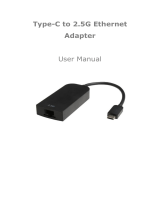Lucent Technologies Brick 150 User manual
- Category
- Network media converters
- Type
- User manual
This manual is also suitable for

Lucent Security Management Server
Brick® Hardware Guide
Release 8.0
260-100-002R8.0
C109542290
Version 8.0-1
January 2005
Lucent Technologies - Proprietary
This document contains proprietary information of
Lucent Technologies and is not to be disclosed or used except in
Accordance with applicable agreements
Copyright © 2005 Lucent Technologies
Unpublished and Not for Publication
All rights Reserved

Lucent Technologies - Proprietary
This material is protected by the copyright laws of the United States and other countries. It may not be reproduced, distributed, or
altered in any fashion by any entity (either internal or external to Lucent Technologies), except in accordance with applicable
agreements, contracts, or licens-ing, without the express written consent of Lucent Technologies and the business management
owner of the material.
Notice
Every effort was made to ensure that this information product was complete and accurate at the time of printing. However, infor-
mation is subject to change.
Mandatory customer information
Interference information: Part 15 of FCC rules
NOTE: This equipment has been tested and found to comply with limits for Class B digital device. Pursuant to Part 15 of the FCC
Rules. These limits are designed to provide reasonable protection against harmful interference in a residential installation. This
equipment generates, uses and can radiate radio frequency energy and, if not installed and used in accordance with the instruction,
may cause harmful interference to radio communications. However, there is no guarantee that interference will not occur in a
particular installation. If this equipment does cause harmful interference to radio or television reception, which can be determined
by turning the equipment off and on, the user is encouraged to try to correct the interference by one or more of the following:
• Reorient or relocate the receiving antenna.
• Increase the separation between the equipment and receiver.
• Connect the equipment into an outlet on a circuit different from that to which the receiver is connected.
• Consult the dealer or an experienced radio/TV technician for help.
Alteration or modifications carried out without appropriate authorization may invalidate the user's right to operate the equipment.
Security Statement
In rare instances, unauthorized individuals make connections to the telecommunications network. In such an event, applicable
tariffs require that the customer pay all network charges for traffic. Lucent Technologies and its predecessors cannot be respon-
sible for such charges and will not make any allowance or give any credit for charges that result from unauthorized access.
Trademarks
VPN Firewall Brick is a registered trademark of Lucent Technologies, Inc.
Limited Warranty
For terms and conditions of sale, contact your Lucent Technologies Account Team.
Ordering Information
The ordering number for this information product is 260-100-002R8.0.
Support
Technical support
Lucent Technologies Customer Technical Assistance Management (CTAM) center provides a technical assistance telephone
number that is moni-tored 24 hours a day. For technical assistance (continental U.S.), call 1-866-LUCENT8 (1-866-582-3688)
and select appropriate prompt. For international customers, please call +1 630-224-4672.
Developed by Lucent Technologies.

Brick Hardware Guide (8.0) i
•
•
•
•
•
•
• • • • • •
Contents
Introduction
Brick® Models iii
Handling Brick® Components iv
How to Install a Brick® iv
Important Safety Instructions v
1 Model 20
Illustrations 1-2
Specifications 1-3
2 Model 80
Illustrations 2-2
Specifications 2-3
3 Model 150
Lucent Security Management Server (LSMS) Software Patch 3-1
Illustrations 3-2
LED Indicators 3-3
I/O Ports 3-4
Periodic Maintenance 3-4
Specifications 3-5
3-5
3-4
3-4
3-3
3-2
3-1
2-3
2-2
1-3
1-2
v
iv
iv
iii

ii Brick Hardware Guide (8.0)
•
•
•
•
•
•
Contents
•
•
•
•
•
•
4 Model 350
Lucent Security Management Server (LSMS) Software Patch 4-1
Illustrations 4-2
LED Indicators 4-5
Periodic Maintenance 4-5
Specifications 4-5
5 Model 500
Illustrations 5-1
LAN Indicators 5-3
Specifications 5-3
6 Model 1100
Lucent Security Management Server (LSMS) Software Patch 6-2
Optimal Interface Selection 6-2
Power Supply 6-3
Illustrations 6-3
Alarm Outputs 6-7
Periodic Maintenance 6-7
Specifications 6-7
A Brick Ports
Port Matrix A-1A-1
6-7
6-7
6-7
6-3
6-3
6-2
6-2
5-3
5-3
5-1
4-5
4-5
4-5
4-2
4-1

Brick Hardware Guide (8.0) iii
•
•
•
•
•
•
• • • • • •
Introduction
A Brick
®
is an integrated security appliance that can be deployed in a network to
provide firewall protection and site-to-site and remote access VPN connectivity.
Brick® Models
There are six models. They are listed below and described in detail in the chapters
that follow:
• Model 20
For small office/home office (SOHO) applications.
• Model 80
For small to medium-sized offices and extranet partners.
• Model 150
For small to medium-sized offices and extranet partners.
• Model 350 (Available in AC and DC models)
For enterprise-class demands of large corporate facilities.
• Model 500
For enterprise-class demands of large corporate facilities.
• Model 1100 (Available in AC and DC Models)
For service providers offering advanced security services packages.
NOTE
Some Brick® models and configurations mentioned in this guide may no longer
be available. Contact your Lucent sales representative for current availability.

iv Brick Hardware Guide (8.0)
•
•
•
•
•
•
Introduction
•
•
•
•
•
•
Handling Brick® Components
To prevent damage to components from electrostatic discharge, always follow the
proper guidelines for equipment handling and storage. Adapter cards and
semiconductor devices in general can be easily and permanently damaged due to
electrostatic discharge during installation and removal.
In order to reduce the static potential, the user should be properly grounded through
the use of an approved antistatic wrist strap when installing, removing or handling
semiconductor components.
How to Install a Brick®
To install a Brick® 20, 80 or 500, follow the steps below. To install a Brick® 150, 350
or 1100, see the User Guides for the individual models.
1 Remove it from the carton in which it was shipped.
2 If you are installing a Model 20 or 80, locate a suitable flat surface to position the
device.
If you are installing a Model 500, you can position it in a rack. For additional security,
fasten the Brick® to the rack using the brackets on either side and a #2 Phillips-head
screwdriver.
3 If you are installing a Model 20 or 80, connect the power module and external disk
drive (if equipped) to the back. The illustrations in Chapters 1 and 2 show the location
of the appropriate ports.
If you are installing a Model 500, take the power cord that came with it and connect it
to the back. The illustrations in Chapter 5 show the location of the appropriate ports.
4 Connect the LSMS to one of the Ethernet interfaces on the back. The following
explains the type of Ethernet cable to use:
• Direct connection
If you are connecting the LSMS directly to the Brick, use a crossover Ethernet
cable.
• Hub/Switch
If you are connecting the Brick to the LSMS by means of a hub or switch, use
regular Ethernet cables from the LSMS to the hub/switch, and from the hub/switch
to the interface on the back.
5 Connect the LANs. Insert the Ethernet cable from the LANs into the remaining
Ethernet interfaces.
Keep a record of the interfaces to which the LSMS and the various LANs are
connected. You will need this information later when you create security zones and
assign them to interfaces.

Brick Hardware Guide (8.0) v
•
•
•
•
•
•
Introduction
•
•
•
•
•
•
6 Power the Brick up. It is now ready to be configured, using the LSMS (see Chapter 3.
Configuring and Activating a Brick® in the LSMS Administration Guide for
instructions).
Important Safety Instructions
The safety instructions below are applicable to the Model 20, 80 and 500 Bricks®.
For safety instructions on the Model 150, 350 and 1100 Bricks®, see the User Guides
for those models.
1 For permanently connected equipment, product installation must be performed by
trained service personnel only.
2 Read and follow all warning notices and instructions marked on the product or
included in the manual.
3 The maximum recommended operating ambient temperature is 104q Fahrenheit (40q
Centigrade). Allow sufficient air circulation or space between units when they are
installed in a closed or multirack assembly.
4 Slots and openings in the product enclosure and / or rack-mount cabinet (depending on
the design) are provided for ventilation. To ensure reliable operation of the product and
to protect it from overheating, do not block these slots and openings. Installation
without sufficient air flow can be unsafe.
5 When mounting the equipment in the rack, distribute or balance its weight to prevent
a hazardous condition due to uneven mechanical loading. The rack must safely support
the combined weight of all the equipment that it contains.
6 If your product has dual power supplies, comply with the following warning:
7 If your product does not have a power switch, comply with the following warning:
8 The power source must be adequately rated to assure safe operation of the equipment.
Make sure that the building installation and / or power source provides overload
protection.
WARNING
This unit has more than one power supply cord. Disconnect all power supply
cords before servicing to avoid electric shock.
WARNING
The power supply cord serves as the main disconnect for the product. The
socket outlet must be installed near the product and be readily accessible.

vi Brick Hardware Guide (8.0)
•
•
•
•
•
•
Introduction
•
•
•
•
•
•
9 Protective earth (PE) (main ground) connection is essential to safe operation and must
be verified before you connect to the power supply source and telecommunications
network. Do not defeat the purpose of the grounding-type plug by modifying it or using
an adapter. Use an outlet tester or a voltmeter to check the AC receptacle for the
presence of earth ground. If the receptacle is not properly grounded, do not proceed
with the installation until a qualified electrician has corrected the problem.
If the power supply is fed from a power source with no protective earthing path,
connect an earth-grounded copper wire of the proper size to the dedicated wiring
terminal marked with the protective earth (PE) symbol on the product chassis. See the
“Safety-Related Electrical, Physical and Environmental Information” appendix in
your hardware installation guide for the minimum wire size required for your product.
Models with AC power inputs are intended for use with a single phase three wire
power cord which includes an earthing conductor.
For models with DC power inputs, the protective earth (PE) connection must be
established by the dedicated earthing terminal marked with the PE symbol or, if
provided, by the earthing pin on the input terminal block.
10 Ensure that models with DC power inputs are connected to a -48V DC supply source
that is electrically isolated from the AC source in compliance with the standard and
local jurisdiction authorities of the country where you are installing the product:
UL1950 / UL 60950 in the United States
C22.2 No. 950 / No. 60950 in Canada
EN / IEC60950 in the European Union, Australia, New Zealand and Japan
11 For permanently connected equipment, the -48V DC power source must include a
double pole circuit breaker to provide a method of disconnecting the product from
power as required by national and international safety standards, and the local
jurisdiction authorities.
12 Before installing wires to the DC power terminal block, verify that these wires are not
connected to any power source. Installing live wires — wires connected to a power
source — is hazardous.
13 Do not allow anything to rest on the power cord, and do not locate the product where
people will walk on the power cord.
14 Do not attempt to service this product yourself. Opening or removing covers can
expose you to dangerous high voltage points or other risks, and may void the warranty.
Refer all servicing to qualified service personnel.
15 General purpose cables are provided with this product. Special cables, which might be
required by the regulatory inspection authority for the installation site, are the
responsibility of the customer.

Brick Hardware Guide (8.0) vii
•
•
•
•
•
•
Introduction
•
•
•
•
•
•
16 When installed in the final configuration, the product must comply with the applicable
safety standards and local jurisdiction authorities of the country where it is installed. If
necessary, consult with the appropriate regulatory agencies and inspection authorities
to ensure compliance.
17 A rare condition can create a voltage potential between the earth grounds of two or
more buildings. If products installed in separate buildings are interconnected, the
voltage potential might cause a hazardous condition. Consult a qualified electrical
consultant to determine whether or not this condition exists and, if necessary,
implement corrective action before interconnecting the products.
18 If your installation of the equipment requires that you route Ethernet cables between
buildings, use shielded and earthed Ethernet cable in this environment to protect the
equipment from possible atmospheric discharges or surges.
19 If your product has a replaceable fuse, comply with the following warning:
WARNING
For continued protection against risk of fire, replace only with a fuse of the
same type and rating.

viii Brick Hardware Guide (8.0)
•
•
•
•
•
•
Introduction
•
•
•
•
•
•

Brick Hardware Guide (8.0)
1
-
1
•
•
•
•
•
•
Chapter 1
• • • • • •
Model 20
A Model 20 Brick® measures approximately 6.25” x 8.75” x 1.25” and can be
positioned on a desktop or other flat surface. The vents in the Model 20 housing must
be clear of all obstructions by a minimum distance of one inch (2.54cm).
The front contains activity lights. The back has three 10/100 Base-TX Ethernet
interfaces (ether0 - ether2). It also has a 5VDC connector for the power module and a
connector for an external floppy disk drive, as well as monitor and keyboard ports.
The Model 20 comes with an external power module and an optional external 3.5”
floppy disk drive.
NOTE
For installation into networks that are subject to surges, a shielded ethernet
cable and / or serial port cable may be needed for regulatory compliance.
WARNING
For proper cooling and operation, do not stack multiple units on top of each
other.

1
-2 Brick Hardware Guide (8.0)
•
•
•
•
•
•
Model 20
•
•
•
•
•
•
Illustrations
Model 20 – Three-Quarters View
Model 20 – Front View
Model 20 – Rear View
On/Off Switch
Power Cable
Floppy Disk Drive
Serial Port
Monitor
Ether1
Ether2
Ether0
Keyboard
Port
Port

Brick Hardware Guide (8.0)
1-
3
•
•
•
•
•
•
Model 20
•
•
•
•
•
•
Specifications
Dimensions
Height: 1.25 inches
Width: 6.19 inches
Depth: 8.63 inches
Weight
Weight: 2.25 pounds
Shipping weight: 5.2 pounds
Processor/Memory
x86 compatible 120 MHz with 64Mb RAM
LAN Interface
Ethernet: (3) 10/100 Base-TX Ethernet (RJ45)
Performance
For the latest performance, the datasheet for the Model 20 Brick® can be accessed from the
Lucent Customer Support web site at:
http://www.lucent.com/support
Hardware Assisted Encryption
Not applicable
Other Ports
SVGA video, DB9 serial, external floppy, PS/2 keyboard
Cooling
Passive Heatsink
Altitude
13,123 ft (4,000 meters)
Environmental
Operating
Temperature: 0–40º C
Shock: 2.5G at 15–20ms on any axis
Humidity: 5–95% at 40º C (non-condensing)
Vibration: 5G at 2–200 Hz on any axis
Non-Operating
Temperature: 0–70º C
Shock: 35G at 15–20ms on any axis

1
-4 Brick Hardware Guide (8.0)
•
•
•
•
•
•
Model 20
•
•
•
•
•
•
Humidity: 5–95% at 40º C (non-condensing)
Vibration: 5G at 2–200 Hz on any axis
Power
Input
Switching mode, 100 - 240VAC, 50 - 60Hz, 20 watts, 0.2A @ 115V, 0.1A @ 230V
Output
5VDC, 5A
External AC to DC power supply
rated 25W max
Switching Mode
100-240V AC, 50-60 Hz
Consumption
0.19A typical @ 115V AC

Brick Hardware Guide (8.0)
1-
5
•
•
•
•
•
•
Model 20
•
•
•
•
•
•
Product Safety and Emissions Certifications
Safety Listings
USA – UL 1950
Canada – CSA 22.2 No. 950
EU – EN/IEC 60950
Japan – CB Scheme 1EC60950
EMC Listings
USA – FCC Part 15, Class B
Canada – IC-ES003
EU – EMC Directive
Japan – VCCI
NEBS Certification
Not applicable
ICSA Certification
ICSA V4.0 Firewall Certified
ICSA V1.0B IPSec Certified

1
-6 Brick Hardware Guide (8.0)
•
•
•
•
•
•
Model 20
•
•
•
•
•
•

Brick Hardware Guide (8.0)
2
-
1
•
•
•
•
•
•
Chapter 2
• • • • • •
Model 80
A Model 80 Brick® measures approximately 7.5” x 11” x 2” and comes with “feet”
on the bottom so that it can be mounted on any flat surface. The vents in a Model 80
Brick housing — top and side — must be clear of all obstructions by a minimum
distance of 1 inch (2.54 cm).
The front contains activity lights. The back has four 10/100 Base-TX Ethernet
interfaces (ether0 - ether3). It also has a 5VDC connector for the power module and a
connector for an external floppy disk drive, as well as monitor and keyboard ports.
The Model 80 also comes with an external power module and an external 3.5” floppy
disk drive.
NOTE
For installation into networks that are subject to surges, a shielded ethernet
cable and / or serial port cable may be needed for regulatory compliance.
WARNING
For proper cooling and operation, do not stack multiple units on top of each
other.

2
-2 Brick Hardware Guide (8.0)
•
•
•
•
•
•
Model 80
•
•
•
•
•
•
Illustrations
Model 80 – Three-Quarter View
Model 80 – Front View
Model 80 – Rear View
Power Cable
Keyboard
Floppy Disk
Ether0
Monitor
On/Off Switch
Drive
Serial Port
Ether1
Ether2
Ether3
Port
Port

Brick Hardware Guide (8.0)
2-
3
•
•
•
•
•
•
Model 80
•
•
•
•
•
•
Specifications
Dimensions
Height: 2.00 inches (5.08 cm)
Width: 11.13 inches (28.26 cm)
Depth: 7.5 inches (19.05 cm)
Weight
Weight: 3.1 pounds (1.4 kg)
Shipping weight: 7.5 pounds (3.4 kg)
Processor/Memory
AMD K6-2 350 MHz with 64MB RAM
LAN Interface
Ethernet: (4) 10/100 Base-TX Ethernet (RJ-45)
Performance
For the latest performance, the datasheet for the Model 80 Brick can be accessed from the
Lucent Customer Support web site at:
http://www.lucent.com/support
Hardware Assisted Encryption
Not applicable
Other Ports
SVGA video, DB9 serial, external floppy, PS/2 keyboard
Cooling
CPU fan
Altitude
10,000 feet (3,048 meters)
Environmental
Operating
Temperature: 0–40º C
Shock: 2.5G at 15–20ms on any axis
Humidity: 5–95% at 40º C (non-condensing)
Vibration: 5G at 2–200 Hz on any axis

2
-4 Brick Hardware Guide (8.0)
•
•
•
•
•
•
Model 80
•
•
•
•
•
•
Non-Operating
Temperature: 0–70º C
Shock: 35G at 15–20ms on any axis
Humidity: 5–95% at 40º C (non-condensing)
Vibration: 5G at 2–200 Hz on any axis
Power
External AC to DC Power Supply
rated 40W max
Input
Switching mode, 100 - 250VAC, 50 - 60Hz, 27 watts
Typical Consumption
0.27A @ 115V, 0.13A @ 230V
Product Safety and Emissions Certifications
Safety Listings
USA – UL1950
Canada – CSA 22.2 No. 950
EU – EN/1EC 60950
Japan – CB Scheme 1EC 60950
EMC Certifications
USA – FCC Part 15, Class A
Canada – IC-ES003
EU – EMC Directive
Japan – VCCI
NEBS Certification
Not applicable
ICSA Certification
ICSA 4.0 Firewall Certified
ICSA 1.0B IPSec Certified
Page is loading ...
Page is loading ...
Page is loading ...
Page is loading ...
Page is loading ...
Page is loading ...
Page is loading ...
Page is loading ...
Page is loading ...
Page is loading ...
Page is loading ...
Page is loading ...
Page is loading ...
Page is loading ...
Page is loading ...
Page is loading ...
Page is loading ...
Page is loading ...
Page is loading ...
Page is loading ...
Page is loading ...
Page is loading ...
Page is loading ...
Page is loading ...
Page is loading ...
Page is loading ...
Page is loading ...
Page is loading ...
Page is loading ...
Page is loading ...
Page is loading ...
Page is loading ...
-
 1
1
-
 2
2
-
 3
3
-
 4
4
-
 5
5
-
 6
6
-
 7
7
-
 8
8
-
 9
9
-
 10
10
-
 11
11
-
 12
12
-
 13
13
-
 14
14
-
 15
15
-
 16
16
-
 17
17
-
 18
18
-
 19
19
-
 20
20
-
 21
21
-
 22
22
-
 23
23
-
 24
24
-
 25
25
-
 26
26
-
 27
27
-
 28
28
-
 29
29
-
 30
30
-
 31
31
-
 32
32
-
 33
33
-
 34
34
-
 35
35
-
 36
36
-
 37
37
-
 38
38
-
 39
39
-
 40
40
-
 41
41
-
 42
42
-
 43
43
-
 44
44
-
 45
45
-
 46
46
-
 47
47
-
 48
48
-
 49
49
-
 50
50
-
 51
51
-
 52
52
Lucent Technologies Brick 150 User manual
- Category
- Network media converters
- Type
- User manual
- This manual is also suitable for
Ask a question and I''ll find the answer in the document
Finding information in a document is now easier with AI
Related papers
-
Lucent Technologies VPN Firewall Brick 20 User manual
-
Lucent Technologies 1200 User manual
-
Lucent Technologies Network Access Module User manual
-
Lucent Technologies PortMaster PM-2 Hardware Installation Manual
-
Lucent Technologies ORiNOCO Getting Started Manual
-
Lucent Technologies ORiNOCO User manual
-
Lucent Technologies cvMAX-100 Installation guide
Other documents
-
MadBoy BOSS-10 Specification
-
Digitus DN-15021 Datasheet
-
Alcatel-Lucent TEMPORIS 150 User manual
-
Alcatel-Lucent 1200 User manual
-
HP X Unified Security Platform Series User manual
-
Alcatel-Lucent Security Management Server (SMS) Release 9.4 Installation guide
-
Diamond Systems IDE Flashdisks User manual
-
Insignia NS-PDSU128 Quick setup guide
-
Studio Projects LSM User manual
-
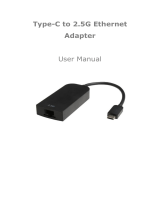 CableCreation CD0674 User manual
CableCreation CD0674 User manual