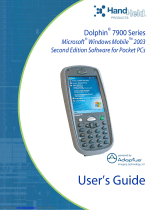ENGLISH
6
Buon Management
Where supported by soware, many of the hard buons on the DT312 are
programmable to perform a funcon of the user
’
s choice. The excepon is the Power
Buon and the SAS Buon. To acvate the buon re-assignment applicaon, invoke the
Buon Manager applicaon, e.g., in Windows XP Embedded
.
Brightness Control
Where supported by device firmware and soware, a hard buon may be engaged to
manipulate the display brightness. Press the System Menu buon (Buon 7) on the front
of the DT312. The System screen will display a Brightness control secon with up and
down arrows that can be acvated with the stylus.
Baery and Power Management
The DT312 is equipped with an internal 2200mAh Li-Ion baery pack that is capable
of supporng approximately 1.5–2 hours of connuous operaon. With the oponal
internal 3760mAh baery and an external baery pack that clips (hot-pluggable)
onto the back of the device, the maximum period of connuous operaon will be
approximately 3–4 hours. The period between baery recharges can be significantly
lengthened by pung the device into Standby mode throug
h the Power Buon (see
Buons Funcon Table) whenever the device is not in use. Depending on the operang
soware, the DT312 may also be configured to enter various power-saving modes via
the Power Buon or through med entry.
Desktop Cradle
The DT312 is complemented by an oponal Desktop Cradle for support, pass-through
charging, and connecon to a range of USB peripherals, including keyboard and mo
use.
The Cradle offers the following interfaces: a DC-in port for the AC-DC adapter, an
Ethernet port, a VGA port (oponal) and USB ports. Always seat the DT312 securely onto
the cradle. The cradle must be powered by the AC-DC adapter for the Ethernet and USB
ports to funcon. The baery packs on the DT312 may be recharged by connecng the
AC-DC adapter directly to the DC-in port on the DT312 or th
rough the DC-in port on the
Desktop Cradle while the DT312 is docked to the Cradle.
USING THE DT312
Memory configuraon
The DT312 is available with 2GB memory configuraon. Storage opons currently range
from: 2GB to 16GB flash memory or 32GB to 64GB SSD.
3
ENGLISH
Power/Baery LED Status:
Blue indicates the baery is 25% to 100% charged•
Blinking blue indicates the baery is charging•
Orange indicates that the
baery is between 11% to 25%•
Blinking Orange indicates that the baery is below 10%•
Precauons
Always exercise care when operang and handling the DT312.
•
Do NOT apply excessive pressure to the display screen.
•
We recommend using the Stylus provided to keep the screen clean.
•
Avoid prolonged exposure of the display panel to any strong heat source. Wherever
•
possible, the DT312 should face away
from direct light to reduce glare.
If the AC-DC power adapter is used to recharge or power the device, do NOT use any
•
AC-DC adapter other than the one provided with the device or acquired from the
manufacturer or its partners.
In the unlikely event that smoke, abnormal noise, or strange odor is present,
•
immediately power off the DT312 and disconnect all power sources. Report the
problem to your d
evice provider immediately.
Never aempt to disassemble the DT312, as this will void the warranty.
•
THE DT312
Basic Features
The DT312 wireless tablet integrates a bright and responsive touch display, two USB
ports, and embedded networking elements such as wireless LAN and Bluetooth or
oponal 3G. The primary device is complemented by a suite of accessories, including
baery expansion, charging crad
les, and baery charger kit, for a comprehensive user
experience.
A DT312 typically integrates an 802.11a/b/g/n wireless LAN (WLAN) adapter that may
connect to other wireless devices or access points. If your DT312 does not come with
such a network adapter, please consult your device provider to establish the desired
network connecvity.