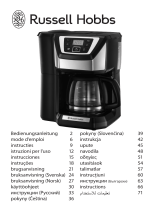Page is loading ...

ENGLISH
5
ENGLISH
USE
Read the User Instructions carefully before use.
Countdown
1. Set the time with the S and M buttons. It is only possible to set the time in this mode and the timer
must be in stopped or paused mode. Maximum countdown time: 99 minutes and 59 seconds.
2. Reset the timer by pressing the S and M buttons at the same time.
3. Press the START/STOP button to start the timer; the colon starts flashing.
4. When the timer has counted down to 00:00 the colon will stop flashing and a signal will be heard
for 32 seconds (or 64 depending on the selected alternative). Press any button to switch off the
alarm.
5. When the timer has counted down to zero and the signal has been switched off, the set time will be
shown on the display again.
Count-up
1. Reset the timer and start the count-up with the START/STOP button.
2. The count-up timer counts up to 59 minutes (or 99 minutes depending on the selected alternative).
3. Stop the count-up timer with the START/STOP button. Press START/STOP again to resume the
count-up.
Jula reserves the right to make changes. In the event of problems, please contact our service
department.
www.jula.com
/