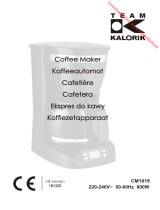Page is loading ...

66
3 Read the instructions, keep them safe, pass them on if you pass the appliance on. Remove all
packaging before use.
A IMPORTANT SAFEGUARDS
Follow basic safety precautions, including:
1 This appliance can be used by persons with reduced physical,
sensory or mental capabilities or lack of experience and
knowledge if they have been supervised/instructed and
understand the hazards involved.
•Children must not use or play with the appliance.
•Keep the appliance and cable out of reach of children.
l Don’t immerse the appliance in liquid.
h The surfaces of the appliance will get hot. Residual heat will keep
the surfaces hot after use.
s Misuse of the appliance may cause injury.
2 Unplug the appliance before assembly, disassembly, or cleaning.
3 Don’t leave the appliance unattended while plugged in.
4 If the cable is damaged, it must be replaced by the manufacturer,
its service agent, or someone similarly qualified, to avoid hazard.
5 Sit the appliance on a stable, level, heat-resistant surface.
6 Don’t use accessories or attachments other than those we supply.
7 Don’t use the appliance for any purpose other than those described in these instructions.
8 Don’t use the appliance if it’s damaged or malfunctions.
household use only
U BEFORE USING FOR THE FIRST TIME
• Fill the reservoir to the max mark, and run the appliance without coffee.
0 GROUND COFFEE
• If you buy ground coffee, medium filter-ground coffee will give you the best results.
C FILLING
1 Unplug the appliance.
2 Remove the carafe from the hotplate.
3 Open the reservoir lid.
4 Fill the reservoir with the exact amount of water required.
a) Use at least 2 cups of water if you’re using ground coffee.
b) Use at least 4 cups of water if you’re using coffee beans.
c) Don’t fill above the max mark.
5 Close the reservoir lid
6 Squeeze the catch into the end of the filter lid, and open it fully.
7 Put the exact amount of coffee into the filter.
a) Use 1 level tablespoonful of ground coffee for each cup.
b) Use 1 heaped tablespoonful of whole beans for each cup.
c) The number of tablespoons of coffee must match the number of cups of water.
8 Close the filter lid, and press down to engage the catch.

67
[
C SWITCH ON
9 Replace the carafe on the hotplate.
10 Put the plug into the power socket.
• The display will glow, showing 12:00 blinking and W + 12 (12 cups).
C COFFEE NOW
11 Ignore the display.
12 Use the W button to cycle the bottom of the display to the grind setting you need:
X = you’re using ground coffee
W + 4, 6, 8, 10, or 12 = you’re using coffee beans + the number of cups/tablespoon
13 Press the 1 button – If you’re using coffee beans, the grinder will operate.
14 Shortly afterwards, coffee will start to drip into the carafe.
• If you want to stop the coffee maker while it’s brewing, press the 1 button. The 1 light will
go off.
15 When it’s done, the hotplate will keep the carafe warm.
16 The display will count up, to show how long the keep warm function has been operating.
17 After a set time, the heater will switch off, the display will stop glowing, and the appliance
will go into standby mode.
18 To wake the appliance, press the 2 button.
• The default keep warm time is 40 minutes.
• You may change this – see below.
• After about 40 minutes, chemical changes will affect the taste of the coffee.
C COFFEE LATER
19 Set the clock to the correct time.
a) Use the h and min buttons to set the correct hour and minute.
b) It’s a 12 hour clock – the display shows PM for afternoon.
c) If you overshoot, you can’t step back.
d) The clock will retain its settings until the coffee maker is unplugged.
20 Set the timer to the time you want to start brewing.
a) Press the Y button and hold it for 3 seconds.
b) “Y” will blink on the display.
c) If you don’t press anything for 5 seconds, the display will revert to normal.
d) You’ll have to press the Y button, and start again.
e) Use the h and min buttons to set the correct hour and minute.
f) When you’ve set the time, wait 5 seconds, and the display will revert to normal.
C ACTIVATION
21 Press the c button to activate the timer.
• Y will show on the display.
22 To cancel the timer before brewing has started, press the button again.
C KEEP WARM TIME
23 The default keep warm time is 40 minutes.
24 To change this, press the Y button, and hold it in for 3 seconds.
• The display will show the current keep warm time.
25 Use the min button to choose the keep warm time you want – the options are 00, 20, 30, and
40 minutes after brewing has finished.
26 Press the Y button again, to activate your choice.
instructions
diagrams
1 filter
1 grinder
2 filter holder
3 catch
4 filter lid
5 reservoir lid
6 hotplate
7 carafe
| press

68
C BREW STRENGTH
27 Use this feature if you prefer your coffee a bit stronger. It slows the brewing process,
lengthening the time the water is in contact with the coffee.
28 Use the Z button to choose the setting you want – the setting shows in the bottom right
corner of the display:
blank = normal strength (the default setting)
b = stronger
a = even stronger
, If you want to change these settings, you should do so before making coffee.
C A QUICK CUP
19 You can remove the carafe at any time. To prevent the filter holder overflowing, replace the
carafe on the hotplate within about 20 seconds.
C CARE AND MAINTENANCE
30 Unplug, and let the appliance and carafe cool down fully before cleaning, or for about 10
minutes before refilling.
31 Tip the contents of the filter into the bin.
32 Hand wash the carafe, filter, and filter holder.
33 Press the lever at the rear of the carafe lid, above the handle, to open the carafe lid.
34 Clean the outside surfaces of the appliance with a damp cloth.
35 Don’t put any part of the appliance in a dishwasher.
Descale regularly, (at least monthly).
36 Descale the appliance at least monthly with a proprietary descaler. Follow the instructions on
the package of descaler.
, Products returned under guarantee with faults due to scale will be subject to a repair charge.
W
ENVIRONMENTAL PROTECTION
To avoid environmental and health problems due to hazardous substances in electrical and
electronic goods, appliances marked with this symbol mustn’t be disposed of with unsorted
municipal waste, but recovered, reused, or recycled.
a
instructions – more detailed instructions are available on our website:
http://www.russellhobbs.com/ifu/550979
/