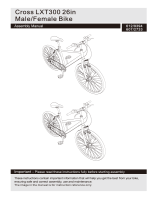Page is loading ...

1
XB-610
Electric Bicycle
Owner Manual
Read this manual completely before riding your electric bicycle
X-Treme
TM
Electric Moped

2
Contents
Table of Contents………………………………………………………………………….. 2-3
Riding Safety ……………………………………………………………………………… 4-6
Product Features…………………………………………………………………………… 7
Package Contents………………………………………………….……………………….. 8
Installation Instructions…………………………………………….……………………… 8-12
Front Wheel & Brake………………………….……………………………………… 8
Handle Bar Installation………………………..……………………………………… 9
Trunk/Pedals/Mirror Installation……….…………………………………………….. 10
Battery Connection & Initial Charging Instructions………………………………… 11
Tire Inflation…………………………………………………………………………. 12
Product Specification…………….……………………………………………………….. 12
Operation……………………………………………………………………………………13
Riding Tip Checklist……………………….………………………………………………. 13
Battery Charging & Safety………………………………………………………………… 13-14
Basic Maintenance & Schedule………………………………..………………………….. 15-16
Other Information…………………………………………………………………………. 16
How To Instructions……………………………………………………………………….. 17-21
How To Fix Wobbly Handle Bars……………………………………………………. 17
How To Center Handle Bars…………………………………………………………. 17
How To Remove Hub Motor………………………………………………………… 17
How To Replace Controller………………………………………………………….. 17-18
How To Replace Rear Inner Tube……………………………………………………. 18
How To Replace Dash…………………………………………………………………18
How To Check Brake Safety Switch…………………………………………………. 18-19
How To Adjust Drum Brakes………………………………………………………… 18
How To Install Bearings……………………………………………………………… 18
How To Replace/Install Throttle……………………………………………………… 18-19
How To Align Front Forks……………………………………………………………. 19
How To Test Rear Wheel & Controller………………………………………………. 19
How To Check Voltage……………………………………………………………….. 19-20

3
How To Test Motor Sensors………………………………………………………….. 20-21
Troubleshooting…………………………………………………………………………… 21-28
Scooter Won’t Run, Charger Light Stays Green…………………………………….. 21
Scooter Won’t Run, Charger Light Stays Red & Green……………………………… 21
Is It My Throttle Or My Controller?............................................................................ 21-22
Throttle Voltage Test…………………………………………………………………. 22
Intermitted Power Loss………………………………………………………………. 22-23
No Power…………………………………………………………………………….. 24-25
After Fully Charging, Powers Only For Short Distance Use………………………… 25
Scooter On, Won’t Run………………………………………………………………. 26
Scooter Will Not Move……………………………………………………………….. 26
Charger……………………………………………………………………………….. 26-27
Hub Motor Tests……………………………………………………………………… 27-28
Diagrams…………………………………………………………………………………… 29-30
Wiring Diagram……………………………………………………………………… 29
Battery Wiring Diagram……………………………………………………………… 30
Support…………………………………………………………………………………….. 31
RIDING
DO NOT RETURN TO STORE!
Do not use this vehicle for the first time until you have inflated the tires to the correct PSI
and completely charged the battery. Failure to follow these instructions may damage your
vehicle and void your warranty.
CALL TOLL FREE OR GO ONLINE
1-253-777-0690 www.x-tremescooters.com/support/
For General Information or Parts Visit www.x-tremescooters.com

4
RIDING SAFETY
Like any sport, biking carries the risk of injury and damage. By choosing to ride the
electric bicycle, you assume all responsibility for these risks. Thus, you need to
know and practice the rules of safe and responsible riding.
YOUR INSURANCE POLICIES MAY NOT PROVIDE COVERAGE FOR ACCIDENTS
INVOLVING THE USE OF THIS ELECTRIC BICYCLE. TO DETERMINE IF COVERAGE
IS PROVIDED YOU SHOULD CONTACT YOUR INSURANCE COMPANY OR AGENT.
Safety Basics: Do’s and Don’ts
The Do’s
o Always conduct a Safety Check before you ride your electric bicycle. Be thoroughly familiar
with the controls of your electric bicycle.
o Always wear an approved helmet when riding your electric bicycle. Follow the helmet
manufacturer’s instructions for fit, use and care of your helmet.
o Always keep body parts and other objects away from the spinning wheels of your electric
bicycle.
o Always wear shoes that will stay on your feet and will stay on the floorboard.
o Wear bright, visible clothing that is not so loose that it can catch on moving parts of the
electric bicycle or objects at the side of the road or trail.
o Think about your speed, and keep your speed consistent with safe operating conditions.
The Don’ts
o Never ride with headphones. They mask traffic sounds, distract you from concentrating on
your surroundings, and their wires can tangle in the moving parts of the electric bicycle,
causing you to lose control.
Never carry a passenger. The maximum carrying capacity is 300 lbs.
o Never ride barefoot or wearing sandals.
o Don’t jump with your electric bicycle. It puts great stress on everything from frame and forks
to drive train. Riders who insist on jumping their electric bicycle risk serious damage to
their electric bicycle as well as to themselves.
o Never carry anything which obstructs your vision or your complete control of the electric
bicycle or which could become entangled in the moving parts of the electric bicycle.
o Never hitch a ride by holding on to another vehicle.

5
o Never ride your electric bicycle while under the influence of alcohol or other drugs.
o If possible, avoid riding in bad weather, when visibility is obscured, at dusk or in the dark, or
when you are very tired. Each of these conditions increases the risk of accident.
o Never allow children to ride. Never allow others to ride without reading and understanding
these instructions.
Operating Reminders and Suggestions
o Review all instructions carefully before riding the electric bicycle.
o Follow all rules and regulations in your area for operating a motorized bicycle. Obey the same
road laws as all other road vehicles, including yielding the right-of-way to pedestrians, and
stopping at red lights and stop signs.
o Ride predictably and in a straight line. Never ride against traffic.
o Ride defensively. To other road users, you may be hard to see.
o Concentrate on the path ahead. Avoid potholes, gravel, dirt, wet road, oil, curbs, speed
bumps, drain grates and other obstacles.
o Be alert for unexpected events, such as opening car doors or cars backing out of concealed
driveways.
o Be extra careful at intersections and when preparing to pass other vehicles.
o Don't carry packages or passengers that will interfere with your visibility or control of the
bike. Don't use items that may restrict your hearing.
o Maintain a comfortable stopping distance from all other riders, vehicles and objects. Safe
braking distance and forces are subject to the prevailing weather and road conditions.
Wet Weather Riding
Wet weather impairs traction, braking and visibility, both for the rider and for other vehicles
sharing the road. The risk of accident is dramatically increased in wet conditions. In wet
weather you need to take extra care. In wet conditions, the stopping power of your brakes (as
well as the brakes of other vehicles sharing the road) is dramatically reduced. This makes it
harder to control speed and easier to lose control. To make sure that you can slow down and
stop safely in wet conditions, apply your brakes earlier and more gradually than you would
under normal, dry conditions.
Decrease your riding speed, avoid sudden braking, and take corners with additional caution.
Keep in mind that there is a direct, but inverse, relationship between speed and controllability.
Be more visible on the road. Wear reflective clothing and use safety lights.
Potholes and slippery surfaces such as lane markings and train tracks all become more
hazardous when wet.
Night Riding
A rider is very difficult for motorists to see at dusk, at night, or at other times of poor visibility. If
you must ride under these conditions, check and be sure you comply with all local laws about

6
night riding; follow the Rules of the Road, and take the following precautions:
Make sure that your electric bicycle is equipped with correctly positioned and securely mounted
reflectors. Make sure your clothing or cargo does not obstruct a reflector or light.
Wear light colored, reflective clothing and accessories, any reflective device or light source that
moves will help you get the attention of approaching motorists, pedestrians and other traffic.
Ride slowly. Avoid hazards, such as potholes and curbs.
Avoid areas of heavy traffic, dark areas, and roads with higher speed than limited. If possible, ride
on routes already familiar to you.
Ride at night only if necessary. Slow down and use familiar roads with street lighting, if possible.
Other Important Reminders
The battery does NOT require deep discharging. If your electric bicycle is put into storage,
re-charge its battery at least once every 90 days.
Do not store your electric bicycle in direct sunlight for an extended time.
Store your electric bicycle in a dry place. Exposing your electric bicycle to rain, snow, or other
precipitation may result in damage.

7
Product features

8
Package Contents:
Electric Bicycle
48V 20AH Charger
Left & Right Mirrors
Front Tire
Front Fender
Left & Right Foot Pedals
Ignition Keys
Foot Pad
Trunk
User Manual
Preparation for Assembly
A. Remove the cardboard carton exposing the steel frame crate.
B. Remove the bolts holding the top and side center post on the steel frame. Remove the top &
center post and set aside. See page 9 number 2-1
C. Bend the front and back frame sides down to the ground so they are out of the way.
D. To assist with assembling the front wheel remove the wire ties holding the front axle (leave
the rear axle wire ties connected for stability).
E. Remove all protective packaging.
F. Remove Axle from front fork & shipping crate and set aside, do not discard.
G. Find a solid square object about 10” to 12” high and with assistance raise the front of the bike
and place it under the floor board battery compartment. This will allow for easier front wheel
installation.
H. Remove bolt from handle bar stem and place handle bars onto steering shaft. This will give
extra brake cable length for installing the brake drum on the wheel and fork.
I. Remove the screw holding the front brake assembly on the fork.
Install front wheel and brakes per instructions below – Page 8

9
1.) INSTALLATION OF FRONT WHEEL AND BRAKE.
1. Insert brake hub onto wheel as shown
above.
2. Slide wheel into front forks being sure
to align brake hub bracket with right side
fork. See image below.
(When sitting on bike, front brake is on riders
left side of front wheel)
3. Slide axle thru left fork, then spacer before
inserting it into the left side of front wheel.
4. Secure with nut on right side (brake side)
and tighten securely
5. With front wheel installed proceed to mount
the front fender. The fourth screw for the fender
is in the plastic bag with the trunk bolts.

10
2.) HANDLEBAR INSTALLATION
1. Locate and remove the handlebar bolt,
washer & nut as shown. For access to the
nut on the back side, turn the handlebars fully
to the right.
2. Slide handlebars over post in the correct
position, then insert the bolt & concave
washer into the front (speedometer side) of
the handlebars and secure with nut on the
back (riders side). Concave washer should
be partially inserted into the handlebar and
make contact with internal post to be
tightened properly and securely.
3. Using two 14mm wrenches place one on
the front bolt from the top and the second on
the nut by reaching up from the bottom under
the fairing.
Carefully tighten checking to confirm
concave washer is placed correctly in the
slot.
Connecting Instrument Panel
The instrument panel is located in the seat
storage compartment, use key to open.
1) Six pin connector on instrument panel
connects to six pin connector on wire harness
on top of the handlebars.
2) Two pin connector with one Black wire on
instrument panel connects to two pin
connector with one Grey wire on wire
harness.
(Some unit may have one extra connector on
the instrument panel. If it has a two pin
female connector with Red and Purple wires
it is left empty and not used.)
** Before mounting the instrument cluster
confirm all wire connections are firmly
together and connector covers placed over
terminals securely.

11
3-5.) TRUNK/PEDALS & MIRROR INSTALLATION
3. Attach trunk to back cargo rack using the
four (4) enclosed bolts/nuts & washers.
Secure to rack with the washers & nuts on the
underside.
4. Attach left & right foot pedals according
to correct side by lining up pedal with bearing
on pedal shaft and snap into place.
5. Mirrors are located inside the trunk.
Screw left & right mirrors into place and adjust
to appropriate riding position.
***Mirrors install with an upward angle; Do
not try to force horizontal.

12
6.) BATTERY CONNECTION & INITIAL CHARGING
7.) TIRE INFLATION
Finally, inflate both tires to the minimum recommended tire pressure depending on the number of
riders that will be using the bike. Recommended tire pressure is between 35 – 45 PSI. We do
not recommend filling tire beyond 45 psi.
* Be sure to check all nuts, screws and terminals on the bike for tightness and proper fit
before riding.
1. Remove battery pack and locate plug.
2. Plug battery wire into battery pack and
reinstall battery pack under foot plate.
3. IMPORTANT: Completely charge battery
for a maximum of 8 hours before use. DO
NOT CHARGE FOR MORE THAN 8
HOURS AS THIS CAN DAMAGE
BATTERIES.
Main Fuse
Main fuse is located inside battery case under
floor mat.

13
Product Specifications
1. Wire diagram
2. Specifications
Battery Voltage
48Volt Dc,20Ah
Motor Wattage
600W
Wheel Size
16 inch
Top Speed
35km/h
Charging Time
6-8h
Distance of full charge
50km
Battery charging cycles
<300 times
Max rider weight
300lbs
Two rider
Yes
Left and Right Indicators
Yes
Rear View mirrors
Yes

14
Operation
Your new Electric Bicycle/scooter is a revolutionary new transport product using a sealed lead
acid batteries and a super high efficiency electric hub motor designed to ASSIST in the propulsion
of you and your bicycle. It is important to note the following riding guidelines to ensure you get
the best possible experience from your electric bicycle.
Riding tip checklist
A) When starting off from a stand still pedal the bicycle up to speed then engage throttle for best
results.
B) On inclines pedaling will be required to maintain momentum.
C) Remember performance of the bike is directly related to weight of the rider and any
baggage/load together with the charge in the batteries.
D) Ensure batteries are fully charged prior to riding.
E) Never let the batteries fully discharge. This will reduce battery and bike performance.
F) If your bike is equipped with lights we recommend you ride with them switched on at all
times to increase visibility for you and other road users.
Battery Charging and & Battery Safety
Charging
figure 1-4
Charging (see figure 1-4)
A. Ensure bike is turned off and key is removed.
B First connect to the battery charger to the charging socket located below the front of the seat.
(Optionally, you can also remove the battery pack and charge outside of the bike if preferred)
C. Then insert the power plug on the battery charger into 110v power outlet.

15
D. While charging the light on the battery charger will illuminate Red.
E. When fully charged the light will illuminate Green.
F. NEVER CHARGE FOR OVER 8 HOURS. DAMAGE MAY OCCUR TO BATTERY
G. Always charge the bike in a well ventilated area protected from bad weather & wet
conditions.
NEVER CHARGE THE BIKE INSIDE YOUR HOME
ONLY CONNECT THE BATTERY CHARGER LEAD TO THE BIKE CHARGER INLET.
NEVER CONNECT ANY OTHER POWER SOURCE TO THE BIKE CHARGER INLET.
Battery Charging Safety Notes
1) While charging the Battery, keep the key switch OFF.
2) Verify that you are using the correct charger for your vehicle, and that the charger input
power is compatible the “house current” in your area.
3) Keep the charger and battery away from water to prevent electrical shock and shorting.
The charger is intended for indoor use only.
4) Read the charger label to learn about the charger indicator lights, and their meanings.
5) Generally, a short drive will require a short time to re-charge, and a long ride will require
a longer time. A complete (90%) discharge may require 6 hours to recharge. To
prevent electrolysis (battery fluid loss by hydrogen generation,) do not charge for longer
than eight hours.
WARNING
Do not place the battery near heat or fire. Do not expose the chargers to water.
Maintenance ----Basic
1. Your bike comes with a 30amp fuse, pre-installed at the factory and is located inside the
battery box.
2. Clean Chain Regularly.
3. Ensure Tires are inflated to 35-45 PSI.
4. Adjust Brake tension via adjusting screws located at Brake lever or on Brake control
lever.
5. Ensure regular servicing according to the schedule.
6. Do not attempt to change any electronic components except changing light bulbs.
7. DO not attempt to modify, open or perform maintenance on the Hub Motor.
8. Any attempt to modify electrical components will void the warranty unless specifically
requested by a X-treme Scooters representative.

16
Maintenance ----Schedule
Service
Interval
Daily
Monthly
Every 6
Months
Yearly
Inspect Tires for wear and
condition and inflation
Yes
Yes
Yes
Yes
Check and adjust Brake
Yes
Yes
Yes
Yes
Check operation of all lighting
and horn devices. Replace
globes if necessary
Yes
Yes
Yes
Yes
Test Battery Capacity
Yes
Yes
Replace Wheel Baring Grease
Yes
Full Brake Pad Change over
Yes
Check condition and torque
settings of wheel nuts and
suspension forks
Yes
Yes
Other Helpful Instructions
Pedals
1. Use a pedal wrench of 16mm spanner to tighten pedals.
2. Check and tighten pedal crank bolts with 14mm socket.
Tires
1. Inflate tire using a pump to 35-45psi. Remember lower tire pressures will negatively impact
performance by causing too much resistance, but over inflating may cause the tube to burst.
Chain
1. Give the train a light drop of bicycle chain oil or sewing oil. Do not use RP7 type lubricants.

17
How To Fix Wobbly Handle Bars
1. Remove the instrument panel by taking out the six (6) screws from the bottom and
disconnecting the wire connectors
2. Look at the bolt that clamps the handle bars to the steering stem: is the gold spacer seated
correctly?
3. Tighten the bolt by using two 14mm wrenches – one from above on the front of the bolt and
the other by reaching up under the wheel well to hold the nut in place while the front one
tightens the bold snuggly.
4. Check handle bars for secure fit. If still wobbly remove bolt, reset handle bars and tighten.
Having the bolt securely tight will eliminate the handle bars from wobbling.
How To Center Handle Bars
1. First remove the dash. You should not have to remove it completely, but at least split it so you
may access the space in the center of the handle bar.
2. In the center of the handle bar you will see the head of a small bolt.
3. Loosen this bolt up slightly until the handle bars can move to the correct position.
4. When the bars are aligned properly tighten the bolt.
5. Reassemble the dash pieces.
How To Remove Hub Motor
1. Remove the two nuts on each side of the motor.
2. Remove brake adjustment nut and remove brake cable from brake hub.
3. Remove brake hub lock nut where it attaches to frame.
4. Remove axle lock plate by removing the #10 bolt on each side.
5. Follow the motor wires up under the rear fender, it will connect to quick disconnects and
unplug the cables.
6. Follow the chain up to the pedal sprocket and move the chain off of sprocket. Use the pedals
to turn until the chain is totally off of the sprocket. Then remove the sprocket off of wheel
sprocket.
7. Remove wheel motor from scooter.
How To Replace Controller
1. Remove the Battery Pack from the scooter and set aside until new controller is installed.
2. Open the seat and remove the four (4) seat barrel screws, two (2) near the Latch and two (2)
in Front.

18
3. Remove entire Seat and Seat Barrel from scooter.
4. Unscrew your old controller from the frame - Leave wires connected.
5. Mount the New Controller in its location.
6. Transfer One Connector at a time from the old controller to the new controller.
7. Re-install Battery.
8. With drive wheel not touching any surface Test Run and confirm all functions are working.
9. Re-assemble and test ride.
10. This is also a good time to perform the recommended maintenance as listed in the Handbook.
How To Replace Rear Inner Tube
1. Remove the seat and seat barrel. 4 screws need to be removed, 2 by the hinge and 2 down
inside and remove from scooter.
2. Follow the wire coming out of side of motor and cut the tie straps leading up the controller.
3. Remove the wheel nuts and remove the brake adjustment nut and remove the wheel.
4. Let all air out of tire and use either a tire wrench or couple dull screw drivers to remove tire
bead from one side of rim to remove and install the tube.
5. Install in reverse order make sure that the motor nuts are on extremely tight, use a 2 1/2'
crescent wrench to tighten them.
How To Replace Dash
1. First remove the four screws on the black gooseneck cover below the handle bars.
2. Then you will be able to remove the headlight faring. It will slide down and forward.
3. Unhook the wires to the headlight and set the headlight faring aside.
4. Then you remove 5 screws on the back of the handle bars.
5. There is 1 screw on the front of the handle bars, also remove that.
6. Remove the mirrors from the scooter by turning counterclockwise.
7. Now the handle bar faring is ready to be removed, Start on the left side by where you
removed the mirror. Gently pull the front and back of the handle bar fairing apart. It should
snap apart fairly easily. Work your way across until the top is completely apart.
8. Remove and replace.
9. Reverse the order to reassemble.
How To Check Brake Safety Switch
1. First remove front fairing and check the throttle connector and brake connectors for loose

19
connection. Tug on each wire to make sure its locked into the connector.
2. Open seat and remove the 4 bolts that attaches the seat barrel to the scooter. 2 bolts on each
side of the seat latch and the other 2 are in down in bottom front of seat barrel. Lift off the
seat and seat barrel as one piece.
3. Location of brake safety connection: You should see a box with several wires coming out of
it. You will also see these wires go into quick disconnects and locate a 4 wire plug. There will
only be one and on the controller side of the connector the wire colors are: Yellow, Red,
Black and Green. On the opposite side the colors are Blue, Green with Yellow stripe, Gray
and Green. Unplug the connector and locate the Blue wire, on the opposite side of the wire
goes into the male connector we will need to unlock the gold pin to remove the wire from the
controller.
How To Adjust Drum Brakes
1. Loosen the brake handle adjustment on handlebars to fully outward. Locate the brake cable
adjustment screw and screw this in all the way.
2. Follow your brake cable to the brake caliper. There will be a small nut holding the metal
cable to the caliper arm. Loosen this nut, move the brake arm while holding the cable tight
until the brake just starts to drag when the tire is turned off the ground. Tighten the lock nut
back down onto the cable.
3. Next fine tune the adjustment by screwing the cable tension screw outward to pull on brake
line until proper braking is achieved.
4. Lock this position down by tightening the nuts.
5. Avoid adjusting brakes on handlebars because there is a safety switch built into the handles to
kill motor while using the brakes.
How To Install Bearings
1. Remove the rear wheel.
2. Remove the old bearing. To do this, you will need to insert something, like a screw driver,
from the opposite side and simply push it out.
3. Put the new bearings in. You will want to use something like a rubber mallet so you do not
crack the bearings. Set the wheel on a flat, absorbent surface, like a work bench. Tap the
bearing into the wheel evenly.
4. Re-install the tire and test ride.
How To Replace/Install Throttle
1. Remove six Phillips head screws from handlebar cover.

20
2. Unplug six pin and one pin connectors from instrument panel.
3. Follow wire from throttle housing to white connector and unplug, (should be 3-pin connector
with black, red and white wires).
4. Loosen small allen head bolt from throttle housing and slide throttle from handlebar.
How To Align Front Forks
1. Remove the dash on the backside. Find the 12mm bolt in the center of the handlebars and
loosen it.
2. Take a hammer and hit this bolt. Stand with the front tire between your legs. Hold the tire
with your legs and turn the handlebars into position.
3. Tighten the 12mm bolt and reassemble the dash.
How To Test Rear Wheel & Controller
Place scooter up on center kickstand, turn scooter ignition in the "ON" position. Spin rear wheel
by hand and check to see if it falls in one of the following conditions:
A.) Wheel spins with slight resistance – Controller could need replaced
B.) Wheel spins hard like brake engaged – Controller and motor could need replaced
C.) Wheel spins Jerky – Controller and motor could need replaced
How To Check Voltage
Tools Needed: Multi-meter to read VDC
First be sure the battery connector from the scooter is firmly attached to the battery case. Leave all
connectors connected when measuring the voltage by sliding your meter probes into where the
wires go on the backside of the connectors.
Battery Power - 12.65vdc per battery min = +50vdc to turn on the controller.
1. Across the large Red & Black wires coming out of the controller is main power leads. Should
have +50vdc here.
Throttle measurement: Leave connector connected while measuring.
1. Locate the throttle connector on the controller, it will be a red connector with 3 wires coming
out of it of RED, BLACK & GREEN. Put you Black meter probe in on the black wire. Insert
Red probe in on the red wire and turn the scooter in the ON position. These wires are the 5v
/