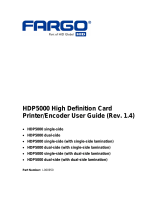Page is loading ...

2September 2018
Copyright
© 2018 HID Global Corporation/ASSA ABLOY AB. All rights reserved.
This document may not be reproduced, disseminated or republished in any form without the prior written
permission of HID Global Corporation.
Trademarks
HID GLOBAL, HID, the HID Brick logo, the Chain Design, FARGO, POLYGUARD, HDP, SECUREMARK,
ULTRACARD, INDALA, OMNIKEY, ICLASS SE, and ICLASS are trademarks or registered trademarks of HID
Global, ASSA ABLOY AB, or its affiliate(s) in the US and other countries and may not be used without
permission. All other trademarks, service marks, and product or service names are trademarks or registered
trademarks of their respective owners.
MIFARE is a registered trademark of NXP B.V. and is used under license.
Revision history
Contacts
For additional offices around the world, see www.hidglobal.com/contact/corporate-offices
Date Description Revision
September 2018 Initial release. A.0
Americas and Corporate Asia Pacific
611 Center Ridge Drive
Austin, TX 78753
USA
Phone: 866 607 7339
Fax: 949 732 2120
19/F 625 King’s Road
North Point, Island East
Hong Kong
Phone: 852 3160 9833
Fax: 852 3160 4809
Europe, Middle East and Africa (EMEA) Brazil
Haverhill Business Park Phoenix Road
Haverhill, Suffolk CB9 7AE
England
Phone: 44 (0) 1440 711 822
Fax: 44 (0) 1440 714 840
Condomínio Business Center
Av. Ermano Marchetti, 1435
Galpão A2 - CEP 05038-001
Lapa - São Paulo / SP
Brazil
Phone: +55 11 5514-7100
HID Global Technical Support: www.hidglobal.com/support

September 2018 3
PLT-02931, Rev. A.0
̴͇͏͓͔͕͉͇͔͌͏͕͈͕͚͕͉͇͔͌͗͋͏ͦ
͉͙͔͕͇͙͖̽͌͐͑͗͗͏͔͙͌͗
̳͕͋͌͒ͣ
+'3
̴͕͓͇͙͗͏͉͔͔͕͓͓͕͐͌͗͋͌͒͢͏;
̴͇͎͔͇͔͌͞͏͕͈͕͚͕͉͇͔͌͗͋͏ͦ
̶͇͙͌ͣ͞͏͎͕͈͇͍͔͗͌͏͔͇͖͇͙͐͒͘͏͕͉͑͢͜͏͔͙͋͌͏͛͏͇͑͝͏͕͔͔͇͙͑͗͢͜
̷͙͌͐͏͔͊͏͔͇͖͍͔͗ͦ͌͏ͦ
̩͖͓͔͔͕͕͙͕͇͕̩͖͓͔͔͕͕͙͕͇̪͌͗͌͌͊͑͋͌͗͌͌͊͑͝
̶͕͗͏͎͉͕͋͏͙͇͌͒ͣ͋͗͌͘
+,'*OREDO&RUSRUDWLRQ
)O\LQJ&ORXG'ULYH6XLWH
(GHQ3UDLULH0186$
̸͙͇͔͇͖͕͗͗͏͕͍͔͋͌͘͜͏ͦ
̸͇͔͕͉̱͋͌͒͏͙͇͌
̷̸̹̹m̵͈͎͕͖͇͔͕͙͌͘͘͏͔͏͎͕͉͕͙͔͕͕͕͈͕͚͕͉͇͔͑͒ͣ͊͗͋͏ͦ}̷͚͙͉͔͌͌͟͏̸͓̱̹͌
͕͙͊ഥ
̷̸̹̹m͙͕͓͇͔̈́͒͌͑͗͊͏͙͔͇͕͉͓͙ͦ͌͘͘͏͓͕͙͙͔ͣ͌͘͜͏͌͑͘͞͏͙͉͗͌͋͘͘͜}̷͚͙͉͔͌͌͟͏̸͓̱̹͌
͕͙͊ഥ
̫͇͙͇͏͎͕͙͕͉͔͊͒͌͏͚͇͎͇͔͇͔͇͓͇ͦ͑͗͑͏͕͉͕͈͕͚͕͉͇͔͗͑͌͗͋͏ͦ
̶͙͇͉͗͌͋͘͏̷͙͉͕͌͒ͣ͘͘͏͕̻͇͐͑͐͌͋͌͗͘͝͏͏
̴͇͎͉͇͔͏͌ ̵̵̵m̫͕͛͏͔}
̧͋͗͌͘ ̷̵̻̳͕͕͉͇͕͈͎͑͑ͦ͒͌͗͑͘͘͘͏̨͇͕͔͕͐͗͐ͦ͗͑͘͏͔͕
̱͕͔͙͇͙͔͕͑͌͒͏͕͝ ̴̲̪͕͚͈͕͉͇͒
̹͕͔͌͒͌͛
HPDLO ORFDOGHFODUDQW#JPDLOFRP

Contents
September 2018 5
Section 1: Specifications. . . . . . . . . . . . . . . . . . . . . . . . . . . . . . . . . . . . . . . . . . . . . . . . . . . . . . . . . . . . . 9
1.1 Regulatory compliance . . . . . . . . . . . . . . . . . . . . . . . . . . . . . . . . . . . . . . . . . . . . . . . . . . . . . . . . . . . 9
1.1.1 United States . . . . . . . . . . . . . . . . . . . . . . . . . . . . . . . . . . . . . . . . . . . . . . . . . . . . . . . . . . . . . . . 10
1.1.2 Canada . . . . . . . . . . . . . . . . . . . . . . . . . . . . . . . . . . . . . . . . . . . . . . . . . . . . . . . . . . . . . . . . . . . . 10
1.1.3 Taiwan. . . . . . . . . . . . . . . . . . . . . . . . . . . . . . . . . . . . . . . . . . . . . . . . . . . . . . . . . . . . . . . . . . . . . . 11
1.1.4 Japan. . . . . . . . . . . . . . . . . . . . . . . . . . . . . . . . . . . . . . . . . . . . . . . . . . . . . . . . . . . . . . . . . . . . . . . 11
1.1.5 Korea. . . . . . . . . . . . . . . . . . . . . . . . . . . . . . . . . . . . . . . . . . . . . . . . . . . . . . . . . . . . . . . . . . . . . . . 11
1.2 Safety messages-United States. . . . . . . . . . . . . . . . . . . . . . . . . . . . . . . . . . . . . . . . . . . . . . . . . . . 12
1.3 Safety messages-French Canada . . . . . . . . . . . . . . . . . . . . . . . . . . . . . . . . . . . . . . . . . . . . . . . . . 13
1.4 Safety messages-Taiwan . . . . . . . . . . . . . . . . . . . . . . . . . . . . . . . . . . . . . . . . . . . . . . . . . . . . . . . . 14
1.5 Safety messages-China . . . . . . . . . . . . . . . . . . . . . . . . . . . . . . . . . . . . . . . . . . . . . . . . . . . . . . . . . . 15
1.6 Technical specifications . . . . . . . . . . . . . . . . . . . . . . . . . . . . . . . . . . . . . . . . . . . . . . . . . . . . . . . . . 16
Section 2: Setup and installation. . . . . . . . . . . . . . . . . . . . . . . . . . . . . . . . . . . . . . . . . . . . . . . . . . . . . . 19
2.1 Selecting a good location . . . . . . . . . . . . . . . . . . . . . . . . . . . . . . . . . . . . . . . . . . . . . . . . . . . . . . . . 19
2.2 Moisture condensation . . . . . . . . . . . . . . . . . . . . . . . . . . . . . . . . . . . . . . . . . . . . . . . . . . . . . . . . . . 19
2.3 Unpacking and inspection . . . . . . . . . . . . . . . . . . . . . . . . . . . . . . . . . . . . . . . . . . . . . . . . . . . . . . 20
2.4 Installing the HDP film . . . . . . . . . . . . . . . . . . . . . . . . . . . . . . . . . . . . . . . . . . . . . . . . . . . . . . . . . . 20
2.5 Installing the print ribbon . . . . . . . . . . . . . . . . . . . . . . . . . . . . . . . . . . . . . . . . . . . . . . . . . . . . . . . . 24
2.6 Installing the cleaning roller . . . . . . . . . . . . . . . . . . . . . . . . . . . . . . . . . . . . . . . . . . . . . . . . . . . . . . 26
2.7 Installing blank cards into the input card hopper . . . . . . . . . . . . . . . . . . . . . . . . . . . . . . . . . . . 28
2.7.1 General card information . . . . . . . . . . . . . . . . . . . . . . . . . . . . . . . . . . . . . . . . . . . . . . . . . . . . 29
2.8 Printer power. . . . . . . . . . . . . . . . . . . . . . . . . . . . . . . . . . . . . . . . . . . . . . . . . . . . . . . . . . . . . . . . . . 30
2.9 Driver installation instructions . . . . . . . . . . . . . . . . . . . . . . . . . . . . . . . . . . . . . . . . . . . . . . . . . . . . 31
Section 3: Printing preferences . . . . . . . . . . . . . . . . . . . . . . . . . . . . . . . . . . . . . . . . . . . . . . . . . . . . . . 37
3.1 File menu tab. . . . . . . . . . . . . . . . . . . . . . . . . . . . . . . . . . . . . . . . . . . . . . . . . . . . . . . . . . . . . . . . . . . 38
3.1.1 Basic setup page . . . . . . . . . . . . . . . . . . . . . . . . . . . . . . . . . . . . . . . . . . . . . . . . . . . . . . . . . . . 39
3.1.2 Card view page . . . . . . . . . . . . . . . . . . . . . . . . . . . . . . . . . . . . . . . . . . . . . . . . . . . . . . . . . . . . . .41
3.1.3 Help page . . . . . . . . . . . . . . . . . . . . . . . . . . . . . . . . . . . . . . . . . . . . . . . . . . . . . . . . . . . . . . . . . . 42
3.1.4 Exit options . . . . . . . . . . . . . . . . . . . . . . . . . . . . . . . . . . . . . . . . . . . . . . . . . . . . . . . . . . . . . . . . 42
3.1.5 Details window . . . . . . . . . . . . . . . . . . . . . . . . . . . . . . . . . . . . . . . . . . . . . . . . . . . . . . . . . . . . . 43
3.2 Advanced menu tab. . . . . . . . . . . . . . . . . . . . . . . . . . . . . . . . . . . . . . . . . . . . . . . . . . . . . . . . . . . . 44

6September 2018
PLT-02931, Rev. A.0
3.2.1 Information panel . . . . . . . . . . . . . . . . . . . . . . . . . . . . . . . . . . . . . . . . . . . . . . . . . . . . . . . . . . . 54
3.2.2 Card image area . . . . . . . . . . . . . . . . . . . . . . . . . . . . . . . . . . . . . . . . . . . . . . . . . . . . . . . . . . . . 55
3.3 Encoding menu tab . . . . . . . . . . . . . . . . . . . . . . . . . . . . . . . . . . . . . . . . . . . . . . . . . . . . . . . . . . . . . 56
3.3.1 Magnetic encoder setup configuration . . . . . . . . . . . . . . . . . . . . . . . . . . . . . . . . . . . . . . . . 57
3.3.2 ISO track locations . . . . . . . . . . . . . . . . . . . . . . . . . . . . . . . . . . . . . . . . . . . . . . . . . . . . . . . . . . 58
3.3.3 Sending track information . . . . . . . . . . . . . . . . . . . . . . . . . . . . . . . . . . . . . . . . . . . . . . . . . . . 59
3.3.4 Test magnetic encoder . . . . . . . . . . . . . . . . . . . . . . . . . . . . . . . . . . . . . . . . . . . . . . . . . . . . . . .61
3.3.5 Test smart card encoding . . . . . . . . . . . . . . . . . . . . . . . . . . . . . . . . . . . . . . . . . . . . . . . . . . . . 62
3.4 Utilities tab. . . . . . . . . . . . . . . . . . . . . . . . . . . . . . . . . . . . . . . . . . . . . . . . . . . . . . . . . . . . . . . . . . . . 64
3.4.1 Clean printer . . . . . . . . . . . . . . . . . . . . . . . . . . . . . . . . . . . . . . . . . . . . . . . . . . . . . . . . . . . . . . . 65
3.4.2 Calibrate sensors . . . . . . . . . . . . . . . . . . . . . . . . . . . . . . . . . . . . . . . . . . . . . . . . . . . . . . . . . . . 67
3.4.3 Update manager . . . . . . . . . . . . . . . . . . . . . . . . . . . . . . . . . . . . . . . . . . . . . . . . . . . . . . . . . . . . 68
3.4.4 Test print . . . . . . . . . . . . . . . . . . . . . . . . . . . . . . . . . . . . . . . . . . . . . . . . . . . . . . . . . . . . . . . . . . 69
3.4.5 Self tests . . . . . . . . . . . . . . . . . . . . . . . . . . . . . . . . . . . . . . . . . . . . . . . . . . . . . . . . . . . . . . . . . . . 70
3.4.6 PRN viewer. . . . . . . . . . . . . . . . . . . . . . . . . . . . . . . . . . . . . . . . . . . . . . . . . . . . . . . . . . . . . . . . . 72
3.4.7 Color assist. . . . . . . . . . . . . . . . . . . . . . . . . . . . . . . . . . . . . . . . . . . . . . . . . . . . . . . . . . . . . . . . . 73
3.4.8 Internal printer settings. . . . . . . . . . . . . . . . . . . . . . . . . . . . . . . . . . . . . . . . . . . . . . . . . . . . . . 75
3.4.9 Driver defaults . . . . . . . . . . . . . . . . . . . . . . . . . . . . . . . . . . . . . . . . . . . . . . . . . . . . . . . . . . . . . . .81
Section 4: HID Printer Status Monitor . . . . . . . . . . . . . . . . . . . . . . . . . . . . . . . . . . . . . . . . . . . . . . . . . 83
4.1 Configuration tab . . . . . . . . . . . . . . . . . . . . . . . . . . . . . . . . . . . . . . . . . . . . . . . . . . . . . . . . . . . . . . 84
4.2 System event log tab. . . . . . . . . . . . . . . . . . . . . . . . . . . . . . . . . . . . . . . . . . . . . . . . . . . . . . . . . . . . 85
4.3 Support tab . . . . . . . . . . . . . . . . . . . . . . . . . . . . . . . . . . . . . . . . . . . . . . . . . . . . . . . . . . . . . . . . . . . 86
Section 5: Ethernet option . . . . . . . . . . . . . . . . . . . . . . . . . . . . . . . . . . . . . . . . . . . . . . . . . . . . . . . . . . 87
5.1 Introduction . . . . . . . . . . . . . . . . . . . . . . . . . . . . . . . . . . . . . . . . . . . . . . . . . . . . . . . . . . . . . . . . . . . . 87
5.2 Technical specification . . . . . . . . . . . . . . . . . . . . . . . . . . . . . . . . . . . . . . . . . . . . . . . . . . . . . . . . . . 87
5.3 Functional specification . . . . . . . . . . . . . . . . . . . . . . . . . . . . . . . . . . . . . . . . . . . . . . . . . . . . . . . . . 88
5.4 Network services . . . . . . . . . . . . . . . . . . . . . . . . . . . . . . . . . . . . . . . . . . . . . . . . . . . . . . . . . . . . . . 89
5.4.1 Print server. . . . . . . . . . . . . . . . . . . . . . . . . . . . . . . . . . . . . . . . . . . . . . . . . . . . . . . . . . . . . . . . . 89
5.4.2 Web server. . . . . . . . . . . . . . . . . . . . . . . . . . . . . . . . . . . . . . . . . . . . . . . . . . . . . . . . . . . . . . . . . 89
5.5 Ethernet web pages. . . . . . . . . . . . . . . . . . . . . . . . . . . . . . . . . . . . . . . . . . . . . . . . . . . . . . . . . . . . 89
5.5.1 Accessing the home page . . . . . . . . . . . . . . . . . . . . . . . . . . . . . . . . . . . . . . . . . . . . . . . . . . . 89
5.5.2 Home page. . . . . . . . . . . . . . . . . . . . . . . . . . . . . . . . . . . . . . . . . . . . . . . . . . . . . . . . . . . . . . . . . 90
5.5.3 Changes to the settings . . . . . . . . . . . . . . . . . . . . . . . . . . . . . . . . . . . . . . . . . . . . . . . . . . . . . .91
5.5.4 Configuring the network settings . . . . . . . . . . . . . . . . . . . . . . . . . . . . . . . . . . . . . . . . . . . . . 92
5.5.4.1 TCP/IP settings . . . . . . . . . . . . . . . . . . . . . . . . . . . . . . . . . . . . . . . . . . . . . . . . . . . . . . . . . 93
5.5.4.2 SNMP settings . . . . . . . . . . . . . . . . . . . . . . . . . . . . . . . . . . . . . . . . . . . . . . . . . . . . . . . . . . 94
5.5.4.3 Discovery settings . . . . . . . . . . . . . . . . . . . . . . . . . . . . . . . . . . . . . . . . . . . . . . . . . . . . . . 96

September 2018 7
PLT-02931, Rev. A.0
5.5.5 Preferences . . . . . . . . . . . . . . . . . . . . . . . . . . . . . . . . . . . . . . . . . . . . . . . . . . . . . . . . . . . . . . . . 97
5.5.5.1 Change password . . . . . . . . . . . . . . . . . . . . . . . . . . . . . . . . . . . . . . . . . . . . . . . . . . . . . . . 98
5.5.5.2 Language selection . . . . . . . . . . . . . . . . . . . . . . . . . . . . . . . . . . . . . . . . . . . . . . . . . . . . . 99
5.6 Troubleshooting . . . . . . . . . . . . . . . . . . . . . . . . . . . . . . . . . . . . . . . . . . . . . . . . . . . . . . . . . . . . . . . 100
5.6.1 Accessing the IP address of the printer. . . . . . . . . . . . . . . . . . . . . . . . . . . . . . . . . . . . . . . 100
5.6.2 Verifying the printer connection . . . . . . . . . . . . . . . . . . . . . . . . . . . . . . . . . . . . . . . . . . . . . 100
5.6.3 Verifying the printer IP address. . . . . . . . . . . . . . . . . . . . . . . . . . . . . . . . . . . . . . . . . . . . . . 100
5.6.4 Verifying that the PC can access the printer using the ping command . . . . . . . . . . . . 101
5.6.5 Printing a test page . . . . . . . . . . . . . . . . . . . . . . . . . . . . . . . . . . . . . . . . . . . . . . . . . . . . . . . . . 101
5.7 Frequently asked questions . . . . . . . . . . . . . . . . . . . . . . . . . . . . . . . . . . . . . . . . . . . . . . . . . . . . . 102
5.8 Glossary of terms . . . . . . . . . . . . . . . . . . . . . . . . . . . . . . . . . . . . . . . . . . . . . . . . . . . . . . . . . . . . . . 105
Section 6: Troubleshooting . . . . . . . . . . . . . . . . . . . . . . . . . . . . . . . . . . . . . . . . . . . . . . . . . . . . . . . . 107
6.1 Error message tables . . . . . . . . . . . . . . . . . . . . . . . . . . . . . . . . . . . . . . . . . . . . . . . . . . . . . . . . . . . 107
6.1.1 How to use the error message tables. . . . . . . . . . . . . . . . . . . . . . . . . . . . . . . . . . . . . . . . . 107
6.1.2 Troubleshooting with the printer display error message table. . . . . . . . . . . . . . . . . . . 108
6.1.3 Troubleshooting the printer error message table . . . . . . . . . . . . . . . . . . . . . . . . . . . . . . . 113
6.2 Resolving common errors. . . . . . . . . . . . . . . . . . . . . . . . . . . . . . . . . . . . . . . . . . . . . . . . . . . . . . . 117

Section
1
September 2018 9
1 Specifications
This section provides specific information on the Regulatory Compliances, Agency Listings, Technical
Specifications and Functional Specifications for the HDP®6600 card printer.
1.1 Regulatory compliance
Agency Regulatory Compliance
UL The card printer is listed under UL 60950-1 (2nd edition) Information Technology
Equipment.
File Number: E145118
CSA The printer manufacturer has been authorized by UL to represent the card printer as
CSA Certified under CSA Standard C22.2 No. 60950-1-07 2nd edition
File Number: E145118
FCC The card printer complies with the requirements in Part 15 of the FCC rules for a Class
A digital device.
CE The card printer has been tested and complies with EN300-330, EN301-489,
EN60950-1:2006 + A11:2009 + A1:2010 +A12:2011 + A2:2013, EN50581, and EN62479.
Note: Based on this testing, the printer manufacturer certifies that the card printer
complies with the following of the European Community and has placed the CE
mark on the card printer: RED 2014/53/EU, ROHS 2015/863/EU
Emissions and Immunity
Standards
FCC Part 15 Class A, RSS-GEN, RSS 210, CNS 13438, EN55032 Class A, EN55024,
EN6100-3-2, EN6100-3-3, EN300-330, EN301-489, GB9254, GB17625
Safety Standards UL IEC 60950-1 (2nd edition), CSA C22.2 No. 60950-1-07 (2nd edition), EN60950-1,
GB4943, CNS14336
Additional Agency Listings CCC, BSMI, KC, EAC, BIS, MIC, RCM
Environmental GreenCircle Certified Energy Savings

10 September 2018
Specifications PLT-02931, Rev. A.0
1.1.1 United States
This device complies with Part 15 of the FCC rules. Operation is subject to the following conditions:
႑This device may not cause harmful interference.
႑This device must accept any interference received, including interference that may cause undesired
operation.
Note: This equipment has been tested and found to comply with the limits for a Class A digital device,
pursuant to Part 15 of the FCC Rules. These limits are designed to provide reasonable protection
against harmful interference when the equipment is operated in a commercial environment. This
equipment generates, uses, and can radiate radio frequency energy and, if not installed and used in
accordance with the instruction manual, may cause harmful interference to radio communications.
Operation of this equipment in a residential area is likely to cause harmful interference; in which case,
correction of the interference is at the users expense.
Important: Changes or modifications to an intentional or unintentional radiator not expressly approved
by the party responsible for compliance could void the user’s authority to operate the
equipment.
1.1.2 Canada
This device complies with Industry Canada license-exempt RSS standard(s). Operation is subject to the
following two conditions: (1) this device may not cause interference, and (2) this device must accept any
interference, including interference that may cause undesired operation of the device.
Le présent appareil est conforme aux CNR d'Industrie Canada applicables aux appareils radio exempts de
licence. L'exploitation est autorisée aux deux conditions suivantes : (1) l'appareil ne doit pas produire de
brouillage, et (2) l'utilisateur de l'appareil doit accepter tout brouillage radioélectrique subi, même si le
brouillage est susceptible d'en compromettre le fonctionnement.
Warning:
This product can expose you to chemicals including Diisononyl Phthalate (DINP), which is known to the
State of California to cause cancer. For more information go to www.P65warnings.ca.gov.

September 2018 11
PLT-02931, Rev. A.0 Specifications
1.1.3 Taiwan
倢⨚㆞崜巘⚗㫋⃚⇝┮ᗁ⺓櫊榊㳮᧨槭倢峀♾᧨⏻⚇ᇬ⟕壮㒥∎䞷劔⧖ᗇ㈦㝔呹帙
ᕡ櫊ᗁᇬ┯⮶┮ᗁ㒥帙ᕡ☮岼岗⃚䔈㊶♙┮厌ᇭ⇝┮ᗁ⺓櫊榊㳮⃚∎䞷ᗇ㈦㈀檎歪
咹⸘⏷♙㞍⚗㽤抩≰᧷倢䤋䚍㦘㞍䚍廰㣑᧨㑘ᙗ☂⋫䞷᧨₵㟈⠓咂䎰㞍㣑㡈
㈦儋儛∎䞷ᇭⓜ檔⚗㽤抩≰᧨㖖∬榊≰㽤尞⸩⇫㯼⃚䎰偩榊抩≰ᇭ⇝┮ᗁ⺓櫊榊㳮
檗㉜♦⚗㽤抩≰㒥ぴ㯼ᇬ䱠⸇♙携ᘡ䞷榊㽱ᙧ⺓㊶榊㳮岼⌨⃚㞍ᇭ
1.1.4 Japan
ሶቑ孔函ቒ偞╨䦐ቑ⨚㆞㖖⸩ት♦ሴሧቡሼᇭ
偞╨䦐㖖⸩䟹⚆ቒ䶻 $&[[[[[ ⚆ቊሼ
㦻完❐ቒ榊㽱ት∎䞷ሺቂ 5),'㳮⣷ቑ崼ቢ♥ቭዘ㦇ሰ手ቢ孔函ቊሼᇭ
ቀቑቂቤ∎䞷ሼቮ䞷抣ዘ⫃㓏ቫቆቒᇬ◊䣑㳮⣷㈀檎ትራቮ㋟ቯሯሥቭቡሼ
1.1.5 Korea
넩韥韥鱉꽺ꓩ끞 $ 鞾 놹녅볁놶뼞韥韥ꈑ볅ꎙ녅鿅鱉ꩡ끞녅鱉넩뇅냹늱넍뼍겑韭ꗉꄱꐥ 閵뇊뀭넍덵꾢꾅
ꩡ끞뼍鱉阸냹ꑞ놶냱ꈑ

12 September 2018
Specifications PLT-02931, Rev. A.0
1.2 Safety messages-United States
Symbol Critical Instructions for Safety Purposes
Danger: Failure to follow these guidelines results in personal injury or death. To prevent personal injury or death,
reference the following safety messages before performing an operation:
႑Always remove the power cord prior to performing repair procedures, unless otherwise specified.
႑Ensure only qualified personnel perform these procedures.
ESD: This device is electro statically sensitive. Damage to the device may occur if it is exposed to static
electricity discharges. To prevent damage, reference the following safety messages before performing
an operation:
႑Observe all established Electrostatic Discharge (ESD) procedures while handling cables in or
near the circuit board and printhead assemblies.
႑Always wear an appropriate personal grounding device.
႑Always remove the ribbon and cards from the printer before making any repairs, unless otherwise
specified.
႑Remove jewelry and thoroughly clean hands before working on the printer.
Caution:
This symbol warns of an electrical hazard that could result in personal injury or death.
Caution:
For safety purposes, do not use Ethernet for a direct connection outside of the building.
Warning:
This symbol warns of a hot surface that could result in personal injury.
E S D

September 2018 13
PLT-02931, Rev. A.0 Specifications
1.3 Safety messages-French Canada
Symbol Instructions critiques visant la Sécurité
Danger: Si ces directives ne sont pas suivies les résultats peuvent être des lésions corporelles ou la mort.
Pour éviter des lésions corporelles ou la mort:
႑Rapportez-vous aux avis suivants de sécurité avant de procéder à une opération.
႑Retirez toujours le câble d’alimentation avant d’effectuer des procédures de réparation, sauf
spécification contraire.
႑Assurez-vous qu’uniquement des personnes qualifiées réalisent des procédures.
ESD: Ce dispositif est sensible à l’électricité statique. Il peut souffrir des dommages s’il est exposé à des
décharges électrostatiques.
Pour éviter des dommages:
႑Rapportez-vous aux messages suivants avant de procéder à une opération.
႑Suivez toutes les procédures de Décharges Electrostatiques (ESD) en vigueur durant le
maniement des câbles dans ou à proximité des Ensembles de Cartes de Circuit Imprimé et Tête
d’Impression.
႑Portez toujours un dispositif de mise à la terre personnelle appropriée.
႑Retirez toujours le ruban et les Cartes de l’Imprimante avant d’effectuer toute réparation, sauf
spécification contraire.
႑Retirez tous bijoux et lavez soigneusement vos mains avant de travailler à l’Imprimante.
Attention:
Ce symbole est un avis de péril électrique passible de résulter en lésion corporelle ou mort.
Attention:
Pour des motifs de sécurité, n’utilisez pas Ethernet pour une connexion directe hors du bâtiment.
Warning:
This symbol warns of a hot surface that could result in personal injury.
E S D

14 September 2018
Specifications PLT-02931, Rev. A.0
1.4 Safety messages-Taiwan
僐浣₼㠖⺓櫊䤋⺓♙⸘⏷㖖ⅳ⸘⏷岙㋾᧤⺞㉒㴱㩴᧥
㲨岧 摜尐䤓⸘⏷ℚ檔崹㢝
☀椹 㦹㖘䏶崹㢝⸘孬♾厌抯㒟ⅉ❰⍆ℰᇭ
⦷♾厌䞱䞮䇪⦷⸘⏷⟞櫛䤓⦿㡈㦘巵䯉㲨岧ᇭ
᧤Ⱁふ⦥㓏䯉᧥ᇭ
䍉ℕ挎⏜ⅉ❰⍆⹂᧨⦷拁嫛㦘㷳巵䯉㲨岧䤓㝜⇫ⓜ᧨嵚⏗♒劒⸘⏷彖岙㙟䯉ᇭ
䍉ℕ挎⏜ⅉ❰⍆⹂᧨⦷㼡㦘䔈⒴崹㢝䤓㍔㽐ₚ᧨≽䚕ⓜ嵚桫㘘榊䄟栚桫ᇭ
⺞㉒ 㷳岼⌨⺜槫榊㈗㟞㎮ᇭⰑ㨫♦Ⓙ槫榊㟍榊᧨岼⌨㦒㚜⭭ᇭ
⦷♾厌䞱䞮䇪⦷槫榊⸘⏷⟞櫛䤓⦿㡈㦘巵䯉㲨岧ᇭ
᧤Ⱁふ⦥㓏䯉᧥ᇭ
䍉ℕ挎⏜㚜⭭岼⌨᧨⦷拁嫛㦘㷳巵䯉㲨岧䤓㝜⇫ⓜ᧨嵚⏗♒劒⸘⏷彖岙㙟䯉ᇭ
䍉ℕ挎⏜㚜⭭岼⌨᧨⦷㘡㟍榊恾㨎✛◿Ⓠ檼勾⚗孬函孰槱㒥棓扠䤓榊偩㣑᧨嵚㽷㎞屏㓏㦘䤓槫榊㟍榊岼
⌨ᇭ
䍉ℕ挎⏜㚜⭭岼⌨᧨嵚椷㣑⇸㓃⚗拸䤓㘴⦿孬函᧤㹣Ⱁ᧶㓚古ₙ㓃⊚浧❐役䤓㘴⦿㓚古ヅⅴ⏜♦Ⓙ♾厌
䤓⍆⹂᧥ᇭ
䍉ℕ挎⏜㚜⭭岼⌨᧨Ⱁ㨫㼡㦘䔈㸙崹㢝᧨⦷⋩↊⇤≽䚕ⓜ᧨嵚♥ₚ◿嫷㳮ₙ䤓唁ヅ✛◰ᇭ
䍉ℕ挎⏜㚜⭭岼⌨᧨⦷∎䞷◿嫷㳮⃚ⓜ᧨嵚㛧ₚ㒡㖖✛㓚ₙ殍❐᧨₵Ⅳ便䂔㾦㓚ₙ䤓㽈厑ᇭ
巵⛙∎䞷劔
抨㢾䟁櫭䤓彖岙䞱❐᧨⦷⻔⇞䤓䜿⬒₼∎䞷㣑᧨♾厌㦒抯㒟⺓櫊㞍᧨⦷抨䲽㍔㽐ₚ᧨∎䞷劔㦒嬺尐㻑㘰
♥㩟K拸䠅䤓⺜䷥㘹㡌

September 2018 15
PLT-02931, Rev. A.0 Specifications
1.5 Safety messages-China
⸘⏷䀗㋾᧤庆Ⅳ兕梔床᧥
䶵⚆ 䀘♙⸘⏷䤓摜尐扖䲚
☀棸 Ⱁ㨫ₜ挄㈹扨K⸘孔㖖◦扪嫛㝜⇫᧨♾厌↩⺋咃摜↳᧨䞩咂㸊ℰᇭ
♾厌ㆤ♠⸘⏷桽欧䤓≰㋾䟀巵⛙䶵⚆᧤Ⱁふ⦍㓏䯉᧥㧴嫷䯉ᇭ
ℕ䫽≬ⅉ愺⸘⏷᧨⦷㓶嫛ⓜ槱サ㦘㷳䶵⚆䤓㝜⇫⃚ⓜ᧨庆⏗梔床ₚ槱䤓⸘⏷䀗㋾ᇭ
ℕ䫽≬ⅉ愺⸘⏷᧨棳槭♵㦘屓⸩᧨⚵⒨⦷㓶嫛冃≽扖䲚ⓜ᧨ⱚ兗ㄣ㠼䟄䄟ᇭ
⺞㉒ 㷳幍槨䟄㟞㎮幍ᇭⰑ㨫㥃槁⦷槨䟄䟄㿐ₚ᧨♾厌↩㗮⧞幍ᇭ
♾厌ㆤ♠槨䟄⸘⏷桽欧䤓≰㋾䟀巵⛙䶵⚆᧤Ⱁふ⦍㓏䯉᧥㧴嫷䯉ᇭ
ℕ棁㷱幍㒥⅚德♦㗮᧨⦷㓶嫛ⓜ槱サ㦘㷳䶵⚆䤓㝜⇫⃚ⓜ᧨庆⏗梔床ₚ槱䤓⸘⏷䀗㋾ᇭ
ℕ棁㷱幍㒥⅚德♦㗮᧨庆⦷⮓䚕䟄恾㨎✛㓢◿⯃捷ↅ₼㒥棓扠䤓䟄冕㢅᧨挄⸗㓏㦘屓⸩䤓槨䟄㟍䟄
(6'扖䲚ᇭ
ℕ棁㷱幍㒥⅚德♦㗮᧨庆ⱚ兗⇸サ抑㇢䤓₹ⅉ㘴⦿幍᧤√Ⱁ᧨め㘴⦿挎⏜⒉䘿䇫⦷㗮⧞䤓浧德摞古
サ᧥ᇭ
ℕ棁㷱幍㒥⅚德♦㗮᧨棳槭♵㦘屓⸩᧨⚵⒨⦷㓶嫛↊⇤冃≽扖䲚ⓜ᧨ⱚ兗ㄣ⺕唁サ✛幐◰㓢◿㧉⒕
䱊ᇭ
ℕ棁㷱幍㒥⅚德♦㗮᧨⦷㝜⇫㓢◿㧉ⓜ᧨庆♥ₚ㓚㖖✛㓚ₙ䤓䙯⸬毿䓸᧨ㄅ⺕㓚ₙ䤓㽈䂜✛㻰䂜㈊ㄤ
䂔㾦ᇭ
⅔抑䞷ℝ䀆㕣 Pⅴₚ⦿◉⸘⏷∎䞷
Use only at altitudes not more than 2000m above sea level.
⅔抑䞷ℝ槭䍼サ㺣⊨㧰ↅₚ⸘⏷∎䞷
䘾⬒≬㔳 ₼⦌ 5R+6
䘾≬∎䞷㦮㢾⪉ℝ㦻ℶ❐䞷ℝ┭⏻䘾⬒ᇭ
Environmental Protection Use Period is based on the product being used in an office environment.
巵⛙᧶
㷳 $ 儶ℶ❐᧨⦷䞮㿊䘾⬒₼᧨年ℶ❐♾厌↩抯㒟㡯兎䟄㓿ᇭ⦷扨䱜㍔⑄ₚ᧨♾厌榏尐䞷㓆⺈␅㓿摖
♥♾嫛䤓㘹㡌ᇭ
2000m

16 September 2018
Specifications PLT-02931, Rev. A.0
1.6 Technical specifications
Component Description
Card cleaning Replaceable cleaning roller (included with each print ribbon). Recommended cleaning
cycle after 2,000 cards.
Card materials and types ႑Press polished PVC
႑Composite (PET/PVC with PVC as an outer layer)
႑Laminated PVC (credit card construction)
႑100% PETG
႑100% Polycarbonate
Card sizes supported These card printers accept standard CR-80 sized cards (3.370" L x 2.125" W / 85.6 mm
L x 54 mm W) with a thickness of 30 mil.
Dimensions (H x W x D) Printer: 11.50" x 14.50" x 12" (292 mm x 368 mm x 305 mm)
Printer with dual-sided module: 11.50" x 19.75" x 12" (292 mm x 501 mm x 305 mm
Display OLED graphical display
Encoding options Magnetic stripe:
႑ISO compliant, dual high/low coercivity, Tracks 1, 2 and 3
႑JIS II mag
႑Custom and raw
Contact and contactless smart card:
႑Contact—OMNIKEY® 5122
႑Contactless—OMNIKEY 5127 CK Mini
႑Programmer—OMNIKEY 5127 CK SI
HID Global certified supplies Note: The HDP6600 printer requires highly specialized print ribbons to function
properly. To maximize printer life, reliability, printed card quality and durability,
you must use only HID Global certified supplies. For this reason, your HID Global
warranty is void, where not prohibited by law, if you use non-HID Global certified
supplies. To order additional materials, please contact your authorized reseller.
Hopper capacity—input ႑100 cards, 30 mil—standard hopper
႑200 cards, 30 mil—dual-input hopper (optional)
Hopper capacity—output 200 card output hopper capacity, 30 mil
Interface ႑USB 2.0 (high speed)
႑Ethernet with internal print server
႑Interfacing information for E-card options
HDP film options Clear film, 1,500 prints
HDP film storage
temperature
77° F (25° C) or lower for no longer than 1.5 years.
Memory 1 GB

September 2018 17
PLT-02931, Rev. A.0 Specifications
Microsoft Windows
compatibility
႑Windows 7 (32- and 64-bit)
႑Windows 8 / 8.1 (32- and 64-bit)
႑Windows 10 (32- and 64-bit)
႑Windows Server 2008 R1 (32- and 64-bit)
႑Windows Server 2008 R2 (64-bit only)
႑Windows Server 2012
႑Windows Server 2012 R2
႑Windows Server 2016
Operating conditions Operating temperature: 65 to 90° F (18 to 32° C)
Humidity: 20 to 80% non-condensing
Options ႑Dual-sided module
႑Magnetic stripe encoder
႑Contact encoder
႑Contactless encoder
႑Programmer encoder
႑Printer cleaning kit
႑Flattener
Print area Over-the-edge on CR-80 cards
Print colors Up to 16.7 million and 256 shades per pixel
Print method HDP dye-sublimation / resin thermal transfer
Print nodes HDP6600 DPI print head only
Print resolution 600 DPI
Print ribbon options Prints or images:
႑YMCK*—750 prints
႑YMCKK*—600 prints
*Indicates the ribbon type and the number of ribbon panels printed.
Key: Y = Yellow, M =Magenta, C = Cyan, and K = Resin Black
Print speed YMCK—Up to 230 cards per hour/16 seconds per card
Power source voltage,
current & frequency
Supply voltage / Current: 100 to 240V AC, 3.5A maximum
Supply frequency: 50 Hz and 60 Hz
Ship weight Printer: 20.20 lbs (9.16 kg)
Printer with dual-sided module: 24.50 lbs (11.11 kg)
System requirements Access https://www.support.microsoft.com and search for your Microsoft Windows
OS system requirements.
Warranty Printer: Three-year (one-year On-Call Express, US only)
႑Three-year factory warranty
႑Covers parts and depot repair
႑First year On-Call-Express (loaner printer US only)
႑Second year On-Call-Express available for a fee. This must be purchased before
the first-year On-Call-Express expires.
Printhead: Lifetime; unlimited pass with HID Global certified card
Component Description

Section
2
September 2018 19
2 Setup and installation
This section describes the setup and installation for the HDP®6600 card printer.
2.1 Selecting a good location
The following guidelines help to ensure optimal printing performance:
႑Place the unit in a location with adequate air circulation to prevent internal heat buildup.
႑Use the dimensions of the printer as a guideline for the minimum clearances to the unit.
႑Allow for adequate clearance in front of the unit to accommodate the unit with its covers open.
႑Do not install the unit near heat sources such as radiators or air ducts or in a place subject to direct
sunlight, excessive dust, mechanical vibration, or shock.
2.2 Moisture condensation
If the unit is brought directly from a cold to a warm location or is placed in a a very damp room, moisture may
condense inside the unit. Should this occur, print quality may not be optimal.
Leave the unit unplugged in a warm, dry room for several hours before using to allow any moisture to
evaporate.
Caution: For safety purposes, Ethernet is not intended for a direct connection outside of the building.
Attention: Pour des raisons de sécurité, Ethernet n'est pas conçu pour une connexion directe à l'extérieur
du bâtiment.

20 September 2018
Setup and installation PLT-02931, Rev. A.0
2.3 Unpacking and inspection
While unpacking the printer, inspect the carton to ensure that damage did not occur during shipping.
Make sure that all supplied accessories are included with the unit:
႑US/EU power cable
႑Card input cartridge
႑Card output hopper
႑Ferrite
႑USB cable
Make sure you have these accessories that are supplied separately:
႑HDP film
႑Print ribbon
႑Cards
2.4 Installing the HDP film
FARGO® High Definition printers require highly specialized supplies to function properly. This printer uses a
refillable HDP film drawer. To maximize the printer durability, reliability and printed card quality, you must use
only FARGO-certified supplies. If not using FARGO-certified supplies, your FARGO warranty is void, where
not prohibited by law.
1. Open the front door.
/