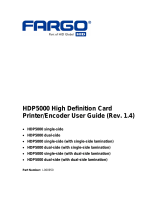Page is loading ...

HDP5000 High Definition Card
Printer/Encoder User Guide (Rev. 1.5)
Part Number: L000950

RESTRICTED USE ONLY Fargo Electronics, Inc.
HDP5000 High Definition Card Printer/Encoder User Guide (Rev. 1.5)
ii
H
DP5000 High Definition Card Printer/Encoder User Guide (Rev 1.5), property of HID/Fargo
Electronics, Incorporated
© 2009 HID Global Corporation. All rights reserved.
E
xclusive permission is granted to authorized resellers of HID Global products to reproduce
and distribute this copyrighted document to authorized HID Global customers, who have
s
igned a “no disclosure agreement” regarding the restricted, proprietary use of said
document.
The revision number for this document will be updated to reflect changes, corrections,
updates and enhancements to this document.
Revision Control
Number
Date Document Title
Revision 1.5 MAY 2009 HDP5000 High Definition Card Printer/Encoder
User Guide – added YMCKI ribbon support
Revision 1.4 January 2009 HDP5000 High Definition Card Printer/Encoder
User Guide
These reference documents were thoroughly reviewed to provide HID Global with
professional and international standards, requirements, guidelines and models for our
technical, training and user documentation. At all times, the Copyright Protection Notice for
each document was adhered to within our HID Global documentation process. This
reference to other documents does not imply that HID Global is an ISO-certified company at
this time.
ANSI/ISO/ASQ Q9001-2000 American National Standard, (sub-title) Quality Management
Systems - Requirements (published by the American Society of Quality, Quality Press, P.O.
Box 3005, Milwaukee, Wisconsin 53201-3005)
The ASQ ISO 9000:2000 Handbook (editors, Charles A. Cianfrani, Joseph J. Tsiakals and
John E. West; Second Edition; published by the American Society of Quality, Quality Press,
600 N. Plankinton Avenue, Milwaukee, Wisconsin 53203)
Juran's Quality Handbook (editors, Joseph M. Juran and A. Blanton Godfrey; Fifth Edition,
McGraw-Hill)
Any questions regarding changes, corrections, updates or enhancements to this document
should be forwarded to:
Fargo Electronics, Incorporated
Support Services
6533 Flying Cloud Drive
Eden Prairie, MN 55344 (USA)
(952) 941-0050
FAX: (952) 946-8492
www.hidglobal.com

RESTRICTED USE ONLY Fargo Electronics, Inc.
HDP5000 High Definition Card Printer/Encoder User Guide (Rev. 1.5)
iii
Table of Contents
P
rinter Overview _____________________________________________________________ 1
HDP5000 Process Flow (in table format) ___________________________________________________1
Reviewing the HDP5000 Boot-up Sequence ______________________________________________1
Reviewing the HDP5000 Sequence of Operations __________________________________________2
Reviewing the Lamination Module Boot-up Sequence ______________________________________4
Reviewing the Lamination Module Sequence of Operations __________________________________4
Specifications_________________________________________________________________ 5
Safety Messages (review carefully)________________________________________________________5
Regulatory Compliances ________________________________________________________________6
Agency Listings_______________________________________________________________________6
FCC Rules ________________________________________________________________________7
Environmental Protection (China-RoHS)_________________________________________________7
Traditional Chinese RF Emissions and Safety Statements ____________________________________8
Technical Specifications ________________________________________________________ 9
Functional Specifications ______________________________________________________________17
Printer Components: Resin Thermal Transfer to USB Interface Port __________________________18
Printer Components: LCD and Softkey Control Pad_______________________________________19
Printer Components: Print Ribbons ____________________________________________________21
Printer Components: Blank Cards _____________________________________________________22
Printer Components: Card Input and Output Hoppers______________________________________23
Printer Components: Card Output Hopper and Reject Hopper _______________________________23
Printer Components: Transfer Roller___________________________________________________24
Reviewing the Overlaminates ___________________________________________________________25
Reviewing the Thermal Transfer Film and PolyGuard Overlaminates__________________________25
Reviewing the Overlaminate Design ___________________________________________________26
Reviewing the CR-80 Patch Size ______________________________ Error! Bookmark not defined.
Installation Procedures________________________________________________________ 26
Inspection – HDP5000 ________________________________________________________________26
Unpacking the Printer. ______________________________________________________________26
Choosing a Good Location ___________________________________________________________30
About Moisture Condensation ________________________________________________________30
Packing the Card Printer for transport __________________________________________________30
Printer Media Loading Procedures _______________________________ Error! Bookmark not defined.
Loading the Print Ribbon ____________________________________ Error! Bookmark not defined.
Loading the Clear HDP Transfer Film __________________________ Error! Bookmark not defined.
Inserting the Card Cleaning Roller _____________________________ Error! Bookmark not defined.
Loading the Overlaminate ___________________________________ Error! Bookmark not defined.
Loading the Blank Cards ____________________________________ Error! Bookmark not defined.
Connecting Power to HDP5000 Printer and Lamination Module ________ Error! Bookmark not defined.
Printer Driver Installation Procedures _____________________________ Error! Bookmark not defined.
Installing the HDP5000 Printer Driver on Windows 2000/XP/2003 ___ Error! Bookmark not defined.
Printer Driver Update Procedure _________________________________ Error! Bookmark not defined.
Installing Printer Driver Updates ______________________________ Error! Bookmark not defined.
Printer Driver Setup Tab Procedures______________________________ Error! Bookmark not defined.
Access Windows 2000/XP/2003 Preferences_____________________ Error! Bookmark not defined.
Using the OK, Cancel and Help buttons_________________________ Error! Bookmark not defined.
Using the Card tab____________________________________________ Error! Bookmark not defined.
Selecting the Card Type _____________________________________ Error! Bookmark not defined.
Setting the Orientation ______________________________________ Error! Bookmark not defined.
Specifying the number of Copies ______________________________ Error! Bookmark not defined.

RESTRICTED USE ONLY Fargo Electronics, Inc.
HDP5000 High Definition Card Printer/Encoder User Guide (Rev. 1.5)
iv
Selecting the Diagnostics button ______________________________ Error! Bookmark not defined.
Printing a Test Print Image _____________________________________ Error! Bookmark not defined.
Selecting the About button _____________________________________ Error! Bookmark not defined.
Selecting the Toolbox button____________________________________ Error! Bookmark not defined.
Using the Device Options tab ___________________________________ Error! Bookmark not defined.
Detecting Supplies at Print Time Function_______________________ Error! Bookmark not defined.
Adjusting the Ribbon Type___________________________________ Error! Bookmark not defined.
Adjusting the Film Type_____________________________________ Error! Bookmark not defined.
Using the Dual Sided Group Functions _________________________ Error! Bookmark not defined.
Using the Dual Sided - Print Both Sides option ___________________ Error! Bookmark not defined.
Using the Print Both Sides - Split 1 Set of Ribbon Panels option _____ Error! Bookmark not defined.
Using the Print Both Sides - Print Back Image on Front of Card option Error! Bookmark not defined.
Using the Dual Sided - Print Back Side Only option _______________ Error! Bookmark not defined.
Using the Options Group ____________________________________ Error! Bookmark not defined.
Using the Rotate Front 180 Degrees or Rotate Back 180 Degrees options _____ Error! Bookmark not
defined.
Using the Disable Printing option______________________________ Error! Bookmark not defined.
Using the Dual Pass and Invert F-Panel Image options _____________ Error! Bookmark not defined.
Using the Image Color tab______________________________________ Error! Bookmark not defined.
Using the Image Quality – Color Matching dropdown______________ Error! Bookmark not defined.
Adjusting for the Resin Dither ________________________________ Error! Bookmark not defined.
Using the Advanced Image Color window_______________________ Error! Bookmark not defined.
Using the Image Transfer tab _________________________________ Error! Bookmark not defined.
Adjusting the Image Position controls __________________________ Error! Bookmark not defined.
Adjusting the Transfer Dwell Time and Temperature ______________ Error! Bookmark not defined.
Using the Default button_____________________________________ Error! Bookmark not defined.
Using the Magnetic Encoding tab ________________________________ Error! Bookmark not defined.
Using the Encoding Mode dropdown list ________________________ Error! Bookmark not defined.
Selecting the Coercivity/Magnetic Track ________________________ Error! Bookmark not defined.
Reviewing the Shift Data Left Function _________________________ Error! Bookmark not defined.
Using the Character Size buttons ______________________________ Error! Bookmark not defined.
Using the ASCII Offset dropdown list __________________________ Error! Bookmark not defined.
Using the Bit Density dropdown list ___________________________ Error! Bookmark not defined.
Using the LRC Generation dropdown list _______________________ Error! Bookmark not defined.
Using the Character Parity Mode dropdown list___________________ Error! Bookmark not defined.
Reviewing the ISO Track Locations____________________________ Error! Bookmark not defined.
Sending the Track Information________________________________ Error! Bookmark not defined.
Reviewing the Sample String _________________________________ Error! Bookmark not defined.
Reviewing the ASCII Code and Character Table __________________ Error! Bookmark not defined.
Using the Default button_____________________________________ Error! Bookmark not defined.
Using the Lamination tab (HDP5000-LC) _________________________ Error! Bookmark not defined.
Selecting the Lamination Position _____________________________ Error! Bookmark not defined.
Adjusting the Lamination Speed - Transfer Dwell Time ____________ Error! Bookmark not defined.
Selecting the Lamination Side dropdown menu ___________________ Error! Bookmark not defined.
Selecting the Lamination Type________________________________ Error! Bookmark not defined.
Selecting the Defaults button _________________________________ Error! Bookmark not defined.
Using the K Panel Resin tab ____________________________________ Error! Bookmark not defined.
Using the Click and Drag capability____________________________ Error! Bookmark not defined.
Selecting “inches or mm” radio button__________________________ Error! Bookmark not defined.
Using the Add and Delete buttons _____________________________ Error! Bookmark not defined.
Selecting the Full Card ______________________________________ Error! Bookmark not defined.
Selecting the Defined Area(s)_________________________________ Error! Bookmark not defined.
Selecting the Undefined Area(s)_______________________________ Error! Bookmark not defined.
Defining the Area to activate the Card Grid ______________________ Error! Bookmark not defined.
Selecting the Print YMC under the K and Print K Only options ______ Error! Bookmark not defined.
Using the Printer Supplies tab ___________________________________ Error! Bookmark not defined.

RESTRICTED USE ONLY Fargo Electronics, Inc.
HDP5000 High Definition Card Printer/Encoder User Guide (Rev. 1.5)
v
Reviewing Information on the Supplies tab ______________________ Error! Bookmark not defined.
Accessory Procedures ____________________________________ Error! Bookmark not defined.
Using the Security Lock Slot on the HDP5000 ______________________ Error! Bookmark not defined.
Installation and Removal Procedures Flipper Module Accessory________ Error! Bookmark not defined.
Installing the Flipper Module Accessory ________________________ Error! Bookmark not defined.
General Troubleshooting _________________________________ Error! Bookmark not defined.
Troubleshooting - LCD and Printer Error Message Tables. ____________ Error! Bookmark not defined.
How to use the LCD Error Message Table (example provided)_______ Error! Bookmark not defined.
Troubleshooting with the LCD Error Message Table_______________ Error! Bookmark not defined.
Troubleshooting with the Printer Error Message Table _____________ Error! Bookmark not defined.
Communications Errors________________________________________ Error! Bookmark not defined.
Resolving the Communication Errors___________________________ Error! Bookmark not defined.
Printing a Test Image using the Workbench Diagnostic _______________ Error! Bookmark not defined.
Reviewing the Alignment Self Test Card ________________________ Error! Bookmark not defined.
Reviewing the Magnetic Self Test _____________________________ Error! Bookmark not defined.
Reviewing the Color Bars Self Test ____________________________ Error! Bookmark not defined.
Reviewing the Device Settings Self Test ________________________ Error! Bookmark not defined.
Reviewing the Resin Self Test ________________________________ Error! Bookmark not defined.
Ethernet Option Section __________________________________ Error! Bookmark not defined.
Introduction _________________________________________________ Error! Bookmark not defined.
Technical Specification - Ethernet Option _________________________ Error! Bookmark not defined.
Functional Specification - Ethernet Option _________________________ Error! Bookmark not defined.
Network Services - Overview ___________________________________ Error! Bookmark not defined.
Reviewing the Print Server___________________________________ Error! Bookmark not defined.
Reviewing the Web Page Server ______________________________ Error! Bookmark not defined.
Reviewing the Network Management Interface ___________________ Error! Bookmark not defined.
Reviewing the Telnet Server _________________________________ Error! Bookmark not defined.
Network Management Interface _________________________________ Error! Bookmark not defined.
Telnet Command Line Interface _________________________________ Error! Bookmark not defined.
Initiating a Telnet Session ___________________________________ Error! Bookmark not defined.
Reviewing the Telnet Command Table _________________________ Error! Bookmark not defined.
Ethernet Web Pages – Standard Procedures ________________________ Error! Bookmark not defined.
Reviewing Web page security ________________________________ Error! Bookmark not defined.
Logging In _______________________________________________ Error! Bookmark not defined.
Accessing the Home page____________________________________ Error! Bookmark not defined.
Reviewing the Home Page ___________________________________ Error! Bookmark not defined.
Reviewing the Home Page Categories and Fields (table)____________ Error! Bookmark not defined.
Configuring the Network Settings________________________________ Error! Bookmark not defined.
Accessing the Network Settings page___________________________ Error! Bookmark not defined.
Reviewing the Interface _____________________________________ Error! Bookmark not defined.
Reviewing the Current Settings _______________________________ Error! Bookmark not defined.
Switching to the Automatic IP Address Mode ____________________ Error! Bookmark not defined.
Changing to the Static IP Address Mode ________________________ Error! Bookmark not defined.
Using the Clear Changes button _______________________________ Error! Bookmark not defined.
Using the Media Information page _______________________________ Error! Bookmark not defined.
Using the TCP/IP page ________________________________________ Error! Bookmark not defined.
Using the Printer page_________________________________________ Error! Bookmark not defined.
Using the System Log page_____________________________________ Error! Bookmark not defined.
Changing the Log Name_____________________________________ Error! Bookmark not defined.
Selecting the Log Type______________________________________ Error! Bookmark not defined.
Selecting the Log Destination_________________________________ Error! Bookmark not defined.
Setting up Email Event logging _______________________________ Error! Bookmark not defined.
Specifying UDP Event logging _______________________________ Error! Bookmark not defined.
Specifying UDP Event logging _______________________________ Error! Bookmark not defined.

RESTRICTED USE ONLY Fargo Electronics, Inc.
HDP5000 High Definition Card Printer/Encoder User Guide (Rev. 1.5)
vi
Specifying TCP Event logging ________________________________ Error! Bookmark not defined.
Using the Administration pages _________________________________ Error! Bookmark not defined.
Using the System Information page ____________________________ Error! Bookmark not defined.
Changing the Root Password _________________________________ Error! Bookmark not defined.
Using the Reboot pages________________________________________ Error! Bookmark not defined.
Rebooting the Printer _______________________________________ Error! Bookmark not defined.
Upgrading the Main Firmware ________________________________ Error! Bookmark not defined.
Using the Print Path page ______________________________________ Error! Bookmark not defined.
Using the Help page ________________________________________ Error! Bookmark not defined.
Accessing the Ethernet Status LEDs ______________________________ Error! Bookmark not defined.
Reviewing the HDP5000 LED Table ___________________________ Error! Bookmark not defined.
Upgrading the Main Firmware with the Fargo Workbench Printer Utility _ Error! Bookmark not defined.
Restoring the Factory Settings for Ethernet ________________________ Error! Bookmark not defined.
Resetting the HDP5000 settings _______________________________ Error! Bookmark not defined.
Changing the HDP5000 LCD Network Settings __________________ Error! Bookmark not defined.
Accessing the Network Setup Menu____________________________ Error! Bookmark not defined.
Changing the DHCP Setting__________________________________ Error! Bookmark not defined.
Changing the ANEG setting __________________________________ Error! Bookmark not defined.
Saving addresses___________________________________________ Error! Bookmark not defined.
Resetting Passwords ________________________________________ Error! Bookmark not defined.
Accessing the HDP5000 IP Address ___________________________ Error! Bookmark not defined.
Ethernet Printer Troubleshooting Procedures _______________________ Error! Bookmark not defined.
Troubleshooting procedures __________________________________ Error! Bookmark not defined.
Verifying the Printer Connection ______________________________ Error! Bookmark not defined.
Verifying the Printer IP address _______________________________ Error! Bookmark not defined.
Verifying that your PC can access the Printer using the ping command Error! Bookmark not defined.
Printing a test page _________________________________________ Error! Bookmark not defined.
Reviewing Frequently-asked Questions-Ethernet ____________________ Error! Bookmark not defined.
Glossary of Terms ____________________________________________ Error! Bookmark not defined.
Card Lamination Module_________________________________ Error! Bookmark not defined.
Printer Unit: Reviewing the Card Lamination Module _____________ Error! Bookmark not defined.
Installing the Card Lamination Module____________________________ Error! Bookmark not defined.
Introduction ______________________________________________ Error! Bookmark not defined.
Inspecting the Card Lamination Module ________________________ Error! Bookmark not defined.
Unpacking the Card Lamination Module ________________________ Error! Bookmark not defined.
Choosing a proper Location __________________________________ Error! Bookmark not defined.
Preventing Moisture Condensation_____________________________ Error! Bookmark not defined.
Installing the Lamination Module Accessory_____________________ Error! Bookmark not defined.
Adjusting the Lamination Placement on the Card _________________ Error! Bookmark not defined.
Adjusting the Card Flattener__________________________________ Error! Bookmark not defined.
Printer Adjustments _____________________________________ Error! Bookmark not defined.
Printing on Alternate Card Stocks________________________________ Error! Bookmark not defined.
Selecting the Right Cards and optimizing the HDP Print Process _____ Error! Bookmark not defined.
Conducting the Tape Adhesion Test ______________________________ Error! Bookmark not defined.
Toolbox _______________________________________________ Error! Bookmark not defined.
Accessing the Toolbox ________________________________________ Error! Bookmark not defined.
Selecting the Configuration tab __________________________________ Error! Bookmark not defined.
Using the Configuration Tab ____________________________________ Error! Bookmark not defined.
Using the Optional Printer Features Group Box___________________ Error! Bookmark not defined.
Using the Event Monitoring Group Box ___________________________ Error! Bookmark not defined.
Reviewing the Ribbon Low message ___________________________ Error! Bookmark not defined.
Reviewing the Laminate Low Message _________________________ Error! Bookmark not defined.
Using the Film Low message _________________________________ Error! Bookmark not defined.
Selecting the Set Language for Printer LCD Display Group Box _____ Error! Bookmark not defined.

RESTRICTED USE ONLY Fargo Electronics, Inc.
HDP5000 High Definition Card Printer/Encoder User Guide (Rev. 1.5)
vii
Selecting the Calibrate Laminator tab _____________________________ Error! Bookmark not defined.
Selecting the Calibrate Film tab _______________________________ Error! Bookmark not defined.
Selecting the Calibrate Ribbon tab _______________________________ Error! Bookmark not defined.
Selecting the Clean Printer tab __________________________________ Error! Bookmark not defined.
Using the Clean Printer Group Box ____________________________ Error! Bookmark not defined.
Selecting the Advanced Settings tab ______________________________ Error! Bookmark not defined.
Advanced Settings Description __________________________________ Error! Bookmark not defined.
Using the Image Darkness Option _____________________________ Error! Bookmark not defined.
Using the Print Top of Form Option____________________________ Error! Bookmark not defined.
Using the Print Left of Form Option ___________________________ Error! Bookmark not defined.
Using the Mag Top of Form Option ____________________________ Error! Bookmark not defined.
Using the Print Flip Angle Option _____________________________ Error! Bookmark not defined.
Using the Print Flip Level Option______________________________ Error! Bookmark not defined.
Using the Encoder Flip Angle Option __________________________ Error! Bookmark not defined.
Setting the Printhead Resistance_______________________________ Error! Bookmark not defined.
Using the Transfer TOF Adjustment Option _____________________ Error! Bookmark not defined.
Using the Transfer Temp Offset Option _________________________ Error! Bookmark not defined.
Print Tension Settings _________________________________________ Error! Bookmark not defined.
Using the Ribbon Print Takeup Tension Option___________________ Error! Bookmark not defined.
Using the Film Print Takeup Tension Option_____________________ Error! Bookmark not defined.
Using the Ribbon Print Supply Tension Option ___________________ Error! Bookmark not defined.
Transfer Tension Settings ______________________________________ Error! Bookmark not defined.
Using the Film Supply Transfer Tension Option __________________ Error! Bookmark not defined.
Using the Film Takeup Transfer Tension Option __________________ Error! Bookmark not defined.
Using the Resin Heat Adjust Option ___________________________ Error! Bookmark not defined.
Using the Sleep Time Option _________________________________ Error! Bookmark not defined.
Using the Standby Time Option _______________________________ Error! Bookmark not defined.
Using the Blush Point Option _________________________________ Error! Bookmark not defined.
Using the LCD Contrast Option _______________________________ Error! Bookmark not defined.
Using the Cleaning rate Option _______________________________ Error! Bookmark not defined.
Using the EAT Disable Option________________________________ Error! Bookmark not defined.
Using the Film Print Cooling Level Option ______________________ Error! Bookmark not defined.
Using the Film Transfer Cooling Level Option ___________________ Error! Bookmark not defined.
Using the Enable Ribbon Wrinkle Compensation Option ___________ Error! Bookmark not defined.
Using the Lamination Top of Form Option ______________________ Error! Bookmark not defined.
Using the Lamination End of Form Option ______________________ Error! Bookmark not defined.
Using the Lamination Bottom Takeup Option ____________________ Error! Bookmark not defined.
Using the Lamination Top Takeup Option _______________________ Error! Bookmark not defined.
Using the Lamination Card Backup Option ______________________ Error! Bookmark not defined.
Using the lamination Card Length Option _______________________ Error! Bookmark not defined.
Reviewing the No Printer Connected error message _______________ Error! Bookmark not defined.
Reviewing the Value outside the Range error message _____________ Error! Bookmark not defined.
Cleaning_______________________________________________ Error! Bookmark not defined.
Using the Required Supplies ____________________________________ Error! Bookmark not defined.
Accessing the Clean Printer tab__________________________________ Error! Bookmark not defined.
Cleaning the Printer Platen Roller and Card Feed Rollers ___________ Error! Bookmark not defined.
Cleaning Procedures __________________________________________ Error! Bookmark not defined.
Cleaning inside the Printer ___________________________________ Error! Bookmark not defined.
Cleaning outside the Printer __________________________________ Error! Bookmark not defined.
Cleaning the Printhead ______________________________________ Error! Bookmark not defined.
Replacing the Card Cleaning Roller ____________________________ Error! Bookmark not defined.
Cleaning the Magnetic Encoder _______________________________ Error! Bookmark not defined.
Replacing or cleaning the FAN foam filter. ______________________ Error! Bookmark not defined.
Fargo Workbench Printer Utility __________________________ Error! Bookmark not defined.
Reviewing the Card tab and Diagnostic button ___________________ Error! Bookmark not defined.

RESTRICTED USE ONLY Fargo Electronics, Inc.
HDP5000 High Definition Card Printer/Encoder User Guide (Rev. 1.5)
viii
Fluorescent Panel Usage__________________________________ Error! Bookmark not defined.
Configuring Fluorescent Data using the Workbench (F-Panel for YMCFK Ribbon) Error! Bookmark
not defined.
Configuring Fluorescent Data using the Application (F-Panel for YMCFK Ribbon) Error! Bookmark
not defined.
Inhibit Panel Usage______________________________________ Error! Bookmark not defined.
Using Inhibit Panel (via the Fargo Workbench Printer Utility)__________ Error! Bookmark not defined.
Using Inhibit Panel with an Application_________________________ Error! Bookmark not defined.
Generating Text Objects_____________________________________ Error! Bookmark not defined.
Rendering Print Jobs________________________________________ Error! Bookmark not defined.
Using the Inhibit Panel (via Application) ________________________ Error! Bookmark not defined.
Using the Test Print ________________________________________ Error! Bookmark not defined.
Troubleshooting the Inhibit Panel _____________________________ Error! Bookmark not defined.
Firmware Updates ______________________________________ Error! Bookmark not defined.
Fargo Technical Support _________________________________ Error! Bookmark not defined.
Contacting Fargo Technical Support______________________________ Error! Bookmark not defined.
Reading the Serial Numbers on a Fargo Printer _____________________ Error! Bookmark not defined.
Finding out when a Fargo Card Printer was manufactured __________ Error! Bookmark not defined.
Reviewing Example No. 1: Serial Number A9090001 _____________ Error! Bookmark not defined.
Glossary of Terms_______________________________________ Error! Bookmark not defined.

RESTRICTED USE ONLY Fargo Electronics, Inc.
HDP5000 High Definition Card Printer/Encoder User Guide (Rev. 1.5)
1
Printer Overview
HDP5000 Process Flow (in table format)
Reviewing the HDP5000 Boot-up Sequence
Step Process
1 The Card feed stepper turns ON (to check for a card in the card path).
2 The Lam Headlift turns until the head up position is returned from the Headlift
Sensor).
3 The Film transfer take-up Motor turns ON to take up any slack in the film.
4 The Print Headlift turns until head up position is returned from Headlift
Sensor.
5 The Print Ribbon moves forward until it finds the yellow panel, pauses,
advances to magenta, then backs up to yellow (the Ribbon Sensor detects
the color of the ribbon).
6 The Transfer Film advances forward two panels from supply (advances until
the Print Film Sensor senses 2 marks on the Film).
7 The Transfer Film advances forward one panel from supply (advances until
the Print Film Sensor senses 1 mark on the Film).
8 The Transfer Film reverses for one panel onto supply (reverses until the Print
Film Sensor senses 1 mark on the Film).
9 The Transfer Film reverses for one panel onto supply (reverses until the Print
Film Sensor senses 1 mark on the Film).
Formatted: Bullets and Numbering

RESTRICTED USE ONLY Fargo Electronics, Inc.
HDP5000 High Definition Card Printer/Encoder User Guide (Rev. 1.5)
2
Reviewing the HDP5000 Sequence of Operations
The following sequence describes a dual-sided, full color print job with magnetic encoding.
Step Process
1 The File information is received from the PC.
2 The Heater warms up and/or maintains the heat on the hot Roller using the
RTD (Resistive Thermal Device) to help maintain the desired temp.
3 The DC Motor and Stepper Motor turn ON and run until a card is seen by the
card Sensor, which will cause the Card Input Motor to stop.
The Stepper will continue to run a certain number of steps to position the card
under the Card Feed/Position Sensor.
4 For a magnetic print job, the Stepper will continue moving the card until the
trailing edge is positioned under the Mag Head. All stop.
5 Stepper will turn ON in reverse direction and encode card. All stop.
6 Stepper will again turn on and position the trailing edge of the card under the
Mag Head. All stop.
7 Stepper will turn ON in reverse direction and verify data encoded onto mag
stripe.
8 Stepper continues transporting card until the trailing edge is positioned under
the Card Feed/Position Sensor. All stop.
9 The Ribbon Drives turn ON and move until the correct panel is found by the
Print Ribbon Sensor. All stop. (Note: The Print Ribbon Encoder is active
during this step.)
This step occurs simultaneously with Step 10 (below).
10 The Film Drives turn ON until the Film is positioned with the Film Print
Alignment Sensor. (Note: This is the closest Sensor to the Print Platen Roller.)
All stop. (Note: The Film Ribbon Encoder is active during this step.)
11 The Headlift Motor engages, moving the Printhead down until Headlift Sensor
is activated. All stop.
12 The Fan turns ON as required to keep head cool.

RESTRICTED USE ONLY Fargo Electronics, Inc.
HDP5000 High Definition Card Printer/Encoder User Guide (Rev. 1.5)
3
13 The Ribbon Drives, Film Drive and Print Platen Stepper turn ON and the
Printhead burns the image data until the image data is depleted. All stop. (Note:
The Ribbon Encoders and Film Encoders are active during this step.)
14 The Headlift Motor engages, moving the Printhead up until the Headlift Sensor is
activated. All stop. The Film Drive reverses the Film Position Sensor to print over
t
he image (again).
15 Repeat Steps 9 to 14 for the appropriate number of color/heat seal panels.
16 The Film Drives turn ON to rewind the printed portion of the Film into position at
the heated Transfer Roller using the Lamination Film Alignment Sensor.
17 If the heater is not at the required temperature yet, the job will pause.
18 Stepper engages to move the card to a position directly over the Transfer Roller.
The Card Feed/Position Sensor determines card edge and number of steps to
position card. All stop.
19 The Headlift Motor turns ON to raise the Transfer Roller and will stop when the
Headlift Sensor is activated. All stop.
20 The Stepper and Film Drive engage to laminate the printed Film onto the card.
They will turn off after a given number of steps based on the position given by
the card Sensor. All stop. (Note: The Film Encoder is active during this step.)
21 The Headlift Motor turns ON to lower the Transfer Roller, stopping when the
Headlift Sensor is activated.
22 The Film Drive and Stepper turn ON for a given number of clicks based on Film
Encoder, until the film is released.
23 The Stepper turns ON to move the card into Flipper Module to flip the card to the
opposite side. After flipping the card is transported back to the Card
Feed/Position Sensor to repeat Steps 9 to 14.
Upon completion of print all print cycles the card is transported to the Output
Hopper (based on steps from a known from Flipper Card Position Sensor). All
stop.
24 The Heater is maintained at a set temperature by the RTD when the Printer is
ON. The cooling fan is ON when the Printhead is ON or hot.

RESTRICTED USE ONLY Fargo Electronics, Inc.
HDP5000 High Definition Card Printer/Encoder User Guide (Rev. 1.5)
4
Reviewing the Lamination Module Boot-up Sequence
S
tep Process
1 The Lam Headlift turns until the head up position is returned from Headlift
Sensor.
2
The Lamination Ribbon Motor activates. (Note: The RFID determine the
presence of a roll of lamination.)
3 The Card Sensor checks for the presence of a card and ejects it if found.
Reviewing the Lamination Module Sequence of Operations
The LAM sequence of operations begins after printing has occurred with the Card Printer.
Step
Process
1 The card is fed onto the Lamination Module.
2 The card is fed to the Card Position Sensor.
3 The Lamination Take-up Motor begins cycling until the Lamination Sensor
detects the mark.
4 The Card Feed Motor activates to place the leading edge of the card on the Lam
Roller.
5 The Lam Roller Lift Motor cycles until the Transfer Roller Lift Sensor detects the
roller is down.
6 The Card Feed Motor and the Lamination Drive Motor activate for the length of
the card.
7 The Lam Roller Lift Motor cycles until the Lam Roller Lift Sensor detects the
roller is up.

RESTRICTED USE ONLY Fargo Electronics, Inc.
HDP5000 High Definition Card Printer/Encoder User Guide (Rev. 1.5)
5
Specifications
The purpose of this section is to provide the User with specific information on the
Regulatory Compliances, Agency Listings, Technical Specifications and Functional
Specifications for the HDP5000 and HDP5000-LC Printers.
Safety Messages (review carefully)
Symbol Critical Instructions for Safety purposes
Danger: Failure to follow these installation guidelines can result in death
or serious injury.
Information that raises potential safety issues is indicated by a
warning symbol (as shown to the left).
• To prevent personal injury, refer to the following safety
messages before performing an operation preceded by this
symbol.
• To prevent personal injury, always remove the power cord prior
to performing repair procedures, unless otherwise specified.
Caution: This device is electrostatically sensitive. It may be damaged if
exposed to static electricity discharges.
Information that raises potential electrostatic safety issues is indicated
by a warning symbol (as shown to the left).
• To prevent equipment or media damage, refer to the following
safety messages before performing an operation preceded by this
symbol.
• To prevent equipment or media damage, observe all
established Electrostatic Discharge (ESD) procedures while
handling cables in or near the Circuit Board and Printhead
Assemblies.
• To prevent equipment or media damage, always wear an
appropriate personal grounding device (e.g., a high quality wrist
strap grounded to avoid potential damage).
• To prevent equipment or media damage, always remove the
Ribbon and Cards from the Printer before making any repairs,
unless otherwise specified.
• To prevent equipment or media damage, take jewelry off of
fingers and hands, as well as thoroughly clean hands to remove
oil and debris before working on the Printer.
Formatted: Bullets and Numbering

RESTRICTED USE ONLY Fargo Electronics, Inc.
HDP5000 High Definition Card Printer/Encoder User Guide (Rev. 1.5)
6
Regulatory Compliances
Term Description
CSA
(cUL)
The Printer manufacturer has been authorized by UL to represent
the Card Printer as CSA Certified under CSA Standard C22.2 No.
60950-1-03.
File Number: E145118
FCC The Card Printer complies with the requirements in Part 15 of the
FCC rules for a Class A digital device.
UL The Card Printer is listed under UL IEC 60950-1 (2001)
INFORMATION TECHNOLOGY EQUIPMENT.
(Note: This product is intended to be supplied by a Listed Power
Unit marked "Class 2" and rated for 24 V dc, 3.75 to 5 A.)
File Number: E145118
Agency Listings
Term Description
Emissions
Standards
CE, FCC, CRC c1374, EN 55022 Class A, FCC Class A, EN
55024: 1998, EN 61000-3-2 and EN 61000-3-3.
Safety Standards UL IEC 60950-1 (2001), CSA C22.2 No. 60950-1-03.

RESTRICTED USE ONLY Fargo Electronics, Inc.
HDP5000 High Definition Card Printer/Encoder User Guide (Rev. 1.5)
7
FCC Rules
This device complies with Part 15 of the FCC rules. Operation is subject to the following
two conditions:
(1) This device may not cause harmful interference.
(2) This device must accept any interference received, including interference that may
cause undesired operation.
Note: This equipment has been tested and found to comply with the limits for a Class A
digital device, pursuant to part 15 of the FCC Rules. These limits are designed to
provide reasonable protection against harmful interference when the equipment is
operated in a commercial environment. This equipment generates, uses, and can radiate
radio frequency energy and, if not installed and used in accordance with the instruction
manual, may cause harmful interference to radio communications. Operation of this
equipment in a residential area is likely to cause harmful interference in which case the
User will be required to correct the interference at his own expense.
Reference Safety Messages in this document.
Environmental Protection (China-RoHS)
Environmental Protection Use Period is based on the product being used in an office
environment.

RESTRICTED USE ONLY Fargo Electronics, Inc.
HDP5000 High Definition Card Printer/Encoder User Guide (Rev. 1.5)
8
Traditional Chinese RF Emissions and Safety Statements

RESTRICTED USE ONLY Fargo Electronics, Inc.
HDP5000 High Definition Card Printer/Encoder User Guide (Rev. 1.5)
9
Technical Specifications
Term Description
Accepted Card
Thickness
• Print only: .030" (30 mil) to .050" (50 mil) / .762mm to 1.27mm
• Print/Lamination: .030" (30 mil) to .040" (40 mil) / .762mm to
1.02mm
Accepted
Electronic Card
types
HID Proximity Cards, Mifare Contactless Smart Cards and Contact
Smart Cards, iClass
Accepted Card
Types
(Compositions)
ABS, PVC, PET, PETG, Proximity Cards, Contact Smart Cards,
Magnetic Stripe cards and Optical Memory Cards
Card Cleaning Replaceable cleaning roller (included with each print Ribbon)
Colors Up to 16.7 million colors and 256 shades per Pixel.
Input Card
Cartridge
Capacity
HDP5000 and HDP5000-LC:
100 cards (.030in./.762mm)
Has refillable Card Cartridge that can either be attached to the
Printer or detached for storage. This allows single feed with the
Card Cartridge removed or with no other cards in the Card
Cartridge
Output Hopper
Card Capacity
HDP5000 and HDP5000-LC:
200 card Output Hopper capacity (.030" / .762mm)
Includes Reject Hopper capability when connected to the Flipper
Module with available storage on the Output Tray or the Lamination
Module
Card Sizes
(Accepted
Standard sizes)
HDP5000 and HDP5000- CR-80: This selection is the default form
size for the HDP5000. This will print a 3.370 in. L x 2.125 in. W
(85.6mm L x 54mm W) image including a .04 over-bleed on each
of the 4 sides.
• CR-80 (default values): Card Size supported is 2.204 X 3.452
(56 X 87.7 mm).
Standard Card Size in inches (HDP5000 Printer Driver > Card tab)

RESTRICTED USE ONLY Fargo Electronics, Inc.
HDP5000 High Definition Card Printer/Encoder User Guide (Rev. 1.5)
10
Standard Card Size in mm (HDP5000 Printer Driver > Card tab)
Card Size
(Custom
selection)
Sets Custom Card Size when closing dialog box.
• Print Width default = 2.440, upper limit = 2.440, lower limit =
1.000, cannot be null
• Print Length default = 3.704, upper limit = 3.704, lower limit =
3.000, cannot be null
Changing back to CR-80 resets to CR-80 defaults.
Custom Card Size in inches (HDP5000 Printer Driver > Card tab)
Custom Card Size in mm (HDP5000 Printer Driver > Card tab)
Card Size (inches
and mm)
Choice of inches or mm changes the counter choice on the K
Panel Resin tab. See below.
• Inches displays card size in inches.
• mm displays card size in mm.
Changing Print Width or Print Length dimensions automatically
changes drop down to Custom.

RESTRICTED USE ONLY Fargo Electronics, Inc.
HDP5000 High Definition Card Printer/Encoder User Guide (Rev. 1.5)
11
Colors (dpi) 300 dpi (11.8 dots/mm)
Dimensions
• HDP5000: 11.50"H x 12.25"W x 9.25"D / 292mmH x 313mmW
x 235mmD
• HDP5000 + Dual-Sided Module: 11.50"H x 17.50"W x 9.25"D /
292mmH x 445mmW x 235mmD
• HDP5000 + Single-Sided Lam Module: 12.75"H x 25"W x
9.25"D / 324mmH x 635mmW x 235mmD
• HDP5000 + Dual-Sided Module + Dual-Sided Lam Module:
12.75"H x 30"W x 9.25"D / 324mmH x 762mmW x 235mmD
• Lam Module: 12.75"H x 12.25"W x 9.25"D / 324mmH x
313mmW x 235mmD
Display User-friendly, SmartScreen™ LCD Control Panel
Encoding Options
(only HDP5000
and HDP5000-
LC)
• ISO Magnetic Stripe Encoding Module, dual high- and low-
coercivity, Tracks 1, 2 and 3
• JIS II Magnetic Stripe Encoding Module
• Raw Binary Encoding format
• E-card Docking Station (required for all e-card options or 3rd
party smart card encoding)
• Contact Smart Card Encoder (ISO 7816), Parts 1-4; T=0 and
T=1
• Contactless Smart Card Encoder (Mifare®)
• Prox Card Encoder (HID read-only) (Note: Corporate Express
1000 Cards can be used with special order Weigand/ASCII
Converter)
•
iCLASS™

RESTRICTED USE ONLY Fargo Electronics, Inc.
HDP5000 High Definition Card Printer/Encoder User Guide (Rev. 1.5)
12
Fargo Certified
Supplies
Fargo Card Printer/Encoder requires highly specialized media to
function properly.
To maximize printed card quality and durability, Printhead life and
Printer/Encoder reliability, use only Fargo Certified Supplies, Fargo
warranties are void, where not prohibited by law, when non-Fargo
Certified Supplies are used.
HDP Film
Options
• Clear, 1,500 prints
• Standard Holographic (500 prints) (only HDP5000 and
HDP5000-LC)
• Custom Holographic, special order (500 prints) (only HDP5000
and HDP5000-LC)
HDP Film
Storage
Temperature
77ºF (25ºC) or lower for no longer than 1.5 years.
Humidity 20% to 80% (non-condensing)
Input Hopper
Card Capacity
HDP5000 and HDP5000-LC:
• 100 cards (.030/.762mm)
Interface
• USB 2.0 (high speed) and Ethernet with internal print server
• Interfacing information for E-card Options
Maximum
Accepted Card
Width
2.125W / 54mmW
Maximum
Accepted Card
Length
3.375L / 85.6mmL
/