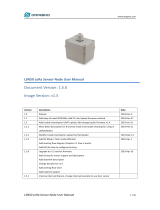Page is loading ...

LHT52 - LoRaWAN Temperature & Humidity Sensor
User Manual
last modified by Xiaoling
on 2023/02/02 14:57

User Manual for LoRaWAN End Nodes - LHT52 -
LoRaWAN Temperature & Humidity Sensor User Manual
Table of Contents
1. Introduction ........................................................................................................................................................................ 4
1.1 What is LHT52 Temperature & Humidity Sensor .................................................................................................... 4
1.2 Features ........................................................................................................................................................................ 4
1.3 Specification .................................................................................................................................................................. 5
1.4 Power Consumption ..................................................................................................................................................... 5
1.5 Storage & Operation Temperature ............................................................................................................................ 5
1.6 Applications ................................................................................................................................................................... 5
2. Operation Mode ................................................................................................................................................................ 5
2.1 How it work? ................................................................................................................................................................. 5
2.2 How to Activate LHT52? ............................................................................................................................................ 5
2.3 Example to join LoRaWAN network .......................................................................................................................... 8
2.4 Uplink Payload ........................................................................................................................................................... 11
2.4.1 Uplink FPORT=5, Device Status ....................................................................................................................... 11
2.4.2 Uplink FPORT=2, Real time sensor value ........................................................................................................ 12
2.4.3 Uplink FPORT=3, Datalog sensor value ........................................................................................................... 13
2.4.4 Uplink FPORT=4, DS18B20 ID ......................................................................................................................... 14
2.4.5 Decoder in TTN V3 ............................................................................................................................................. 15
2.5 Show data on Datacake ............................................................................................................................................. 16
2.6 Datalog Feature ......................................................................................................................................................... 25
2.6.1 Unix TimeStamp .................................................................................................................................................. 25
2.6.2 Poll sensor value .................................................................................................................................................. 26
2.6.3 Datalog Uplink payload ....................................................................................................................................... 26
2.7 Alarm Mode ................................................................................................................................................................ 26
2.8 LED Indicator .............................................................................................................................................................. 29
2.9 Button ........................................................................................................................................................................... 29
3. Configure LHT52 via AT command or LoRaWAN downlink ..................................................................................... 30
3.1 Downlink Command Set ........................................................................................................................................... 30
3.2 Set Password ............................................................................................................................................................. 32
4. Battery & How to replace .............................................................................................................................................. 33
4.1 Battery Type and replace ......................................................................................................................................... 33
4.2 Power Consumption Analyze ................................................................................................................................... 35
5. Sensorsand Accessories .............................................................................................................................................. 36
5.1 Temperature Probe (AS-01) ..................................................................................................................................... 36
5.2 Program Converter (AS-02) ..................................................................................................................................... 37
6. FAQ ................................................................................................................................................................................... 38
6.1 How to use AT Command to configure LHT52 ...................................................................................................... 38
6.2 AT Command and Downlink .................................................................................................................................... 41
6.3 How to upgrade the firmware? ................................................................................................................................. 43
6.4 How to change the LoRa Frequency Bands/Region? ........................................................................................... 43
7. Order Info ......................................................................................................................................................................... 43
7.1 Main Device ................................................................................................................................................................ 43
7.2 Accessories ................................................................................................................................................................ 44
8. Packing Info ..................................................................................................................................................................... 44
9. Support ............................................................................................................................................................................. 44
10.Reference material ........................................................................................................................................................ 44
11. FCC Warning ................................................................................................................................................................. 44

User Manual for LoRaWAN End Nodes - LHT52 -
LoRaWAN Temperature & Humidity Sensor User Manual
Table of Contents:
•1. Introduction
•1.1 What is LHT52 Temperature & Humidity Sensor
•1.2 Features
•1.3 Specification
•1.4 Power Consumption
•1.5 Storage & Operation Temperature
•1.6 Applications
•2. Operation Mode
•2.1 How it work?
•2.2 How to Activate LHT52?
•2.3 Example to join LoRaWAN network
•2.4 Uplink Payload
•2.4.1 Uplink FPORT=5, Device Status
•2.4.2 Uplink FPORT=2, Real time sensor value
•Temperature & External Temperature:
•Humidity:
•Extension #
•2.4.3 Uplink FPORT=3, Datalog sensor value
•2.4.4 Uplink FPORT=4, DS18B20 ID
•2.4.5 Decoder in TTN V3
•2.5 Show data on Datacake
•2.6 Datalog Feature
•2.6.1 Unix TimeStamp
•2.6.2 Poll sensor value
•2.6.3 Datalog Uplink payload
•2.7 Alarm Mode
•2.8 LED Indicator
•2.9 Button
•3. Configure LHT52 via AT command or LoRaWAN downlink
•3.1 Downlink Command Set
•3.2 Set Password
•4. Battery & How to replace
•4.1 Battery Type and replace
•4.2 Power Consumption Analyze
•5. Sensorsand Accessories
•5.1 Temperature Probe (AS-01)
•5.2 Program Converter (AS-02)
•6. FAQ
•6.1 How to use AT Command to configure LHT52
•6.2 AT Command and Downlink
•6.3 How to upgrade the firmware?
•6.4 How to change the LoRa Frequency Bands/Region?

User Manual for LoRaWAN End Nodes - LHT52 -
LoRaWAN Temperature & Humidity Sensor User Manual
•7. Order Info
•7.1 Main Device
•7.2 Accessories
•8. Packing Info
•9. Support
•10.Reference material
•11. FCC Warning
1. Introduction
1.1 What is LHT52 Temperature & Humidity Sensor
The Dragino LHT52 Temperature & Humidity sensor is a Long Range LoRaWAN Sensor. It includes a built-in
Temperature & Humidity sensorand has a USB Type-C sensor connector to connect to external sensors such
as external Temperature Sensor.
LHT52 senses environment temperature and humidity and send these values via long-range wireless
LoRaWAN protocol. It targets professional wireless sensor network applications such as food service, smart
metering, smart cities, building automation, and so on.
LHT52 supports2 x AAA batteriesand works for a long time up to several years. Use can replace the batteries
easily after they are finished.
LHT52 is fully compatible with LoRaWAN v1.0.3 protocol, it can work with standard LoRaWAN gateway.
LHT52 supportsDatalog featureto make sure users won't miss sensor data. It records sensor value for every
uplink. These values can be retrieved by LoRaWAN server via downlink command.
LHT52 supportstemperature alarm feature. It can uplink alarm in a short interval while temperature exceeds
preset limits.
*Battery life depends how often to send data, please see battery analyzer.
1.2 Features
• Wall Attachable.
• LoRaWAN v1.0.3 Class A protocol.
• Built-in Temperature & Humidity sensor
• Optional External Probe
• Frequency Bands: CN470/EU433/KR920/US915/EU868/AS923/AU915

User Manual for LoRaWAN End Nodes - LHT52 -
LoRaWAN Temperature & Humidity Sensor User Manual
• AT Commands to change parameters
• Remote configure parameters via LoRaWAN Downlink
• Firmware upgradable via program port
• Support 2 x AAA LR03 batteries.
• Datalog feature
• IP Rating: IP52
1.3 Specification
Built-in Temperature Sensor:
• Resolution: 0.01 °C
• Accuracy Tolerance: Typ ±0.3 °C
• Long Term Drift: < 0.02 °C/yr
• Operating Range: -20 ~ 50 °C
Built-in Humidity Sensor:
• Resolution: 0.1 %RH
• Accuracy Tolerance: Typ ±3 %RH
• Long Term Drift: < 0.02 °C/yr
• Operating Range: 0 ~ 99.0 %RH(no Dew)
1.4 Power Consumption
LHT52 (without external sensor): Idle: 5uA, Transmit: max 110mA
LHT52 + External Temperature Probe (AS-01): Idle: 6uA, Transmit: max 110mA.
1.5 Storage & Operation Temperature
-20°C to +50°C
1.6 Applications
• Smart Buildings & Home Automation
• Logistics and Supply Chain Management
• Smart Metering
• Smart Agriculture
• Smart Cities
• Smart Factory
2. Operation Mode
2.1 How it work?
Each LHT52 is shipped with a worldwide unique set of LoRaWAN OTAA keys. To use LHT52 in a LoRaWAN
network, user needs to input the OTAA keys in LoRaWAN network server. After this, if LHT52 is under this
LoRaWAN network coverage, LHT52 can join the LoRaWAN network and start to transmit sensor data. The default
period for each uplink is20 minutes.
2.2 How to Activate LHT52?
1. Open enclosure from below position.

User Manual for LoRaWAN End Nodes - LHT52 -
LoRaWAN Temperature & Humidity Sensor User Manual
2. Insert 2 x AAA LR03 batteries.

User Manual for LoRaWAN End Nodes - LHT52 -
LoRaWAN Temperature & Humidity Sensor User Manual
3. Press the reset button to activate device.

User Manual for LoRaWAN End Nodes - LHT52 -
LoRaWAN Temperature & Humidity Sensor User Manual
User can check LED Status to know the working state of LHT52.
2.3 Example to join LoRaWAN network
This section shows an example for how to join the TheThingsNetwork LoRaWAN IoT server. Usages with other
LoRaWAN IoT servers are of similar procedure.
Assume the DLOS8 is already set to connect to TTN V3 network. We need to add the LHT52 device in TTN V3
portal.
Step 1: Create a device in TTN V3 with the OTAA keys from LHT52.
Each LHT52 is shipped with a sticker with the default DEV EUI as below:
Enter these keys in the LoRaWAN Server portal. Below is TTN V3 screen shot:
Add APP EUI in the application.
choose to create the device manually.

User Manual for LoRaWAN End Nodes - LHT52 -
LoRaWAN Temperature & Humidity Sensor User Manual
Add APP KEY and DEV EUI

User Manual for LoRaWAN End Nodes - LHT52 -
LoRaWAN Temperature & Humidity Sensor User Manual
Default mode OTAA
Step 2: Use ACT button to activate LHT52 and it will auto join to the TTN V3 network. After join success, it will
start to upload sensor data to TTN V3 and user can see in the panel.

User Manual for LoRaWAN End Nodes - LHT52 -
LoRaWAN Temperature & Humidity Sensor User Manual
2.4 Uplink Payload
Uplink payloads include two types: Valid Sensor Value and other status / control command.
• Valid Sensor Value: Use FPORT=2
• Other control command: Use FPORT other than 2.
2.4.1 Uplink FPORT=5, Device Status
Uplink the device configures with FPORT=5. Once LHT52 Joined the network, it will uplink this message to the
server. After first uplink, LHT52 will uplink Device Status every 12 hours.
Size(bytes) 1 2 1 1 2
Value Sensor Model Firmware Version Frequency Band Sub-band BAT
Example Payload (FPort=5):
Sensor Model: For LHT52, this value is 0x09.
Firmware Version: 0x0100, Means: v1.0.0 version.
Frequency Band:
*0x01: EU868
*0x02: US915
*0x03: IN865
*0x04: AU915

User Manual for LoRaWAN End Nodes - LHT52 -
LoRaWAN Temperature & Humidity Sensor User Manual
*0x05: KZ865
*0x06: RU864
*0x07: AS923
*0x08: AS923-1
*0x09: AS923-2
*0x0a: AS923-3
Sub-Band: value 0x00 ~ 0x08(only for CN470, AU915,US915. Others are0x00)
BAT: shows the battery voltage for LHT52.
Ex1: 0x0B3A = 2874mV
Use can also get the Device Status uplink through the downlink command:
Downlink: 0x2301
2.4.2 Uplink FPORT=2, Real time sensor value

User Manual for LoRaWAN End Nodes - LHT52 -
LoRaWAN Temperature & Humidity Sensor User Manual
LHT52 will send this uplink after Device Status uplink once join LoRaWAN network successfully. And it will
periodically send this uplink. Default interval is 20 minutes and can be changed.
Uplink uses FPORT=2 and every 20 minutes send one uplink by default.
Size(bytes) 2 2 2 1 4
Value Temperature Humidity External Temperature Ext# Unix TimeStamp
Temperature:
Example Payload (FPort=2): 08 CD 02 20 7F FF 01 61 CD 4E DD
Temperature & External Temperature:
• Example1: 0x08CD/100=22.53℃
• Example2: (0xF5C6-65536)/100=-26.18℃
If payload is: F5C6 : (F5C6 & 8000 == 1) , temp = (F5C6 - 65536)/100 =-26.18℃
(F5C6 & 8000:Judge whether the highest bit is 1, when the highest bit is 1, it is negative)
Humidity:
• Humidity: 0x0220/10=54.4%
Extension #
Bytes for External Sensor:
EXT # Value External Sensor Probe
0x01 Sensor AS-01, Temperature
2.4.3 Uplink FPORT=3, Datalog sensor value
LHT52 stores sensor value and user can retrieve these history value via downlink command. The Datalog sensor
value are sent via FPORT=3.

User Manual for LoRaWAN End Nodes - LHT52 -
LoRaWAN Temperature & Humidity Sensor User Manual
• Each data entry is 11 bytes, to save airtime and battery, LHT52 will send max bytes according to the current
DR and Frequency bands.
For example, in US915 band, the max payload for different DR is:
1. DR0: max is 11 bytes so one entry of data
2. DR1: max is 53 bytes so devices will upload 4 entries of data (total 44 bytes)
3. DR2: total payload includes 11 entries of data
4. DR3: total payload includes 22 entries of data.
Notice: LHT52 will save 178 set of history data, If device doesn't have any data in the polling time.
Device will uplink 11 bytes of 0.
See more info about the Datalog feature.
2.4.4 Uplink FPORT=4, DS18B20 ID
User can get external DS18B20 ID through the downlink command.
Downlink: 0x2302

User Manual for LoRaWAN End Nodes - LHT52 -
LoRaWAN Temperature & Humidity Sensor User Manual
Example Payload (FPort=4):28 86 63 B2 00 00 00 9F
The External DS18B20 ID is 0x28 86 63 B2 00 00 00 9F
2.4.5 Decoder in TTN V3
In LoRaWAN protocol, the uplink payload is HEX format, user need to add a payload formatter/decoder in
LoRaWAN Server to get human friendly string.
In TTN , add formatter as below:

User Manual for LoRaWAN End Nodes - LHT52 -
LoRaWAN Temperature & Humidity Sensor User Manual
Please check the decoder from this link:https://github.com/dragino/dragino-end-node-decoder
2.5 Show data on Datacake
Datacake IoT platform provides a human friendly interface to show the sensor data in charts, once we have sensor
data in TTN V3, we can use Datacake to connect to TTN V3 and see the data in Datacake. Below are the steps:
Step 1: Be sure that your device is programmed and properly connected to the LoRaWAN network.
Step 2: Configure your Application to forward data to Datacake you will need to add integration. Go to TTN V3
Console --> Applications --> Integrations --> Add Integrations.
1. Add Datacake:
2. Select default key as Access Key:
3. In Datacake console (https://datacake.co/) , add LHT52:
Please refer to the figure below

User Manual for LoRaWAN End Nodes - LHT52 -
LoRaWAN Temperature & Humidity Sensor User Manual
Log in to DATACAKE, copy the API under the account

User Manual for LoRaWAN End Nodes - LHT52 -
LoRaWAN Temperature & Humidity Sensor User Manual

User Manual for LoRaWAN End Nodes - LHT52 -
LoRaWAN Temperature & Humidity Sensor User Manual

User Manual for LoRaWAN End Nodes - LHT52 -
LoRaWAN Temperature & Humidity Sensor User Manual
/