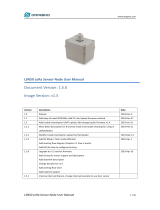Page is loading ...

www.dragino.com
LHT65 Temperature & Humidity sensor 1 / 40
LHT65 Temperature & Humidity Sensor User Manual
Document Version: 1.3
Image Version: v1.4
Version
Description
Date
0.9
Draft
2019-May-14
1.0
Release
2019-Jun-15
1.1
Modify activation process, Add TTN Payload Decode
2019-Aug-28
1.2
Fix ACT typo, Add cayenne photo. Battery Analyze. Add notice for single
channel use. Add trouble shooting.
2019-Nov-27
1.3
Add External Temperature Sensor pin connection, Improve ST-Link v2
connection description
2019-Dec-29

www.dragino.com
LHT65 Temperature & Humidity sensor 2 / 40
1. Introduction .............................................................................................................................. 4
1.1 What is LHT65 Temperature & Humidity Sensor ........................................................................ 4
1.2 Features ...................................................................................................................................... 5
1.3 Specifications .............................................................................................................................. 5
1.4 Power Consumption ................................................................................................................... 5
1.5 Storage & Operation Temperature ............................................................................................. 6
1.6 Applications ................................................................................................................................ 6
2. Operation Mode ....................................................................................................................... 7
2.1 How to activate LHT65? ............................................................................................................. 7
2.2 How it works? ............................................................................................................................. 7
2.3 Example to join LoRaWAN network ............................................................................................ 7
2.4 Uplink Payload ............................................................................................................................ 9
2.4.1 Decoder in TTN ............................................................................................................... 10
2.4.2 BAT-Battery Info .............................................................................................................. 11
2.4.3 Built-in Temperature ....................................................................................................... 11
2.4.4 Built-in Humidity ............................................................................................................. 12
2.4.5 Ext # ................................................................................................................................ 12
2.4.6 Ext value ......................................................................................................................... 12
2.5 Downlink Payload ..................................................................................................................... 14
2.6 Show data on Cayenne ............................................................................................................. 14
2.7 Read stored sensor data ........................................................................................................... 17
2.8 Frequency Plans ........................................................................................................................ 18
2.8.1 EU863-870 (EU868) ........................................................................................................ 18
2.8.2 US902-928(US915).......................................................................................................... 18
2.8.3 CN470-510 (CN470) ........................................................................................................ 19
2.8.4 AU915-928(AU915) ......................................................................................................... 19
2.8.5 AS920-923 & AS923-925 (AS923) ................................................................................... 20
2.8.6 KR920-923 (KR920) ......................................................................................................... 21
2.8.7 IN865-867 (IN865) .......................................................................................................... 21
2.9 LED Indicator ............................................................................................................................ 21
3. Use AT Command .................................................................................................................... 22
3.1 Access AT Command ................................................................................................................. 22
3.2 Common AT Command Sequence ............................................................................................. 25

www.dragino.com
LHT65 Temperature & Humidity sensor 3 / 40
3.2.1 Multi-channel ABP mode (Use with SX1301/LG308) ...................................................... 25
3.2.2 Single-channel ABP mode (Use with LG01/LG02) ........................................................... 25
3.3 Battery Analyze ........................................................................................................................ 26
3.3.1 Battery Type .................................................................................................................... 26
3.3.2 Power consumption Analyze .......................................................................................... 27
4. Sensors & Accessories ............................................................................................................. 29
4.1 E1 Temperature Sensor............................................................................................................. 29
5. FAQ ......................................................................................................................................... 30
5.1 How to upgrade the firmware? ................................................................................................ 30
5.2 How to change the LoRa Frequency Bands/Region? ................................................................ 34
5.3 How to choose the right frequency band set for US915, AU915, CN470 bands? ..................... 34
5.4 How to set up LHT65 to work with Single Channel Gateway such as LG01/LG02? .................. 36
6. Trouble Shooting ..................................................................................................................... 38
6.1 AT Command input doesn’t work ............................................................................................. 38
6.2 Why the temperature shows 327.67
℃
? .................................................................................. 38
7. Order Info ............................................................................................................................... 39
8. Packing Info ............................................................................................................................ 39
9. Support ................................................................................................................................... 40
10. FCC Warning ........................................................................................................................... 40

www.dragino.com
LHT65 Temperature & Humidity sensor 4 / 40
1. Introduction
1.1 What is LHT65 Temperature & Humidity Sensor
The Dragino LHT65 Temperature & Humidity sensor is a Long Range LoRaWAN Sensor. It includes
a built-in SHT20 Temperature & Humidity sensor and has an external sensor connector to
connect to external sensors such as Temperature Sensor, Soil Moisture Sensor, Tilting Sensor
etc .
The LHT65 allows users to send data and reach extremely long ranges. It provides ultra-long
range spread spectrum communication and high interference immunity whilst minimizing current
consumption. It targets professional wireless sensor network applications such as irrigation
systems, smart metering, smart cities, building automation, and so on.
LHT65 has a built-in 2400mAh non-chargeable battery which can be used for more than 10
years*.
LHT65 is full compatible with LoRaWAN v1.0.2 protocol, it can work with standard LoRaWAN
gateway.
LHT65 has 3200 data records with datetime which can be retrieved with datetime for further
analyze.
*The actually battery life depends how often to send data, please see battery analyzer chapter.

www.dragino.com
LHT65 Temperature & Humidity sensor 5 / 40
1.2 Features
Wall mountable
LoRaWAN Class A protocol
Frequency Bands: CN470/EU433/KR920/US915/EU868/AS923/AU915
AT Commands to change parameters
Remote configure parameters via LoRaWAN Downlink
Firmware upgradable via program port
Built-in 2400mAh battery for more than 10 year use.
Built-in Temperature & Humidity sensor
Optional External Sensors
Tri-color LED to indicate status
3200 set sensor record with time stamp
1.3 Specifications
Built-in Temperature Sensor:
Resolution: 0.01 °C
Accuracy Tolerance : Typ °C
Long Term Drift: < 0.02 °C /yr
Operating Range: -40 ~ 125 °C
Built-in Humidity Sensor:
Resolution: 0.04 %RH
Accuracy Tolerance : Typ
Long Term Drift: < 0.02 °C /yr
Operating Range: 0 ~ 100 °C
External Temperature Sensor – E1:
Resolution: 0.0625 °C
±0.5°C accuracy from -10°C to +85°C
±2°C accuracy from -55°C to +125°C
Operating Range: -55 °C ~ 125 °C
1.4 Power Consumption
LHT65 (without external sensor): Idle: 3uA. Transmit: max 130mA.
LHT65 + E1 Sensor: Idle: 4uA, Transmit: max 130mA.

www.dragino.com
LHT65 Temperature & Humidity sensor 6 / 40
1.5 Storage & Operation Temperature
-40°C to +85°C
1.6 Applications
Smart Buildings & Home Automation
Logistics and Supply Chain Management
Smart Metering
Smart Agriculture
Smart Cities
Smart Factory

www.dragino.com
LHT65 Temperature & Humidity sensor 7 / 40
2. Operation Mode
2.1 How to activate LHT65?
The LHT65 has two working modes:
Deep Sleep Mode: LHT-65 doesn’t have any LoRaWAN activate. This mode is used for
storage and shipping to save battery life.
Working Mode: In this mode, LHT65 will works as LoRaWAN Sensor mode to Join LoRaWAN
network and send out the sensor data to server. Between each sampling/tx/rx periodically,
LHT65 will be in STOP mode (IDLE mode), in STOP mode, device has the same power
consumption as Deep Sleep mode.
The LHT65 is set in deep sleep mode by default; The ACT button on the bottom of device is used
to switch to different modes:
Behavior on ACT
Function
Action
Pressing ACT
between 1s < time
< 3s
Test uplink
status
If LHT65 is already Joined to LoRaWAN network, LHT65
will send an uplink packet, if LHT65 has external sensor
connected, blue led will blink once. If LHT65 has not
external sensor, red led will blink once.
Pressing ACT for
more than 3s
Active Device
green led will fast blink 5 times, device will enter working
mode and start to JOIN LoRaWAN network. green led will
solid turn on for 5 seconds after joined in network.
Fast press ACT 5
times.
Deactivate
Device
red led will solid on for 5 seconds. Means LHT65 are in
Deep Sleep Mode.
2.2 How it works?
The LHT65 is configured as LoRaWAN OTAA Class A mode by default. Each LHT65 is shipped with
a worldwide unique set of OTAA and ABP keys. To use LHT65 in a LoRaWAN network, user needs
to input the OTAA or ABP keys in the network server. So LHT65 can join the LoRaWAN network
and start to transmit sensor data. The default period for each uplink is 10 minutes.
In case user can’t set the OTAA keys in the network server and has to use the existing keys from
server. User can use AT Command to set the keys in LHT65.
2.3 Example to join LoRaWAN network
This section shows an example for how to join the TTN LoRaWAN IoT server. Use with other
LoRaWAN IoT server is of similar procedure.

www.dragino.com
LHT65 Temperature & Humidity sensor 8 / 40
Assume the LG308 is already set to connect to TTN network . We need to add the LHT65 device in
TTN:
Step 1: Create a device in TTN with the OTAA keys from LHT65.
Each LHT65 is shipped with a sticker with the default device EUI as below:
User can enter these keys in the LoRaWAN Server portal. Below is TTN screen shot:
Add APP EUI in the application.
Add APP KEY and DEV EUI

www.dragino.com
LHT65 Temperature & Humidity sensor 9 / 40
Step 2: Use ACT button to activate LHT65 and it will auto join to the TTN network. After join
success, it will start to upload sensor data to TTN and user can see in the panel.
2.4 Uplink Payload
The uplink payload includes totally 11 bytes. Uplink packets use FPORT=2 and every 10 minutes
send one uplink by default.
After each uplink, the BLUE LED will blink once.
Size(bytes)
2
2
2
1
4
Value
BAT
Built-In
Temperature
Built-in
Humidity
Ext #
Ext value
First 6 bytes: has fix meanings for every device.
The 7th byte (EXT #): defines the external sensor model.
The 8th ~ 11th byte: the value for external sensor value. The definition is based on external sensor
type. (If EXT=0, there won’t be these four bytes.)

www.dragino.com
LHT65 Temperature & Humidity sensor 10 / 40
2.4.1 Decoder in TTN
function Decoder(bytes, port) {
// Decode an uplink message from a buffer
// (array) of bytes to an object of fields.
var value=(bytes[0]<<8 | bytes[1]) & 0x3FFF;
var batV=value/1000;//Battery,units:V
value=bytes[2]<<8 | bytes[3];
if(bytes[2] & 0x80)
{value |= 0xFFFF0000;}
var temp_SHT=(value/100).toFixed(2);//SHT20,temperature,units:℃
value=bytes[4]<<8 | bytes[5];
var hum_SHT=(value/10).toFixed(1);//SHT20,Humidity,units:%
value=bytes[7]<<8 | bytes[8];
if(bytes[7] & 0x80)
{value |= 0xFFFF0000;}
var temp_ds=(value/100).toFixed(2);//DS18B20,temperature,units:℃
return {
BatV:batV,
TempC_DS:temp_ds,
TempC_SHT:temp_SHT,
Hum_SHT:hum_SHT
};

www.dragino.com
LHT65 Temperature & Humidity sensor 11 / 40
}
2.4.2 BAT-Battery Info
These two bytes of BAT include the battery state and the actually voltage
Bit(bit)
2
14
Value
BAT Status
00(b): Ultra Low ( BAT <= 2.50v)
01(b): Low (2.50v <=BAT <= 2.55v)
10(b): OK (2.55v <= BAT <=2.65v)
11(b): Good (BAT >= 2.65v)
Actually BAT level
Check the battery voltage for LHT65.
Bat status=(0xCBF6>>14)&0xFF=11(B),very good
battery voltage =0xCBF6&0x3FFF=0x0BF6=3062mV
2.4.3 Built-in Temperature
Temperature: 0x0B0D/100=28.29℃
Temperature: (0xF5C6-65536)/100=-26.18℃

www.dragino.com
LHT65 Temperature & Humidity sensor 12 / 40
2.4.4 Built-in Humidity
Humidity: 0x0376/10=88.6%
2.4.5 Ext #
Bytes for External Sensor:
EXT # Value
External Sensor Type
0x01
Sensor E1, Temperature
Sensor(DS18B20)
2.4.6 Ext value
DS18B20 temp=0x0ADD/100=27.81℃
The last 2 bytes of data are meaningless
DS18B20 temp= (0xF54F-65536)/100=-27.37℃
The last 2 bytes of data are meaningless
If the external sensor is 0x01, and there is no DS18B20 connected. The temperature
will be set to 7FFF which is 327.67℃

www.dragino.com
LHT65 Temperature & Humidity sensor 13 / 40

www.dragino.com
LHT65 Temperature & Humidity sensor 14 / 40
2.5 Downlink Payload
After each success downlink, the PURPLE LED will blink once.
Downlink Command
FPort
Header
Downlink payload format
TDC (Transmit Time
Interval)
Any
01
Total bytes: 4. Unit: Second
Example:
0x01000258: Set AT+TDC=0x258=600S
Recommend: higher than 0x12C (5 minuntes)
RESET
Any
04
Total bytes: 2
Example: 0x04FF, reset device
AT+CFM
(Set Confirm status)
Any
05
Total bytes: 2
Example: 0x0501: AT+CFM=1, 0x0500: AT+CFM=0
AT+CHE
Any
07
Total bytes: 2
Example: 0x0702: AT+CHE=2
AT+DATE (Set time)
Any
A1
Total bytes: 7
Example:
0xA1190530162158: Set RTC time to 2019-5-30:
16:21:58
AT+EXT
Any
A2
Total bytes: 2
Example: 0xA201: Set external sensor type to E1
AT+CLRDTA
(Clear Storage)
Any
A3
Total bytes: 2
Example: 0xA301: Clear data storage
AT+RTP
(Set Record Time
Period)
Any
A4
Total bytes: 3 unit: minutes
Example:
0xA4000A: Set record time period to 10 minutes
Example Downlink payload setting in TTN:
2.6 Show data on Cayenne
Cayenne provides a human friendly interface to show the sensor data, once we have data in TTN,
we can use Cayenne to connect to TTN and see the data in Cayenne. Below are the steps:
Step 1: Be sure that your device is programmed and properly connected to the network at this
time.

www.dragino.com
LHT65 Temperature & Humidity sensor 15 / 40
Step 2: To configure your Application to forward data to Cayenne you will need to add an
Integration. To add the Cayenne integration, perform the following steps:

www.dragino.com
LHT65 Temperature & Humidity sensor 16 / 40

www.dragino.com
LHT65 Temperature & Humidity sensor 17 / 40
2.7 Read stored sensor data
LHT65 provides 3200 set local data storage feature, user can use AT Commands to retrieve these
data for further analyze.
By default, LHT65 stores one set of data every 5 minutes. LHT65 has reversed 400 sectors for
storage; each sector can store 8 sets data so total 3200 sets of data can be stored. LHT65 use
circle storage method, means the storage position reach the 400th sector, it will go back and erase
the 1st sector and store from this position.
Below are the AT Commands used to operate these data:
AT+PDTA=start,stop: Print the sector from start to stop.. Example:
AT+PDTA=1,1 will print the first sector (8 set of data)
Explain of the format:
8019500 is the flash address.
19/6/3 16:47 is the time
1 after time means the external sensor type.
2987 : battery voltage
sht_temp and sht_hum are the built in sensor temperature and humidity.
ds_temp is the external sensor value.
AT+PLDTA: will print the most recent few sets of data. Example:
AT+PLDTA=10 will print the latest 10 sets data

www.dragino.com
LHT65 Temperature & Humidity sensor 18 / 40
AT+CLRDTA: Clear the storage, record position back to 1st.
AT+RTP: Set record time period, default value 5 minute (AT+RTP=5). If RTP is set to 0, LHT65 will
disable the record feature ( RTP can be set by downlink command)
AT+DATE=19 05 30 16 21 58 set current time to 2019-5-30 16:21:58,AT+DATE=? to check the
current time. System time error is ±2 min per month. This time can be configure via downlink
command.
2.8 Frequency Plans
The LHT65 uses OTAA mode and below frequency plans by default. If user want to use it with
different frequency plan, please refer the AT command sets.
2.8.1 EU863-870 (EU868)
Uplink:
868.1 - SF7BW125 to SF12BW125
868.3 - SF7BW125 to SF12BW125 and SF7BW250
868.5 - SF7BW125 to SF12BW125
867.1 - SF7BW125 to SF12BW125
867.3 - SF7BW125 to SF12BW125
867.5 - SF7BW125 to SF12BW125
867.7 - SF7BW125 to SF12BW125
867.9 - SF7BW125 to SF12BW125
868.8 - FSK
Downlink:
Uplink channels 1-9 (RX1)
869.525 - SF9BW125 (RX2 downlink only)
2.8.2 US902-928(US915)
Used in USA, Canada and South America. Default use CHE=2
Uplink:
903.9 - SF7BW125 to SF10BW125
904.1 - SF7BW125 to SF10BW125
904.3 - SF7BW125 to SF10BW125
904.5 - SF7BW125 to SF10BW125
904.7 - SF7BW125 to SF10BW125
904.9 - SF7BW125 to SF10BW125
905.1 - SF7BW125 to SF10BW125
905.3 - SF7BW125 to SF10BW125

www.dragino.com
LHT65 Temperature & Humidity sensor 19 / 40
Downlink:
923.3 - SF7BW500 to SF12BW500
923.9 - SF7BW500 to SF12BW500
924.5 - SF7BW500 to SF12BW500
925.1 - SF7BW500 to SF12BW500
925.7 - SF7BW500 to SF12BW500
926.3 - SF7BW500 to SF12BW500
926.9 - SF7BW500 to SF12BW500
927.5 - SF7BW500 to SF12BW500
923.3 - SF12BW500(RX2 downlink only)
2.8.3 CN470-510 (CN470)
Used in China, Default use CHE=1
Uplink:
486.3 - SF7BW125 to SF12BW125
486.5 - SF7BW125 to SF12BW125
486.7 - SF7BW125 to SF12BW125
486.9 - SF7BW125 to SF12BW125
487.1 - SF7BW125 to SF12BW125
487.3 - SF7BW125 to SF12BW125
487.5 - SF7BW125 to SF12BW125
487.7 - SF7BW125 to SF12BW125
Downlink:
506.7 - SF7BW125 to SF12BW125
506.9 - SF7BW125 to SF12BW125
507.1 - SF7BW125 to SF12BW125
507.3 - SF7BW125 to SF12BW125
507.5 - SF7BW125 to SF12BW125
507.7 - SF7BW125 to SF12BW125
507.9 - SF7BW125 to SF12BW125
508.1 - SF7BW125 to SF12BW125
505.3 - SF12BW125 (RX2 downlink only)
2.8.4 AU915-928(AU915)
Default use CHE=2
Uplink:
916.8 - SF7BW125 to SF12BW125
917.0 - SF7BW125 to SF12BW125
917.2 - SF7BW125 to SF12BW125
917.4 - SF7BW125 to SF12BW125
917.6 - SF7BW125 to SF12BW125

www.dragino.com
LHT65 Temperature & Humidity sensor 20 / 40
917.8 - SF7BW125 to SF12BW125
918.0 - SF7BW125 to SF12BW125
918.2 - SF7BW125 to SF12BW125
Downlink:
923.3 - SF7BW500 to SF12BW500
923.9 - SF7BW500 to SF12BW500
924.5 - SF7BW500 to SF12BW500
925.1 - SF7BW500 to SF12BW500
925.7 - SF7BW500 to SF12BW500
926.3 - SF7BW500 to SF12BW500
926.9 - SF7BW500 to SF12BW500
927.5 - SF7BW500 to SF12BW500
923.3 - SF12BW500(RX2 downlink only)
2.8.5 AS920-923 & AS923-925 (AS923)
Default Uplink channel:
923.2 - SF7BW125 to SF10BW125
923.4 - SF7BW125 to SF10BW125
Additional Uplink Channel:
(OTAA mode, channel added by JoinAccept message)
AS920~AS923 for Japan, Malaysia, Singapore:
922.2 - SF7BW125 to SF10BW125
922.4 - SF7BW125 to SF10BW125
922.6 - SF7BW125 to SF10BW125
922.8 - SF7BW125 to SF10BW125
923.0 - SF7BW125 to SF10BW125
922.0 - SF7BW125 to SF10BW125
AS923 ~ AS925 for Brunei, Cambodia, Hong Kong, Indonesia, Laos, Taiwan, Thailand,
Vietnam:
923.6 - SF7BW125 to SF10BW125
923.8 - SF7BW125 to SF10BW125
924.0 - SF7BW125 to SF10BW125
924.2 - SF7BW125 to SF10BW125
924.4 - SF7BW125 to SF10BW125
924.6 - SF7BW125 to SF10BW125
Downlink:
Uplink channels 1-8 (RX1)
/