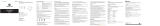Power Off: Press Power key for 3 seconds to Turn Off the speaker.
Note: If there is no device paired within 2 minutes, speaker will turn off automatically.
Bluetooth Connectivity - Automatic:
Just Turn On the Speaker. It will Automatically Connect to the Last Connected Device.
Note: The last connected device must be power on and Bluetooth function must be active.
Modes: There are 4 modes.
1. Bluetooth mode
2. Aux 3.5mm
3. Play by TF card
4. Play by USB drive
Note: TF card mode/3.5mm Aux mode/USB drive mode will get active when the corresponding
device is inserted into the corresponding port/slot properly.
Call & Music Functions:
Answer/Hangup a Phone Call: Press MFB Once
Reject a Phone Call: Press MFB for 2 seconds
Music Play/Pause: Press MFB once
Next Song: Press "+" button once
Previous Song: Press "-" button once
Volume Up: Long Press "+" key
Volume Down: Long Press "-" key
Re-dial: Press MFB Twice in Standby mode
Modes: Press power key once for Bluetooth mode & radio mode
Note:
1) MFB stands for Multi-function Button (Play/Pause button is MFB).
2) In radio mode, connect the AUX charging cable to the speaker to get better radio signal.
Pair 2 Quinto Speakers Together (TWS Function):
Step 1: Power on both the speakers by pressing the Power button. Button lights will glow & you
will hear a voice prompt "pTron BT Speaker is Power ON.
Now, the button light will start blinking and you will hear a voice prompt "Bluetooth Mode".
Step 2: Now, press the “Play/Pause” button for 3 seconds on either of the speaker until hearing a
voice prompt "Connected".
Step 3: After getting connected, the blinking of the button lights will stop. Now, speakers are in
TWS function Mode.
Step 4: Now, you can pair your smartphone with Quinto Bluetooth speaker. Turn on the Bluetooth
function on your phone and search for the available devices. Click on 'pTron BT Speaker' device
name to connect. After successful pairing, you can use 2 speakers as 1 (TWS) and have double
fun.
Charging the Speaker:
1. Connect the Micro USB cable to speaker.
2. Connect the USB end of the Charging cable to a Power Source such as USB Charger or other
Charging Devices of 5V Output.
3. Red LED light will be Steady during Charge.
Troubleshooting Scenario: Connectivity Issue
1. Turn OFF the Speaker and charge 100%.
2. Unpair with the connected Bluetooth device.
3. Restart the Bluetooth device.
4. After 100% charging switch ON the speaker and pair it with the Bluetooth device again.