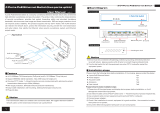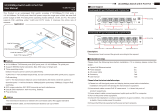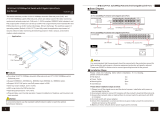Page is loading ...

Please check the following items before installation, if it is missing, please contact the
dealer .
8 port PoE Ethernet Switch 1pc
Power adaptor 1pc
AC power cable 1pc
Accessory 1set
User manual 1set
1) Please turn off the signal power and display device power before installation, installation
with power will damage the transmission equipment;
2) Use network cable connect PoE IP camera and 1~8 down link ports of product respectively;
3)Use a network cable connect equipment up link port and NVR or computer;
4) Turn on the power of the equipment;
5) Check if the installation is correct, equipment is in good condition, the connection is
stable, then provide power for system;
6) Ensure the Ethernet equipment with power and work properly.
Installation step
Feature
8 Ports PoE Ethernet Switch
8 Ports PoE Ethernet Switch
12
8 ports PoE Ethernet Switch is a security surveillance Ethernet Switch which aims at Ethernet
high definition surveillance and Ethernet project security system. The product fully combines
the characteristics of security surveillance, provides fast packet forwarding ability and
abundant backplane bandwidth, which ensures clear image and fluent transmission.
Inserted static, surge protection circuit can improve product stability. The product supports
one key CCTV model, can achieve VLAN, QoS priority after configuration, control the Net
storm, protect the information security, prevent the viral transmission and Ethernet attack,
fully satisfy the Ethernet video security surveillance system and Ethernet project needs.
Board Diagram
VerB 1.1
● Major ports: 1 pc 100Mbps up link fiber port, 8 pcs 100Mbps down link Ethernet
port , every port supports MDI/MDIX;
● Special function: One key CCTV mode; 1~8 downlink ports can only communicate with
uplink ports;
● Power input: DC48V~57V;
● Transmission Distance: 0~100m; fiber port 20km;
● Standard: Meet IEEE802.3 、IEEE802.3u、IEEE802.3 af/at standards,
PoE use End-Span, the spare cable can be of other use;
● Protection: Excellent anti-thunder, anti-static and anti-interference ability;
● Appearance: Delicate design and easy installation, configure the anti-theft lock hole,
guard against theft;
●Operation: Plug and Play, No Setting required.
Notice
The transmission distance is related to the connected cable. We suggest standard Cat5e/6
network cable, so the transmission distance can up to 100m!
1) The equipment must connect the ground according to the request. anti-thunder need to
connect with the ground port
2) Turn the dial switch for left, the equipment can enter surveillance module after providing
equipment power.
Please follow below the installation steps
Fiber
8 ports PoE ethernet switch
Cat5/5e/6 network cable
PoE IP camera
PoE IP camera
power
Fiber Converter
NVR
PoE IP camera
PoE IP camera
PoE IP camera
PoE IP camera
Application
Front board
Back board
Side board
Description:
Power
indicated light
Surveillance module
indicated light
normally on
Kensington lock
uplink fiber port ground port
power input port PoE down link port
fiber indicate light
Explain:
The uplink port connection, if uplink pors use double fiber to transfer, the fiber link need cross line.

连接接口
Specification 连 接接口
8 Ports PoE Ethernet Switch
34
Specification change will not be noticed
8 Ports PoE Ethernet Switch
连接接口
连接接口
Troubleshoot
Please follow this step if the equipment have trouble.
Make sure the equipment is installed according to the manufactures installation guide.
Confirm RJ45 cable order meet EIA/TIA568A or 568B standard.
Every PoE port can provide PoE equipment maximum power less than 30W, please do not
connect the PoE equipment with power over 30W.
Replace the equipment that can not work with a proper functioning 8port PoE Ethernet switch
to check if the equipment is damaged.
Please contact your vendor if trouble still exists.
Instruments to be used: wire crimper, network tester. Wire sequence of RJ45 plug should
conform with EIA/TIA568A or 568B.
1). Please remove 2cm long the insulating layer, and bare 4 pairs UTP cable;
2). Separate the 4 pairs UTP cable and straighten them;
3). Line up the 8 pieces of cables per EIA/TIA 568A or 568B;
4). Cut off the cables to leave 1.5cm bare wire;
5). Plug 8 cables into RJ45 plug, make sure each cable is in each pin;
6). Use the wire crimper to crimp it;
7). Repeat above 5 steps to make the another end;
8). Using network tester to test the cable if it works.
Plug Producing Method
Pin Color
White/Green
Green
Blue
White/Orange
White/Blue
White/Brown
Orange
Brown
1
2
3
4
5
6
7
8
Pin Color
1
2
3
4
5
6
7
8
White/Green
Green
Blue
White/Orange
White/Blue
White/Brown
Orange
Brown
EIA/TIA 568A EIA/TIA 568B
When choose RJ45 make sure if one end is EIA/TIA568A,the other end should also be EIA/TIA568A.
When choose RJ45 make sure if one end is EIA/TIA568B,the other end should also be EIA/TIA568B.
Notice
o
Pluse Group
Standard
POE(DC48-57V 120W) POE+(52-57V 240W)
The equipment<5w,The POE<120w, The POE+<240w
Speed
-40℃~85℃
RJ 45 port 2 pcs, yellow indicate POE, green indicate Link/act
Up link fiber port: single model double fiber 20km
/