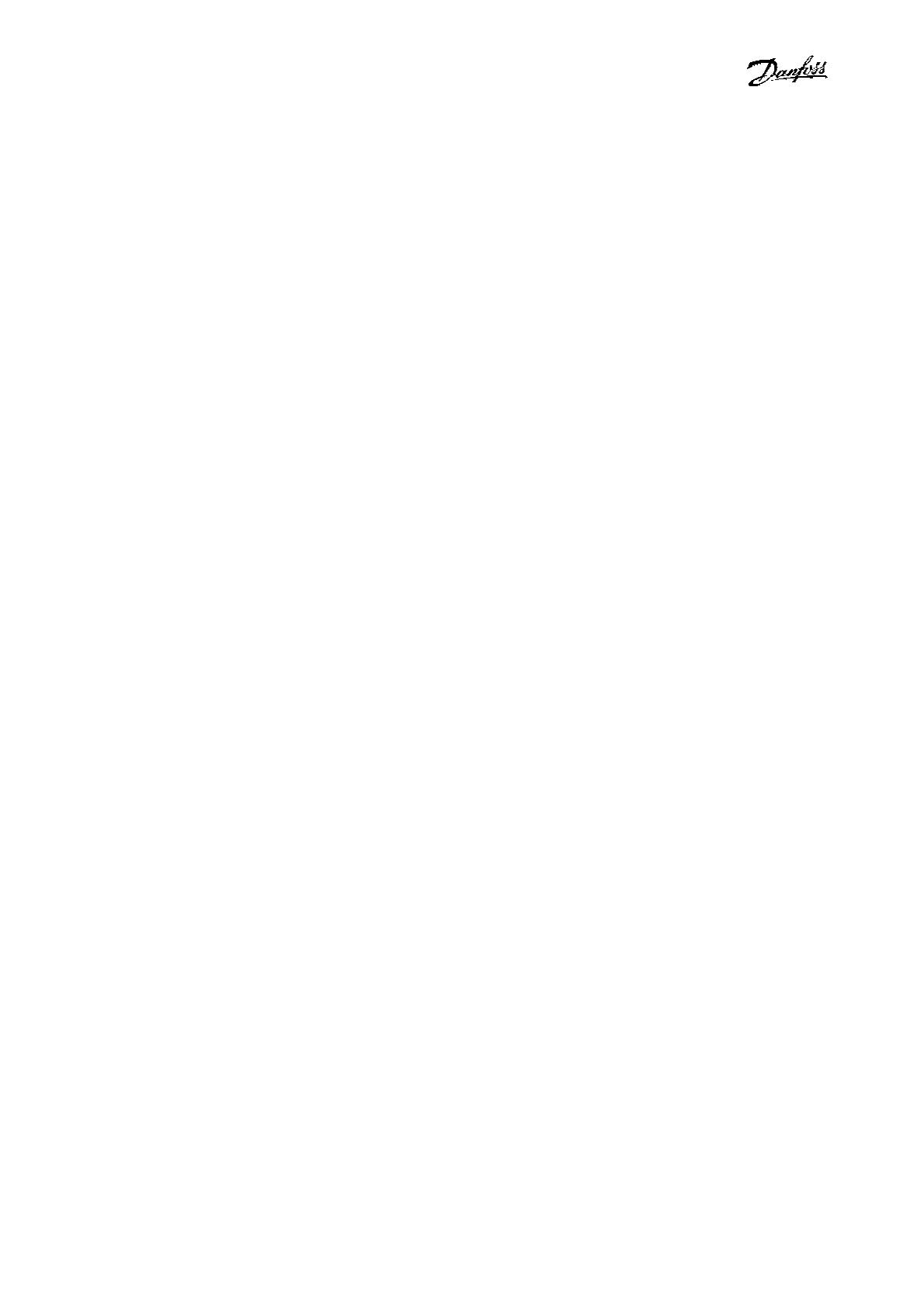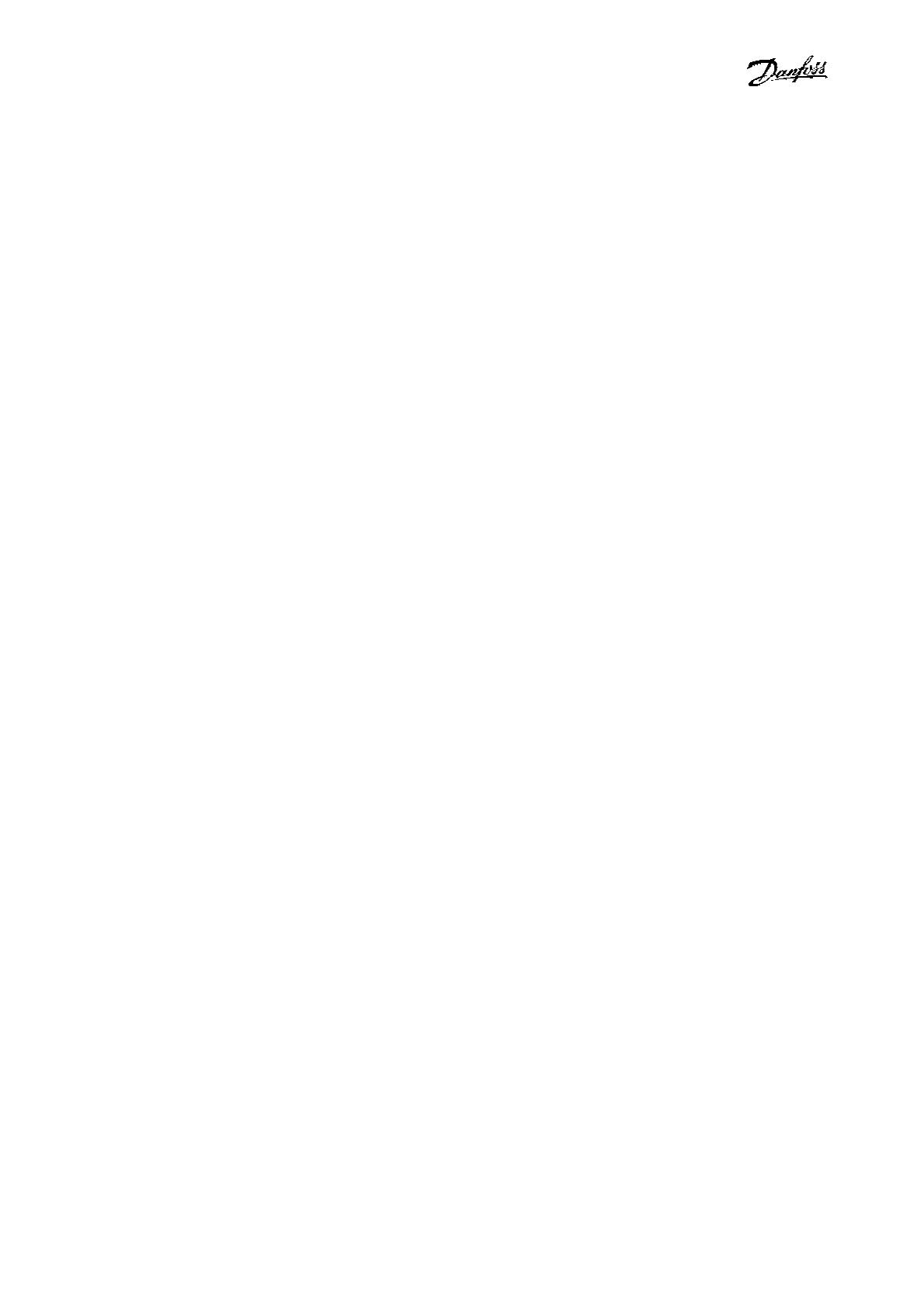
FC 300 CANopen
MG.33.J1.02 VER. 050301 – VLT is a registered Danfoss trademark 1
Contents
Safety note ......................................................................................................................4
Introduction .................................................................................................................... 5
About this Manual .............................................................................................................5
Technical Overview ...........................................................................................................5
Assumptions ....................................................................................................................6
Hardware.........................................................................................................................6
Background Knowledge......................................................................................................6
FC 300-related Literature ...................................................................................................6
Abbreviations ...................................................................................................................6
How to Install 9
Cabling............................................................................................................................9
Cable Lengths.................................................................................................... 9
Cable Specifications....................................................................................................9
EMC Precautions ...................................................................................................... 10
Connection of the Cable Screen.................................................................................. 11
Earth Connection ..................................................................................................... 11
CANopen Connection ................................................................................................ 12
CANopen Termination ............................................................................................... 12
Installation of Option in Drive ........................................................................................... 13
How to Configure the System 14
Set the CANopen Address................................................................................................. 14
Set the CANopen Address via Parameter 10-02 Drive Node ID:....................................... 14
Set the CANopen Baud Rate ............................................................................................. 14
Set the CANopen Baud Rate via Parameter 10-01 Baudrate select:.................................. 14
Configure the Network ..................................................................................................... 15
Network Management NMT ........................................................................................... 15
1005h, 1006h, 1007h Synchronization Object (SYNC) ................................................... 15
1017h Producer Heartbeat Time ................................................................................ 15
1014h, 1015h Emergency object (EMCY) .................................................................... 16
Configure the FC 300....................................................................................................... 17
VLT Parameters ....................................................................................................... 17
LEDs.......................................................................................................................... 17
How to Control the FC300 18
Device Profile ................................................................................................................. 18
Communication in CANopen.............................................................................................. 18
Communication Profile Area (1000h-1FFFh) ........................................................................ 20
Communication object overview .................................................................................... 20
1000h Device type....................................................................................................... 21
1001h Error register .................................................................................................... 21
1002h Manufacturer status register................................................................................ 21
1003h Predefined error field.......................................................................................... 21
1005h COB-ID Sync Message object............................................................................... 22
1008h Manufacturer Device Name.................................................................................. 22
1009h Manufacturer Hardware Version ........................................................................... 22
100Ah Manufacturer Software Version ............................................................................ 22
100Ch Guard time ....................................................................................................... 22
100Dh Life time factor.................................................................................................. 22
1010h Store parameters............................................................................................... 22
1011h Restore default parameters ................................................................................. 23
1014h COB ID emergency object ................................................................................... 23
1018h Identity object................................................................................................... 23
DSP 402 Control Profile.................................................................................................... 24
Control Word according to DSP 402 profile. (Par. 8-10 = DSP 402 profile) ........................... 24
Status Word according to DSP 402 profile. (Par. 8-10 = DSP 402 profile) ............................ 25
Standardised Device Profile Area ....................................................................................... 27
Danfoss FC control profile................................................................................................. 28
Bus Speed Reference Value........................................................................................... 31