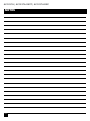Black Box AC1037A-XMIT User manual
- Category
- AV extenders
- Type
- User manual
This manual is also suitable for

DVI Video with Stereo Audio
Fiber Optic Transmission System
JULY 2007
AC1037A
AC1037A-XMIT
AC1037A-REC
CUSTOMER
SUPPORT
INFORMATION
Order toll-free in the U.S.: Call 877-877-BBOX (outside U.S. call 724-746-5500)
FREE technical support, 24 hours a day, 7 days a week: Call 724-746-5500 or fax 724-746-0746
Mailing address: Black Box Corporation, 1000 Park Drive, Lawrence, PA 15055-1018
Web site: www.blackbox.com • E-mail: [email protected]
Page is loading ...

AC1037A | AC1037A-XMIT | AC1037A-REC
3
TRADEMARKS USED IN THIS MANUAL
UL is a registered trademark of Underwriters Laboratories Incorporated.
Any other trademarks used in this manual are acknowledged to be the property of the
trademark owners.
FEDERAL COMMUNICATIONS COMMISSION AND
CANADIAN DEPARTMENT OF COMMUNICATIONS
RADIO FREQUENCY INTERFERENCE STATEMENTS
TRADEMARKS
FCC STATEMENT
This equipment generates, uses, and can radiate radio frequency energy and if not installed
and used properly, that is, in strict accordance with the manufacturer’s instructions, may
cause interference to radio communication. It has been tested and found to comply with
the limits for a Class A computing device in accordance with the specications in Subpart
B of Part 15 of FCC rules, which are designed to provide reasonable protection against
such interference when the equipment is operated in a commercial environment. Operation
of this equipment in a residential area is likely to cause interference, in which case the user
at his own expense will be required to take whatever measures may be necessary to correct
the interference.
Changes or modications not expressly approved by the party responsible for compliance
could void the user’s authority to operate the equipment.
This digital apparatus does not exceed the Class A limits for radio noise emission from
digital apparatus set out in the Radio Interference Regulation of the Canadian Department
of Communications.
Le présent appareil numérique n’émet pas de bruits radioélectriques dépassant les limites
applicables aux appareils numériques de la classe A prescrites dans le Règlement sur le
brouillage radioélectrique publié par le ministère des Communications du Canada.
Page is loading ...
Page is loading ...

AC1037A | AC1037A-XMIT | AC1037A-REC
6
ITEMS INCLUDED
Depending on which product you ordered, you should have received:
AC1037A-XMIT:
Qty Description
1 AC1037A-XMIT Transmitter
1 Power Supply
1 AC line cord
1 User Manual
AC1037A-REC:
Qty Description
1 AC1037A-REC Receiver
1 Power Supply
1 AC line cord
1 User Manual

AC1037A | AC1037A-XMIT | AC1037A-REC
7
GENERAL INFORMATION
The AC1037A is a transmitter/receiver pair that transmits a single channel of DVI video (up
to WUXGA) and two audio channels over one single mode ber.
The system’s all digital encoding delivers noise-free transmissions that retain all of their
initial parameters, regardless of ber optic cable attenuation. System operation may be easily
monitored using integral indicator LEDs on each unit that continuously signify the presence
of baseband video and audio signals.
TECHNICAL SPECIFICATIONS
Video:
Number of Video Channels .....................................1 single-link DVI up to 1920x1200
Video Processing .....................................................24 bits, no compression or scaling
DVI Input Loop-through ......................................... Yes
EDID (DDC) Support ..............................................Yes, from loop-through or internal
Pixel Clock Range ...................................................25 - 165 Mhz, continuous
Scanning System Supported ....................................Progressive or Interlaced
Format Supported ....................................................RGB or YPrPb
Audio:
Number of Audio Channels .....................................2, unbalanced
Frequency Response ................................................+0/-0.5 dB, 20 Hz to 20 kHz
Bits-per-Sample/Sampling Rate .............................. 24 bits; >48kHz
Maximum Audio Level ...........................................+10 dBu
SNR (A-Weighted) ...................................................100 dB
THD+N .................................................................... 0.001%, 20 Hz - 20 kHz
Channel Phase Differential ......................................+0.1
o
Crosstalk ..................................................................100 dB (1 kHz)
Input Impedance ......................................................>24 k Ohms
Output Impedance ...................................................< 1 Ohm
Audio to Video Diff. Delay (skew) ..........................300 uSec

AC1037A | AC1037A-XMIT | AC1037A-REC
8
TECHNICAL SPECIFICATIONS (Continued)
Optical:
Operating Wavelength .............................................CWDM (1300 - 1600 nm band )
Optical Fibers...........................................................8-10/125 microns SM
Optical Connector ....................................................ST
Class I Laser Product complies with FDA performance standard for laser products,
Title 21, Code of Federal Regulations, Sub-Chapter J.
Miscellaneous:
Operating Temp. Range ........................................... -20
o
C to +50
o
C
Operating Power ......................................................9-24 Volts AC or DC@10 watts (max.)
Loss Budget and Maximum Transmission Distance:
Loss Budget (in dB) Distance* (in km) ...................0-15 dB, 15 km
*Distance specications are only approximate and are not guaranteed.
Operating loss budget must not be exceeded.
DANGER! The transmitting element in the AC1037A-XMIT unit contains a solid state Laser
Diode located within the optical connector. This device emits invisible infrared electromag-
netic radiation which can be harmful to human eyes. The radiation from this optical connector, if
viewed at close range without a fiber optic cable connected to the optical connector, may be of
sufficient intensity to cause instantaneous damage to the retina of the eye. Direct viewing of this
radiation should be avoided at all times.

AC1037A | AC1037A-XMIT | AC1037A-REC
9
The AC1037A transmission system is ready for immediate use. There are indicator LEDs
on the units for monitoring purposes. The following instructions describe the typical
installation procedure and the function of the LED indicators ( See Page 13 ).
1. Power off the PC and AC1037A Units.
2. Connect the DVI video source (PC) to the video
input DVI-D connector on the transmitter unit.
3. Connect a monitor to the loop-thru input of
transmitter unit if that is the monitor type
to be used on the receiver end of the link.
Ensure that the Loop/Internal EDID Switch
is in the “Loop” position.
If the loop-thru default settings are desired, ensure that the Loop/Internal EDID
Switch is in the “Internal” position. No monitor connection to the transmitter box is
required for this loop-thru position.
4. Connect the video output(s) on the receiver unit to the DVI-D connector(s).
5. Connect the ber optic cable between the two AC1037A units.
6. Connect the audio input signals to the transmitter stereo jack and the audio output to
the receiver stereo jack.
7. Apply power to both the AC1037A units and the PC or video source. Refer to Figure 1.
8. When power is applied, the green POWER LED will light, indicating the presence of
operating power. The VIDEO LED will give an indication as described on page 13.
9. The green AUDIO LED will give an indication as stated on page 13.
10. The system should now be operational.
INSTALLATION

AC1037A | AC1037A-XMIT | AC1037A-REC
10
SYSTEM CONNECTIONS
The input and output connections for the AC1037A system is as follows:
Audio Connector (Transmitter & Receiver): 3.5mm stereo jack
Video Connector (Transmitter & Receiver): DVI-D connector
Video Pin Out: Transmitter Receiver
1 Red (-) Red (-)
2 Red (+) Red (+)
3 Red Shield Red Shield
4 N/C N/C
5 N/C N/C
6 DDC CLK DDC CLK
7 DDC Data DDC Data
8 N/C N/C
9 Green (-) Green(-)
10 Green (+) Greeen(+)
11 Green Shield Green Shield
12 N/C N/C
13 N/C N/C
14 +5V Power +5V Power
15 GND (for +5V) GND (for +5V)
16 Hot Plug Detect Hot Plug Detect
17 Blue (-) Blue (-)
18 Blue (+) Blue (+)
19 Blue Shield Blue Shield
20 N/C N/C
21 N/C N/C
22 Pixel Click Shield Pixel Click Shield
23 Pixel Click (+) Pixel Click (+)
24 Pixel Click (-) Pixel Click (-)

AC1037A | AC1037A-XMIT | AC1037A-REC
11
Switch Position EDID Information Source
Loop From loop-thru monitor
Internal Default Settings, Generated Internally
AC1037A-XMIT EDID SWITCH SETTINGS
The AC1037A units have a Bandwidth (BW) and Equalizer Setting Dip swicth located on
the front panel. The default factory settings is all switches in the off position. The default
equalizer (EQ) setting is for a short DVI cable, less than 10 feet. The default Bandwidth
(BW) setting is WIDE BW. This should work for most clean, “noise-free” DVI sources.
A narrow bandwidth setting should be used for dirty or noisy DVI sources.
Condition ( 1 ) ( 2 ) ( 3 ) ( 4 )
BW: Wide, EQ: Short Cable (<10 ft.) Off Off Off Off
BW: Medium, EQ: Short Cable(<10 ft.) On Off Off Off
BW: Narrow, EQ: Short Cable (<10 ft.) Off On Off Off
BW: Very Narrow, EQ: Short Cable (<10 ft.) On On Off Off
BW: Wide, EQ: Medium Cable (10-20 ft.) Off Off On Off
BW: Medium, EQ: Medium Cable (10-20 ft.) On Off On Off
BW: Narrow, EQ: Medium Cable (10-20 ft.) Off On On Off
BW: Very Narrow, EQ: Medium Cable (10-20 ft.) On On On Off
BW: Wide, EQ: Long Cable (20-30 ft.) Off Off Off On
BW: Medium, EQ: Long Cable (20-30 ft.) On Off Off On
BW: Narrow, EQ: Long Cable (20-30 ft.) Off On Off On
BW: Very Narrow, EQ: Long Cable (20-30 ft.) On On Off On
BW: Wide, EQ: Very Long Cable (30-45 ft.) Off Off On On
BW: Medium, EQ: Very Long Cable (30-45 ft.) On Off On On
BW: Narrow, EQ: Very Long Cable (30-45 ft.) Off On On On
BW: Very Narrow, EQ: Very Long Cable (30-45 ft.) On On On On
BANDWIDTH (BW) & EQUALIZER (EQ) SETTINGS

AC1037A | AC1037A-XMIT | AC1037A-REC
12
The AC1037A-XMIT and AC1037A-REC units have three integral indicator LEDs that
are used to monitor the state of the units. The status of the LEDs are as follows:
TRANSMITTER and RECEIVER:
Power: ON (GREEN): Indicates that correct power has been
applied.
TRANSMITTER:
Video: OFF: Indicates no video detected on the input.
STEADY GREEN: Indicates DVI Video detected on the input.
Audio: OFF: Indicates no audio detected on the transmitter unit.
BLINKING GREEN: Audio detected on the transmitter unit.
RECEIVER:
Video: OFF: Indicates no video detected over the ber and, as a result,
no video present on the output.
STEADY GREEN: Indicates DVI Video detected over ber and, as a result,
video present on the output.
Audio: OFF: Indicates no audio detected over ber and, as a result,
no active audio detected by the receiver unit.
BLINKING GREEN: Audio detected over ber and, as a
result, active audio detected by the receiver unit.
INDICATOR LED’S

AC1037A | AC1037A-XMIT | AC1037A-REC
13
Optical Cable:
The AC1037A operates with most single mode (SM) optical bers. However, be aware
that the type of ber you use will affect the system’s loss budget and the maximum
transmission distance that it can support.
Troubleshooting:
Multimode ber optic cable contains an optical ber with a light carrying “core” that is
only .0025 inches (62.5 microns) in diameter. Single mode ber optic cable has an even
smaller “core,” only .00032 to .0004 inches (8-10 microns). This is smaller than a human
hair!
Therefore, any minute particles of dirt or dust can easily block the ber from accepting
or radiating light. To prevent this from happening, always use the provided dust caps
whenever optical connectors are exposed to air. It is also a good idea to gently clean the
tip of an optical connector with a lint-free cloth moistened with alcohol whenever dust is
suspected.
The status of the VIDEO and AUDIO indicator LEDs should provide the rst clue as to the
origin of an operational failure. If these are off, it usually means that the ber is broken or
has too much attenuation. Next, be certain that the input and output signal connections are
correct.
If, after reviewing the above possibilities, the system is still not operating, please contact
the Customer Service Department for further assistance.
Maintenance:
The only maintenance of the AC1037A system that can be provided by the user is to
ascertain that the optical connectors are free of dust or dirt that could interfere with light
transmission and that electrical connections are secure and accurate. DANGER! Always
disconnect the transmitter power before removing the optical ber from the unit! For as-
sistance with all other repairs, please contact Black Box technical support.
OPERATING POINTERS & TROUBLESHOOTING
Page is loading ...
Page is loading ...

P/N 126650
© Copyright 2007. Black Box Corporation. All rights reserved.
1000 Park Drive • Lawrence, PA 15055-1018 • 724-746-5500 • Fax: 724-746-0746
-
 1
1
-
 2
2
-
 3
3
-
 4
4
-
 5
5
-
 6
6
-
 7
7
-
 8
8
-
 9
9
-
 10
10
-
 11
11
-
 12
12
-
 13
13
-
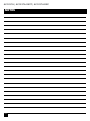 14
14
-
 15
15
-
 16
16
Black Box AC1037A-XMIT User manual
- Category
- AV extenders
- Type
- User manual
- This manual is also suitable for
Ask a question and I''ll find the answer in the document
Finding information in a document is now easier with AI
Related papers
-
Black Box Network Hardware Flushmount Wall Bracket User manual
-
Black Box Universal Video and Stereo Audio Fiber Optic Transmission System User manual
-
Black Box AC1021A-XMIT User manual
-
Black Box 2-Channel Component Video Splitter/Switch User manual
-
Black Box SW1005A User manual
-
Black Box SW1036A Owner's manual
-
Black Box ACS2000A Datasheet
-
Black Box VG-DVI Quick start guide
-
Black Box AC561A-50 User manual
-
Black Box 39004 User manual
Other documents
-
Radiant Communications VABX700S Series User manual
-
Extron FOX 500 Rx User manual
-
AJA HA5-12G User manual
-
Transition Networks S4TEF1029-113 User manual
-
AJA Hi5-12G User manual
-
Allen-Bradley ControlNet Ex 1797-RPFM Installation Instructions Manual
-
ABB REL 356 Operating instructions
-
 Extron electronics PowerCage FOX Rx HDMI User manual
Extron electronics PowerCage FOX Rx HDMI User manual
-
MFJ 434B User manual
-
Extron FOXBOX Tx HDMI User manual