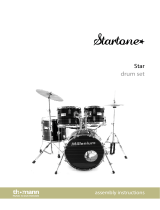ddrum4 SE V1.5x 8. Appendix: ddrum4 Cast Hi-hat
Page 43
D
DD
DD
DD
DR
RR
RU
UU
UM
MM
M
4
4 4
4 C
CC
C
A
AA
AS
SS
ST
TT
T
H
HH
H
I
II
I
-
--
-
H
HH
HA
AA
AT
TT
T
U
UU
U
N
NN
NP
PP
PA
AA
AC
CC
CK
KK
KI
II
IN
NN
NG
GG
G
T
TT
TH
HH
HE
EE
E
C
C C
C
A
AA
AS
SS
ST
TT
T
H
H H
H
I
II
I
-H
-H-H
-H
A
AA
AT
TT
T
The Cast Hi-Hat comes in two parts. The upper part is called the Hi-Hat clutch, to be mounted on your
Hi-Hat rod. The larger part is called the Hi-Hat Controller, that mounts onto the Hi-Hat stand similar
to a traditional bottom Hi-Hat cymbal. The Cast Hi-Hat is designed to fit conventional Hi-Hat stands.
There is also a stereo XLR-jack cable included.
H
HH
H
O
OO
OW
WW
W
T
TT
TO
OO
O
M
MM
MO
OO
OU
UU
UN
NN
NT
TT
T
T
TT
TH
HH
HE
EE
E
C
C C
C
A
AA
AS
SS
ST
TT
T
H
H H
H
I
II
I
-H
-H-H
-H
A
AA
AT
TT
T
Start with the Hi-Hat Controller. The first thing to do is to totally open up the mounting bracket on the
lower part of the Hi-Hat Controller. Take the package and let the Hi-Hat rod slide through the centre
hole. Place the Controller on the felt washer. (Make sure you have one!) It is important to make sure that
the plastic center part of your Hi-Hat stand doesn’t protrude above the surface where the Hi-Hat clutch
have its target area. If it does; adjust the Hi-Hat Controller upwards or get a felt washer. Now attach the
clamp around the Hi-Hat stand and tighten it firmly.
Connect the Hi-Hat Controller to channel 10 on the ddrum 4 with the attached stereo cable.
Please note: To gain all the features of the Hi-Hat functions you need to use a stereo XLR-jack cable!
Finally, mount the Cast Hi-Hat clutch onto the Hi-Hat rod. Do not tighten it until you have done the
calibration described below.
H
HH
H
O
OO
OW
WW
W
T
TT
TO
OO
O
C
CC
CA
AA
AL
LL
LI
II
IB
BB
BR
RR
RA
AA
AT
TT
TE
EE
E
T
TT
TH
HH
HE
EE
E
C
C C
C
A
AA
AS
SS
ST
TT
T
H
H H
H
I
II
I
-H
-H-H
-H
A
AA
AT
TT
T
1. Let the Hi-Hat clutch fall down on the Hi-Hat Controller by its own weight.
2. Press the S
YSTEM
button until you get to the Trig Input mode for channel 10. Select ‘HHt’ with the
R
OTARY
D
IAL
.
3. Without touching the Hi-Hat stand, hold S
HIFT
and press E
XIT
. The D
ISPLAY
will briefly show
‘CAL’ and the calibration is completed.
4. Secure the Hi-Hat clutch at a comfortable height for playing.
5. Your new Cast Hi-Hat is ready for action.
M
MM
M
A
AA
AI
II
IN
NN
NT
TT
TE
EE
EN
NN
NA
AA
AN
NN
NC
CC
CE
EE
E
Wipe the surface of the Hi-Hat Controller with a soft cloth, every now and then. Do not use any solvent.
The playing surface is rubbercoated metal for the right feel. If the rubber becomes damaged or worn out,
you can order a replacement rubber part from your ddrum supplier.
W
WW
W
H
HH
HI
II
IC
CC
CH
HH
H
H
H H
H
I
II
I
-H
-H-H
-H
A
AA
AT
TT
T
S
SS
SA
AA
AM
MM
MP
PP
PL
LL
LE
EE
ES
SS
S
S
SS
SH
HH
HO
OO
OU
UU
UL
LL
LD
DD
D
I
I I
I
U
UU
US
SS
SE
EE
E
I
II
IN
NN
N
T
TT
TH
HH
HE
EE
E
D
DD
DD
DD
DR
RR
RU
UU
UM
MM
M
4?
4?4?
4?
In Sound Library versions starting from 3.1, all hi-hat samples are compatible with the Cast Hi-Hat. In
Soundlibrary 3.0: The samples 001, 005 and 008 are compatible with the new Hi-Hat functions. The
Hi-hat samples 202 and 203 are velocity Hi-Hats and should only be played on a Cast Precision Pad.
They do not work as expected with the Cast Hi-Hat Controller.