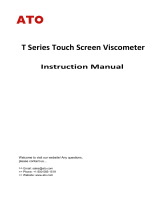Page is loading ...

Instruction
& Operation
Manual
P/N 52.9993
Mini-Rotary
Viscometer
CMRV-4500


i
CANNON
®
Mini-Rotary Viscometer
CMRV-4500
Instruction & Operation Manual
Version 1.1e—October, 2011 • CANNON
®
Instrument Company
2139 High Tech Road • State College, PA • 16803 • USA
CONTENTS
1
INTRODUCTION 1
Instrument overview .............................................................................................................. 2
Instrument specifications ....................................................................................................... 3
Safety warnings .................................................................................................................... 3
2
UNPACKING AND ASSEMBLY 5
Unpacking the CMRV-4500 ................................................................................................. 5
User-Supplied Equipment ..................................................................................................... 6
3
CMRV-4500 APPARATUS DESCRIPTION 7
CMRV-4500 unit/accessories ............................................................................................... 7
Air/Water Heat Exchanger .................................................................................................... 9
Front panel operations ........................................................................................................ 10
4
SETUP 11
Physical placement .............................................................................................................. 11
Tubing connections ............................................................................................................. 12
Filling the Air/Water Heat Exchanger ................................................................................... 12
Electrical /serial connections ................................................................................................ 13
Pulley-wheel installation ...................................................................................................... 14
Installation notes ................................................................................................................. 15
Setting the CMRV instrument address ................................................................................. 15
Cleaning the instrument housing ........................................................................................... 16
Flushing and draining the Air/Water Heat Exchanger ............................................................ 16
Flushing fluid from the Exchanger ............................................................................ 16
Draining fluid from the Exchanger ............................................................................ 17
5
VISCPRO® INSTALLATION 19
VISCPRO
®
for Windows
®
XP
®
.......................................................................................... 19
Installing VISCPRO
®
software ............................................................................................ 19
Computer requirements ........................................................................................... 19
Windows
®
XP
®
installation ...................................................................................... 19
Installation actions ................................................................................................... 19

ii
CANNON
®
Mini-Rotary Viscometer
CMRV-4500
Instruction & Operation Manual
Version 1.1e—October, 2011 • CANNON
®
Instrument Company
2139 High Tech Road • State College, PA • 16803 • USA
5
VISCPRO
®
INSTALLATION (continued)
Running the software ........................................................................................................... 20
Loading software .................................................................................................... 20
Displaying the Instrument View window ................................................................... 20
Viewing report data ................................................................................................ 22
Logging in ............................................................................................................... 23
Checking Instrument Settings .................................................................................. 23
Setting multiple CMRV instrument addresses ....................................................................... 25
Security options .................................................................................................................. 25
Initial security setup ................................................................................................. 26
6
PREPARING FOR CMRV TESTING/CALIBRATION 29
Cleaning cycle .................................................................................................................... 29
Cleaning procedure ................................................................................................. 29
Inserting rotors ....................................................................................................... 32
7
CALIBRATING THE CMRV TEMPERATURE PROBE 33
Probe calibration procedure .................................................................................... 33
Manual restoration of voltage and offset data ........................................................... 34
8
CALIBRATING THE CMRV CELLS 35
Calibration theory ............................................................................................................... 35
Cell calibration procedure ................................................................................................... 36
Preparing the cells ................................................................................................... 36
Cell calibration test procedure ................................................................................. 38
9
USING THE CMRV SOFTWARE 41
VISCPRO
®
generic instrument interface .............................................................................. 41
Main options .......................................................................................................... 42
Security options ...................................................................................................... 44
Initial security setup ................................................................................................. 45
Print/Print setup options .......................................................................................... 46
Analyses options ................................................................................................................. 46
Analysis types ......................................................................................................... 47
Analyses menu options ............................................................................................ 47
Window options ................................................................................................................. 48

iii
CANNON
®
Mini-Rotary Viscometer
CMRV-4500
Instruction & Operation Manual
Version 1.1e—October, 2011 • CANNON
®
Instrument Company
2139 High Tech Road • State College, PA • 16803 • USA
9
USING THE CMRV SOFTWARE (continued)
CMRV module menu options .............................................................................................. 49
Configure options ................................................................................................... 49
Print Instrument and Tray Settings ........................................................................... 49
Instrument Settings .................................................................................................. 49
Profile Designer ...................................................................................................... 50
View Cell Constants ............................................................................................... 50
Saving a configuration ............................................................................................. 51
Restoring instrument settings from a saved configuration ........................................... 51
Calibrate Cell Constants ......................................................................................... 52
Service menu options .......................................................................................................... 54
10
SUMMARY OF TEST PROCEDURE 55
ASTM D 4684 method ...................................................................................................... 55
ASTM D 3829 method ...................................................................................................... 56
ASTM D 6821 method ...................................................................................................... 56
ASTM D 6896 method ...................................................................................................... 57
SAE J300 notes ................................................................................................................. 57
Delayed start option ............................................................................................................ 57
11
RUNNING PROFILES 59
Starting a profile ................................................................................................................. 61
Profile operation notes ........................................................................................................ 62
Adjusting temperature at the end of a profile ............................................................ 63
Displaying a profile graph .................................................................................................... 63
Printing a profile graph ........................................................................................................ 64
Exporting time/temperature profile data ............................................................................... 64
12
MEASURING YIELD STRESS AND VISCOSITY 65
Measuring yield stress ......................................................................................................... 65
Notes on yield stress testing ................................................................................................ 67
Measuring apparent viscosity .............................................................................................. 67
Notes on viscosity testing .................................................................................................... 68
Printing yield stress/viscosity test results ............................................................................... 69
Exporting yield stress/viscosity data ..................................................................................... 69

iv
CANNON
®
Mini-Rotary Viscometer
CMRV-4500
Instruction & Operation Manual
Version 1.1e—October, 2011 • CANNON
®
Instrument Company
2139 High Tech Road • State College, PA • 16803 • USA
13
ANALYSIS CONFIGURATION OPTIONS 71
Creating an analysis ............................................................................................................ 71
Sorting analysis data ........................................................................................................... 73
Using the date filter ............................................................................................................. 73
Using the sample/error filter ................................................................................................. 74
Using the report/port output filter ......................................................................................... 75
Reconfiguring a displayed analysis ....................................................................................... 75
Resizing table columns ........................................................................................................ 76
Saving a current analysis configuration ................................................................................. 76
Deleting an analysis configuration ......................................................................................... 76
Printing an analysis .............................................................................................................. 76
Keystrokes for selecting data for printing ................................................................. 77
14
DESIGNING CUSTOMIZED PROFILES 79
Cooling Profiles .................................................................................................................. 79
The Profile Designer ........................................................................................................... 79
Opening the Profile Designer ................................................................................... 80
Interface options ..................................................................................................... 81
Managing profiles ................................................................................................... 81
Using the Profile Editor ........................................................................................... 82
Editing points .......................................................................................................... 83
Deleting points ........................................................................................................ 83
Cooling profile limitations .................................................................................................... 84
Profile Designer test parameters .......................................................................................... 84
Changing test parameters ....................................................................................... 85
15
MRV DATA TABLE ANALYSIS 87
Configuring the MRV Data Table ............................................................................ 88
16
ERROR LOG TABLE ANALYSIS 91
Configuring the Error Log analysis ........................................................................... 91
17
EXPORT ANALYSES 95
Configuring the Port Export analyses ....................................................................... 96

v
CANNON
®
Mini-Rotary Viscometer
CMRV-4500
Instruction & Operation Manual
Version 1.1e—October, 2011 • CANNON
®
Instrument Company
2139 High Tech Road • State College, PA • 16803 • USA
18
USING THE DATABASE MANAGER 101
Archiving old data ................................................................................................. 102
Changing the database directory ............................................................................ 102
Importing archived data ........................................................................................ 103
Repairing/compacting the database ........................................................................ 103
Exit ...................................................................................................................... 103
19
WARRANTY/RETURN INFORMATION 105
Products limited warranty .................................................................................................. 105
Reagent and chemical warranty ......................................................................................... 105
A
APPENDIX A — TROUBLESHOOTING 107
Instrument status window not updating .................................................................. 107
The CMRV-4 is not heating properly..................................................................... 107
The Yield and Viscosity lights on the CMRV front panel are blinking rapidly. ........... 107
CMRV cooling/temperature control problems........................................................ 107
Yield stress or viscosity test results inconsistent. ..................................................... 108
Test icons "greyed out"--unable to initiate viscosity tests ......................................... 108
B
APPENDIX B — REPLACEMENT PARTS LIST 109
C
APPENDIX C — THERMOMETRY 111
Kinematic viscosity and temperature ...................................................................................111
ASTM thermometer tables ................................................................................................ 112
ASTM D 445 — Checking the ice point ........................................................................... 113
NBS Monograph150: Joining separated mercury columns ................................................. 115
D
APPENDIX D — MULTI-UNIT CONFIGURATION 117
Introduction ...................................................................................................................... 117
Procedure ........................................................................................................................ 117
I
INDEX 119

vi
CANNON
®
Mini-Rotary Viscometer
CMRV-4500
Instruction & Operation Manual
Version 1.1e—October, 2011 • CANNON
®
Instrument Company
2139 High Tech Road • State College, PA • 16803 • USA
This page intentionally left blank.

1
CANNON
®
Mini-Rotary Viscometer CMRV-4500 Instruction & Operation Manual
Version 1.1e—October, 2011 • CANNON
®
Instrument Company
2139 High Tech Road • State College, PA • 16803 • USA
CHAPTER
1
INTRODUCTION
Purpose of the manual
This manual has been written to provide the information necessary for
proper installation, operation, and maintenance of the CANNON
®
Mini-
Rotary Viscometer (CMRV-4500).
Instrument utility
The CANNON
®
Mini-Rotary Viscometer is used to measure the apparent
viscosity and yield stress of engine oils and drive line lubricants within
the temperature range of -10
°
C to -40
°
C using ASTM test methods D
4684, D 3829, D6821 and D 6896. ASTM test method D 4684 is required
by the Society of Automotive Engineers (SAE) Engine Oil Viscosity
Classification SAE J300.
NOTE
The CMRV-4500 capabilities have been tailored to the requirements of
the current ASTM methods cited above. For this reason, the instrument
may not be suitable for some general-purpose viscometry applications.
Consult with CANNON
®
Customer Service before testing with materials
and/or methodology at significant variance with ASTM D 4684, ASTM D
3829 or ASTM D 6821.
Improvements
The CMRV-4500 is a state-of-the-art system offering many superior
features including:
New Method compatibility
The CMRV-4500 is fully compatible with ASTM D 6821,
the new Drive Line Lubricants test method. The CMRV-4500
is fully compatible with ASTM D 6896, a new method for
testing used diesel oils.
Improved insulation for temperature control
The CMRV-4500 instrument features a redesigned housing
and accessory rotor caps to enhance insulating characteristics
and precision.
Software library of temperature profiles
(cooling profiles)
Predefined cooling profiles that comply with methods ASTM
D 3829, ASTM D 4684, ASTM D 6821 and ASTM D 6896
are supplied with the CMRV software. The user may also
create custom cooling profiles with the Profile Designer.
VISCPRO
®
software with Profile Designer
The VISCPRO
®
software for Windows
®
XP
®
features a
Profile Designer for creating unique cooling profiles.
CMRV-4500 with pulley-wheel assembly

2
CANNON
®
Mini-Rotary Viscometer CMRV-4500 Instruction & Operation Manual
Version 1.1e—October, 2011 • CANNON
®
Instrument Company
2139 High Tech Road • State College, PA • 16803 • USA
Networking capability for multiple instruments
The VISCPRO
®
software can control/monitor up to four CMRV instru-
ments with one computer via RS-485 serial connections. See APPENDIX
D for more information.
Instrument overview
The CANNON
®
Mini-Rotary Viscometer is designed for precision
control of temperature over time, enabling accurate yield stress and
viscosity measurement of oil samples in conformance with ASTM D
3829, ASTM D 4684, ASTM D 6821 and ASTM D 6896 test methods.
Test procedure
Oil samples placed in the CMRV-4500 viscometric cells are heated and
cooled at a predetermined rate according to a user-specified cooling
profile. The cooling profile parameters are downloaded to the CMRV-
4500 onboard memory via a serial interface with the host computer. The
CMRV-4500 then uses this profile to control the rate of temperature
change, independent of the host computer.
All three methods specify that the samples be initially heated to ensure
that all components of the sample are released into solution. The samples
are then slowly cooled to the test temperature using the user-selected
temperature profile and maintained at test temperature for a specified
soak period. Following the soak period, apparent viscosity (and yield
stress if applicable) for each sample is determined by applying a constant
torque to, and measuring the rotational speed of, a cylindrical rotor which
has been immersed in the sample.
The time required for completion of the ASTM D 3829 test cycle is
approximately 19 hours. The time required for completion of the ASTM
D 4684 (TP-1, two-day) test is 45½ to 53½ hours. The time required for
completion of the ASTM D 6821 test cycle is approximately 18 hours.
The time required for completion of the ASTM D 6986 test cycle is
approximately 43½ to 53½ hours.
NOTE
See Chapter 10 for additional information on the ASTM procedures.

3
CANNON
®
Mini-Rotary Viscometer CMRV-4500 Instruction & Operation Manual
Version 1.1e—October, 2011 • CANNON
®
Instrument Company
2139 High Tech Road • State College, PA • 16803 • USA
Instrument specifications
SNOITACIFICEPSSEIRES0054VRMC
ledoMtnemurtsnI
0054ledoM
snoisnemiD )"52.91×52.01×5.21(hgihmm984×peedmm062×ediwmm713
thgieW )sbl14(gk6.81
thgieWgnippihS )sbl06(gk72
erutarepmetlanoitarepO C°04-otC°08
snoitidnoCgnitarepO IIyrogetacnoitallatsnI;gnisnednoc-nonHR%09-%01,C°03-C°51
2eergednoitulloP
gnitaResuF "¼1;V052A5M×"¼
ecnailpmoC )CEE/32/37(evitceridegatlovwoL;)CEE/633/98(evitceridCME
).ces06,CDV0091(TOP-IH
/rebmuNgolataC
stnemeriuqeRlacirtcelE
)0054ledoM(12R-8279 )0054ledoM(22R-8279
ylbmessAkcolBVRMC
%01±CAV001
sttaw004,zH06/05
ylbmessAkcolBVRMC
%01±CAV511
sttaw004,zH06/05
)F0054ledoM(32R-8279 )sledoMllA(
ylbmessAkcolBVRMC
%01±CAV032
sttaw004,zH06/05
retaW/riAVRMC
regnahcxEtaeH
)1556.25P(%01±CAV001
)2456.25P(%01±CAV511
)3456.25P(%01±CAV032
sttaw0011,zH06/05
.tinuruoyhtiwdeilppusdrocrewopdevorppaehtylnoesU
Safety warnings
Please observe the following safety procedures and notices for proper
operation of your CMRV-4500 unit:
• Make sure that your unit is operated only by qualified personnel
• Make sure that you read and understand all operating instructions
and safety precautions listed in this manual before installing or
operating your unit. If you have questions regarding instrument
operation or documentation, contact CANNON
®
Instrument Company.
• Deviation from the installation, operation or maintenance procedures
described in this manual may result in a hazardous situation and may
void the manufacturer's warranty.
• Transport the unit with care. Sudden jolts or drops may cause dam-
age to components.
• Observe all warning labels.
• Never remove warning labels.
• Never operate damaged or leaking equipment.
• Always turn off the unit and disconnect the mains cable from the
power source before performing service or maintenance procedures,
or before moving the unit.
• Always remove sample from the cells before moving the unit.
• Never operate the equipment with damaged mains power cables.

4
CANNON
®
Mini-Rotary Viscometer CMRV-4500 Instruction & Operation Manual
Version 1.1e—October, 2011 • CANNON
®
Instrument Company
2139 High Tech Road • State College, PA • 16803 • USA
• Refer all service and repairs to qualified personnel.
In addition to the warnings previously listed, additional cautions are
posted throughout the manual. These warnings may be designated by an
appropriate symbol inside an equilateral triangle. General cautions are
indicated with an exclamation point (see diagram, left). Read and follow
these important instructions. Failure to observe these instructions can
result in permanent damage to the unit, significant property damage, and
personal injury.
Hot surface cautions (see diagram, left) may be attached on or near hot
surfaces of the CMRV-4500. Avoid touching these surfaces when running
profiles at temperatures above 50°C.
The Protective Conductor Terminal symbol is used to indicate required
ground connections for your instrument electrical supply.
WARNING
When supplying power to this instrument, connect the protective ground
(earth) terminals of the instrument to the protective conductor of the
(supplied) line (MAINS) power cord. The main plug for the power cord
should only be inserted in a socket outlet (receptacle) provided with a
protective ground (earth) contact.
Do not use an extension cord (power
cable) without a protective conductor (grounding).
The ~MAINS symbol indicates instructions or connections for the AC
power supply. The AC Power input must match the electrical specifica-
tions listed on the label on the rear panel of the instrument. The supplied
AC Mains power cord must be attached to the connector labelled
~MAINS. This connection serves as a means of disconnect and should be
readily accessible.
The (O) symbol indicates the OFF position for the electrical switches for
your unit (AC Mains or accessories).
General Caution
Hot Surface Caution
Protective Conductor
AC Power Input Symbol
Supply OFF Symbol
( O )

5
CANNON
®
Mini-Rotary Viscometer CMRV-4500 Instruction & Operation Manual
Version 1.1e—October, 2011 • CANNON
®
Instrument Company
2139 High Tech Road • State College, PA • 16803 • USA
CHAPTER
2
UNPACKING AND ASSEMBLY
Unpacking the CMRV-4500
CAUTION
Some CMRV components, including the Air/Water Heat Exchanger, are
quite heavy. To avoid injury, obtain necessary assistance when lifting
and moving shipping cartons and heavier unpacked components.
Remove all components from the shipping container(s).
Remove any and all packing materials (styrofoam, etc.) from the
components.
Verify reception of shipped materials by comparing equipment items
with packing/parts list(s). Report missing items to CANNON
®
Instru-
ment Company immediately.
Inspect each component for signs for damage. Report damages to the
shipper and to the CANNON
®
Instrument Company immediately.
Damaged items
Retain all packing materials until the instrument is connected and func-
tioning properly. If any component(s) must be returned to
CANNON
®
Instrument Company, the damaged item(s) should be repack-
aged in the original shipping container. Refer to Chapter 19 of this
manual for instructions on returning defective equipment. Customers
outside the United States should contact the local CANNON
®
agent for
procedures on returning products to CANNON
®
.
System components
Before beginning assembly, please verify that all components listed on
the packing slip are present, including:
CMRV-4500 chassis/controller
Air/Water Heat Exchanger
Main power cord
Pulley-wheel assembly
9 Matched rotors
9 Rings and threads
RS-232 interface cable
Small uncalibrated thermometer (0°C to +105°C)
Large calibrated ASTM thermometer (-46°C to +30°C)
3k-ohm temperature probe
CD-ROM with VISCPRO
®
software for Windows
®
XP
®

6
CANNON
®
Mini-Rotary Viscometer CMRV-4500 Instruction & Operation Manual
Version 1.1e—October, 2011 • CANNON
®
Instrument Company
2139 High Tech Road • State College, PA • 16803 • USA
Set of weights:
One 150-gram weight • One hook-cage • Nine additional weights
1 Bottle of N105B with test sample and data sheet
Tubing and tube clamps
Plexiglas
®
Top Cover
Instruction & Operation Manual
9 Rotor bearing pins
10 Rotor locking pins
User-Supplied Equipment
The user must supply an electrical power source matching the electrical
requirements indicated on the rear panel of the CMRV-4500 model.
Computer
An IBM-compatible computer with the Windows
®
XP
®
operating system
(see computer specifications sheet included with your instrument) and
printer are also required.
Cleaning supplies
The following items are required for regular cleaning of the viscometer
cells between tests:
oil solvent
acetone
suitable solvent-resistant container for placing/cleaning rotors
vacuum source with trap for solvent and oil
flexible tube, about 150 mm long and 3-5 mm in diameter, connected
to the vacuum trap
two plastic squeeze bottles, each with an extension long enough to
direct oil solvent and acetone directly into the viscometer cells

7
CANNON
®
Mini-Rotary Viscometer CMRV-4500 Instruction & Operation Manual
Version 1.1e—October, 2011 • CANNON
®
Instrument Company
2139 High Tech Road • State College, PA • 16803 • USA
CHAPTER
3
CMRV-4500 APPARATUS
DESCRIPTION
CMRV-4500 unit/accessories
The CMRV-4500 unit con-
tains an aluminum block with
a heater for warming the
block. Nine viscometric cells
are closely fitted into nine
holes in the block (see photo).
There are also two thermom-
eter wells in the block.
Lower rotor bearing
Each viscometric cell
consists of an aluminum
block aperture with a
rotor resting in a stainless
steel cup at the base. The
rotor is attached to a rotor
shaft with a pivot point at
the bottom. The pivot
point fits a mating
conical depression at the
bottom of the stainless
steel cup; this mechanism
serves as the lower
bearing. The standard rotor composi-
tion is hardened stainless steel. The
drive line rotor composition is Delrin
®
(NOTE: The drive line rotors/pins/
weights must be purchased separately
from CANNON
®
.)
Upper rotor bearing
The upper bearing consists of a brass
insert at the top of the rotor shaft with
a 1.2 mm hole on the shaft axis. A
cylindrical rotor pin is inserted
through the upper bearing plate about
one or two millimeters into the hole
on the shaft axis.
CMRV-4 unit with rotors inserted
and thread wound on pulley-wheel
Rotor for oil testing (top) and
drive line lubricant testing
Upper bearing assembly with
rotor and rotor locking pin in
place

8
CANNON
®
Mini-Rotary Viscometer CMRV-4500 Instruction & Operation Manual
Version 1.1e—October, 2011 • CANNON
®
Instrument Company
2139 High Tech Road • State College, PA • 16803 • USA
Rotor crossbar
The rotor crossbar is
used to hold the loop
at the end of the
thread. It also serves
as an indicator for
(optional) manual
timing of rotor
rotation.
Rotor locking pins
The rotor locking pins
are used to prevent
unwanted rotor rotation. When the locking pin is lowered over the rotor
crossbar (see photo), rotation is prevented. When the pins are in the
raised (detent) position, the rotors are free to rotate.
Pulley-wheel assembly
The pulley-wheel
assembly consists
of a V-channel
timing wheel with
a digital-optical
sensor permitting
precise measure-
ment of the wheel
rotation. The
pulley-wheel base
is designed to be
fitted to the
CMRV-4500 slide
track adjacent to
the viscometric
cells. The probe
cable is con-
nected to the jack on the front of the CMRV-4500 housing.
Winding thread
The thread used for CMRV-4500 testing is a single, nonelastic strand of
70 cm (28") winding thread of silk, cotton, or similar material (Coats
North America or comparable brand, 0.1 mm radius) with a loop on one
end. One end is wound around the CMRV-4500 rotor. The other end of
the thread is tied to a small rigid plastic ring from which the test weight
may be suspended.
Slide track
The pulley-wheel assembly is designed to interlock with the pulley-
wheel slide track and move laterally so it can be aligned with the scored
marks on the track opposite each of the nine rotor shafts.
String on rotor and pulley-wheel assembly
Slide track with pulley-wheel assembly

9
CANNON
®
Mini-Rotary Viscometer CMRV-4500 Instruction & Operation Manual
Version 1.1e—October, 2011 • CANNON
®
Instrument Company
2139 High Tech Road • State College, PA • 16803 • USA
Hook-weights
Hook-weights are hung on the plastic ring at
the free end of the thread to apply the required
force to the rotor during yield stress and
viscosity measurements. Nine disk weights,
one hook-cage, and one larger hook-weight are
provided. Weights vary depending on the
ASTM Method used for testing.
Temperature probe
CMRV-4500 block temperature is detected by
a 3k-ohm temperature probe, which must be
seated securely in the thermistor aperture at the
rear of the CMRV housing and plugged into
the electronic chassis.
Thermometers
The CMRV-4500 unit is shipped from CAN-
NON
®
with two thermometers to be used to check the temperature of the
block.
The long thermometer used for the probe and cell calibrations is a
PRINCO mercury-thallium calibrated thermometer with a range of
-46°C to +30°C in .2°C increments and an accuracy of ± 0.01°C
below 20°C.
NOTE
If a thermometer is removed from the CMRV-4500 when the unit is
cooling, plug the thermometer aperture in the Plexiglas
®
cover to prevent
ice formation around the rotors.
The shorter, high-temperature uncalibrated thermometer has a range
of 0°C to 105°C in 1°C increments with an accuracy of ± 1°C.
Air/Water Heat Exchanger
CMRV-4500 cooling is
accomplished with internal
thermoelectric cells and an
external Air/Water Heat
Exchanger circulating a
mixture of water and
antifreeze to remove heat
from the thermoelectric
modules.
The Air/Water Heat Ex-
changer contains the elec-
tronics necessary to monitor
the coolant flow rate and regulate the action of the circulating pump
during the running of ASTM-specified temperature profiles. The Heat
Exchanger also supplies DC power for the operation of the CMRV
thermoelectric modules.
Hook-weights
Air/Water Heat Exchanger
(see chapter 4 for Setup diagram)

10
CANNON
®
Mini-Rotary Viscometer CMRV-4500 Instruction & Operation Manual
Version 1.1e—October, 2011 • CANNON
®
Instrument Company
2139 High Tech Road • State College, PA • 16803 • USA
Front panel operations
CMRV front panel
Control features
CMRV front panel control features are simple and functional. The central
switch on the front panel is the power switch for the unit. The light-
emitting diodes (LEDs) above the switch indicate function of the heating
and cooling systems. The Sensor connection on the right side of the
panel mates with the cable from the pulleywheel optical sensor. The Start
Test button on the left side of the panel is used to initiate CMRV-
controlled testing and calibration routines. The Yield and Viscosity
LEDs light during yield stress or viscosity testing.
For additional details on front panel operation, refer to the calibration and
testing chapters of this manual.

11
CANNON
®
Mini-Rotary Viscometer CMRV-4500 Instruction & Operation Manual
Version 1.1e—October, 2011 • CANNON
®
Instrument Company
2139 High Tech Road • State College, PA • 16803 • USA
CHAPTER
4
SETUP
The instructions in this chapter are for setting up a single CMRV-4500
with the Air/Water Heat Exchanger. For additional information on multi-
unit configurations, see APPENDIX D.
CAUTION
Do not apply power to the CMRV-4500 or Heat Exchanger until all
connections are secure.
Physical placement
CAUTION
Some CMRV components, including the Air/Water Heat Exchanger, are
quite heavy. To avoid injury, obtain necessary assistance when lifting
and moving these components.
Control unit placement
Place the CMRV-4500 on a stable laboratory bench or table top within 10
mm of the front edge. This will allow the weight suspended from the
pulley-wheel assembly to clear the edge of the table during viscosity and
yield stress tests. Allow 30.5 cm (12") of clearance to the back and sides
of the unit.
A/W Heat Exchanger
Place the Air/Water Heat Exchanger below the table top on which the
CMRV-4500 is placed. The unit may be located within the parameters
permitted by the length of the hoses and cables shipped with the unit.
CAUTION
Do not obstruct the front or rear cooling vents on the Air/Water Heat
Exchanger.
Thermometer placement
When in use, the large thermometer (-46°C to +30°C) is placed in the
thermometer well on the left side of the CMRV-4500 unit (seen from the
front).
When in use, the small thermometer (0°C to 105°C) is placed in the ther-
mometer well on the right side of the CMRV-4500 unit (as seen from the
front).
NOTE
If the mercury column in a thermometer has separated during shipment,
read the instructions included in APPENDIX C. These instructions offer
several methods for joining separated mercury columns.

12
CANNON
®
Mini-Rotary Viscometer CMRV-4500 Instruction & Operation Manual
Version 1.1e—October, 2011 • CANNON
®
Instrument Company
2139 High Tech Road • State College, PA • 16803 • USA
Tubing connections
There are two tubing connections on the rear of the CMRV-4500 housing
(see diagram, next page). The fitting on the left is the coolant INLET (for
introducing coolant to the CMRV-4500) and the fitting on the right of the
rear panel is the coolant OUTLET (for returning coolant to the Ex
changer). Clamp the open ends of both hoses to these fittings, then secure
the hoses to the appropriate bulkhead fittings on the Air/Water Heat
Exchanger using the bulkhead inserts provided with the tubing (see
Figure). The fittings will snap into place. To release and remove the
tubing from the Air/Water Heat Exchanger, push down on the button on
the bulkhead fittings to release the connector locking clips.
CMRV-4500 tubing (solid lines) and electrical (dotted lines) controller/AWHE connections
Filling the Air/Water Heat Exchanger
Obtain a supply of quality automotive antifreeze (ethylene glycol) and
mix it with water in a ratio of 30 percent antifreeze to 70 percent water.
Do not mix antifreeze types in the Air-Water Heat Exchanger.
After you have secured the Exchanger tubing connections (see previous
section) pour this antifreeze/water mixture into the reservoir opening on the
top of the Air/Water Heat Exchanger until it is full (approximately 4 liters).
CAUTION
Ethylene glycol is a toxic substance. Use proper safety precautions when
handling. Follow appropriate MSDS instructions.
NOTE
Depending on the amount of fluid displacement in the coolant lines, it
may be necessary to add additional antifreeze/water mixture to the
/