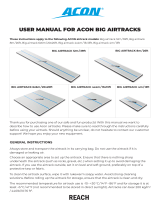To register this product please visit
www.samsung.com
Quick Setup Guide
1. List of Parts
• The provided accessories may vary depending on the model.
1 2 3 4
Remote Control & Batteries
(AAA x 2)
Power Cord Data Cable
Warranty Card / Quick
Setup Guide/ Regulatory
Guide (Not available in
some locations)
5 6 7 8
(43″-65″) (75″)
(43″-65″)
x 4
COMPONENT IN / AV IN
Adapter
Cable Guide Hotel Mount Kit Wall Mount Adapter
2. Installing the batteries (Battery size: AAA)
• After you have installed the batteries, use a screwdriver to screw in the screw that holds the battery
cover closed.Installing the LED TV Stand
-00
3. Installing the LED TV Stand
Assembling the swivel (43″-65″)
[ WARNING: If you configure the TV to swivel, you must attach it securely to the floor, a desk, a dresser top, etc. as
described in the installation instructions.
The LED TVs have swivel stands. You can configure these stands so that the TVs swivel 20 degrees left and
right, 60 degrees left and right, or 90 degrees left and right using the BRACKET HOLDER SWIVEL.
• This function is not available on the HG75AJ690U model.
* The product ships with its stand’s swivel angle set to 20°.
* 20° swivel
To configure the TV so that it swivels 20° left and right, insert the prong on the bottom of the stand through the
curved hole in the Bracket Holder Swivel marked 20°. Then, fix the Bracket Holder Swivel to the stand using the three
supplied screws as shown to the below.
60° swivel
To configure the TV so that it swivels 60° left and right, insert the prong on the bottom of the stand through the
curved hole in the Bracket Holder Swivel marked 60°. Then, fix the Bracket Holder Swivel to the stand using the three
supplied screws as shown to the below.
90° swivel
To configure the TV so that it swivels 90° left and right, remove the Bracket Holder Swivel, and then screw the three
supplied screws into the stand as shown to the below.
Assembling the Stand and Components (43″-65″)
• The stand shape of product may vary depending on the model.
a b
{
BN96-32380B x 4 (M4 x L14)
or
BN96-32380C x 4 (M4 x L14)
(43″-55″) (65″)
}
BN96-36261A x 4 (M4 x L14)
or
BN96-36261B x 4 (M4 x L14)
Stand Guide Stand Screws
4. Viewing the Connection Panel
BACK OF TELEVISION
HDD
OPTICAL
ARC
ANT IN
USB
LAN
COMPONENT
AV
AV IN COMPONENT IN
DATA
SPEAKER
Volume Control
Box
5. Setting the Soundbar
Samsung Soundbar (AirTrack) and Hospitality TVs
– Samsung Soundbar (AirTrack) and hospitality TVs support the HDMI ARC feature If you connect a
compatible Samsung Soundbar (AirTrack) to a compatible Samsung hospitality TV using a single HDMI
cable, guests can listen to the TV's sound through the Soundbar (AirTrack).
– Sound bar Out in Hotel Option menu makes you control to where the TV sound is outputted when the TV
is turned on.
– Hotel Option (MUTE > 1 > 1 > 9 > SelectE) > System > Sound Bar Out
– If Sound bar Out set to on, the TV sound is automatically outputted in the Soundbar (AirTrack) device
only whenever TV is turned on.
– If Sound bar Out set to off, the TV sound is automatically outputted in the TV speaker only whenever TV
is turned on.
– Models supporting the ARC function are listed below:
– HW-M550/M500/M4500
– HW-N650/N550/N450
Setting the Soundbar (AirTrack) to Hotel Mode
1. Set the following options in Hotel Option (MUTE > 1 > 1 > 9 > SelectE):
– System > Sound Bar Out > ON
– Power On > Power On Volume > User Defined
– Power On > Power On Volume Num > set greater than 0
– Power On > Max Volume > set greater than 0
2. Connect an HDMI cable from the HDMI out port of the Soundbar (AirTrack) to the HDMI port
(supporting ARC) on the TV.
3. After the Soundbar (AirTrack) is connected to the TV, when the TV turns on, the Soundbar (AirTrack)
automatically detects the TV, and then automatically switches to Hotel Mode.
Soundbar (AirTrack) features in Hotel mode
• Power on / off is synchronised with the TV.
• HDMI-CEC defaults set to on
• Avaiable only through the HDMI out port.
• Disables the "Input mode" key on the VFD to prevent unexpected audio-source changes.
• Acquires adjustable Power On and Max Volume settings from the TV’s Hotel Option menu. However
Soundbar's Power On Volume and Max Volume values are set to half of Power On Volume and Max
Volume settings in the TV's Hotel Option menu.
– If the TV's Power On Volume = 20 and Max Volume = 90, then Soundbar's Power On Volume = 10 and
Max Volume = 45.
• To use Voice Guide while an external device is connected to the DIGITAL AUDIO OUT (OPTICAL) or HDMI
IN (ARC) terminal, be sure to select PCM at MENUm > Sound > Expert Settings > Digital Output Audio
Format.
6. Wall Mount Kit Specifications (VESA)
• The Wall mount kit is not supplied but sold separately.
Install your wall mount on a solid wall, perpendicular to the floor. When attaching to other building materials, please
contact your nearest dealer. If installing on a ceiling or slanted wall, it may fall and result in severe personal injury.
• Standard dimensions for wall mount kits are shown in the table follow.
• When purchasing our wall mount kit, a detailed installation manual and all parts necessary for assembly
are provided.
• Do not use screws that do not comply with VESA standard screw specifications.
• Do not use screws longer than the standard dimensions, as they may cause damage to the inside of the TV set.
• For wall mounts that do not comply with the VESA standard screw specifications, the length of the
screws may differ depending on their specifications.
• Do not fasten the screws too tightly. This may damage the product or cause the product to fall, leading
to personal injury. Samsung is not liable for these kinds of accidents.
• Samsung is not liable for product damage or personal injury when a non-VESA or non-specified wall
mount is used or the consumer fails to follow the product installation instructions.
• Do not exceed a 15 degrees tilt when mounting this TV.
• When installing a wall mount kit, we recommend you fasten all four VESA screws.
• If you want to install a wall mount kit that attaches to the wall using two top screws only, be sure to use
a Samsung wall mount kit that supports this type of installation. (You may not be able to purchase this
type of wall mount kit, depending on the geographical region.)
TV
TV
Wall mount
bracket
Wall mount
bracket
C
C
Wall mount Adapter
Wall mount Adapter
TV size in
inches
VESA screw hole specs (A * B) in
millimetres
C (mm)
Standard
Screw
Quantity
43-55 200 x 200
43-45 M8 4
65-75 400 x 400
Do not install your Wall Mount Kit while your TV is turned on.It may result in personal injury due to electric
shock.
7. Specifications
Model Name
HG43AJ690U HG49AJ690U
Display Resolution
3840 x 2160 3840 x 2160
Screen Size (Diagonal)
43 inches (108 cm) 49 inches (123 cm)
Sound (Output)
20 W 20 W
Stand Swivel (Left / Right)
20° / 60° / 90° 20° / 60° / 90°
Dimensions (W x H x D)
Body
With stand
970.2 x 563.2 x 58.8 mm
970.2 x 618.1 x 226.5 mm
1102.8 x 637.8 x 59.7 mm
1102.8 x 691.8 x 226.5 mm
Weight
Without Stand
With Stand
9.6 kg
12.7 kg
13.2 kg
16.4 kg
Model Name
HG55AJ690U HG65AJ690U
Display Resolution
3840 x 2160 3840 x 2160
Screen Size (Diagonal)
55 inches (138 cm) 65 inches (163 cm)
Sound (Output)
20 W 20 W
Stand Swivel (Left / Right)
20° / 60° / 90° 20° / 60° / 90°
Dimensions (W x H x D)
Body
With stand
1238.6 x 714.2 x 59.2 mm
1238.6 x 768.4 x 226.5 mm
1457.5 x 837.3 x 59.7 mm
1457.5 x 908.7 x 355.1 mm
Weight
Without Stand
With Stand
17.3 kg
20.5 kg
25.0 kg
30.2 kg
1
x 4
(M4 x L14)
43″-55″
x 4
(M4 x L14)
65″
2 3
x 4 (M4 x L14)
• Place a soft cloth over the table to protect the TV, and
then place the TV so that its screen faces down toward
the table surface.
• Insert the Stand Guide into the slot on the bottom of
the TV.
• Slide and assemble it to the end line in the direction
of arrow.
Tight the bottom screw first, and upper screw last.
• Progress the assembly of screw in the manual’s order.
4
43″ 49″-65″
NOTE
• Make sure to distinguish between the front and back of each component when assembling them.
• Make sure that at least two persons lift and move the TV.
Assembling the Stand and Components (75″)
The stand shape of product may vary depending on the model.
a b
x 4 (M4 x L14)
Stand (x 2) Screws
1
2
x 4
(M4 x L14)
3
NOTE
• Make sure to distinguish between the front and back of each component when assembling them.
• Make sure that at least two persons lift and move the TV.
Assembling the Hotel Mount Kit (43″-65″)
a b { }
Short Bolt (x 2) Long Bolt (x 2) Washer (x 2) Nut (x 2)
or
[ Affix the stand to a flat surface such as a dresser top, desk top, or entertainment centre as shown.
WARNING: To prevent injury, you must attach this TV securely to the floor, a table, a dresser top, etc. with
the Hotel Mount Kit as described in these instructions.
Model Name
HG75AJ690U
Display Resolution
3840 x 2160
Screen Size (Diagonal)
75 inches (189 cm)
Sound (Output)
20 W
Stand Swivel (Left / Right)
20° / 60° / 90°
Dimensions (W x H x D)
Body
With stand
1684.6 x 966.4 x 60.6 mm
1684.6 x 1056.5 x 356.1 mm
Weight
Without Stand
With Stand
37.0 kg
37.5 kg
Environmental Considerations
Operating Temperature
Operating Humidity
Storage Temperature
Storage Humidity
10°C to 40°C (50°F to 104°F)
10% to 80%, non-condensing
-20°C to 45°C (-4°F to 113°F)
5% to 95%, non-condensing
• The design and specifications are subject to change without prior notice.
• For information about the power supply, and more information about power consumption, refer to the
label-rating attached to the product.
• You can see the label-rating attached to the back of the TV. (For some models, you can see the label-
rating inside the cover terminal.)
8. Licences
The terms HDMI and HDMI High-Definition Multimedia Interface, and the
HDMI Logo are trademarks or registered trademarks of HDMI Licensing
LLC in the United States and other countries.
Open Source License Notice
Open Source used in this product can be found on the following webpage. (http://opensource.samsung.com)
Open Source License Notice is written only English.