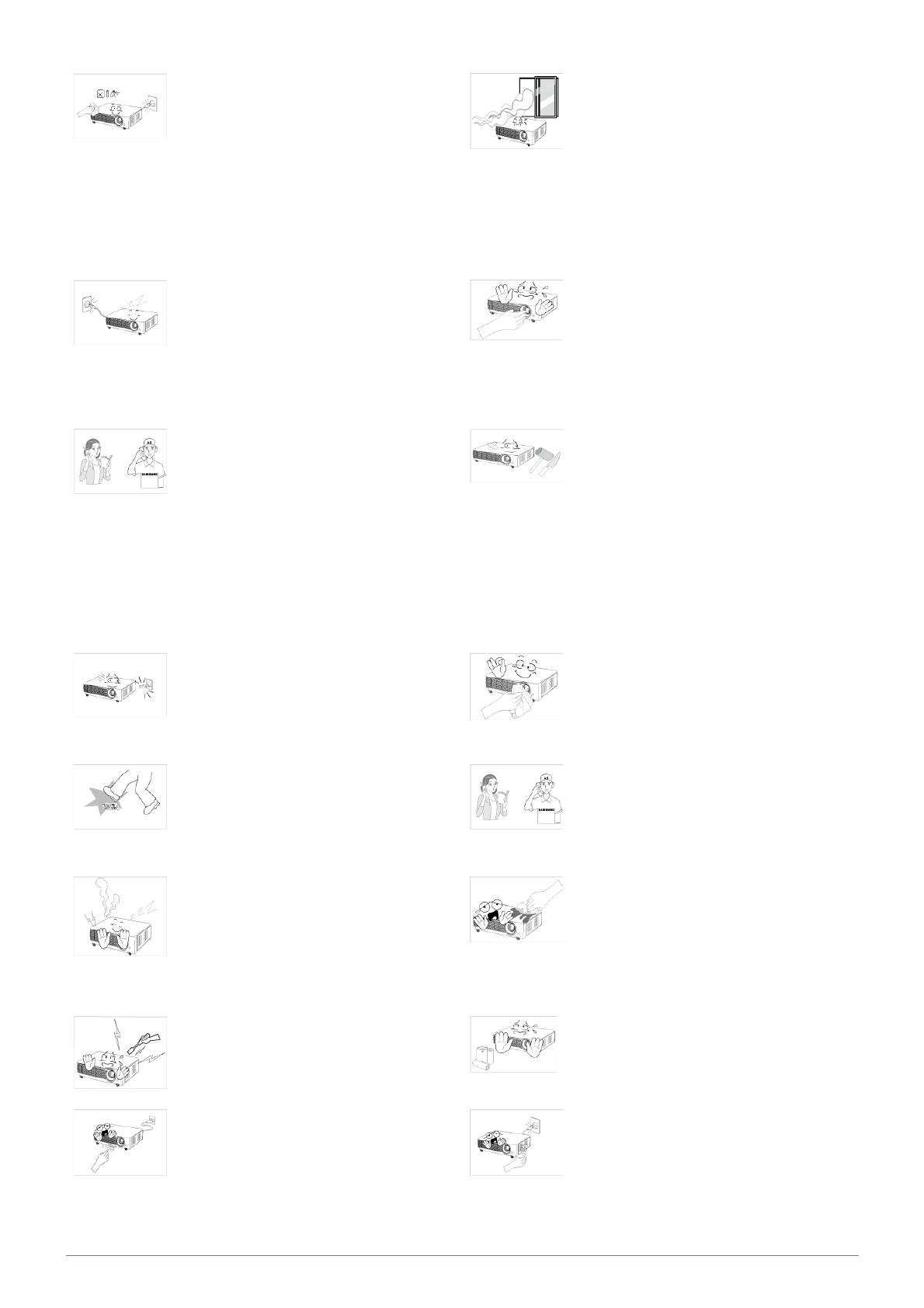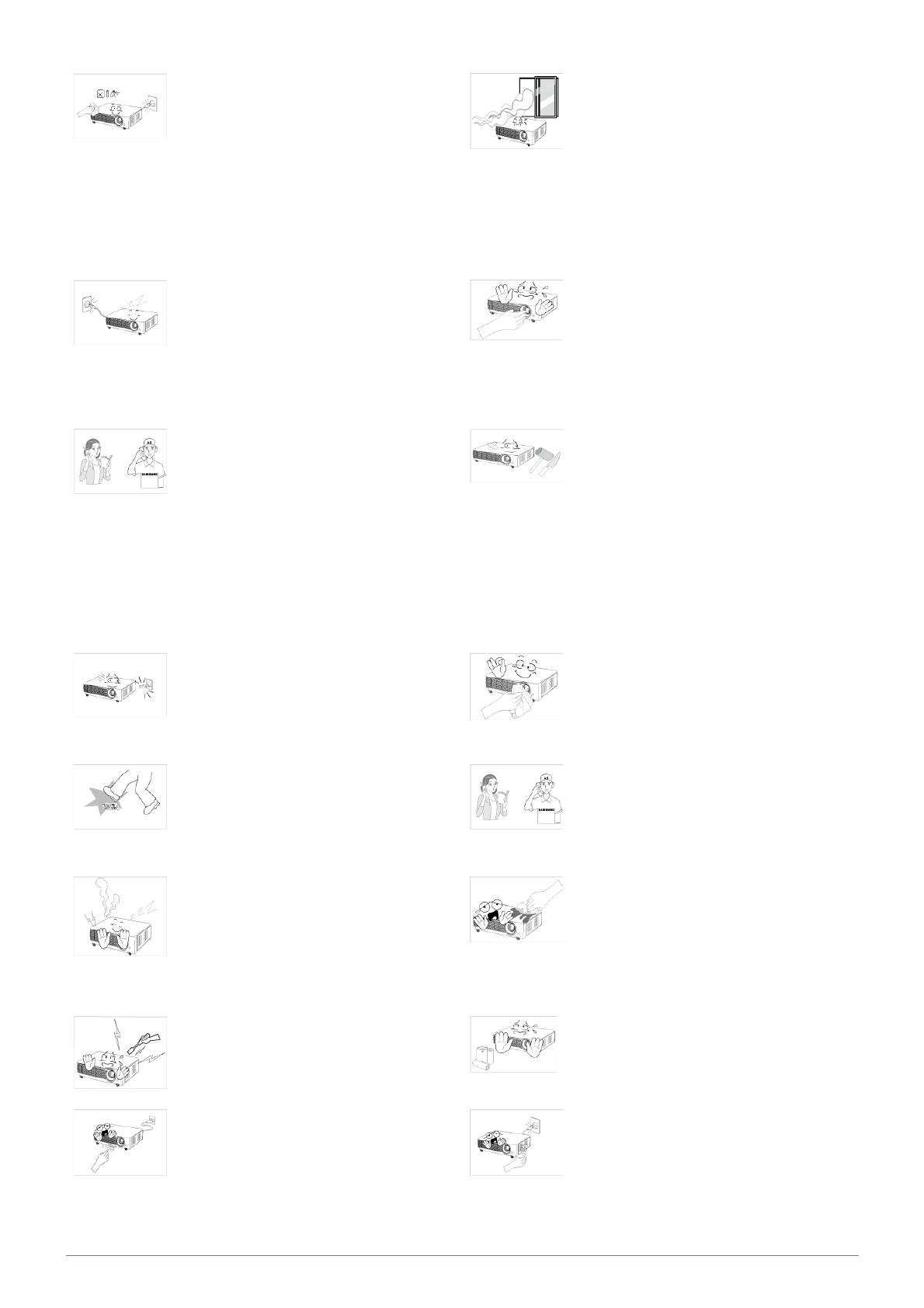
1-3 Major Safety Precautions
When cleaning the product, disconnect the
power cord and clean the product with a
soft dry cloth.
• Avoid using chemicals such as wax,
benzene, alcohol, thinner, mosquito-
repellent, fragrance, lubrication or
cleansing agent when cleaning the
product.
This may result in the exterior being
deformed or the print being removed.
When a gas leak occurs, do not touch the
product or the power plug and ventilate
immediately.
• A spark may result in an explosion or
fire.
• During a thunder or lighting storm, do
not touch the power cord or antenna
cable
When not using the product for a long
time, such as leaving your home, unplug
the power cord from the wall outlet.
• Otherwise, it may cause dust
accumulation and result in fire caused
by overheating or a short circuit or
result in an electric shock.
Do not touch the lens on the product.
• This may cause damage to the lens.
If the product is installed in a location
where the operating conditions vary con-
siderably, a serious quality problem may
occur due to the surrounding environment.
In this case, install the product only after
consulting our Call Center.
• Places exposed to microscopic dust,
chemicals, too high or low temperature,
high humidity, such as airports or
stations where the product is
continuously used for a long time etc..
Do not touch any outer part of the product
with tools such as a knife or a hammer.
If you drop the product or the case is dam-
aged, turn the power off and unplug the
power cord. Contact a service center.
• Failing to do so may result in fire or
electric shock.
To clean dirt or stains on the front projec-
tion lens, use spray or a wet cloth damp-
ened with neutral detergent and water.
Make sure to place your remote control on
a table or desk.
• If you step on the remote control, you
may fall and hurt yourself or the
product may be damaged.
Ask a Service Center to clean the interior
of the projector at least once per year.
To avoid burning yourself, do not touch the
vents or lamp cover while operating or
right after turning off the product.
Do not clean the product using water spray
or a wet cloth. Avoid using any chemicals
such as detergents, industrial or automo-
tive polish, abrasive, wax, benzene, alco-
hol on any plastic part of the product such
as projector case, since this may cause
damage.
Do not open any cover on the product.
• This would prove hazardous because
of high-voltage current inside the
product.
Do not use any undesignated battery.
Be careful not to touch the ventilation hole
while the projector is on as hot air comes
out.
The ventilation hole is hot for some time
though the projector is turned off. Keep
you hands or body off the ventilation hole.