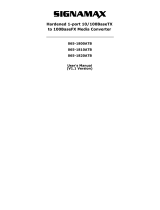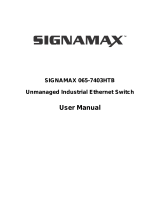065-73051FXSCPOE
4-port 10/100BaseT/TX PoE plus 1
port 100BaseFX Multimode SC PoE
Switch
User’s Manual

Overview:
The Signamax 065-73051FXSCPOE PoE Switch
complies with the IEEE 802.3af standard, with Power
over Ethernet supplied over Category 5 or better cable at
distances within 100 meters, supporting IEEE 802.3af
terminal devices as a PoE Power Source Equipment
(PSE). In addition, when a device other than a PoE
Powered Device (PD) is connected to a PoE-equipped
port, the switch will not supply PoE power to that port,
ensuring safety for data-only connections.
This device provides 15.4 watt power to up to four
PoE-capable ports using its internal power supply, and
also has one 100BaseFX SC multimode fiber port for
built-in backhaul capability. It has a sturdy metal case,
in a desktop form factor; wall mounting hardware is also
included.
PoE switches supply power and transfer data by
using network cables; network cables do not require a
qualified electrician to install them, and can be located
anywhere, reducing the time and expense of having
electrical power cabling installed.
The Signamax 065-73051FXSCPOE is the ideal choice
for those who desire to economically deploy wireless
access points, IP cameras, access control devices, and
IP telephones with 15.4 watt IEEE 802.3af power
requirements.

Key Features:
IEEE 802.3af Power over Ethernet PoE compliant.
Supports 10/100Mbps Fast Ethernet.
4 x 10/100BaseT/TX Auto-MDIX PoE ports.
1 x Fiber uplink port with multimode SC connector.
Internal power supply.
Provides up to 15.4 watts for PoE.
Automatically detects the PoE Power Class level of a
Powered Device.
1 Gbps switch backplane bandwidth for full
wire-speed non-blocking reception and transmission.
Forwarding rate: 100 Mbps / 148,800 pps; 10 Mbps /
14,880 pps.
Status LEDs: System Power, PoE, 100 Mbps, and Link
/ Activity.
Store-and-forward switching method.
Back pressure Flow Control for Half-Duplex mode.
IEEE 802.3x Flow Control for Full-Duplex mode.
Power saving technology powers down both unused
ports and when a connected device is in standby
mode.
Plug and Play for easy installation and use.
5-year limited warranty.

电
⼒
线
PO W+DATA
DATA
User Guide:
1. Check the PoE switch:
1. Please check the enclosure, the RJ-45 ports, and the LED
indicators, making sure they are ok.
2. Connect the PoE switch to AC power, making sure the
initialization of the PoE switch occurs as below:
• POE indicator is off when power is connected.
• POW indicator is on and remains on after connection
to AC power.
• Other indicators will be on, then off after one or two
seconds.
2. Cable connection:
1. Connect the Switch to Computer or other PD (such as an IP
camera or wireless AP) by Cat. 5 or better cables.
2. Connect the external power cord to the Switch and the
power cord to AC plug
3. Turn on the switch
Caution:
1) All operation should be provided only by a qualified service
technician.
2) Make sure the PDs you connected to the Switch are
compliant with IEEE 802.3af or 802.3at.
3) Make sure the power is off before unplugging the AC power.
4) Makes sure all PoE PDs power consumption is less than
total power
5) Please avoid any heavy thing placed on the Switch.
6) Do not use this product near water, for example, in a wet
basement or near a swimming pool.
7) Avoid using this product during an electrical storm. There
may be a remote risk of electric shock from lightning.
8) For outdoor use, the Switch itself should be housed inside a
protective enclosure.
9) Cutting power during a firmware upgrade can damage your
device.
10) Only use attachments/accessories specified by the
manufacturer.
11) Opening the switch or tampering with the warranty sticker
can void your warranty.

Technical Specifications:
Hardware
Applicable
Standards
IEEE 802.3 10BaseT
IEEE 802.3u 100BaseTX
IEEE 802.3af Power over Ethernet (PoE)
IEEE 802.3x Flow Control
Ports
4 – 10/100BaseT/TX Auto-MDIX PoE / RJ-45 ports
1 x Uplink port with SC Module
Data Transfer Rate Ethernet: 10/100 Mbps (Half / Full Duplex)
Forwarding Rate 100 Mbps: 148,800 pps; 10 Mbps: 14,880 pps
Switching capacity 1 Gbps
Power Input 100-240 V, 50/60 Hz
LED indicator Power, PoE, Link / Activity
Power Consumption Min: 8 Watts (standby)
PoE Max: 48 Watts
Temperature
Operating: 32° ~ 113°F (0° ~ 45°C)
Storage: -4° ~ 194°F (-20° ~ 90°C)
Humidity RH: Max 90% (non-condensing)
Dimensions 7.09 x 4.53 x 1.38 in. W x D x H (180 x 115 x 35
mm)
Weight 1.28 lbs. (0.58 kg)
Certifications CE, FCC ROHS
PoE
Power over Ethernet Up to 15.4 watts for PoE (PoE output 48 Volts DC)
PoE supply: pin 3,6 for power- and pin 1,2 for
power+

Contact Information:
SIGNAMAX, INC
an AESP Company
999 N.W. 159th Drive
Miami, Florida 33169, U.S.A.
Phone: 305-944-7710 Fax: 305-949-4483
Sales: 800-446-2377
Tech. Support: 800-446-2377, ext. 201
Http://www.signamax.com
E-mail: [email protected]
/