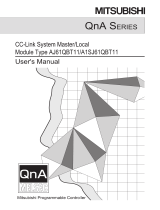User
,
s Manual
User
,
s Manual
Mitsubishi Graphic Operation Terminal
Specifications subject to change without notice.
MODEL
MODEL
CODE
A8GT-J61BT15-U-E
13JL29
IB(NA)-66788-B(0108)MEE
A8GT-J61BT15 Type CC-Link Communication Module
A8GT-J61BT15 Type CC-Link Communication Module
When exported from Japan, this manual does not require application to the
Ministry of Economy, Trade and Industry for service transaction permission.
HEAD OFFICE : 1-8-12, OFFICE TOWER Z 14F HARUMI CHUO-KU 104-6212,JAPAN
NAGOYA WORKS : 1-14 , YADA-MINAMI 5 , HIGASHI-KU, NAGOYA , JAPAN

A - 1 A - 1
•
SAFETY PRECAUTIONS
•
(Always read these instructions before using this equipment.)
Before using this product, please read this manual and the relevant manuals introduced in this manual
carefully and pay full attention to safety to handle the product correctly.
The instructions given in this manual are concerned with this product. For the safety instructions of the
programmable controller system, please read the CPU module user's manual.
In this manual, the safety instructions are ranked as "DANGER" and "CAUTION".
!
DANGER
CAUTION
!
Indicates that incorrect handling may cause hazardous conditions,
resulting in death or severe injury.
Indicates that incorrect handling may cause hazardous conditions,
resulting in medium or slight personal injury or physical damage.
Note that the
!
CAUTION level may lead to a serious consequence according to the circumstances.
Always follow the instructions of both levels because they are important to personal safety.
Please save this manual to make it accessible when required and always forward it to the end user.
[Design Precautions]
!
DANGER
•
Some faults of this module may keep the outputs on or off. An external monitoring circuit should
therefore be provided to check for output signals which may lead to a serious accident.
Not doing so can cause an accident due to mis-output or misoperation.
•
If a communication error (including cable disconnection) occurs during monitoring with the GOT,
communication between the GOT and master station is interrupted, disabling operation.
When using the GOT to configure a system, assume that a GOT communication error will occur
and configure a system in which switches used to perform significant operation for the system
are provided on any device other than the GOT.
Not doing so can cause an accident due to mis-output or misoperation.
•
Read Chapter 5 “Data Link Processing Time” in the Master Module User’s Manual carefully
regarding the status of each station when the PLC CPU operation is stopped or the data link
becomes a communication error.
Also, configure an interlocking circuit in the sequence program using the communication status
information (SB and SD) so that the overall system is always maintained.
An accident may occur by false output or malfunction.
•
Received data form master or local data link faulty station.
1) Remote input (RX) and remote output
This varies depending on the setting of the module’s condition setting switch and input data
(SW4) of the data link faulty station.
OFF : CLEAR (all off)
ON : Keeps the data right before the error occurrence.
2) Remote registers (RWw and RWr)
The data right before the error is kept regardless of the SW4 setting.

A - 2 A - 2
[Design Precautions]
!
CAUTION
•
Do not bundle control lines or communication cables with the main circuit, power or other lines
or lay them near these lines.
As a guideline, separate the cables at least 100mm(3.94inch).
Not doing so can cause misoperation due to noise.
[Mounting Precautions]
!
DANGER
•
Before mounting or dismounting the module to or from the GOT, always switch off GOT power
externally in all phases.
Not doing so can cause a module failure or misoperation.
!
CAUTION
•
Use this module in an environment that conforms to the general specifications given in the GOT
user's manual.
Not doing so can cause an electric shock, fire, misoperation, or product damage or deterioration.
•
When mounting the module to the GOT, tighten the module fixing screws within the specified
torque range.
Undertightening can cause a drop, short circuit or misoperation.
Overtightening can cause a drop, short circuit or misoperation due to damaged screws or module.
[Wiring Precautions]
!
DANGER
•
Before starting wiring work, always switch GOT power off externally in all phases.
Not doing so can cause an electric shock, product damage or misoperation.
!
CAUTION
•
When switching power on or starting operation after mounting, wiring or other work, always fit
the terminal cover supplied to the product.
Not doing so can cause an electric shock, short circuit or failure.
•
Always ground the FG terminal of the GOT power supply and the FG1 termial of this module to
the protective ground conducter.
Be sure to ground the GOT and this module separately.
Not doing so may cause an electric shock or misoperation.

A - 3 A - 3
[Wiring Precautions]
!
CAUTION
•
Before wiring the module, confirm the rated voltage and terminal arrangement of the product.
A fire or failure can occur if the power supply connected is different from the rating or wiring is
incorrect.
•
Tighten the terminal screws within the specified torque range.
Undertightening can cause a short circuit or misoperation.
Overtightening can cause a short circuit or misoperation due to damaged screws or module.
•
Ensure that foreign matters such as chips and wire off-cuts do not enter the module.
They can cause a fire, failure or misoperation.
•
Always secure the communication cables connected to the module, e.g. run them in conduits or
clamp them.
Not doing so can damage the module or cables due to dangling, moved or accidentally pulled
cables or can cause misoperation due to cable contact fault.
•
Do not hold the cable part when unplugging the communication cable connected to the module.
Disconnect the cable after loosening the screw in the part connected to the module.
If you pull the cable connected to the module, the module or cable can be damaged or
misoperation can occur due to cable connection fault.
[Startup/Maintenance Precautions]
!
DANGER
•
Do not touch the terminals while power is on.
Doing so can cause an electric shock or misoperation.
•
Before starting cleaning or terminal screw retightening, always switch power off externally in all
phases.
Not doing so can cause a module failure or misoperation.
Undertightening can cause a drop, short circuit or misoperation.
Overtightening can cause a drop, short circuit or misoperation due to damaged screws or module.
!
CAUTION
•
Do not disassemble or modify the module.
Doing so can cause a failure, misoperation, injury or fire.
•
Do not touch the conductive areas and electronic parts of the module.
Doing so can cause the module to misoperate or fail.
•
Do not change any switch setting while power is on.
Doing so can cause a failure or misoperation.
•
The module is made of resin. Do not drop it or subject it to strong impact.
Doing so can damage the module.
•
Always make sure to touch the grounded metal to discharge the electricity charged in the body,
etc., before touching the module.
Failure to do so may cause a failure or malfunctions of the module.

A - 4 A - 4
[Disposal Precautions]
!
CAUTION
•
When disposing of the product, treat it as industrial waste.

A - 5 A - 5
REVISIONS
* The manual number is given on the bottom left of the back cover.
Print Date * Manual Number Revision
Aug., 1997 IB (NA) 66788-A First edition
Aug., 2001 IB (NA) 66788-B • The manual layout was rearranged.
Models added
GOT-A900 Series
Jun., 2004 IB (NA) 66788-C
Partial corrections
SAFETY PRECAUTIONS, About Manuals
MODEL CODE change
Changed from 13JL29 to 1DM074
Japanese Manual Version IB-68909-D
This manual confers no industrial property rights or any rights of any other kind, nor does it confer any patent
licenses. Mitsubishi Electric Corporation cannot be held responsible for any problems involving industrial property
rights which may occur as a result of using the contents noted in this manual.
1997 MITSUBISHI ELECTRIC CORPORATION

A - 6 A - 6
INTRODUCTION
Thank you for purchasing the Mitsubishi Graphic Operation Terminal.
Before using the equipment, please read this manual carefully to develop full familiarity with the functions
and performance of the graphic operation terminal you have purchased, so as to ensure correct use.
Please forward a copy of this manual to the end user.
CONTENTS
Safety Precautions..........................................................................................................................................A- 1
Revisions.........................................................................................................................................................A- 2
About manuals................................................................................................................................................A- 8
Conformation to the EMC Directive................................................................................................................A- 9
Abbreviations and generic theism in this manual..........................................................................................A-10
1. OVERVIEW 1- 1 to 1- 2
2. SYSTEM CONFIGURATION 2- 1 to 2- 3
2.1 Overall Configuration...............................................................................................................................2- 1
2.2 Instructions for System Configuration.....................................................................................................2- 2
3. SPECIFICATIONS 3- 1 to 3- 2
3.1 General Specifications.............................................................................................................................3- 1
3.2 Performance Specifications.....................................................................................................................3- 1
4. MONITORING SPECIFICATION 4- 1 to 4-30
4.1 Monitoring Overview................................................................................................................................4- 1
4.2 Monitorable Access Range and Device Specifying Method..................................................................4- 6
4.2.1 Monitorable access range................................................................................................................4- 6
4.2.2 How to specify devices when creating the monitor screen.............................................................4- 6
4.3 I/O Signals to the Master Module............................................................................................................4- 7
4.3.1 List of I/O signals..............................................................................................................................4- 7
4.3.2 Details of the I/O signals..................................................................................................................4- 9
4.4 Remote Register Allocation..................................................................................................................... 4-11
4.5 Command List for the Dedicated Command Monitor Method................................................................4-12
4.6 Details of Each Command.......................................................................................................................4-13
4.6.1 Initial setting command ....................................................................................................................4-14
4.6.2 Continuous read command..............................................................................................................4-16
4.6.3 Random read command ..................................................................................................................4-18
4.6.4 Continuous write command.............................................................................................................4-20
4.6.5 Random write command..................................................................................................................4-22
4.6.6 Monitor register command...............................................................................................................4-24
4.6.7 Monitor request command...............................................................................................................4-24
4.6.8 Always write register command.......................................................................................................4-27
4.6.9 Always write request command.......................................................................................................4-27

A - 7 A - 7
5. PRE-OPERATION SETTINGS AND PROCEDURE 5- 1 to 5- 7
5.1 Pre-Operation Procedure........................................................................................................................5- 1
5.2 Names of the Parts and Their Settings...................................................................................................5- 3
5.3 Handling Instructions...............................................................................................................................5- 5
5.4 Mounting Procedures ..............................................................................................................................5- 6
5.5 Wiring Method..........................................................................................................................................5- 7
6. PROGRAMMING 6- 1 to 6- 8
6.1 Sequence Program Example When Monitoring Using the Normal Monitor Method.............................6- 1
6.1.1 System configuration of the program example ...............................................................................6- 1
6.1.2 Relationship among the PLC CPU, master station buffer memory,
and remote device stations .............................................................................................................6- 1
6.1.3 Examples of created monitor screen data.......................................................................................6- 2
6.2 Sequence Program Example When Monitoring Using Dedicated Command Monitor Method............6- 5
6.2.1 System configuration of the program example ...............................................................................6- 5
6.2.2 Relationship among the PLC CPU, master station buffer memory,
and remote device stations .............................................................................................................6- 5
6.2.3 Examples of created monitor screen data.......................................................................................6- 6
7. TROUBLESHOOTING 7- 1 to 7- 4
7.1 LED-Indicated Error Causes and Their Corrective Actions....................................................................7- 1
7.2 Troubleshooting for Dedicated Command Monitor.................................................................................7- 2
7.3 Communication Error Occurs between Master Station and GOT..........................................................7- 3
APPENDICES APP- 1 to APP- 2
Appendix 1. Outline Dimension Drawing.................................................................................................APP- 1
Appendix 2. Calculating Formulas of the Processing Time of the Remote Device Station
When the A8GT-J61BT15 is Used......................................................................................APP- 1
INDEX Index- 1

A - 8 A - 8
About Manuals
The following manuals are also related to this product.
In necessary, order them by quoting the details in the tables below.
Related Manuals
Manual Name
Manual Number
(Model Code)
CC-Link System Master • Local Module type AJ61BT11/A1SJ61BT11 User's Manual
Describes the system configuration, performance specifications, functions, handling, wiring and trouble-
shooting of the AJ61BT11 and A1SJ61BT11. (Option)
IB-66721
(13J872)
CC-Link System Master • Local Module type AJ61QBT11/A1SJ61QBT11 User's Manual
Describes the system configuration, performance specifications, functions, handling, wiring and trouble-
shooting of the AJ61QB11 and A1SJ61QBT11. (Option)
IB-66722
(13J873)
CC-Link System Master • Local Module type QJ61BT11 User’s Manual
Describes the system configuration, performance specifications, functions, handling, wiring and
troubleshooting of the QJ61BT11 (Option)
SH-080016
(13JL91)
A985GOT/A975GOT/A970GOT/A960GOT User's Manual
Explains the specifications, general system configuration, component devices, part names, option unit
loading methods, installation and wiring methods, maintenance and inspection methods, and error codes
of A985GOT/A975GOT/A970GOT/A960GOT unit. (Option)
SH-4005
(1DM099)
A950GOT/A951GOT/A953GOT/A956GOT User's Manual
Explains the specifications, general system configuration, component devices, part names, option unit
loading methods, installation and wiring methods, maintenance and inspection methods, and error codes
of A950GOT/A951GOT/A953GOT/A956GOT unit. (Option)
SH-080018
(1DM103)
A870GOT Graphic Operation Terminal User's Manual
This manual describes the specifications and performance of the A870GOT main unit as well as the
hardware configuration, procedures for installing optional units, operation in off-line mode, error codes,
and troubleshooting guidelines. (Option)
IB-66628
(1DM050)
A850GOT Graphic Operation Terminal User's Manual
This manual describes the specifications and performance of the A850GOT main unit as well as the
hardware configuration, procedures for installing optional units, operation in off-line mode, error codes,
and troubleshooting guidelines. (Option)
IB-66669
(1DM038)
GT Works Version 5/GT Designer Version 5 Reference Manual
Deals with the system configuration of GT Works Version 5/GT Designer Version 5, the screen makeup
of the GT Designer, the general description of various monitoring functions, the procedure for displaying
the monitor screen on the GOT, and how to use the help function. (Option)
SH-080117
(1DM187)
GOT-A900 Series Operating Manual (GT Works Version 5/GT Designer Version 5
compatible Extended • Option Functions Manual)
Provides the specifications of the utility, system monitoring, ladder monitoring, special function unit
monitoring, network monitoring functions and list editor functions available for the GOT-A900 series and
how to operate the dedicated monitor screen. (Option)
SH-080118
(1DM185)

A - 9 A - 9
Manual Name
Manual Number
(Model Code)
GOT-A900 Series User's Manual (GT Works Version 5/GT Designer Version 5 compatible
Connection System Manual)
Gives the specifications, system configuration, setting method and connection diagram of each
connection form available for the GOT-A900 series. (Option)
SH-080119
(1DM189)
SW3NIW-A8GOTP Graphic Settings Software Package Operating Manual
(Monitor Screen Creation Manual)
This manual describes how to create monitor screens, the monitor functions available for the GOT, how
to set the monitor functions, precautions for creating monitor screens, and precautions for utilizing the
monitor data of the conventional GOT. (Option)
IB-66793
(1DM176)
SW3NIW-A8GOTP Graphic Settings Software Package Operating Manual
(Data Transmission/Debugging/Document Creation Manual)
This manual describes the following items.
1) Procedures for downloading project data to the GOT and uploading it from the GOT.
2) Procedures for installing the operating system in the GOT.
3) Procedures for using the A8GOTP as a virtual programmable controller and for debugging the GOT.
4) Procedures for outputting created monitor data as a completed document (Option)
IB-66794
(1DM175)
GOT800 Series Operating Manual (Expanded Functions Manual)
This manual describes the operation procedures for using the system monitor functions, monitor
functions for special function units, and the dedicated monitor screens used with the ladder monitor
functions. (Option)
IB-66796
(1DM181)
Type SW2IVD-GPPQ GPP Software package OPERATING MANUAL(Offline)
Describes the offline functions, such as the programming method, printout method and file maintenance,
of the SW2IVD-GPPQ (Option)
IB-66774
(13J921)
GX Developer Version 6 Operating Manual
Describes the online functions of GX Developer including the programming procedure, printing out
procedure, monitoring procedure, and debugging procedure. (Option)
SH-080098
(13J989)
Conformation to the EMC Directive
A8GT-J61BT15 conforms to the EMC Directive only when connected to the GOT
(with CE logo printed on the rating plate) which conforms to the EMC Directive.
For details of Conformation to the EMC Directive, refer to the using GOT User's
Manual (Hardware).

A - 10 A - 10
Abbreviations and generic terms in this manual
The following addreviations and symbols are used in this manual.
Abbreviation/Generic Name/Term Description
CC-Link Abbreviation for the Control & Communication Link system
A8GT-J61BT13 Abbreviation of A8GT-J61BT13 type CC-Link communication module
CC-Link
communication
module
A8GT-J61BT15 Abbreviation of A8GT-J61BT15 type CC-Link communication module
A985GOT-V Generic term of A985GOT-TBA-V and A985GOT-TBD-V
A985GOT Generic term of A985GOT-TBA, A985GOT-TBD and A985GOT-TBA-EU
A975GOT
Generic term of A975GOT-TBA-B, A975GOT-TBD-B, A975GOT-TBA, A975GOT-
TBD and A975GOT-TBA-EU
A970GOT
Generic term of A970GOT-TBA-B A970GOT-TBD-B, A970GOT-TBA, A970GOT-
TBD, A970GOT-SBA, A970GOT-SBD, A970GOT-LBA, A970GOT-LBD, A970GOT-
TBA-EU and A970GOT-SBA-EU
A97*GOT Generic term of A975GOT and A970GOT
A960GOT Generic term of A960GOT-EBA, A960GOT-EBD and A960GOT-EBA-EU
A956GOT
Generic term of A956GOT-TBD, A956GOT-SBD, A956GOT-LBD, A956GOT-TBD-
M3, A956GOT-SBD-M3 and A956GOT-LBD-M3
GOT-A900
Series
A956WGOT Abbreviation of A956WGOT-TBD
A870GOT
Generic term of A8GT-70GOT-EW, A8GT-70GOT-EB, A8GT-70GOT-SW, A8GT-
70GOT-SB, A8GT-70GOT-TW, A8GT-70GOT-TB
A810GOT Abbreviation of A8GT-10GOT-C
GOT800
Series
A850GOT
Abbreviation of A850GOT-LWD, A850GOT-LBD, A850GOT-SWD, A850GOT-SBD,
A850GOT-LWD-M3, A850GOT-LBD-M3, A850GOT-SWD-M3, A850GOT-SBD-M3
GT Works
Version 5
Abbreviation of SW5D5C-GTWORKS-E software package
GT Designer
Version 5
Generic term of SW5D5C-GOTR-PACKE software package and SW5D5C-GOTR-
PACKEV software package
Software
GX Developer Generic term of SW
D5C-GPPW-E/SW D5F-GPPW-E software packages
GT Designer Abbreviation of image creation software GT Designer for GOT900
Drawing
Software
SW
NIW-
A8GOTP
Abbreviation of SW
NIW-A8GOTP software package
Personal computer Personal computer where the corresponding software package is installed
Master station Station which controls intelligent device, Local and Remote stations
Local station
Station which has a CPU and can communicate with the Master and other Local
stations
Remote I/O station Slave station in the CC-Link system which can handle bit data only
Remote device station Slave station in the CC-Link system which can handle bit data and word data
Remote station Generic name for remote I/O and remote device stations
Intelligent device station
Slave station in the CC-Link system which can make transient transmission, such
as the A8GT-J61BT13
Master/local module
Generic name for the QJ61BT11, AJ61BT11, AJ61QBT11, A1SJ61BT11 and
A1SJ61QBT11
Master module
Generic name for the QJ61BT11, AJ61BT11, AJ61QBT11, A1SJ61BT11 and
A1SJ61QBT11 when used as the Master station
Local module
Generic name for the QJ61BT11, AJ61BT11, AJ61QBT11, A1SJ61BT11 and
A1SJ61QBT11 when used as Local stations
Cyclic transmission
Transmission method in which the contents of the remote inputs/outputs and
remote registers are updated periodically
Transient transmission Transmission method in which communication is made at any timing
RX Remote input
RY Remote output
RWw Remote register (write area)
RWr Remote register (read area)

1 - 1 1 - 1
MELSEC-GOT
1 OVERVIEW
1. OVERVIEW
This user's manual includes specifications, monitoring method, handling information,
programming method and other instructions of the A8GT-J61BT15 CC-Link
communication module (hereinafter referred to as the "A8GT-J61BT15") used in the
Control Communication Link (hereinafter referred to as "CC-Link") system.
By connecting the A8GT-J61BT15 module to the GOT, it can perform a monitoring
operation as an remote device station (the number of occupied stations may be
selected between 2 and 4) in the CC-Link system.
Remote device station
Intelligent device station
Local station Master station
CC-Link dedicated
cable
GOT's remote inputs/outputs and remote registers assigned to
the Master station by CC-Link parameter setting can be monitored.
(1) PLC CPU that allows monitoring
When the A8GT-J61BT15 is used, the following CPUs can be monitored.
• QCPU (Q mode)
• QCPU (A mode)
• QnACPU
• ACPU
• Motion controller CPU
(2) Difference between the A8GT-J61BT13 and the A8GT-J61BT15
There are differences in the monitoring methods that can be used as well as the
devices that can be monitored between the A8GT-J61BT13 and the A8GT-
J61BT15.
The following table lists these differences between the A8GT-J61BT13 and the
A8GT-J61BT15.
: Usable :Unusable
Item
When the A8GT-J61BT13
is used
When the A8GT-J61BT15
is used
Monitoring by Cyclic Transmission
Monitoring
methods
Monitoring by Transient Transmission
The GOT’s remote inputs/outputs and
remote registers assigned to the Master
station.
Devices that can
be monitored
All remote inputs/outputs and remote
registers assigned to the Master station.
1

1 - 2 1 - 2
MELSEC-GOT
1 OVERVIEW
MEMO
1

2 - 1 2 - 1
MELSEC-GOT
2 SYSTEM CONFIGURATION
2. SYSTEM CONFIGURATION
This chapter describes the system configuration of the whole CC-Link system where
the A8GT-J61BT15 is used.
For equipment required for the GOT, refer to the user's manual of the GOT used.
2.1 Overall Configuration
The following diagram shows the overall configuration for use of the A8GT-J61BT15.
Up to 32 GOTs using the A8GT-J61BT15 may be connected in relation to one master
module.
CC-Link Master/local module (Master station)
CC-Link Master/local module (Local station)
CC-Link dedicated cable
(Remote I/O station)
(Intelligent device station)
GOT + A8GT-J61BT15
(Remote device station)
Terminal resistor
The number of occupied stations may be
selected between 2 and 4.
Remote inputs/outputs 64/128 points each
Remote registers 8/16 points each
Terminal resistor
2

2 - 2 2 - 2
MELSEC-GOT
2 SYSTEM CONFIGURATION
2.2 Instructions for System Configuration
When using the A8GT-J61BT15, follow these system configuration instructions.
(1) GOTs which can use the A8GT-J61BT15
The following GOT models can use the A8GT-J61BT15.
Name Model
A985GOT-V A985GOT-TBA-V, A985GOT-TBD-V
A985GOT A985GOT-TBA, A985GOT-TBD
A975GOT A975GOT-TBA(-B), A975GOT-TBD(-B)
A970GOT
A970GOT-TBA(-B), A970GOT-TBD(-B), A970GOT-SBA,
A970GOT-SBD, A970GOT-LBA, A970GOT-LBD
A960GOT A960GOT-EBA, A960GOT-EBD
A956WGOT A956WGOT-TBD
A956GOT A956GOT-TBD(-M3), A956GOT-SBD(-M3), A956GOT-LBD(-M3)
A870GOT
A8GT-70GOT-EW,A8GT-70GOT-EB,A8GT-70GOT-SW,A8GT-
70GOT-SB, A8GT-70GOT-TW,A8GT-70GOT-TB
A850GOT
A850GOT-LWD(-M3),A850GOT-LBD(-M3),A850GOT-SWD(-M3),
A850GOT-SBD(-M3)
(2) Compatible software version
When creating the GOT screen or installing the operating system (OS), always use
the following software versions.
(a) GOT-A900 Series
SW0D5C-GTWORKS-E software version A or later
SW1D5C-GOTRE-PACK software version A or later
(b) GOT800 Series
Graphics software: SW3NIW-A8GOTP software version A or later
OS program: SW3NIW-A8SYSP software version A or later
Special module monitor data: SW3NIW-A8GMDP
The software version can be confirmed on the rating plate of the floppy disk of
the product.
MITSUBISHI
MELSEC
SOFTWARE PACKAGE
MODEL SW3NIW-A8GOTP
DATE 9801A E 1/6
3.5inch
Indicates the software version.
Indicates the software version.
9806A A
DATE
SW NIW-A8 P SW D5C-GTWORKS-E or
SW D5C-GOTR-PACKE
2

2 - 3 2 - 3
MELSEC-GOT
2 SYSTEM CONFIGURATION
(3) Communication Driver Installed in the GOT
Install the following communication driver in the GOT.
CC-Link communication unit Used Driver to Be Installed
A8GT-J61BT15 CC-LINK (RD)
(4) Utility function
The following table lists the GOT’s utility functions that can be used when the
A8GT-J61BT15 is in use.
: Usable : Unusable
Item When the A8GT-J61BT15 is used
Brightness/contrast adjustment
Screen & OS copy
Setup
Self-test
Memory information
Clock
Screen cleanup
Utility function
Password
: CPU communications check of the self-test function cannot be performed when
the GOT800 Series are in use.
(5) Extended•option functions
Refer to the manuals listed in the table below for the GOT’s extended • option
functions that can be used when the A8GT-J61BT15 is in use.
GOT Used Manuals to refer to
GOT-A900 Series
GOT-A900 Series Operating Manual (GT Works Version5/GT
Designer Version5 compatible Extended•Option Functions Manual)
GOT800 Series GOT800 Series Operating Manual (Expended Functions Manual)

3 - 1 3 - 1
MELSEC-GOT
3 SPECIFICATIONS
3. SPECIFICATIONS
This chapter provides the general and performance specifications and other
information of the A8GT-J61BT15.
3.1 General Specifications
The general specifications of the A8GT-J61BT15 changes according to the GOT used.
Refer to the user's manual of the GOT used.
3.2 Performance Specifications
The following table lists the performance specifications of the A8GT-J61BT15.
Item Specifications
CC-Link station type Remote device station
Number of stations occupied
May be selected between 2 and 4.
2 station: RX/RY 64 points each
1, RW write area 8 points each/read area all area
4 stations: RX/RY 128 points each
1, RW write area 16 points each /read area all area
Monitor device
Write from GOT:RX,RWs assigned to the GOT (depending on the number of stations occupied(Refer
to upper))
Resd to GOT : RX,RWs assigned to the GOT (depending on the number of stations
occupied(Refer to upper))
Transmission speed 156kbps/625kbps/2.5Mbps/5Mbps/10Mbps
Max. transmission distance Depends on the transmission speed.
Max. number of modules
connected
32 (when two stations are selected)
The max. number of modules connected depends on the configuration of the CC-Link system to be used.
For more details on the max. number of modules connected, refer to the CC-Link System Master-
Local Module User’s Manual.
Connection cable CC-Link dedicated cable
Terminal block 8-pin terminal block (M3.5 8 screws)
Applicable cable size 0.75mm
2
to 2.00mm
2
Applicable crimping terminal RAV1.25-3, RAV2-3.5 (conforming to JIS C2805)
Current consumption 100mA
Outline dimensions 99mm(3.9inch)(H) 149mm(5.85inch)(W) 34mm(1.34 inch)(D)
Weight 0.20kg (0.44lb)
Compatible software package
2
GOT-A900 Series
SW0D5C-GTWORKS-E Version A or later
SW0D5C-GOTRE-PACK Version A or later
GOT800 Series
SW3NIW-A8GOTP Version A or later
SW3NIW-A8SYSP Version A or later
SW3NIW-A8GMDP
1 Each of the I/O signals (RX, RY) occupies 16 points of a system area within device points.
For more details on the I/O signals, refer to Section 4.3.1.
2 Be sure to use a software package that supports the GOT to be used.
For more information on the software packages that support the GOT, refer to the user’s manual of the GOT to be used.
3

3 - 2 3 - 2
MELSEC-GOT
3 SPECIFICATIONS
MEMO
3

4 - 1 4 - 1
MELSEC-GOT
4 MONITORING SPECIFICATION
4. MONITORING SPECIFICATION
4.1 Monitoring Overview
When the A8GT-J61BT15 is used, the GOT has the following two monitoring methods.
Monitor Method Normal Monitor Dedicated Command Monitor
Description
The remote inputs/outputs and remote registers
of the GOT assigned to the remote device
station in the CC-Link parameter setting are
specified and monitored.
The remote register area is used as the GOT
internal device transfer command area to
specify and monitor the GOT internal devices.
Advantage Data update processing speed is high.
Data update processing speed is high.
Since a dedicated command is executed to
develop data in the GOT internal word devices
(GD0 to GD1023), multiple pieces of
information, such as the operating status,
production and operation directives, can be
monitored within one screen.
(The number of devices that can be displayed
on one screen is larger than that of normal
monitor.)
Disadvantage
As the remote register assignment area of the
GOT is small, the number of devices that can
be displayed on one screen is small.
A sequence program is needed to execute the
dedicated command.
4

4 - 2 4 - 2
MELSEC-GOT
4 MONITORING SPECIFICATION
(1) Normal monitor method
In the monitor overview, the remote output and remote register
(write area) are described
separately from the remote input and remote register (read area),
but all of the information
can be displayed on one screen for monitoring.
Monitor for remote output and remote register (write area)
1) Using the sequence program, the data is stored
in the remote output (RY) and the remote register
(RWw) of GOT's allocated to the master station.
2
) Data is stored in the GOT's remote output
and re-mote register by link scan.
3
) The specified remote output and remote register
aremonitored.
TO
RY
RWw
Master
station
PLC CPU
RY
RWw
2)
1)
2)
3)
GOT
Line1
Line2
Line3
500
350
100
450
400
100
The monitor point depending on the number of
occupied stations setting.
When 2 stations are set
RYn0 to RY(n+2)F:48 points
RWwm to RWwm+7:8 points
When 4 stations are set
RYn0 to RY(n+6)F:112 points
RWwm to RWwm+F:16 points
4
Page is loading ...
Page is loading ...
Page is loading ...
Page is loading ...
Page is loading ...
Page is loading ...
Page is loading ...
Page is loading ...
Page is loading ...
Page is loading ...
Page is loading ...
Page is loading ...
Page is loading ...
Page is loading ...
Page is loading ...
Page is loading ...
Page is loading ...
Page is loading ...
Page is loading ...
Page is loading ...
Page is loading ...
Page is loading ...
Page is loading ...
Page is loading ...
Page is loading ...
Page is loading ...
Page is loading ...
Page is loading ...
Page is loading ...
Page is loading ...
Page is loading ...
Page is loading ...
Page is loading ...
Page is loading ...
Page is loading ...
Page is loading ...
Page is loading ...
Page is loading ...
Page is loading ...
Page is loading ...
Page is loading ...
Page is loading ...
Page is loading ...
Page is loading ...
Page is loading ...
Page is loading ...
Page is loading ...
Page is loading ...
Page is loading ...
Page is loading ...
Page is loading ...
Page is loading ...
/